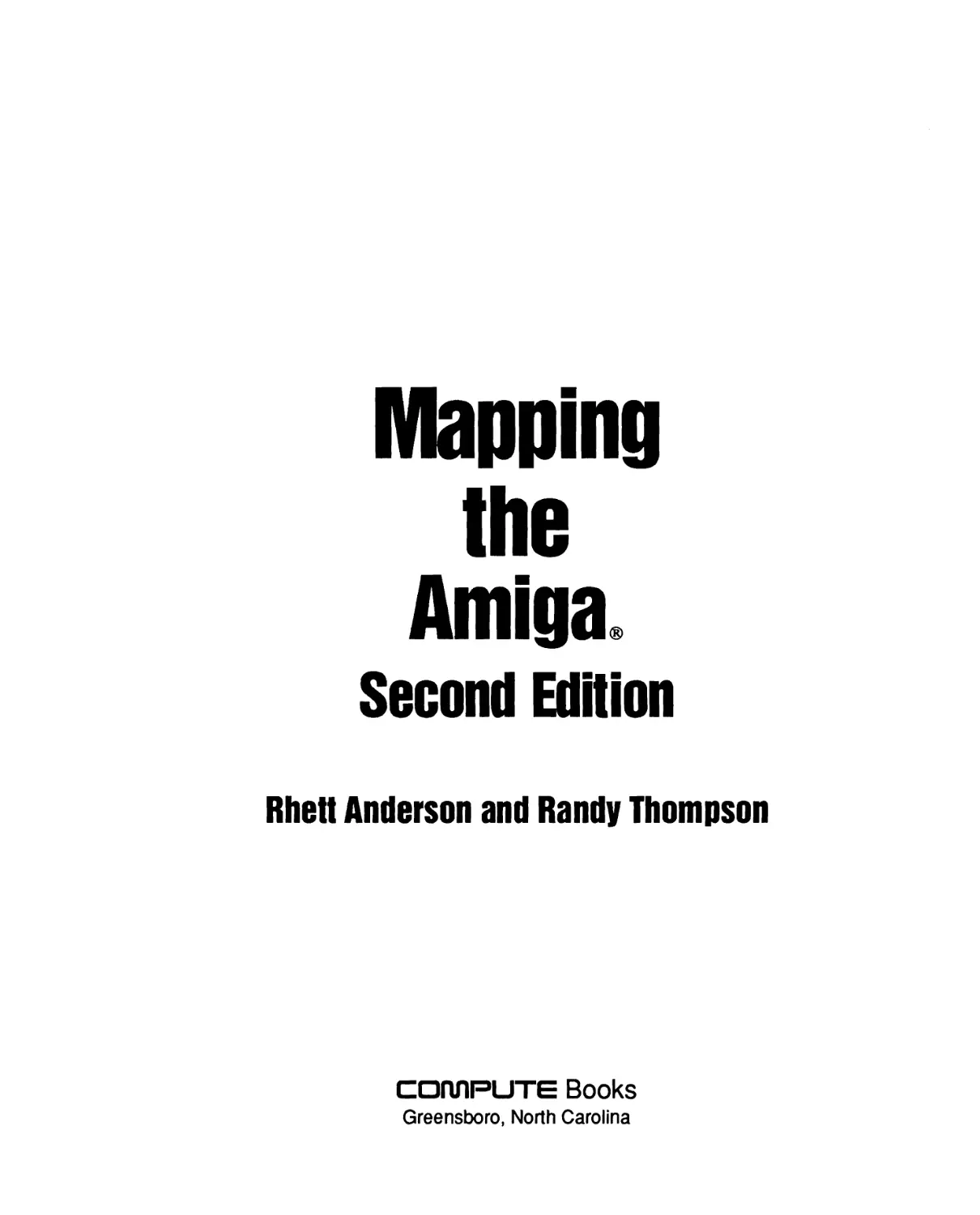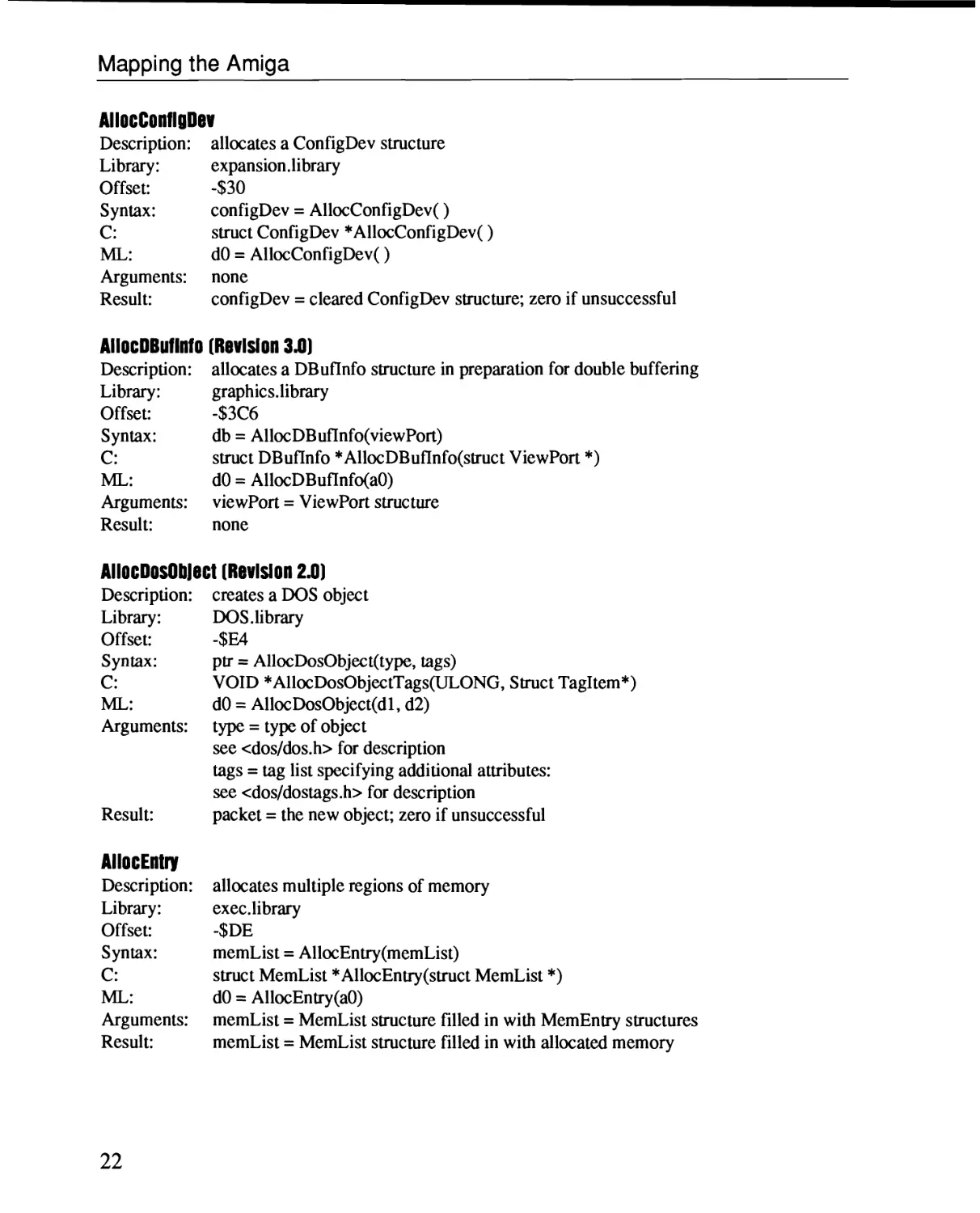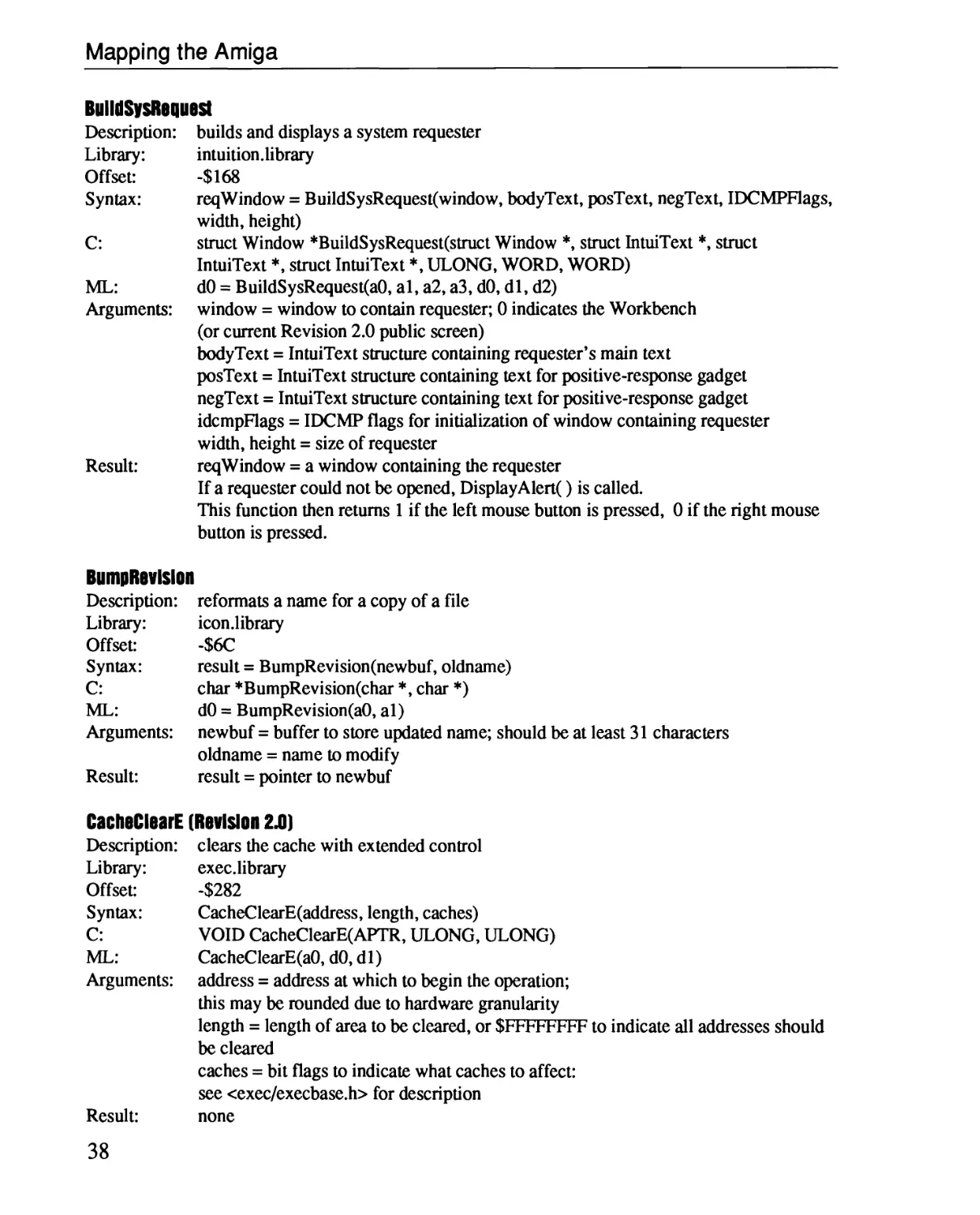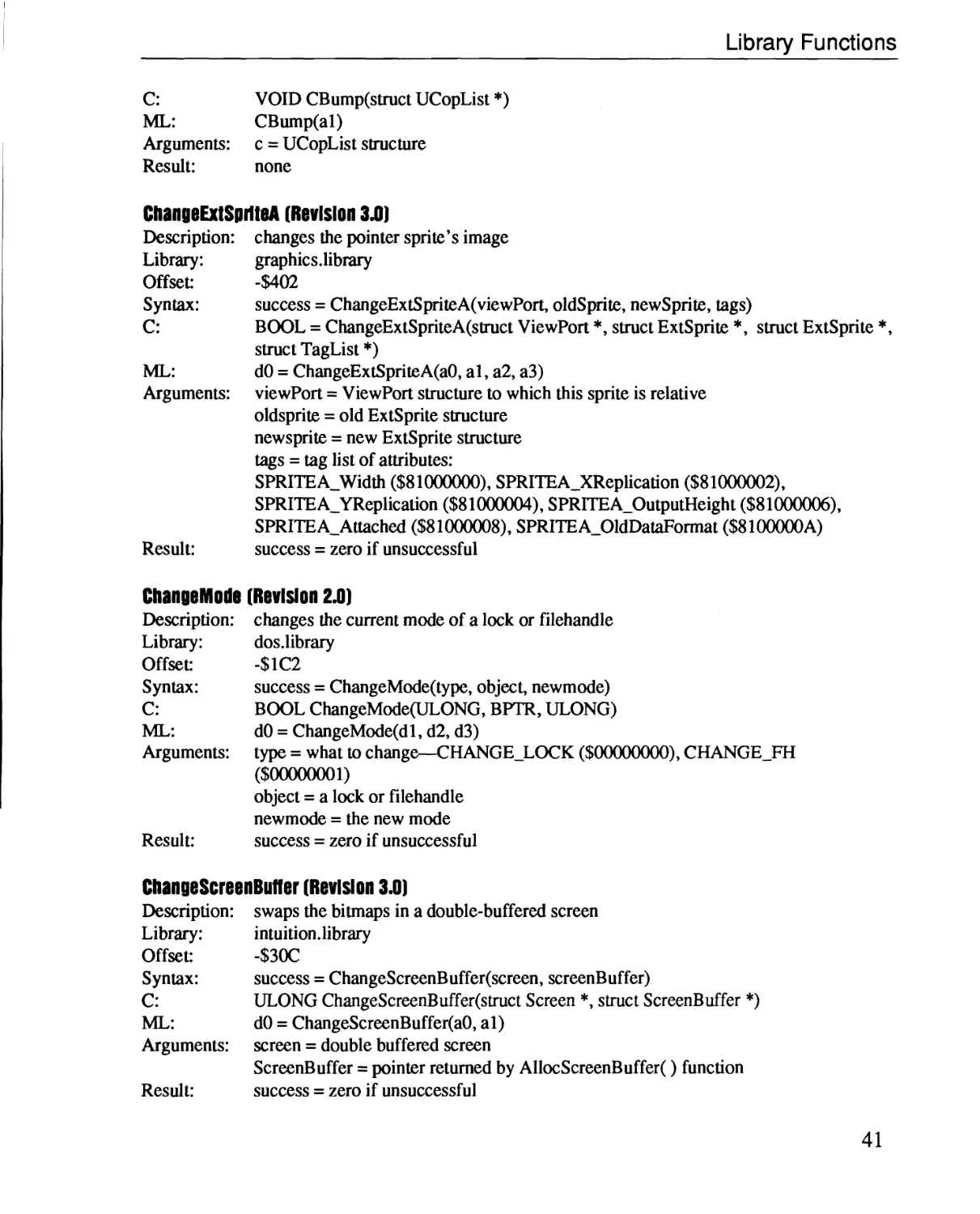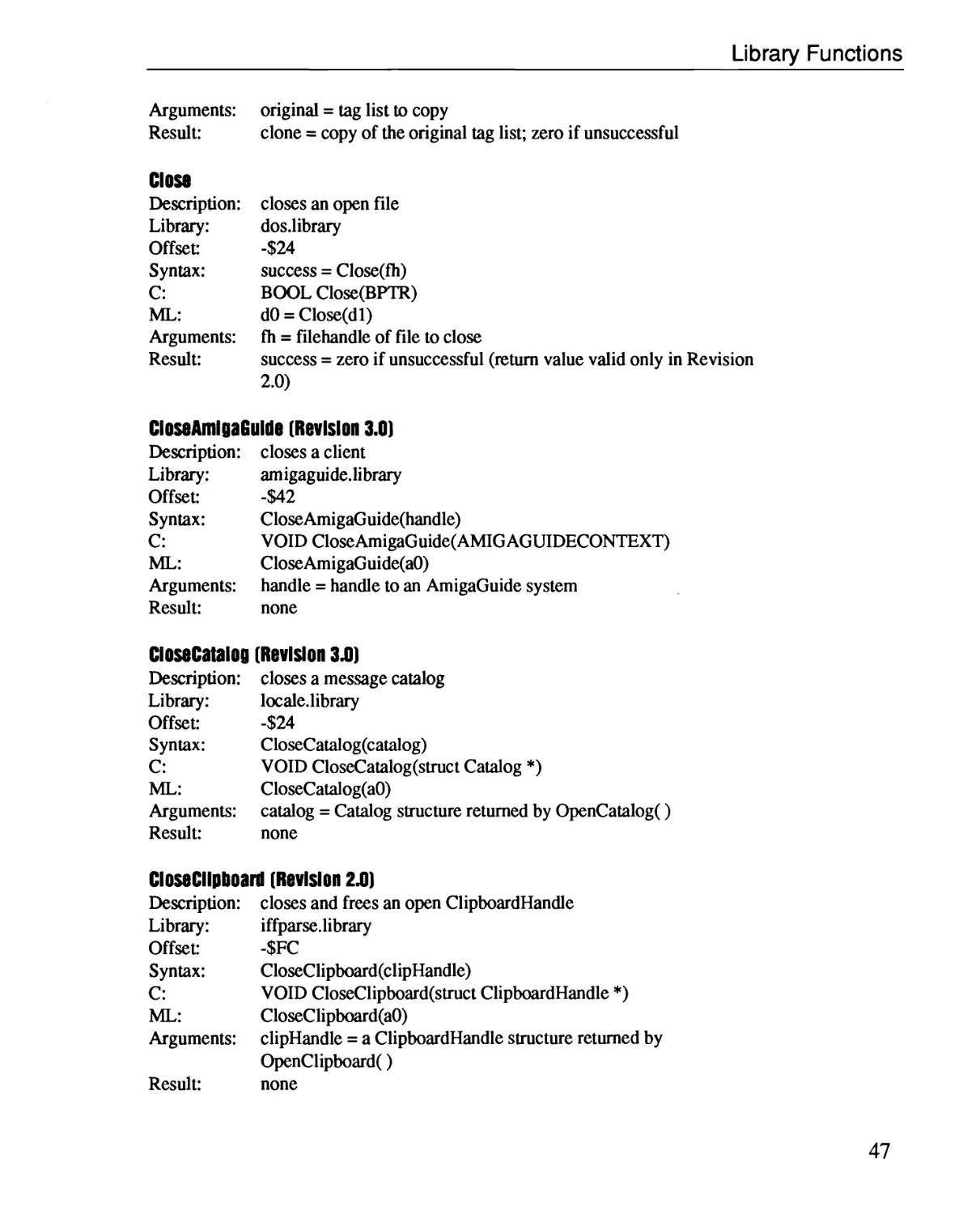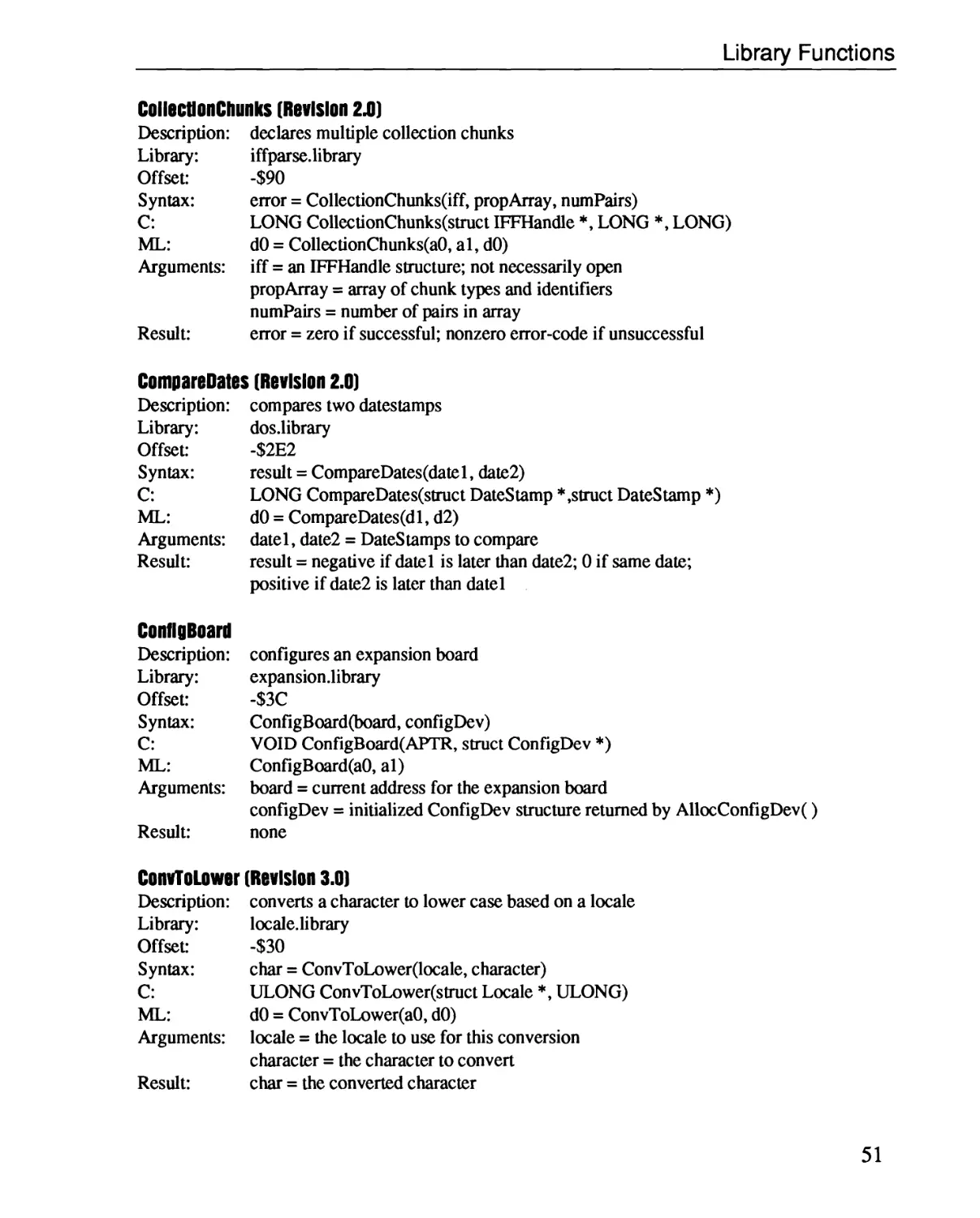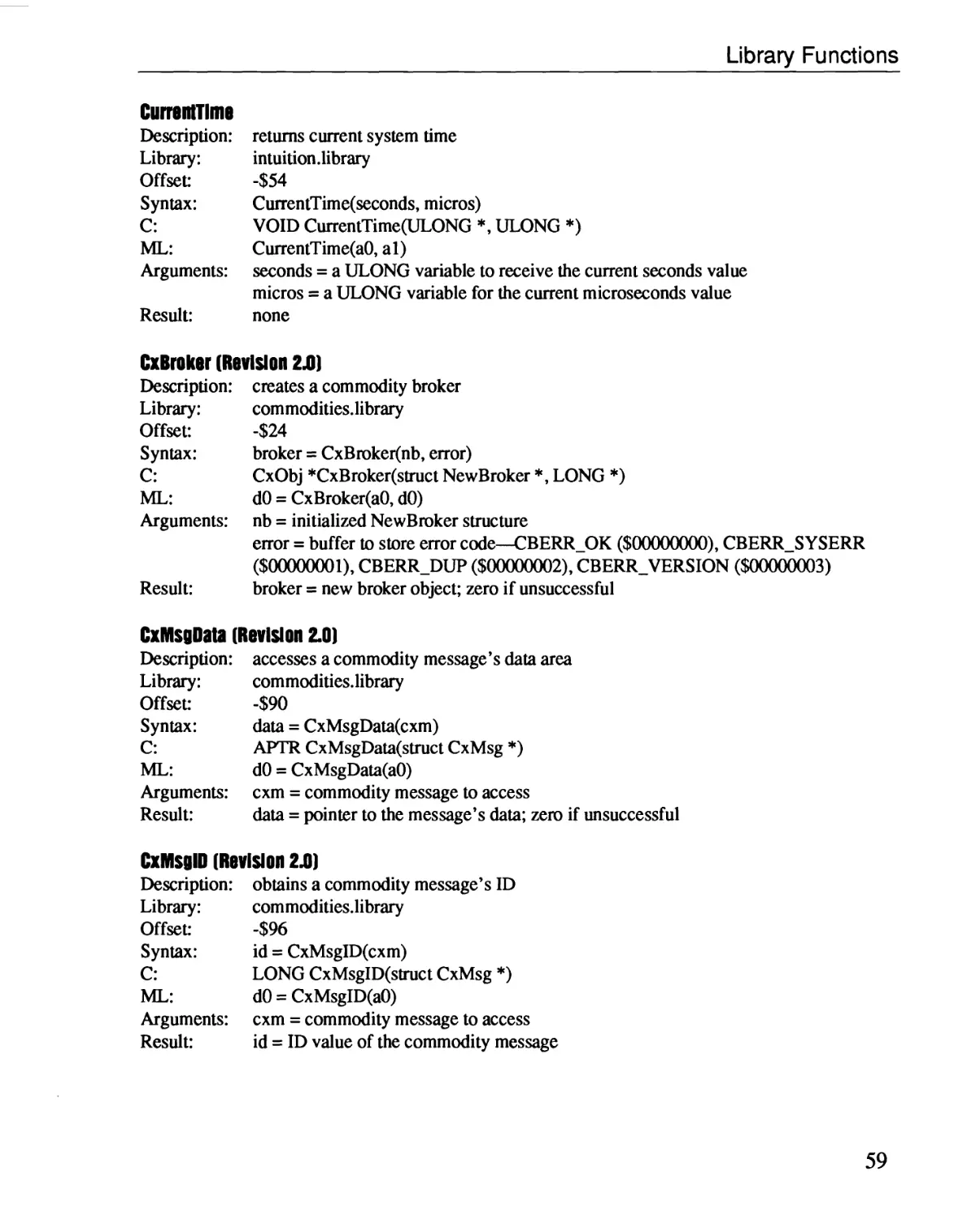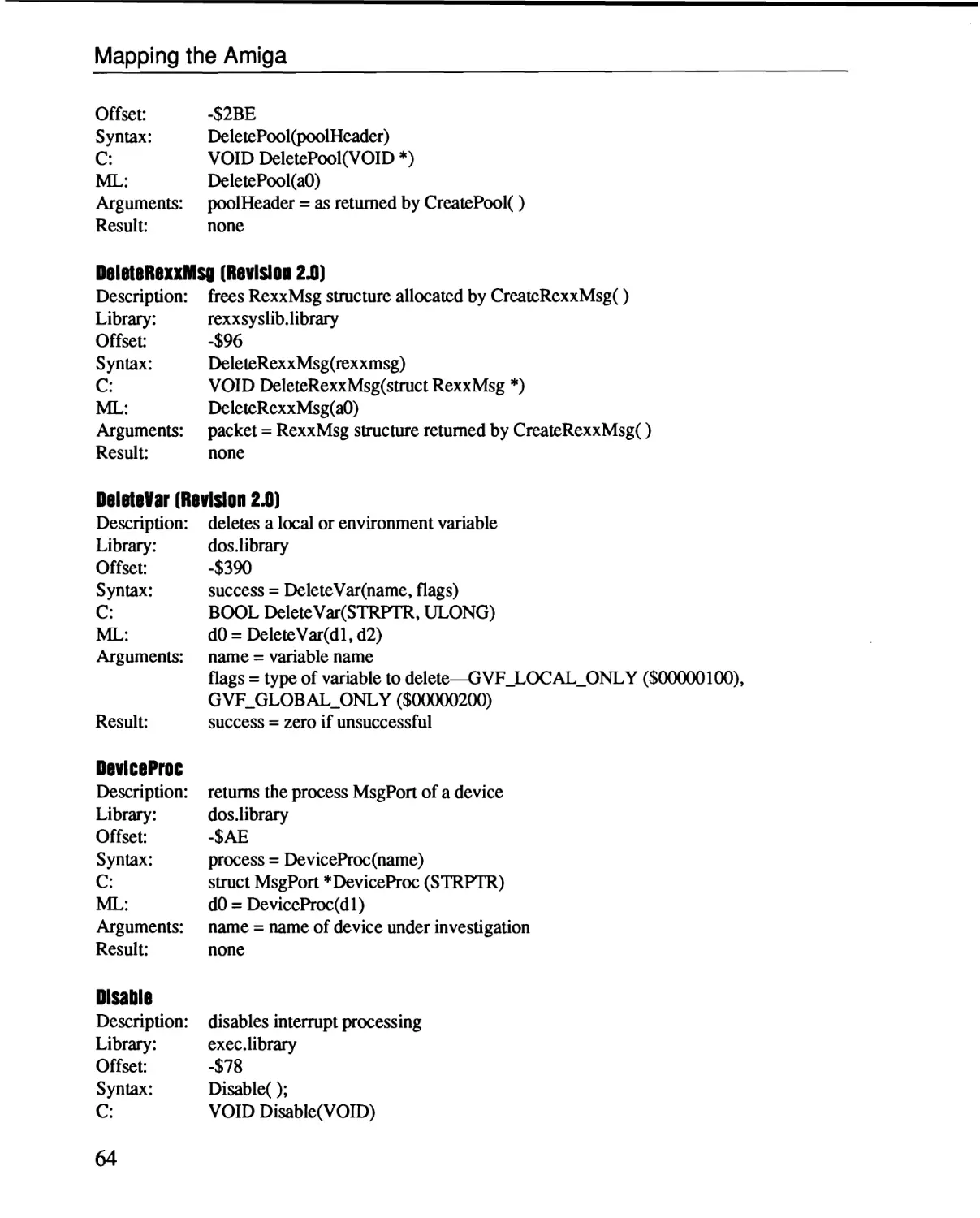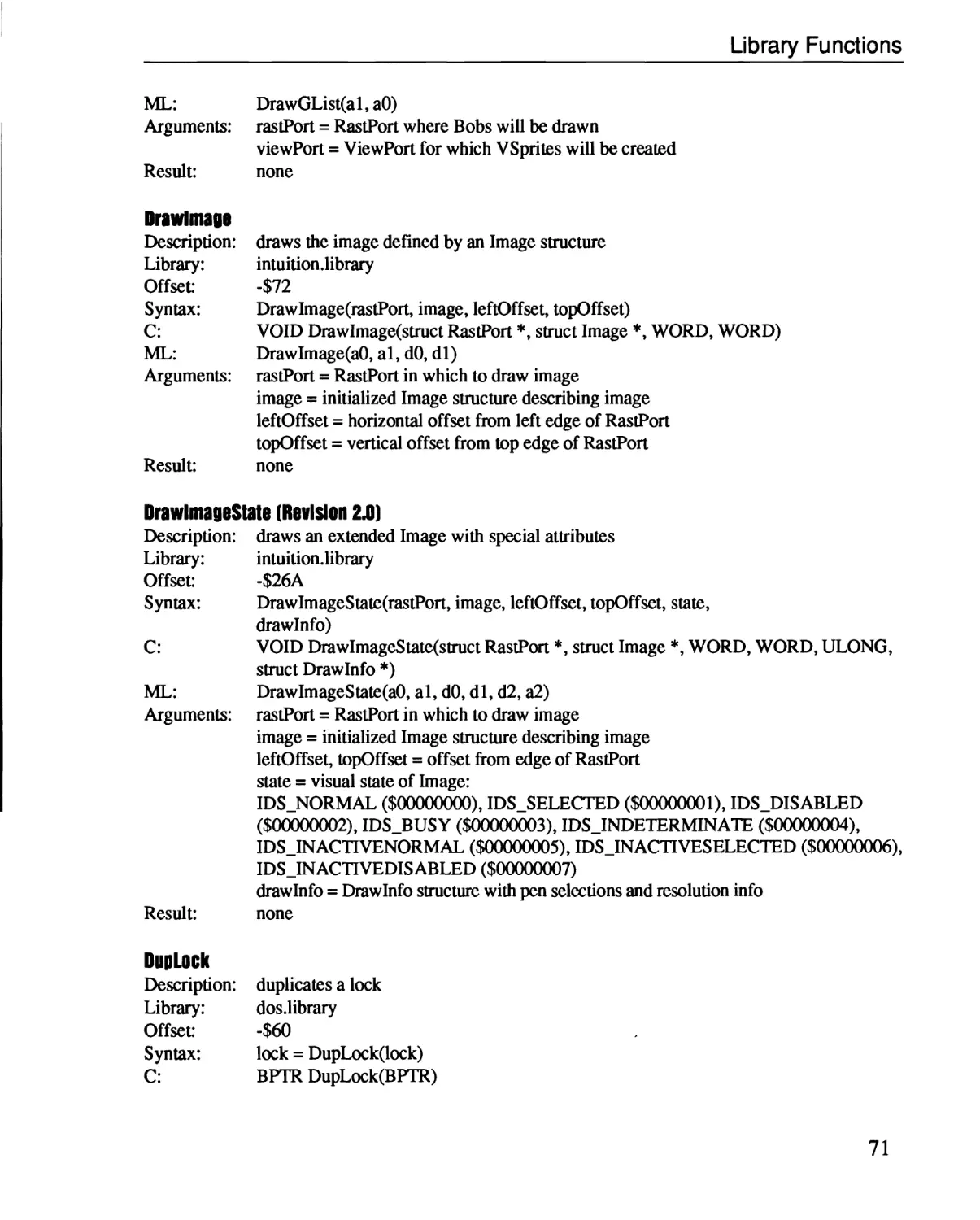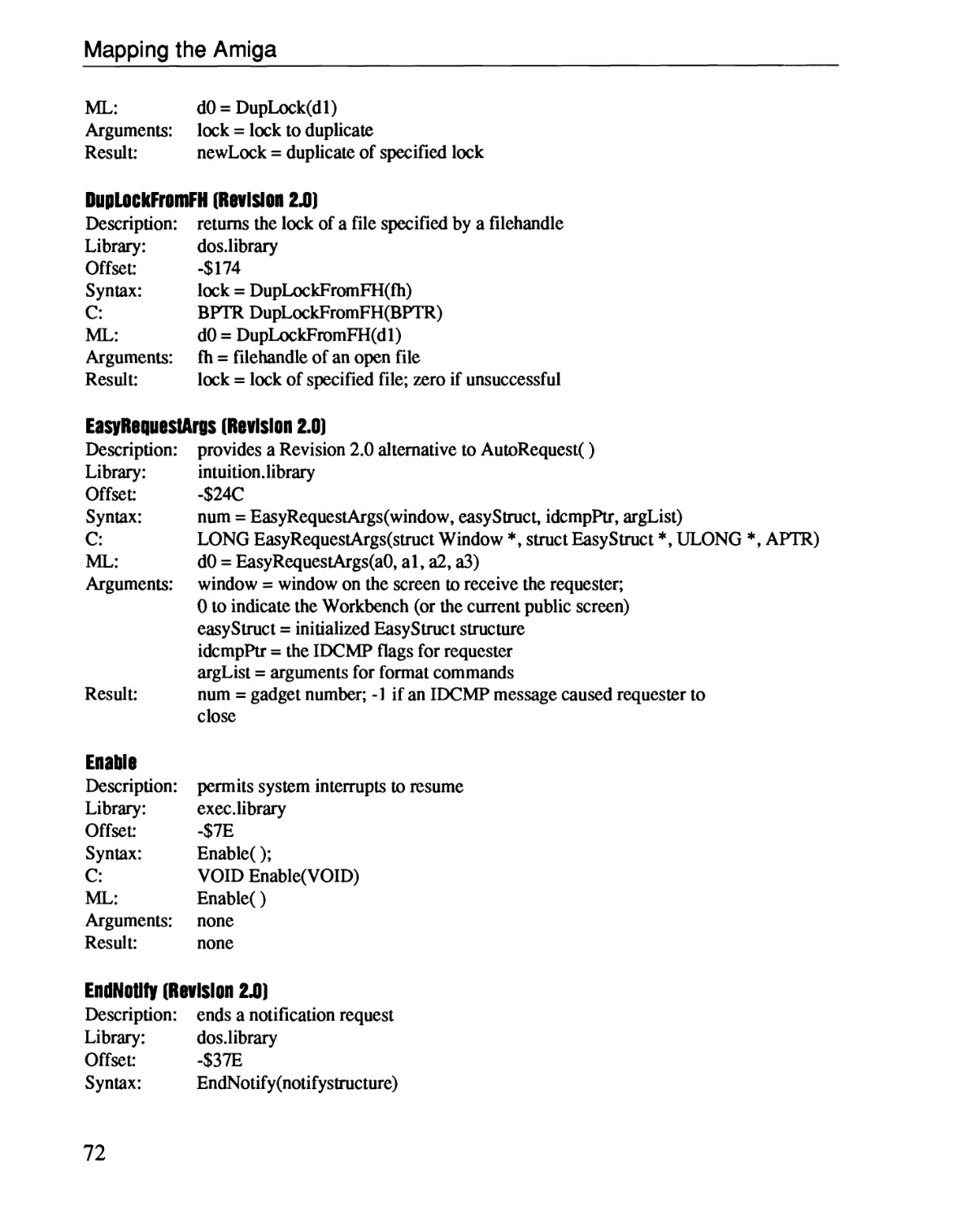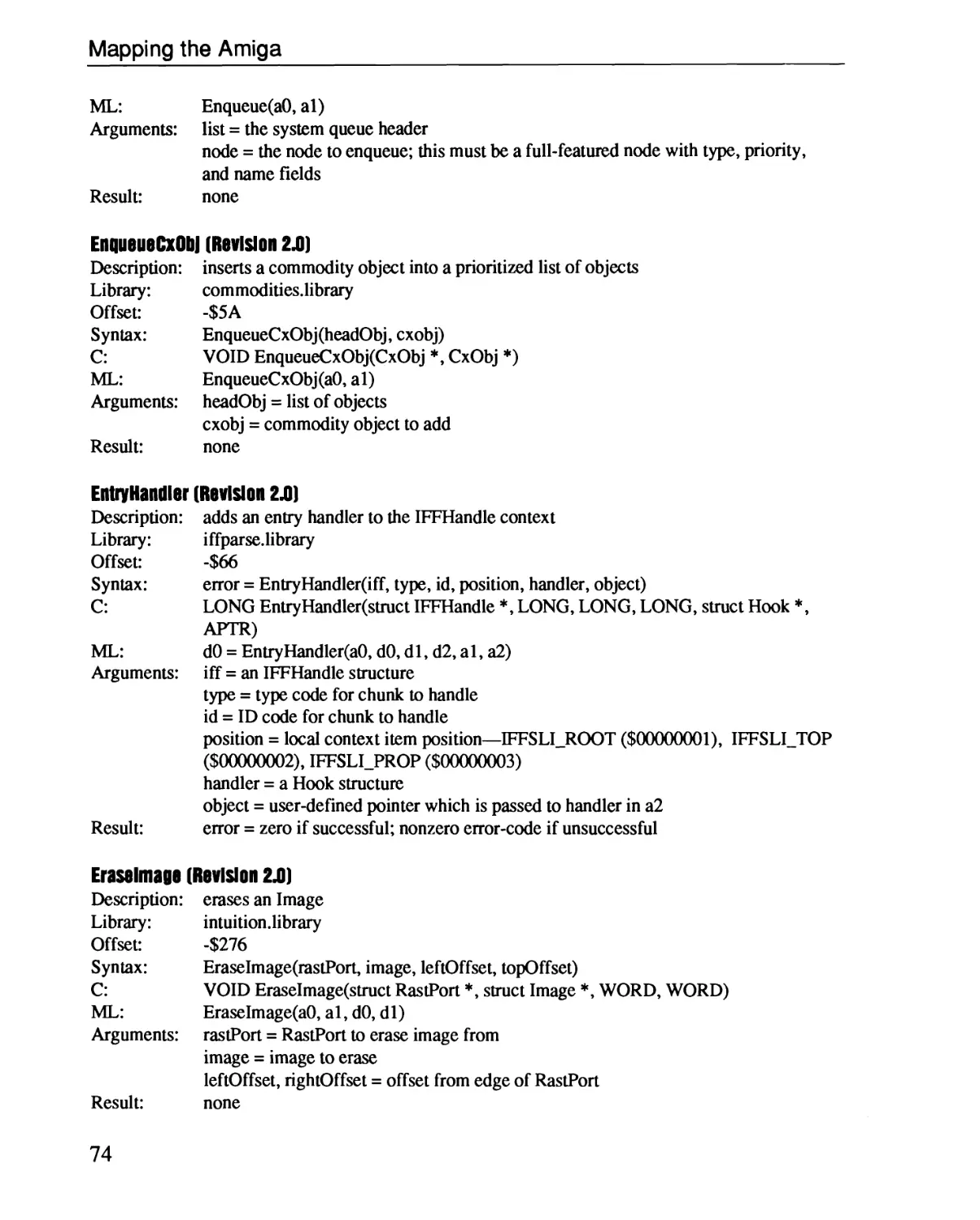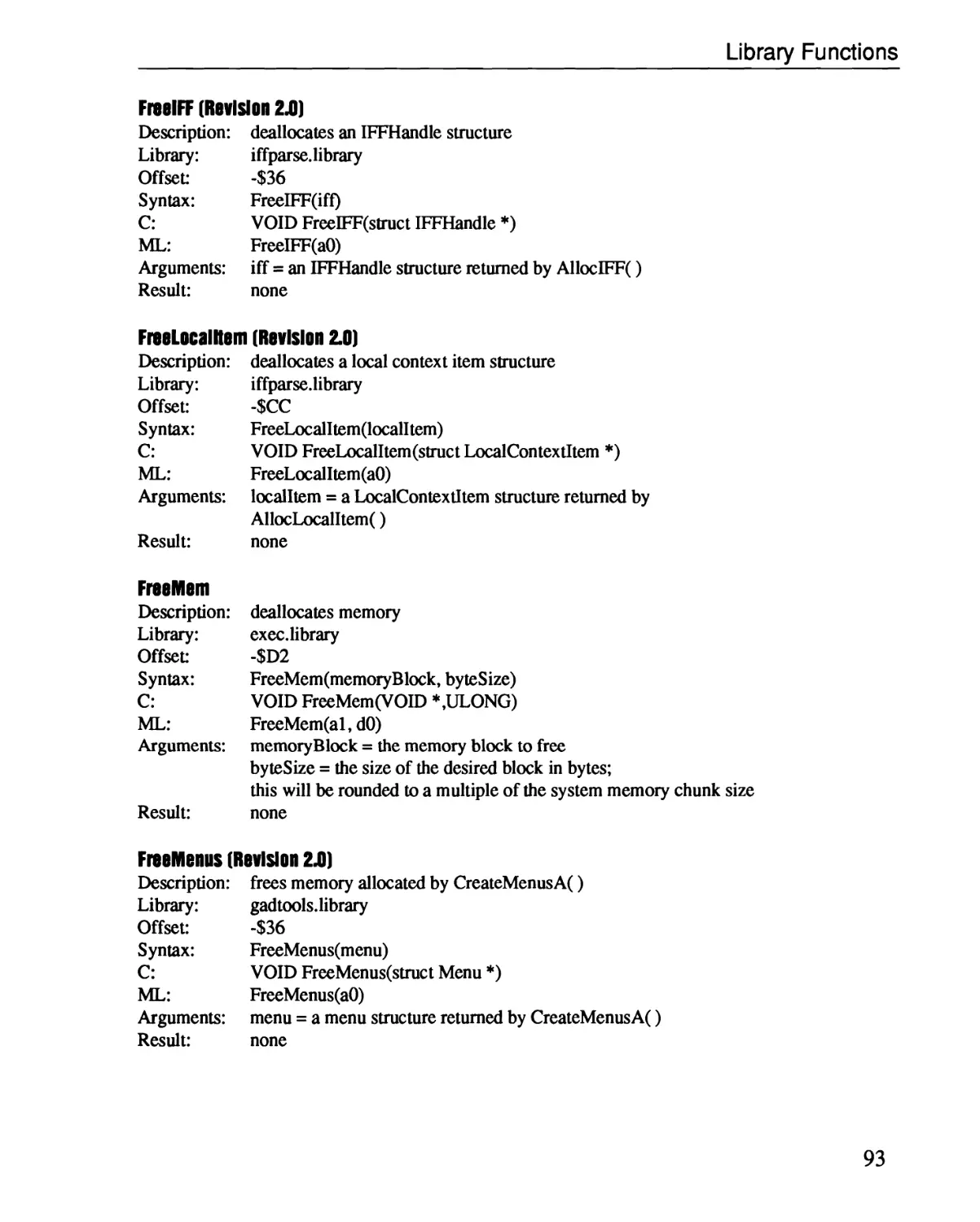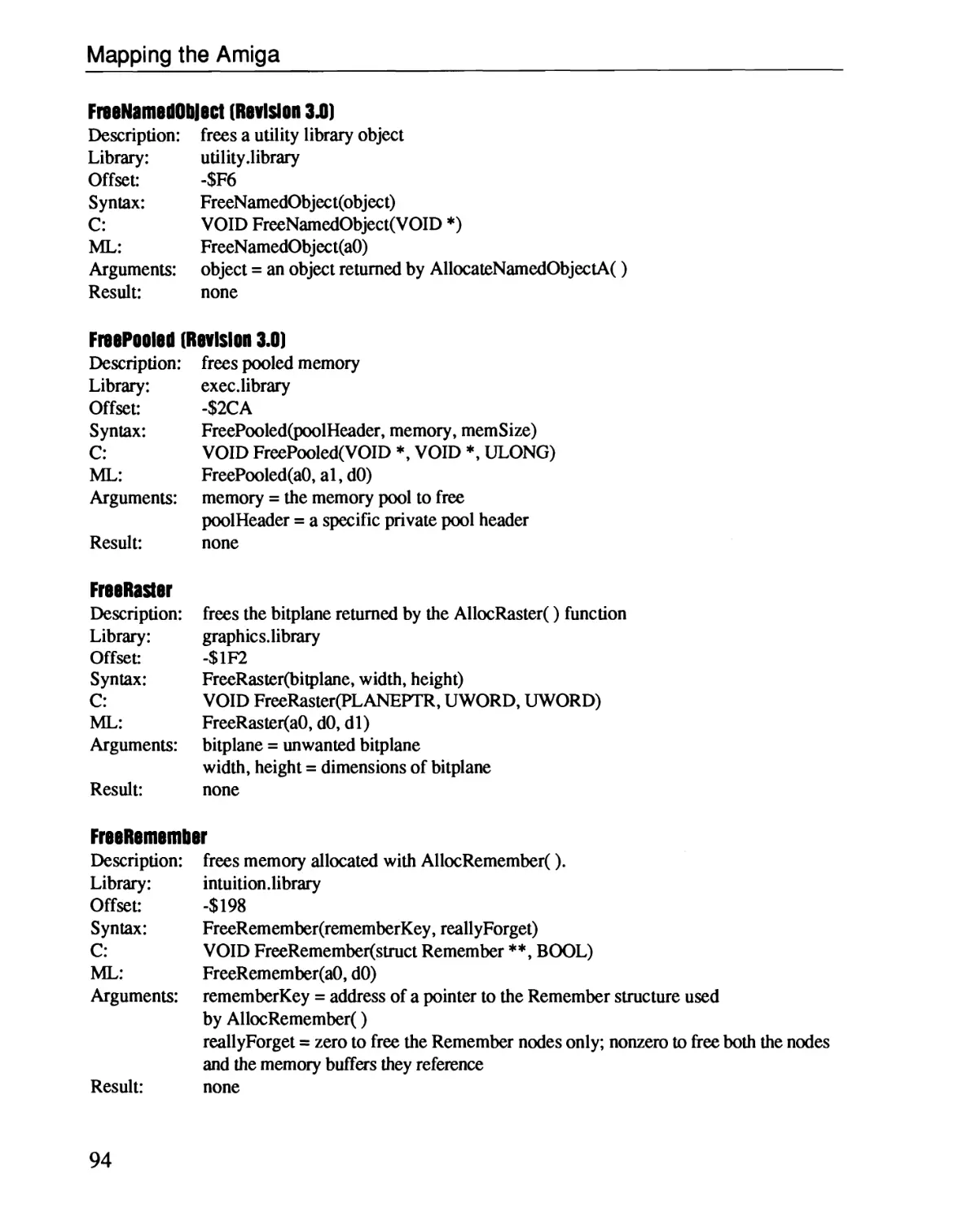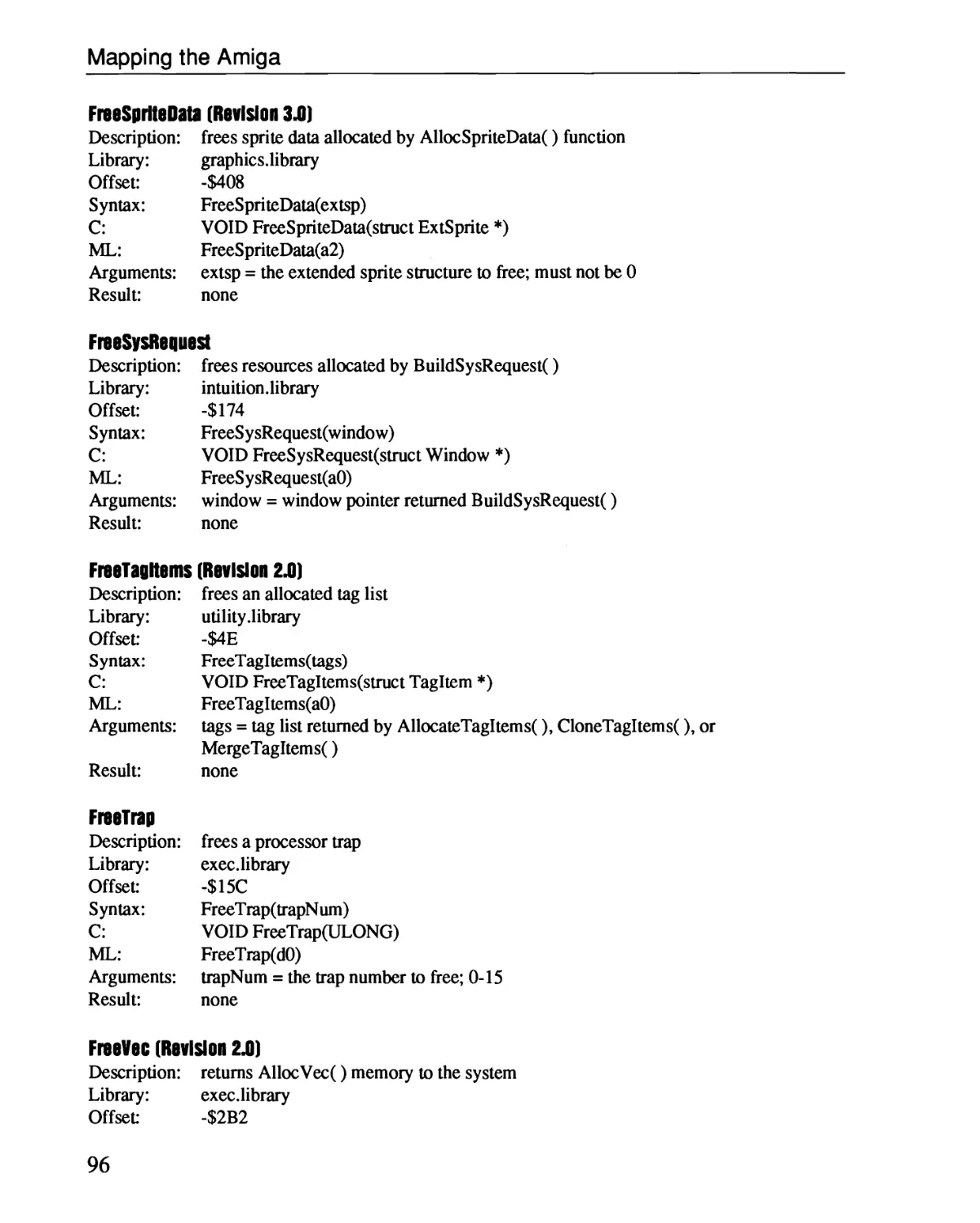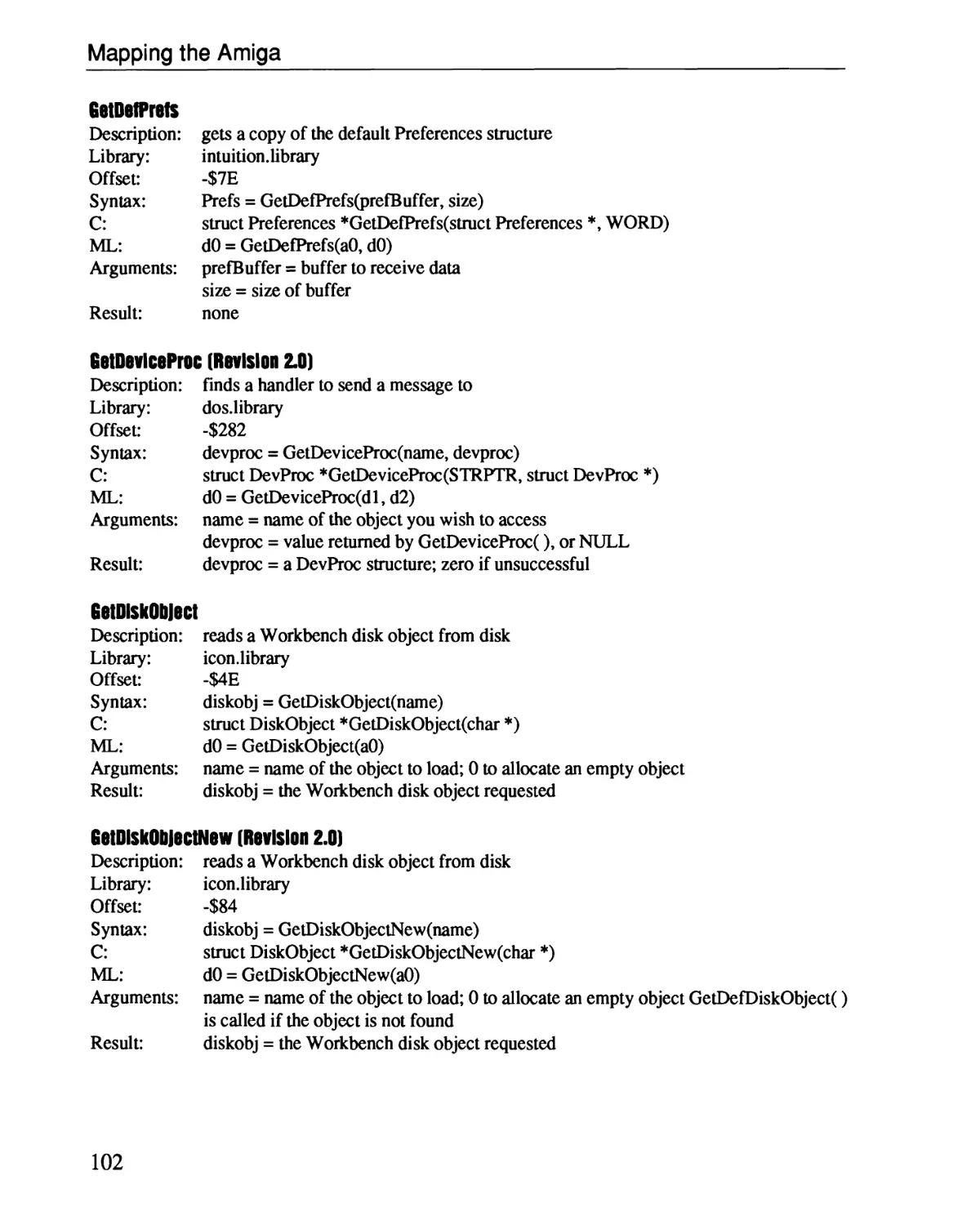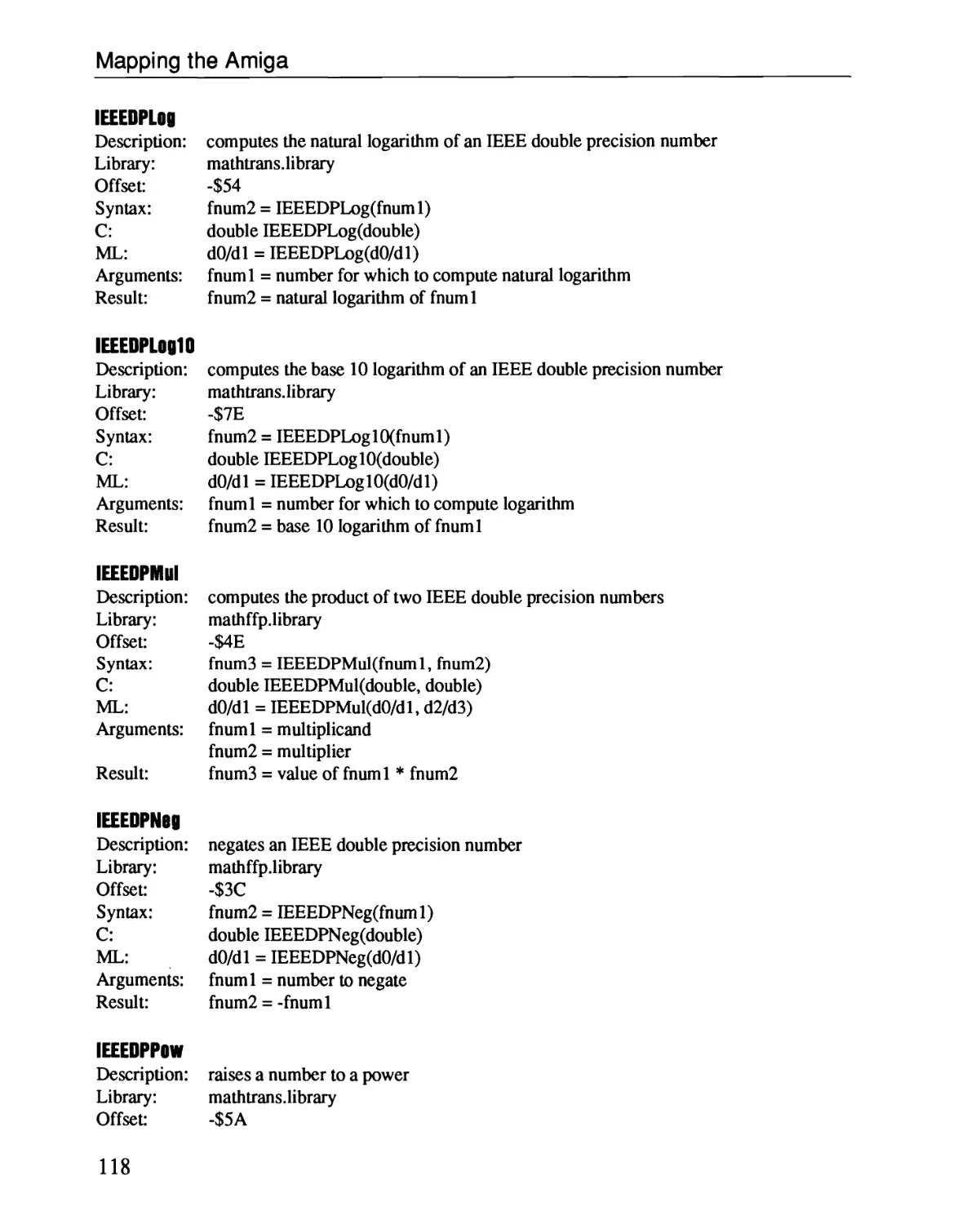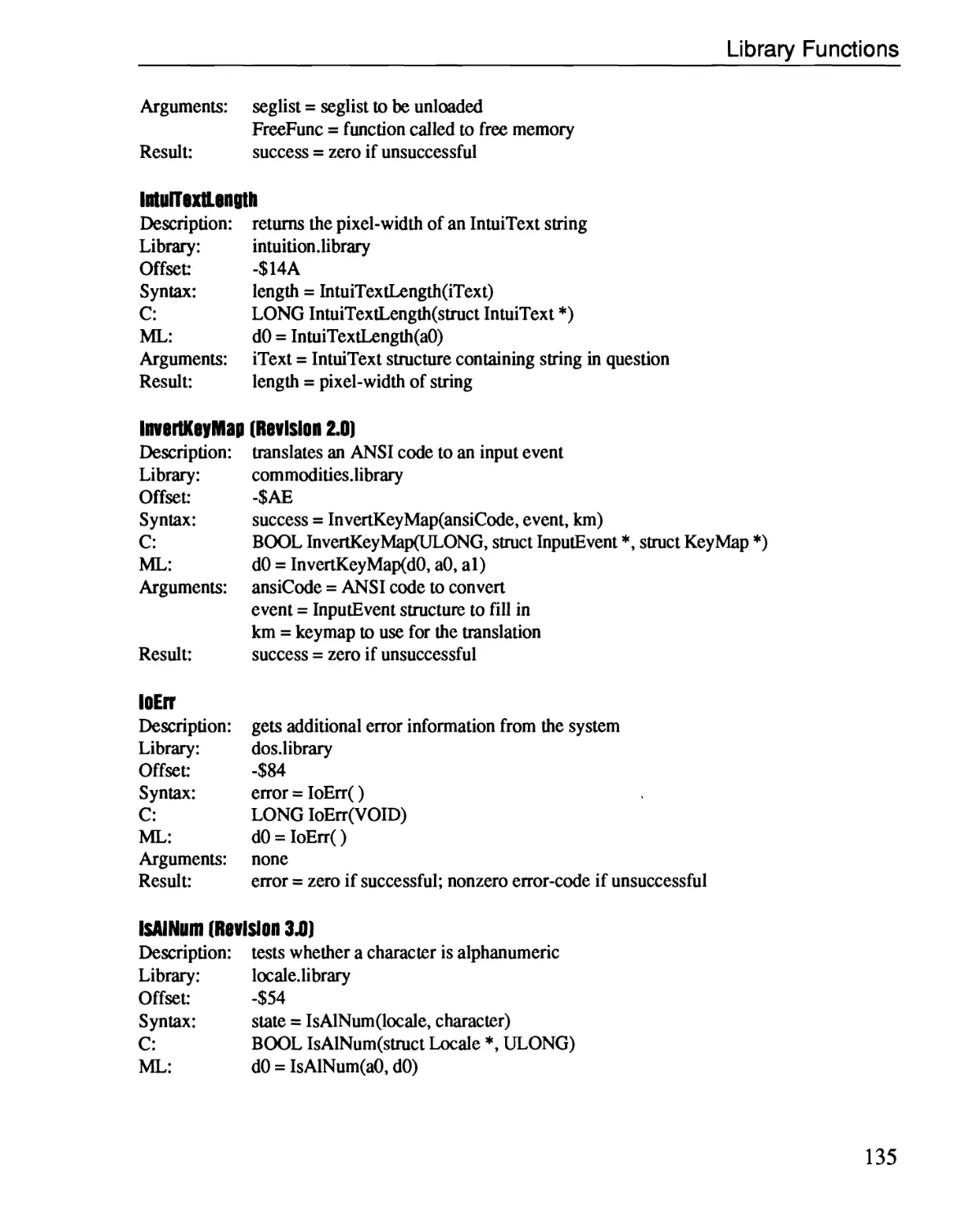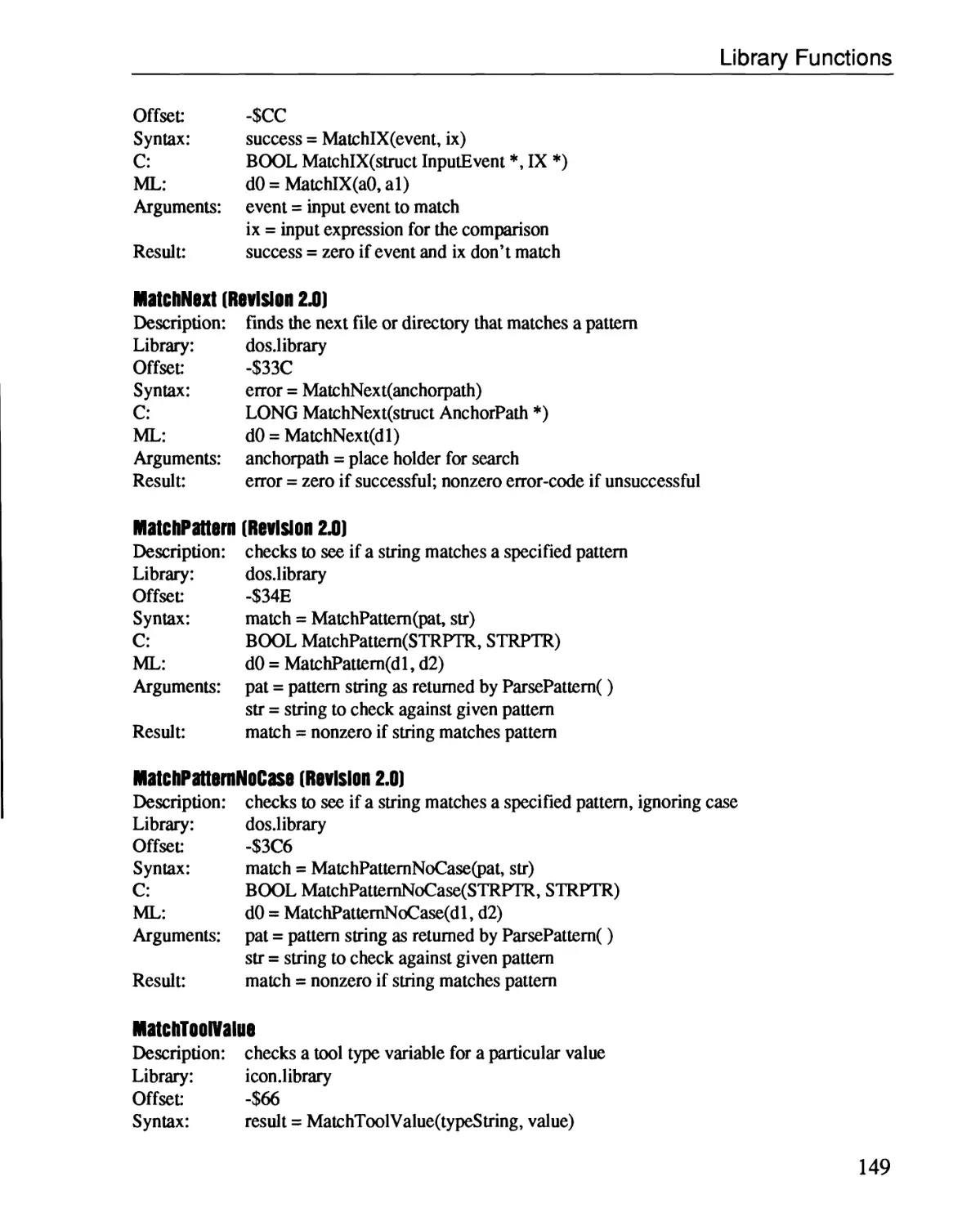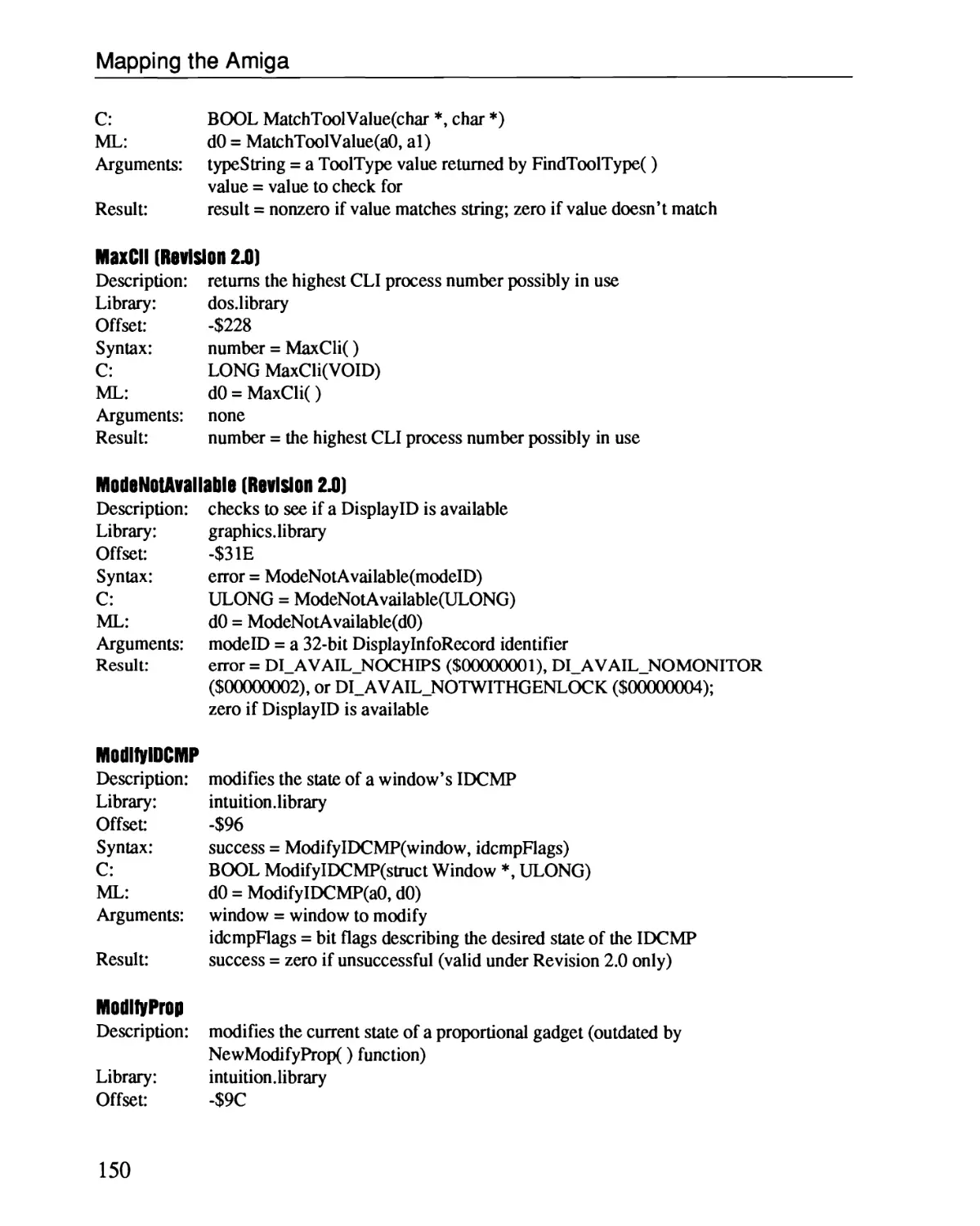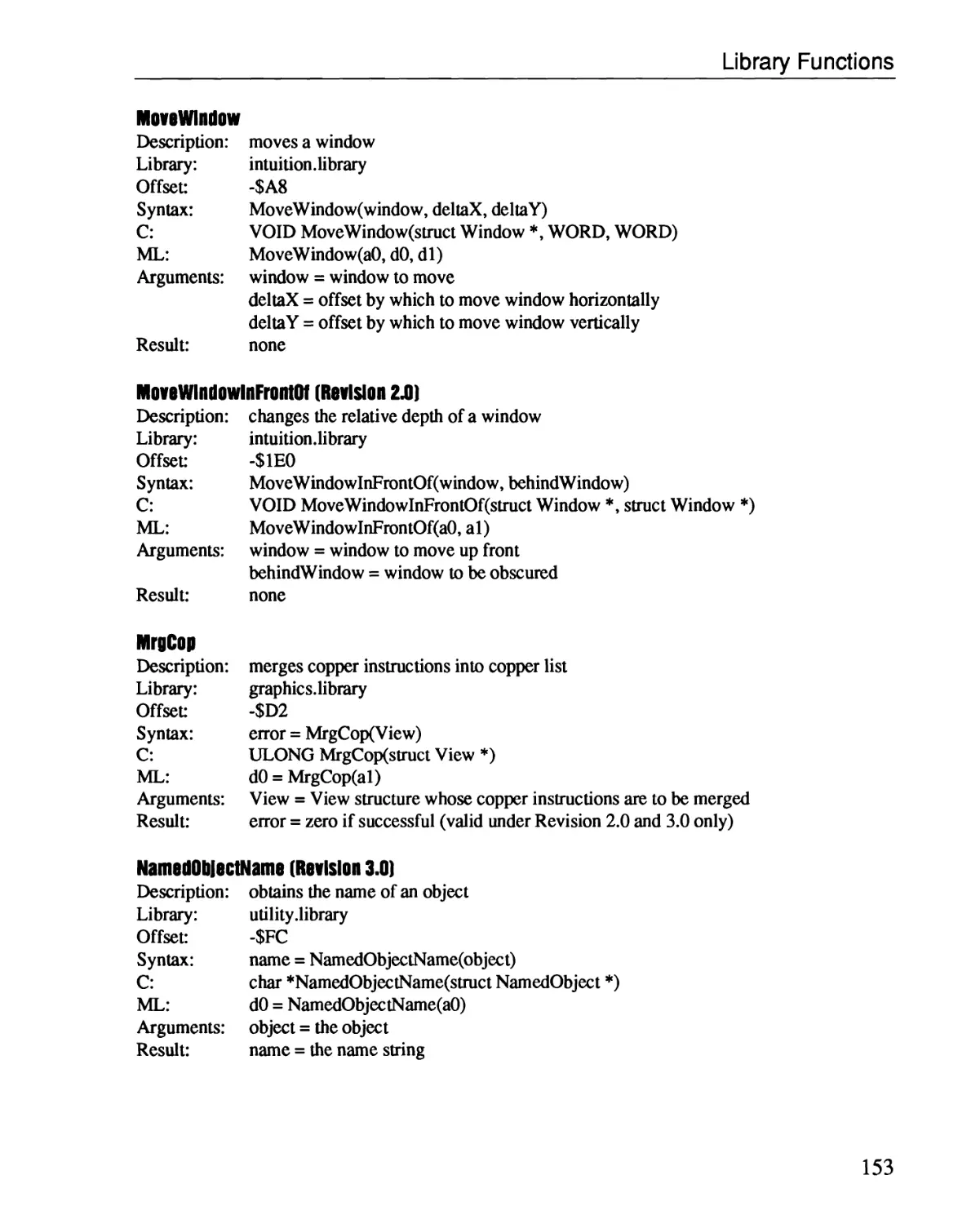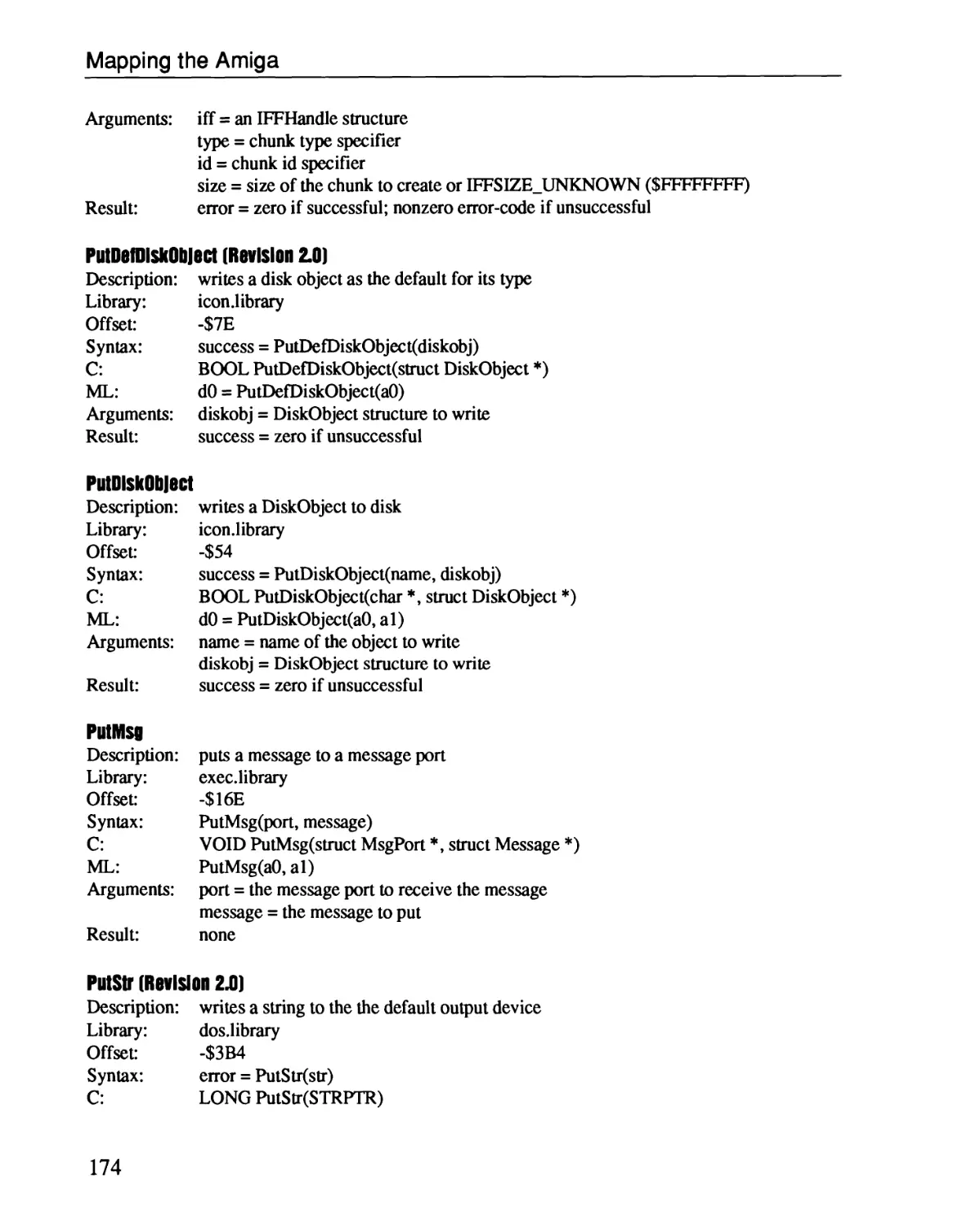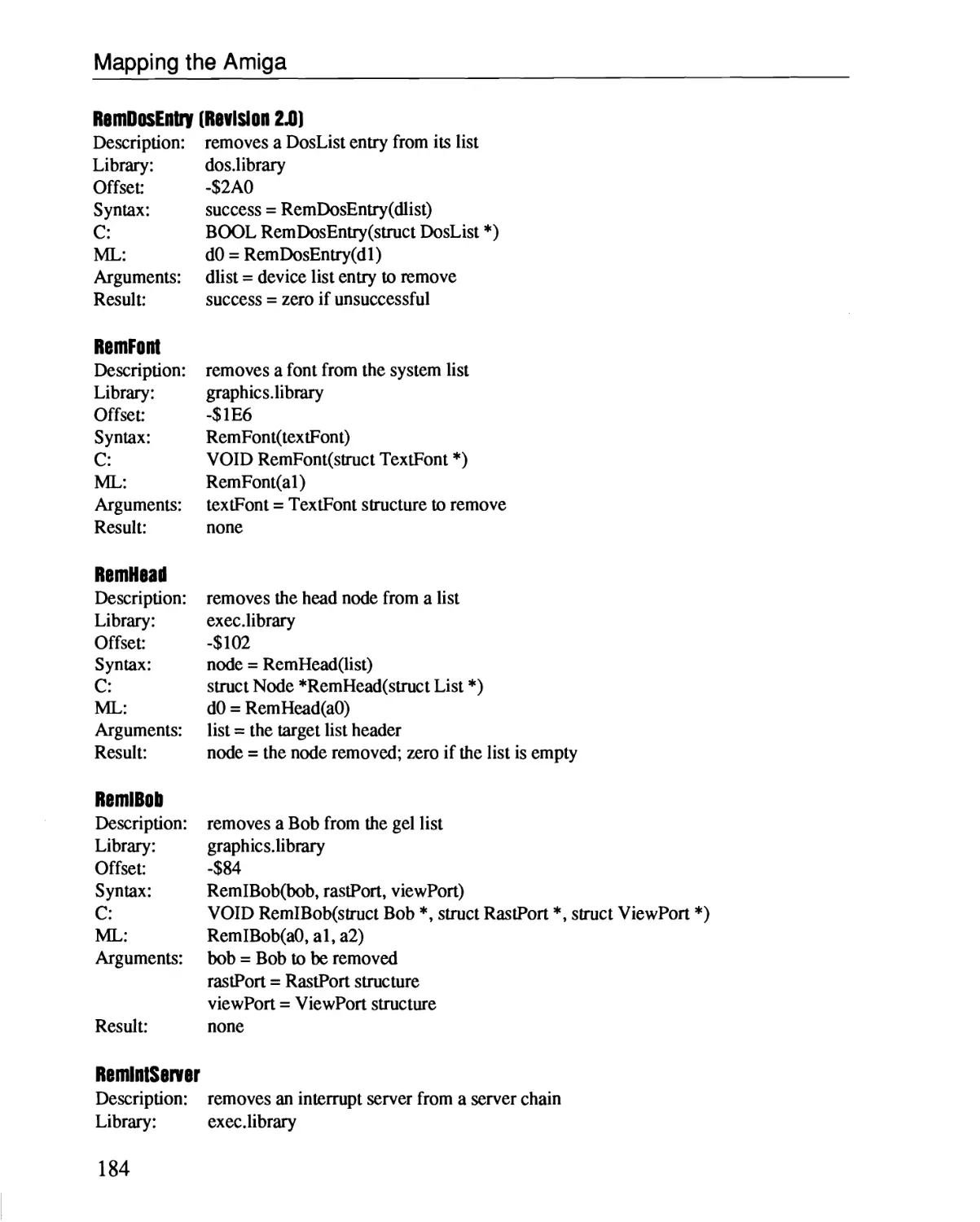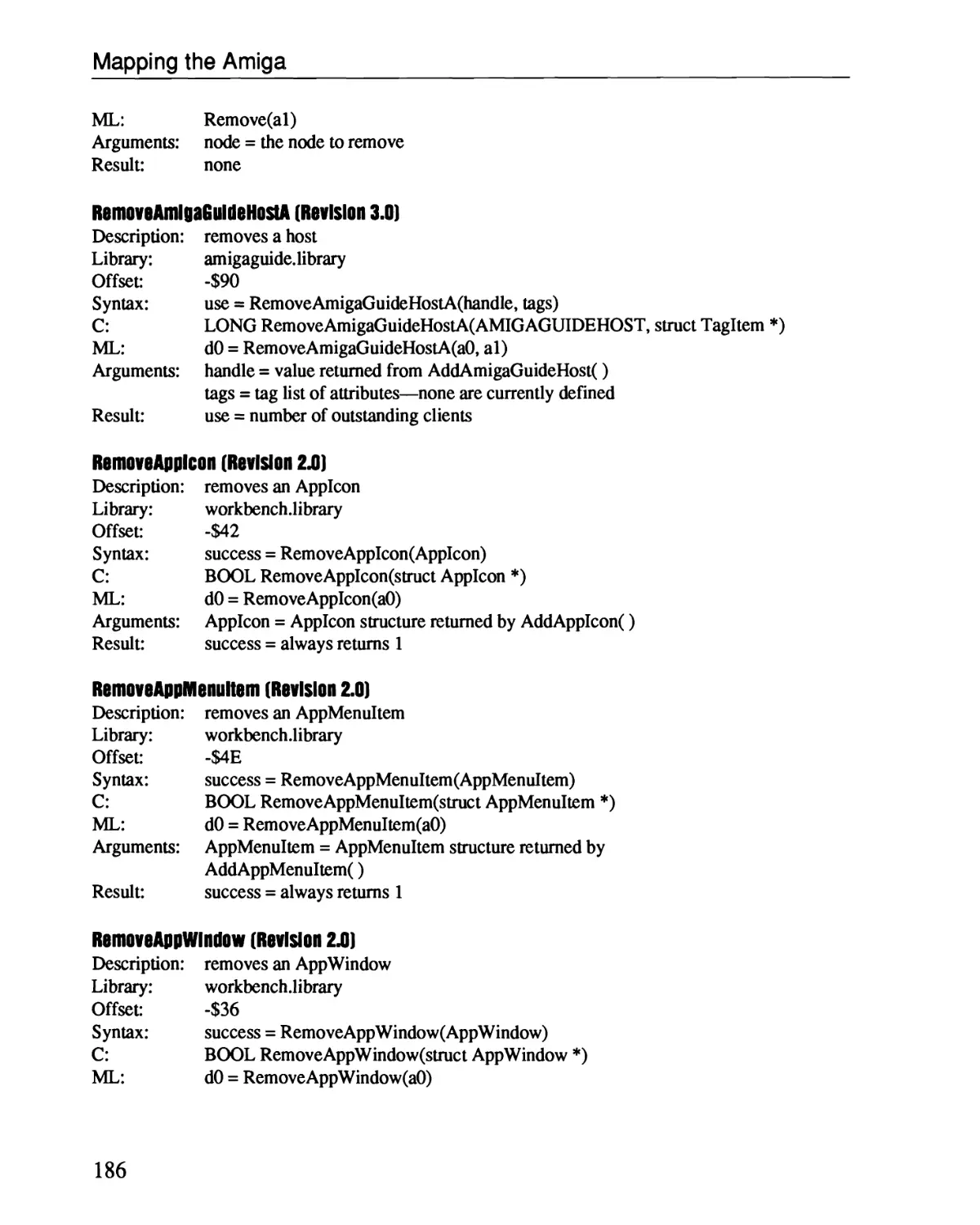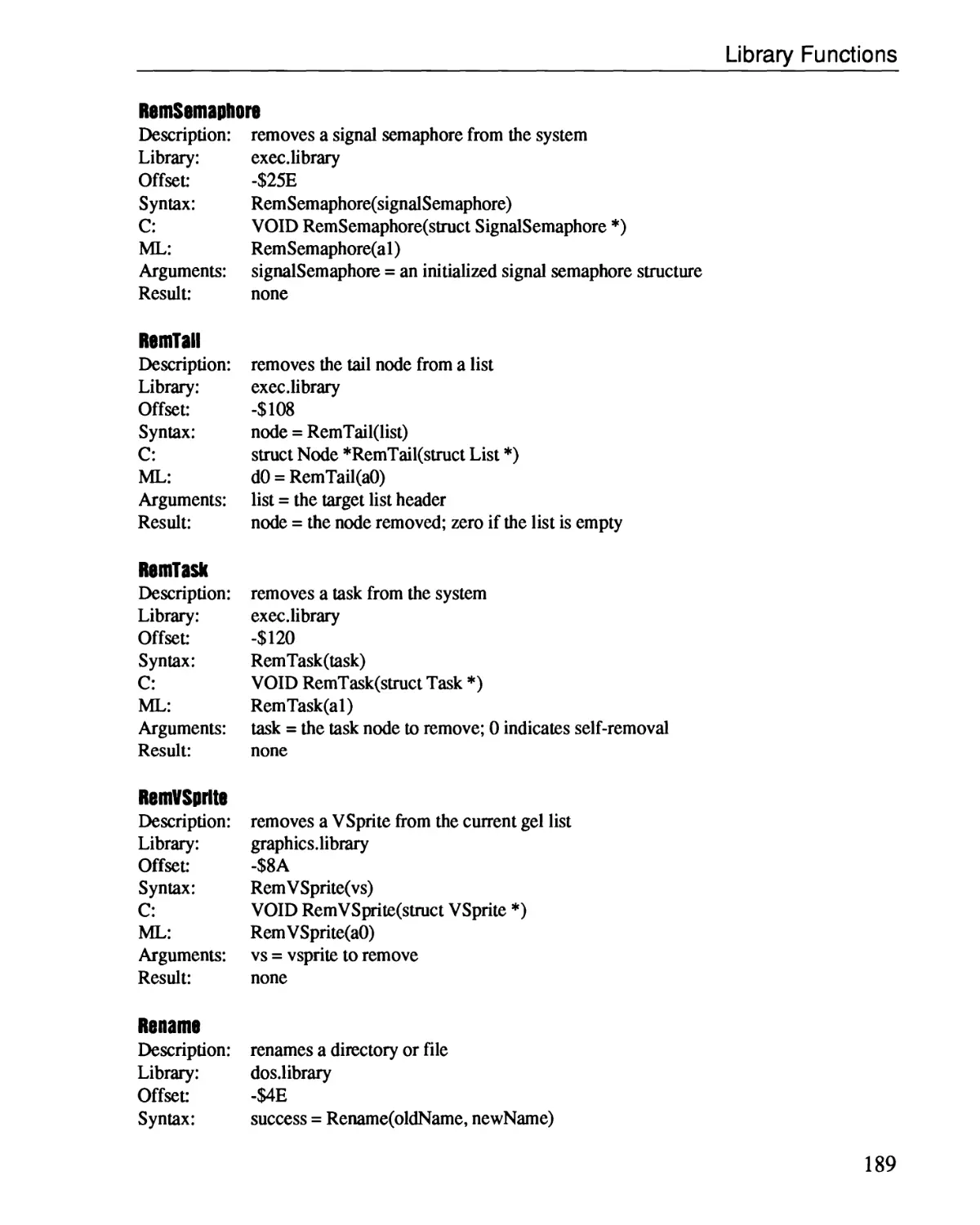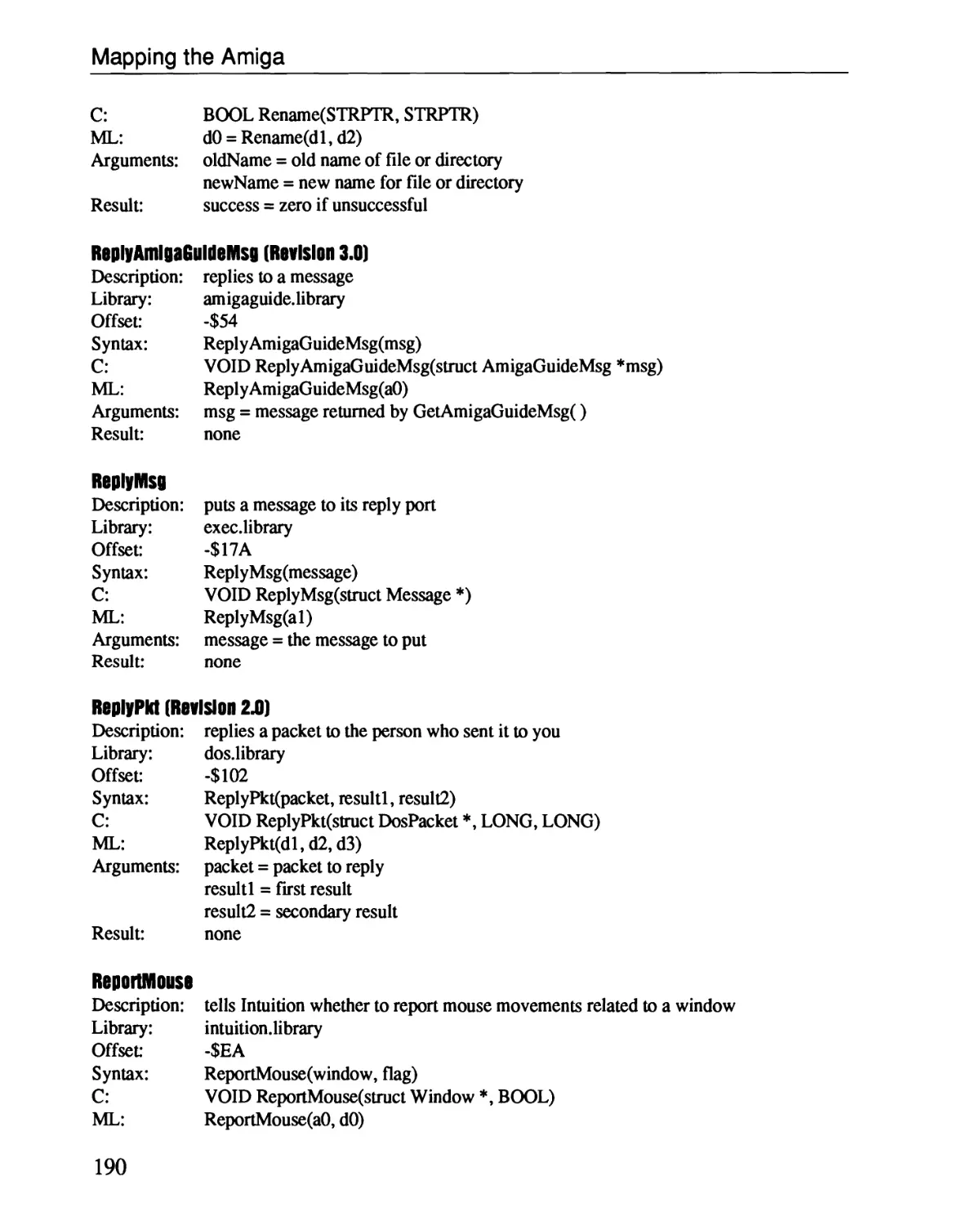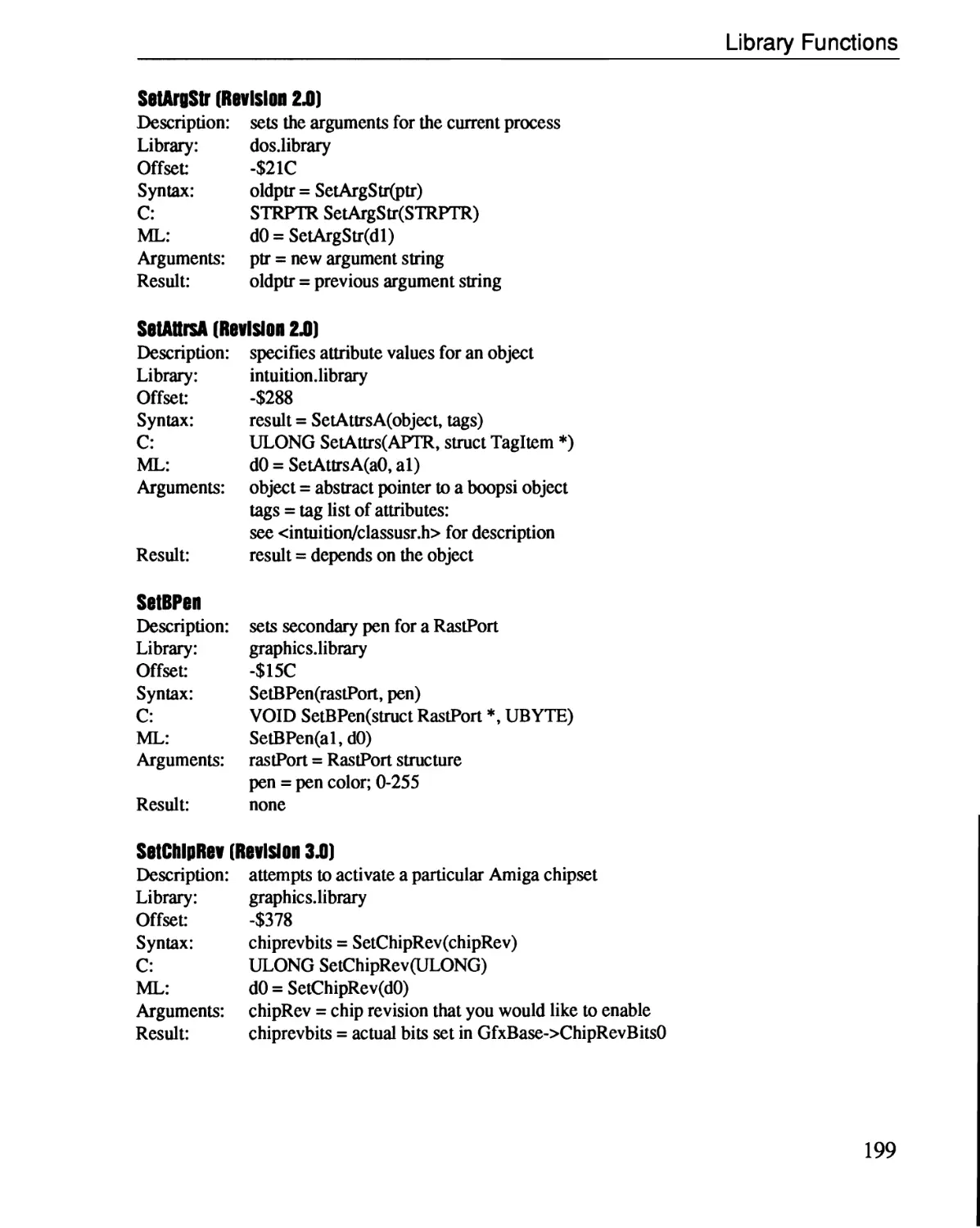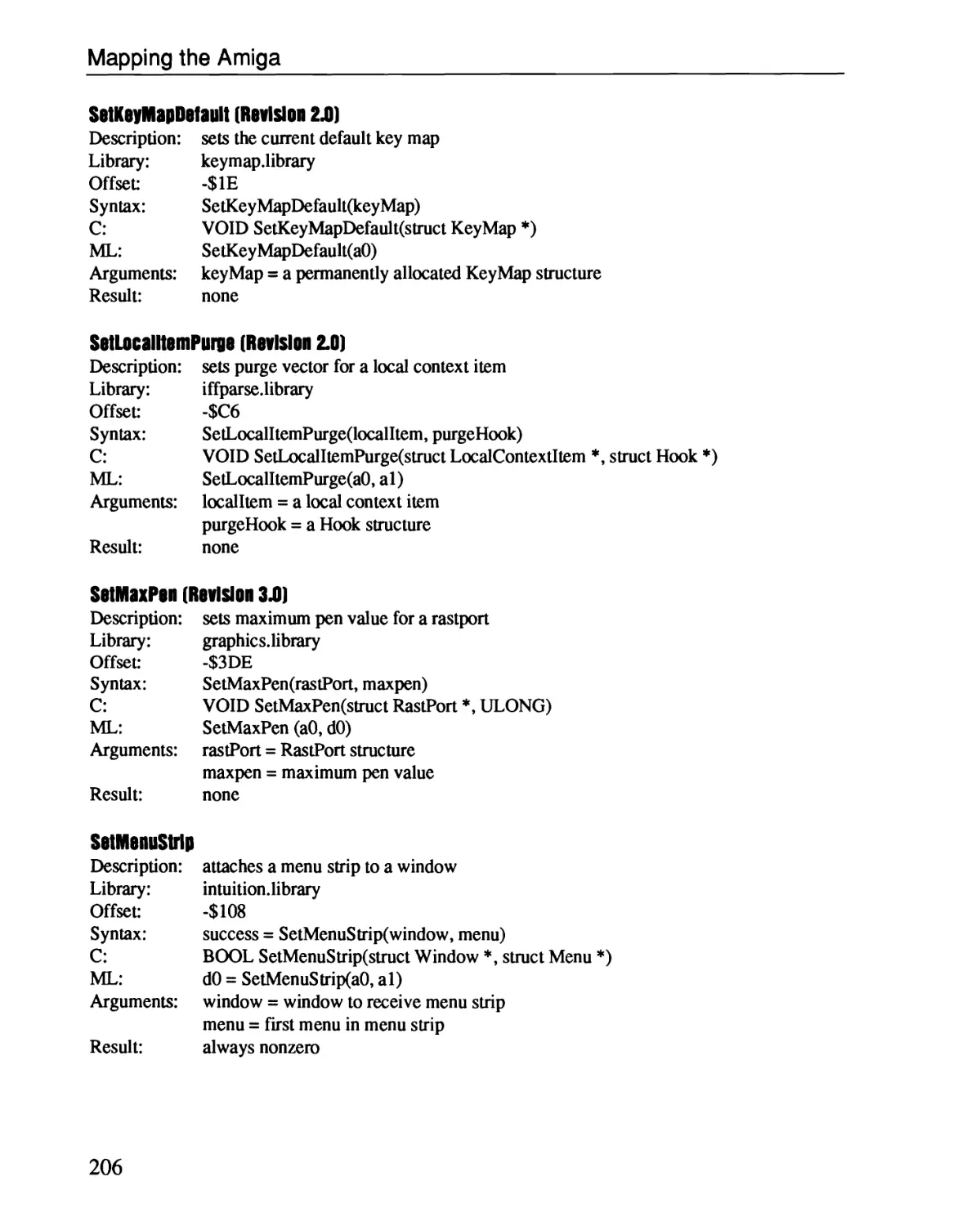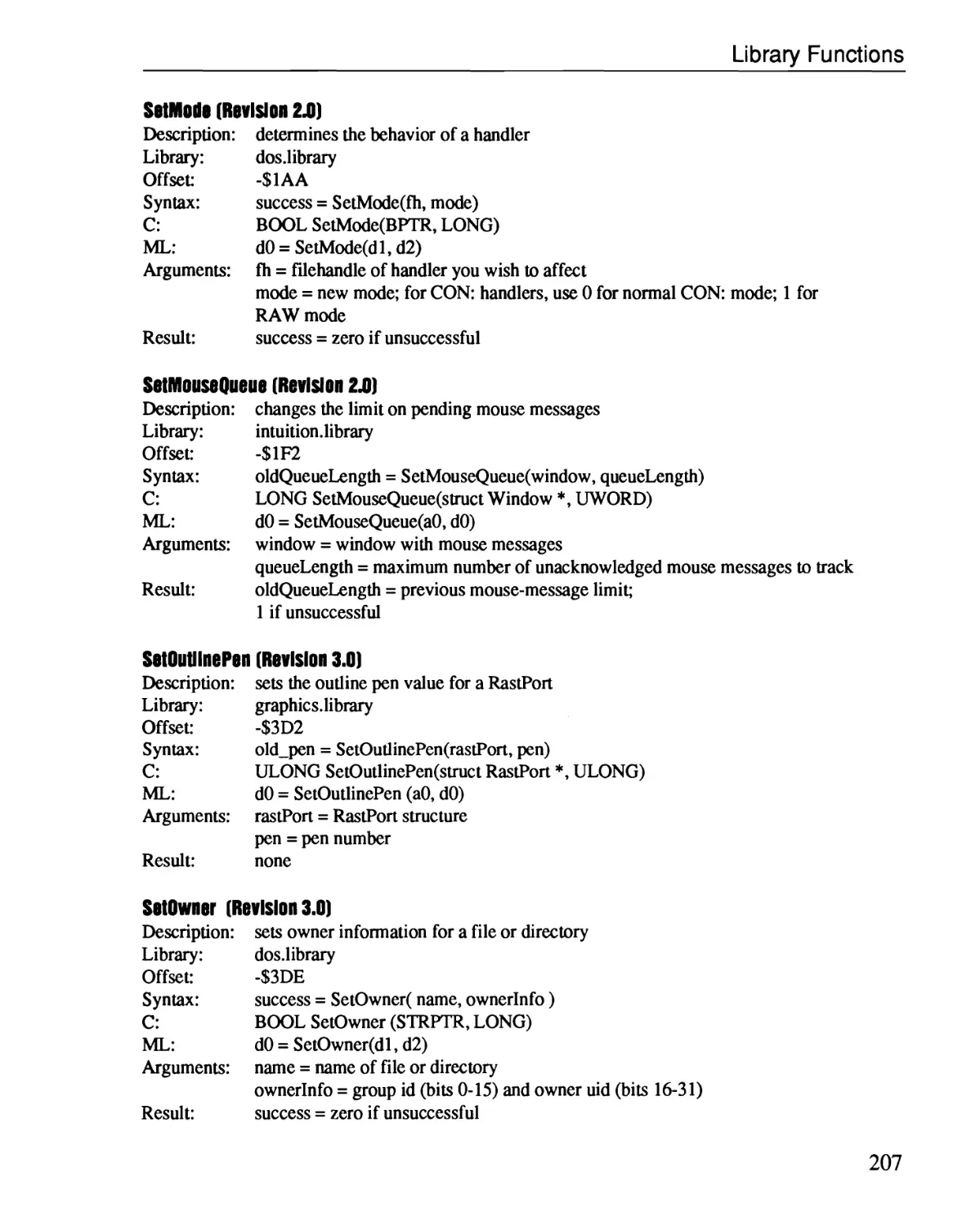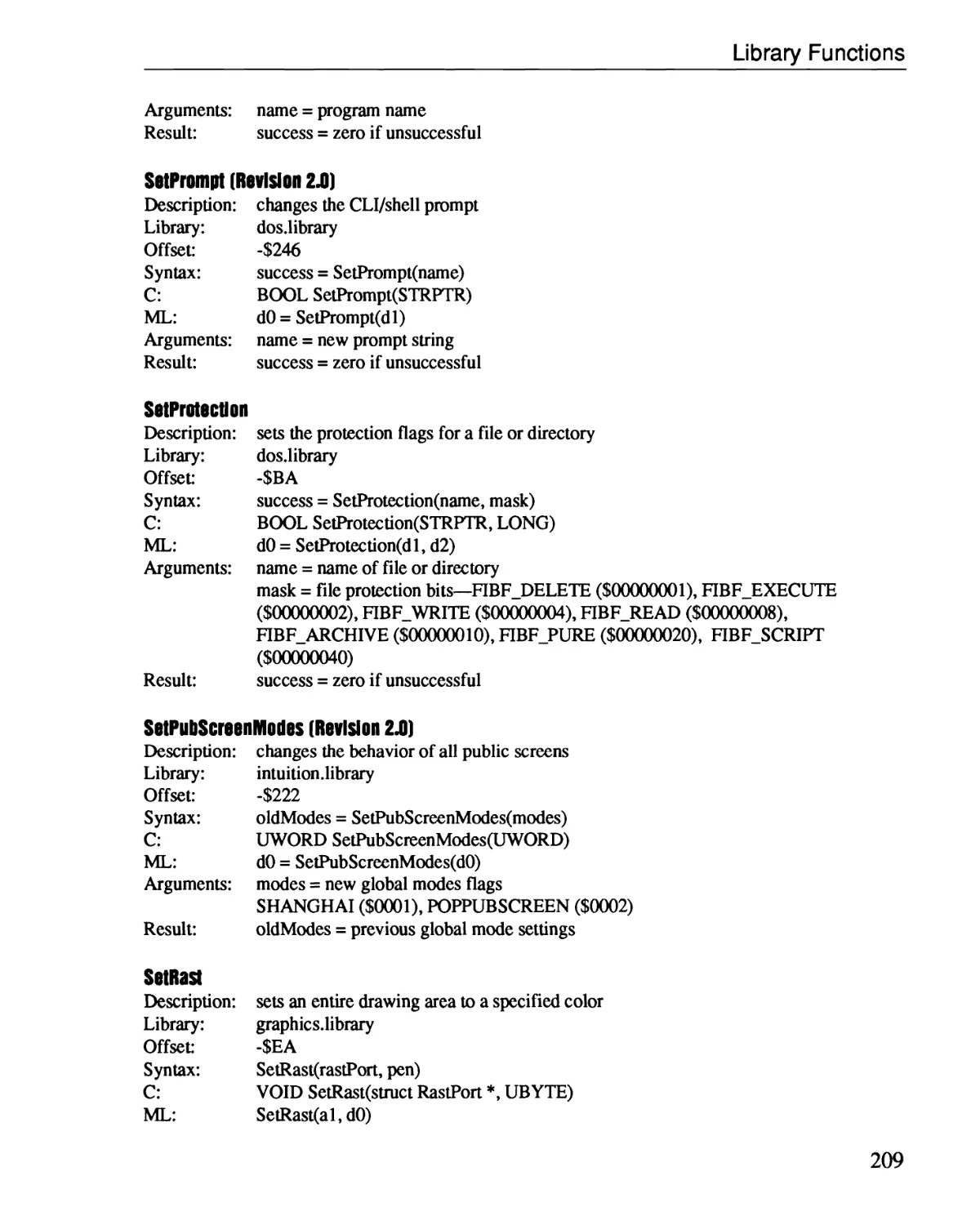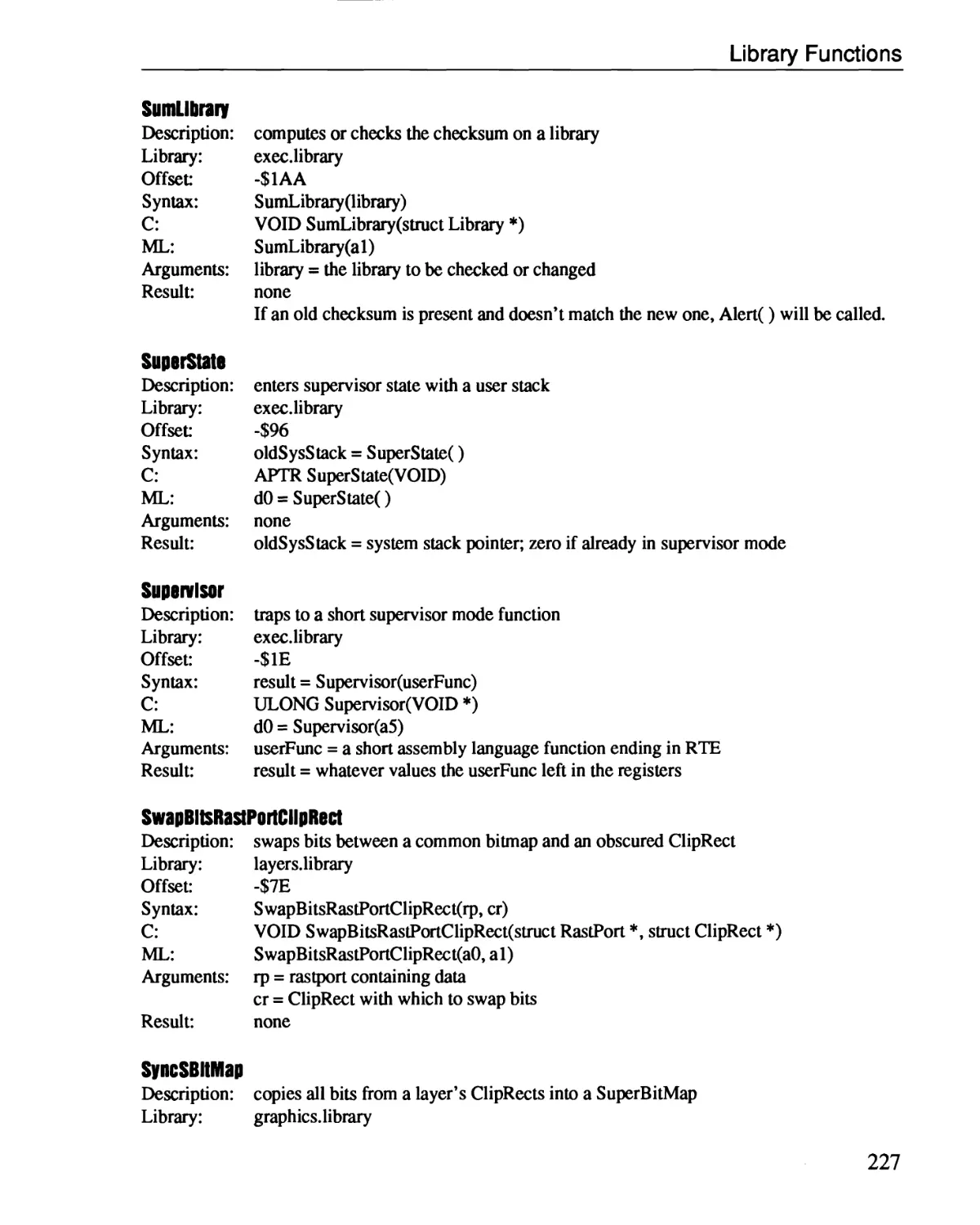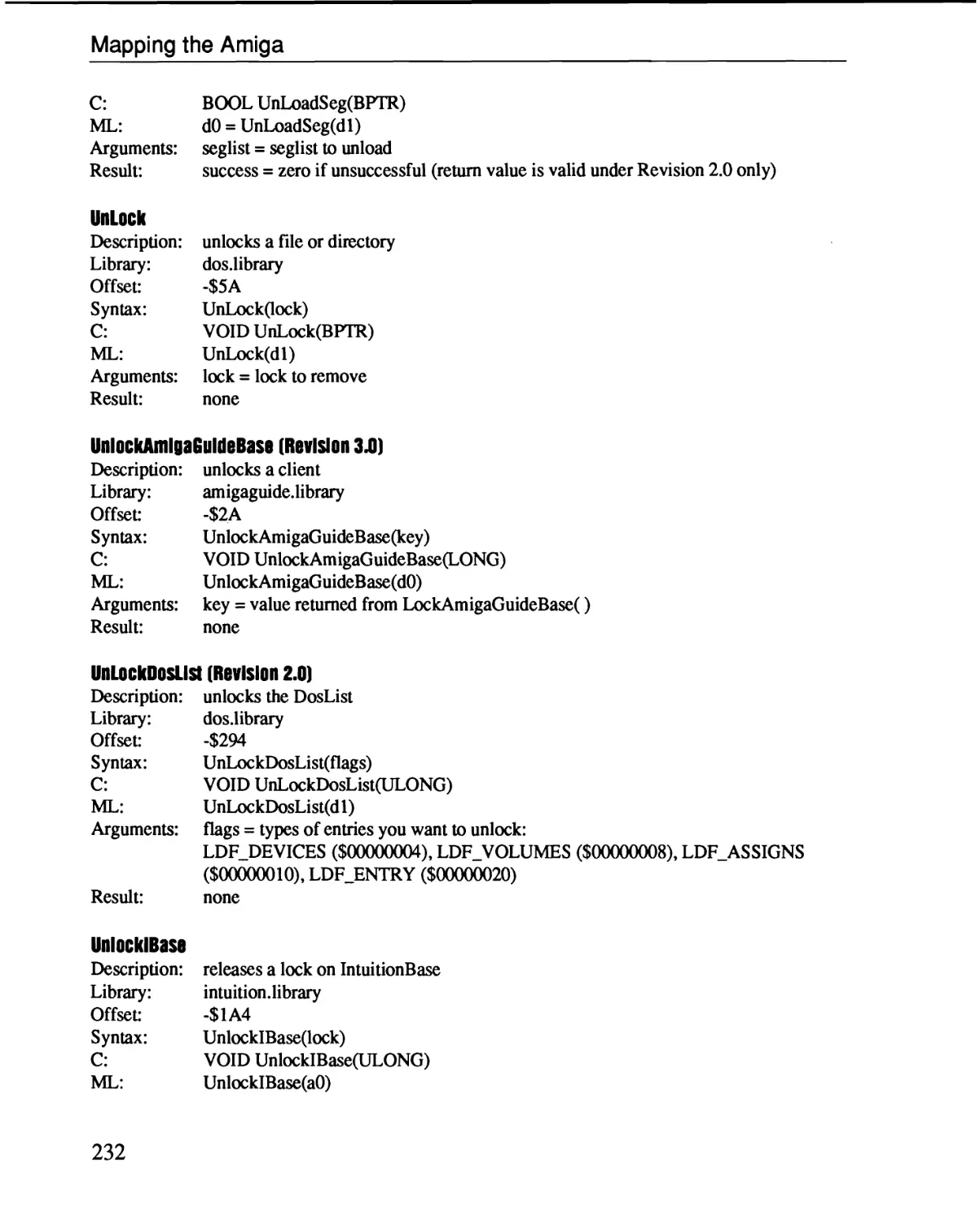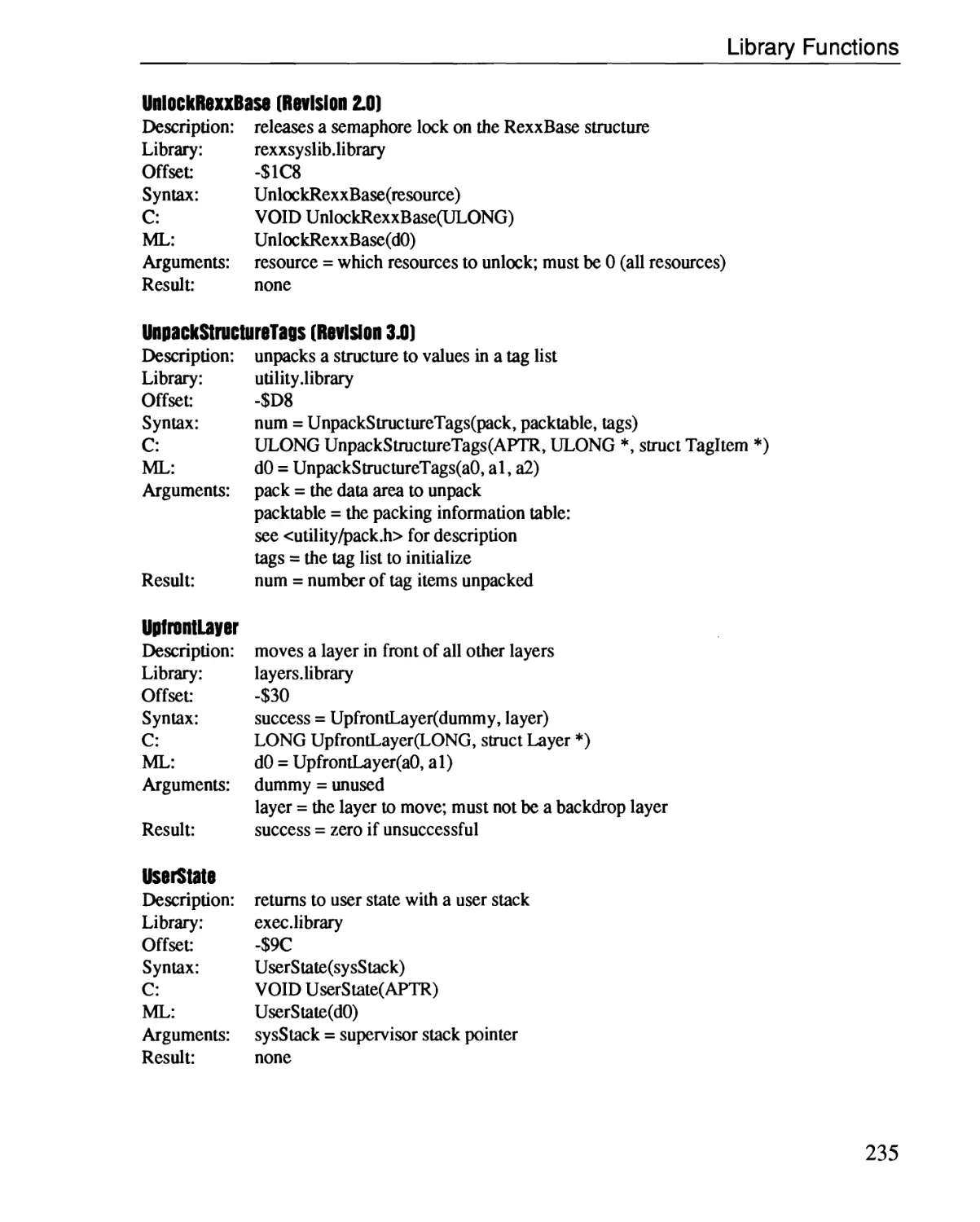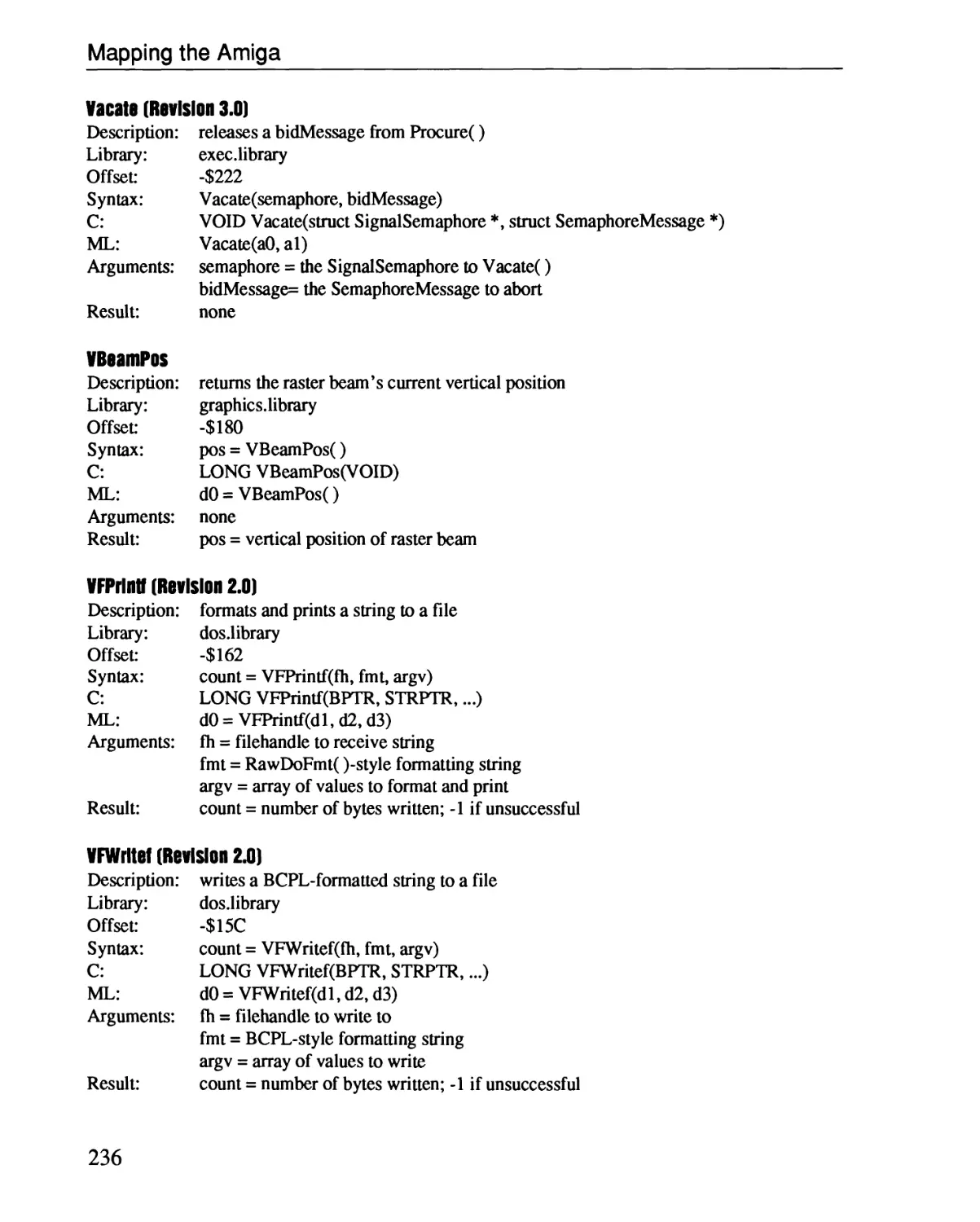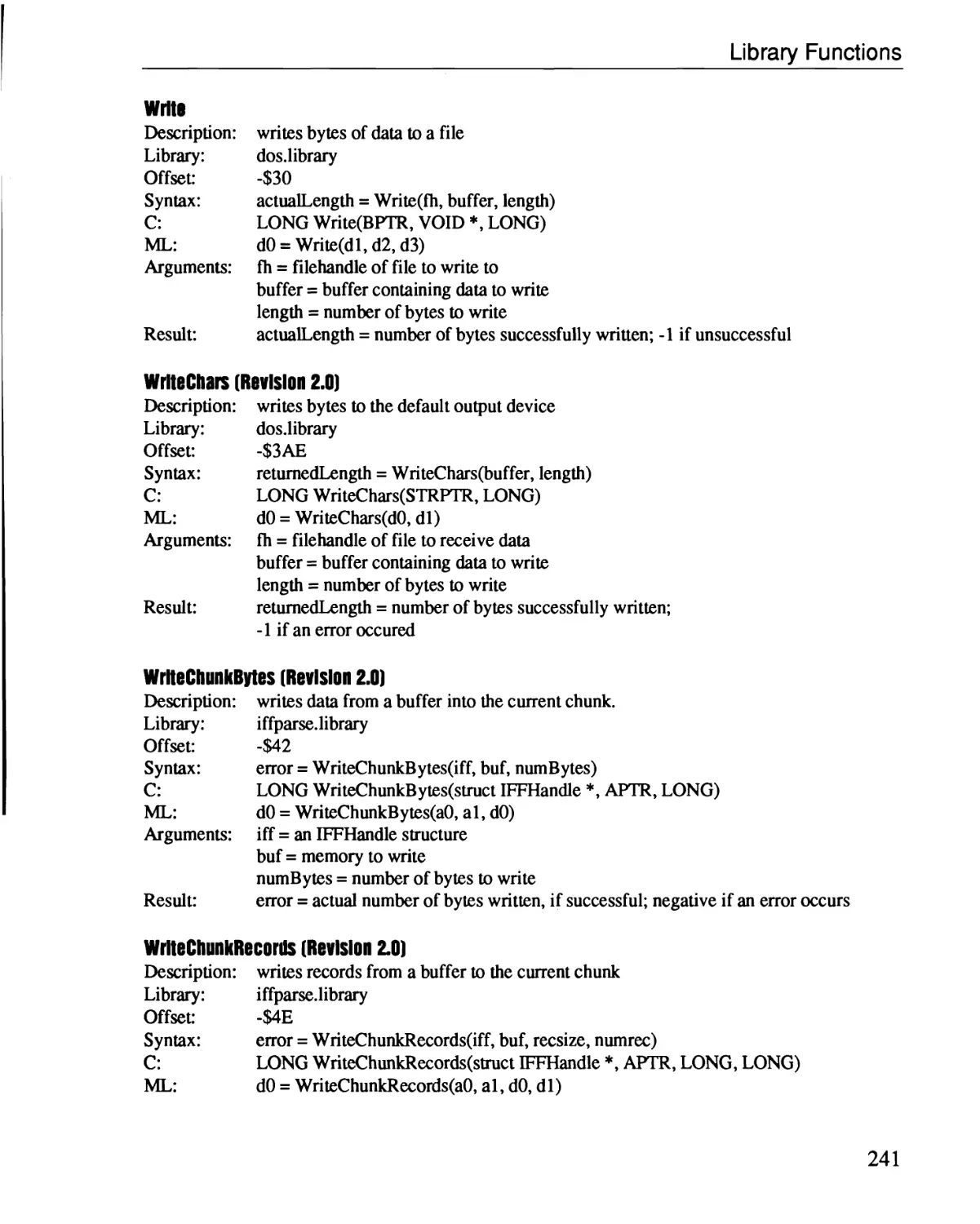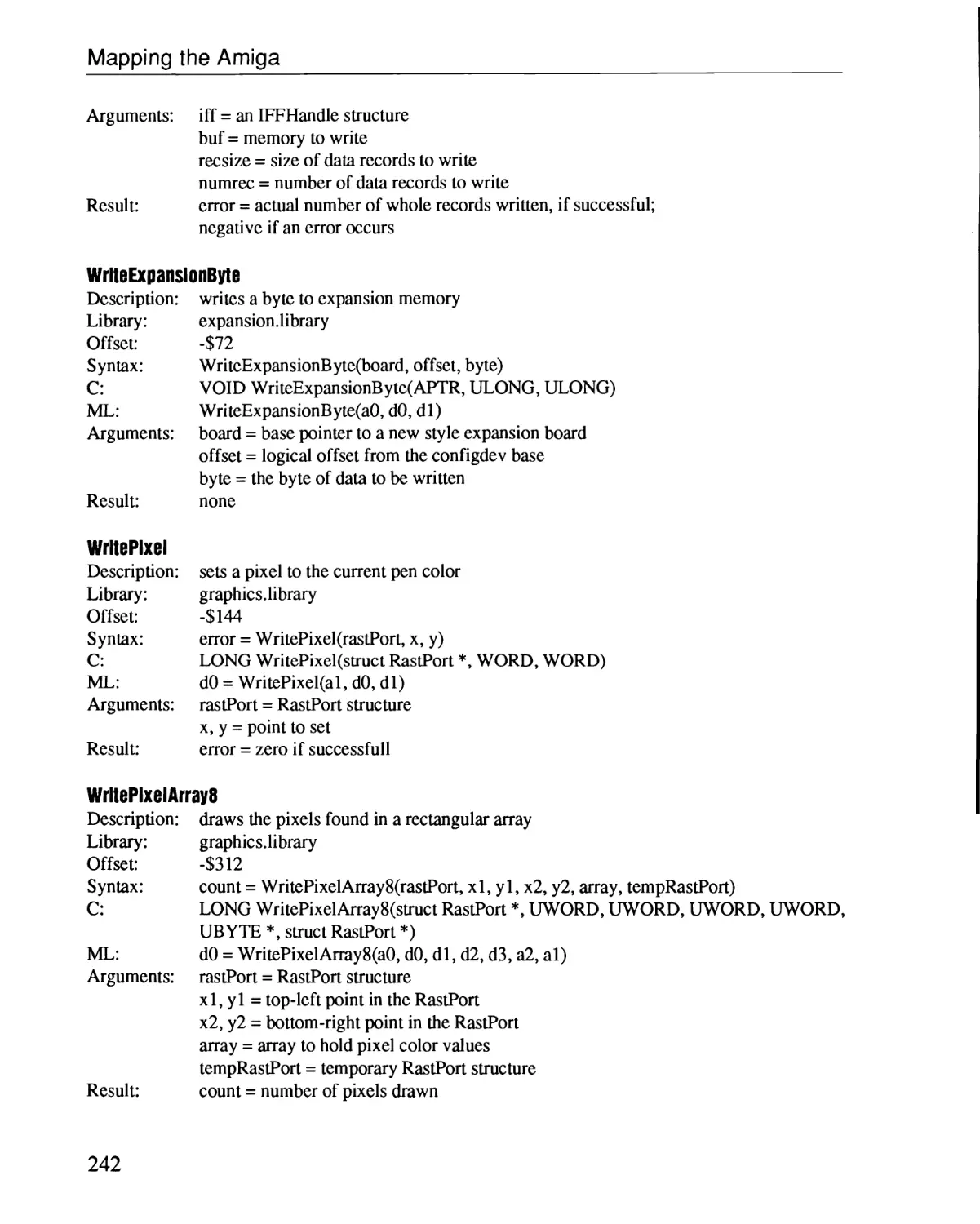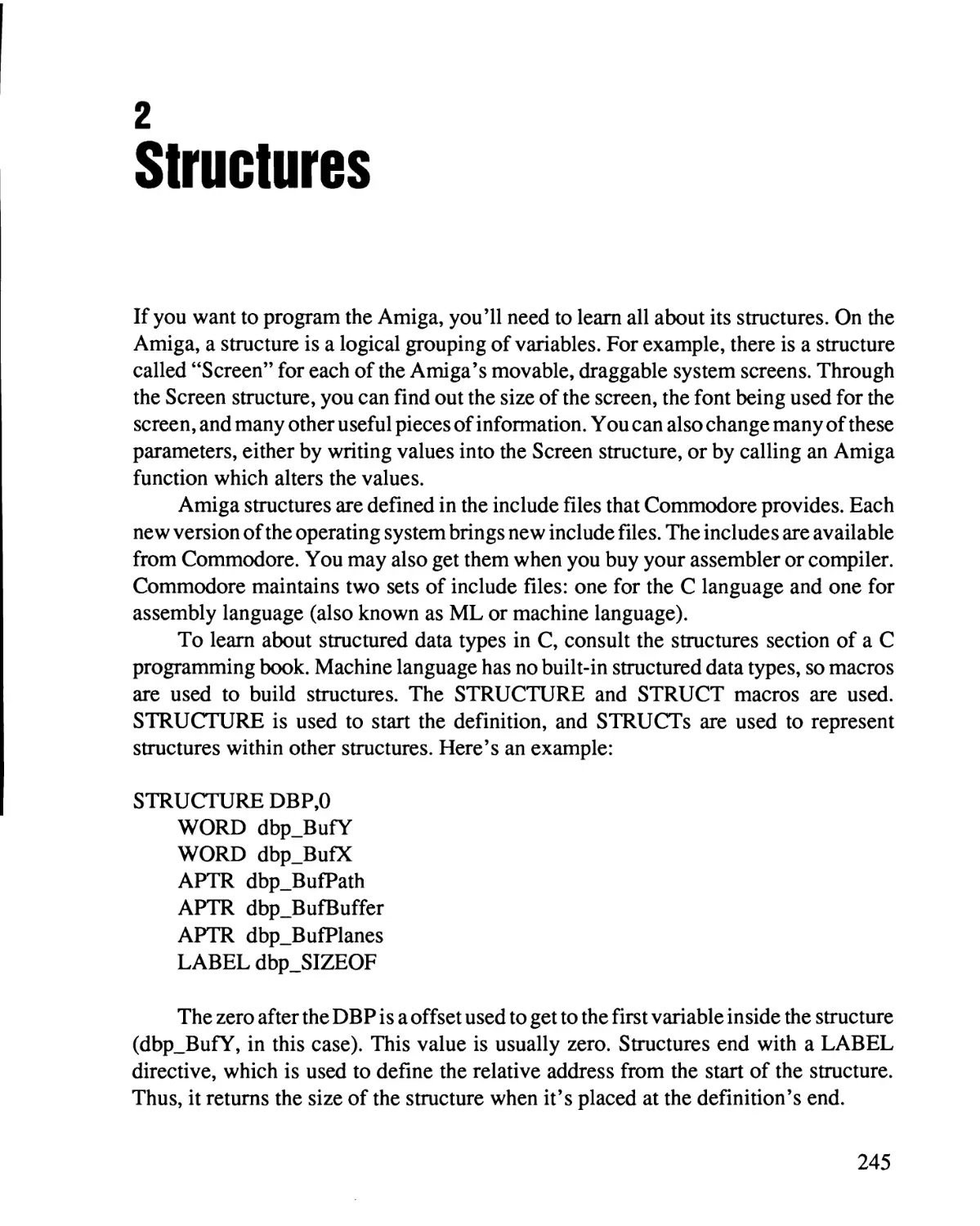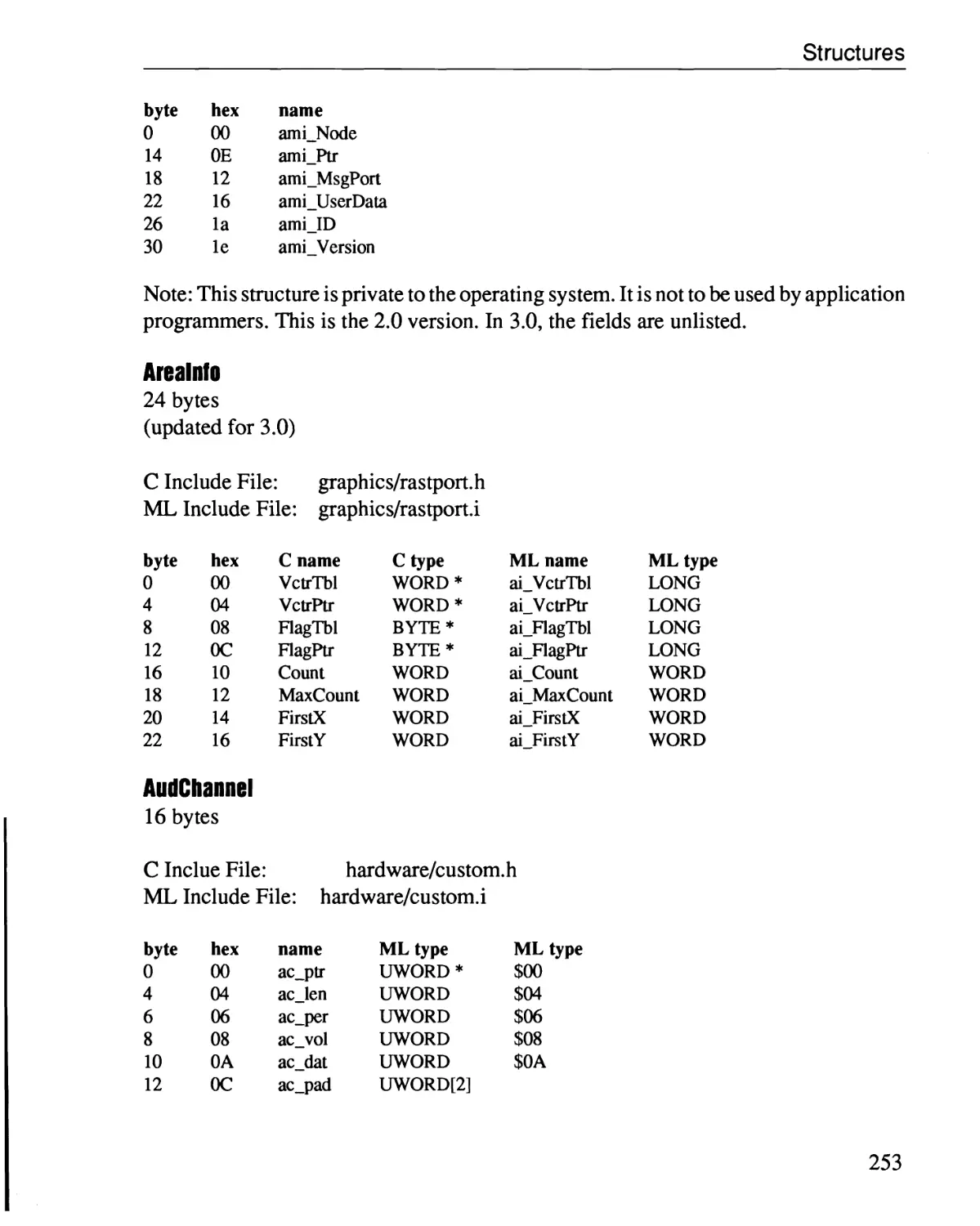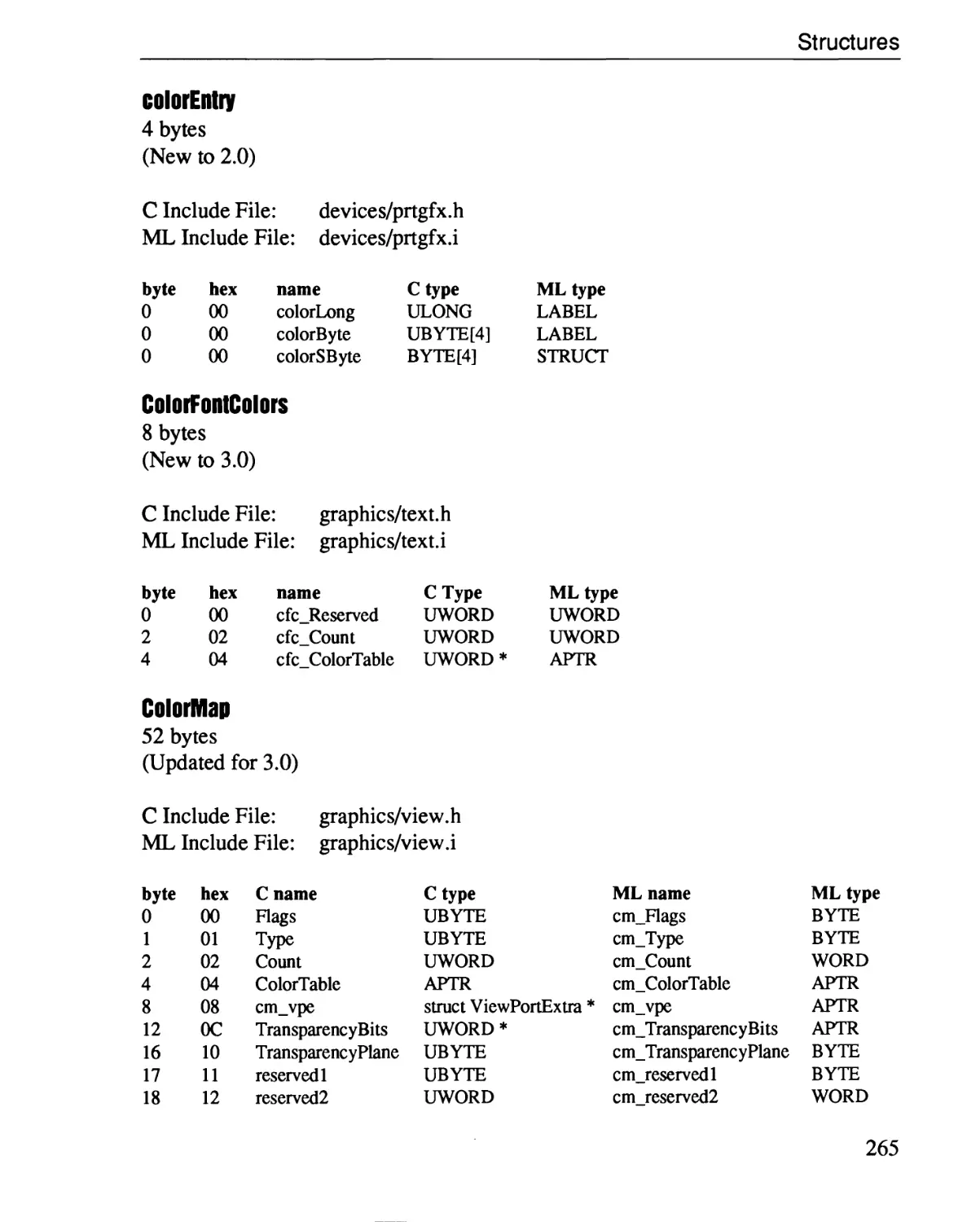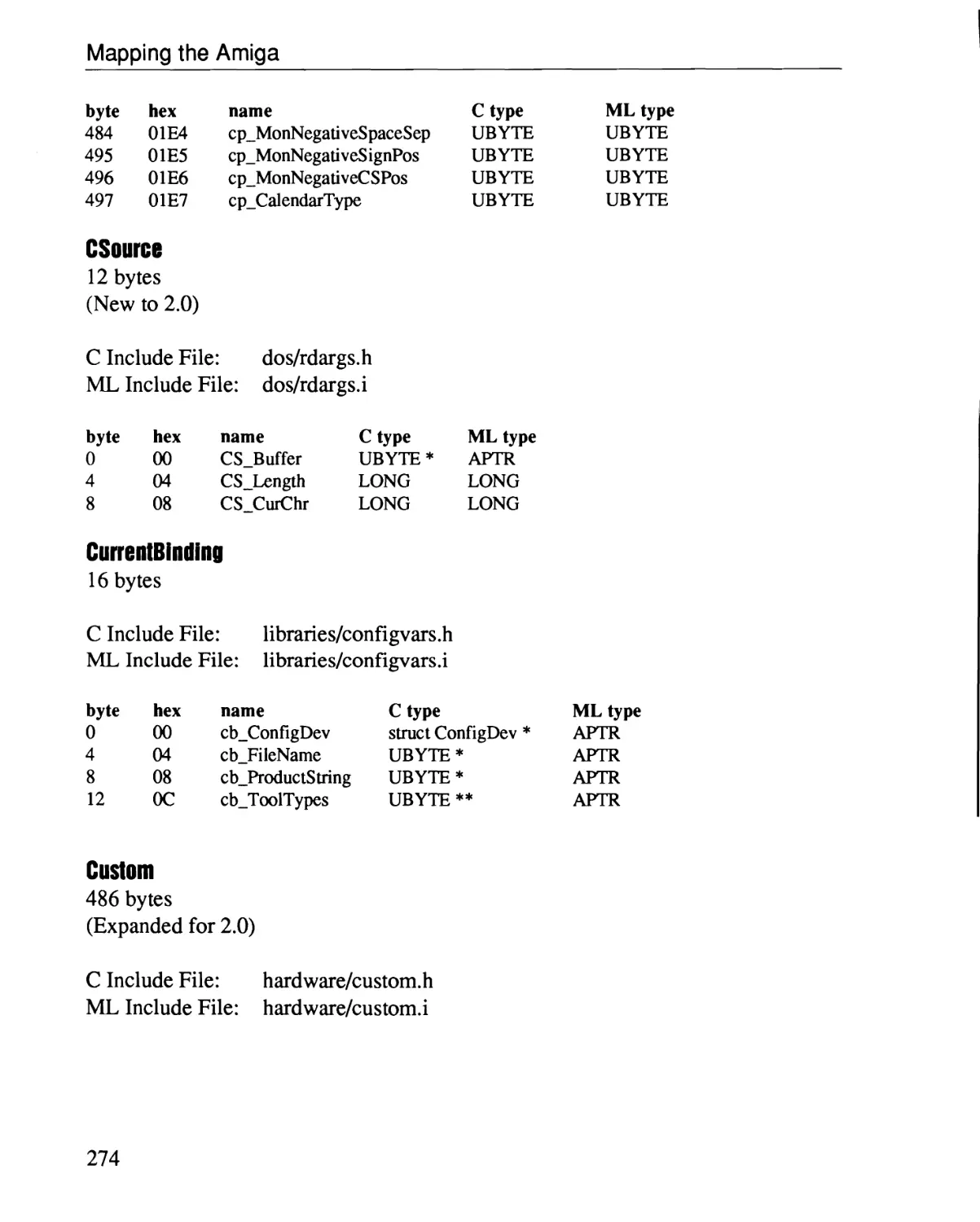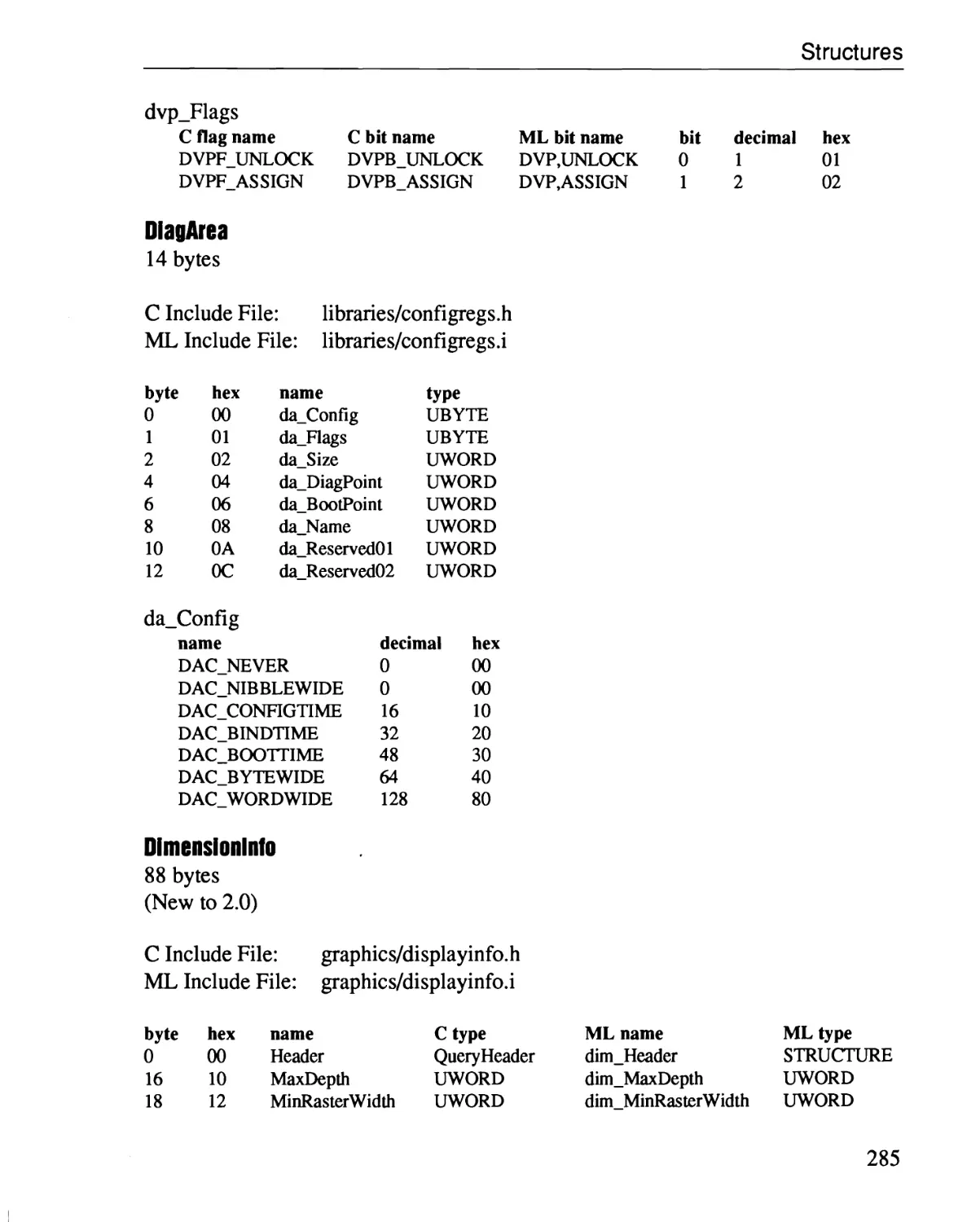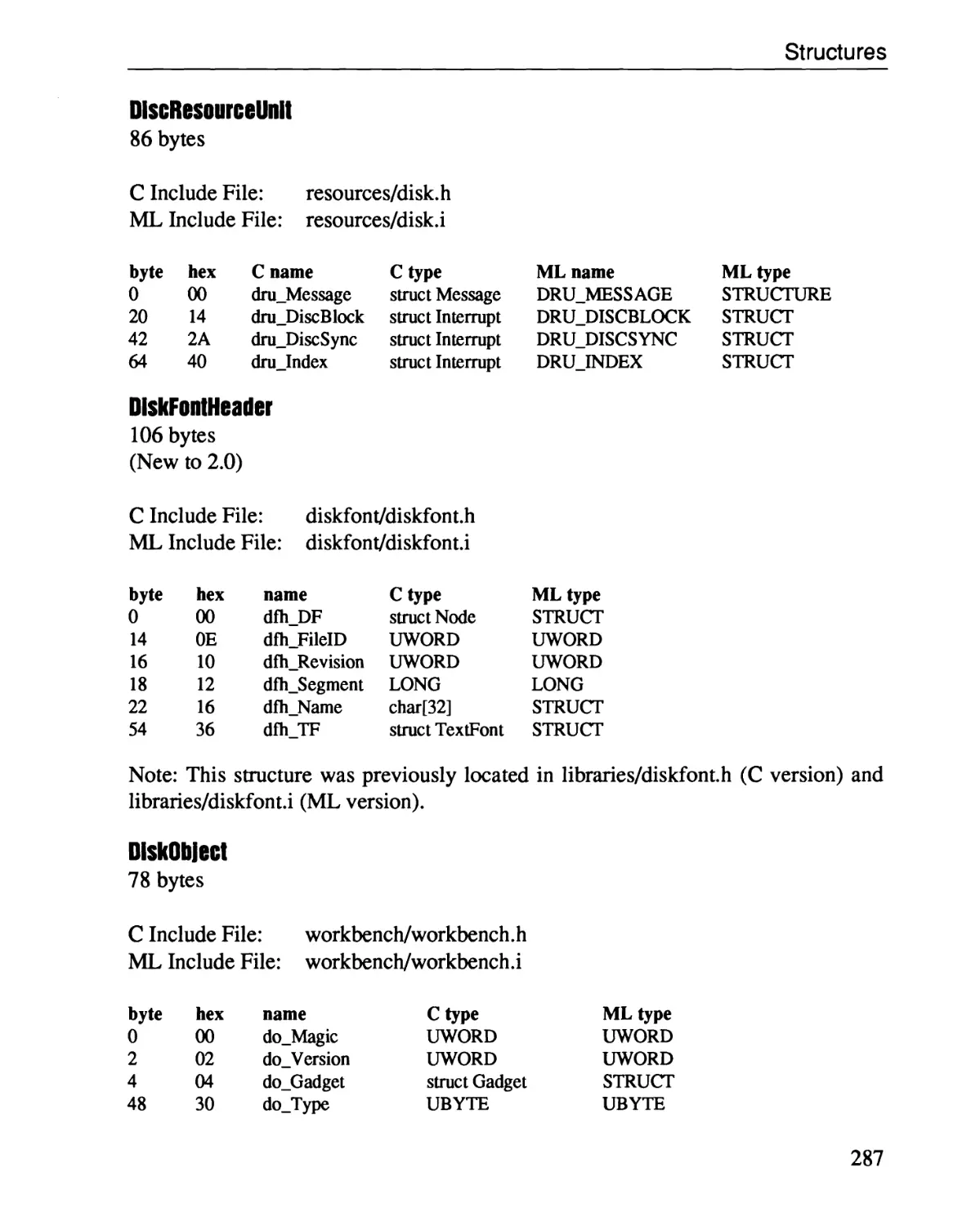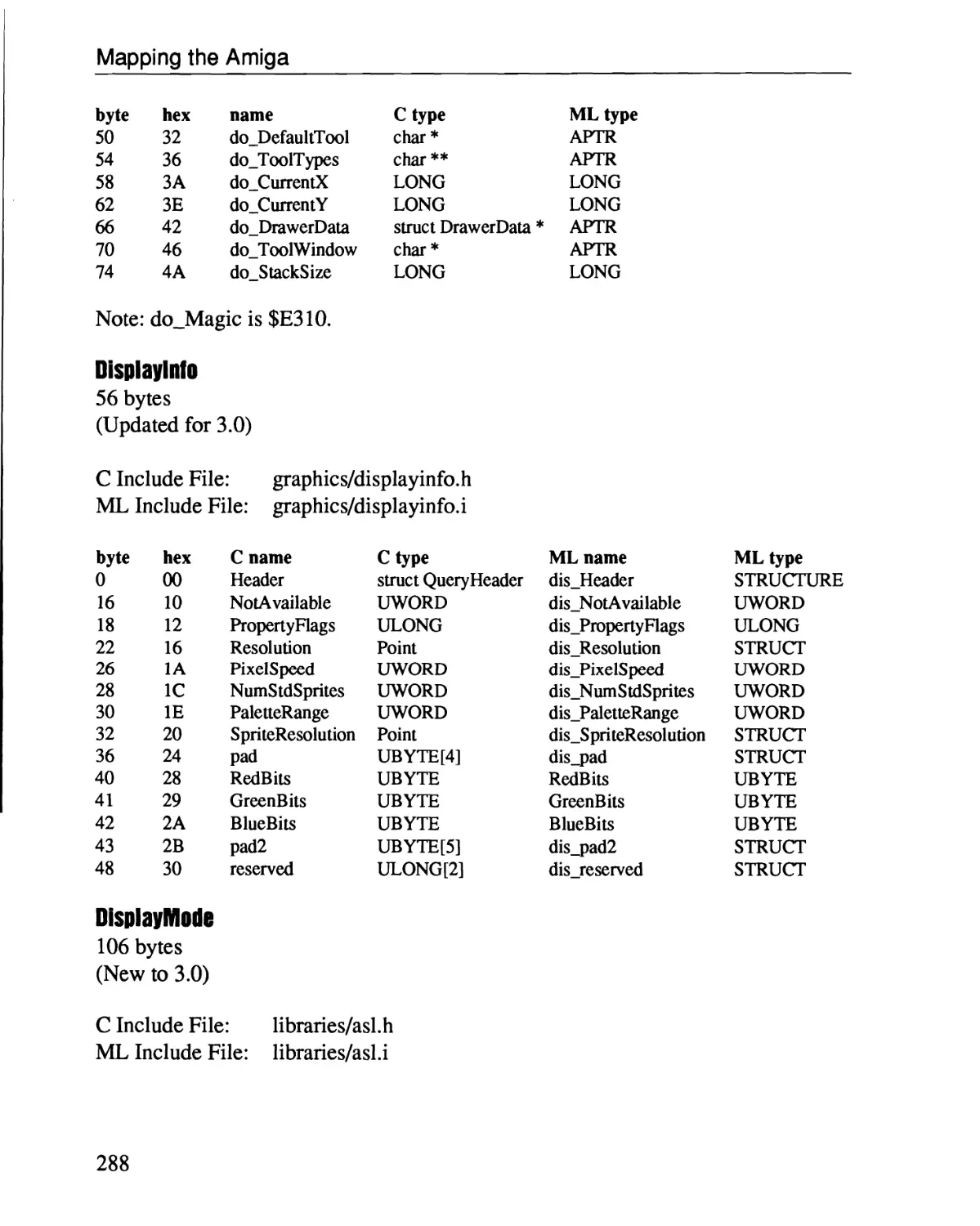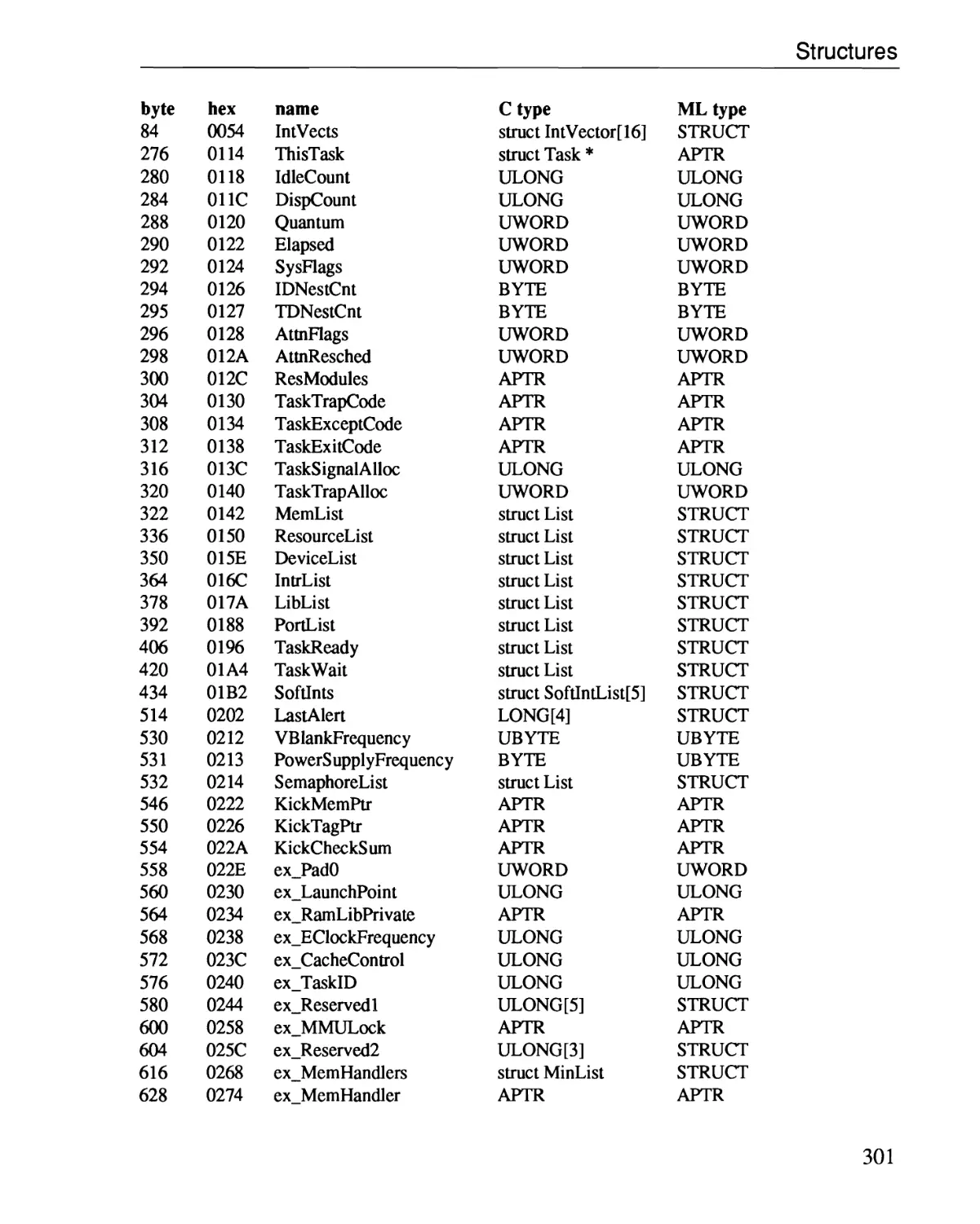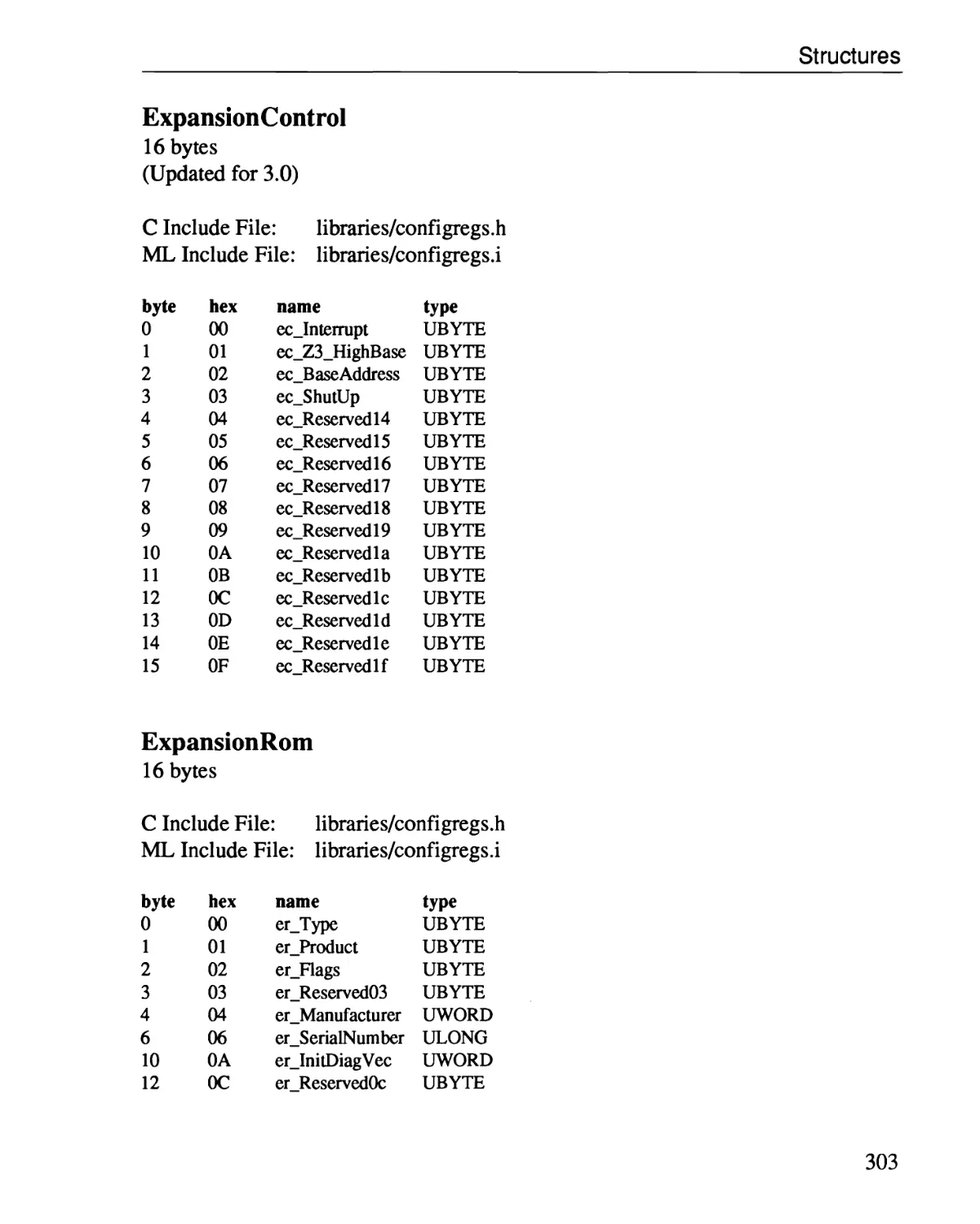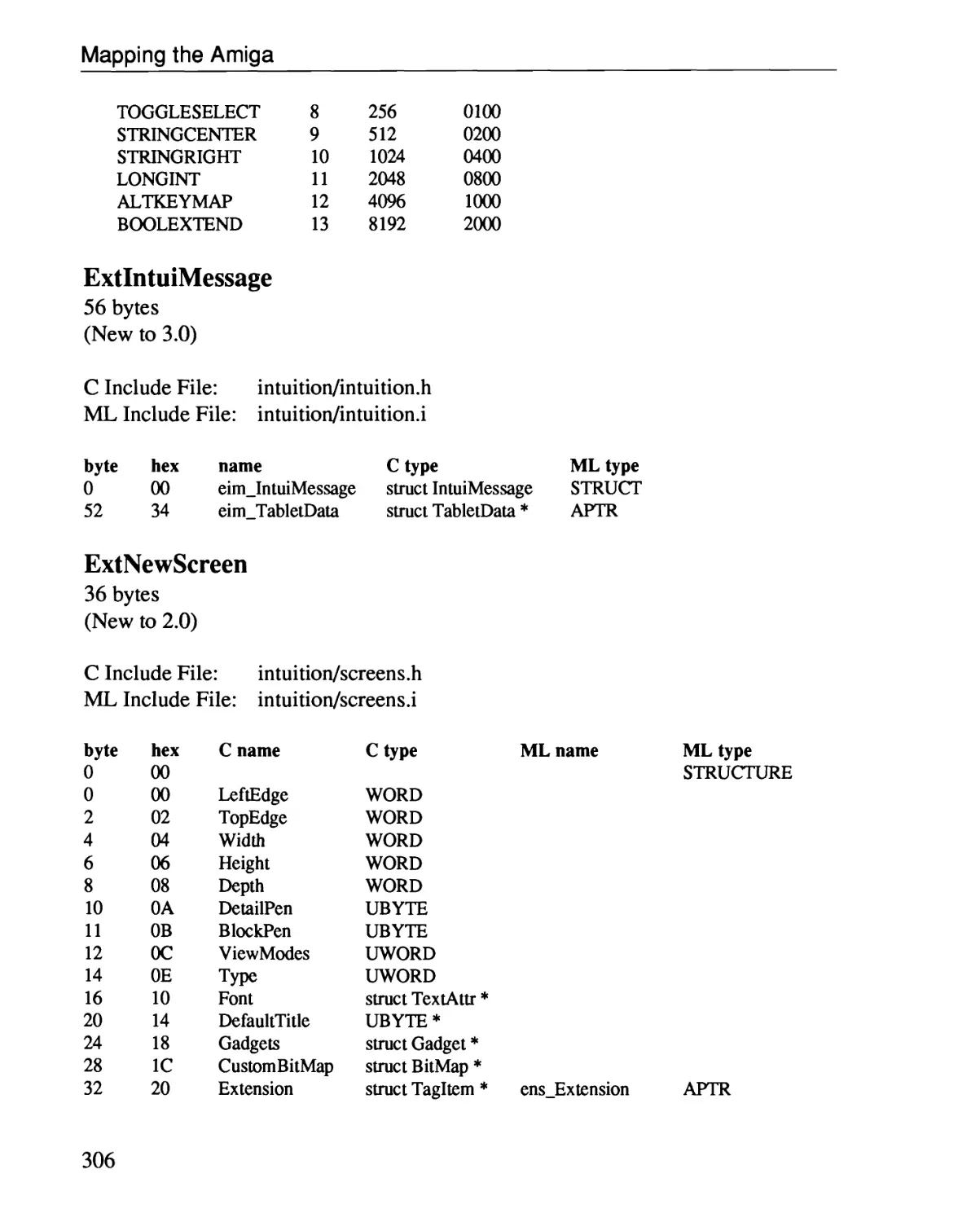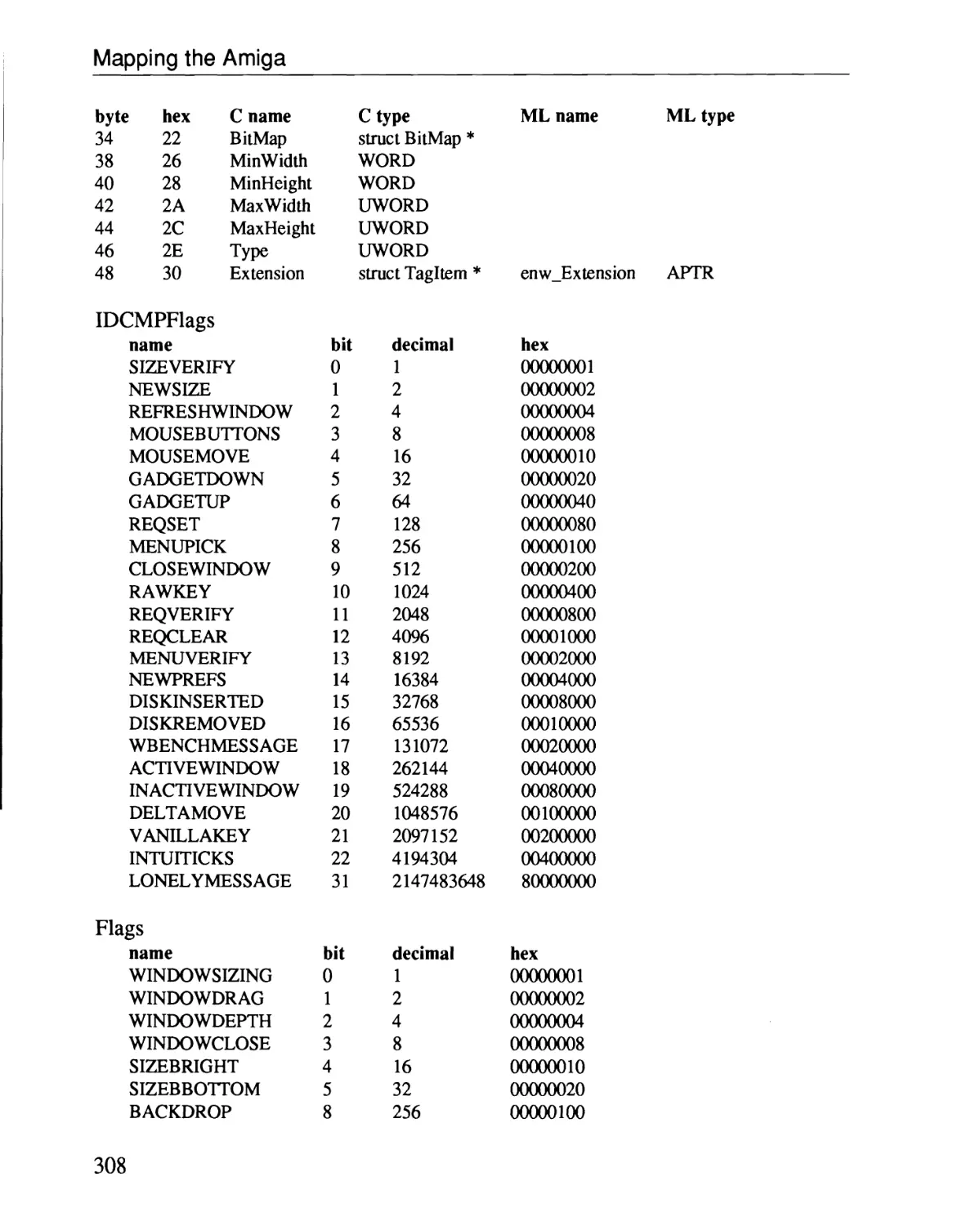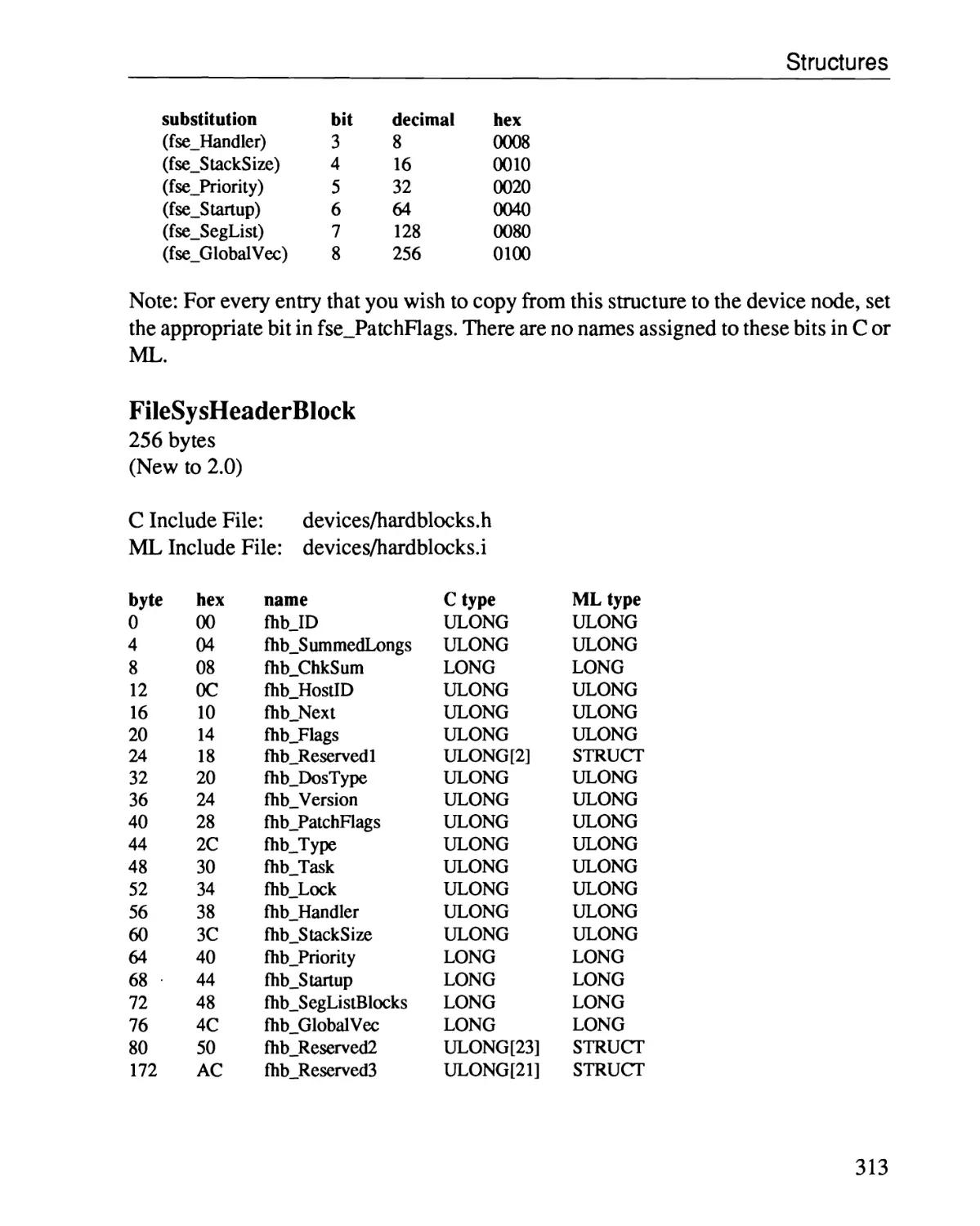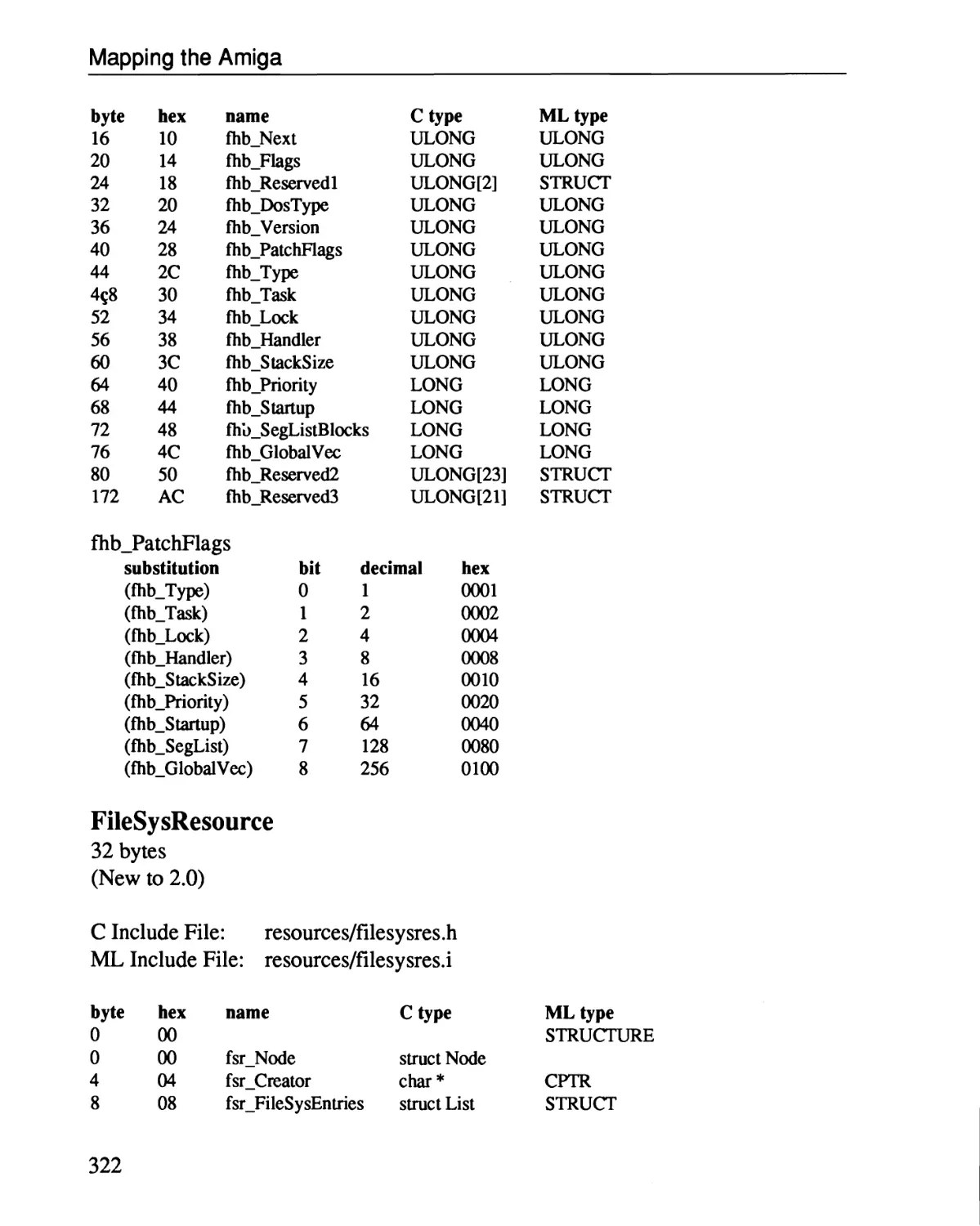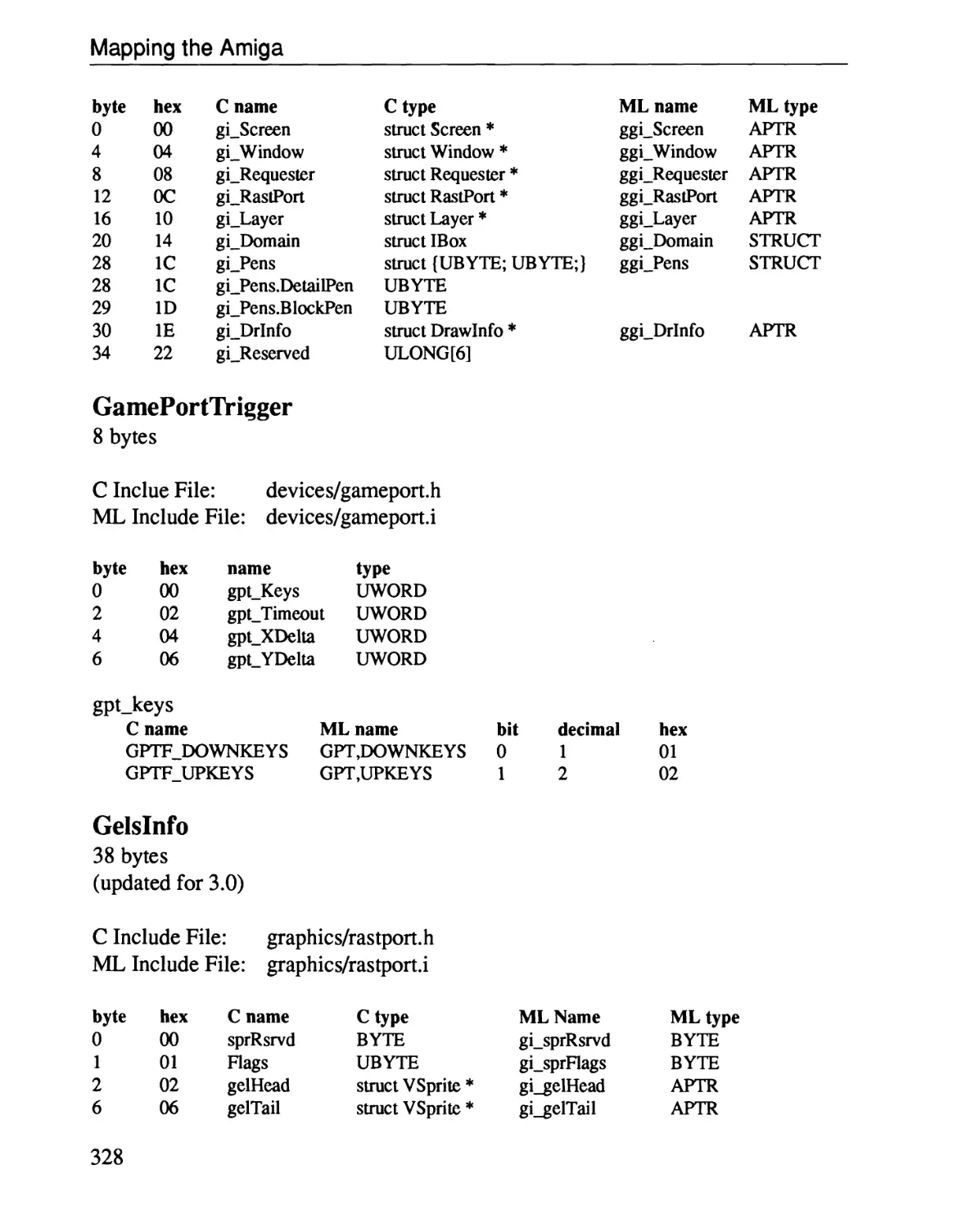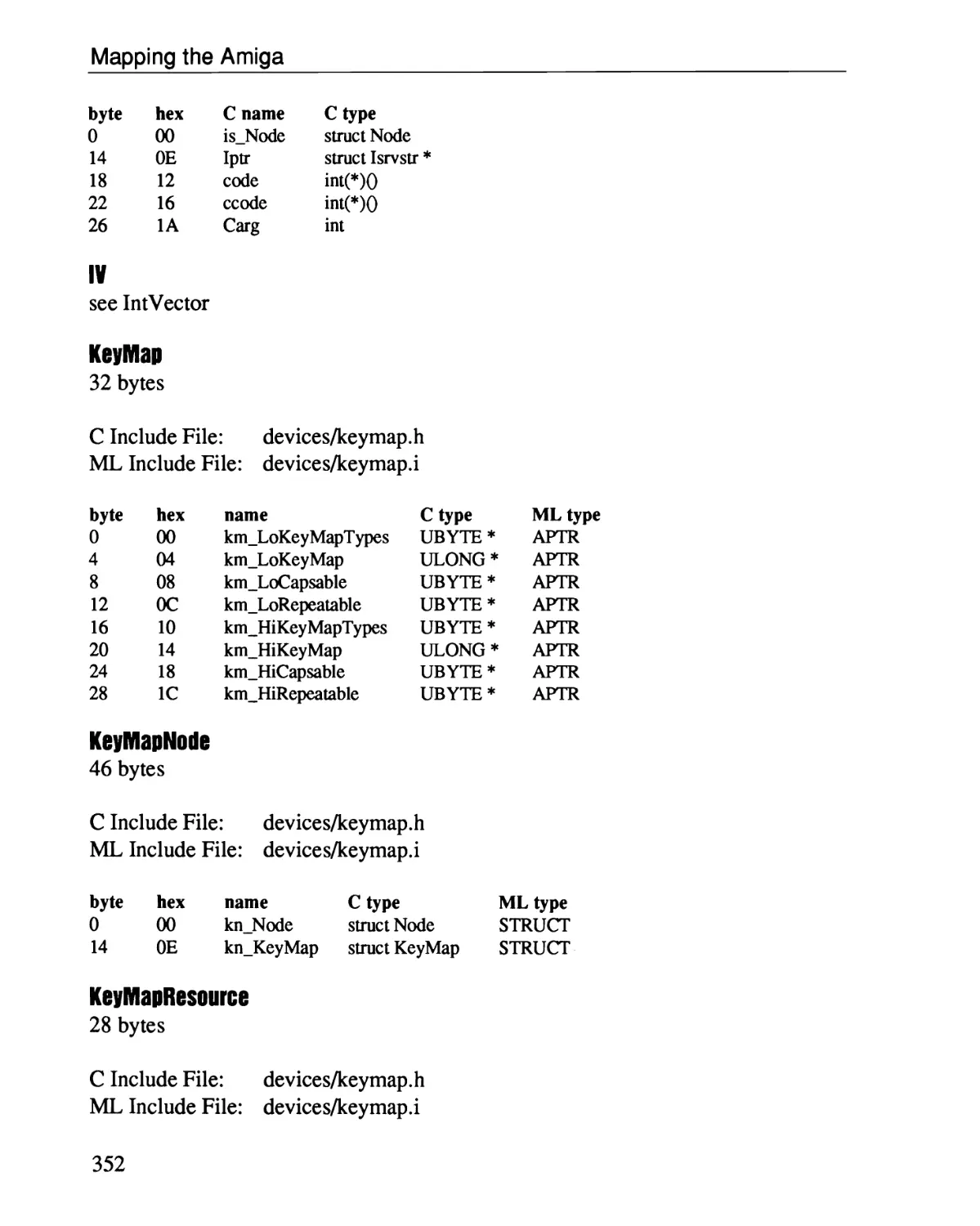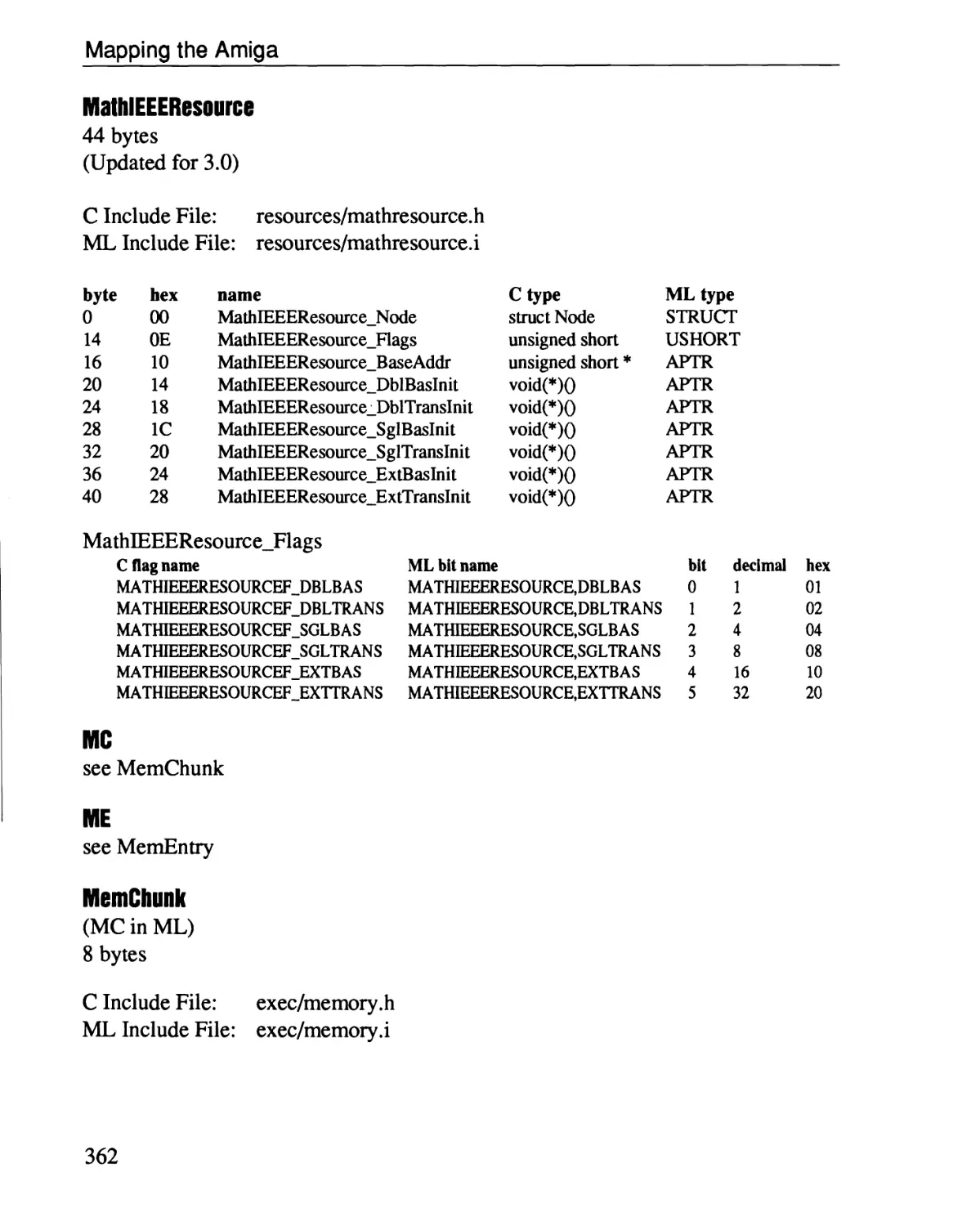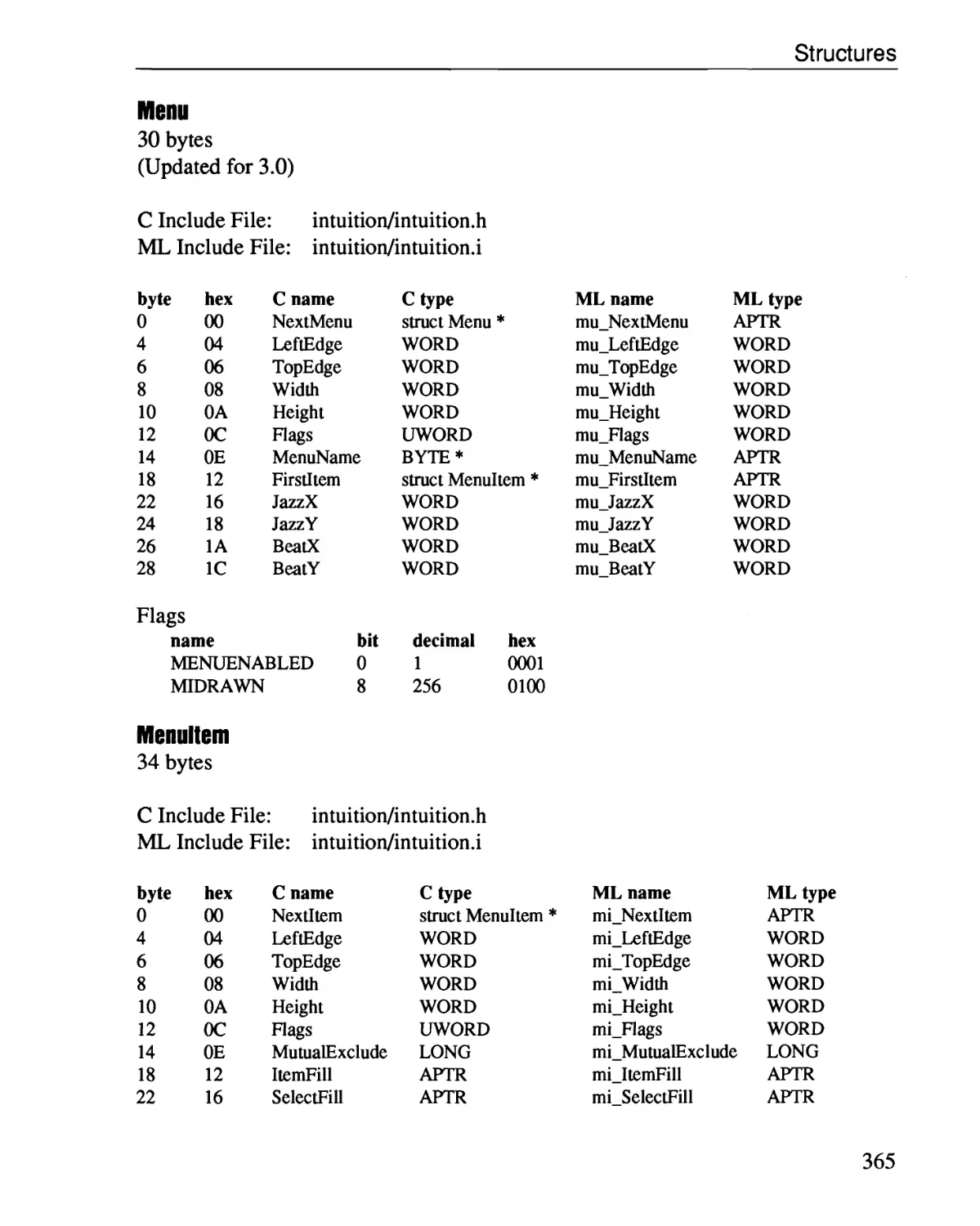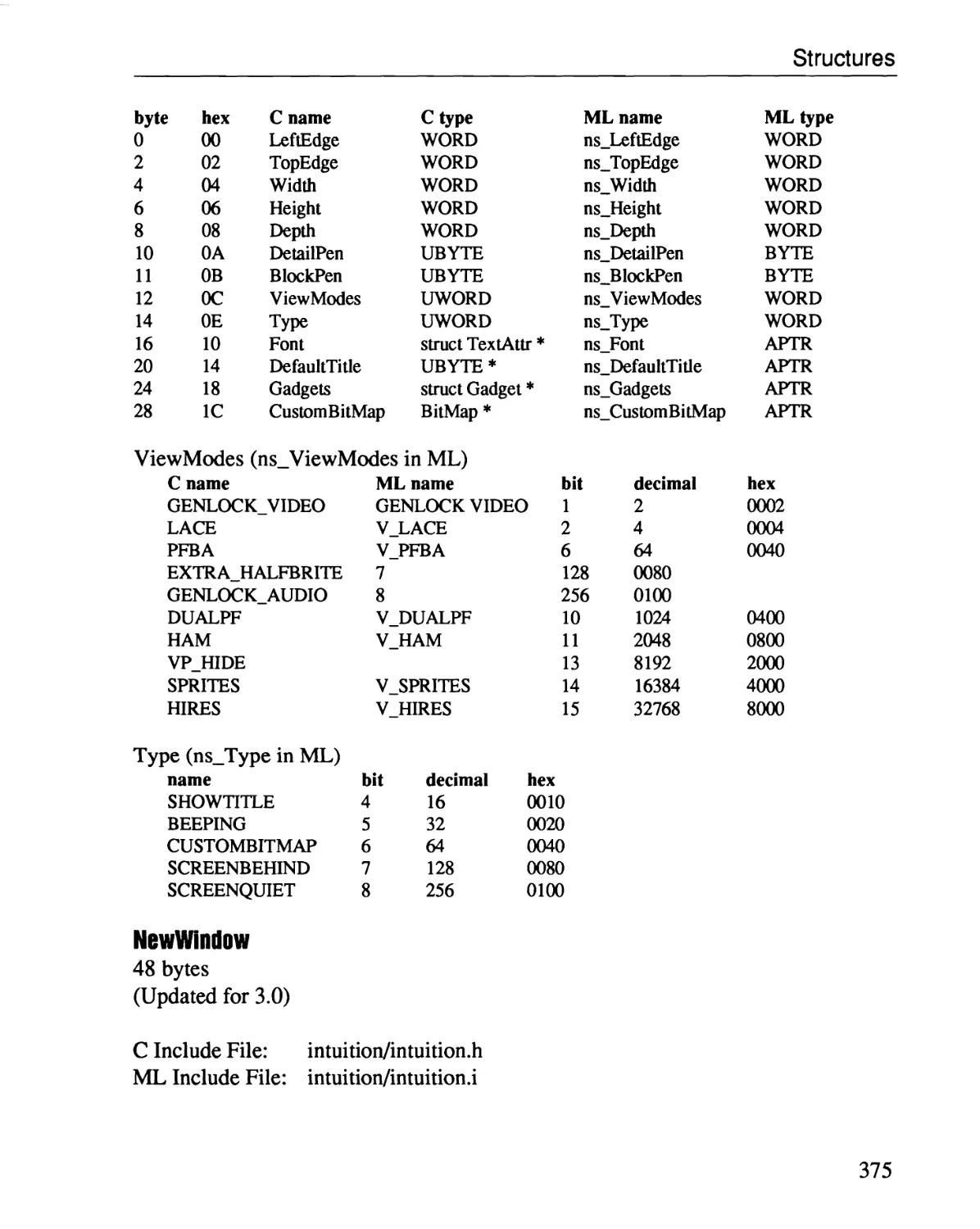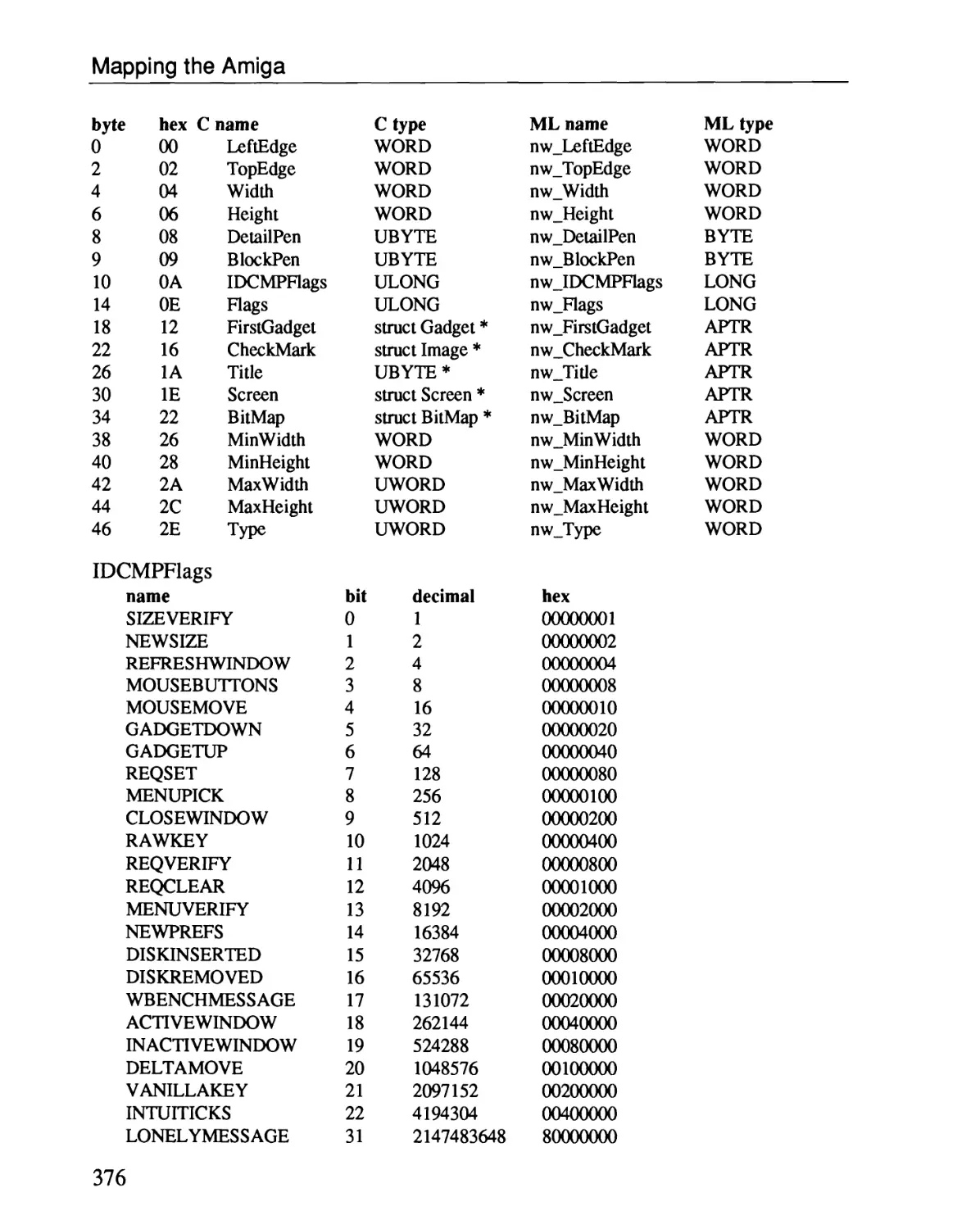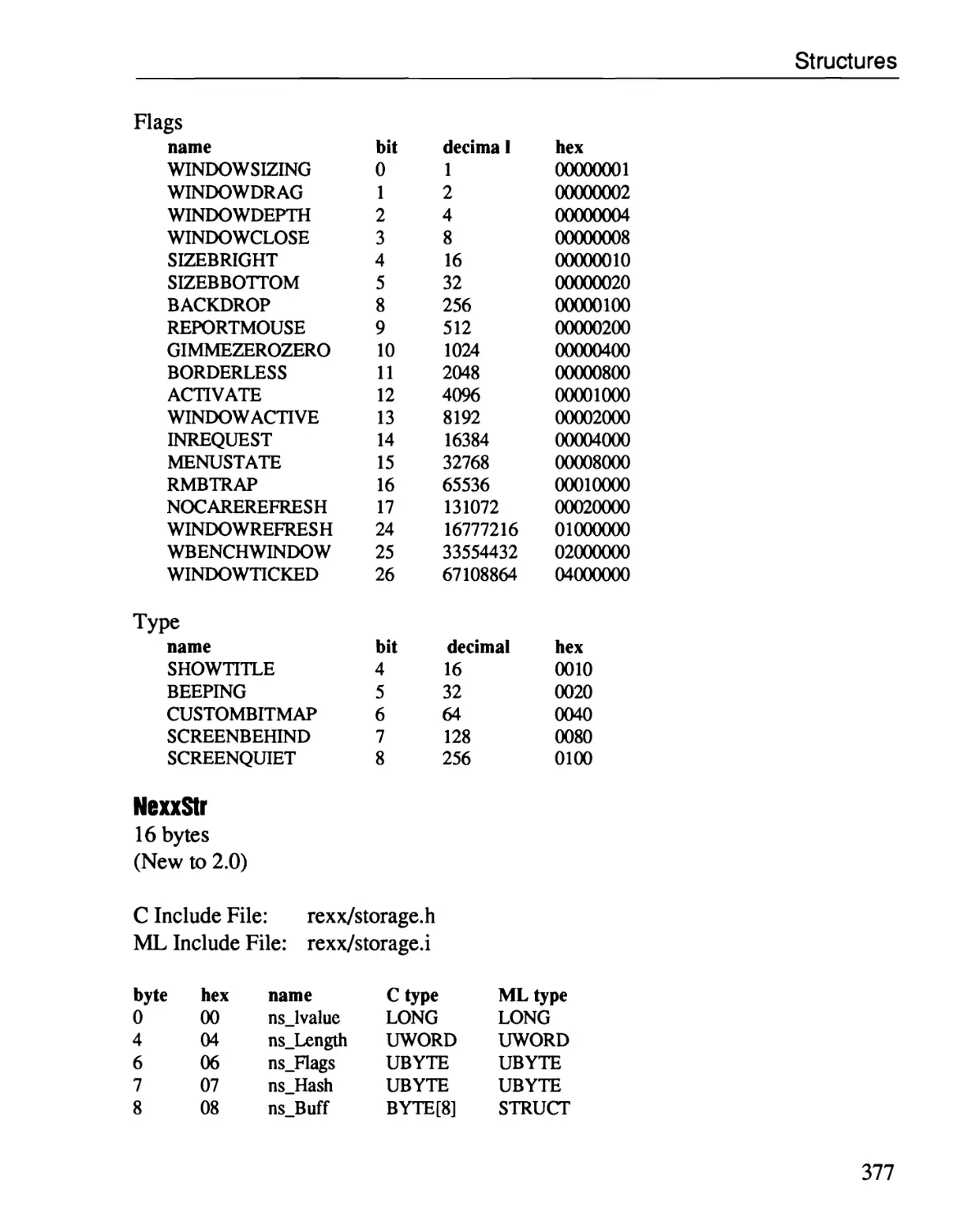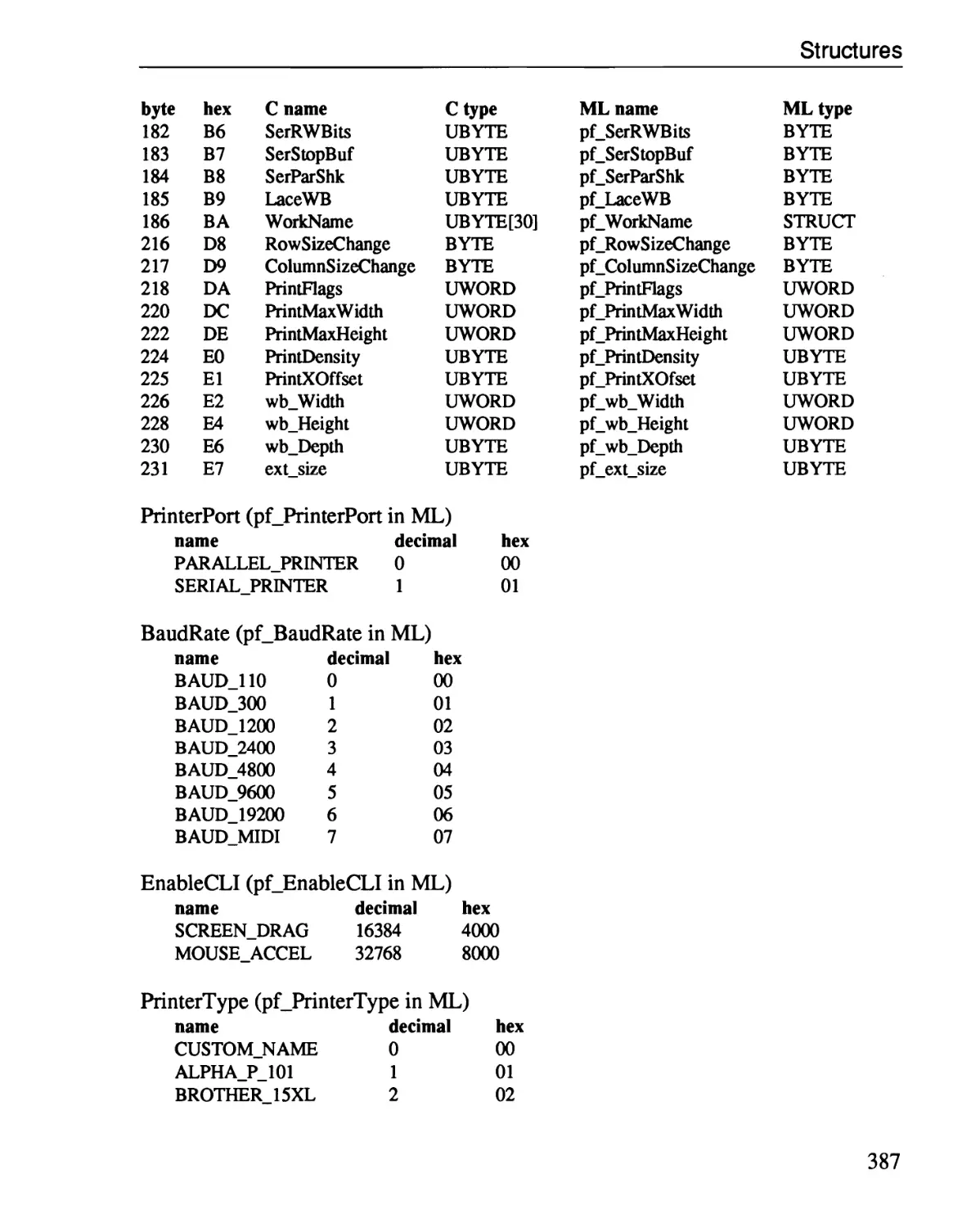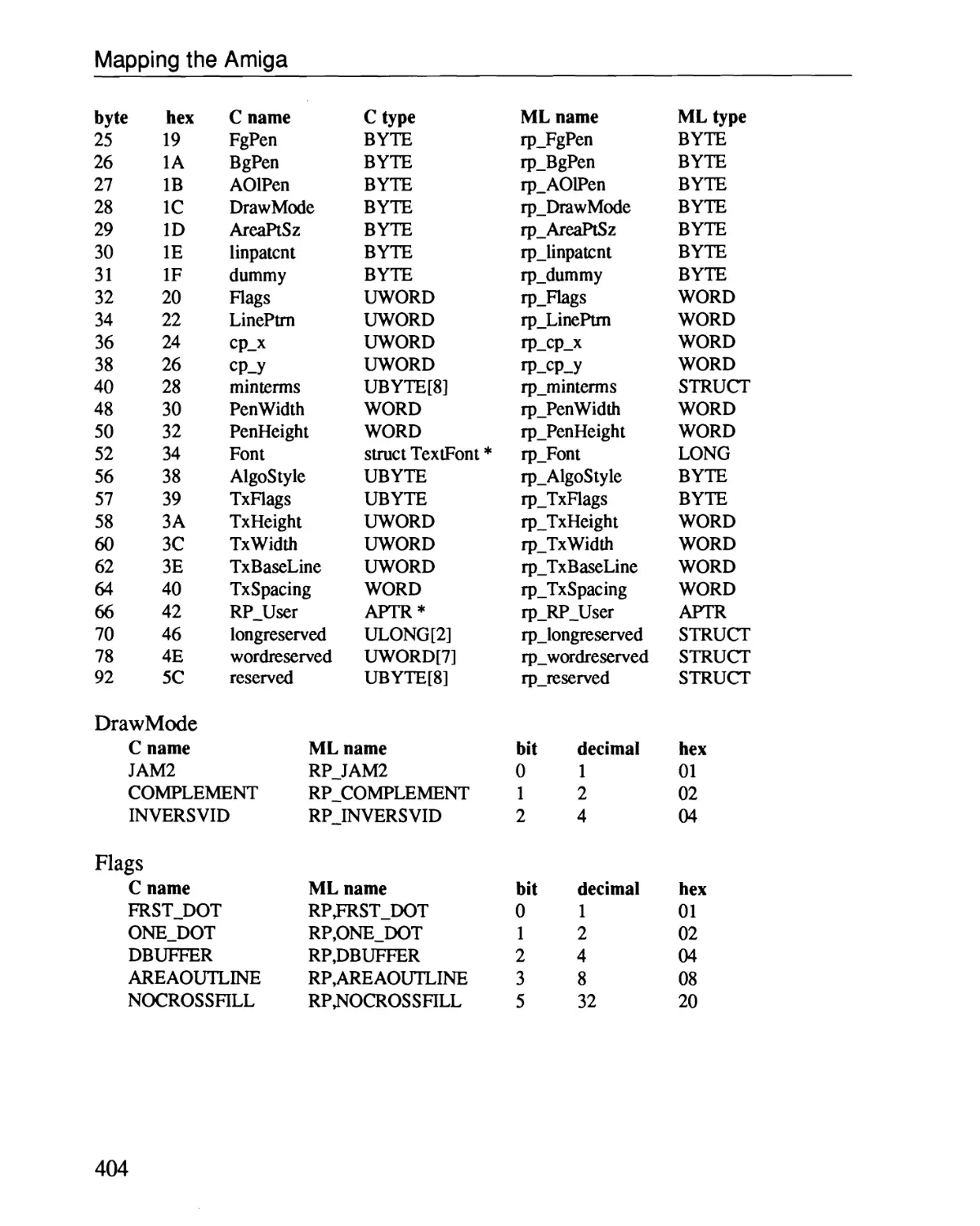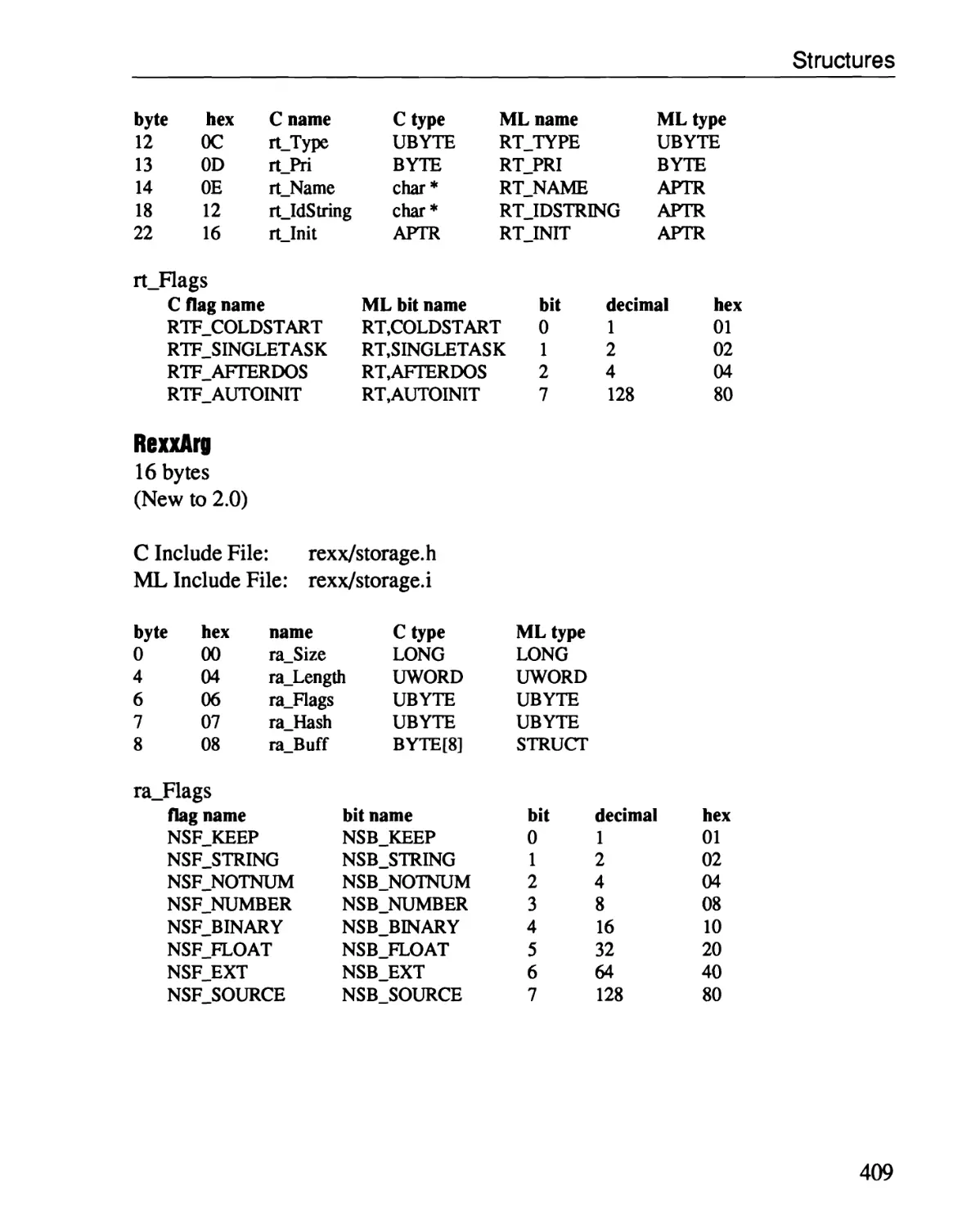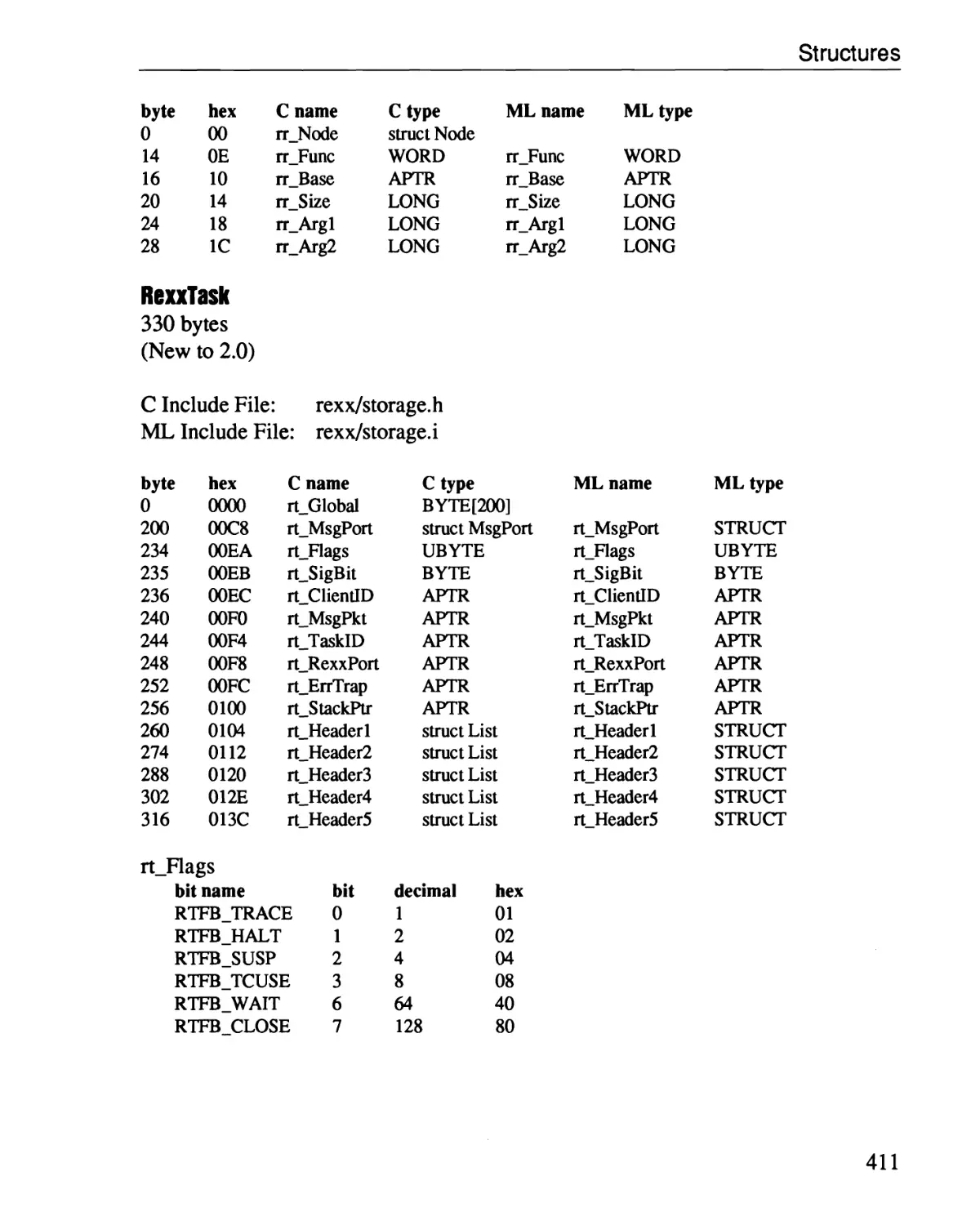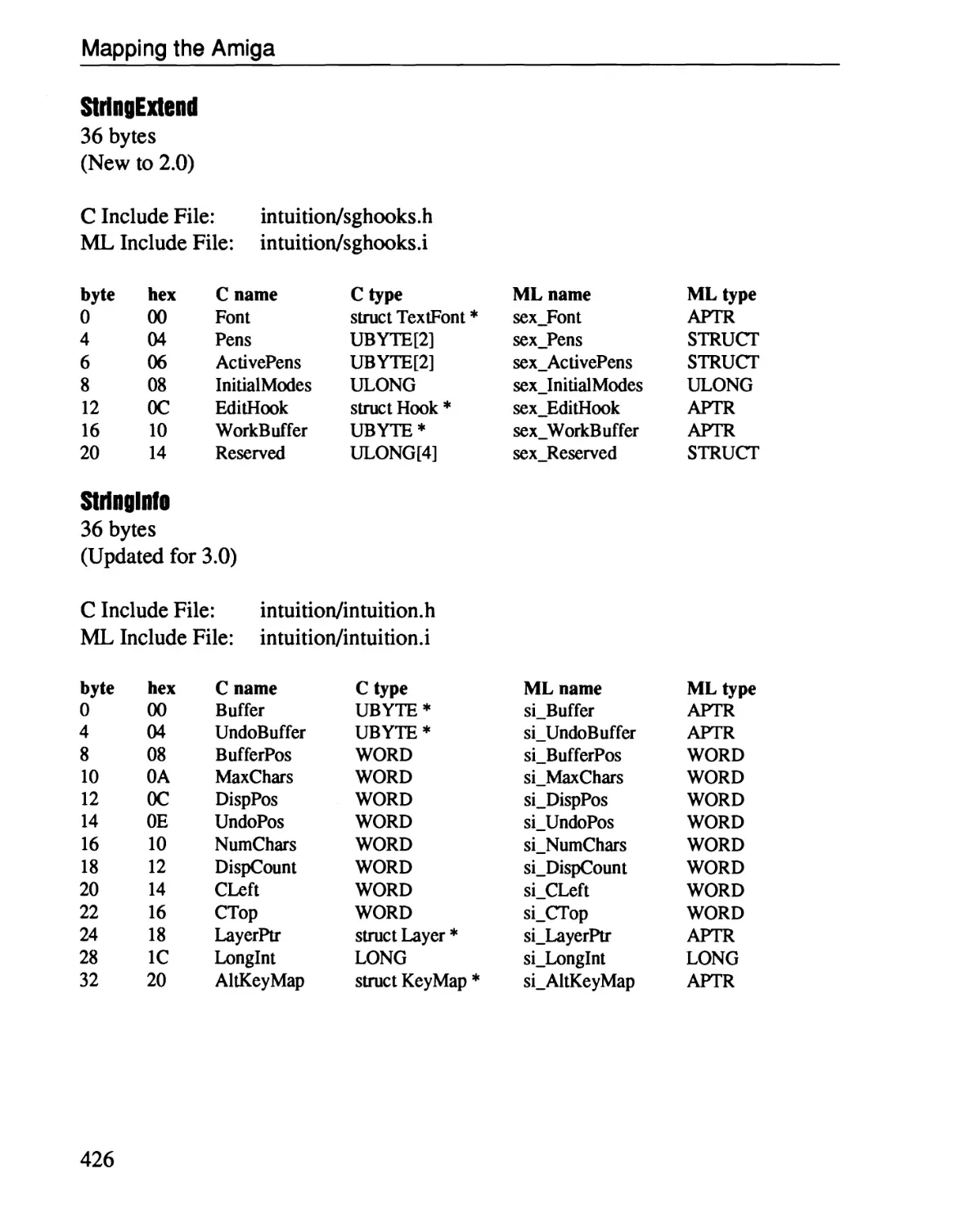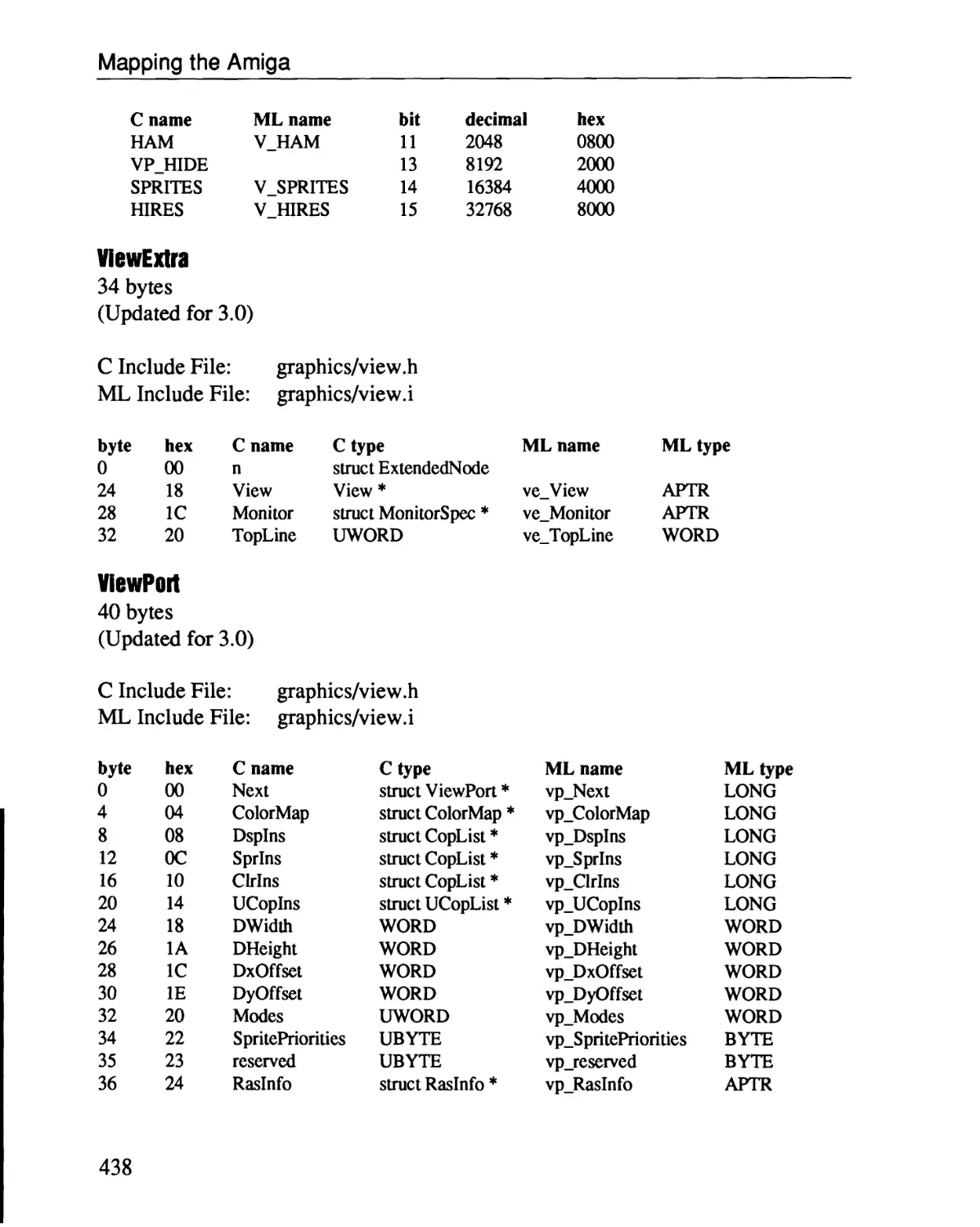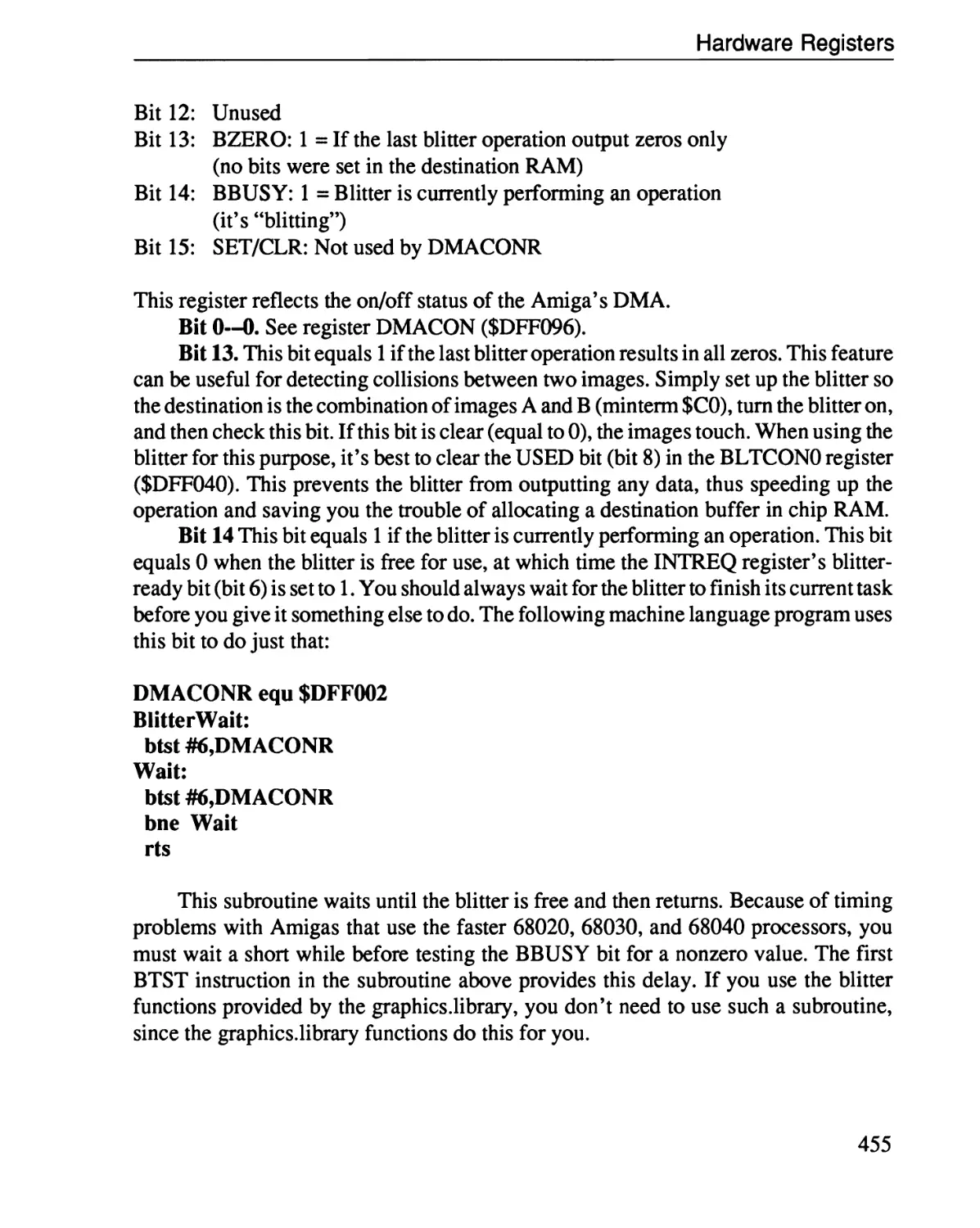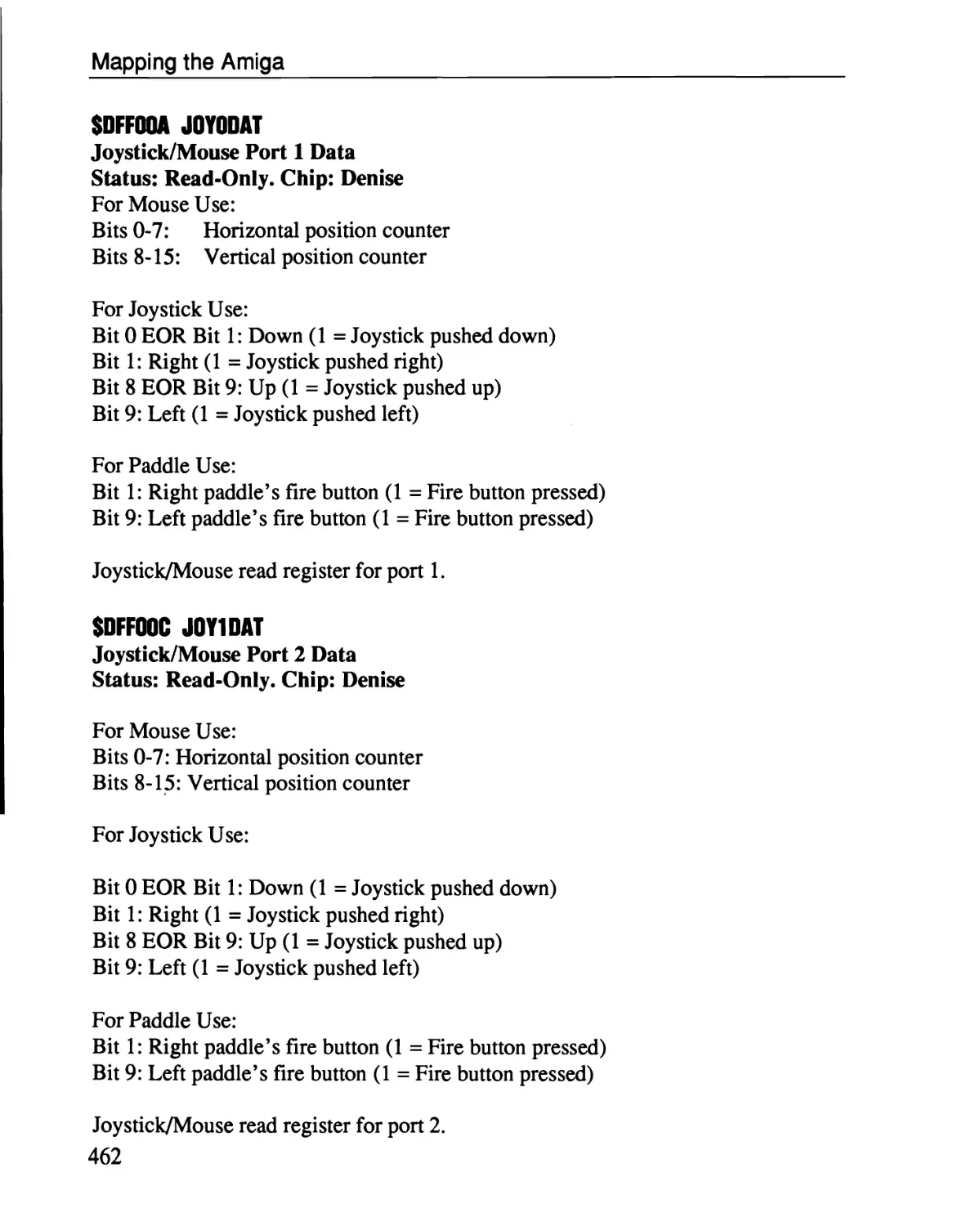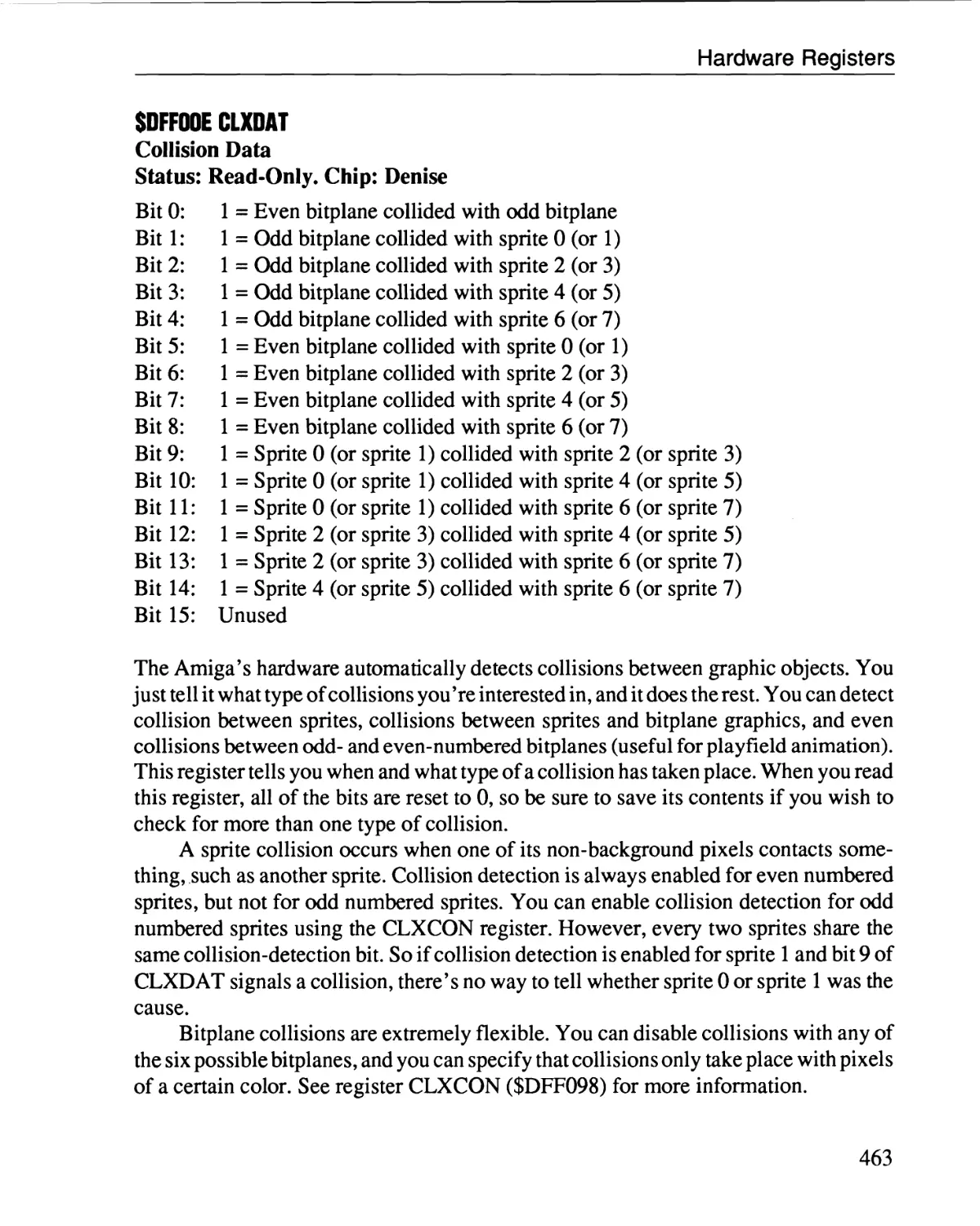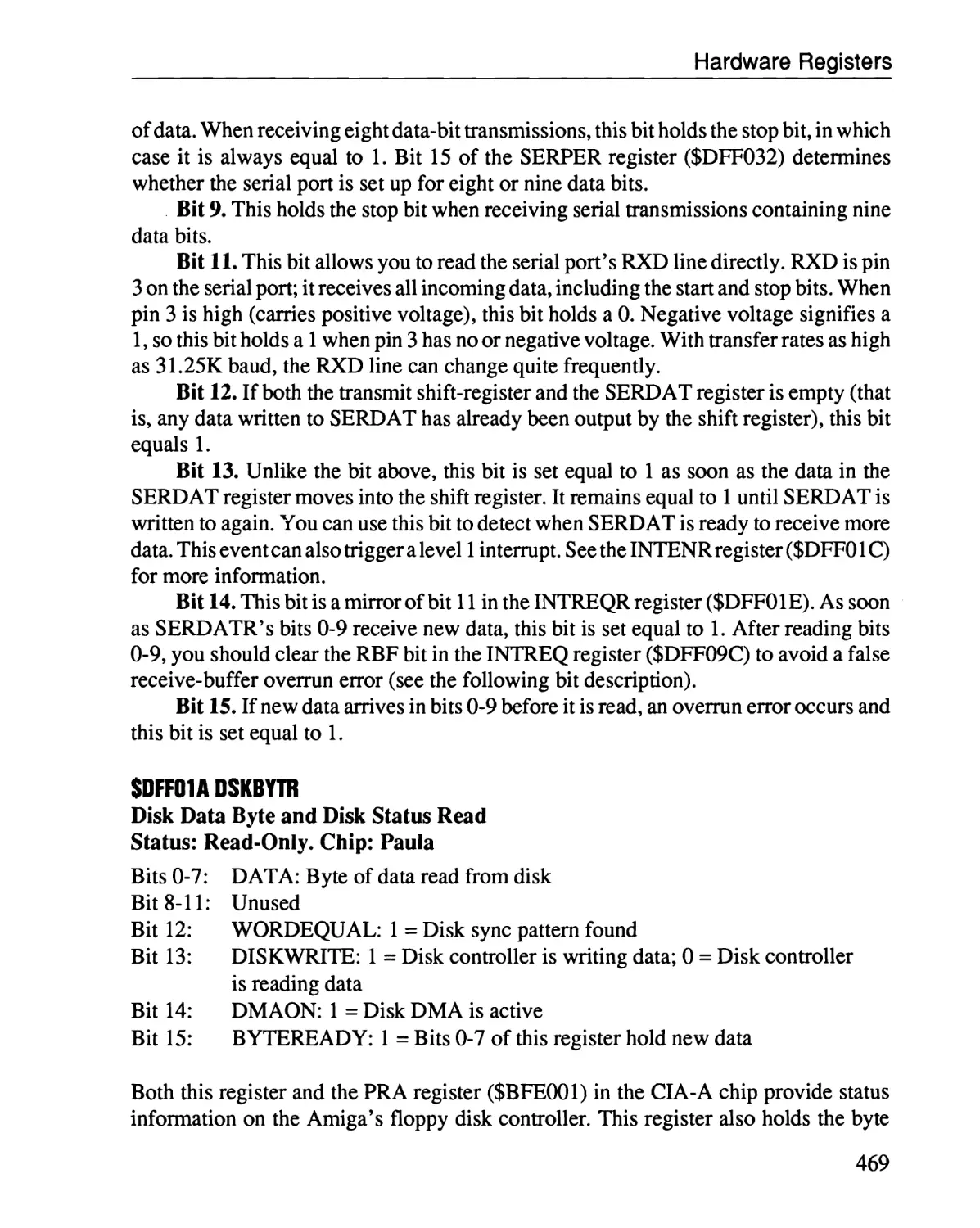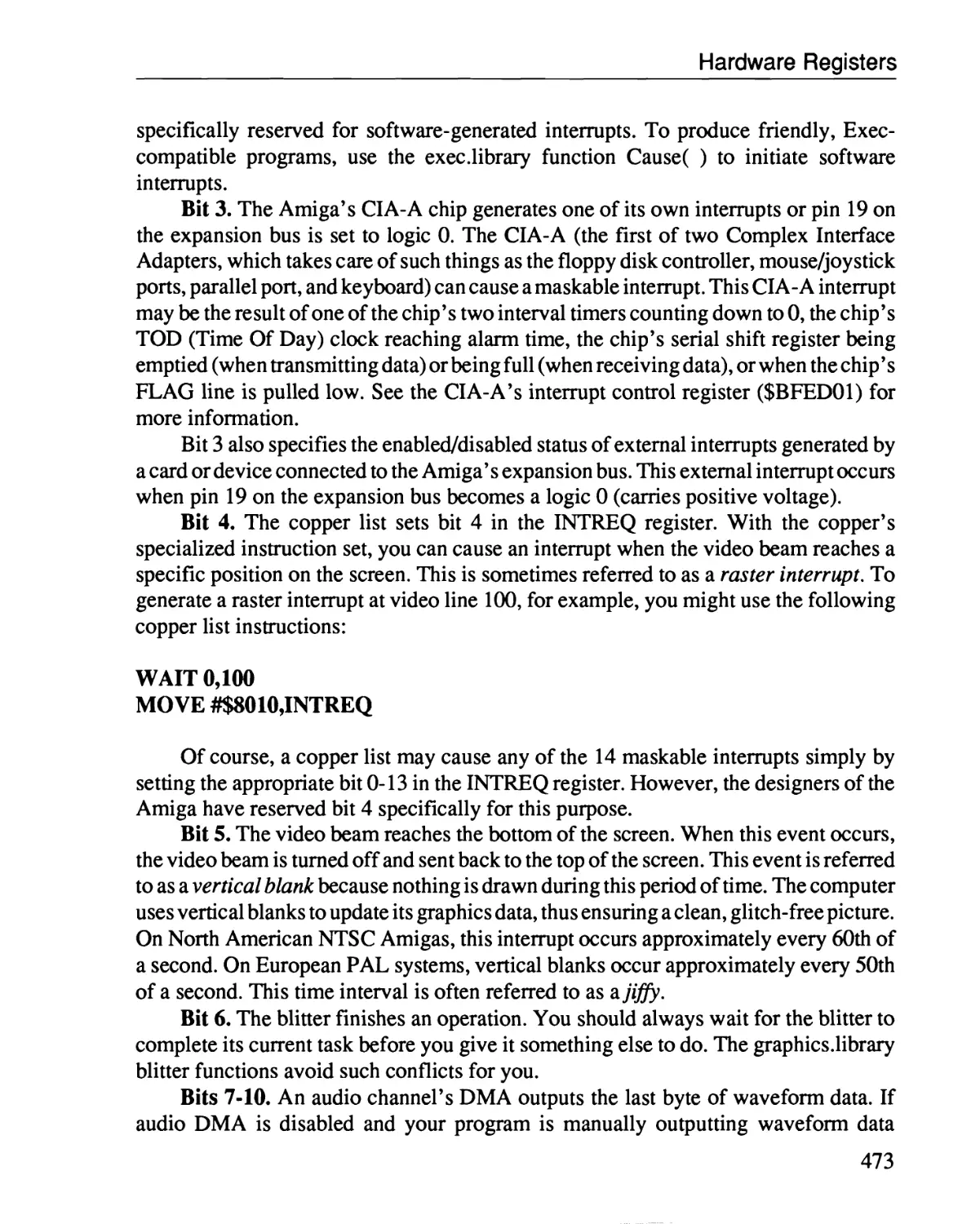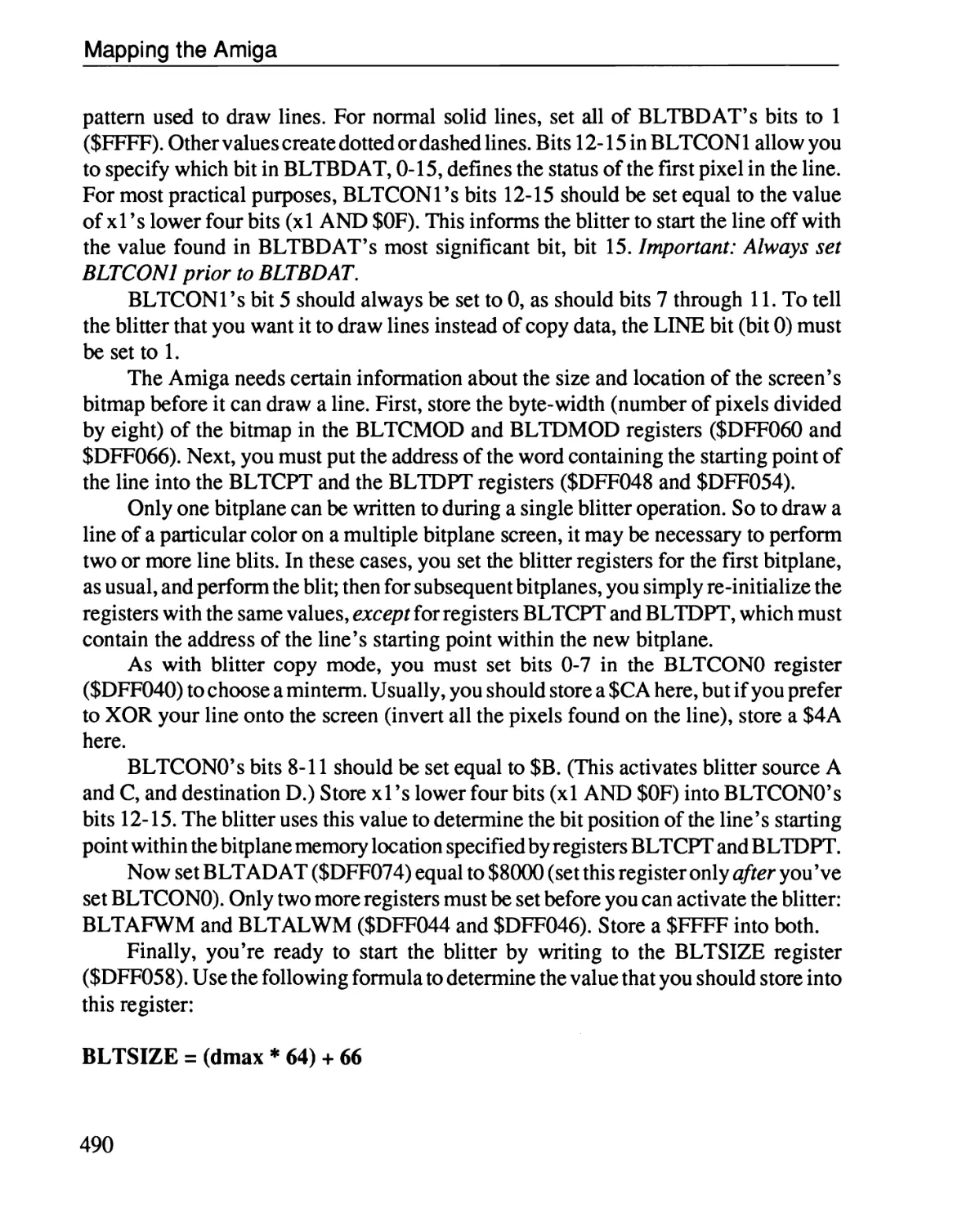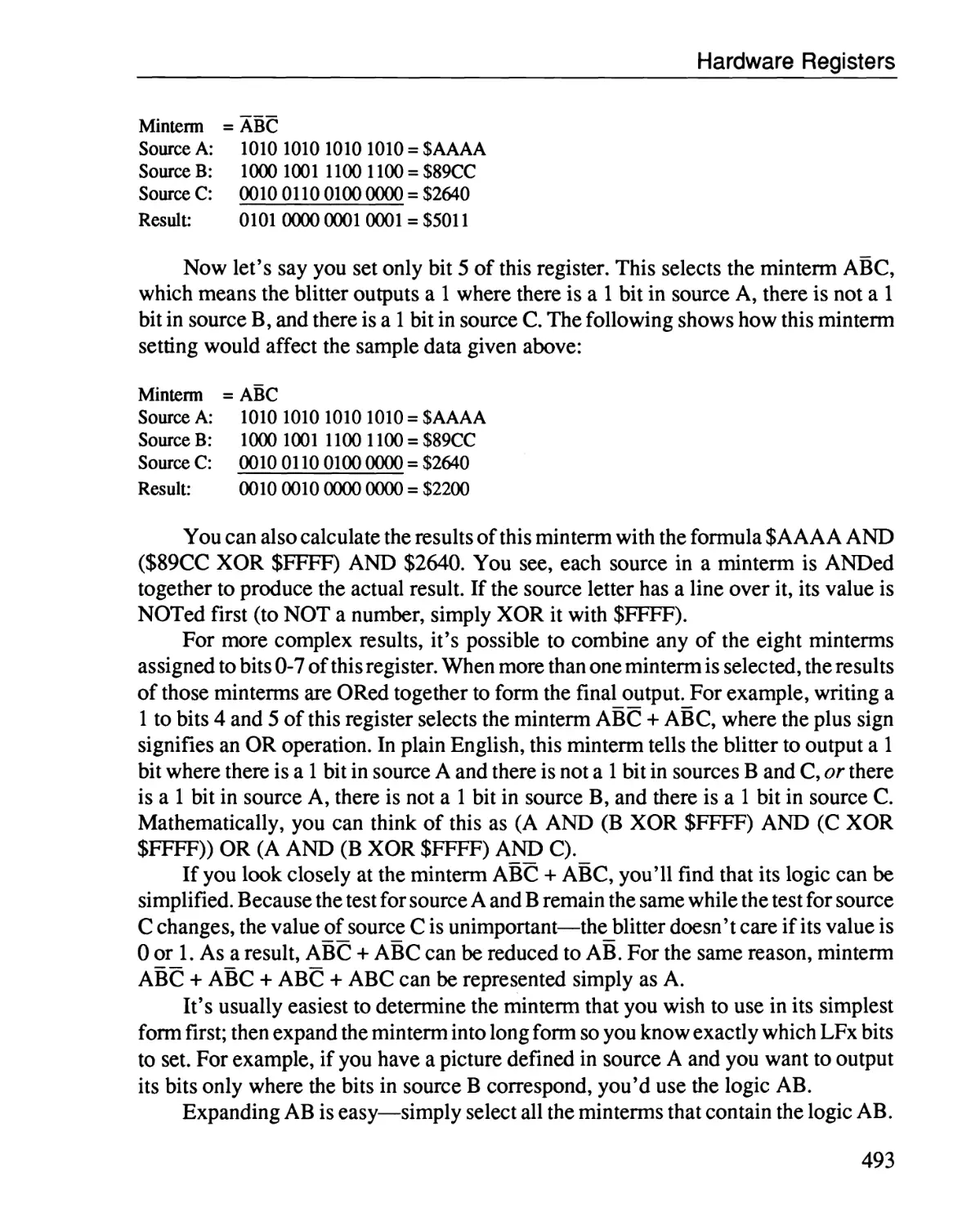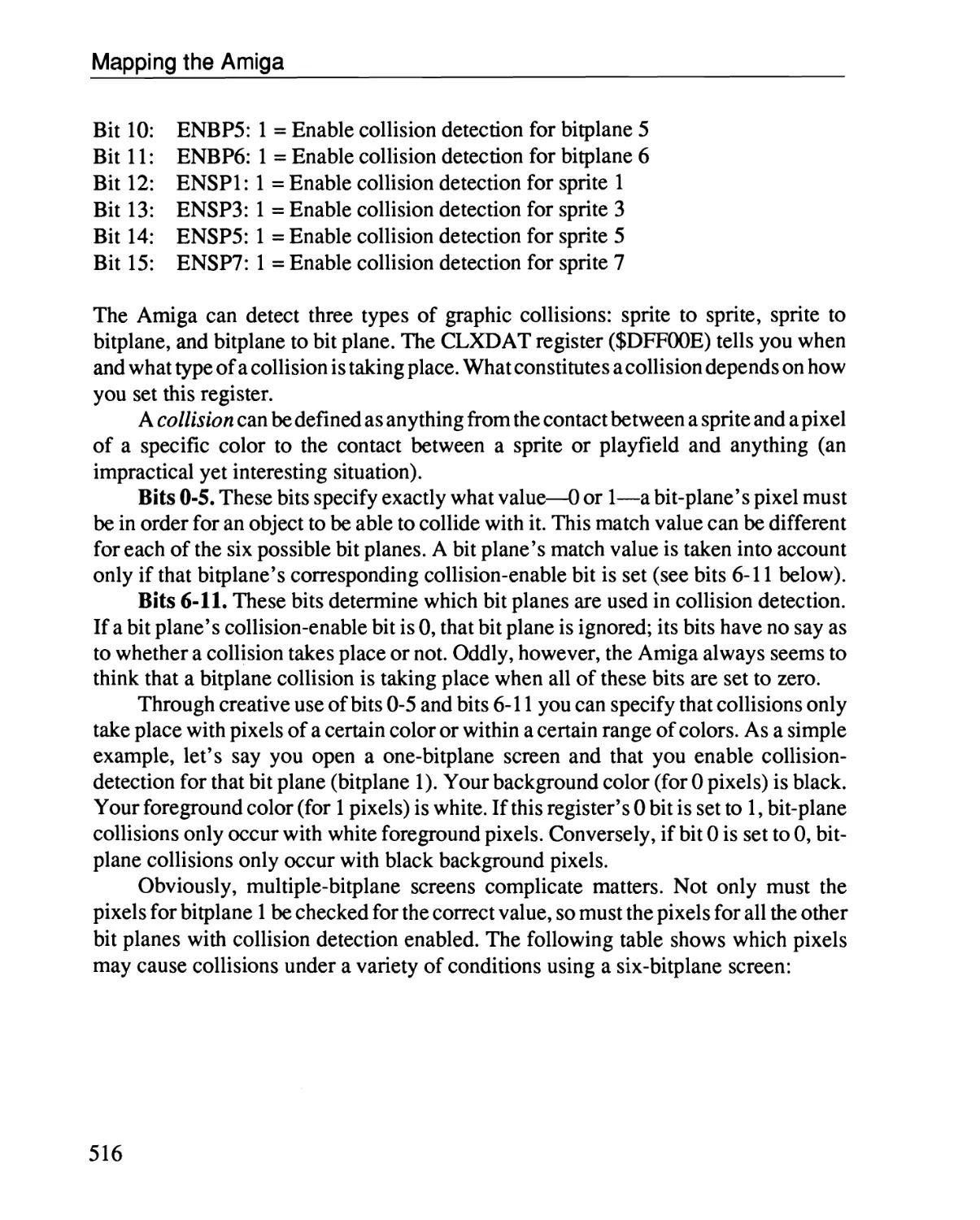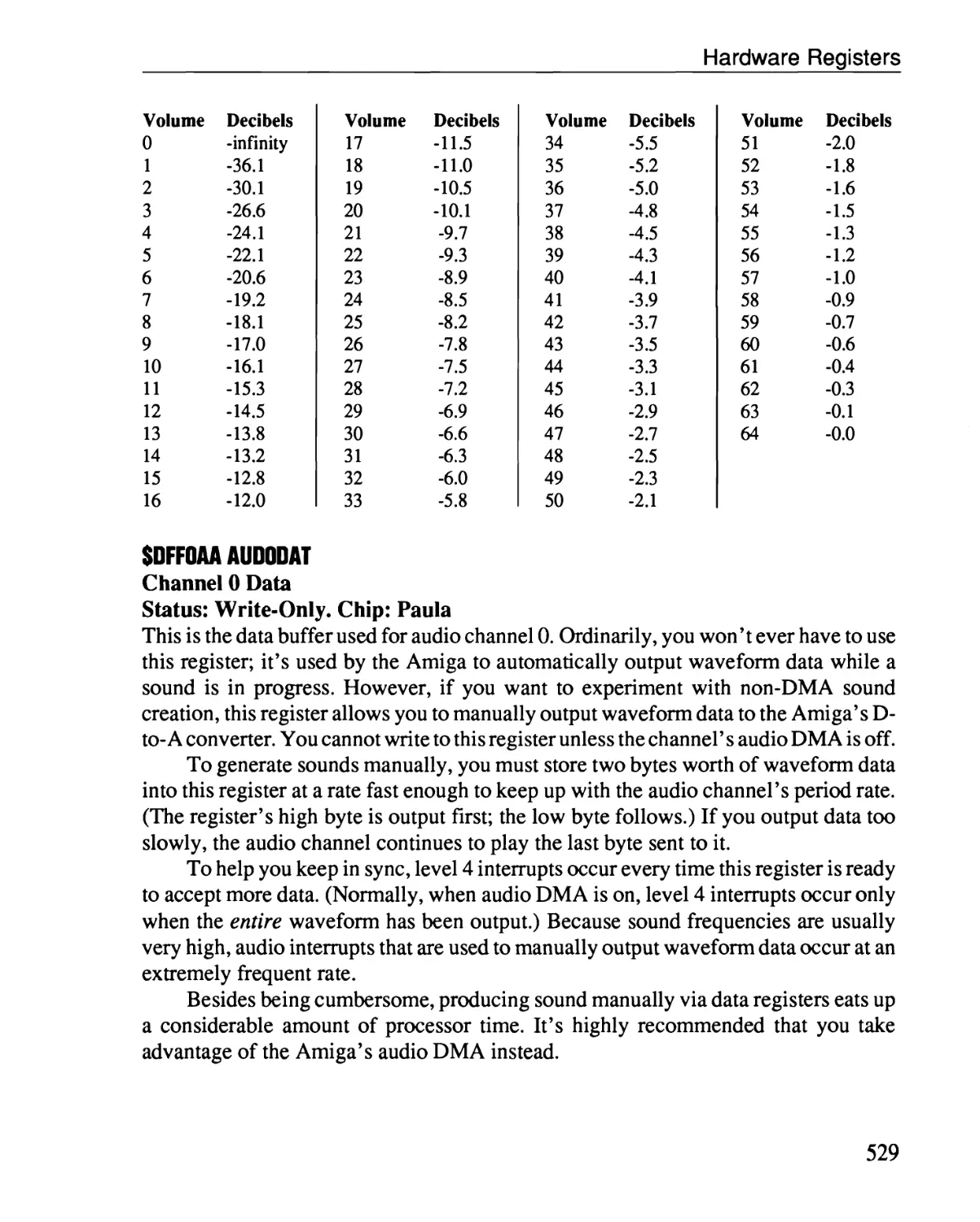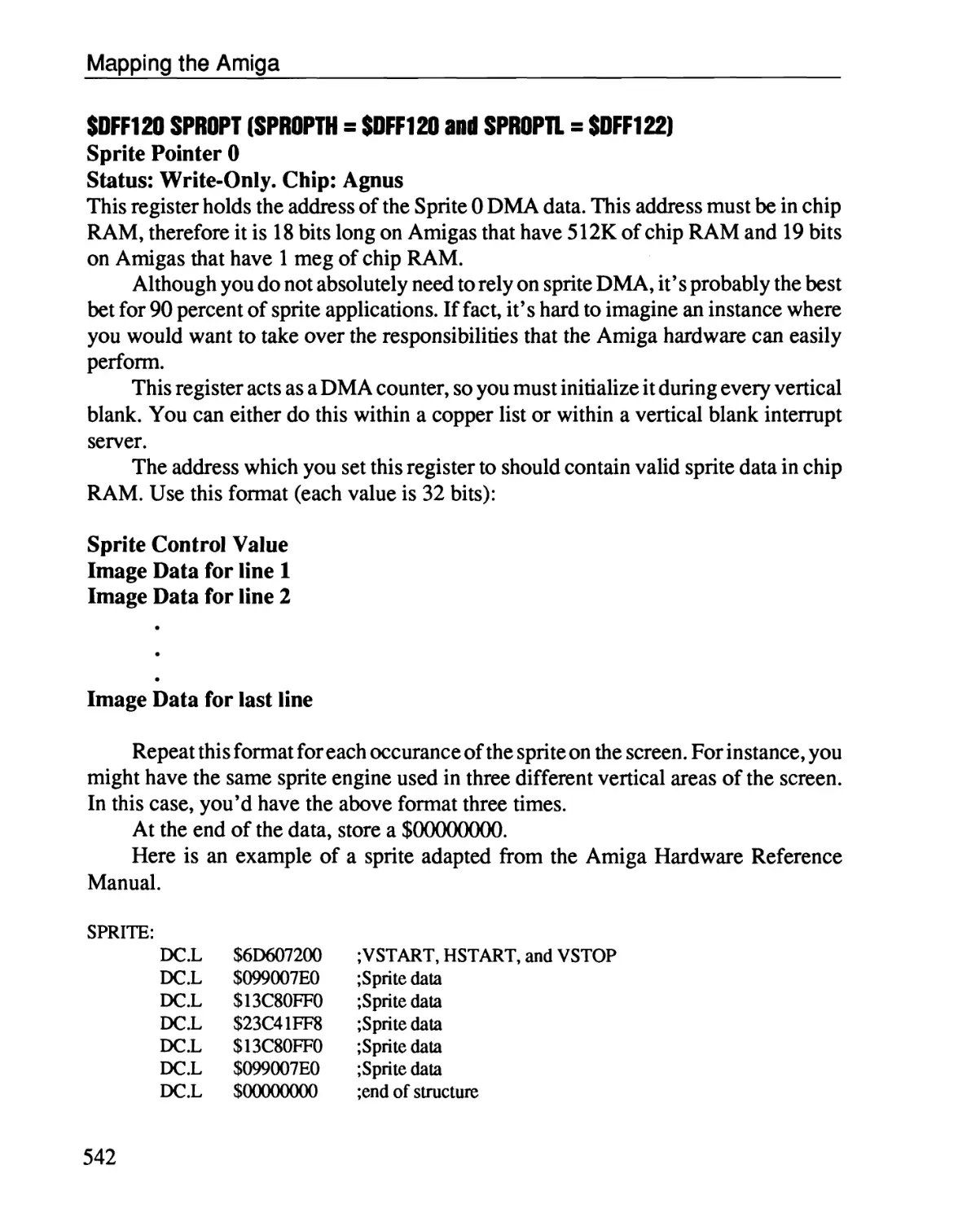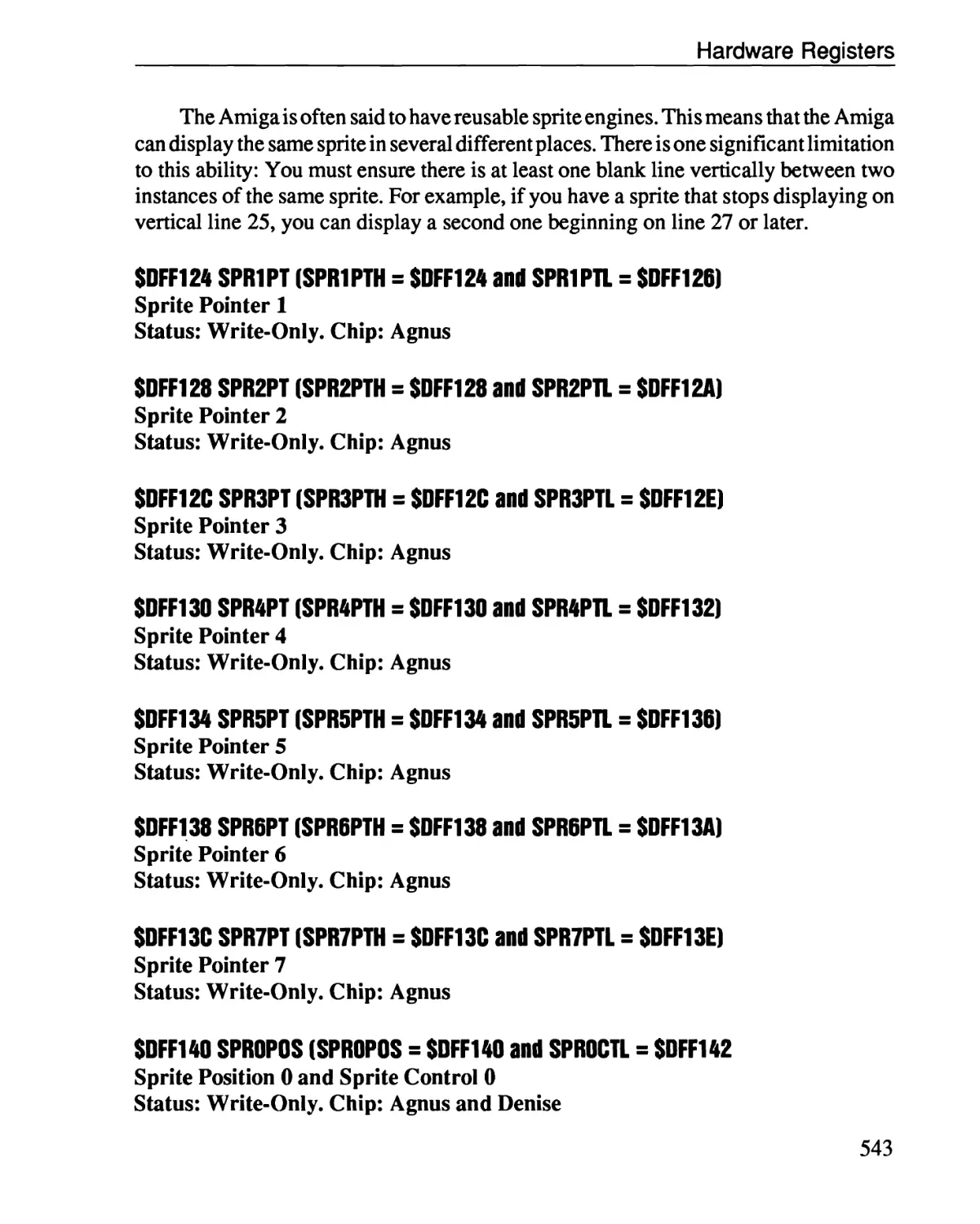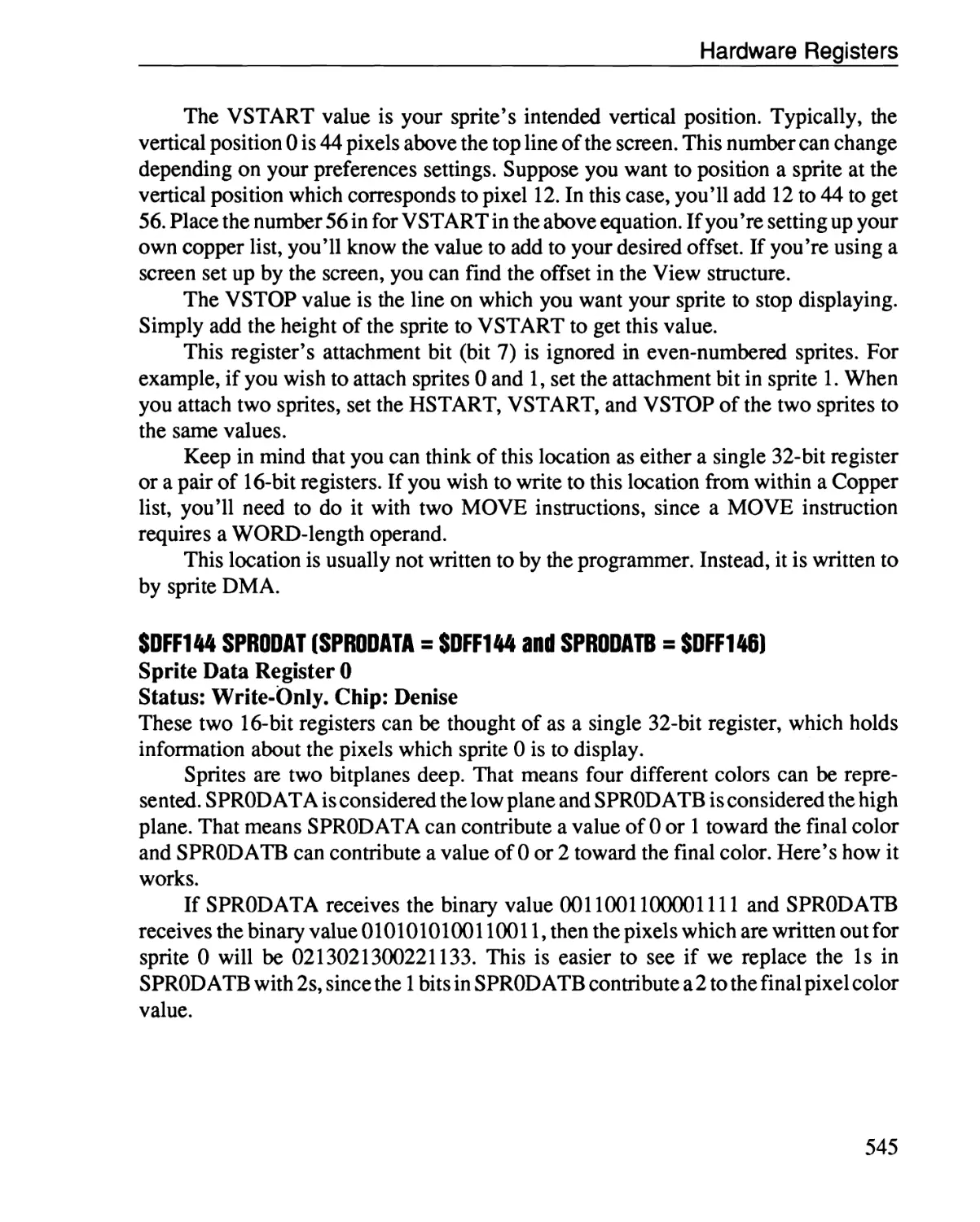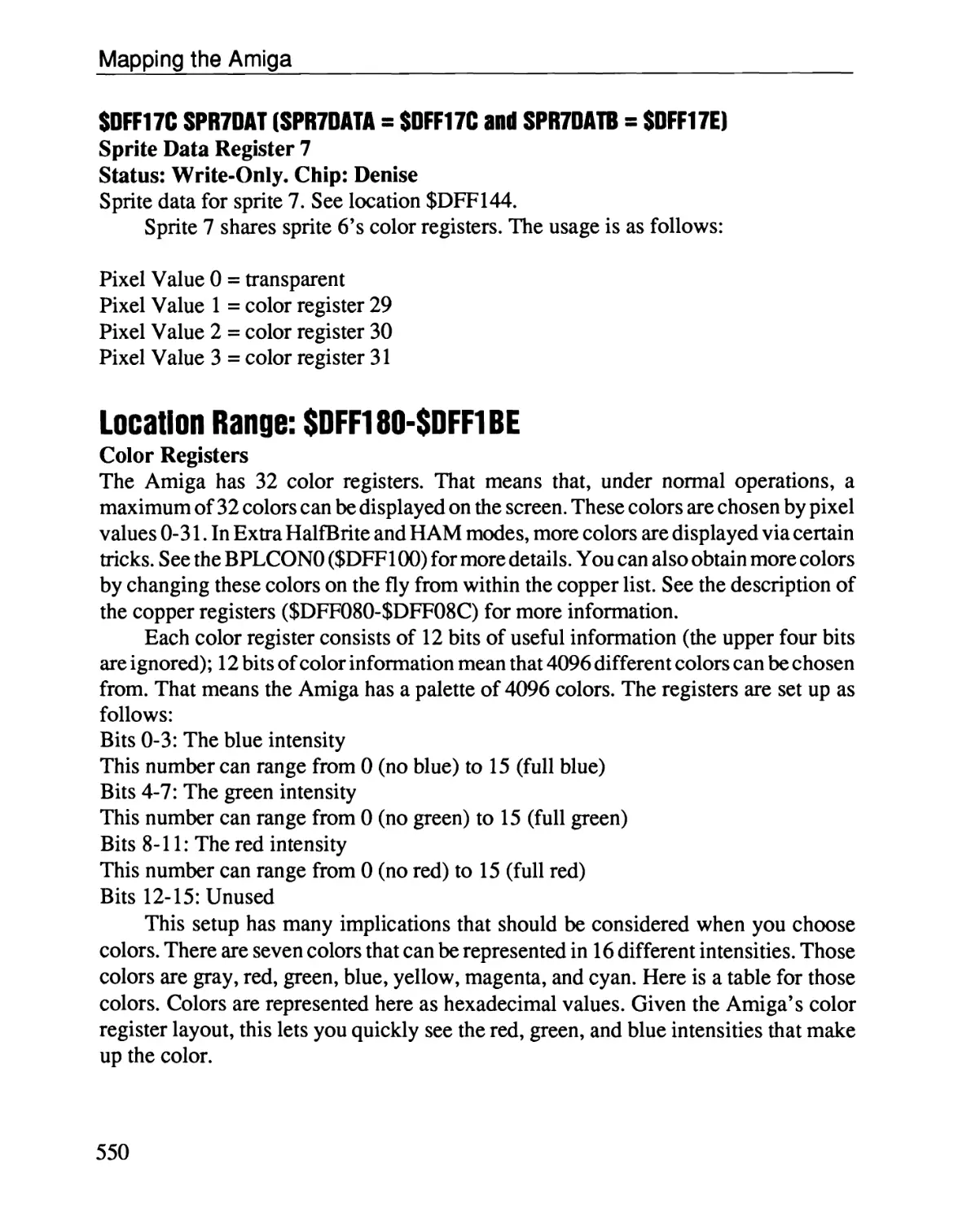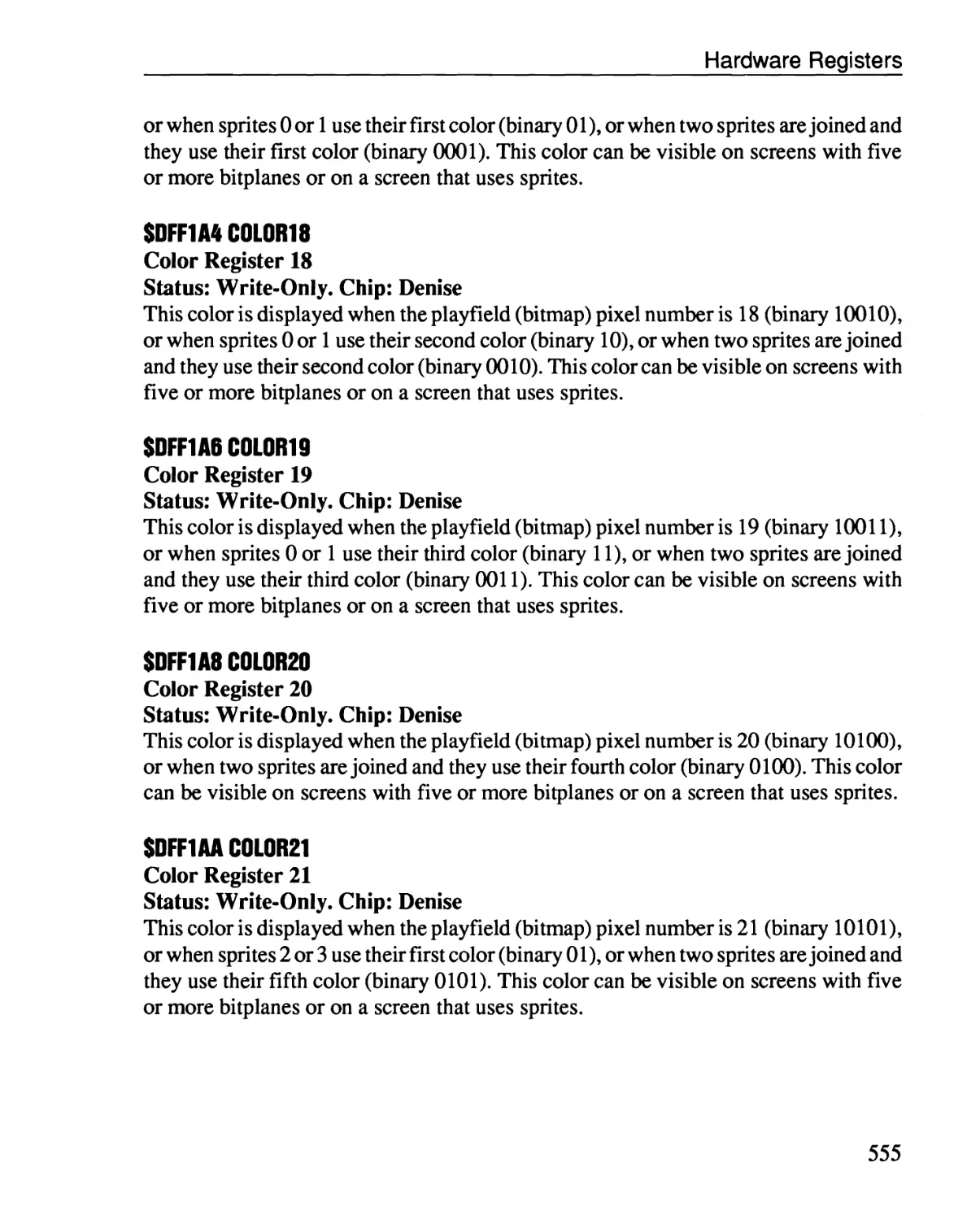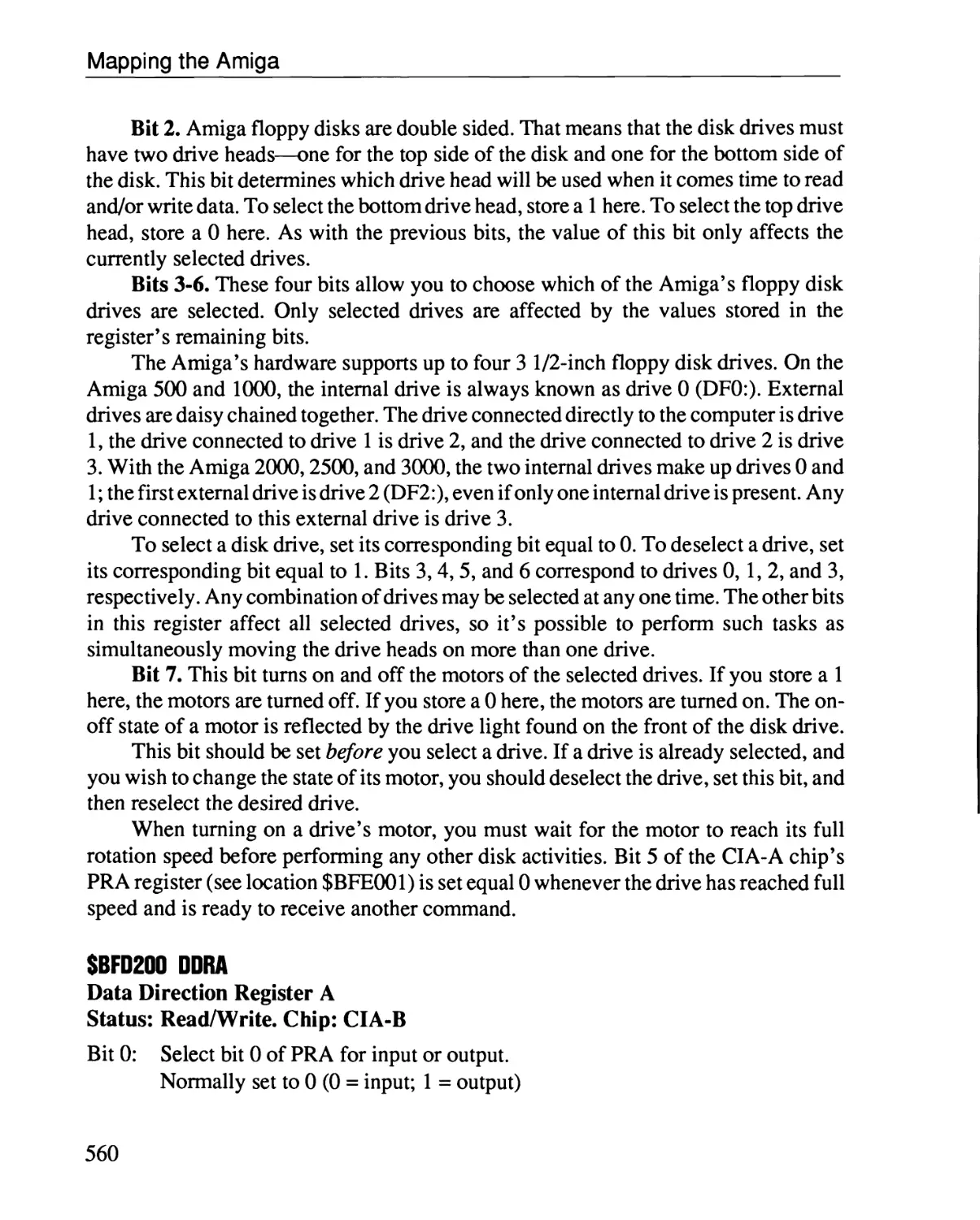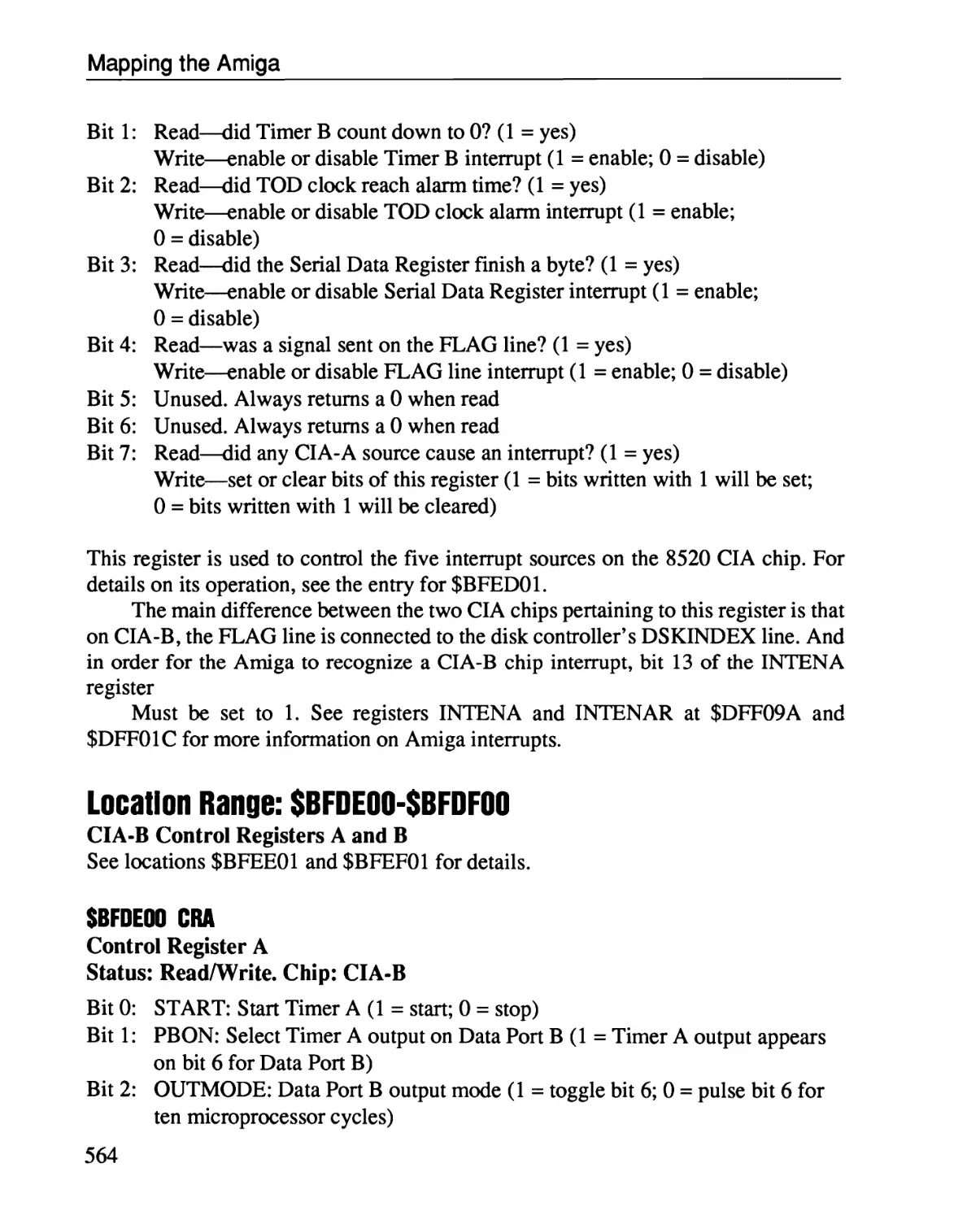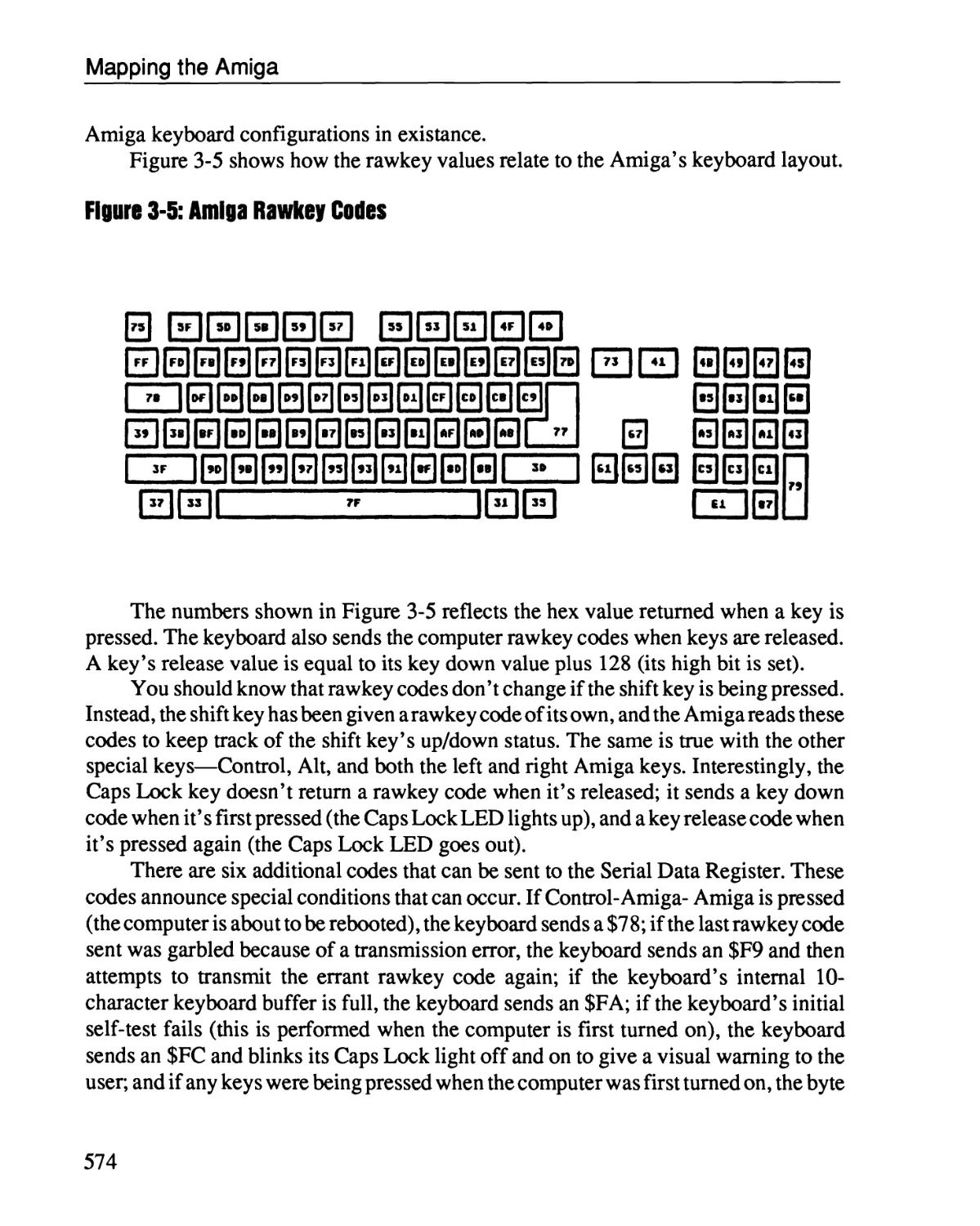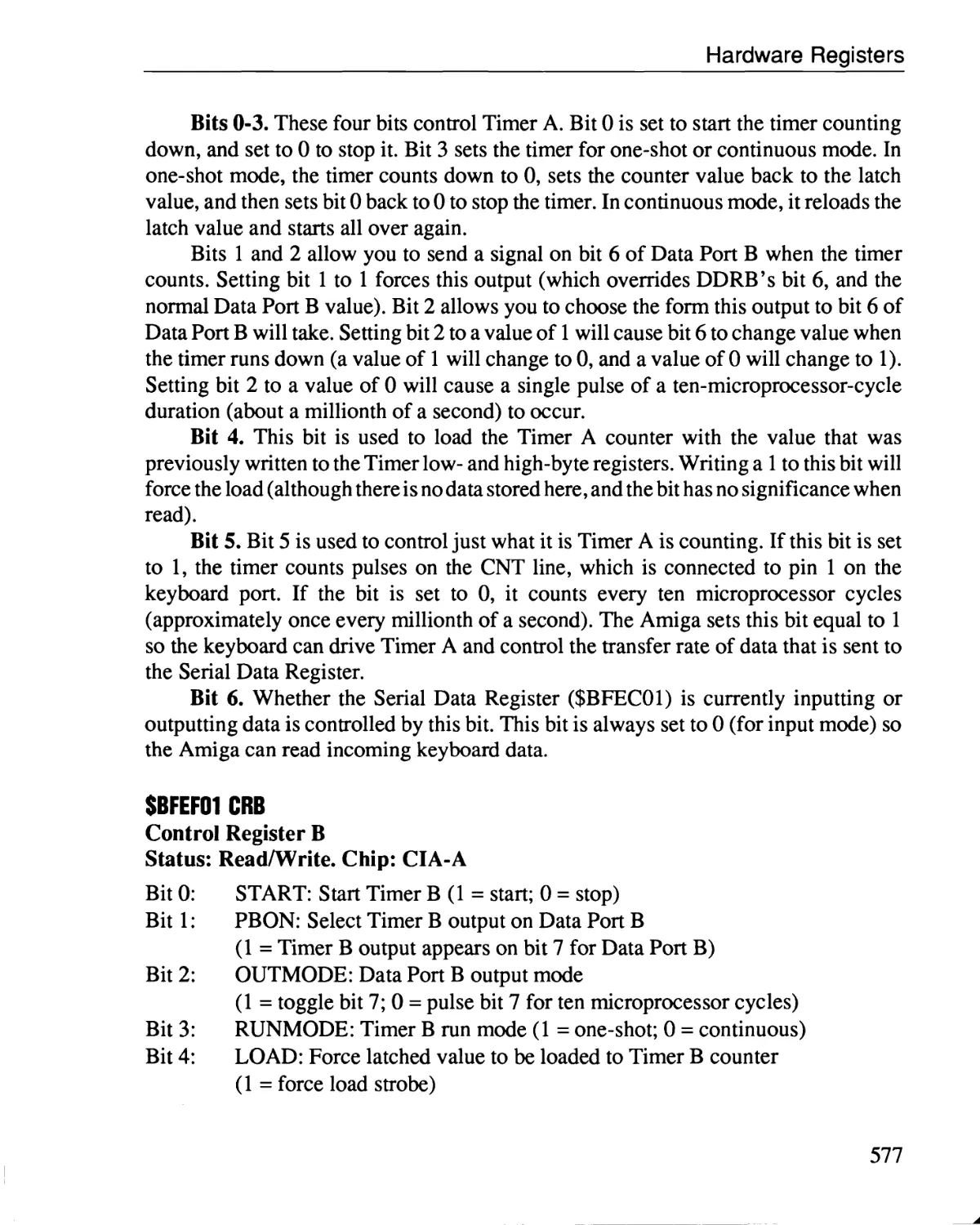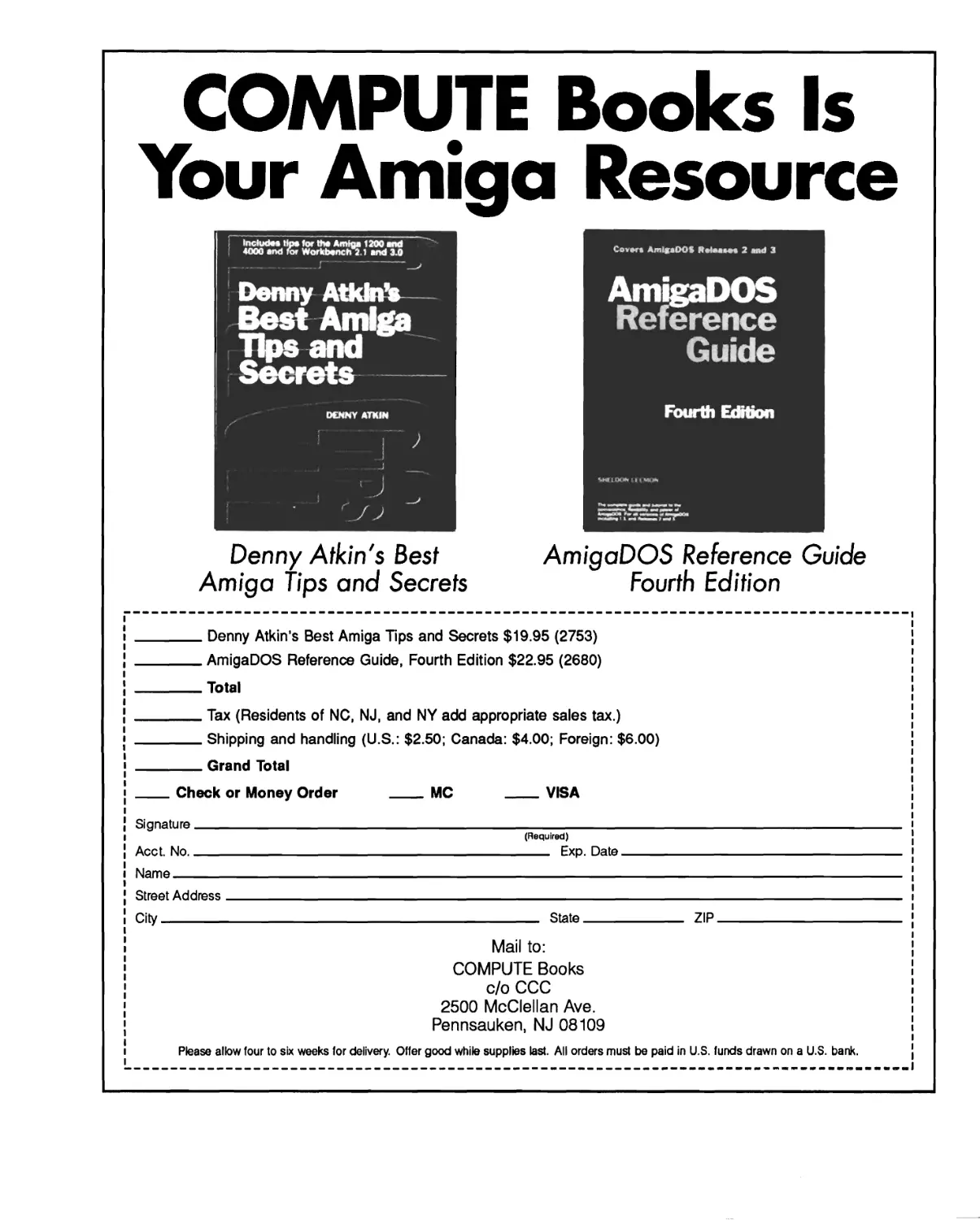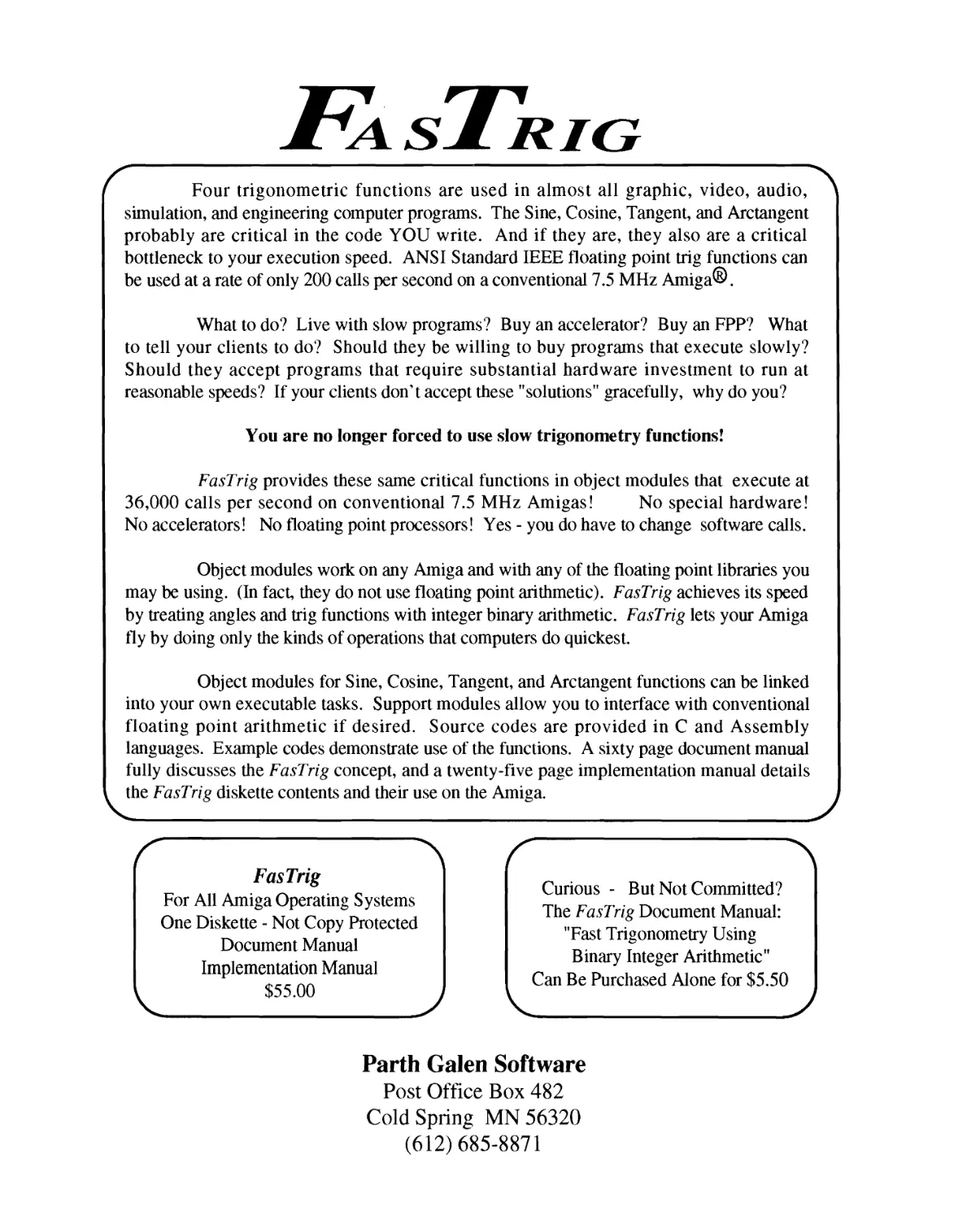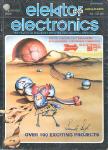Автор: Thompson R. Anderson Rh.
Теги: mathematics higher mathematics geography triangulation earth surface mapping geomorphological mapping
ISBN: 0-87455-267-2
Год: 1993
Текст
APPI
A Comprehensive Guide To
The Inner Workings Of The
Amiga. Covers Libraries, Hardware,
And Structures. Updated To Cover
The New Amig aOos Releases 2 And 3.
s
E
c o
N
D
Randy Thompson
and Rhett Anderson
I
T
I
o
N
.-
Mapping
the
Amiga®
Second Edition
Rhell Anderson and Randy Thompson
COMPUTE Books
Greensboro, North Carolina
Copyright 1993, COMPUTE Publications International Ltd. All Rights Reserved.
Cover design: Lee Noel
Editor: Stephen Levy
Tysetting: Terry Cash
Reproduction or translation of any part of this work beyond that permitted by Sections 107 and 108 of the
United States Copyright Act without the permission of the copyright owner is unlawful.
Printed in the United States of America
1098765432
ISBN 0-87455-267-2
The authors and publisher have made every effort in the preparation of this book to insure the accuracy of the
information. However, the information and programs in this book are sold without warranty, either express or
implied. Neither the authors nor COMPUTE Publications International Ltd. will be liable for any damages
caused or alleged to be caused directly, indirectly, incidentally, or consequentially by the information in this
book.
The opinions expressed in this book are solely those of the author and are not necessarily those of COMPUTE
Publications International Ltd.
COMPUTE Books, 324 W. Wendover Ave., Suite 200, Greensboro, North Carolina 27408, is a General Media
company and is not associated with any manufacturer of personal computers. Amiga is a registered trademark
of Commodore-Amiga, Inc.
Conlents
Preface ........................................................................................................................ v
Chapter 1. Library Functions ..................................................................................... 1
Chapter 2. Structures .............................................................................................. 245
Chapter 3. Hardware Registers ............................................................................... 447
Custom Chips ..................................................................................................... 454
CIA Chips ........................................................................................................... 558
Hardware Index .................................................................................................. 580
iii
Preface
There are so many programming books for the Amiga. Why should there be another
one?
Frankly, we wrote this book for ourselves. When we sit down to program, we find
no single book is enough. The typical Amiga programmer may have Commodore's
official reference manuals (which, as of this writing, still don't cover Revision 3.0), the
complete set of Amiga Transactor magazines, and even several printouts of downloaded programming information and source code, all scattered across desks, chairs,
and, of course, the floor. As you know, programming the Amiga can be a daunting task.
You might spend an hour just tracking down the right source. What is the solution to
this problem?
We turned for inspiration to two books that helped us in the past: Mapping the Atari
by Ian Chadwick (1983, COMPUTE! Books) and Mapping the Commodore 64 by
Sheldon Leemon (1984, COMPUTE! Books). These books had it all-explanations of
how the respective machines organized memory, detailed listings of what various
memory locations were and how to use them, descriptions of input/output registers, and
discussions of the functions of various ROM routines.
These books were so detailed a programmer could literally write a program
without putting fingerprints on a single other book.
But of course you can't really do the same thing for the Amiga. The above
mentioned books were slightly over 200 pages. This book is more than twice as large
and comes nowhere near saying everything that can be said about the Amiga. If the
Apple II's built-in software and hardware is an apartment, the Commodore 64's is a
townhouse, and the IBM PC's is a modest home in the suburbs, then the Amiga's is a
Manhattan City block.
And the problem is not just a matter of scale. Unlike earlier computers, the Amiga
doesn't just set aside areas of memory for this or that purpose. Instead, the Amiga has
libraries of routines, which can show up virtually anywhere in the RAM space of the
machine. These routines aren't even all in ROM; some are loaded from disk. The screen
is not in a fixed location. Commodore even threatens to change the locations of the
memory-mapped custom chips. In fact, with the advent of the new AGA chips and the
upcoming AAA chips, Commodore has already moved and/or modified many of the
hardware registers.
v
Mapping the Amiga
The Amiga doesn't go through all these contortions to be contrary. Instead, this
level of indirection provides the Amiga with prodigious flexibility. Libraries are easily
updated and added. Peripherals and input devices are easily accommodated.
A ware of the problems of scale and flexibility, we set out to accomplish a different
and (somewhat) more reasonable task: to enable a programmer to use our book as a
reference work that answers 90 percent of his or her questions. This task took two of
us a year, and that was just for the book's first edition. In order to add the daunting
amount of new Revision 3.0 information, we couldn't do it alone.
Kudos
Nathan Dwyer and Peter Heinrich provided invaluable help by compiling the data for
most of Chapter I-without these two, this revised edition of Mapping the Amiga
would not have been possible. A special thanks also goes to Sheldon Leemon for his
many suggestions and observations, and to Stephen Levy, our book editor, for his
patience and persistence in ensuring that this vital revision made it to print.
How to Use This Book
First, we suggest a little window shopping. Browse among the chapters. Ever wonder
how the blitter works? Curious about the HAM video mode? Cruise the Hardware
chapter. Want to know how the Amiga organizes its data? Want to know how to use
the Amiga's built-in functions? The Structures and Libraries chapters tell you.
Becoming familiar with the structure and content of the book will payoff later.
The majority of this book consists of tables and charts-a compilation of vital
programming information organized in understandable and usable formats. Much of
this information can't be found in any other single place. For example, where else can
you find a complete alphabetical listing ofli brary functions that gives the syntax of each
function in C and machine language?
Each major section of the book begins with an introduction that explains how to
use the information that follows. So even if you're a beginner, you'll find this book a
great way to learn the Amiga's inner workings.
If you already have a stable of Amiga programming books, notice how the layouts
of those books compare with ours. For instance, some books group functions by the
library in which they're found; Mapping the Amiga orders the functions alphabetically.
Knowing this can save you some time and help you learn how to use Mapping in
conjunction with your other programming books.
If you don't have many other programming books, we'd like to suggest a few.
Commodore's set of reference manuals (published by Addison Wesley, except for the
vi
Library Functions
AmigaDOS book, which is published by Bantam) are invaluable. Be sure to get the
latest set; new examples and tables have been included in every update so far. Sybex
sells three excellent books: Eugene Mortimore's two-volume Amiga Programmer's
Handbook and Rob Peck's Programming the Amiga. Carl Sassenrath publishes his own
Guru's Guide to the Commodore Amiga book, which is a must-have for anyone
wanting to write interrupt code. Compute Books also has many titles. We often tum to
COMPUTEl's Amiga Programming Guide and Sheldon Leemon's Inside Amiga
Graphics. Of course, you'll also want a manual for the language that you're using.
ABook You'll Use
We hope this book is as useful to you as it is to us-not a book you want on your
bookshelf, one you want on your desk, easily accessible and face open.
As Bill Wilkinson said in the introduction to Mapping the Atari, good luck and
happy mapping.
Vll
Chapter 1
Library Functions
The Amiga is an incredibly capable machine. It has so much to offer, from digitized
sounds and dazzling color graphics to a window-based user interface and a true
multitasking operating system. Library functions are the key to accessing these
features.
The Amiga's library functions are similar to the Commodore 64's ROM Kernal
subroutines, the ffiM PC's BIOS interrupt calls, and the Apple Macintosh's Toolbox
procedures-they are a collection of routines that allow you to control almost every
aspect of your computer. They're called/unctions because the majority of them were
originally written in the Cprogramming language. In C, all user-defined commands are
referred to as functions.
Linked Libraries
There are really two types of libraries on the Amiga: linked libraries and shared
libraries.
Linked libraries are a collection of external functions that you make part of your
program. When you link your program with Blink, each linked library function you use
is brought in from one of the specified .lib files and stuffed into your program. The SAS/
C file sc.lib and the Manx C file c.lib are both examples of linked libaries.
The functions offered by a linked library are dependent upon your compiler or
assembler, except for amiga.lib. The amiga.lib linked library offers common functions
such as printf( ), atoi( ), and BeginlO( ), although many of these functions are often
replaced by your C compiler's linked library. Linked libraries are explained in the
manual that came with your compiler or assembler. For that reason, only the official
Commodore Amiga shared libraries are explained in this chapter.
Shared Libraries
As the name implies, a shared library is accessible to all Amiga programs. When you
use a shared library function, its code does not become part of your program on disk;
shared libraries are located in ROM (writable control memory on the venerable Amiga
10(0) or loaded into RAM from the LIBS: directory of your Workbench disk.
Shared libraries are more memory conservative than linked libraries. Every
1
Mapping the Amiga
program that accesses a function from a linked library must contain its own copy of that
function. Only one copy of a shared library function ever needs to be in memory
because all programs have access to it. When someone refers to an Amiga library,
they're almost invariably talking about a shared library. The same is true of this book.
Under KickstartlWorkbench 1.3 there are over 15 libraries. Revision 2.0 added
another six, and Revision 3.0 added four more. In addition to expanding the number of
libraries available to the Amiga programmer, both Revision 2.0 and 3.0 added many
new functions to existing libraries and enhanced several more. Each library controls a
different part of the Amiga. For graphics programming, for example, you use the
graphics.library; for creating windows, requesters, and pull-down menus, you use the
intuition.library; for disk access, you use the dos.library.
If you are still using version 1.2 or 1.3 of the Amiga' s operating system, seriously
consider upgrading. Not only will your programs run better, but, with all the new easierto-use libraries and functions available to you, it should take you less time to write your
programs.
Opening and Closing Libraries
A library must be opened before you can access its functions. Like your local SevenEleven store, the Exec library is always open. This works out rather well considering
OpenLibrary( ), the one function required to open other libraries, is contained in Exec.
When you link with startup code such as SAS/C's c.o, the DOS library is opened for
you as well.
You open a library using the aptly named OpenLibrary( ) function. OpenLibrary(
) expects two arguments: the library name and the library version number. (See Table
1-2 for a complete list of available libraries.) The sample code below shows the C and
machine language syntax for using the OpenLibrary( ) function.
InC:
libBase = OpenLibrary(libraryName,version);
In machine language:
move.l
lea
moveq
jsr
move.l
2
ExecBase,a6
libraryName,al
tversion,dO
OpenLibrary (a6)
dO,libBase
;Pointer to ExecBase
;Pointer to the library's name in al
;Version number goes in dO
;Open library and return libBase in dO
;Save libary base pointer
Library Functions
where libBase is the name of the library's base pointer, libraryName is the name of the
library, and version is the lowest acceptable version of the library you require. For
Revision 2.0, for example, you should use a version number of 36. The following table
explains all the possible version numbers you can use:
Table 1-1. Library Version Numbers
Version Number
o
30
31
32
33
34
36
39
Operating System
Any version
OS 1.0
NTSCOS 1.1
PALOS 1.1
OS 1.2 (oldest version still supported)
OS 1.3
OS 2.0
OS 3.0
If you specify an operating system version that is higher than what is available on
your Amiga, OpenLibrary( ) will fail and return a NULL (zero) value. If the library is
opened successfully, the base address of the library is returned in libBase.
Table 1-2 shows the library base pointer names (libBase) and their corresponding
library names (libraryName) that you should use when opening a library. In machine
language, you can use practically any name you choose, as long as you define an area
in memory to store the pointer and label that location using the name you select. By
convention, it's recommended you use the library base pointer name provided in Table
1-2 and precede it with an underscore character, as in the name _DOSBase. In SAS/C,
you must use the names given below. If you don't, your program will compile and link
correctly, and then happily crash when it is run.
Table 1-2. Library Names
Library Name
amigaguide.library**
asl.library*
bullet.library**
commodities.li brary*
datatypes.library**
diskfont.library
dos.library
exec.library
expansion.library
gadtools.library*
Library Base Pointer Name
AmigaGuideBase
AslBase
BulletBase
CxBase
DataTypesBase
DiskfontBase
DOSBase
ExecBase (always memory location 4)
ExpansionBase
GadToolsBase
3
Mapping the Amiga
Library Name
graphics.library
icon.library
iffparse.library*
intuition.library
keymap.library
layers.library
locale.library* *
mathffp.library
mathieeedoubbas.library
mathieeedoubtrans.library
mathieeesingbas.library
mathieeesingtrans.library
mathtrans.library
rexxsyslib.library*
translator .library
utility.library*
workbench.library
Library Base Pointer Name
GfxBase
lconBase
IFFParseBase
IntuitionBase
KeymapBase
LayersBase
LocaleBase
MathBase
MathleeeDoubBasBase
MathleeeDoubTransBase
MathIeeeSingBasBase
MathleeeSingTransBase
MathTransBase
RexxSysBase
TranslatorBase
UtilityBase
WorkbenchBase
* new with Revision 2.0
** new with Revision 3.0
When your program is finished, you must be sure to close all of the libraries you
opened. To accomplish this you use yet another aptly named Exec function, CloseLibrary( ). The only argument that the CloseLibrary( ) function requires is the base
address of the library you wish to close. This is the same base address that was returned
by OpenLibrary(). Here are some examples on using CloseLibrary( ):
InC:
CloseLibrary(libBase);
In machine language:
move. 1
move. 1
jsr
libBase,al
ExecBase,a6
CloseLibrary(a6)
;libBase goes in register al
;Pointer to ExecBase goes in a6
;Close the library
If you neglect to close a library, you run the risk of wasting memory since the
system will not know if it can throw out an unused, RAM-based library.
Calling Functions
The end of this chapter contains an alphabetical listing of every public Amiga library
function available-an impressive collection. Each table entry gives the function's
name (followed by a parenthetical note, if the function is new under Revision 2.0 or
4
Library Functions
3.0); a brief description of that function; the library in which the function is contained;
its negative offset from the library base (useful to the "take charge" machine language
programmer); its syntax; its C and machine language usage; a description of its
arguments (sometimes referred to as parameters); and a description ofthe value (if any)
that is returned by the function. For example, here's the entry for Intuition's OpenWindow( ) function:
OPlnWlndo.
Description:
Library:
Offset
Syntax:
C:
ML:
Arguments:
Result:
opens an Intuition window
intuition.library
-$CC
window =OpenWindow(newWindow)
struct Window *OpenWindow(struct NewWindow *)
dO =OpenWindow(aO)
newWindow = NewWindow structure that describes window to open
window =a new Window structure; zero if unsuccessful
The Syntax section gives you a general idea of what the function expects and what
it returns. If you look at the C description, you can see that OpenWindow( ) expects a
pointer to a NewWindow structure and returns a pointer to a Window structure. The
Machine Language description shows that the Window pointer should be placed in aO
and the pointer to the opened Window is returned in dO (all functions that return values
return them in dO). The following C and machine language programs are examples of
how you can use this information to open a window. Five library functions are used in
these program: OpenLibrary( ), OpenWindow( ), Wait( ), CloseWindow( ), and
CloseLibrary( ).
Program 1-1. CWindow
/*
C code that opens a window and waits for you to close it
*/
tinclude <intuition/intuition.h> /* Include Intuition stuff */
struct IntuitionBase *IntuitionBase = NULL; /* Define IntuitionBase */
struct Window *MyWindow = NULL; /* Define Window pointer */
struct NewWindow MyNewWindow = { /* Set up NewWindow structure */
0,12,
5
Mapping the Amiga
200,100,
-1,-1,
CLOSEWINDOW ,
WINDOWCLOSE I WINDOWDEPTH I WINDOWDRAG I WINDOWSIZING I ACTIVATE,
NULL,
NULL,
"Close Me",
NULL,
NULL,
80,24,
-1,-1,
WBENCHSCREEN
);
void main (
{
/* Open intuition.1ibrary */
if «IntuitionBase=(struct IntuitionBase *)
OpenLibrary("intuition.library",O»==NULL)
exit(O);
/* Open window */
if «MyWindow=(struct Window *)OpenWindow(&MyNewWindow»==NULL)
CloseLibrary(IntuitionBase);
exit(O);
/* Wait for user to click close box */
Wait(l«MyWindow->UserPort->mp_SigBit);
CloseWindow(MyWindow); /* Close window */
CloseLibrary(IntuitionBase); /* Close intuition.library */
Program 1-2. Machine Language Window
*Open a window and wait for user to close it
*Include Intuition stuff
INCLUDE "intuition/intuition.i"
*Address that holds pointer to ExecBase (this is ALWAYS 4)
ExecBase
equ 4
* Hard-coded function offsets-no need to link with amiga.lib with these!
6
Library Functions
OpenLibrary
CloseLibrary
OpenWindow
CloseWindow
Wait
equ
equ
equ
equ
equ
-552
-414
-204
-72
-318
SECTION code, CODE
*Open intuition. library
movea.l iIntuitionName,al
move. 1 iO,dO
movea.l ExecBase,a6
jsr
OpenLibrary(a6)
move. 1 dO,_IntuitionBase
beq.s
Abort 2
;Library name in al
;Version number in dO
;Pointer to ExecBase in a6
;Call OpenLibrary( )
;Save intuition. library base
;Exit program if OpenLibrary fails
*Open a window
movea.l iMYNewWindow,aO
move.l _IntuitionBase,a6
jsr
OpenWindow(a6)
move.l dO,MyWindow
beq.s
Abortl
;Pointer to NewWindow in aO
;Pointer to IntuitionBase in a6
; Call OpenWindow ( )
;Save pointer to newly opened window
;Exit program in OpenWindow fails
*Wait for user to click close box
movea.l MyWindow,aO
;Pointer to window's
movea.l wd_UserPort(aO),aO
user port in aO
move.b MP_SIGBIT(aO),dl
;Window's signal bits
moveq.l U,dO
;Covert bit number to mask
151.1
dl,dO
and place the result in dO
;Pointer to ExecBase in a6
movea.l ExecBase,a6
jsr
Wait (a6)
;Call Wait ( )
*Close the
movea.l
move.l
jsr
window
MYWindow,aO
_IntuitionBase,a6
CloseWindow(a6)
;Pointer to window in aO
;Pointer to IntuitionBase in a6
;Call CloseWindow( )
*Close intuition. library
Abortl:
move.l _IntuitionBase,al
movea.l ExecBase,a6
jsr
CloseLibrary(a6)
;Pointer to IntuitionBase in al
;Pointer to ExecBase in a6
;Call CloseLibrary( )
*Exit the program
Abort2:
clr.l
dO
rts
;Set return code
;Drop out of program
7
Mapping the Amiga
SECTION data, DATA
*NewWindow structure
MyNewWindow:
dc.w 0,12
dc.w 200,100
dc.b -1,-1
dc.l CLOSEWINDOW
dc.l WINDOWCLOSE!WINDOWDEPTH!WINDOWDRAG!WINDOWSIZING!ACTIVATE
de.l 0
de.l 0
dc.l WindowTitle
dc.l 0
dc.l 0
dc.w 80,24
dc.w -1,-1
dc. w WBENCHSCREEN
IntuitionName:
dc.b 'intuition. library' ,0
WindowTitle:
dc.b 'Close Me',O
;Library name
;Text to appear in window's drag bar
SECTION mem,BSS
IntuitionBase:
ds.l 1
MyWindow
ds.l 1
;Place to store IntuitionBase
;Place to store Window pointer
END
Machine Language and Funcllon Onsels
In machine language, library functions are called with aJSR using address indirect with
displacement addressing mode, which generates the destination address from the
contents of register a6. For example, our previous machine language window program
contains the following instructions:
OpenWindow equ -552
move.l _IntuitionBase,a6
jsr OpenWindow(a6)
;Pointer to IntuitionBase in a6
;Call OpenWindow
The MOVE instruction puts the base address of the Intuition library in register a6.
The label OpenWindow contains the offset of OpenWindow( ) function from the base
8
Library Functions
address of Intuition. The JSR instruction combines the base address with the offset to
produce an actual destination address. By putting the base address in a6, we also tell
OpenWindow( ) where its current library base is.
To tell you the truth, our machine language program is slightly unorthodox
because it hard codes the library offsets in the beginning of the program using EQU
directives. Purists obtain their function offsets using XREF statements. If we were to
program this "by the book," the above lines would read
XREF _L VOOpenLihrary
move.l _IntuitionBase,a6
jsr _LVOOpenWindow(a6)
;Pointer to IntuitionBase in a6
;Call OpenWindow()
so the OpenWindow() offset would be obtained at link time. All of the program's library
calls could (and some would say, should) be coded this way.
Where does the _LVOOpenLibrary offset come from? Besides containing linked
library functions, amiga.1ib also contains the function offsets for every Amiga library.
That's why so many machine language programs must be linked with amiga.1ib. If you
use the XREF method, you must precede all function names with an _L VO in order for
amiga.1ib to recognize them. If you hard-code your offsets as we did in Program 1-2,
however, you can call the functions whatever you like-you won't even have to take
the time to link with amiga.lib (unless, of course, you used one of amiga.1ib's linked
library functions).
Final Noles
A few last minute points should be made regarding the terminology used in the
following list of functions: By convention, a TRUE value represents a nonzero value
(usually equal to 1) while a FALSE or a NULL value is equivalent to O. For the sake of
clarity, this book usually says zero instead of NULL or FALSE and nonzero instead
of TRUE.
Keep in mind that the information in this chapter is mainly for reference
purposes-it's a place you can look up information about any Amiga library function,
quickly and easily. For the finer details regarding a specific library function, we suggest
you refer to Commodore's official Amiga ROM Kernal reference manuals.
9
Mapping the Amiga
AbonlO
Description:
Library:
Offset:
Syntax:
c:
ML:
Arguments:
Result:
attempts to abort an 10 request
exec.library
-$IEO
AbortIO(iORequest)
VOID AbortIO(struct 10Request *)
AbortIO(al)
iORequest = 10Request to abort
none
AbortPkt (Revision 2.0)
Description:
Library:
Offset:
Syntax:
C:
ML:
Arguments:
Result:
aborts an asynchronous packet
dos.1ibrary
-$108
AbortPkt(port, pkt)
VOID AbortPkt(struct MsgPort *, struct DosPacket *)
AbortPkt(dl, d2)
port = port to which the packet was sent
pkt = the packet you wish aborted
none
AClilateCxObJ (Revision 2.0)
Description:
Library:
Offset:
Syntax:
C:
ML:
Arguments:
Result:
changes a commodity object's activation state
commodities.library
-$2A
previous = ActivateCxObj(cxobj, flag)
LONG ActivateCxObj(CxObj *, LONG)
dO = ActivateCxObj(aO, dO)
cxobj = commodity object to modify
flag = zero to deactivate object; nonzero to activate
previous = zero if previously active; nonzero otherwise
ActlvateGadget
Description:
Library:
Offset:
Syntax:
C:
ML:
Arguments:
Result:
10
activates a string or custom gadget
intuition.library
-$ICE
success = ActivateGadget(gadget, window, requester)
BOOL ActivateGadget(struct Gadget *, struct Window *, struct Requester *)
dO = ActivateGadget(aO, aI, a2)
gadget = gadget to activate
window = window containing the gadget
requester =requester containing gadget; may be 0
success = zero if unsuccessful
Library Functions
ActlvateWlndow
Description:
Library:
Offset:
Syntax:
c:
ML:
Arguments:
Result:
activates a window
intuition.library
-$IC2
ActivateWindow(window)
VOID ActivateWindow(struct Window *)
dO = ActivateWindow(aO)
window =window to activate
none
AddAmlgaGuldeHOstA (RevisiOn 3.0)
Description:
Library:
Offset:
Syntax:
c:
ML:
Arguments:
Result:
adds a host
amigaguide.library
-$8A
handle = AddAmigaGuideHostA(hook, name, tags)
AMIGAGUIDEHOST AddAmigaGuideHostA(struct Hook *, STRPTR, struct
Tagltem *)
dO = AddAmigaGuideHostA(aO, dO, aI)
hook = callback function
name = name of database to add
tags = tag list of attributes-none are currently defined
handle = handle to host allocated; zero if unsucessful
AddAnlmOb
Description:
Library:
Offset:
Syntax:
c:
ML:
Arguments:
adds an AnimOb to the linked list of AnimObs
graphics.library
-$9C
AddAnimOb(anOb, anKey, rastPort)
VOID AddAnimOb(struct AnimOb * , struct AnimOb **, struct RastPort *)
AddAnimOb(aO, aI, a2)
anOb = AnimOb structure to be added to the list
anKey = address of a pointer to the first AnimOb in the
list; if there are no AnimObs in the list so far
rastPort =RastPort structure
none
°
Result:
AddAppleonA (Revision 2.0)
Description:
Library:
Offset:
Syntax:
C:
ML:
adds an icon to WorkBench's list of AppIcons
workbench.library
-$3C
AppIcon = AddAppIconA(id, userdata, text, msgport, lock, diskobj, tags)
struct AppIcon *AddApplcon(ULONG, ULONG, char *, struct
MsgPort *, struct FilcLock *, struct DiskObject *, struct Tagltem *)
dO = AddApplconA(dO, dO, dI, aO, aI, a2, a3, a4)
11
Mapping the Amiga
Arguments:
Result:
id = user-defined id value
userdata = user-defined data
text = name of the icon
lock = currently unused; should be 0
msgport = a message port to receive AppMessage messages
diskobj = an initialized DiskObject structure
tags = tag list specifying additional attributes:
currently unused and must be 0
Applcon = an Applcon structure; zero if unsuccessful
AddAppMenunemA (Revision 2.0)
Description:
Library:
Offset:
Syntax:
c:
ML:
Arguments:
Result:
adds a menu item to WorkBench's list of AppMenultems
workbench.library
-$48
AppMenultem = AddAppMenultemA(id, userdata, text, msgport, tags)
struct AppMenultem *AddAppMenuItem(ULONG, ULONG, char *, struct
MsgPort * , struct TagItem *)
dO = AddAppMenultemA(dO, dI, aO, aI, a2)
id = user-defined id value
userdata = user-defined data
text = menu item text
msgport = a message port to receive AppMessage messages
tags = tag list specifying additional attributes:
currently unused and must be 0
AppMenultem = an AppMenuItem structure; zero if unsuccessful
AddAppWlndowA (Revision 2.0)
Description:
Library:
Offset:
Syntax:
c:
ML:
Arguments:
Result:
12
adds a window to WorkBench's list of AppWindows
workbench.library
-$30
AppWindow = AddAppWindowA(id, userdata, window, msgport,
tags)
struct AppWindow *AddAppWindow (ULONG , ULONG, struct Window *,
struct MsgPort * , struct Tagltem *)
dO = AddAppWindowA(dO, dI, aO, aI, a2)
id = user-defined id value
userdata = user-defined data
window = window to add
msgport = a message port to receive AppMessage messages
tags = tag list specifying additional attributes:
currently unused and must be 0
AppWindow = an AppWindow structure; zero if unsuccessful
Library Functions
AddBOb
Description:
Library:
Offset:
Syntax:
C:
ML:
Arguments:
Result:
adds a Bob to current gel list
graphics.library
-$60
AddBob(bob, rastPort)
VOID AddBob(struct Bob * , struct RastPort *)
AddBob(aO, al)
bob = Bob structure to be added to the gel list
rastPort =RastPort structure
none
AddBoolNode (Revision 2.0)
Description:
Library:
Offset:
Syntax:
C:
ML:
Arguments:
Result:
adds a BOO1NODE to the system
expansion.library
-$24
success = AddBootNode(bootPri, flags, deviceNode, configDev)
BOOL AddBootNode(BYTE, ULONG, struct DeviceNode *, struct ConfigDev *)
dO = AddBootNode(dO, dl, aO, al)
bootPri = boot priority for this disk
flags = specifies additional information-ADNF_ST ARTPROC
($00000001)
deviceNode =initialized DeviceNode structure returned from
MakeDosNode( )
configDev = initialized ConfigDev strucutre for the board
success = zero if unsuccessful
AddBuffers (Revision 2.0)
Description:
Library:
Offset:
Syntax:
C:
ML:
Arguments:
Result:
changes the number of filesystem buffers
dos.library
-$2DC
success = AddBuffers(fiIesystem, number)
BOOL AddBuffers(STRP1R, LONG)
dO = AddB uffers(d 1, d2)
filesystem = name of device to which to add buffers (with :)
number = number of buffers to add (or subtract, if negative)
success =zero if unsuccessful
AddClass (Revision 2.0)
Description:
Library:
Offset:
Syntax:
C:
ML:
makes a public boopsi class available to other tasks
intuition.library
-$2AC
AddClass( class)
VOID AddClass(struct IClass *)
AddClass(aO)
13
Mapping the Amiga
Arguments:
Result:
class = pointer returned by MakeClass( )
none
AddConflgD8I
Description:
Library:
Offset:
Syntax:
C:
ML:
Arguments:
Result:
adds a ConfigDev structure to the system
expansion.library
-$1E
AddConfigDev(configDev)
VOID AddConfigDev(struct ConfigDev *)
AddConfigDev(aO)
configDev = ConfigDev structure
none
AddDevlca
Description:
Library:
Offset:
Syntax:
C:
ML:
Arguments:
Result:
adds a device to the system
exec.library
-$1BO
AddDevice(device)
VOID AddDevice(struct Device *)
AddDevice(al)
device = initialized device node
none
AddDosEntry (Revision 2.0)
Description:
Library:
Offset:
Syntax:
C:
ML:
Arguments:
Result:
adds a DosList entry to AmigaOOS's device list
dos.library
-$2A6
success =AddDosEntry(dlist)
LONG AddDosEntry(struct DosList *)
dO = AddDosEntry(dl)
dlist = device list entry to be added
success = zero if unsuccessful
AddDosNoda (Obsolete under Revision 2.0)
Description:
Library:
Offset:
Syntax:
C:
ML:
Arguments:
Result:
14
mounts a disk to the system
expansion.library
-$96
sucess = AddDosNode(bootPrl, flags, deviceNode)
BOOL AddDosNode(BY1E, ULONG, struct DeviceNode *)
dO = AddDosNode(dO, dl, aO)
bootPri =boot priority for this disk
flags = specifies additional information-ADNF_STARTPROC
($0000000 1)
deviceNode = initialized DeviceNode structure returned from
MakeDosNode( )
success = zero if unsuccessful
Library Functions
AddDTObJect (Revision 3.0)
Description:
Library:
Offset:
Syntax:
c:
ML:
Arguments:
Result:
adds a DataType object to a window or requester
datatypes.library
-$48
realposition = AddDTObject(window. requester, object, position)
LONG AddDTObject(struct Window *, struct Requester *, Object *, LONG)
dO =AddDTObject(aO, aI, a2, dO)
window =window to receive object
requester-must be zero
object = Object structure returned by NewDTObjectA()
position = integer position in window's gadget list; -1 to put the object at end
real position = actual position of gadget
Addfont
Description:
Library:
Offset:
Syntax:
c:
ML:
Arguments:
Result:
adds a font to the system list
graphics.library
-$IEO
AddFont(textFont)
VOID AddFont(struct TextFont *)
AddFont(aI)
textFont =initialized TextFont structure
none
AddfreeUSI
Description:
Library:
Offset:
Syntax:
c:
ML:
Arguments:
Result:
adds memory to a free list
icon.library
-$48
success = AddFreeList(free, mem, len)
BOOL AddFreeList(struct FreeList *, APTR, ULONG)
dO = AddFreeList(aO, aI, a2)
free = a FreeList structure
mem = the memory to be added to the list
len =number of bytes to add
success =zero if unsuccessful
AddGadget
Description:
Library:
Offset:
Syntax:
c:
ML:
adds a gadget to a window
intuition.library
-$2A
realPosition =AddGadget(window, gadget, position)
UWORD AddGadget(struct Window *, struct Gadget *, UWORD)
dO = AddGadget(aO, aI, dO)
15
Mapping the Amiga
Arguments:
Result:
window = window to receive the gadget
gadget = gadget to add
position = position in gadget list where gadget should be inserted;
ofor start of list, -I for end of list
realPosition = position where gadget is actually added
AddGUSI
Description:
Library:
Offset:
Syntax:
c:
ML:
Arguments:
Result:
adds a linked list of gadgets to a window or requester
intuition.library
-$IB6
realPosition = AddGList(window, gadget, position, numgad,
requester)
UWORD AddGList(struct Window *, struct Gadget *, UWORD, WORD,
struct Requester *)
dO = AddGList(aO, aI, dO, dl, a2)
window = window to receive gadget list
gadget = first gadget in gadget list
position = position in the window's gadget list where the new
gadget should be inserted; 0 for start of list, -I for end of list
numgad = number of gadgets being added; set to I to add the
entire NULL-terminated list
requester = requester to recieve gadgets; may be 0
realPosition = position where gadget list is actually added
AddHead
Description:
Library:
Offset:
Syntax:
c:
ML:
Arguments:
Result:
inserts node at the head of a list
exec.library
-$FO
AddHead(list, node)
VOID AddHead(struct List *, struct Node *)
AddHead(aO, al)
list = target list header
node = node to insert at head
none
AddlEvents (Revision 2.01
Description:
Library:
Offset:
Syntax:
c:
ML:
Arguments:
Result:
16
adds input events to commodities' input stream
commodities. library
-$B4
AddIEvents(events)
VOID AddIEvents(struct InputEvent *)
AddIEvents(aO)
events = zero-terminated linked list of input events
none
Library Functions
AddlnlSlnlr
Description:
Library:
Offset:
Syntax:
c:
ML:
Arguments:
Result:
adds an interrupt server to the system server chain
exec.library
-$A8
AddIntServer(intNum, interrupt)
VOID AddIntServer(ULONG, struct Interrupt *)
AddIntServer(dO, al)
intNum == Paula interrupt bit number (0-14)
interrupt == initialized Interrupt structure
none
AddUbralY
Description:
Library:
Offset:
Syntax:
c:
ML:
Arguments:
Result:
adds a library to the system
exec.library
-$18C
AddLibrary(library )
VOID AddLibrary(struct Library *)
AddLibrary( a1)
library == initialized Library structure
none
AddMlmHandler (RlvlSlon 3.0)
Description:
Library:
Offset:
Syntax:
C:
ML:
Arguments:
Result:
adds a low memory handler to Exec
exec.library
-$306
AddMem Handler(memHandler)
VOID AddMemHandler(struct Interrupt *)
AddMemHandler(a1 )
memHandler == initialized Interrupt structure
none
AddMemUS!
Description:
Library:
Offset:
Syntax:
C:
ML:
Arguments:
Result:
adds memory to the system free pool
exec.library
-$26A
AddMemList( size, attributes, pri, base, name)
VOID AddMemList(ULONG, ULONG, LONG, APTR, STRPTR)
AddMemList(dO, dl, d2, aO, al)
size == size of the memory in bytes
attributes == attributes that the memory will have
pri == priority for the memory
base == pointer to new memory area
name = name to be placed in memory header
none
17
Mapping the Amiga
AddNamedObJect (Revision 3.0)
Description:
Library:
Offset:
Syntax:
c:
ML:
Arguments:
Result:
adds a named object to a namespace
utility.library .
-$DE
success = AddNamedObject(namespace, object)
BOOL AddNamedObject(struct NamedObject *, struct NamedObject *)
dO = AddNamedObject(aO, al)
namespace =the namespace to which to add the object
object = the object to add
success = zero if unsuccessful
AddPan (RIIISIon 2.0)
Description:
Library:
Offset:
Syntax:
c:
ML:
Arguments:
Result:
appends a filename or directory name to the end of a pathname
dos.library
-$372
success = AddPart(pathname, filename, size)
BOOL AddPart(S1RPTR, STRPTR, ULONG)
dO = AddPart(dl, d2, d3)
path name = the destination pathname
filename = the filename or directory name to add
success = zero if unsuccessful
AddPon
Description:
Library:
Offset:
Syntax:
c:
ML:
Arguments:
Result:
adds a public message port to the system
exec.library
-$162
AddPort(port)
VOID AddPort(struct MsgPort *)
AddPort(al)
port = message port to add
none
Add Resource
Description:
Library:
Offset:
Syntax:
c:
ML:
Arguments:
Result:
adds a resource to the system
exec.library
-$IE6
AddResource(resource)
VOID AddResource(APTR)
AddResource(al)
resource =resource to add
none
AddSeument (ReviSion 2.0)
Description:
Library:
18
adds a resident segment to the resident list
dos.library
Library Functions
Offset:
Syntax:
C:
ML:
Arguments:
Result:
-$306
success = AddSegment(name, seglist, type)
BOOL AddSegment(STRPTR, BPTR, LONG)
dO =AddSegment(dl, d2, d3)
name =segment name
seglist = code seglist
type = initial usecount; normally 0
success =zero if unsuccessful
AddSemaphore
Description:
Library:
Offset:
Syntax:
C:
ML:
Arguments:
Result:
initializes and adds a signal semaphore to the system
exec.library
-$258
AddSemaphore(signaISemaphore)
VOID AddSemaphore(struct SignalSemaphore *)
AddSemaphore(al)
signalSemaphore = signal semaphore to add
none
AddTall
Description:
Library:
Offset:
Syntax:
C:
ML:
Arguments:
Result:
appends node to tail of a list
exec.library
-$F6
AddTail(list, node)
VOID AddTail(struct List *, struct Node *)
AddTail(aO, al)
list = target list header
node = node to insert at tail of the list
none
AddTask
Description:
Library:
Offset:
Syntax:
C:
ML:
Arguments:
Result:
adds a task to the system
exec.library
-$l1A
AddTask(task, initialPC, finalPC)
APTR AddTask(struct Task *, APTR, APTR)
AddTask(al, a2, a3)
task = task control block (TCB)
initialPC = task's entry point
finalPC = task's exit code; zero to use system's general finalizer
task = address of new task; zero if unsuccessful (valid under
Revision 2.0 only)
19
Mapping the Amiga
AddVSllrite
Description:
Library:
Offset:
Syntax:
c:
ML:
Arguments:
Result:
adds a VSprite to the current gel list
graphics.library
-$66
AddVSprite(vs, rastPort)
VOID AddVSprite(struct VSprite *, struct RastPort *)
AddVSprite(aO, al)
vs = VSprite structure to be added to the gel list
rastPort =RastPort structure
none
Alen
Description:
Library:
Offset:
Syntax:
C:
ML:
Arguments:
Result:
alerts the user of an error
exec.library
-$6C
Alert(ale~um)
VOID Alert(ULONG)
Alert(d7)
ale~um = number indicating the desired alert
none
AliocAbS
Description:
Library:
Offset
Syntax:
C:
ML:
Arguments:
Result:
allocates memory from a specific location
exec.library
-$CC
memoryBlock = AllocAbs(byteSize, location)
VOID *AllocAbs(ULONG, APTR)
dO = AllocAbs(dO, at)
byteSize = number of bytes to allocate
location =address of desired memory
memoryBlock =allocated memory block; zero if unsuccessful
AllocAsIRequest (Revision 2.0)
Description:
Library:
Offset:
Syntax:
C:
ML:
Arguments:
20
allocates an ASL requester
asl.library
-$30
requester = AllocAslRequest(reqType, tags)
APTR AllocAslRequest(ULONG, struct Tag Item *)
dO = AllocAslRequest(dO, aO)
reqType = type of requester to allocate:
ASL_FileRequest ($()()()()()()()(),
ASL_FontRequest ($0000000 1),
Library Functions
Result:
ASL_ScreenModeRequest (Revision 3.0) ($00000002)
tags = tag list specifying attributes:
see <libraries/asl.h> for description
requester = pointer to initialized requester structure; zero if
unsuccessful
Allocate
Description:
Library:
Offset:
Syntax:
C:
ML:
Arguments:
Result:
allocates a block of memory
exec.library
-$BA
memoryBlock = Allocate(memHeader, byteSize)
VOID *Allocate(struct MemHeader *, ULONG)
dO = Allocate(aO, dO)
memHeader = local memory list header
byteSize =size of desired block in bytes
memory Block = allocated memory block; zero if unsuccessful
AllocateTagltems (Rellslon 2.0)
Description:
Library:
Offset:
Syntax:
C:
ML:
Arguments:
Result:
allocates a tag list
utility.library
-$42
tagList = AllocateTagItems(numTags)
struct TagItem *AllocateTagItems(ULONG)
dO = AllocateTagItems(dO)
numTags = the number of TagItem structures to allocate
tagList = list of new TagItem structures; zero if unsuccessful
AllocBItMap (Revision 3.0)
Description:
Library:
Offset:
Syntax:
C:
ML:
Arguments:
Result:
allocates a bitmap and accompanying bitplanes
graphics.library
-$396
bitmap = AllocBitMap(width' height, depth, flags, friendBitmap)
struct BitMap *AllocBitMap(ULONG, ULONG, ULONG, ULONG,
struct BitMap *)
dO = AllocBitMap(dO, dl, d2, d3, aO)
width, height = bitmap dimensions
depth = number of bitplanes; note that you may get more than you ask for!
flags = bipmap options-BMF_CLEAR ($00000001),
BMF_DISPLAYABLE ($00000002), BMF_INTERLEAVED ($00000004),
BMF_STANDARD ($00000008), BMF_MINPLANES ($00000010)
friendBitmap =a bitmap that holds graphics that may be blitted to the bitmap
being allocated
none
21
Mapping the Amiga
AliocConflgDev
Description:
Library:
Offset:
Syntax:
C:
ML:
Arguments:
Result:
allocates a ConfigDev structure
expansion.library
-$30
configDev = AllocConfigDev( )
struct ConfigDev *AllocConfigDev( )
dO = AllocConfigDev( )
none
configDev = cleared ConfigDev structure; zero if unsuccessful
AllocDBufinfo (Revision 3.0)
Description:
Library:
Offset:
Syntax:
C:
ML:
Arguments:
Result:
allocates a DBuflnfo structure in preparation for double buffering
graph ic s.library
-$3C6
db = AllocDBuflnfo(viewPort)
struct DBuflnfo * AllocDBuflnfo(struct ViewPort *)
dO = AllocDBuflnfo(aO)
viewPort = ViewPort structure
none
AIIOcDoSOb)ecl (RevisiOn 2.0)
Description:
Library:
Offset:
Syntax:
C:
ML:
Arguments:
Result:
creates a DOS object
DOS.library
-$E4
ptr = AllocDosObject(type, tags)
VOID *AllocDosObjectTags(ULONG, Struct TagItem*)
dO = AllocDosObject(dl, d2)
type = type of object
see <dos/dos.h> for description
tags = tag list specifying additional attributes:
see <dos/dostags.h> for description
packet = the new object; zero if unsuccessful
AliocEnllY
Description:
Library:
Offset:
Syntax:
C:
ML:
Arguments:
Result:
22
allocates multiple regions of memory
exec.library
-$DE
memList = AllocEntry(memList)
struct MemList * AllocEntry(struct MemList *)
dO = AllocEntry(aO)
memList = MemList structure filled in with MemEntry structures
memList = MemList structure filled in with allocated memory
Library Functions
AllocExDanslonMem
Description:
Library:
Offset:
Syntax:
C:
ML:
Arguments:
Result:
allocates expansion memory
expansion.library
-$36
startS lot = AllocExpansionMem(numSlots, slotOffset)
APTR AllocExpansionMem(ULONG, ULONG)
dO = AllocExpansionMem(dO, dl)
numSlots = number of slots requested
slotOffset = an offset for startSlot
startS lot = the slot number allocated; -1 if unsuccessful
AllocFllaRaquaSl (Ravlslon 2.O-GbSolatl undlr ReviSion 3.0)
Description:
Library:
Offset:
Syntax:
C:
ML:
Arguments:
Result:
allocates a FileRequester structure
asl.library
-$1E
requester = AllocFileRequest( )
struct FileRequester *AllocFileRequest(VOID)
dO =AllocFileRequest( )
none
requester = pointer to initialized FileRequester structure; zero if
unsuccessful
AlloCIFF (ReviSiOn 2.0)
Description:
Library:
Offset:
Syntax:
C:
ML:
Arguments:
Result:
allocates a new IFFHandle structure
iffparse.library
-$1E
iff = AllocIFF( )
struct IFFHandle * AllocIFF(VOID)
dO = AllocIFF()
none
iff = a new IFFHandie structure; zero if unsuccessful
AllocLocalDlm (Revision 2.0)
Description:
Library:
Offset:
Syntax:
C:
ML:
Arguments:
Result:
allocates a local context item structure
iffparse.library
-$BA
item = AllocLocalItem(type, id, ident, dataSize)
struct LocalContextItem *AllocLocalItem(LONG, LONG, LONG, LONG)
dO = AllocLocalItem(dO, dl, d2, d3)
type = additional identification value
id =additional identification value
ident =identifier for class of context item
dataSize = number of bytes of user data to allocate
item = an initialized LocalContextItem; zero if unsuccessful
23
Mappi ng the Amiga
AllocMam
Description:
Library:
Offset:
Syntax:
C:
ML:
Arguments:
Result:
allocates memory
exec.library
-$C6
memoryBlock = AIIocMem(byteSize, attributes)
YOID *AIIocMem(ULONG, ULONG)
dO = AllocMem(dO, dl)
byteSize = number of bytes required
attributes = type of memory-MEMF_ANY ($00000000), MEMF_PUBLIC
($00000001), MEMF_CHIP ($00000002), MEMF_FAST ($00000004),
MEMF_LOCAL ($00000008), MEMF_24BITDMA ($00000010), MEMF_CLEAR
($00010000)
memoryBlock = allocated memory block
AliocNamedOblectA (Revision 3.0)
Description:
Library:
Offset:
Syntax:
C:
ML;
Arguments:
Result:
allocates a utility library object
utility.library
-$E4
object = AIIocNamcdObjectA(name, tags)
struct NamedObject *AIlocNamcdObject(S1RPTR, struct TagItem *)
dO = AllocNamedObjectA(aO, a I)
name = name for the object; must not be
tags = tag list specifying attributes-ANO_NameSpace ($00004000),
ANO_UserSpace ($00004001), ANO_Priority ($00004002), ANO_Flags
($00004003); defined flags: NSF_NODUPS ($00000001), NSF_CASE ($00000002)
object = the new NamedObject structure; zero if unsuccessful
°
AllocPooled (Revision 3.0)
Description:
Library;
Offset:
Syntax;
C:
ML;
Arguments;
Result:
allocates memory with the pool manager
exec.Iibrary
-$2C4
memoryBiock = AllocPooled(pooIHeader, memSize)
YOID *AIIocPooled(YOID * ,ULONG)
dO = AIIocPooled(aO, dO)
memSize = the number of bytes to allocate
pooIHeader = a specific private pool header
memoryBlock = allocated memory block; longword-aligned
AliocRaster
Description;
Library;
Offset:
Syntax;
C:
ML;
24
allocates space for a bitplane
graphics.Ii brary
-$IEC
planeptr = AIIocRaster(width, height)
PLANEPTR AIlocRaster(UWORD, UWORD)
dO = AllocRaster(dO, dl)
Library Functions
Arguments:
Result:
width, height = dimensions of bitplane
planeptr = pointer to allocated bitplane; zero if unsuccessful
AllocRemember
Description:
Library:
Offset:
Syntax:
C:
ML:
Arguments:
Result:
allocates memory, recording the allocation
intuition.library
-$18C
memBlock = AllocRemember(rememberKey, size, flags)
APTR AllocRemember(struct Remember **, ULONG, ULONG)
dO = AllocRemember(aO, dO, dl)
rememberKey =address of a pointer to a Remember structure;
should be 0 on fIrst call to this function
size = number of bytes to allocate
flags = bit flags specifying the type of memory to allocate-MEMF_ANY
($00000000), MEMF_PUBLIC ($00000001), MEMF_CHIP ($00000002),
MEMF_FAST ($00000004), MEMF_LOCAL ($00000100), MEMF_24BITDMA
($00000200), MEMF_CLEAR ($00010000)
memBlock = the allocated memory; zero if unsuccessful
AllocScreenBuner (Revision 3.0)
Description:
Library:
Offset:
Syntax:
C:
ML:
Arguments:
Result:
allocates a ScreenBuffer for double buffering
intuition.library
-$300
sBuffer = AllocScreenBuffer(screen, bitMap, flags)
struct ScreenBuffer *AllocScreenBuffer(struct Screen *, struct BitMap *, ULONG)
dO = AllocScreenBuffer(aO, ai, dO)
screen = screen to double buffer
bitMap = BitMap structure for CUSTOMBITMAP screens, otherwise NULL
flags = bitmap options-SB_SCREEN_BITMAP ($00000001),
SB_COPY_BITMAP ($00000002)
sBuffer = a ScreenBuffer structure; zero if unsuccessful
AllocSlgnal
Description:
Library:
Offset:
Syntax:
C:
ML:
Arguments:
Result:
allocates a signal bit
exec.library
-$14A
signalNum = AllocSignal(signalNum)
BYTE AllocSignal(BYTE)
dO = AllocSignal(dO)
signalNum =the desired signal number; 0-31, or -I for no preference
signalNum = the signal bit number allocated; 0-31, or -1 ifno signals
are available
25
Mapping the Amiga
AlioeSpriteDataA (Revision 3.0)
Description:
Library:
Offset:
Syntax:
C:
ML:
Arguments:
Result:
allocates memory for a sprite, using a bitmap to define its shape
graphics.library
-$3FC
spritePtr =AllocSpriteDataA(bitmap, tags)
spritePtr =AllocSpriteDataA(struct BitMap *, struct Tagltem *)
dO =AllocSpriteDataA(a2, al)
bitmap:: bitmap that defines sprite shape
tags:: tag list of attributes-SPRITEA_Width ($81000000),
SPRITEA_XReplication ($81000002), SPRITEA_YReplication ($81000004),
SPRITEA_OutputHeight ($81000006), SPRITEA_Attached ($81000008),
SPRITEA_OldDataForrnat ($81 OOOOOA)
spritePtr =an ExtSprite structure; zero if unsuccessful
AlioeTrap
Description:
Library:
Offset:
Syntax:
C:
ML:
Arguments:
Result:
allocates a processor trap vector
exec.library
-$156
trapNum = AllocTrap(trapNum)
LONG AllocTrap(LONG)
dO = AllocTrap(dO)
trapNum :: the desired trap number; 0-15, or -1 for no preference
trapNum =the trap number allocated; 0-15, or -1 if no traps are available
Alloevee (ReviSion 2.0)
Description:
Library:
Offset:
Syntax:
C:
ML:
Arguments:
Result:
allocates memory and keeps track of the size
exec.library
-$2AC
memoryBlock:: AllocVec(byteSize, attributes)
VOID *AllocVec(ULONG, ULONG)
dO =AllocVec(dO, dl)
byteSize :: number of bytes required
attributes = type of memory-MEMF_ANY ($00000000), MEMF_PUBLIC
($00000001), MEMF_CHIP ($00000002), MEMF_FAST ($00000004),
MEMF_LOCAL ($00000008), MEMF_24BITDMA ($00000010), MEMF_CLEAR
($000 10000)
memoryBlock:: allocated memory block
Amlga2Date (Revision 2.0)
Description:
Library:
Offset:
Syntax:
C:
ML:
26
converts a system timestamp into a ClockData structure
utility.library
-$78
Amiga2Date(seconds, result)
VOID Amiga2Date(ULONG, struct ClockData *)
Amiga2Date(dO, aO)
Library Functions
Arguments:
Result:
seconds = the timestamp to convert
result = the ClockData structure to initialize
none
AmlgaGuldeSlgnal (Revision 3.0)
Description:
Library:
Offset
Syntax:
C:
ML:
Arguments:
Result:
obtains a signal bit for messages
amigaguide.library
-$48
signal = AmigaGuideSignal(handle)
ULONG AmigaGuideSignal(AMIGAGUIDECONTEXT)
dO = AmigaGuideSignal(aO)
handle = handle to an AmigaGuide system
signal = signal bit assigned to database
AndReclReglon
Description:
Library:
Offset:
Syntax:
C:
ML:
Arguments:
Result:
ANDs a rectangle with a region, leaving the result in the region
graphics.library
-$lF8
AndRectRegion(region, rectangle)
VOID AndRectRegion(struct Region *, struct Rectangle *)
AndRectRegion(aO, al)
region = destination Region structure
rectangle = Rectangle structure
none
AndReglonReglon
Description:
Library:
Offset:
Syntax:
C:
ML:
Arguments:
Result:
ANDs two regions together, leaving the result in the second region
graphics.library
-$270
success = AndRegionRegion(regionl, region2)
BOOL AndRegionRegion(struct Region *, struct Region *)
dO = AndRegionRegion(aO, al)
regionl = Region structure
region2 = destination Region structure
success =zero if unsuccessful
Animate
Description:
Library:
Offset:
Syntax:
C:
ML:
processes every AnimOb in the current animation list
graphics.library
-$A2
Animate(anKey, rastPort)
VOID Animate(struct AnimOb **, struct RastPort *)
Animate(aO, al)
27
Mapping the Amiga
Arguments:
Result:
aokey = address of a pointer to the head AnimOb
rastPort = RastPort structure
none
ApplyTagChanges (Revision 3.0)
Description:
Library:
Offset:
Syntax:
c:
ML:
Arguments:
Result:
modifies a tag list based on a second tag list
utility.library
-$BA
ApplyTagChanges(list, changeList)
VOID ApplyTagChanges(struct TagItem *, struct TagItem *)
ApplyTagChanges(aO, al)
list = the tag list to modify
changeList = the tag list used to modify list
none
Area Draw
Description:
Library:
Offset:
Syntax:
C:
ML:
Arguments:
Result:
adds a point to a RastPort's AreaInfo structure
graphics.library
-$102
error = AreaDraw(rastPort, x, y)
ULONG AreaDraw(struct RastPort *, WORD, WORD)
dO = AreaDraw(al, dO, dl)
rastPort = RastPort structure
x, y = point coordinates
error = zero if successful
AreaEllipse
Description:
Library:
Offset:
Syntax:
C:
ML:
Arguments:
adds an ellipse to a RastPort's Arealnfo structure
graphics.library
-$BA
error = AreaEllipse(rastPort, cx, cy, width, height)
LONG AreaElIipse(struct RastPort *, WORD, WORD, WORD, WORD)
dO = AreaElIipse(al, dO, dl, d2, d3)
rastPort = RastPort structure
cx, cy = ellipse's centerpoint relative to the rastport
width = horizontal radius of the ellipse; must be greater than zero
height vertical radius of the ellipse; must be greater than zero
error = zero if successful
=
Result:
AreaEnd
Description:
Library:
Offset:
Syntax:
C:
28
fills the polygons and ellipses described by a RastPort's AreaInfo structure
graphics.library
-$108
error = AreaEnd(rastPort)
LONG AreaEnd(struct RastPort *)
Library Functions
ML:
Arguments:
Result:
dO =AreaEnd(al)
rastPort = RastPort structure with AreaInfo
error = zero if successful
AreaM"e
Description:
Library:
Offset:
Syntax:
C:
ML:
Arguments:
Result:
defines the first point of a polygon in a RastPort's Arealnfo structure
graphics.library
-$FC
error = AreaMove(rastPort, x, y)
LONG AreaMove(struct RastPort *, WORD, WORD)
dO =AreaMove(al, dO, dl)
rastPort =a RastPort structure
x, y = point coordinates in the raster
error = zero if successful
AskFont
Description:
Library:
Offset:
Syntax:
C:
ML:
Arguments:
Result:
returns a RastPort's current font attributes
graphics.library
-$lDA
AskFont(rastPort, textAttr)
VOID AskFont(struct RastPort *, struct TextAttr *)
AskFont(al, aO)
rastPort = RastPort in question
textAttr = TextAttr structure to receive font data
none
AskKeyMapOllault (Revision 2.0)
Description:
Library:
Offset:
Syntax:
c:
ML:
Arguments:
Result:
retrieves a pointer to the current default key map
keymap.library
-$24
key Map =AskKeyMapDefault()
struct KeyMap * AskKeyMapDefault(VOID)
dO =AskKeyMapDefault( )
none
key Map = a permanently allocated Key Map structure
AskSonStyle
Description:
Library:
Offset:
Syntax:
C:
ML:
Arguments:
Result:
returns a RastPort's soft style bits for the current font
graphics.library
-$54
enable = AskSoftStyle(rastPort)
ULONG AskSoftStyle(struct RastPort *)
dO =AskSoftStyle(al)
rastPort = RastPort in question
enable = type bits
29
Mapping the Amiga
AsIRequesa (Re,ISlon 2.0)
Description:
Library:
Offset:
Syntax:
c:
ML:
Arguments:
Result:
uses an ASL requester to get user input
asl.library
-$3C
result = AsIRequest(requester, tags)
BOOL AsIRequest(APTR, struct Tag Item *)
dO = AsIRequest(aO, al)
requester = requester structure returned by AllocAslRequest( )
tags = tag list specifying attributes:
see <libraries/asl.h> for description
result =zero if requester cancelled, nonzero otherwise
AssignAdd (Revision 2.0)
Description:
Library:
Offset:
Syntax:
C:
ML:
Arguments:
Result:
adds a lock to an assign for multidirectory assigns
dos.library
-$276
success =AssignAdd(name, lock)
BOOL AssignAdd(STRP1R,BP1R)
dO = AssignAdd(dl, d2)
name = name of device to which to assign the lock (without :)
lock = lock associated with the assigned name
success = zero if unsuccessful
AssIgnLata (Re,lslon 2.0)
Description:
Library:
Offset:
Syntax:
c:
ML:
Arguments:
Result:
creates an assignment to a path that will be specified later
dos.library
-$26A
success =AssignLate(name, path)
BOOL AssignLate(STRP1R, STRP1R)
dO =AssignLate(dl, d2)
name =name of device to be assigned (without :)
path = name of late assignment to be resolved on the first reference
success = zero if unsuccessful
AssIgnLoCk (Re,lslon 2.0)
Description:
Library:
Offset:
Syntax:
C:
ML:
Arguments:
Result:
30
creates an assignment to a locked object
dos.library
-$264
success = AssignLock(name, lock)
BOOL AssignLock(STRP1R, BP1R)
dO = AssignLock(dl, d2)
name = name of device to assign lock to (without:)
lock = lock associated with the assigned name
success = zero if unsuccessful
Library Functions
AssIgnPath (Revision 2.0)
Description:
Library:
Offset:
Syntax:
C:
ML:
Arguments:
Result:
creates an assignment to a specified path
dos.library
-$270
success =AssignPath(name, path)
BOOL AssignPath(STRPTR, STRPTR)
dO = AssignPath(dl, d2)
name =name of device to be assigned (without :)
path = name of late assignment to be resolved at each reference
success = zero if unsuccessful
AHachCxObJ (Re,lslon 2.0)
Description:
Library:
Offset:
Syntax:
C:
ML:
Arguments:
Result:
attaches a commodity object to an existing list
commodities.library
-$54
AttachCxObj(headObj, cxobj)
VOID AttachCxObj(CxObj *, CxObj *)
AttachCxObj(aO, al)
headObj = linked list of objects
cxobj = object to add to the list
none
AHachPalExtra (Revision 3.0)
Description:
Library:
Offset:
Syntax:
C:
ML:
Arguments:
Result:
allocates and attaches a palette sharing structure to a colormap
graphics.library
-$342
error = AttachPalExtra(colorMap, viewPort)
LONG AttachPalExtra(Struct ColorMap *, struct ViewPort *)
dO = AttachPalExtra(aO, at)
color Map = color map created by GetColorMap( ) function
error = zero if successful
AUlmDtlockDosllSl (Revision 2.0)
Description:
Library:
Offset:
Syntax:
C:
ML:
Arguments:
Result:
attempts to lock the DosLists
dos.library
-$29A
dlist =AttemptLockDosList(flags)
struct DosList *AttemptLockDosList(ULONG)
dO = AttemptLockDosList(d 1)
flags =types of entries you want to lock:
LDF_DEVICES ($00000004), LDF_VOLUMES ($00000008),
LDF_ASSIGNS ($00000010), LDF_ENTRY ($00000020)
dlist = pointer that you pass to NextDosEntry( ) to access DosList;
zero if unsuccessful
31
Mapping the Amiga
AUemPlLockLayerRom
Description:
Library:
Offset:
Syntax:
c:
ML:
Arguments:
Result:
attempts to lock a Layer structure
graphics.library
-$28E
success = AttemptLockLayerRom(layer)
BOOL AttempLockLayerRom(struct Layer *)
dO = AttemptLockLayerRom(aS)
layer = Layer structure to lock
success = zero if unsuccessful
AUemPlRemNamedOblect (Revision 3.0)
Description:
Library:
Offset:
Syntax:
c:
ML:
Arguments:
Result:
attempts to remove a named object from a namespace
utility.library
-$EA
result = AttemptRemNamedObject(object)
LONG AttemptRemNamedObject(struct NamedObject *)
dO = AttemptRemNamedObject(aO)
object = the object to attempt to remove
success = zero if unsuccessful
AHemPlSemaphore
Description:
Library:
Offset:
Syntax:
c:
ML:
Arguments:
Result:
tries to obtain a semaphore without blocking it if unsuccessful
exec.library
-$240
success = AttemptSemaphore(signalSemaphore)
LONG AttemptSemaphore(struct SignalSemaphore *)
dO = AttemptSemaphore(aO)
signalSemaphore = an initialized signal semaphore structure
success = zero if unsuccessful
AHemPiSemaphoreShared (Revision 2.0)
Description:
Library:
Offset:
Syntax:
c:
ML:
Arguments:
Result:
tries to obtain a shared semaphore without blocking it if unsuccessful
exec.library
-$200
success = AttemptSemaphoreShared(signaISemaphore)
LONG AttemptSemaphoreShared(struct SignalSemaphore *)
dO = AttemptSemaphoreShared(aO)
signal Semaphore = an initialized signal semaphore structure
success = zero if unsuccessful
AuloRequest
Description:
Library:
Offset:
32
automatically opens a requester and returns user's response
intuition.library
-$lSC
Library Functions
Syntax:
C:
MI.:
Arguments:
Result:
response = AutoRequest(window, bodyText, posText, negText,
posFlags, negFlags, width, height)
BOOL AutoRequest(struct Window *, struct IntuiText *, struct IntuiText *, struct
IntuiText *, ULONG, ULONG, WORD, WORD)
dO = AutoRequest(aO, aI, a2, a3, dO, dl, d2, d3)
window =window to own requester
bodyText =IntuiText structure containing main requester text
posText = IntuiText structure containing text for positive-response gadget
negText = IntuiText structure containing text for positive-response gadget
posFlags = IDCMP flags for the positive-response gadget
negFlags = IDCMP flags for the negative-response gadget
width, height = size of requester (ignored under Revision 2.0)
response = nonzero if positive-response gadget is selected; zero if
negative-response gadget is selected
AvaliFonts
Description:
Library:
Offset:
Syntax:
C:
MI.:
Arguments:
Result:
retrieves available disk and memory fonts
diskfont.library
-$24
error = AvailFonts(buffer, bufBytes, flags)
LONG AvailFonts(struct AvailFontsHeader *, LONG, ULONG)
dO = AvailFonts(aO, dO, dl)
buffer = memory to be filled with AvailFontsHeader structure and
an array of AvailFonts structures
bufBytes = number of bytes in buffer
flags =specifies what kind(s) of fonts to look for:
AFF_MEMORY ($00000001), AFF_DISK ($00000002), AFF_SCALED
($00000004), AFF_BITMAP ($00000008), AFF_TAGGED ($00010000)
error = zero if successful; if unsuccessful, specifies the number of extra bytes
needed for buffer
AvaliMem
Description:
Library:
Offset:
Syntax:
C:
MI.:
Arguments:
Result:
calculates the amount of memory available
exec.library
-$D8
size = AvaiIMem(attributes)
ULONG AvaiIMem(ULONG)
dO = AvaiIMem(dl)
requirements =a mask as specified in AllocMem( );
MEMF_LARGEST ($0002()()()() is an additional flag which, when present in the
mask, causes AvailMem( ) to return the size of the largest contiguous memory block
matching the requirements
size = total free space remaining (or the largest free block)
33
Mapping the Amiga
BeglnRe'resh
Description:
Library:
Offset:
Syntax:
c:
ML:
Arguments:
Result:
sets up a window for optimized refreshing
intuition.library
-$162
BeginRefresh(window)
VOID BeginRefresh(struct Window *)
BeginRefresh(aO)
window = window that needs refreshing
none
BeglnUpdate
Description:
Library:
Offset:
Syntax:
c:
ML:
Arguments:
Result:
prepares to repair damaged layer
layers.library
-$4E
success =BeginUpdate(layer)
LONG BeginUpdate(struct Layer *)
dO =BeginUpdate(aO)
layer = the layer to update
success =zero if unsuccessful
BehlndLayer
Description:
Library:
Offset:
Syntax:
c:
ML:
Arguments:
Result:
moves a layer behind other layers
layers.library
-$36
success = BehindLayer(dummy, layer)
LONG BehindLayer(LONG, struct Layer *)
dO = BehindLayer(aO, al)
dummy = unused
layer = the layer to move
success = zero if unsuccessful
BestModelDA (Revision 3.0)
Description:
Library:
Offset:
Syntax:
c:
ML:
Arguments:
34
calculates the best ModeID for a screen display
graphics.library
-$41A
id = BestModeIDA(tags)
ULONG BestModeID(struct Tagltem *)
dO = BestModeIDA(aO)
tags = tag listofattributes-BIDTAG_DIPFMustHave ($80000001),
BIDTAG_DIPFMustNotHave ($80000002), BIDTAG_ViewPort ($80000003),
BIDTAG_NominalWidth ($80000004), BIDTAG_NominalHeight ($80000005),
BIDTAG _DesiredWidth ($8()()()()()()6), BIDTAG _DesiredHeight ($80000007),
BIDTAG_Depth ($80000008), BIDTAG_MonitorID ($80000009),
Library Functions
Result:
BIDTAG_SourceID ($8000000A), BIDTAG_RedBits ($8000000B),
BIDTAG_BlueBits ($8000000c), BIDTAG_GreenBits (EQU
$8000000D)
id =ModeID for the best mode to use; -1 if unsuccessful
BllMapScale (RlIlslon 2.0)
Description:
Library:
Offset:
Syntax:
c:
ML:
Arguments:
Result:
resizes a bitmap by removing or expanding pixels
graphics.library
-$2A6
B itMapScale(bitScaleArgs)
VOID BitMapScale(struct BitScaleArgs *)
BitMapScale(aO)
bitScaleArgs = BitScaleArgs structure containing bitmap and scaling information
none
BllIltMap
Description:
Library:
Offset:
Syntax:
c:
ML:
Arguments:
Result:
uses the blitter to copy (blit) a rectangular area from one BitMap to another
graphics.library
-$IE
planes = BltBitMap(srcBitMap, srcX, srcY, destBitMap, destX, destY,
sizeX, sizeY, minterm, mask, tempA)
ULONG BltBitMap(struct BitMap *, WORD, WORD, struct BitMap *, WORD,
WORD, WORD, WORD, UBYTE, UBYTE, UWORD *)
dO =BltBitMap(dO, aO, dO, dI, aI, d2, d3, d4, d5, d6, d7, a2)
srcBitMap =source bitmap
srcX, srcY = upper left coordinate of source rectangle
destBitMap = destination bitmap
destX, destY =upper left coordinate of destination rectangle
sizeX, sizeY = size of rectangle to blit
minterm = blitter logic function to apply to rectangle
mask = bit mask (color value) defining bitplanes to effect
tempA = pointer to chip memory to buffer one line or NULL
planes = actual number of bitplanes involved in blit
BllBltMapRastPon
Description:
Library:
Offset:
Syntax:
c:
ML:
uses the blitter to copy (blit) a rectangular area from a BitMap to a RastPort
graphics.library
-$25E
BltBitMapRastPort(srcBitMap, srcX, srcY, destRastPort, destX, destY, sizeX,
sizeY, minterm)
VOID BltBitMapRastPort(struct BitMap *, WORD, WORD, struct RastPort *,
WORD, WORD, WORD, WORD, UBYTE)
dO =BItBitMapRastPort(dO, aO, dO, dI, aI, d2, d3, d4, d5, d6)
35
Mapping the Amiga
Arguments:
Result:
srcBitMap = source bitmap
srcX, srcY = upper left coordinate of source rectangle
destRastPort = destination RastPort
destX, destY = upper left coordinate of destination rectangle
sizeX, size Y = size of rectangle to blit
minterm = blitter logic function to apply to rectangle
none
BIiClear
Description:
Library:
Offset:
Syntax:
C:
ML:
Arguments:
Result:
uses blitter to fill a block of memory with zeros (or any other value,
under Revision 2.0 and 3.0)
graphics.library
-$I2C
BltClear(mem, size, flags)
VOID BltClear(VOID *, ULONG, ULONG)
BltClear(aI, dO, dI)
mem = memory to be cleared
size = number of bytes to zero out; must be even
flags = set bit 0 to force function to wait until memory is cleared;
set bit I if the size argument should be interpreted as the number of rows (upper
sixteen bits) and the number of bytes per row (lower sixteen bits)
none
BllMaskBltMapRastpon
Description:
Library:
Offset:
Syntax:
C:
ML:
Arguments:
Result:
uses the blitter to copy (blit) a rectangular area from a BitMap
to a RastPort through a mask
graphics.library
-$27C
BltMaskBitMapRastPort(srcBitMap, srcX, srcY, destRastPort, destX, destY,
sizeX, sizeY, minterm)
VOID BltMaskBitMapRastPort(struct BitMap *, WORD, WORD, struct RastPort *,
WORD, WORD, WORD, WORD, UBYTE, APTR)
dO = BltMaskBitMapRastPort(dO, aO, dO, dI, aI, d2, d3, d4, dS, d6, a2)
srcBitMap = source bitmap
srcX, srcY = upper left coordinate of source rectangle
destRastPort = destination RastPort
destX, destY =upper left coordinate of destination rectangle
sizeX, size Y = size of rectangle to blit
minterm =blitter logic function to apply to rectangle
mask = single bitplane mask
none
BIlPaHern
Description:
Library:
36
draws through a mask using standard drawing rules
graphics.library
Library Functions
Offset:
Syntax:
c:
ML:
Arguments:
Result:
-$138
BltPattem(destRastPort, mask, xl, yI, x2, y2, width)
VOID BltPattem(struct RastPort *, VOID *, WORD, WORD, WORD, WORD,
WORD)
BltPattem(aI, aO, dO, dI, d2, d3, d4)
destRastPort = points to the destination RastPort for the blit
mask = single bitplane mask
xl, YI = upper left comer of rectangular region in RastPort
x2, y2 = lower right comer of rectangular region in RastPort
width = byte width of mask
none
BllTamplata
Description:
Library:
Offset:
Syntax:
c:
ML:
Arguments:
Result:
"cookie cuts" a shape in a rectangle to a RastPort
graphics.library
-$24
BltTemplate(srcTemplate, srcX, srcMod, destRastPort, destX, destY, sizeX, size Y)
VOID BltTemplate(UWORD *, WORD, WORD, struct RastPort *, WORD, WORD,
WORD,WORD)
BltTemplate(rastPort, aO, dO, dl, aI, d2, d3, d4, dS)
srcTemplate = template mask
srcX = horizontal offset into template mask; 0-15
srcMod = number of bytes per row in template mask
destRastPort =destination RastPort
destX, destY = upper left comer of rectangular region in RastPort
sizeX, sizeY = size of the rectangular template
none
BulidEasvRaqueslArgs (RevisiOn 2.0)
Description:
Library:
Offset:
Syntax:
c:
ML:
Arguments:
Result:
creates a system requester
intuition.library
-$252
reqWindow = BuildEasyRequestArgs(refWindow, easyStruct, idcmp, args)
struct Window *BuildEasyRequest(struct Window *, struct EasyStruct *,
ULONG, APTR,)
dO = BuildEasyRequestArgs(aO, aI, dO, a3)
window = window on the screen to receive the requester; to
indicate the Workbench (or current Revision 2.0 public screen)
easyStruct = initialized EasyStruct structure
idcmp = IDCMP flags for requester
args = arguments for format commands
reqWindow = a system requester window; zero or 1 if unsuccessful
°
37
Mapping the Amiga
lulidSysRequeSl
Description:
Library:
Offset:
Syntax:
C:
ML:
Arguments:
Result:
builds and displays a system requester
intuition.library
-$168
reqWindow = BuildSysRequest(window, bodyText, posText, negText, IDCMPFlags,
width, height)
struct Window *BuildSysRequest(struct Window *, struct IntuiText *, struct
IntuiText *, struct IntuiText *, ULONG, WORD, WORD)
dO = BuildSysRequest(aO, aI, a2, a3, dO, dI, d2)
window = window to contain requester; 0 indicates the Workbench
(or current Revision 2.0 public screen)
bodyText = IntuiText structure containing requester's main text
posText = IntuiText structure containing text for positive-response gadget
negText = IntuiText structure containing text for positive-response gadget
idcmpFlags = IDCMP flags for initialization of window containing requester
width, height = size of requester
reqWindow = a window containing the requester
If a requester could not be opened, DisplayAlert() is called.
This function then returns 1 if the left mouse button is pressed, 0 if the right mouse
button is pressed.
BumpRevlslon
Description:
Library:
Offset:
Syntax:
C:
ML:
Arguments:
Result:
reformats a name for a copy of a file
icon.library
-$6C
result = BumpRevision(newbuf, oldname)
char *BumpRevision(char *. char *)
dO = BumpRevision(aO, aI)
newbuf = buffer to store Updated name; should be at least 31 characters
oldname = name to modify
result = pointer to newbuf
CacheClearE (ReVIsion 2.0)
Description:
Library:
Offset:
Syntax:
C:
ML:
Arguments:
Result:
38
clears the cache with extended control
exec.library
-$282
CacheClearE(address, length, caches)
VOID CacheClearE(APTR, ULONG, ULONG)
CacheClearE(aO, dO, dI)
address = address at which to begin the operation;
this may be rounded due to hardware granularity
length = length of area to be cleared, or $FFFFFFFF to indicate all addresses should
be cleared
caches = bit flags to indicate what caches to affect:
see <exec/execbase.h> for description
none
Library Functions
CacheClearu (Re,lslon 2.0)
Description:
Library:
Offset:
Syntax:
C:
ML:
Arguments:
Result:
clears the cache
exec.library
-$27C
CacheClearU( )
VOID CacheClearU(VOID)
CacheClearU( )
none
none
CacheConlrol
Description:
Library:
Offset:
Syntax:
C:
ML:
Arguments:
Result:
controls the instruction and data caches
exec.library
-$288
oldBits = CacheControl(cacheBits, cacheMask)
ULONG CacheControl(ULONG,ULONG)
dO = CacheControl(dO, dI)
cacheBits = new values for the bits specified in cacheMask:
see <exec/execbase.h> for description
oldBits = the prior values for all settings
CachePOSIDMA (Re,lslon 2.0)
Description:
Library:
Offset:
Syntax:
C:
ML:
Arguments:
Result:
updates the cache after hardware DMA
exec.library
-$300
CachePostDMA(vaddress, length, flags)
CachePostDMA(APTR, LONG *, ULONG)
CachePostDMA(aO, aI, dO)
address = address at which to begin operation
length = pointer to the number of bytes to be affected
flags = bits indicating what action should be taken:
see <exec/execbase.h> for description
none
CachePreDMA (Revision 2.0)
Description:
Library:
Offset:
Syntax:
C:
ML:
Arguments:
updates the cache prior to hardware DMA
exec.library
-$2FA
paddress = CachePreDMA(vaddress, length, flags)
APTR CachePreDMA(AP1R,LONG *,ULONG)
dO = CachePreDMA(aO, aI, dO)
vaddress = virtual address at which to begin operation
length =pointer to the number of bytes to be affected
flags = bits indicating what action should be taken:
see <exec/execbase.h> for description
39
Mapping the Amiga
Result:
paddress = physical address corresponding to vaddress
length = the contiguous length of physical memory at paddress;
this may be smaller than the requested length-to get the mapping for the next
chunk of memory, call the function again with a new address,length, and the
DMA_Continue flag
CalclVG (R.Ilslon 3.0)
Description:
Library:
Offset:
Syntax:
C:
ML:
Arguments:
Result:
calculates the number of blank lines above a ViewPort
graphics.library
-$33C
count = CalclVG(view, viewPort)
UWORD CalclVG(struct View *, struct ViewPort *)
dO = CalcIVG(aO, at)
view = View structure
viewPort = ViewPort in question
count = number of scan lines needed to execute all the ViewPort's
copper list instructions; zero if unsuccessful
CaliHookPId (Revision 2.0)
Description:
Library:
Offset:
Syntax:
C:
ML:
Arguments:
Result:
invokes a Hook callback function
utility.library
-$66
return = CallHookPkt(hook, object, message)
ULONG CallHookPkt(struct Hook *, APlR, APlR)
dO = CallHookPkt(aO, a2, at)
hook = an initialized Hook structure
object = user-defined data structure meaningful to the function being called
message = the message to pass to the callback function
return = the value returned by the callback function
Cause
Description:
Library:
Offset:
Syntax:
C:
ML:
Arguments:
Result:
causes a software interrupt
exec.library
-$B4
Cause(interrupt)
VOID Cause(struct Interrupt *)
Cause(al)
interrupt = pointer to a properly initialized interrupt node
none
Clump
Description:
Library:
Offset:
Syntax:
40
increments user copper list pointer
graphics.library
-$16E
CBump(c)
Library Functions
C:
ML:
Arguments:
Result:
VOID CBump(struct UCopList *)
CBump(al)
c =UCopList structure
none
ChangeExISprtleA (Revision 3.0)
Description:
Library:
Offset
Syntax:
C:
ML:
Arguments:
Result:
changes the pointer sprite's image
graphics.library
-$402
success = ChangeExtSpriteA(viewPort, oldSprite, newSprite, tags)
BOOL =ChangeExtSpriteA(struct ViewPort *, struct ExtSprite *, struct ExtSprite *,
struct TagList *)
dO:::;; ChangeExtSpriteA(aO, aI, a2, a3)
viewPort :::;; ViewPort structure to which this sprite is relative
oldsprite = old ExtSprite structure
newsprite = new ExtSprite structure
tags = tag list of attributes:
SPRITEA_Width ($81000000), SPRlTEA_XReplication ($81000002),
SPRlTEA_YReplication ($81 ()()()()()4), SPRITEA_OutputHeight ($81000006),
SPRITE A_Attached ($81000008), SPRITEA_OldDataFormat ($8100000A)
success = zero if unsuccessful
ChangeMode (Revision 2.0)
Description:
Library:
Offset
Syntax:
C:
ML:
Arguments:
Result:
changes the current mode of a lock or filehandle
dos.library
-$1 C2
success = ChangeMode(typc, object, newmode)
BOOL ChangeMode(ULONG, BPTR, ULONG)
dO = ChangeMode(d 1, d2, d3)
type = what to change-CHANGE_LOCK ($00000000), CHANGE_FH
($0000000 1)
object = a lock or filehandle
newmode = the new mode
success = zero if unsuccessful
ChangeScreenBuffer (Revision 3.0)
Description:
Library:
Offset:
Syntax:
C:
ML:
Arguments:
Result:
swaps the bitmaps in a double-buffered screen
intuition.library
-$3OC
success = ChangeScreenBuffer(screen, screenBuffer)
ULONG ChangeScreenBuffer(struct Screen *, struct ScreenBuffer *)
dO = ChangeScreenBuffer(aO, al)
screen = double buffered screen
ScreenBuffer = pointer returned by AllocScreenBuffer() function
success = zero if unsuccessful
41
Mapping the Amiga
ChangeSpril1
Description:
Library:
Offset:
Syntax:
C:
ML:
Arguments:
Result:
changes the shape of a sprite
graphics.library
-$IA4
ChangeSprite(viewPort, simpleSprite, new Data)
VOID = ChangeExtSprite(struct ViewPort *, struct SimpleSprite *, short *)
ChangeSprite(aO, aI, a2)
viewPort =ViewPort structure
simpleSprite =initialized SimpleSprite structure
newData = sprite definition
none
ChangeVPBllMap (R8Ilslon 3.0)
Description:
Library:
Offset:
Syntax:
C:
ML:
Arguments:
Result:
swaps bitmaps in a double-buffered display
graphics.library
-$3AE
ChangeVPBitMap(viewPort, bitMap, db)
VOID ChangeVPBitMap(struct ViewPort *, struct BitMap *, struct DBuflnfo *)
ChangeVPBitMap(aO, aI, a2)
viewPort =ViewPort structure for double-buffered display
bitMap = BitMap structure to make visible
db = DBuflnfo structure
none
ChangeWlndowBol (Revision 2.0)
Description:
Library:
Offset:
Syntax:
C:
ML:
Arguments:
Result:
modifies a window's size and position
intuition.library
-$IE6
ChangeWindowBox(window, left, top, width, height)
VOID ChangeWindowBox(struct Window *, WORD, WORD, WORD, WORD)
ChangeWindowBox(aO, dO, dI, d2, d3)
window = window to change
left, top = new window position
width, height = new window size
none
CheckDate (Revision 2.0)
Description:
Library:
Offset:
Syntax:
C:
ML:
Arguments:
Result:
42
tests the validity of a ClockData structure
utility.library
-$84
seconds =CheckDate(date)
ULONG CheckDate(struct ClockData *)
dO = CheckDate(aO)
date = an initialized ClockData structure
seconds = zero if the date is invalid;
number of seconds from January 1, 1978 to date if valid
Library Functions
ChecklO
Description:
Library:
Offset:
Syntax:
C:
ML:
Arguments:
Result:
returns the status of an IORequest
exec.library
-$ID4
result = CheckIO(iORequest)
struct IORequest *CheckIO(struct IORequest *)
dO =CheckIO(al)
iORequest = the IORequest block to check
result = the IORequest block; zero if the I/O request is still in
progress
CheckSlgnal (Revision 2.0)
Description:
Library:
Offset:
Syntax:
C:
ML:
Arguments:
Result:
checks for break signals
dos.library
-$318
signals = CheckSignal(mask)
ULONG CheckSignals(ULONG)
dO = CheckSignal(dl)
mask = signals to check for
signals = signals that will be checked
ClearCxOb)Error (RevisiOn 2.0)
Description:
Library:
Offset:
Syntax:
C:
ML:
Arguments:
Result:
clears the accumulated error value of a commodity
commodities.library
-$48
ClearCxObjError(cxobj)
VOID ClearCxObjError(CxObj *)
ClearCxObjError(aO)
cxobj = commodity object to modify
none
ClearDMRequest
Description:
Library:
Offset:
Syntax:
C:
ML:
Arguments:
Result:
removes the DMRequest of a window
intuition.library
-$30
response = ClearDMRequest(window)
BOOL ClearDMRequest(struct Window *)
dO = ClearDMRequest(aO)
window = window with unwanted DMRequest
response = zero if unsuccessful
ClearEOl
Description:
Library:
Offset:
clears from the current position to end of the line
graphics.library
-$2A
43
Mapping the Amiga
Syntax:
C:
ML:
Arguments:
Result:
ClearEOL(rastPort)
VOID ClearEOL(struct RastPort *)
ClearEOL(al)
rastPort = RastPort structure
none
ClearMenuStrlp
Description:
Library:
Offset:
Syntax:
C:
ML:
Arguments:
Result:
removes a window's menu strip
intuition.library
-$36
ClearMenuS trip(window)
VOID ClearMenuStrip(struct Window *)
ClearMenuS trip(aO)
window = window with unwanted menu
none
ClearPolnter
Description:
Library:
Offset:
Syntax:
C:
ML:
Arguments:
Result:
returns the mouse pointer to its default shape
intuition.library
-$3C
ClearPointer(window)
VOID ClearPointer(struct Window *)
ClearPointer(aO)
window = window with unwanted custom mouse-pointer definition
none
ClearRectReglon
Description:
Library:
Offset:
Syntax:
C:
ML:
Arguments:
Result:
clears a rectangular area of a region
graphics.library
-$20A
success = ClearRectRegion(region, rectangle)
BOOL ClearRectRegion(struct Region *, struct Rectangle *)
dO = ClearRectRegion(aO, at)
region = Region structure
rectangle = Rectangle structure defining region to clear
success = zero if unsuccessful
ClearReglon
Description:
Library:
Offset:
Syntax:
C:
ML:
44
removes all rectangles from region
graphics.library
-$210
ClearRegion(region)
viod ClearRegion(struct Region *)
ClearRegion(aO)
Library Functions
Arguments:
Result:
region =Region structure
none
CllarRluMsl (Revision 2.0)
Description:
Library:
Offset:
Syntax:
C:
ML:
Arguments:
Result:
releases and clears the arguments in a RexxMsg
rexxsyslib.library
-$9C
ClearRexxMsg(msgptr, count)
VOID ClearRexxMsg(struct RexxMsg *, ULONG)
ClearRexxMsg(aO, dO)
msgptr =a RexxMsg
count = number of slots to be cleared
none
CllarScrlln
Description:
Library:
Offset:
Syntax:
C:
ML:
Arguments:
Result:
clears from current position to end of RastPort
graphics.library
-$30
ClearScreen(rastPort)
VOID ClearScreen(struct RastPort *)
ClearScreen(al)
rastPort =RastPort structure
none
CII (Revision 2.0)
Description:
Library:
Offset:
Syntax:
C:
ML:
Arguments:
Result:
gets a pointer to the CLI structure of the current process
dos.library
-$IEC
cli-ptr = Cli( )
struct CommandLinelnterface *Cli(VOID)
dO = Cli()
none
cli-ptr = the CLI structure; zero if unsuccessful
ClllnltNlwcli (Revision 2.0)
Description:
Library:
Offset:
Syntax:
C:
ML:
Arguments:
sets up a shell process
dos.library
-$3A2
flags =ClilnitNewcli(packet)
LONG ClilnitNewcli(struct DosPacket *)
dO = ClilnitNewcli(aO)
packet = initial packet that was sent to your process's MsgPort
45
Mapping the Amiga
Result:
flags = bit flags; $00000001 = RUN provided output stream, $00000002 = user
provided input stream, $00000OO4 = System( ) call, $00000008 = an asynch call,
$80000000 = previous flags are valid, otherwise an error occured and this long value
is a pointer to your process
elllnllRun (Revision 2.0)
Description:
Library:
Offset:
Syntax:
C:
ML:
Arguments:
Result:
sets up a detachable shell process
dos.library
-$3A8
flags = CliInitRun(packet)
LONG CliInitRun(struct DosPacket *)
dO = CliInitRun(aO)
packet =initial packet that was sent to your process's MsgPort
flags = bit flags; $00000001 = RUN provided output stream,
$00000002 = user provided input stream,
$00000004 = System( ) call,
$00000008 = an asynch call,
$80000000 = previous flags are valid, otherwise an error occured and this long value
is a pointer to your process
CliP lin
Description:
Library:
Offset:
Syntax:
C:
ML:
Arguments:
Result:
copies (blits) data from one RastPort to another using BltBitMap(),
but avoids trashing overlapping layers
graphics.library
-$228
ClipBlit(srcRastPort, srcX, srcY, destRastPort, destX, destY, sizeZ,
sizeY, minterm)
VOID ClipBlit(struct RastPort *, WORD, WORD, struct RastPort *, WORD, WORD,
WORD, WORD, UBYTE)
ClipBlit(aO, dO, dl, aI, d2, d3, d4, d5, d6)
srcRastPort = source RastPort for blit
srcX, srcY = upperleft comer of source rectangle
destRastPort = destination RastPort for blit
destX, destY =upper left comer of destination rectangle
sizeX, size Y = width and height of rectangle; must be at least 1 by 1
min term = blitter logic function to apply to rectangle
none
CloneTagltems (Revision 2.0)
Description:
Library:
Offset:
Syntax:
C:
ML:
46
copies a tag list
utility.library
-$48
clone = CloneTagltems(original)
struct Tagltem *CloneTagltems(struct Tagltem *)
dO = CloneTagItems(aO)
Library Functions
Arguments:
Result:
original = tag list to copy
clone = copy of the original tag list; zero if unsuccessful
Closa
Description:
Library:
Offset:
Syntax:
C:
ML:
Arguments:
Result:
closes an open file
dos.library
-$24
success = Close(fh)
BOOL Close(BP1R)
dO = Close(dl)
fh = filehandle of file to close
success = zero if unsuccessful (return value valid only in Revision
2.0)
ClosaAmlgaGulde (Revision 3.0)
Description:
Library:
Offset:
Syntax:
C:
ML:
Arguments:
Result:
closes a client
amigaguide.library
-$42
CloseAmigaGuide(handle)
VOID CloseAmigaGuide(AMIGAGUIDECONTEXT)
CloseAmigaGuide(aO)
handle = handle to an AmigaGuide system
none
ClosaCatalog (Revision 3.0)
Description:
Library:
Offset:
Syntax:
C:
ML:
Arguments:
Result:
closes a message catalog
locale.library
-$24
CloseCatalog(catalog)
VOID CloseCatalog(struct Catalog *)
CloseCatalog(aO)
catalog = Catalog structure returned by OpenCatalog( )
none
ClosaClipboard (Revision 2.0)
Description:
Library:
Offset:
Syntax:
C:
ML:
Arguments:
Result:
closes and frees an open Clipboard Handle
iffparse.library
-$FC
CloseClipboard(clipHandle)
VOID CloseClipboard(struct ClipboardHandle *)
CloseClipboard(aO)
clipHandle = a ClipboardHandle structure returned by
OpenClipboard( )
none
47
Mapping the Amiga
CloseDlvlcl
Description:
Library:
Offset:
Syntax:
C:
ML:
Arguments:
Result:
concludes access to a device
exec.library
-$IC2
CloseDevice(iORequest)
VOID CloseDevice(struct IORequest *)
CloseDevice(al)
iORequest =an IORequest structure
none
CloseEnglnl (Revision 3.0)
Description:
Library:
Offset:
Syntax:
C:
ML:
Arguments:
Result:
closes an engine
bullet.library
-$24
CloseEngine(handle)
VOID CloseEngine(struct GlyphEngine *)
CloseEngine(aO)
handle = handle returned by OpenEngine{ )
none
CloseFont
Description:
Library:
Offset:
Syntax:
C:
ML:
Arguments:
Result:
releases a system font
graphics.library
-$4E
CloseFont(font)
VOID CloseFont(struct TextFont *)
CloseFont(a 1)
font = a Font as returned by the OpenFont( ) or OpenDiskFont( )
functions
none
CloselFF (R8vlslon 2.0)
Description:
Library:
Offset:
Syntax:
C:
ML:
Arguments:
Result:
closes an IFF context
iffparse.library
-$30
CloseIFF(iff)
VOID CloseIFF(struct IFFHandle *)
CloseIFF(aO)
iff = an IFFHandie structure returned by OpenIFF( )
none
CloseUbrary
Description:
Library:
Offset:
48
concludes access to a library
exec.library
-$19E
Library Functions
Syntax:
C:
ML:
Arguments:
Result:
CloseLibrary(li brary)
VOID CloseLibrary(struct Library *)
CloseLibrary(al)
library = the library node to close
none
CloseLocale (Revision 3.0)
Description:
Library:
Offset:
Syntax:
C:
ML:
Arguments:
Result:
closes a locale
locale.library
-$2A
CloseLocale(locale)
VOID CloseLocaIe(struct Locale *)
CloseLocale(aO)
locale = Locale structure returned by OpenLocale( )
none
CloseMonltor (Revision 2.0)
Description:
Library:
Offset:
Syntax:
C:
ML:
Arguments:
Result:
closes a MonitorSpec
graphics.library
-$200
error = CloseMonitor(monitorSpec)
LONG CloseMonitor(struct MonitorSpec *)
dO = CloseMonitor(aO)
monitorSpec =a MonitorSpec as returned by the OpenMonitor( ) function
error = zero if successful
ClosaScreen
Description:
Library:
Offset:
Syntax:
C:
ML:
Arguments:
Result:
closes an Intuition screen
intuition.library
-$42
success = CloseScreen(screen)
BOOL CloseScreen(struct Screen *)
dO = CloseScreen(aO)
screen = unwanted screen
success = zero if unsuccessful (valid only under Revision 2.0)
Close Window
Description:
Library:
Offset:
Syntax:
C:
ML:
Arguments:
Result:
closes an Intuition window
intuition.library
-$48
CloseWindow( window)
VOID CloseWindow(struct Window *)
CloseWindow(aO)
window = unwanted window
none
49
Mapping the Amiga
CloseWorkBanch
Description:
Library:
Offset:
Syntax:
C:
ML:
Arguments:
Result:
closes the Workbench screen
intuition.library
-$4E
success = CloseWorkBench( )
LONG CloseWorkBench(VOID)
dO = CloseWorkBench( )
none
success = zero if unsuccessful
CoarcaModa [RavlsiOn 3.0)
Description:
Library:
Offset:
Syntax:
C;
ML:
Arguments:
Result:
calculates ViewPort mode coercion
graphics.library
-$3AS
id = CoerceMode(reaIViewPort, monitorID, flags);
ULONG CoerceMode(struct ViewPort *, ULONG, ULONG)
dO = CoerceMode(aO, dO, dl)
realViewPort = ViewPort to coerce
monitorID = Monitor number to coerce-a mode masked with
MONITOR_ID_MASK ($FFFFlOOO)
flags = PRESERVE_COLORS ($()()()()()()()I), AVOID_FLICKER ($00000002)
id = ModeID of the best mode to coerce to; -I if unsuccessful
ColdRaboot [ReviSion 2.0)
Description:
Library:
Offset:
Syntax:
C:
ML:
Arguments:
Result:
reboots the Amiga
exec.library
-$2D6
ColdReboot( )
VOID ColdReboot(VOID)
ColdReboot( )
a chaotic pile of disoriented bits
an altogether totally-integrated living system
ColiacUonChunk [Revision 2.0)
Description:
Library:
Offset:
Syntax:
C:
ML:
Arguments:
Result:
50
declares a chunk type for collection
iffparse.library
-$SA
error = CollectionChunk(iff, type, id)
LONG CollectionChunk(struct IFFHandle *, LONG, LONG)
dO = CollectionChunk(aO, dO, dl)
iff = an IFFHandie structure; not necessarily open
type = type code for the chunk to declare
id = identifier for the chunk to declare
error = zero if successful; nonzero error-code if unsuccessful
Library Functions
ColiacUonChunks (Revision 2.0)
Description:
Library:
Offset:
Syntax:
C:
ML:
Arguments:
Result:
declares multiple collection chunks
iffparse.library
-$90
error = CollectionChunks(iff, propArray, numPairs)
LONG CollectionChunks(struct IFFHandie *, LONG *, LONG)
dO =CollectionChunks(aO, aI, dO)
iff =an IFFHandle structure; not necessarily open
propArray = array of chunk types and identifiers
numPairs = number of pairs in array
error = zero if successful; nonzero error-code if unsuccessful
CompareDales (Revision 2.0)
Description:
Library:
Offset:
Syntax:
C:
ML:
Arguments:
Result:
compares two dates tamps
dos.library
-$2E2
result = CompareDates(datel, date2)
LONG CompareDates(struct DateStamp * ,struct DateStamp *)
dO =CompareDates(dl, d2)
date I , date2 = DateStamps to compare
result = negative if date I is later than date2; 0 if same date;
positive if date2 is later than datel
ContlgBoard
Description:
Library:
Offset:
Syntax:
C:
ML:
Arguments:
Result:
configures an expansion board
expansion.library
-$3C
ConfigBoard{board, configDev)
VOID ConfigBoard(APTR, struct ConfigDev *)
ConfigBoard(aO, al)
board = current address for the expansion board
configDev = initialized ConfigDev structure returned by AllocConfigDev( )
none
ConvToLower (Revision 3.0)
Description:
Library:
Offset:
Syntax:
C:
ML:
Arguments:
Result:
converts a character to lower case based on a locale
locale.library
-$30
char = ConvToLower(locale, character)
ULONG ConvToLower(struct Locale *, ULONG)
dO = ConvToLower(aO, dO)
locale = the locale to use for this conversion
character = the character to convert
char = the converted character
51
Mapping the Amiga
ConvToUPPlr (Revision 3.0)
Description:
Library:
Offset:
Syntax:
C:
ML:
Arguments:
Result:
converts a character to upper case based on a locale
locale.library
-$36
char = ConvToUpper(locale, character)
ULONG ConvToUpper(struct Locale *, ULONG)
dO = ConvToUpper(aO, dO)
locale =the locale to use for this conversion
character =the character to convert
char = the converted character
CopyMlm
Description:
Library:
Offset:
Syntax:
C:
ML:
Arguments:
Result:
performs general purpose memory copies
exec.library
-$270
CopyMem(source, dest, size)
VOID CopyMem(APTR, APTR, ULONG)
CopyMem(aO, aI, dO)
source = the source data region
dest =the destination data region
size =the size of the memory copy in bytes
none
CopyMlmQulck
Description:
Library:
Offset:
Syntax:
C:
ML:
Arguments:
Result:
performs an optimized memory copy
exec. library
-$276
CopyMemQuick(source, dest, size)
VOID CopyMemQuick(ULONG *, ULONG *, ULONG)
CopyMemQuick(aO, aI, dO)
source = the source data region, longword-aligned
dest = the destination data region, longword-aligned
size = the size of the memory area in bytes
none
CopvSBltMap
Description:
Library:
Offset:
Syntax:
C:
ML:
Arguments:
Result:
52
copies all bits from a SuperBitMap to Layer bounds
graphics.library
-$IC2
CopySBitMap(layer)
VOID CopySBitMap(struct Layer *)
CopySBitMap(aO)
layer =a locked SuperBitMap Layer
none
Library Functions
CrelteArgstrlng (Revision 2.0)
Description:
Library:
Offset
Syntax:
C:
ML:
Arguments:
Result:
allocates and fills an argument string for an ARexx message
rexxsyslib.library
-$7E
argstr = CreateArgstring(string, length)
UBYTE *CreateArgstring(UBYTE *, ULONG)
dO,aO = CreateArgstring(aO, dO)
string = the input string
length = number of bytes of the input string to copy
argstr = the newly-created argument string
CrelleBehlndHookLayer (Revision 2.0)
Description:
Library:
Offset:
Syntax:
C:
ML:
Arguments:
Result:
creates a new layer behind all existing layers with callback
layers.library
-$CO
result = CreateBehindHookLayer(li, bm, xO, yO, xl, yl, flags, hook
[,bm2])
struct Layer *CreateBehindHookLayer(struct Layer_Info *, struct BitMap *, LONG,
LONG, LONG, LONG, LONG, struct Hook * [, struct Bitmap *])
dO = CreateBehindHookLayer(aO, ai, dO, dl, d2, d3, d4, a3 [, a2])
Ii = a LayerInfo structure
bm = a common BitMap used by all Layers
xO =left coordinate of layer
yO =top coordinate of layer
xl = right coordinate of layer
y I = bottom coordinate of layer
flags = specifies type of layer:
LAYERSIMPLE ($00000001), LAYERSMART ($00000002), LA YERSUPER
($00000004), LA YERUPDATING ($00000010), LAYERBACKDRO
($00000040), LAYERREFRESH ($00000080), LAYERIREFRESH ($00000200),
LA YERIREFRESH2 ($00000400), LA YER_CLIPRECTS_LOST ($00000100)
hook = callback hook function for layer
bm2 = an optional Super BitMap
result = a new Layer structure; zero if unsuccessful
CrelleBehlndLayer
Description:
Library:
Offset:
Syntax:
C:
ML:
creates a new layer behind all existing layers
layers.library
-$2A
result = CreateBehindLayer(li, bm, xO, yO, xl, yl, flags [,bm2])
struct Layer *CreateBehindLayer(struct LayecInfo *, struct BitMap *,
LONG, LONG, LONG, LONG, LONG [, struct Bitmap *])
dO =CreateBehindLayer(aO, ai, dO, dl, d2, d3, d4 [, a2])
53
Mapping the Amiga
Arguments:
Result:
Ii = a Layerlnfo structure
bm = a common BitMap used by all Layers
xO = left coordinate of layer
yO = top coordinate of layer
xl = right coordinate of layer
y 1 = bottom coordinate of layer
flags = specifies type of layer-LAYERSIMPLE ($00000001), LAYERSMART
($00000002), LAYERSUPER ($00000004), LAYERUPDATING ($00000010),
LA YERBACKDROP ($00000040), LAYERREFRESH ($00000080),
LA YERIREFRESH ($00000200), LA YERIREFRESH2 ($00000400),
LA YER_CLIPRECTS_LOST ($00000100)
result = a new Layer structure; zero if unsuccessful
CrlallConllxl (Revision 2.0)
Description:
Library:
Offset:
Syntax:
C:
ML:
Arguments:
Result:
creates memory for GadTools context data
gadtools.library
-$72
gad = CreateContext(glistpointer);
struct Gadget *CreateContext(struct Gadget **)
dO = CreateContext(aO)
glistpointer = address of a Gadget structure pointer which has been set to zero
gad = pointer to context gadget; zero if unsuccessful
CrlatlCxObl (Revision 2.0)
Description:
Library:
Offset:
Syntax:
C:
ML:
Arguments:
Result:
allocates a commodity object
commodities.library
-$1E
cxobj = CreateCxObj(type, argl, arg2)
CxObj *CreateCxObj(ULONG, LONG, LONG)
dO = CreatcCxObj(dO, aO, al)
type =type of object to allocate:
CX_FILTER ($00000001), CX_TYPEFILTER ($00000002), CX_SEND
($00000003), CX_SIGNAL ($00000004), CX_TRANSLATE ($00000005),
CX_BROKER ($00000006), CX_DEBUG ($00000007), CX_CUSTOM
($00000008), CX_ZERO ($00000009)
argl = type-dependent data
arg2 = type-dependant data
cxobj = new commodities object; zero if unsuccessful
CrlallDlr
Description:
Library:
Offset:
Syntax:
C:
54
creates a new directory
dos.library
-$78
lock = CreateDir(name)
BPTR CreateDir(STRPTR)
Library Functions
ML:
Arguments:
Result:
dO = CreateDir(d 1)
name = directory name
lock = BCPL pointer to a lock; zero if unsuccessful
CreateSadl1fA (ReviSion 2.0)
Description:
Library:
Offset:
Syntax:
C:
ML:
Arguments:
Result:
allocates and initializes a GadTools gadget
gadtools.library
-$1E
gad =CreateGadgetA(kind, previous, newgad, tags)
struct Gadget *CreateGadgetA(ULONG, struct Gadget *, struct New Gadget *, struct
TagItem *)
dO = CreateGadgetA(dO, aO, aI, a2)
kind = type of gadget to create:
GENERIC_KIND ($00000000), BUTfON_KIND ($00000001),
CHECKBOX_KIND ($00000002), INTEGER_KIND ($00000003),
LISTVIEW_KIND ($00000004), MX_KIND ($00000005), NUMBER_KIND
($00000006), CYCLE_KIND ($00000007), PALETTE_KIND ($00000008),
SCROLLER_KIND ($00000009), SLIDER_KIND ($OOOOOOOB), STRING_KIND
($OOOOOOOC), TEXT_KIND ($00000000)
previous = gadget to which the new gadget should be attached
new gad = initialized NewGadget structure specifying attributes of the gadget
tags = tag list of attributes-see <libraries/gadtools.h> for description
gad = pointer to the new gadget; zero if unsuccessful
CreatelORequest (ReviSion 2.0)
Description:
Library:
Offset:
Syntax:
C:
ML:
Arguments:
Result:
creates an IORequest structure
exec.library
-$28E
ioReq = CreateIORequest(ioReplyPort, size)
struct IORequest *CreateIORequest(struct MsgPort *, ULONG)
dO = CreateIORequest(aO, dO)
ioReplyPort = a port for replies (an initialized message port, as created by
CreateMsgPort(
if 0, this function fails
size =the size of the I/O request to create
ioReq = the new IORequest block; zero if unsuccessful
»;
CreateMenusA (Revision 2.0)
Description:
Library:
Offset:
Syntax:
C:
ML:
allocates and initializes a menu structure
gadtools.library
-$30
menu =CreateMenusA(newmenu, tags)
struct Menu *CreateMenusA(struct New Menu *, struct TagItem *)
dO =CreateMenusA(aO, al)
55
Mapping the Amiga
Arguments:
Result:
newmenu = array of initialized NewMenu structures
tags = tag list of attributes-GTMN_TextAttr ($80080031), GTMN_FrontPen
($80080032), GTMN_FullMenu ($8008003E), GTMN_SecondaryError ($8008003F),
Revision 3.0: GTMN_Checkmark ($80080041), GTMN_AmigaKey ($80080042),
GTMN_NewLookMenus ($80080043)
menu = initialized menu structure; zero if unsuccessful
CreateMsuPori (Revision 2.0)
Description:
Library:
Offset:
Syntax:
C:
ML:
Arguments:
Result:
allocates and initializes a new message port
exec.library
-$29A
msgPort = CreateMsgPort( )
struct MsgPort *CreateMsgPort(VOID)
CreateMsgPort( )
none
msgPort = a new MsgPort structure ready for use; zero if out of
memory or signals
If you wish to add this port to the public port list, fill in the In_Name and In_Pri fields,
then call AddPort(). Don't forget RemPort()!
CreateNewProc (RevisiOn 2.0)
Description:
Library:
Offset:
Syntax:
C:
ML:
Arguments:
Result:
creates a new process
dos.library
-$IF2
process = CreateNewProc(tags)
struct Process *CreateNewProcTags(Strict TagItem*)
dO = CreateNewProc(dl)
tags = tag list specifying additional attributes-see <dos/dostags.h>
for description
process = the new process; zero if unsuccessful
CreatePool (Revision 3.0)
Description:
Library:
Offset:
Syntax:
C:
ML:
Arguments:
Result:
56
generates a private memory pool header
exec.library
-$2B8
newPool = CreatePooI(memFlags, puddleSize, threshSize)
VOID *CreatePool(ULONG, ULONG, ULONG)
dO = CreatePooI(dO, dl, d2)
memFlags = a memory flags specifier, as taken by AllocMem()
puddleS ize = the size of puddles
thresh Size = the largest allocation that goes into normal puddles;
this must be less than or equal to puddleSize (CreatePooI( )
will fail if it is not)
new Pool =a new pool header; zero if unsuccessfull
Library Functions
CreateProc
Description:
Library:
Offset:
Syntax:
C:
ML:
Arguments:
Result:
creates a new process
dos.library
-$8A
process = CreateProc(name, pri, segIist, stackSize)
struct MsgPort *CreateProc(SlRPTR, LONG, BPTR, LONG)
dO = CreateProc(dl, d2, d3, d4)
name = process name
pri = process priority; -128 to +127
seglist = segIist of new process
stackSize = stack size for process; must be an even multiple of 4
process = the new process' msgport; zero if unsuccessful
CreateRexxMsg (ReviSion 2.0)
Description:
Library:
Offset:
Syntax:
C:
ML:
Arguments:
Result:
allocates an ARexx message structure
rexxsyslib.library
-$90
rexxmsg = CreateRexxMsg(port, extension, host)
struct RexxMsg *CreateRexxMsg(struct MsgPort *, UBYTE *, UBYTE *)
dO = CreateRexxMsg(aO, ai, dO)
port = a valid message port to receive the reply to this message
extension = text string used as filename extension for REXX scripts;
oindicates default of "REXX"
host = name of the default host port; 0 indicates default of "REXX"
rexxmsg =RexxMsg structure; zero if unsuccessful
CreateUpfrontHookLayer (Revision 2.0)
Description:
Library:
Offset:
Syntax:
C:
ML:
Arguments:
creates a new layer in front of all existing layers with callback
layers.library
-$BA
result = CreateUpfrontHookLayer(li, bm, xO, yO, x I, y I, flags, hook [,bm2])
struct Layer *CreateUpfrontHookLayer(struct Layec1nfo *, struct BitMap *, LONG,
LONG, LONG, LONG, LONG, struct Hook * [, struct Bitmap *])
dO =CreateUpfrontHookLayer(aO, aI, dO, dl, d2, d3, d4, a3 [, a2l)
Ii =a Layerlnfo structure
bm = a common BitMap used by all Layers
xO =left coordinate of layer
yO =top coordinate of layer
xl = right coordinate of layer
yl = bottom cooordinate of layer:
flags = specifies type of layer
LA YERSIMPLE ($00000001), LAYERSMART ($00000002),
LAYERSUPER ($00000004), LAYERUPDATING ($00000010),
LA YERBACKDROP ($00000040), LA YERREFRESH
($00000080), LA YERIREFRESH ($00000200),
57
Mapping the Amiga
Result:
LA YERIREFRESH2 ($00000400), LAYER_CLIPRECTS_LOST ($00000100)
hook = callback hook function for layer
result =a new Layer structure; zero if unsuccessful
CreateUplrontLayer
Description:
Library:
Offset:
Syntax:
C:
ML:
Arguments:
Result:
creates a new layer behind all existing layers
layers.library
-$24
result = CreateUpfrontLayer{li, bm, xO, yO, xl, yl, flags [,bm2])
struct Layer *CreateUpfrontLayer(struct LayecInfo *, struct BitMap *, LONG,
LONG, LONG, LONG, LONG [, struct Bitmap *])
dO = CreateUpfrontLayer(aO, ai, dO, dl, d2, d3, d4 [, a2])
Ii = a LayerInfo structure
bm = a common BitMap used by all Layers
xO = left coordinate of layer
yO = top coordinate of layer
x I = right coordinate of layer
y I = bottom coordinate of layer
flags = specifies type of layer:
LA YERSIMPLE ($00000001), LAYERS MART ($00000002), LAYERSUPER
($()()()()()()()4), LA YERUPDATING ($00000010), LAYERBACKDROP ($00000040),
LA YERREFRESH ($00000080), LAYERIREFRESH ($00000200),
LA YERIREFRESH2 ($00000400), LAYER_CLIPRECTS_LOST ($00000100)
result = a new Layer structure; zero if unsuccessful
CurrentChunk (Revision 2.0)
Description:
Library:
Offset:
Syntax:
C:
ML:
Arguments:
Result:
retrieves context node for current chunk
iffparse.library
-$AE
top = CurrentChunk(iff)
struct ContextNode *CurrentChunk(struct IFFHandle *)
dO = CurrentChunk(aO)
iff = an IFFHandie structure
top = the top context node; zero if unsuccessful
CunDlDlr
Description:
Library:
Offset:
Syntax:
C:
ML:
Arguments:
Result:
58
changes the current directory
dos.library
-$7E
oldLock = CurrentDir(lock)
BPTR CurrentDir(BPTR)
dO = CurrentDir(dl)
lock =a directory lock
oldLock = previous current-directory lock
Library Functions
CurrentTlme
Description:
Library:
Offset
Syntax:
C:
ML:
Arguments:
Result:
returns current system time
intuition .library
-$54
CurrentTime(seconds, micros)
VOID CurrentTime(ULONG *, ULONG *)
CurrentTime(aO, al)
seconds = a ULONG variable to receive the current seconds value
micros =a ULONG variable for the current microseconds value
none
CXBraker (Rellslol 2.0)
Description:
Library:
Offset:
Syntax:
C:
ML:
Arguments:
Result:
creates a commodity broker
commodities. library
-$24
broker = CxBroker(nb, error)
CxObj *CxBroker(struct NewBroker *, LONG *)
dO = CxBroker(aO, dO)
nb = initialized NewBroker structure
error = buffer to store error code-CBERR_OK ($00000000), CBERR_SYSERR
($00000001), CBERR_DUP ($00000002), CBERR_VERSION ($00000003)
broker = new broker object; zero if unsuccessful
CIMsaData (R8IlsiOI 2.0)
Description:
Library:
Offset:
Syntax:
C:
ML:
Arguments:
Result:
accesses a commodity message's data area
commodities.library
-$90
data = CxMsgData(cxm)
APTR CxMsgData(struct CxMsg *)
dO = CxMsgData(aO)
cxm =commodity message to access
data = pointer to the message's data; zero if unsuccessful
CIMsalD (RII1si01 2.0)
Description:
Library:
Offset
Syntax:
C:
ML:
Arguments:
Result:
obtains a commodity message's ID
commodities.library
-$96
id = CxMsgID(cxm)
LONG CxMsgID(struct CxMsg *)
dO = CxMsgID(aO)
cxm =commodity message to access
id = ID value of the commodity message
59
Mapping the Amiga
CXMslllYll1 (Relision 2.0)
Description:
Library:
Offset:
Syntax:
C:
ML:
Arguments:
Result:
obtains a commodity message's type
commodities.library
-$8A
type = CxMsgType(cxm)
ULONG CxMsgType(struct CxMsg *)
dO = CxMsgType(aO)
cxm = commodity message to access
type =type of the commodity message---CXM_IEVENT ($00000010),
CXM_COMMAND ($00000020)
CxOblEmr (RelISIOn 2.0)
Description:
Library:
Offset:
Syntax:
C:
ML:
Arguments:
Result:
obtains a commodity object's accumulated error
commodities.library
-$42
error =CxObjError(cxobj)
LONG CxObjError(CxObj *)
dO = CxObjError(aO)
cxobj = commodity object to access
error = accumulated error of the commodity object:
COERR_ISNULL ($00000001), COERR_NULLATTACH ($00000002),
COERR_BADFILTER ($00000004), COERR_BADTYPE ($00000008)
CxObllJlle (Revision 2.0)
Description:
Library:
Offset:
Syntax:
C:
ML:
Arguments:
Result:
obtains a commodity object's type
commodities. library
-$3C
type = CxObjType(cxobj)
ULONG CxObjType(CxObj *)
dO = CxObjType(aO)
cxobj = commodity object to access
type = type of the commodity object-CX_FILTER ($()()()()()()()1) ,
CX_TYPEFILTER ($00000002), CX_SEND ($00000003), CX_SIGNAL
($00000004), CX_TRANSLATE ($00000005), CX_BROKER ($00000006),
CX_DEBUG ($00000007), CX_CUSTOM ($00000008), CX_ZERO ($00000009)
Dale2Amlga (Rllision 2.0)
Description:
Library:
Offset:
Syntax:
C:
ML:
Arguments:
Result:
60
calculates seconds from January 1, 1978
utility.library
-$7E
seconds =Date2Amiga(date)
ULONG Date2Amiga(struct ClockData *)
dO = Date2Amiga(aO)
date =an initialized ClockData structure
seconds = the number of seconds from January 1, 1978 to date
Library Functions
DataStamp
Description:
Library:
Offset:
Syntax:
c:
ML:
Arguments:
Result:
obtains the date and time in internal format
dos.library
-$CO
ds =DateStamp(ds);
struct DateStamp *DateStamp(struct DateStamp *)
dO = DateStamp(dl)
ds = DateStamp structure to hold current date
ds =current date
DataToStr (Revision 2.0)
Description:
Library:
Offset:
Syntax:
C:
ML:
Arguments:
Result:
converts a DateStamp to a string
dos.library
-$2E8
success = DateToStr(datetime)
BOOL DateToStr(struct DateTime *)
dO =DateToStr(dl)
DateTime = an initialized DateTime structure
success = zero if unsuccessful
Deallocate
Description:
Library:
Offset:
Syntax:
C:
ML:
Arguments:
Result:
deallocates a block of memory
exec.library
-$CO
Deallocate(memHeader, memoryBlock, byteSize)
VOID Deallocate(struct MemHeader *, APTR, ULONG)
Deallocate(aO, aI, dO)
memHeader =the memory header which oversees this block
memoryBlock = the memory block to free
byteSize = the size of the block in bytes; may be 0
none
Debug
Description:
Library:
Offset:
Syntax:
C:
ML:
Arguments:
Result:
runs the system debugger
exec.library
-$72
Debug(flags)
VOID Debug(ULONG)
Debug(dO)
none
none
Dela,
Description:
Library:
pauses a process for a specified time
dos.library
61
Mapping the Amiga
Offset
Syntax:
C:
ML:
Arguments:
Result:
-$C6
Delay(ticks)
VOID Delay(ULONG)
Delay(dl)
ticks = number of ticks (SOths of a second) to pause
none
DelateArgSlrlng (Revision 2.0)
Description:
Library:
Offset:
Syntax:
C:
ML:
Arguments:
Result:
frees argument string allocated by CreateArgstring( )
rexxsyslib.library
-$84
DeleteArgstring(argstring)
VOID DeleteArgstring(UBYTE *)
DeleteArgstring(aO)
argstring =argument string returned by CreatArgstring( )
none
DelateCxOb) (Revision 2.0)
Description:
Library:
Offset:
Syntax:
C:
ML:
Arguments:
Result:
frees a commmodity object
commodities.library
-$30
DeleteCxObj(cxobj)
VOID DeleteCxObj(CxObj *)
DeleteCxObj(aO)
cxobj =commodity object to free
none
DelateCxOb)AII (Revision 2.0)
Description:
Library:
Offset:
Syntax:
C:
ML:
Arguments:
Result:
frees a tree of commodity objects
commodities.library
-$36
DeleteCxObjAll(cxobj)
VOID DeleteCxObjAll(CxObj *)
DeleteCxObjAll(aO)
cxobj = frrst commodity object in tree
none
DelateDlskOb)eCI (Revision 2.0)
Description:
Library:
Offset:
Syntax:
C:
ML:
Arguments:
Result:
62
deletes a Workbench disk object from disk
icon.library
-$8A
success =DeleteDiskObject(name)
BOOL DeleteDiskObject(char *)
dO =DeleteDiskObject(aO)
name =name of the object to delete
success =zero if unsuccessful
Library Functions
OIIIlIRII
Description:
Library:
Offset:
Syntax:
c:
ML:
Arguments:
Result:
deletes a file or directory
dos.library
-$48
success = DeleteFile(name)
BOOL DeleteFile(STRPTR)
dO = DeleteFile(d 1)
name = name of file or directory to delete
success = zero if unsuccessful
OllllllORlqUlst (RIVlslon 2.0)
Description:
Library:
Offset:
Syntax:
C:
ML:
Arguments:
Result:
frees a request made by CreateIORequest()
exec.library
-$294
DeleteIORequest(ioReq);
VOID DeleteIORequest(struct IORequest *)
DeleteIORequest(aO)
ioReq = the IORequest block to be freed; may be 0
none
This function uses the mn_Length field to detennine how much memory to free.
OIIIlILa'lr
Description:
Library:
Offset:
Syntax:
C:
ML:
Arguments:
Result:
deletes a layer from the layer list
layers.library
-$SA
success = DeleteLayer(dummy, layer)
LONG DeleteLayer(LONG, struct Layer *)
dO = DeleteLayer(aO, al)
dummy = unused
layer = the layer to delete
success =zero if unsuccessful
OIIIlIMSUPOI1 (Revision 2.0)
Description:
Library:
Offset:
Syntax:
C:
ML:
Arguments:
Result:
frees a message port created by CreateMsgPort( )
exec.library
-$2AO
DeleteMsgPort(msgPort)
VOID DeleteMsgPort(struct MsgPort *)
DeleteMsgPort(aO)
msgPort = the message port to delete; may be 0
none
OllllePool (ReVIsion 3.0)
Description:
Library:
drains an entire memory pool
exec.library
63
Mapping the Amiga
Offset:
Syntax:
C:
ML:
Arguments:
Result:
-$2BE
DeletePool(pooIHeader)
VOID DeletePool(VOID *)
DeletePool(aO)
poolHeader = as returned by CreatePooI( )
none
DeleteRellMsg (ReviSiOn 2.0)
Description:
Library:
Offset:
Syntax:
C:
ML:
Arguments:
Result:
frees RexxMsg structure allocated by CreateRexxMsg( )
rexxsyslib.library
-$96
DeleteRexxMsg(rexxmsg)
VOID DeleteRexxMsg(struct RexxMsg *)
DeleteRexxMsg(aO)
packet = RexxMsg structure returned by CreateRexxMsg( )
none
DeleteVar (ReviSiOn 2.0)
Description:
Library:
Offset:
Syntax:
C:
ML:
Arguments:
Result:
deletes a local or environment variable
dos.library
-$390
success = DeleteVar(name, flags)
BOOL DeleteVar(STRPTR, ULONG)
dO = DeleteVar(dl, d2)
name =variable name
flags = type of variable to delete---GVF_LOCAL_ONLY ($00000100),
GVF_GLOBAL_ONLY ($00000200)
success = zero if unsuccessful
DevlceProc
Description:
Library:
Offset:
Syntax:
C:
ML:
Arguments:
Result:
returns the process MsgPort of a device
dos.library
-$AE
process = DeviceProc(name)
struct MsgPort *DeviceProc (S1RP'IR)
dO = DeviceProc(d 1)
name = name of device under investigation
none
Disable
Description:
Library:
Offset:
Syntax:
C:
64
disables interrupt processing
exec.library
-$78
Disable( );
VOID Disable(VOID)
Library Functions
ML:
Arguments:
Result:
Disable( )
none
none
Dlsownllmar
Description:
Library:
Offset:
Syntax:
C:
ML:
Arguments:
Result:
frees the blitter so other tasks may use it
graphics.library
-$1 CE
DisownBlitter( )
VOID DisownBlitter(VOID)
DisownBlitter( )
none
none
DlsulavAlan
Description:
Library:
Offset:
Syntax:
C:
ML:
Arguments:
Result:
creates an alert
intuition.library
-$5A
response = DisplayAlert(alertNumber, string, height)
BOOL DisplayAlert(ULONG, UBYTE *, WORD)
dO = DisplayAlert(dO, aO, dl)
alertNumber = bit flags specifying alert typer-RECOVERY_ALERT ($00000000),
DEADEND_ALERT ($80000000)
string = message to be displayed by alert
height = minimum raster lines required to display alert message
response = nonzero if the left mouse button was pressed; zero if the right mouse
button was pressed or if this is a DEADEND_ALERT
Dlsplayleep
Description:
Library:
Offset:
Syntax:
C:
ML:
Arguments:
Result:
flashes a screen's border
intuition.library
-$60
DisplayBeep(screen)
VOID DisplayBeep(struct Screen *)
DisplayBeep(aO)
screen = screen to be "beeped"; 0 to flash the border of every screen
none
DlsuoseCxMsg (ReviSion 2.0)
Description:
Library:
Offset:
Syntax:
C:
frees a commodity message
commodities.library
-$A8
DisposeCxMsg(cxm)
VOID DisposeCxMsg(struct CxMsg *)
65
Mapping the Amiga
ML:
Arguments:
Result:
DisposeCxMsg(aO)
cxm = commodity message to free
none
DlsPoseDTObJecl (Revision 3.0)
Description:
Library:
Offset:
Syntax:
C:
ML:
Arguments:
Result:
frees a DataType object
datatypes.1ibrary
-$36
DisposeDTObject(object)
VOID DisposeDTObject(Object *)
DisposeDTObject(aO)
object =Object structure returned by NewDTObjectA( )
none
DlsDoseFontConlenls (Revision 2.0)
Description:
Library:
Offset:
Syntax:
C:
ML:
Arguments:
Result:
frees the array of FontContents structures returned by NewFontContents( )
diskfont.1ibrary
-$30
DisposeFontContents(fontContentsHeader)
VOID DisposeFontContents(struct FontContentsHeader *)
DisposeFontConten ts(a 1)
fontContentsHeader = FontContentsHeader structure returned by NewFontContents( )
none
DlsposeLaverlnfo
Description:
Library:
Offset:
Syntax:
C:
ML:
Arguments:
Result:
frees all the memory allocated for a LayerInfo
layers.1ibrary
-$96
DisposeLayednfo(li)
VOID DisposeLayednfo(struct Layec1nfo *)
DisposeLayerInfo(aO)
Ii = the LayerInfo structure to free
none
DlsposeObJect (Revision 2.0)
Description:
Library:
Offset:
Syntax:
C:
ML:
Arguments:
Result:
66
deletes a boopsi object
intuition.1ibrary
-$282
DisposeObject(object)
VOID DisposeObject(APTR)
DisposeObjec t(aO)
object =unwanted boopsi object, as returned by NewObject( )
none
Library Functions
DlSilosaRaglon
Description:
Library:
Offset
Syntax:
C:
ML:
Arguments:
Result:
returns memory used by a Region structure
grapbics.1ibrary
-$216
DisposeRegion(region)
VOID DisposeRegion(struct Region *)
DisposeRegion(aO)
region =Region structure to dispose of
none
DlvancxMsg (Revision 2.8)
Description:
Library:
Offset:
Syntax:
C:
ML:
Arguments:
Result:
sends a commodity message to an object list
commodities.library
-$9C
DivertCxMsg(cxm, headObj, returnObj)
VOID DivertCxMsg(struct CxMsg *, CxObj *, CxObj *)
DivertCxMsg(aO, ai, a2)
cxm =commodity message to divert
headObj = list of objects to receive the diverted message
returnObj = object to use as a place holder
none
DoAsyncLayout (Revision 3.0)
Description:
Library:
Offset:
Syntax:
C:
ML:
Arguments:
Result:
calls a DataType object's DTM_ASYNCLAYOUT method as a separate process
datatypes.library
-$54
retval = DoAsyncLayout(object, gpl)
ULONG DoAsyncLayout(Object *, struct gpLayout *)
do = DoAsyncLayout(aO, al)
object = Object structure returned by NewDTObjectA()
gpl = gpLayout message
retval = zero if unsuccessful
DoColIIsion
Description:
Library:
Offset:
Syntax:
C:
ML:
Arguments:
Result:
tests every gel in a gel list for collisions
grapbics.library
-$6C
DoCollision(rastPort)
VOID DoCollision(struct RastPort *)
DoCollision(al)
rastPort = RastPort with gel list
none
The gel collision-handler routine (as defined by the SetCollision( )
function) is called if a collision is detected.
67
Mapping the Amiga
DODTMe1hodA (Revision 3.0)
Description:
Library:
Offset
Syntax:
C:
ML:
Arguments:
Result:
executes a specific method of a DataType object
datatypes.library
-$5A
retval = DoDTMethodA(object, window, requester, message)
ULONG DoDTMethodA(Object *, struct Window *, struct
Requester *, Msg)
dO =DoDTMethodA(aO, aI, a2, a3)
object = Object structure returned by NewDTObjectA()
window = window to which the object is attached
requester =requester to which the object is attached
message =message to send to the object
retval =value returned by method
DoGadgetMethodA (ReviSion 3.0)
Description:
Library:
Offset:
Syntax:
C:
ML:
Arguments:
Result:
invokes a method on a boopsi gadget
intuition.library
-$32A
result = DoGadgetMethodA(gadget, window, requester, message)
ULONG DoGadgetMethod{struct Gadget *, struct Window * , struct
Requester *, Msg)
dO =DoGadgetMethodA(aO, aI, a2, a3)
gadget =abstract pointer to a boopsi gadget
window =window containing boopsi the gadget
requester =requester for REQGADGETs
message = boopsi message to send
result = result value as defined by boopsi gadget's method
DOHOokClipRects (Revision 3.0)
Description:
Library:
Offset:
Syntax:
C:
ML:
Arguments:
Result:
calls the appropriate hook for a group of ClipRects
layers. library
-$D8
DoHookClipRects(hook, rport, rect)
VOID DoHookClipRects(struct Hook * , struct RastPort * , struct Rectangle *)
DoHookClipRects(aO, aI, a2)
hook = the layer callback Hook to call
rport = the RastPort structure on which to operate
reet = bounding rectangle for operation
none
DOlO
Description:
Library:
Offset:
68
executes an I/O command and waits for its completion
exec.library
-$IC8
Library Functions
Syntax:
C:
ML:
Arguments:
Result:
error = DoIO(iORequest)
BYTE DoIO(struct IORequest *)
dO =DoIO(al)
iORequest = an IORequest initialized by OpenDevice( )
error = a sign-extended copy of the io_Error field of the IORequest
Most device commands require that the error return be checked.
DoPId (Revision 2.0)
Description:
Library:
Offset:
Syntax:
C:
ML:
Arguments:
Result:
sends a OOS packet and waits for reply
dos.library
-$FO
result1 = DoPkt(port, action, argl, arg2, arg3, arg4, arg5)
LONG DoPkt(struct MsgPort *, LONG, LONG, LONG, LONG, LONG, LONG)
dO = DoPkt(dl, d2, d3, d4, d5, d6, d7)
port = PCMsgPort of the handler process to receive packet
action = the action requested of the filesystem!handler argl, arg2, arg3, arg4,arg5 =
packet arguments; depend on the action requested
resultl = the value returned in dp_Res 1; zero if unsuccessful
DoubleClick
Description:
Library:
Offset:
Syntax:
C:
ML:
Arguments:
Result:
compares two mouse clicks against a double-click
intuition .library
-$66
isDouble = DoubleClick(ftrstSecs, firstMicros, secondSeconds, secondMicros)
BOOL DoubleClick(ULONG, ULONG, ULONG, ULONG)
dO =DoubleClick(dO, dl, d2, d3)
firstSeconds, ftrstMicros = the time at which the first mouse click occured
secondSeconds, secondMicros = the time at which the second mouse click occured
isDouble = nonzero if the two mouse clicks should be considered one double-click
Draw
Description:
Library:
Offset:
Syntax:
C:
ML:
Arguments:
Result:
draws a line from the current pen position to a specified point
graphics.library
-$72
Draw(rastPort, x, y)
VOID Draw(struct RastPort *, WORD, WORD)
Draw (a 1, dO, dl)
rastPort =destination RastPort
x, y =line endpoint
none
DrawBavalBolA (Revision 2.0)
Description:
Library:
Offset:
draws a bevelled box
gadtools.library
-$78
69
Mapping the Amiga
Syntax:
c:
ML:
Arguments:
Result:
DrawBeveIBoxA(rport, left, top, width, height, tags)
VOID DrawBevelBox(struct RastPort *, WORD, WORD, WORD, WORD, struct
Tagltem *)
DrawBeveIBoxA(aO, dO, dI, d2, d3, al)
rport =RastPort into which to draw the box
left = left coordinate of the box
top =top coordinate of the box
width =width of the box
height = height of the box
tagList = tag list specifying additional attributes-GTBB_Recessed
($00000033), GTBB_FrameType ($()()()()()()4D), GT_ VisualInfo ($00000034)
none
DrawBDrdar
Description:
Library:
Offset:
Syntax:
c:
ML:
Arguments:
Result:
draws a border
intuition.library
-$6C
DrawBorder(rastPort, border, leftOffset, topOffset)
VOID DrawBorder(struct RastPort *, struct Border *, WORD, WORD)
DrawBorder(aO, aI, dO, dl)
rastPort = RastPort in which to draw border
border = initialized Border structure
leftOffset =horizontal offset from left edge of the RastPort
topOffset =vertical offset from top edge of the RastPort
none
DrawEllipsa
Description:
Library:
Offset:
Syntax:
c:
ML:
Arguments:
Result:
draws an outlined ellipse
graphics.library
-$B4
DrawEllipse(rastPort, cx, cy, width, height)
VOID DrawEllipse(struct RastPort *, WORD, WORD, WORD, WORD)
DrawEllipse(al, dO, dl, d2, d3)
rastPort = RastPort structure
cx, cy = ellipse's centerpoint relative to the rastport
width = horizontal radius of the ellipse; must be greater than zero
height = vertical radius of the ellipse; must be greater than zero
none
DrawGLlst
Description:
Library:
Offset:
Syntax:
c:
70
processes a gel list, queueing VSprites and drawing Bobs
graphics.library
-$72
DrawGList(rastPort, viewPort)
VOID DrawGList(struct RastPort *, struct ViewPort *)
Library Fu nctions
ML:
Arguments:
Result:
DrawGList(al, aO)
rastPort = RastPort where Bobs will be drawn
viewPort = ViewPort for which VSprites will be created
none
Drawlmagl
Description:
Library:
Offset
Syntax:
C:
ML:
Arguments:
Result:
draws the image defined by an Image structure
intuition.library
-$72
Draw Image(rastPort, image, leftOffset, topOffset)
VOID DrawImage(struct RastPort *, struct Image *, WORD, WORD)
DrawImage(aO, aI, dO, dl)
rastPort = RastPort in which to draw image
image = initialized Image structure describing image
leftOffset = horizontal offset from left edge of RastPort
topOffset = vertical offset from top edge of RastPort
none
DrawlmageSlat. (Revision 2.0)
Description:
Library:
Offset:
Syntax:
C:
ML:
Arguments:
Result:
draws an extended Image with special attributes
intuition.library
-$26A
DrawImageState(rastPort, image, leftOffset, topOffset, state,
drawInfo)
VOID DrawImageState(struct RastPort *, struct Image *, WORD, WORD, ULONG,
struct DrawInfo *)
DrawImageState(aO, aI, dO, dl, d2, a2)
rastPort = RastPort in which to draw image
image =initialized Image structure describing image
leftOffset, topOffset =offset from edge of RastPort
state = visual state of Image:
IDS_NORMAL ($00000000), IDS_SELECfED ($00000001), IDS_DISABLED
($00000002), IDS_BUSY ($00000003), IDS_INDETERMINATE ($()()()()()()()4),
IDS_INACTIVENORMAL ($00000005), IDS_INACTIVES ELECTED ($00000006),
IDS_INACTIVEDISABLED ($00000007)
drawInfo = Draw Info structure with pen selections and resolution info
none
DupLock
Description:
Library:
Offset
Syntax:
c:
duplicates a lock
dos.library
-$60
lock DupLock(lock)
BPTR DupLock(BPTR)
=
71
Mapping the Amiga
ML:
Arguments:
Result:
dO = DupLock(dl)
lock = lock to duplicate
newLock = duplicate of specified lock
DupuckFromFH (Revision 2.0)
Description:
Library:
Offset:
Syntax:
c:
ML:
Arguments:
Result:
returns the lock of a file specified by a filehandle
dos.library
-$174
lock =DupLockFromFH(fh)
BPTR DupLockFromFH(BPTR)
dO = DupLockFromFH(dl)
fu = filehandle of an open file
lock = lock of specified file; zero if unsuccessful
EasyReauestArgs (Revision 2.0J
Description:
Library:
Offset:
Syntax:
C:
ML:
Arguments:
Result:
provides a Revision 2.0 alternative to AutoRequest( )
intuition.library
-$24C
num = EasyRequestArgs(window, easyStruct, idcmpPtr, argList)
LONG EasyRequestArgs(struct Window *, struct EasyStruct *, ULONG *, APTR)
dO = EasyRequestArgs(aO, aI, a2, a3)
window = window on the screen to receive the requester;
oto indicate the Workbench (or the current public screen)
easyStruct = initialized EasyStruct structure
idcmpPtr = the IDCMP flags for requester
argList = arguments for format commands
num = gadget number; -1 if an IDCMP message caused requester to
close
Enable
Description:
Library:
Offset:
Syntax:
C:
ML:
Arguments:
Result:
permits system interrupts to resume
exec.library
-$7E
Enable( );
VOID Enable(VOID)
Enable( )
none
none
EndNoUfJ (ReviSion 2.0)
Description:
Library:
Offset:
Syntax:
72
ends a notification request
dos.library
-$37E
EndNotify(notifystructure)
Library Functions
c:
ML:
Arguments:
Result:
VOID EndNotify(struct NotifyRequest *)
EndNotify(d l)
notifystructure = structure passed to StartNotify( )
none
EndR..,.sh
Description:
Library:
Offset:
Syntax:
c:
ML:
Arguments:
Result:
ends the optimized refresh state of a window
intuition.library
-$l6E
EndRefresh( window, complete)
VOID EndRefresh(struct Window *, BOOL)
EndRefresh(aO, dO)
window = window in optimized-refresh mode
complete = nonzero if the window is completely refreshed
none
EndRequest
Description:
Library:
Offset:
Syntax:
c:
ML:
Arguments:
Result:
removes a currently active requester
intuition.library
-$78
EndRequest(requester, window)
VOID EndRequest(struct Requester *, struct Window *)
EndRequest(aO, al)
requester = unwanted requester
window = window that owns the unwanted requester
none
EndUpdate
Description:
Library:
Offset:
Syntax:
c:
ML:
Arguments:
Result:
removes damage list and restores layer to normal state
layers.library
-$54
EndUpdate(layer, complete)
VOID EndUpdate(struct Layer *, UWORD)
EndUpdate(aO, dO)
layer = the layer
complete = nonzero if the update is complete; zero if the damage list
should be retained
none
Enqueue
Description:
Library:
Offset:
Syntax:
c:
inserts or appends a node to a system queue
exec.library
-SlOE
Enqueue(list, node)
VOID Enqueue(struct List *, struct Node *)
73
Mapping the Amiga
ML:
Arguments:
Result:
Enqueue(aO, aI)
list =the system queue header
node = the node to enqueue; this must be a full- featured node with type, priority,
and name fields
none
EnqueueClObl (Revision 2.0)
Description:
Library:
Offset:
Syntax:
C:
ML:
Arguments:
Result:
inserts a commodity object into a prioritized list of objects
commodities.library
-$SA
EnqueueCxObj(headObj, cxobj)
VOID EnqueueCxObj(CxObj * , CxObj *)
EnqueueCxObj(aO, aI)
headObj =list of objects
cxobj = commodity object to add
none
EnbYHandler (Revision 2.0)
Description:
Library:
Offset:
Syntax:
C:
ML:
Arguments:
Result:
adds an entry handler to the IFFHandle context
iffparse.library
-$66
error = EntryHandler(iff, type, id, position, handler, object)
LONG EntryHandler(struct IFFHandle *, LONG, LONG, LONG, struct Hook *,
APTR)
dO = EntryHandler(aO, dO, dl, d2, aI, a2)
iff = an IFFHandie structure
type = type code for chunk to handle
id = ID code for chunk to handle
position = local context item position-IFFSLCROOT ($00000001), IFFSLCTOP
($00000002), IFFSLCPROP ($00000003)
handler = a Hook structure
object = user-defined pointer which is passed to handler in a2
error = zero if successful; nonzero error-code if unsuccessful
Erasa.mage (Revision 2.0)
Description:
Library:
Offset:
Syntax:
C:
ML:
Arguments:
Result:
74
erases an Image
intuition.library
-$276
EraseImage(rastPort, image, leftOffset, topOffset)
VOID EraseImage(struct RastPort *, struct Image *, WORD, WORD)
EraseImage(aO, aI, dO, dl)
rastPort = RastPort to erase image from
image = image to erase
leftOffset, rightOffset = offset from edge of RastPort
none
Library Functions
EraseRect (Revision 2.0)
Description:
Library:
Offset
Syntax:
C:
ML:
Arguments:
Result:
draws a filled rectangle using the current BackFill hook
graphics.library
-$32A
EraseRect(rastPort, xl, yl, x2, y2)
VOID EraseRect(struct RastPort *, WORD, WORD, WORD, WORD)
EraseRect(al, dO, dl, d2, d3)
rastPort = RastPort structure
xl, Y1 = top left comer ofrectangle
x2, y2 =bottom right comer of rectangle
none
ErrorRepon (Revision 2.0)
Description:
Library:
Offset:
Syntax:
C:
ML:
Arguments:
Result:
displays a Retry/Cancel requester to handle errors
dos.library
-$IEO
status = ErrorReport(code, type, argl, device)
BOOL ErrorReport(LONG, LONG, ULONG, struct MsgPort *)
dO =ErrorReport(dl, d2, d3, aO)
code = error code to display:
ERROR_DlSK_NOT_V ALIDATED ($OOOOOODS),
ERROR_DlSK_WRITE_PROTECTED ($OOOOOOD6),
ERROR_DISK_FULL ($OOOOOODD),
ERROR_DEVICE_NOT_MOUNTED ($OOOOOODA),
ERROR_NOT_A_DOS_DlSK ($OOOOOOEl), ERROR_NO_DlSK
($OOOOOOE2), ABORT_DISK_ERROR ($00000128),
ABORT_BUSY ($00000120)
type = requester type:
see <dos/dosextens.h> for description
argl = argument (depends on requester type)
device = the handler task for which report is to be made;
only required for REPORT_LOCK and argl = NULL
status = nonzero if Cancel is selected; zero if Retry is selected
ElAIl (Revision 2.0)
Description:
Library:
Offset
Syntax:
C:
ML:
examines an entire directory
dos.library
-$1B0
continue = ExAll(lock, buffer, size, type, control)
BOOL ExAll(BPTR, STRPTR, LONG, LONG, struct ExAllControl *)
dO = ExAll(dl, d2, d3, d4, dS)
75
Mapping the Amiga
Arguments:
Result:
lock = lock on directory to be examined
buffer = longword-aligned buffer to receive data
size = size of buffer
type = type of data to be returned
control = control data structure allocated by AllocOosObject
continue =nonzero if there is more directory information pending; zero if entire
directory has been examined
EllIlEnd (Revision 3.0)
Description:
Library:
Offset
Syntax:
c:
ML:
Arguments:
Result:
stops an ExAll( ) directory examination before it runs out of directory information
(allowing DOS to handle filesystems that can't abort ExAll( ) directly)
dos.library
-$308
ExAllEnd(lock, buffer, size, type, control)
ExAllEnd(BPTR, S1RPTR, LONG, LONG, struct ExAllControl *)
ExAllEnd(dl, d2, d3, d4, d5)
lock = lock on directory to be examined
buffer =longword-aligned buffer for data returned
size =size of buffer
type = type of data to be returned
control =control data structure allocated by AllocOosObject
none
Examine
Description:
Library:
Offset:
Syntax:
c:
ML:
Arguments:
Result:
examines a directory or file associated with a lock
dos.library
-$66
success = Examine{lock, FilelnfoBlock)
BOOL Examine(BPTR, struct FilelnfoBlock *)
dO = Examine(dl, d2)
lock =lock of file or directory to be examined
infoBlock = FilelnfoBlock that will hold file or directory information
success = zero if unsuccessful
ExamlneFH (Revision 2.0)
Description:
Library:
Offset:
Syntax:
C:
ML:
Arguments:
Result:
76
gets information about an open file
dos.library
-$186
success = ExamineFH(fh, fib)
BOOL ExamineFH(BPTR, struct FileInfoBlock *)
dO = ExamineFH(d 1, d2)
fh = filehandle to examine
fib = FileInfoBlock to receive data
success = zero if unsuccessful
Library Functions
Execute
Description:
Library:
Offset
Syntax:
C:
ML:
Arguments:
Result:
executes a CLI command
dos.library
-$DE
success = Execute(commandString, input, output)
BOOL Execute(STRPTR, BP'IR, BP'IR)
dO =Execute(dl, d2, d3)
commandString =CLI command to execute
input =filehandle to be used for CLI command's input
output = filehandle to be used for CLI command's output
success = zero if unsuccessful;
note that this return value is notoriously inaccurate
Exit
Description:
Library:
Offset:
Syntax:
C:
ML:
Arguments:
Result:
exits from a program
dos.library
-$90
Exit(retumCode)
VOID Exit(LONG)
Exit(dl)
retumCode = AmigaDOS return code; zero for no error
none
ExHHandler (Revision 2.0)
Description:
Library:
Offset:
Syntax:
c:
ML:
Arguments:
Result:
adds an exit handler to the IFFHandle context
iffparse.library
-$6C
error = ExitHandler(iff, type, id, position, handler, object)
LONG ExitHandler(struct IFFHandle *, LONG, LONG, LONG, struct Hook *,
AP'JR)
dO =ExitHandler(aO, dO, dl, d2, aI, a2)
iff = pointer to IFFHandle structure
type = type code for chunk to handle
id = identifier code for chunk to handle
position = local context item position:
IFFSLCROOT ($00000001), IFFSLCTOP ($00000002),
IFFSLCPROP ($00000003)
handler = pointer to Hook structure
object = user-defined pointer which is passed to handler in a2
error = zero if successful; nonzero error-code if unsuccessful
77
Mapping the Amiga
ExNeit
Description:
Library:
Offset:
Syntax:
c:
ML:
Arguments:
Result:
examines the next entry in a directory
dos.library
-$6C
success = ExNext(lock, FilelnfoBlock)
BOOL ExNext(BPTR, struct FilelnfoBlock *)
dO = ExNext(d 1, d2)
lock =lock returned by Examine( )
infoBlock = info block to receive entry information
success = zero if unsuccessful
Exllndfont (Revision 2.0)
Description:
Library:
Offset:
Syntax:
c:
ML:
Arguments:
Result:
guarantees tCExtension has been built for a font
graphics.library
-$330
success =ExtendFont(font, tags)
ULONG ExtendFontTags(struct TextFont * , struct TagItem *)
dO =ExtendFont(aO, al)
font =font to extend
tags =tag list of attributes-TA_DeviceDPI ($80000001); 0 for default font
success = zero if unsuccessful
fattenlayerlnfo (Obsolete under Revision 1.2)
Description:
Library:
Offset:
Syntax:
c:
ML:
Arguments:
Result:
converts a 1.0 LayerInfo to a 1.1 LayerInfo
layers.library
-$9C
FattenLayerlnfo(li)
LONG FattenLayerInfo(struct Layer_Info *)
FattenLayerInfo(aO)
Ii =the LayerInfo structure to convert
none
fault (Revision 2.0)
Description:
Library:
Offset:
Syntax:
C:
ML:
Arguments:
Result:
78
returns the text associated with a DOS error code
dos.library
-$1 D4
success = Fault(code, header, buffer, len)
BOOL Fault(LONG, STRPTR, STRPTR, LONG)
dO = Fault(dl, d2, d3, d4)
code = error code
header = text to output before error text
buffer = buffer to receive error message
len = size of buffer
success = zero if unsuccessful
Library Functions
FG8Ie (Revision 2.0)
Description:
Library:
Offset:
Syntax:
c:
ML:
Arguments:
Result:
reads a character from the specified filehandle
dos.library
-$132
char = FGetC(fh)
LONG FGetC(BPTR)
dO =FGetC(dl)
fb = filehandle to use for buffered input
char = character read
FGats (Rallslon 2.0)
Description:
Library:
Offset:
Syntax:
C:
ML:
Arguments:
Result:
reads a line from the specified filehandle
dos.library
-$150
buffer =FGets(fh, buf, len)
STRPTR FGets(BPTR, STRPTR, ULONG)
dO = FGets(dl, d2, d3)
fh =filehandle to use for buffered input
buf = buffer to receive data
len = size of buffer
pointer to buffer; zero if unsuccessful
FllePan (Rellslon 2.0)
Description:
Library:
Offset:
Syntax:
C:
ML:
Arguments:
Result:
returns the last component of a pathname
dos.library
-$366
fileptr = FilePart(path)
STRPTR FilePart(STRPTR)
dO = FilePart(dl)
path = pathname to investigate
fileptr = pointer to the last component of the pathname
FIIIRexxMsg (Rellslon 2.0)
Description:
Library:
Offset:
Syntax:
c:
ML:
Arguments:
Result:
installs argument strings in a RexxMsg structure
rexxsyslib.library
-$A2
success = FillRexxMsg(msgptr, count, mask)
BOOL FillRexxMsg(struct RexxMsg *,ULONG,ULONG)
dO = FillRexxMsg(aO, dO, dl)
msgptr = RexxMsg structure returned by CreateRexxMsg( )
count = number of argument slots to initialize; 1-16
mask = bit set to determine type of fields; clear bit indicates string
pointer, set bit indicates integer
success = zero if unsuccessful
79
Mapping the Amiga
FlllerTagChanges (Revision 2.0)
Description:
Library:
Offset:
Syntax:
C:
ML:
Arguments:
Result:
eliminates tags which specify no change
utility.library
-$36
FilterTagChanges(changeList. originalList, apply)
VOID FilterTagChanges(struct Tagltem *. struct Tagltem *, ULONG)
FilterTagChanges(aO, a I, dO)
changeList = tag list to use as delta
originalList = tag list to modify
apply = nonzero if originalList's data values should be updated
none
FlllerTagllemS (Revision 2.0)
Description:
Library:
Offset:
Syntax:
C:
ML:
Arguments:
Result:
removes selected items from a tag list
utility.library
-$60
numValid = FilterTagItems(tags, filterArray, logic)
ULONG FilterTagItems(struct Tagltem *. Tag *, ULONG)
dO =FilterTagltems(aO, aI, dO)
tags = tag list to be filtered
filterArray = array of tag values terminated by TAG_DONE
logic = flag to indicate inclusion or exclusion of tags specified in filterArray:
TAGFILTER_AND ($00000000), T AGFILTER_NOT ($()()()()()()()I)
numValid = number of items left in the filtered list
FlndArg (Revision 2.0)
Description:
Library:
Offset:
Syntax:
C:
ML:
Arguments:
Result:
finds a keyword in a template
dos.library
-$324
index = FindArg(template, keyword)
LONG FindArg(STRPTR, STRPTR)
dO = FindArg(d I, d2)
keyword =keyword to search for in template
template =template string to search
index = number of entry in template; -1 if not found
FlndCIiProc (Revision 2.0)
Description:
Library:
Offset:
Syntax:
C:
ML:
Arguments:
Result:
80
returns a pointer to the requested CLI process
dos.library
-$222
proc = FindCliProc(num)
struct Process *FindCliProc(LONG)
dO = FindCliProc(d 1)
num = task number of CLI process
proc =the CLI process; zero if not found
Library Functions
FlndColiecUon (Re,ISlon 2.0)
Description:
Library:
Offset
Syntax:
C:
ML:
Arguments:
Result:
obtains a pointer to the current list of collection items
iffparse.library
-$A2
ci =FindCollection(iff, type, id)
struct CoUectionItem *FindCollection(struct IFFHandle *, LONG, LONG)
dO = FindCollection(aO, dO, dl)
iff =an IFFHandle structure
type =type code to find
id = id code to find
ci =the last collection chunk encountered matching the specifications;
zero if no chunk was found
FlndColor (Revision 3.0)
Description:
Library:
Offset:
Syntax:
C:
ML:
Arguments:
Result:
finds the closest matching color in a colormap
graphics.library
-$3FO
color = FindColor(colorMap, red, green, blue, maxPen)
ULONG FindColor(struct ColorMap *, ULONG, ULONG, ULONG, LONG)
dO =FindColor(a3, dl, d2, d3, d4)
colorMap =ColorMap structure
red, green, blue = color attributes
maxPen = maximum color number; -I for all available colors
color = best matching color
FlndConfl gDev
Description:
Library:
Offset:
Syntax:
C:
ML:
Arguments:
Result:
finds a matching ConfigDev entry
expansion.library
-$48
configDev = FindConfigDev(oldConfigDev, manufacturer, product)
struct ConfigDev *FindConfigDev(struct ConfigDev *, LONG, LONG)
dO =FindConfigDev(aO, dO, dl)
oldConfigDev = element in list of ConfigDev structures after which
to start searching;
oto start at beginning
manufacturer = manufacturer code to search for;
-1 to ignore manufacturer codes
product = product code to search for; -1 to ignore product codes
configDev = the first ConfigDev entry found matching the specification;
zero if no match was found
FlndDlsplaylnfo (Re,ISlon 2.0)
Description:
Library:
Offset
searches for a record identified by a key
graphics.library
-$2D6
81
Mapping the Amiga
Syntax:
C:
ML:
Arguments:
Result:
handle = FindDisplayInfo(id)
Display InfoHandle FindDisplayInfo(ULONG)
dO = FindDisplayInfo(dO)
id = key identifier
handle = Record handle; zero if unsuccessful
FlndDosEntry (Revision 2.0)
Description:
Library:
Offset:
Syntax:
C:
ML:
Arguments:
Result:
finds a DosList entry in a locked device list
dos.library
-$2AC
newdlist = FindDosEntry(dlist, name, flags)
struct DosList *FindDosEntry(struct DosUst *, STRP1R, ULONG)
dO = FindDosEntry(dl, d2, d3)
dlist = device entry from which to begin the search
name = name of device entry (without:) to locate
flags = search control flags:
LDF_DEVICES ($00000004), LDF_VOLUMES ($00000008), LDF_ASSIGNS
($00000010), LDF_ENTRY ($00000020);
use only the flags you used when locked the DosList
newdlist =device entry; zero if unsuccessful
FlndLocalitem (Revision 2.0)
Description:
Library:
Offset:
Syntax:
C:
ML:
Arguments:
Result:
gets a local context item from the context stack
iffparse.library
-$D2
lei = FindLocalItem(iff, type, id, ident)
struct LocalContextItem *FindLocalItem(struct IFFHandle *, LONG, LONG,
LONG)
dO = FindLocalItem(aO, dO, dl, d2)
iff = an IFFHandie structure
type = type code to find
id = id code to find
ident = ident code for the class of context item to find
lei = a local context item; zero if no item was found
FlndName
Description:
Library:
Offset:
Syntax:
C:
ML:
82
finds a system list node by name
exec.library
-$114
node = FindName(start, name)
struct Node *FindName(struct List *, STRP1R)
dO = FindName(aO, al)
Library Functions
Arguments:
Result:
start = a list header or a list node to start the search; if a node, this
one is skipped
name =name of the node to find
node =the node matching the name given; zero if unsuccessfull
FlndNamldOb)lct (Rlvlslon 3.0)
Description:
Library:
Offset:
Syntax:
c:
ML:
Arguments:
Result:
finds the next object with a given name and increments its usage count
utility.library
-$FO
object = FindNamedObject(namespace, name, lastobject)
struct NamedObject *FindNamedObject(struct NamedObject *, char * , struct
NamedObject *)
dO = FindNamedObject(aO, ai, a2)
namespace =the namespace to search
name = the name of the object to find; indicates all objects
lastobject = the starting point for the search; indicates the beginning
object = the first match found; zero if no object found
°°
FlndPort
Description:
Library:
Offset:
Syntax:
C:
ML:
Arguments:
Result:
finds a system message port by name
exec.library
-$186
port =FindPort(name)
struct MsgPort *FindPort(S1RPTR)
dO = FindPort(al)
name = name of the port to find
port = the message port matching the name; zero if unsuccessfull
FlndPro. (Revision 2.0)
Description:
Library:
Offset:
Syntax:
c:
ML:
Arguments:
Result:
gets a stored property chunk
iffparse.library
-$9C
sp =FindProp(iff, type, id)
struct StoredProperty *FindProp(struct IFFHandle *, LONG,
LONG)
dO =FindProp(aO, dO, dl)
iff =an IFFHandle structure
type = type code to find
id = id code to find
sp = a stored property chunk; zero if no chunk was found
FlndPropContext (ReviSion 2.0)
Description:
Library:
gets the property context for the current state
iffparse.library
83
Mapping the Amiga
Offset
Syntax:
C:
ML:
Arguments:
Result:
-$A8
cn = FindPropContext(iff)
struct ContextNode *FindPropContext(struct IFFHandle *)
dO = FindPropContext(aO)
iff = an IFFHandle structure
cn = ContextNode of property scoping chunk
AndResidenl
Description:
Library:
Offset:
Syntax:
C:
ML:
Arguments:
Result:
finds a resident module by name
exec.library
-$60
resident = FindResident(name)
struct Resident *FindResident(STRPTR)
dO = FindResident(al)
name =name of the module to find
resident =the resident tag structure matching the name; zero if
unsuccessfull
FlndSegmenl (Revision 2.0)
Description:
Library:
Offset:
Syntax:
C:
ML:
Arguments:
Result:
finds a segment on the resident list
dos.library
-$3OC
segment =FindSegment(name, start, type)
struct Segment *FindSegment(STRPTR, struct Segment *, LONG)
dO = FindSegment(dl, d2, d3)
name = name of segment to find
start = segment from which to begin the search
type =which segment to find; zero for normal segment, nonzero for
system segment
segment = the segment found; zero if unsuccessful
FlndSemaphore
Description:
Library:
Offset:
Syntax:
C:
ML:
Arguments:
Result:
finds a system signal semaphore by name
exec.library
-$252
signal Semaphore = FindSemaphore(name)
struct SignalSemaphore *FindSemaphore(STRPTR)
dO = FindSemaphore(al)
name = name of the semaphore to find
semaphore = the signal semaphore matching the name; zero if
unsuccessful
FlndTaanem (Revision 2.0)
Description:
Library:
84
scans a tag list for a specific tag
utility.library
Library Functions
Offset
Syntax:
c:
ML:
Arguments:
Result:
-$IE
tag =FindTagItem(tagValue, tags)
struct Tagltem *FindTagltem(Tag, struct Tagltem *)
dO = FindTagltem(dO, aO)
tagValue = tag value to find
tags = tag list to search
tag =the item with ti_Tag matching tagValue; zero if no match was
found
FlndTask
Description:
Library:
Offset:
Syntax:
c:
ML:
Arguments:
Result:
finds a task by name, or finds oneself
exec.1ibrary
-$126
task = FindTask(name)
struct Task *FindTask(STRPTR)
dO = FindTask(al)
name = name of the task to find; 0 to find oneself
task = the task (or process) matching the name; zero if unsuccessfull
FlndToolTYpe
Description:
Library:
Offset
Syntax:
c:
ML:
Arguments:
Result:
retrieves the value of a ToolType variable
icon.library
-$60
value = FindTooIType(tooITypeArray, typeName)
char *FindTooIType(char **, char *)
dO = FindTooIType(aO, al)
toolTypeArray = an array of Tool Type variable strings
typeName = the name of the ToolType entry to find
value = the string bound to typeName in toolTypeArray; zero if
typeName is not found
FlndVar (Revision 2.0)
Description:
Library:
Offset:
Syntax:
c:
ML:
Arguments:
Result:
finds a local variable
dos.library
-$396
var =FindVar(name, type)
struct LocalVar *FindVar(STRPTR, ULONG)
dO = FindVar(dl, d2)
name = name of variable to find
var = a LocalVar structure; zero if unsuccessful
FlOOd
Description:
Library:
Offset
fills an area within a RastPort
graphics.library
-$14A
85
Mapping the Amiga
Syntax:
C:
ML:
Arguments:
Result:
Flood(rastPort, mode, x, y)
Flood(struct RastPort *, ULONG, WORD, WORD)
Flood(al, d2, dO, dl)
rastPort = RastPort to flood
x, y = coordinate at which to start flooding
mode = 0 to fill pixels that are the same color as AOLPen, 1 to fill pixels that are the
same color as the pixel specified by the x and y arguments
none
Flush (Rellslon 2.0)
Description:
Library:
Offset:
Syntax:
c:
ML:
Arguments:
Result:
flushes buffers for a buffered filehandle
dos.library
-$168
success = Flush(fb)
LONG Flush(BPTR)
dO = Flush(dl)
fb =filehandle to flush
success = zero if unsuccessful
FontEltent (Revision 2.0)
Description:
Library:
Offset:
Syntax:
c:
ML:
Arguments:
Result:
returns the font attributes of the current font
graphics.library
-$2FA
FontExtent(font, fontExtent)
VOID FontExtent(struct TextFont *, struct TextExtent *)
FontExtent(aO, a 1)
font = TextFont from which the font metrics are extracted
fontExtent = TextExtent structure to receive data
none
Forbid
Description:
Library:
Offset:
Syntax:
C:
ML:
Arguments:
Result:
disables task rescheduling
exec.library
-$84
Forbid( )
VOID Forbid(VOID)
Forbid( )
none
none
Format (Revision 2.0)
Description:
Library:
Offset:
Syntax:
86
formats a disk (or any AmigaDOS filesystem media)
dos.library
-$2CA
success = Format(filesystem, volumename, dostype)
Library Functions
C:
ML:
Arguments:
BOOL Format(STRP1R, STRPTR, ULONG)
dO = Format(dI, d2, d3)
filesystem = name of device to be formatted, such as DFO:
volumename = name for volume (without:)
dostype type of format, if filesystem supports multiple types
success = zero if unsuccessful
=
Result:
Form.Dall (RIIiSion 3.0)
Description:
Library:
Offset:
Syntax:
C:
ML:
Arguments:
Result:
generates a date string based on a locale
locale.library
-$3C
FormatDate(locale, string, date, putCharFunc)
VOID FormatDate(struct Locale *, STRPTR, struct DateStamp *, struct Hook *)
FormatDate(aO, aI, a2, a3)
locale = the locale to use for the formatting
string a template describing the output format
date = the date to format
putCharFunc = a callback function to process each character as it is
generated
none
=
FormatSlrlng (Revision 3.0)
Description:
Library:
Offset:
Syntax:
C:
ML:
Arguments:
formats data into a character stream
locale.library
-$42
next FormatString(locale, string, dataStream, putCharFunc)
APTR FormatString(struct Locale *, STRPIR, APTR, struct Hook *)
dO FormatString(aO, aI, a2, a3)
locale = the locale to use for the formatting
string = a template describing the output format
dataStream = data to be formatted
putCharFunc a callback function to process each character as it is
generated
next = pointer to just past the last data element used from dataStream
=
=
=
Result:
FPUlC (ReviSion 2.0)
Description:
Library:
Offset:
Syntax:
C:
ML:
Arguments:
Result:
writes a character to the specified filehandle
dos.library
-$138
char FPutC(tb, char)
LONG FPutC(BPTR, LONG)
dO = FPutC(dl, d2)
fh filehandle to use for buffered output
char character to write
char the character written if successful; EOF if unsuccessful
=
=
=
=
87
Mapping the Amiga
FPuts (RIIIsion 2.0)
Description:
Library:
Offset:
Syntax:
c:
ML:
Arguments:
Result:
writes a string to the specified filehandle
dos.library
-$156
error = FPuts(tb, str)
LONG FPuts(BPTR, STRP1R)
dO = FPuts(dl, d2)
fh = file handle to use for buffered output
str = string to write
error = -I if unsuccessful
FRead (Revision 2.0)
Description:
Library:
Offset:
Syntax:
C:
ML:
Arguments:
Result:
reads multiple blocks from a filehandle
dos.library
-$144
count = FRead(tb, buf, blocklen, blocks)
LONG FRead(BPTR, S1RPTR, ULONG, ULONG)
dO = FRead(dl, d2, d3, d4)
fh = filehandle to use for buffered input
buf = buffer to receive data
blocklen =number of bytes per block
blocks = number of blocks to read
count = number of blocks read; zero if completely unsuccessful
FreeArgS (RellSion 2.01
Description:
Library:
Offset:
Syntax:
C:
ML:
Arguments:
Result:
frees RDArgs structure returned by ReadArgs( )
dos.library
-$35A
FreeArgs(rdargs)
VOID FreeArgs(struct RDArgs *)
FreeArgs(dl)
rdargs = structure returned from ReadArgs( )
none
FrelAsIRlquest (Revision 2.0)
Description:
Library:
Offset:
Syntax:
C:
ML:
Arguments:
Result:
88
frees a requester returned by AllocAslRequest( )
asl.library
-$36
FreeAsIRequest(requester)
VOID FreeAslRequest(APTR)
FreeAsIRequest(aO)
requester =requester returned by AllocAslRequest( )
none
Library Functions
FraeBllMap (Revision 3.8)
Description:
Library:
Offset:
Syntax:
C:
ML:
Arguments:
Result:
frees a biunap created by the AllocBitMap( ) function
grapbics.library
-$39C
FreeBitMap(bitMap)
VOID FreeBitMap(struct BitMap *)
FreeBitMap(aO)
bitMap = unwanted BitMap structure
none
FraeClass (ReviSion 2.0)
Description:
Library:
Offset:
Syntax:
C:
ML:
Arguments:
Result:
frees a boopsi class created by MakeClass( )
intuition.library
-$2CA
success = FreeClass(classPtr)
BOOL FreeClass(struct IClass *)
dO = FreeClass(aO)
classPtr = class created by MakeClass( ).
success = zero if unsuccessful
FreeColorMap
Description:
Library:
Offset:
Syntax:
C:
ML:
Arguments:
Result:
frees a colormap created by the GetColorMap( ) function
grapbics.library
-$240
FreeColorMap(colorMap)
VOID FreeColorMap(struct ColorMap *)
FreeColorMap(aO)
colorMap = unwanted colormap
none
FraeConflgOe,
Description:
Library:
Offset:
Syntax:
C:
ML:
Arguments:
Result:
frees a ConfigDev structure returned by AllocConfigDev( )
expansion.library
-$54
FreeConfigDev(configDev)
VOID FreeConfigDev(struct ConfigDev *)
FreeConfigDev(aO)
configDev = ConfigDev structure returned by AllocConfigDev( )
none
FreeCopUst
Description:
Library:
Offset:
Syntax:
deallocates an intermediate copper list
graphics.library
-$222
FreeCopList(coplist)
89
Mapping the Amiga
C:
ML:
Arguments:
Result:
VOID FreeCopList(suuct CopList *)
FreeCopList(aO)
coplist =unwanted CopList suucture
none
FraeCprllst
Description:
Library:
Offset:
Syntax:
C:
ML:
Arguments:
Result:
deallocates a hardware copper list
graphics.library
-$234
FreeCprList(cprlist)
VOID FreeCprList(suuct cprlist *)
FreeCprList(aO)
cprlist = unwanted cprlist sUUcture
none
FraeDBllllnfo (ReviSion 3.0)
Description:
Library:
Offset:
Syntax:
C:
ML:
Arguments:
Result:
frees a DBufinfo suucture created by the AlIocDBuflnfo( ) function
graphics.library
-$3CC
FreeDBuflnfo(db)
VOID FreeDBuflnfo(suuct DBufinfo *)
FreeDBuflnfo(al)
db = unwanted DBufinfo sUUcture
none
FraeDevlceProc (ReviSion 2.0)
Description:
Library:
Offset:
Syntax:
C:
ML:
Arguments:
Result:
releases port returned by GetDeviceProc()
dos.library
-$288
FreeDeviceProc(devproc)
VOID FreeDeviceProc(suuct DevProc *)
FreeDeviceProc(dl)
devproc = value returned by GetDeviceProc( )
none
Fr8eDISkOb)eCl
Description:
Library:
Offset:
Syntax:
C:
ML:
Arguments:
Result:
90
frees all memory related to a Workbench disk object
icon.library
-$5A
FreeDiskObject(diskobj)
VOID FreeDiskObject(suuct DiskObject *)
FreeDiskObject(aO)
diskobj = the DiskObject sUUcture to free
none
Library Functions
FraaDosEntry (Ravlsloa 2.0)
Description:
Library:
Offset:
Syntax:
c:
ML:
Arguments:
Result:
frees an entry created by MakeDosEntry
dos.library
-$2BE
FreeDosEntry(dlist)
VOID FreeDosEntry(struct DosList *)
FreeDosEntry(d 1)
dlist = DosList to free
none
FraeDosOblect (RIIlsion 2.0)
Description:
Library:
Offset:
Syntax:
C:
ML:
Arguments:
Result:
frees an object allocated by AllocDosObject( )
dos.library
-$EA
FreeDosObject(type, ptr)
VOID FreeDosObject(ULONG, VOID *)
FreeDosObject(dl, d2)
type = type passed to AllocDosObject( )
ptr =ptr returned by AllocDosObject( )
none
FreeEntry
Description:
Library:
Offset:
Syntax:
C:
ML:
Arguments:
Result:
frees multiple memory regions
exec.library
-$E4
FreeEntry(memList)
VOID FreeEntry(struct MemList *)
FreeEntry(aO)
memList = MemList structure initialized with MemEntry structures
none
FraeElpanSlonMem
Description:
Library:
Offset:
Syntax:
C:
ML:
Arguments:
Result:
frees expansion memory
expansion.library
-$5A
FreeExpansionMem(startSlot, numSlots)
VOID FreeExpansionMem(ULONG, ULONG)
FreeExpansionMem(dO, d 1)
startS lot = the slot number allocated by AllocExpansionMem( )
numSlots = the number of slots to be freed
none
91
Mapping the Amiga
FraeFlleRequest [Rllision 2.D-Obsole.e under Revision 3.0)
Description:
Library:
Offset:
Syntax:
c:
ML:
Arguments:
Result:
frees a FileRequester structure returned by AllocFileRequest( )
asl.library
-$24
FreeFileRequest(requester)
VOID FreeFileRequest(struct FileRequester *)
FreeFileRequest(aO)
requester = FileRequester structure returned by AllocFileRequest( )
none
FreeFraeUst
Description:
Library:
Offset:
Syntax:
c:
ML:
Arguments:
Result:
frees all memory in a free list
icon.library
-$36
FreeFreeList( free)
VOID FreeFreeList(struct FreeList *)
FreeFreeList(aO)
free = a FreeList structure
none
FraeSadgelS [Revision 2.0)
Description:
Library:
Offset:
Syntax:
c:
ML:
Arguments:
Result:
frees a list of gadgets
gadtools.library
-$24
FreeGadgets(glist)
VOID FreeGadgets(struct Gadget *)
FreeGadgets(aO)
glist = the first gadget in the list to free
none
FreeSBuHers
Description:
Library:
Offset:
Syntax:
c:
ML:
Arguments:
Result:
92
frees memory obtained by the GetGBuffers() function
graphics.library
-$258
FreeGBuffers(anOb, rastPort, db)
VOID FreeGBuffers(struct AnimOb *, struct RastPort *, BOOL)
FreeGBuffers(aO, ai, dO)
anOb = AnimOb structure
rastPort = current RastPort
db =nonzero if GBuffers are related to a double-buffered display
none
Library Functions
FraelFF (Revision 2.0)
Description:
Library:
Offset
Syntax:
C:
ML:
Arguments:
Result:
deallocates an IFFHandle structure
iffparse.library
-$36
FreeIFF(iff)
VOID FreeIFF(struct IFFHandle *)
FreeIFF(aO)
iff = an IFFHandle structure returned by AllocIFF( )
none
FreeLDcalnem (Revision 2.0)
Description:
Library:
Offset:
Syntax:
C:
ML:
Arguments:
Result:
deallocates a local context item structure
iffparse.library
-$CC
FreeLocalltem(localI tern)
VOID FreeLocalltem(struct LocalContextItem *)
FreeLocalltem(aO)
localltem = a LocalContextItem structure returned by
AllocLocalItem( )
none
FreeMem
Description:
Library:
Offset
Syntax:
C:
ML:
Arguments:
Result:
deallocates memory
exec.library
-$D2
FreeMem(memoryBlock, byteSize)
VOID FreeMem(VOID *,ULONG)
FreeMem(al, dO)
memoryBlock = the memory block to free
byteSize = the size of the desired block in bytes;
this will be rounded to a multiple of the system memory chunk size
none
FreeMenus (Revision 2.0)
Description:
Library:
Offset:
Syntax:
C:
ML:
Arguments:
Result:
frees memory allocated by CreateMenusA( )
gadtools.library
-$36
FreeMenus(menu)
VOID FreeMenus(struct Menu *)
FreeMenus(aO)
menu = a menu structure returned by CreateMenusA( )
none
93
Mapping the Amiga
FreeNamedOb)ect (Revision 3.0)
Description:
Library:
Offset:
Syntax:
c:
ML:
Arguments:
Result:
frees a utility library object
utility.library
-$F6
FreeNamedObject(object)
VOID FreeNamedObject(VOID *)
FreeNamedObject(aO)
object = an object returned by AllocateNamedObjectA( )
none
FreePooled (Revision 3.0)
Description:
Library:
Offset:
Syntax:
c:
ML:
Arguments:
Result:
frees pooled memory
exec.library
-$2CA
FreePooled(poolHeader, memory, memSize)
VOID FreePooled(VOID *, VOID *, ULONG)
FreePooled(aO, aI, dO)
memory = the memory pool to free
poolHeader = a specific private pool header
none
FreeRaSler
Description:
Library:
Offset:
Syntax;
c:
ML:
Arguments:
Result:
frees the bitplane returned by the AllocRaster( ) function
graphics.li brary
-$1F2
FreeRaster(bitplane, width, height)
VOID FreeRaster(pLANEPTR, UWORD, UWORD)
FreeRaster(aO, dO, dl)
bitplane = unwanted bitplane
width, height = dimensions of bitplane
none
FreeRemember
Description:
Library:
Offset:
Syntax:
c:
ML:
Arguments:
Result:
94
frees memory allocated with AllocRemember( ).
intuition.library
-$198
FreeRemember(rememberKey, reallyForget)
VOID FreeRemember(struct Remember **, BOOL)
FreeRemember(aO, dO)
rememberKey = address of a pointer to the Remember structure used
by AllocRemember( )
reallyForget = zero to free the Remember nodes only; nonzero to free both the nodes
and the memory buffers they reference
none
Library Functions
FraaScraanBuHer (Rellslon 3.0)
Description:
Library:
Offset
Syntax:
c:
ML:
Arguments:
Result:
frees a ScreenBuffer structure
intuition.library
-$306
FreeScreenBuffer(screen, screenBuffer)
VOID FreeScreenBuffer(struct Screen *, struct ScreenBuffer *)
FreeScreenBuffer(aO, al)
screen =screen containing unwanted ScreenBuffer
screenBuffer = ScreenBuffer to free
none
FraeScreenDrawln'o (Revision 2.0)
Description:
Library:
Offset:
Syntax:
c:
ML:
Arguments:
Result:
frees a DrawInfo structure obtained from GetScreenDrawInfo()
intuition.library
-$2B8
FreeScreenDrawInfo(screen, drInfo)
VOID FreeScreenDrawInfo(struct Screen *, struct Drawlnfo *)
FreeScreenDrawlnfo(aO, al)
screen =screen passed to GetScreenDrawlnfo()
drInfo = DrawInfo structure returned by GetScreenDrawInfo( )
none
FraeSlgnal
Description:
Library:
Offset
Syntax:
c:
ML:
Arguments:
Result:
frees a signal bit
exec.library
-$150
FreeSignal(signalNum)
VOID FreeSignal(BYTE)
FreeSignal(dO)
signalNum = the signal number to free; 0-31
none
FreeSpril1
Description:
Library:
Offset
Syntax:
c:
ML:
Arguments:
Result:
frees the sprite allocated via the GetSprite( ) function
graphics.library
-$l9E
FreeSprite(pick)
VOID FreeSprite(WORD)
FreeSprite(dO)
pick = sprite number as returned by the GetSprite( ) function
none
95
Mapping the Amiga
FreeSpriteDall (Revision 3.8)
Description:
Library:
Offset:
Syntax:
C:
ML:
Arguments:
Result:
frees sprite data allocated by AllocSpriteData( ) function
graphics.library
-$408
FreeSpriteData(extsp)
VOID FreeSpriteData(struct ExtSprite *)
FreeSpriteData(a2)
extsp =the extended sprite structure to free; must not be 0
none
FreeSvsRequesa
Description:
Library:
Offset:
Syntax:
C:
ML:
Arguments:
Result:
frees resources allocated by BuildSysRequest( )
intuition.library
-$174
FreeSysRequest(window)
VOID FreeSysRequest(struct Window *)
FreeSysRequest(aO)
window = window pointer returned BuildSysRequest( )
none
FreeTagDems (Revision 2.8)
Description:
Library:
Offset:
Syntax:
c:
ML:
Arguments:
Result:
frees an allocated tag list
utility.library
-$4E
FreeTagItems(tags)
VOID FreeTagltems(struct TagItem *)
FreeTagItems(aO)
tags = tag list returned by AllocateTagItems( ), CloneTagItems( ), or
MergeTagltems( )
none
FreeTrap
Description:
Library:
Offset:
Syntax:
c:
ML:
Arguments:
Result:
frees a processor trap
exec.library
-$15C
FreeTrap(trapNum)
VOID FreeTrap(ULONG)
FreeTrap(dO)
trapNum =the trap number to free; 0-15
none
FreeVec (Revision 2.8)
Description:
Library:
Offset
96
returns AllocVec() memory to the system
exec.library
-$2B2
Library Functions
Syntax:
C:
MI.:
Arguments:
Result:
FreeVec(memory Block)
VOID FreeVec(VOID *)
FreeVec(al)
memoryBlock = the memory block to free; may be 0
none
Frallisualinfo (RlIlslon 2.0)
Description:
Library:
Offset:
Syntax:
C:
MI.:
Arguments:
Result:
frees resources obtained by GetVisuallnfo( )
gadtools.library
-$84
FreeVisuallnfo(vi)
VOID FreeVisualInfo(AP'JR)
FreeVisuallnfo(aO)
vi = a pointer returned by GetVisualInfoA( )
none
FrllVPonCopLlSIS
Description:
Library:
Offset:
Syntax:
C:
MI.:
Arguments:
Result:
deallocates all of a ViewPort's intennediate copper lists and their headers
graphics.library
-$21C
FreeVPortCopLists(viewPort)
VOID FreeVPortCopLists(struct ViewPort *)
FreeVPortCopLists(aO)
viewPort = ViewPort structure with unwanted copper lists
none
FWrlll (Revision 2.0)
Description:
Library:
Offset:
Syntax:
C:
MI.:
Arguments:
Result:
writes multiple blocks to a filehandle
dos.library
-$14A
count =FWrite(fh, buf, blocklen, blocks)
LONG FWrite(BPTR, STRPTR, ULONG, ULONG)
dO = FWrite(dl, d2, d3, d4)
fh = filehandle to use for buffered output
buf =buffer containing data to be written
blocklen =number of bytes per block
blocks = number of blocks to read
count = number of blocks written; zero if completely unsuccessful
ladg8lMouSI (RI,lslon 2.0)
Description:
Library:
Offset:
Syntax:
C:
calculates the gadget-relative mouse position
intuition.library
-$23A
GadgetMouse(gadget, gInfo, mousePoint)
VOID GadgetMouse(struct GadgetInfo *, WORD *)
97
Mapping the Amiga
ML:
Arguments:
Result:
GadgetMouse(aO, aI, a2)
gadget = gadget to which mouse is relative
gInfo = GadgetInfo structure passed to custom gadget hook routine
mousePoint = two words (a Point structure) to receive mouse
coordinates
none
SetAmlgaSuldeAtlr (Re.lslon 3.01
Description:
Library:
Offset
Syntax:
c:
ML:
Arguments:
Result:
obtains attributes
amigaguide.library
-$72
retval = GetAmigaGuideAttr(type, handle, buffer)
LONG GetAmigaGuideAttr(Tag, AMIGAGUIDECONTEXT, ULONG *)
dO = GetAmigaGuideAttr(dO, aO, al)
type = attribute to retrieve-AGA]ath ($80000001),
AGA_XRefList ($80000002)
handle = handle to an AmigaGuide system
buffer = memory location to store data
retval = zero if unsuccessful
SetAmigaSuldeMsg (Revision 3.0)
Description:
Library:
Offset:
Syntax:
C:
ML:
Arguments:
Result:
retrieves a message if available
amigaguide.library
-$4E
msg = GetAmigaGuideMsg(handle)
struct AmigaGuideMsg *GetAmigaGuideMsg(AMIGAGUIDECONTEXT)
dO = GetAmigaGuideMsg(aO)
handle = handle to an AmigaGuide system
msg = pointer to a message; zero if none available
GelAmlgaGuldeStrlng (Revision 3.0)
Description:
Library:
Offset:
Syntax:
C:
ML:
Arguments:
Result:
gets an AmigaGuide string
amigaguide.library
-$D2
txt = GetAmigaGuideString(id)
STRPTR GetAmigaGuideString(ULONG)
dO = GetAmigaGuidString(dO)
id = valid string ID number
txt = pointer to the string; zero if invalid ID
SetAPen (Re.lslon 3.0)
Description:
Library:
Offset:
Syntax:
98
returns a RastPort's APen value
graphics.library
-$35A
pen = GetAPen(rastPort)
Library Functions
c:
ML:
Arguments:
Result:
ULONG GetAPen(struct RastPort *)
dO = GetAPen (aO)
rastPort =RastPort structure in question
none
altAr.stt (RlIlslon 2.0)
Description:
Library:
Offset:
Syntax:
c:
ML:
Arguments:
Result:
gets the arguments for the current process
dos.Iibrary
-$216
ptr =GetArgStr( )
STRP1R GetArgStr(VOID)
dO = GetArgStr()
none
ptr = pointer to arguments
aelAnr (Revision 2.0)
Description:
Library:
Offset:
Syntax:
C:
ML:
Arguments:
Result:
gets the value of an object's attribute
intuition.library
-$28E
attr =GetAttr(attrID, object, storagePtr)
ULONG GetAttr(ULONG, APTR, ULONG *)
dO = GetAttr(dO, aO, al)
attrID = attribute tag ID
object = abstract pointer to the boopsi object
storagePtr = a buffer appropriate to receive the data
attr = zero if unsuccessful
aelBIIMapAttr (Revision 3.0)
Description:
Library:
Offset:
Syntax:
c:
ML:
Arguments:
Result:
returns information about a bitmap
graphics.library
-$3CO
value = GetBitMapAttr(bitmap, attribute);
ULONG GetBitMapAttr(struct BitMap *, ULONG)
dO = GetBitMapAttr(aO, dl)
bitMap =BitMap structure
attribute = information desired-BMA_HEIGHT ($00000000), BMA_WIDTH
($00000004), BMA_DEPTH ($00000008), BMA_FLAGS ($OOOOOOOC)
value = bitmap height, width, depth, or flag info
aelBPen (Revision 3.0)
Description:
Library:
Offset:
Syntax:
c:
returns a RastPort's APen value
graphics.Iibrary
-$360
pen =GetBPen (rastPort)
ULONG GetBPen(struct RastPort *)
99
Mapping the Amiga
ML:
Arguments:
Result:
dO = GetBPen (aO)
rastPort = RastPort structure in question
none
SIICatalolStr (RI,lslon 3.0)
Description:
Library:
Offset:
Syntax:
C:
ML:
Arguments:
Result:
retrieves a string from a message catalog
locale.library
-$48
string = GetCatalogStr(catalog, stringNum, defaultString)
STRPlR GetCatalogStr(struct Catalog *, LONG, SlRPTR)
dO = GetCatalogStr(aO, dO, al)
catalog = message catalog returned by OpenCatalog( )
stringNum = number of the message to retrieve
defaultString = string to return in case of error
string = the string message requested; read-only
SIICC
Description:
Library:
Offset:
Syntax:
C:
ML:
Arguments:
Result:
returns the condition codes in a 6801O-compatible way
exec. library
-$210
conditions = GetCC( )
UWORD GetCC(VOID)
dO= GetCC()
none
conditions = the 680XX condition codes
GalColOrMap
Description:
Library:
Offset:
Syntax:
C:
ML:
Arguments:
Result:
allocates and initializes a ColorMap structure
graphics.library
-$23A
colorMap = GetColorMap(entries)
struct ColorMap *GetColorMap(ULONG)
dO = GetColorMap(dO)
entries = number of color entries
colorMap = pointer to allocated ColorMap; zero if unsuccessful
SIIConsollTaslc (Revision 2.0)
Description:
Library:
Offset:
Syntax:
C:
ML:
Arguments:
Result:
100
returns the default console for the current process
dos.library
-$IFE
port = GetConsoleTask( )
struct MsgPort *GetConsoleTask(VOID)
dO = GetConsoleTask( )
none
port = pr_MsgPort of the console handler
Library Functions
SatCumntBlndlng
Description:
Library:
Offset
Syntax:
C:
ML:
Arguments:
Result:
retrieves an expansion board's private configuration data
expansion.library
-$8A
actual = GetCurrentBinding(currentBinding, size)
ULONG GetCurrentBinding(struct CurrentBinding *, ULONG)
dO = GetCurrentBinding(aO, dO)
currentBinding =a CurrentBinding structure to receive information
size = size of data to retrieve
actual = the true size of the data available
SatCulTantDirNama (Ravlslon 2.0)
Description:
Library:
Offset:
Syntax:
C:
ML:
Arguments:
Result:
returns the current directory name
dos.library
-$234
success =GetCurrentDirName(buf, len)
BOOL GetCurrentDirName(STRPTR, LONG)
dO =GetCurrentDirName(dl, d2)
buf = buffer to hold extracted name
len = size of buffer
success =zero if unsuccessful
SatOalaullPubScraen (Ravlslon 2.0)
Description:
Library:
Offset:
Syntax:
C:
ML:
Arguments:
Result:
gets the name of the default public screen
intuition.library
-$246
GetDefaultPubScreen(namebuff)
VOID GetDefaultPubScreen(UBYTE *)
GetDefaultPubScreen(aO)
namebuff =a 139-byte buffer to receive screen name
none
SatOemlslcObJect (Revision 2.0)
Description:
Library:
Offset:
Syntax:
C:
ML:
Arguments:
Result:
reads a default workbench disk object from disk
icon.library
-$78
diskobj = GetDefDiskObject(deITypc)
struct DiskObject *GetDcfDiskObject(LONG)
dO = GetDefDiskObject(dO)
deIType = default icon type-WBDISK ($00000001), WBDRAWER ($00000002),
WBTOOL ($00000003), WBPROJECT ($()()()()()()()4), WBGARBAGE ($()()()()oo()5),
WBKICK ($00000007)
diskobj = the DiskObject structure found
101
Mapping the Amiga
SelOelPraIS
Description:
Library:
Offset:
Syntax:
c:
ML:
Arguments:
Result:
gets a copy of the default Preferences structure
intuition. library
-$7E
Prefs = GetDefPrefs(preffiuffer, size)
struct Preferences *GetDefPrefs(struct Preferences *, WORD)
dO =GetDefPrefs(aO, dO)
preffiuffer = buffer to receive data
size = size of buffer
none
SeloevlceProc (Rnlslon 2.0)
Description:
Library:
Offset:
Syntax:
c:
ML:
Arguments:
Result:
finds a handler to send a message to
dos.library
-$282
devproc =GetDeviceProc(name, devproc)
struct DevProc *GetDeviceProc(STRPTR, struct DevProc *)
dO =GetDeviceProc(dl, d2)
name = name of the object you wish to access
devproc = value returned by GetDeviceProc( ), or NULL
devproc = a DevProc structure; zero if unsuccessful
SelOlskObJecl
Description:
Library:
Offset:
Syntax:
c:
ML:
Arguments:
Result:
reads a Workbench disk object from disk
icon.library
-$4E
diskobj = GetDiskObject(name)
struct DiskObject *GetDiskObject(char *)
dO = GetDiskObject(aO)
name = name of the object to load; 0 to allocate an empty object
diskobj = the Workbench disk object requested
SelOlskObJectNew (Revision 2.0)
Description:
Library:
Offset:
Syntax:
c:
ML:
Arguments:
Result:
102
reads a Workbench disk object from disk
icon.library
-$84
diskobj = GetDiskObjectNew(name)
struct DiskObject *GetDiskObjectNew(char *)
dO = GetDiskObjectNew(aO)
name = name of the object to load; 0 to allocate an empty object GetDefDiskObject( )
is called if the object is not found
diskobj = the Workbench disk object requested
Library Functions
GetDlsPlaylnfoData (Rllision 2.0)
Description:
Library:
Offset:
Syntax:
c:
ML:
Arguments:
Result:
gets DisplayInfo record parameters
graphics.library
-$2F4
result = GetDisplayInfoData(handle, buf, size, taglO, rid])
ULONG GetDisplayInfoData(DisplayInfoHandle, UBYTE *, ULONG, ULONG,
ULONG)
dO = GetDisplayInfoData(aO, aI, dO, dl, [d2])
handle = DisplayInfo handle
buf = destination buffer
size =buffer size in bytes
taglO =data chunk type
id = displayinfo identifier; used only if handle argument is 0
result = number of bytes transfered into destination buffer
GetDrMd (Revision 3.0)
Description:
Library:
Offset:
Syntax:
c:
ML:
Arguments:
Result:
gets a RastPort's draw mode value
graphics.library
-$366
mode = GetDrMd(rastPort)
ULONG GetDrMd(struct RastPort *)
dO =GetDrMd(aO)
rastPort = RastPort structure
mode = draw mode
GetDTAHrsA (Revision 3.0)
Description:
Library:
Offset
Syntax:
c:
ML:
Arguments:
Result:
retrieves a DataType object's attributes
datatypes.library
-$42
retval = GetDTAttrsA(object, tags)
ULONG GetDT AttrsA(Object * , struct TagItem *)
dO = GetDTAttrsA(aO, a2)
object = Object structure returned by NewDTObjectA( )
tags = tag list specifying which attributes to retrieve; data elements contain pointers
to memory in which the retrieved data is to be stored
retval = number of attributes retrieved
GetDTMethods (Revision 3.0)
Description:
Library:
Offset:
Syntax:
c:
ML:
obtains list of methods supported by a DataType object
datatypes.1ibrary
-$66
methods = GetDTMethods(object)
ULONG GetDTMethods(Object *)
dO = GetDTMethods(aO)
103
Mapping the Amiga
Arguments:
Result:
object = Object structure returned by NewDTObjectA()
methods = a zero-terminated array of ULONGs; becomes invalid
when the object is disposed of
SetDTString (RRlsion 3.0)
Description:
Library:
Offset:
Syntax:
c:
ML:
Arguments:
Result:
obtains access to a DataType string
datatypes.library
-$8A
str =GetDTString(id)
STRPTR GetDTString(ULONG id)
dO =GetDTString(dO)
id =ID value of the string to access
str = the string
SetDTTriggerMethodS (Revision 3.0)
Description:
Library:
Offset:
Syntax:
c:
ML:
Arguments:
Result:
obtains a list of trigger methods supported by a DataType object
datatypes.library
-$6C
methods = GetDTTriggerMethods(object)
struct DTMethods *GetDTTriggerMethods(Object *)
dO = GetDTTriggerMethods(aO)
object = Object structure returned by NewDTObjectA( )
methods = a zero-terminated array of ULONGs; becomes invalid
when the object is disposed of
GalExISpritaA (RevisiOn 3.01
Description:
Library:
Offset:
Syntax:
c:
ML:
Arguments:
Result:
gets an extended sprite
graphics.library
-$3A2
spriteNum = GetExtSpriteA(sprite, tags)
spritenum = GetExtSprite(struct ExtSprite *, struct TagItem * tags)
dO = GetExtSpriteA(a2, al)
sprite = ExtSprite structure
tags = tag list of attributes-GSTAG_SPRITE_NUM ($82000020)
spriteNum = sprite number; -1 if unsuccessful
SetFlieSysTask (RRlslon 2.0)
Description:
Library:
Offset:
Syntax:
c:
ML:
Arguments:
Result:
104
returns the default filesystem for the current process
dos.library
-$20A
port = GetFileSysTask()
struct MsgPort *GetFileSysTask(VOID)
dO = GetFileSysTask( )
none
port = pr_MsgPort of the filesystem; zero if unsuccessful
Library Functions
SelSBuffers
Description:
Library:
Offset:
Syntax:
c:
ML:
Arguments:
Result:
allocates all AnimOb buffers
graphics.library
-$A8
success = GetGBuffers(anOb. rastPort, db)
BOOL GetGBuffers(struct AnimOb *, struct RastPort *, BOOL)
dO = GetGBuffers(aO, aI, dO)
anOb =AnimOb structure
rastPort = current RastPort
db =nonzero if you're double-buffering (Revision 3.0 only)
success = zero if unsuccessful
SelLocaleSlr (Revision 3.0)
Description:
Library:
Offset:
Syntax:
c:
ML:
Arguments:
Result:
retrieves a standard string from a locale
locale.library
-$4E
string =GetLocaleStr(locale, stringNum)
STRP'IR GetLocaleStr(struct Locale *, ULONG)
dO = GetLocaleStr(aO. dO)
locale = Locale structure returned by OpenLocale( )
stringNum = the number of the string to retrieve-see <libraries locale.h> for
description
string =the string message requested; read-only, zero if unsuccessful
SelMsa
Description:
Library:
Offset:
Syntax:
c:
ML:
Arguments:
Result:
gets the next message from a message port
exec.library
-$174
message = GetMsg(port)
struct Message *GetMsg(struct MsgPort *)
dO =GetMsg(aO)
port = the message port which received a message
message = the first message; zero if none are available-callers must
be prepared for zero at any time
GelOPen (Revision 3.0)
Description:
Library:
Offset:
Syntax:
c:
ML:
Arguments:
Result:
returns the OPen value for a RastPort
graphics.library
-$36C
pen = GetOPen(rastPort)
ULONG GetOPen(struct RastPort *)
dO = GetOPen(aO)
rastPort = RastPort structure
pen = OPen value
105
Mapping the Amiga
8elPr81s
Description:
Library:
Offset:
Syntax:
C:
ML:
Arguments:
Result:
gets a copy of the current Preferences structure
intuition.library
-$84
Prefs =GetPrefs(preffiuffer, size)
struct Preferences *GetPrefs(struct Preferences *, WORD)
dO =GetPrefs(aO, dO)
preffiuffer =buffer to receive data
size = size of buffer
none
8elProgramDIr
Description:
Library:
Offset:
Syntax:
C:
ML:
Arguments:
Result:
returns a lock on the directory from which the current program was run
dos.library
-$258
lock = GetProgramDir( )
BP'IR GetProgramDir(VOID)
dO = GetProgramDir( )
none
lock = program's directory; NULL if program was resident when run
8elProgramName (ReviSion 2.0)
Description:
Library:
Offset:
Syntax:
c:
ML:
Arguments:
Result:
returns the current program name
dos.library
-$240
success = GetProgramName(buf, len)
BOOL GetProgramName(STRP'IR, LONG)
dO = GetProgramName(dl, d2)
buf = buffer to hold extracted name
len = size of buffer
success = zero if unsuccessful
8elPromPl (Revision 2.0)
Description:
Library:
Offset:
Syntax:
C:
ML:
Arguments:
Result:
106
returns the prompt for the current process
dos.library
-$24C
success =GetPrompt(buf, len)
BOOL GetPrompt(STRPTR, LONG)
dO = GetPrompt(dl, d2)
buf = buffer to hold extracted prompt
len = size of buffer
success = zero if unsuccessful
Library Functions
SIIRSB32 (RIVISlol 3.0)
Description:
Library:
Offset:
Syntax:
c:
ML:
Arguments:
Result:
extracts 32-bit color values from a Color Map structure
graphics.1ibrary
-$384
GetRGB32(colorMap, firstcolor, ncolors, table)
VOID GetRGB32(struct ColorMap *, ULONG, ULONG, ULONG *)
GetRGB32(aO, dO, dl, al)
colorMap == colormap containing the desired colors
ftrstcolor == first color register to get
ncolors == number of color registers to read
table == buffer to receive extracted colors
none
SIIRSM
Description:
Library:
Offset:
Syntax:
c:
ML:
Arguments:
Result:
extracts a 12-bit color from a ColorMap structure
graphics.library
-$246
value == GetRGB4(colorMap, entry)
ULONG GetRGB4(struct ColorMap *, LONG)
dO == GetRGB32(aO, dO)
colorMap == colormap containing the desired color
entry == index into colormap specifying desired entry
value == 12-bit color value; -1 if no valid entry
SIIRPAHrA (Rlvlslon 3.0)
Description:
Library:
Offset:
Syntax:
C:
ML:
Arguments:
Result:
returns information about a RastPort
graphics.1ibrary
-$414
GetRPAttrA(rp, tags)
VOID GetRP AttrA(struct RastPort *, struct TagItem *)
GetRPAttrA(aO, al)
rastPort == RastPort to examine
tags == tag list of attributes-RPTAG_Font ($80000000), RPTAG_APen
($80000002), RPTAG_BPen ($80000003), RPTAG_DrMd ($80000004),
RPTAG_OutLinePen ($80000005), RPTAG_WriteMask ($80000006),
RPT AG _Max Pen ($80000007)
none
SllScraanDala
Description:
Library:
Offset:
Syntax:
C:
ML:
obtains all or part of a Screen structure, opening the screen if necessary
intuition.1ibrary
-$IAA
success == GetScreenData(buffer, size, type, screen)
BOOL GetScreenData(APTR, UWORD, UWORD, struct Screen *)
dO == GetScreenData(aO, dO, dl, al)
107
Mapping the Amiga
Arguments:
Result:
buffer =buffer to receive data
size = size of buffer
type = screen type, as specified in OpenWindow():
WBENCHSCREEN ($00000001), PUBLICSCREEN ($00000002),
CUSTOMSCREEN ($OOOOOOOF)
screen = custom Screen structure; ignored if type is not CUSTOMSCREEN
success = zero if unsuccessful
BetScraenDrawlnlo (Re,lslon 2.0)
Description:
Library:
Offset:
Syntax:
C:
ML:
Arguments:
Result:
obtains a screen's rendering information
intuition.library
-$2BC
drInfo = GetScreenDrawInfo(screen)
struct Draw Info *GetScreenDrawInfo(struct Screen *)
dO = GetScreenDrawInfo(aO)
screen = screen to examine
drInfo = a system-allocated DrawInfo structure
BetSprlte
Description:
Library:
Offset:
Syntax:
C:
ML:
Arguments:
Result:
gets a simple sprite
graphics.library
-$198
spriteNum = GetSprite(sprite, pick)
WORD GetSprite(struct SimpleSprite *, WORD)
dO = GetSprite(aO, dO)
sprite = sprite definition
pick = desired sprite number; 0-7, or -1 if you don't care
spriteNum = sprite number of sprite you got; -1 if unsuccessful
BetTagData (Revision 2.0)
Description:
Library:
Offset:
Syntax:
C:
ML:
Arguments:
Result:
108
obtains the data associated with a tag value
utility.library
-$24
value = GetTagData(tagValue, defauItVal, tags)
ULONG GetTagData(tagValue, ULONG, struct TagItem *)
dO = GetTagData(dO, dl, aO)
tagValue = tag value to search for
defauItVaI = value to be returned if tagValue is not found
tags = the tag list to search
value = data in Tag Item matching tagValue if found, defaultVaI if
not found
Library Functions
BetUnlquelD (Revision 3.0)
Description:
Library:
Offset:
Syntax:
c:
ML:
Arguments:
Result:
returns a relatively unique number
utility.library
-$lOE
ID = GetUniqueID()
ULONG GetUniqueID(VOID)
dO =GetUniqueID( )
none
ID =a unique 32-bit value
BetVar (Revision 2.0)
Description:
Library:
Offset:
Syntax:
c:
ML:
Arguments:
Result:
returns the value of an environment variable
dos.library
-$38A
len =GetVar(name, buffer, size, flags)
LONG GetVar(S1RPTR, STRPTR, LONG, ULONG)
dO = GetVar(dl, d2, d3, d4)
name = variable name
buffer = buffer to hold value
size = size of buffer
flags = type of variable to get:
GVF_GLOBAL_ONLY ($00000100), GVF_LOCAL_ONL Y ($00000200),
GVF_BINARY_ VAR ($00000400)
len =size of environment variable; -1 if unsuccessful
BetVlsualinfoA (Revision 2.0)
Description:
Library:
Offset:
Syntax:
c:
ML:
Arguments:
Result:
gets information for GadTools display
gadtools.library
-$7E
vi = GetVisualInfoA(screen, tags)
APTR vi =GetVisualInfo(struct Screen *, struct TagItem *)
dO =GetVisualInfoA(aO, al)
screen = the screen on which GadTools will operate
tags =tag list of attributes-none are currently defined
vi = pointer to private data; zero if unsuccessfull
BetVPModelD (Revision 2.0)
Description:
Library:
Offset:
Syntax:
c:
ML:
gets a ViewPort's 32-bit DisplayID
graphics.library
-$318
modeID = GetVPModeID(viewPort)
ULONG GetVPModeID(struct ViewPort *)
dO = GetVPModeID(aO)
109
Mapping the Amiga
Arguments:
Result:
viewPort =ViewPort structure
modeID = ViewPort's 32-bit DisplaylnfoRecord identifier; -1 if
unsuccessful
GflAsSOcllll (Revlslol 2.0)
Description:
Library:
Offset:
Syntax:
c:
ML:
Arguments:
Result:
associates a graphics extended node with a given pointer
graphics.library
-$2AO
GfxAssociate(pointer, node)
VOID GfxAssociate(VOID *, struct ExtendedNode *)
GfxAssociate(aO, al)
pointer = data structure
node = ExtendedNode structure to associate with the pointer
none
GlxFrel (Revlslol 2.0)
Description:
Library:
Offset:
Syntax:
c:
ML:
Arguments:
Result:
frees a graphics extended data structure
graphics.library
-$29A
GfxFree(node)
VOID GfxFree(struct ExtendedNode *)
GfxFree(aO)
node = graphics extended data structure returned by GfxNew( ) function
none
GfILoukUP (Revlslol 2.0)
Description:
Library:
Offset:
Syntax:
c:
ML:
Arguments:
Result:
finds a graphics extended node associated with a pointer
graphics.library
-$2BE
result = GfxLookUp(pointer)
struct ExtendedNode *GfxLookUp(VOID *)
dO =GfxLookUp(aO)
pointer =pointer in question
result = associated ExtendedNode structure; zero if unsuccessful
GfINew (Revlslol 2.0)
Description:
Library:
Offset:
Syntax:
c:
ML:
110
allocates a graphics extended data structure
graphics.library
-$294
node = GfxNew(nodeType)
struct ExtendedNode *GfxNew(ULONG)
dO = GfxNew(dO)
Library Functions
Arguments:
Result:
nodeType =type of graphics extended data structure to allocate:
VIEW_EXTRA_TYPE ($00000001), VIEWPORT_EX1RA_TYPE ($00000002),
SPECIAL_MONITOR_TYPE ($00000003), MONITOR_SPEC_TYPE ($()()()()()()()4)
node =extended data structure; zero if unsuccessful
GoodlD (ReJision 2.0)
Description:
Library:
Offset:
Syntax:
C:
ML:
Arguments:
Result:
tests an identifier for adherance to the IFF 85 specification
iffparse.library
-$102
isok = GoodID(id)
LONG GoodID(LONG)
dO =GoodID(dO)
id =32-bit identifier
isok = zero if the id is invalid
GoodlY.e (Re,lslon 2.0)
Description:
Library:
Offset:
Syntax:
C:
ML:
Arguments:
Result:
tests a type for adherance to the IFF 85 specification
iffparse.library
-$108
isok =GoodType(type)
LONG GoodType(LONG)
dO =GoodType(dO)
type = 32-bit format type identifier
isok =zero if the type is invalid
GT_BeglnRelresb (Revision 2.0)
Description:
Library:
Offset:
Syntax:
C:
ML:
Arguments:
Result:
begins a GadTools-friendly refresh
gadtools.library
-$5A
GT_BeginRefresh(win)
VOID GT_BeginRefresh(struct Window *)
GT_BeginRefresh(aO)
win =a Window structure to which GadTools gadgets are attached
none
GT_EndRelresb (Revision 2.0)
Description:
Library:
Offset:
Syntax:
C:
ML:
Arguments:
Result:
ends a GadTools-friendly refresh
gadtools.library
-$60
GT_EndRefresh(win, complete)
VOID GT_EndRefresh(struct Window *, BOOL)
GT_EndRefresh(aO, dO)
win = a Window structure to which GadTools gadgets are attached
complete = nonzero when done with refresh
none
111
Mapping the Amiga
"_fllleriMSI (Revision 2.0)
Description:
Library:
Offset:
Syntax:
c:
ML:
Arguments:
Result:
ftlters an IntuiMessage through GadTools
gadtools.library
-$66
modimsg =GT_FilterIMsg(msg)
struct IntuiMessage *GT_FilterIMsg(struct IntuiMessage *)
dO = GT_FilterIMsg(al)
imsg = IntuiMessage structure to pass to GadTools
modimsg =possibly-modified IntuiMessage structure;
zero if not a GadTools message and should be returned with ReplyMsg( )
GY_6I1GadleIAHrsA (Revision 3.0)
Description:
Library:
Offset:
Syntax:
c:
ML:
Arguments:
Result:
obtains the attributes of a GadTools gadget
gadtools.library
-$AE
numProcessed = GT_GetGadgetAttrsA(gad, win, req, tags)
LONG GT_GetGadgetAttrsA(struct Gadget *, struct Window *, struct Requester *,
struct Tagltem *)
dO = GT_GetGadgetAttrsA(aO, aI, a2, a3)
gad = the gadget to obtain information about
win =the window containing the gadget.
req = reserved for future use; should be zero
tags = tag list to receive data:
see <libraries/gadtools.h> for description
numProcessed = the number of data actually retrieved
GY_GIIIMSI (Revision 2.0)
Description:
Library:
Offset:
Syntax:
c:
ML:
Arguments:
Result:
retrieves an IntuiMessage with Gadtools processing
gadtools.library
-$48
imsg = GT_GetIMsg(msgport)
struct IntuiMessage *GT_GetIMsg(struct MsgPort *)
dO = GT_GetIMsg(aO)
msgport = MsgPort of a Window that has GadTools gadgets attached
imsg = pointer to Intuimessage structure;
zero if no messages are available or if all available messages relate
only to GadTools
GY_PDStAlleriMsg (Revision 2.0)
Description:
Library:
Offset:
Syntax:
c:
112
returns an unfiltered message which has been passed to GT_FilterIMsg()
gadtools.library
-$6C
imsg = GT_PostFilterIMsg(modimsg)
struct IntuiMessage *GT]ostFilterIMsg(struct IntuiMessage *)
Library Functions
ML:
Arguments:
Result:
dO = GT_PostFilterIMsg(al)
modimsg = IntuiMessage structure returned by GT_FilterIMsg( )
imsg = original IntuiMessage structure passed to GT_FilterIMsg( )
IT_RefreshWlndow (Revision 2.0)
Description:
Library:
Offset
Syntax:
c:
ML:
Arguments:
Result:
performs initial refresh of GadTools gadgets in a window
gadtools.library
-$54
GT_Refresh Window( win, req)
VOID GT_RefreshWindow(struct Window *, struct Requester *)
GT_RefreshWindow(aO, al)
win = the Window containing the GadTools gadgets
req = reserved for future use; should be zero
none
S'-ReplylMsg (Re,lslon 2.0)
Description:
Library:
Offset:
Syntax:
c:
ML:
Arguments:
Result:
replies to a message obtained with GT_ GetIMsg( )
gadtools.library
-$4E
GT_ReplyIMsg(imsg)
VOID GT_ReplyIMsg(struct IntuiMessage *)
GT_ReplyIMsg(al)
imsg = IntuiMessage structure returned by GT_GetIMsg()
none
IT_SItGadgelAttrsA (Re,lsIOn 2.0)
Description:
Library:
Offset:
Syntax:
c:
ML:
Arguments:
Result:
sets attributes of a GadTools gadget
gadtools.library
-$2A
GT_SetGadgetAttrsA(gad, win, req, tags)
VOID GT_SetGadgetAttrsA(struct Gadget *, struct Window *, struct Requester *,
struct Tag Item *)
GT_SetGadgetAttrsA(aO, aI, a2, a3)
gad = the gadget to modify
win = the window containing the gadget
req =reserved for future use; should be zero
tags =tag list of parameters to set-see <libraries/gadtools.h> for
description
none
113
Mapping the Amiga
HelpControl (Revision 3.8)
Description:
Library:
Offset:
Syntax:
c:
ML:
Arguments:
Result:
enables or disables Gadget-Help feature
intuition.library
-$33C
HelpControl( window , flags)
VOID HelpControl(struct Window *, ULONG)
HelpControl(aO, dO)
window =window to affect
flags =HC_GADGETHELP ($00000001) to enable Gadget-Help, 0 to disable
Gadget-Help
none
IDtoStr (Revision 2.0)
Description:
Library:
Offset:
Syntax:
C:
ML:
Arguments:
Result:
converts a longword identifier to a zero-terminated string
iffparse.Iibrary
-$10E
str = IDtoS tr(id, but)
STRPTR IDtoStr(LONG, STRPTR)
dO =IDtoStr(dO, aO)
id = longword id
buf = character buffer to receive string; must be at least five characters long
str = buf filled with zero-terminated representation of id
IEEEDPAbs
Description:
Library:
Offset:
Syntax:
C:
ML:
Arguments:
Result:
computes the absolute value of an IEEE double precision number
mathffp.library
-$36
fnum2 = IEEEDPAbs(fnum1)
double IEEEDPAbs(double)
dO/d1 = IEEEDPAbs(dO/d1)
fnum 1 = number for which to find absolute value
fnum2 = absolute value of fnum1
IEEEDPACOS
Description:
Library:
Offset:
Syntax:
C:
ML:
Arguments:
Result:
114
computes the arccosine of an IEEE double precision number
mathtrans.library
-$78
fnum2 = IEEEDPAcos(fnum1)
double IEEEDPAcos(double)
dO/dl = IEEEDPAcos(dO/d1)
fnum 1 = number for which to compute arccosine
fnum2 = arccosine of fnum 1
Library Functions
IEEEDPAdd
Description:
Library:
Offset:
Syntax:
C:
ML:
Arguments:
Result:
computes the sum of two IEEE double precision numbers
mathffp.library
-$42
fnum3 = IEEEDPAdd(fnum I, fnum2)
double IEEEDPAdd(double, double)
dO/dI = IEEEDPAdd(dO/dI, d2/d3)
fnumI, fnum2 = summands
fnum3 = value of fnum 1 + fnum2.
IEEEDPAsin
Description:
Library:
Offset:
Syntax:
C:
ML:
Arguments:
Result:
computes the arcsine of an IEEE double precision number
mathtrans.library
-$72
fnum2 =IEEEDPAsin(fnumI)
double IEEEDPAsin(double)
dO/dI = IEEEDPAsin(dO/dI)
fnum 1 = number for which to compute arcsine
fnum2 = arcsine of fnum 1
IEEEDPAtan
Description:
Library:
Offset:
Syntax:
C:
ML:
Arguments:
Result:
computes the arctangent of an IEEE double precision number
mathtrans.library
-$IE
fnum2 = IEEEDPAtan(fnumI)
double IEEEDPAtan(double)
dO/dI = IEEEDPAtan(dO/dI)
fnum! = number for which to compute arctangent
fnum2 = arctangent of fnum 1
IEEEDPCen
Description:
Library:
Offset:
Syntax:
C:
ML:
Arguments:
Result:
computes the ceiling of an IEEE double precision number
mathffp.library
-$60
fnum2 = IEEEDPCeil(fnuml)
double IEEEDPCeil(double)
dO/dI =IEEEDPCeil(dO/dI)
fnumI = number for which to compute ceiling
fnum2 = smallest whole number greater than or equal to fnum 1
IEEEDPCmD
Description:
Library:
Offset:
Syntax:
compares two IEEE double precision numbers and sets condition codes
mathffp.library
-$4A
result = IEEEDPCmp(fnumI, fnum2)
115
Mapping the Amiga
C:
ML:
Arguments:
Result:
int IEEEDPCmp(double, double)
dO = IEEEDPCmp(dO/dl, d2/d3)
fnuml, fnum2 = numbers to compare
result = 1 if fnum 1 > fnum2, zero if fnum 1 equals fnum2, -I if
fnuml < fnum2
IEEEDPCos
Description: computes the cosine of an IEEE double precision number
Library:
mathtrans.library
-$2A
Offset:
Syntax:
fnum2 = IEEEDPCos(fnuml)
double IEEEDPCos(double)
C:
ML:
dO/dl = IEEEDPCos(dO/dl)
Arguments: fnum I = number for which to compute cosine
fnum2 = cosine of fnum I
Result:
IEEEDPCosh
Description: computes the hyperbolic cosine of an IEEE double precision number
Library:
mathtrans.library
Offset:
-$42
Syntax:
fnum2 = IEEEDPCosh(fnuml)
double IEEEDPCosh(double)
C:
ML:
dO/dl = IEEEDPCosh(dO/dl)
Arguments: fnum I = number for which to compute hyperbolic cosine
Result:
fnum2 = hyperbolic cosine of fnum 1
IEEEDPDII
Description:
Library:
Offset:
Syntax:
C:
ML:
Arguments:
Result:
computes the quotient of two IEEE double precision numbers
mathffp.library
-$54
fnum3 = IEEEDPDiv(fnuml, fnum2)
double IEEEDPDiv(double, double)
dO/dl = IEEEDPDiv(dO/dl, d2/d3)
fnuml = dividend
fnum2 = divisor
fnum3 = value of fnum II fnum2
IEEEDPElp
Description: computes the exponential of an IEEE double precision number
Library:
mathtrans.library
-$4E
Offset:
Syntax:
fnum2 = IEEEDPExp(fnuml)
C:
double IEEEDPExp(double)
ML:
dO/dl = IEEEDPExp(dO/dl)
116
Library Functions
Arguments:
Result:
fnum 1 = number for which to compute the exponential
fnum2 = exponential offnuml
IEEEDPFleee
Description:
Library:
Offset:
Syntax:
c:
ML:
Arguments:
Result:
converts an IEEE single precision number to an IEEE double precision number
mathtrans.library
-$6C
fnum = IEEEDPFieee(ieeenum)
double IEEEDPFieee(float)
dO/dl = IEEEDPFieee(dO)
ieeenum = IEEE single precision number to convert
fnum = IEEE double precision representation of ieeenum
IEEEDPFII
Description:
Library:
Offset:
Syntax:
c:
ML:
Arguments:
Result:
converts an IEeE_double precision number to an integer
mathffp.library
-$IE
inum = IEEEDPFix(fnum)
int IEEEDPFix(double)
dO = IEEEDPFix(dO/dl)
fnum = number to convert
inum = truncated integer value of fnum
IEEEDPFloor
Description:
Library:
Offset:
Syntax:
c:
ML:
Arguments:
Result:
computes the floor of a IEEE double precision number
mathffp.library
-$SA
fnum2 = IEEEDPFloor(fnuml)
double IEEEDPFloor(double)
dO/dl = IEEEDPFloor(dO/dl)
fnum 1 = number for which to compute floor
fnum2 = largest whole number less than or equal to fnum 1
IEEEDPFII
Description:
Library:
Offset:
Syntax:
c:
ML:
Arguments:
Result:
converts an integer to an IEEE double precision number
mathffp.library
-$24
fnum =IEEEDPFlt(inum)
double IEEEDPFlt(int)
dO/dl = IEEEDPFlt(dO)
inum = integer to convert
fnum = floating point representation of inum
117
Mapping the Amiga
IEEEDPLOg
Description:
Library:
Offset:
Syntax:
C:
ML:
Arguments:
Result:
computes the natural logarithm of an IEEE double precision number
mathtrans.library
-$54
fnum2 = IEEEDPLog(fnuml)
double IEEEDPLog(double)
dO/dl = IEEEDPLog(dO/dl)
fnum 1 = number for which to compute natural logarithm
fnum2 = natural logarithm of fnum 1
IEEEDPLOg1D
Description:
Library:
Offset:
Syntax:
C:
ML:
Arguments:
Result:
computes the base 10 logarithm of an IEEE double precision number
mathtrans.library
-$7E
fnum2 = IEEEDPLogIO(fnuml)
double IEEEDPLog 1O(double)
dO/dl = IEEEDPLogIO(dO/dl)
fnum 1 = number for which to compute logarithm
fnum2 = base 10 logarithm of fnum I
IEEEDPMul
Description:
Library:
Offset:
Syntax:
C:
ML:
Arguments:
Result:
computes the product of two IEEE double precision numbers
mathffp.library
-$4E
fnum3 = IEEEDPMul(fnuml, fnum2)
double IEEEDPMul(double, double)
dO/dl = IEEEDPMul(dO/dl, d2/d3)
fnum I = multiplicand
fnum2 = multiplier
fnum3 = value of fnum 1 * fnum2
IEEEDPNeg
Description:
Library:
Offset:
Syntax:
C:
ML:
Arguments:
Result:
negates an IEEE double precision number
mathffp.library
-$3C
fnum2 =IEEEDPNeg(fnum 1)
double IEEEDPNeg(double)
dO/dl = IEEEDPNeg(dO/dl)
fnum 1 = number to negate
fnum2 = -fnuml
IEEEDPPow
Description:
Library:
Offset:
118
raises a number to a power
mathtrans.library
-$5A
Library Functions
Syntax:
C:
ML:
Arguments:
Result:
result = IEEEDPPow(fnuml, fnum2)
double = IEEEDPPow(double, double)
dO/dl =IEEEDPPow(d2!d3, dO/dl)
fnuml = exponent to fnum2
fnum2 = value to raise to the power fnuml
result = value of fnum2 raised to the fnuml power
IEEEDPSln
Description:
Library:
Offset:
Syntax:
C:
ML:
Arguments:
Result:
computes the sine of an IEEE double precision number
mathtrans.library
-$24
fnum2 = IEEEDPSin(fnuml)
double IEEEDPSin(double)
dO/dl = IEEEDPSin(dO/dl)
fnuml = number for which to compute sine
fnum2 = sine of fnurn 1
IEEEDPSlncos
Description:
Library:
Offset:
Syntax:
C:
ML:
Arguments:
Result:
computes sine and cosine of an IEEE double precision number
mathtrans.library
-$36
fnum3 = IEEEDPSincos(pfnum2, fnuml)
double = IEEEDPSincos(double *, double)
dO/dl = IEEEDPSincos(aO, dO/dl)
fnuml = number for which to compute sine and cosine
pfnurn2 = buffer to receive the cosine offnuml
fnum3 =sine of fnum 1
IEEEDPSlnh
Description:
Library:
Offset:
Syntax:
C:
ML:
Arguments:
Result:
computes the hyperbolic sine of an IEEE double precision number
mathtrans.library
-$3C
fnum2 = IEEEDPSinh(fnuml)
double IEEEDPSinh(double)
dO/dl = IEEEDPSinh(dO/dl)
fnuml = number for which to compute hyperbolic sine
fnum2 =hyperbolic sine of fnuml
IEEEDPSqrt
Description:
Library:
Offset:
Syntax:
C:
ML:
computes the square root of an IEEE double precision number
mathtrans.library
-$60
fnum2 = IEEEDPSqrt(fnurnl)
double IEEEDPSqrt(double)
dO/dl = IEEEDPSqrt(dO/dl)
119
Mapping the Amiga
Arguments:
Result:
fnum 1 = number for which to compute square root
fnum2 = square root of fnuml
IEEEDPSull
Description:
Library:
Offset:
Syntax:
c:
ML:
Arguments:
Result:
computes the difference between two IEEE double precision numbers
mathffp.library
-$48
fnum3 = IEEEDPSub(fnuml, fnum2)
double IEEEDPSub(double, double)
dO/dl = IEEEDPSub(dO/dl, d2/d3)
fnuml = minuend
fnum2 = subtrahend
fnum3 = value of fnum 1 - fnum2
IEEEDPTan
Description:
Library:
Offset:
Syntax:
c:
ML:
Arguments:
Result:
computes the tangent of an IEEE double precision number
mathtrans.library
-$30
fnum2 = IEEEDPTan(fnuml)
double IEEEDPTan(double)
dO/dl = IEEEDPTan(dO/dl)
fnuml = number for which to compute tangent
fnum2 = tangent of fnum 1
IEEEDPTanh
Description:
Library:
Offset:
Syntax:
c:
ML:
Arguments:
Result:
computes the hyperbolic tangent of an IEEE double precision number
mathtrans.library
-$48
fnum2 = IEEEDPTanh(fnuml)
double IEEEDPTanh(double)
dO/dl = IEEEDPTanh(dO/dl)
fnum 1 = number for which to compute hyperbolic tangent
fnum2 = hyperbolic tangent of fnum 1
IEEEDPTleee
Description:
Library:
Offset:
Syntax:
c:
ML:
Arguments:
Result:
120
converts an IEEE double precision number to an IEEE single
precision number
mathtrans.library
-$66
ieeenum =IEEEDPTieee(fnum)
float IEEEDPTieee(double)
dO = IEEEDPTieee(dO/dl)
fnum = IEEE double precision number to convert
ieeenum = IEEE single precision representation of fnum
Library Functions
IEEEDPTSI
Description:
Library:
Offset:
Syntax:
c:
ML:
Arguments:
Result:
compares an IEEE double precision number to zero (0.0)
mathffp.library
-$30
result =IEEEDPTst(fnum)
int IEEEDPTst(double)
dO = IEEEDPTst(dO/dl)
fnum = number to compare to zero
result = 1 iffnuml > 0.0, zero iffnuml = 0.0, -I if fnuml < 0.0
IEEESPAbS
Description:
Library:
Offset:
Syntax:
c:
ML:
Arguments:
Result:
computes the absolute value of an IEEE single precision number
mathffp.library
-$36
fnum2 = IEEESPAbs(fnuml)
float IEEESPAbs(float)
dO = IEEESPAbs(dO)
fnum 1 = number for which to compute absolute value
fnum2 = absolute value of fnum 1
IEEESPACDS
Description:
Library:
Offset:
Syntax:
c:
ML:
Arguments:
Result:
computes the arccosine of an IEEE single precision number
mathtrans.library
-$78
fnum2 =IEEESPAcos(fnum 1)
float IEEESPAcos(float)
dO = IEEESPAcos(dO)
fnuml =number for which to compute arccosine
fnum2 = arccosine offnum 1
IEEESPAdd
Description:
Library:
Offset:
Syntax:
c:
ML:
Arguments:
Result:
computes the sum of two IEEE single precision numbers
mathffp.library
-$42
fnum3 = IEEESPAdd(fnuml, fnum2)
float IEEESPAdd(float, float)
dO =IEEESPAdd(dO, dl)
fnuml, fnum2 = summands
fnum3 = value of fnum! + fnum2.
IEEESPAsin
Description:
Library:
Offset:
Syntax:
computes the arcsine of an IEEE single precision number
mathtrans.library
-$72
fnum2 = IEEESPAsin(fnuml)
121
Mapping the Amiga
C:
ML:
Arguments:
Result:
float IEEESPAsin(f1oat)
dO = IEEESPAsin(dO)
fnum 1 = number for which to compute arcsine
fnum2 = arcsine of fnum 1
IEEESPAtal
Description:
Library:
Offset:
Syntax:
C:
ML:
Arguments:
Result:
computes the arctangent of an IEEE single precision number
mathtrans.library
-$1E
fnum2 = IEEESPAtan(fnuml)
float IEEESPAtan(f1oat)
dO = IEEESPAtan(dO)
fnum 1 = number for which to compute arctangent
fnum2 = arctangent of fnum 1
IEEESPCIIi
Description:
Library:
Offset:
Syntax:
C:
ML:
Arguments:
Result:
computes the ceiling of an IEEE single precision number
mathffp.library
-$60
fnum2 = IEEESPCeil(fnuml)
float IEEESPCeil(f1oat)
dO = IEEESPCeil(dO)
fnum 1 = number for which to compute ceiling
fnum2 = smallest whole number greater than or equal to fnum 1
IEEESPCmp
Description:
Library:
Offset:
Syntax:
C:
ML:
Arguments:
Result:
compares two IEEE single precision numbers and sets condition codes
mathffp.library
-$2A
result = IEEESPCmp(fnum 1, fnum2)
int IEEESPCmp(f1oat, float)
dO = IEEESPCmp(dO, dl)
fnuml, fnum2 = numbers to compare
result = 1 if fnum 1 > fnum2, zero if fnum 1 = fnum2, -1 if
fnum 1 < fnum2
IEEESPCos
Description:
Library:
Offset:
Syntax:
C:
ML:
Arguments:
Result:
122
computes the cosine of an IEEE single precision number
mathtrans.library
-$2A
fnum2 = IEEESPCos(fnuml)
float IEEESPCos(f1oat)
dO =lEEESPCos(dO)
fnum 1 = number for which to compute cosine
fnum2 = cosine offnum 1
Library Functions
IEEESPCosh
Description:
Library:
Offset:
Syntax:
c:
ML:
Arguments:
Result:
computes the hyperbolic cosine of an IEEE single precision number
mathtrans.library
-$42
fnum2 = IEEESPCosh(fnuml)
float IEEESPCosh(float)
dO = IEEESPCosh(dO)
fnum 1 = number for which to compute hyperbolic cosine
fnum2 = hyperbolic cosine of fnuml
IEEESPDlf
Description:
Library:
Offset:
Syntax:
c:
ML:
Arguments:
Result:
computes the quotient of two IEEE single precision numbers
mathffp.library
-$54
fnum3 = IEEESPDiv(fnum I, fnum2)
float IEEESPDiv(float, float)
dO = IEEESPDiv(dO, dl)
fnum 1 = dividend
fnum2 = divisor
fnum3 = value of fnuml / fnum2
IEEESPElp
Description:
Library:
Offset:
Syntax:
c:
ML:
Arguments:
Result:
computes the exponential of an IEEE single precision number
mathtrans.library
-$4E
fnum2 = IEEESPExp(fnum 1)
float IEEESPExp(float)
dO = IEEESPExp(dO)
fnum 1 =number for which to compute the exponential
fnum2 = exponential of fnum 1
IEEESPFI888
Description:
Library:
Offset
Syntax:
c:
ML:
Arguments:
Result:
converts an IEEE single precision number to an IEEE single
precision number
mathtrans.library
-$6C
fnum =IEEESPFieee(ieeenum)
float IEEESPFieee(float)
dO =IEEESPFieee(dO)
ieeenum = IEEE single precision number to convert
fnum =IEEE single precision representation of ieeenum
IEEESPFIX
Description:
Library:
converts an IEEE single precision number to an integer
mathffp.library
123
Mapping the Amiga
Offset:
Syntax:
c:
ML:
Arguments:
Result:
-$IE
inurn = IEEESPFix(fnum)
int IEEESPFix(float)
dO = IEEESPFix(dO)
fnum =number to convert
inurn = truncated integer value of fnum
IEEESPFloor
Description:
Library:
Offset:
Syntax:
c:
ML:
Arguments:
Result:
computes the floor of a IEEE single precision number
mathffp.library
-$5A
fnum2 = IEEESPFloor(fnuml)
float IEEESPFloor(float)
dO = IEEESPFloor(dO)
fnum 1 = number for which to compute floor
fnum2 = largest whole number less than or equal to fnuml
IEEESPFII
Description:
Library:
Offset:
Syntax:
c:
ML:
Arguments:
Result:
converts an integer to an IEEE single precision number
mathffp.library
-$24
fnum = IEEESPFlt(inum)
float IEEESPFlt(int)
dO = IEEESPFlt(dO)
inurn = integer to convert
fnum = floating point representation of inurn
IEEESPUg
Description:
Library:
Offset:
Syntax:
c:
ML:
Arguments:
Result:
computes the natural logarithm of an IEEE single precision number
mathtrans.library
-$54
fnum2 = IEEESPLog(fnuml)
float IEEESPLog(float)
dO = IEEESPLog(dO)
fnum 1 =number for which to compute natural logarithm
fnum2 =natural logarithm of fnum 1
IEEESPUgl0
Description:
Library:
Offset:
Syntax:
c:
ML:
124
computes the base 10 logarithm of an IEEE single precision number
mathtrans.library
-$7E
fnum2 = IEEESPLoglO(fnuml)
float IEEESPLoglO(float)
dO = IEEESPLog 1O(dO)
Library Functions
Arguments:
Result:
fnuml = number for which to compute logarithm
fnum2 = base 10 logarithm of fnuml
IEEESPMul
Description:
Library:
computes the product of two IEEE single precision numbers
mathffp.library
Offset:
-$4E
Syntax:
fnum3 = IEEESPMul(fnuml, fnum2)
float IEEESPMul(float, float)
dO =IEEESPMul(dO, dl)
fnuml = multiplicand
fnum2 = multiplier
fnum3 = value of fnurn 1 * fnum2
C:
ML:
Arguments:
Result:
IEEESPN ••
Description:
Library:
negates an IEEE single precision number
mathffp.library
Offset:
-$3C
Syntax:
fnum2 = IEEESPNeg(fnuml)
float IEEESPNeg(float)
dO = IEEESPNeg(dO)
fnuml = number to negate
fnum2 =-fnuml
C:
ML:
Arguments:
Result:
IEEESPPaw
Description:
Library:
Offset:
Syntax:
C:
ML:
Arguments:
Result:
raises a number to a power
mathtrans.library
-$5A
result =IEEESPPow(fnum l, fnum2)
float = IEEESPPow(float, float)
dO = IEEESPPow(d1, dO)
fnuml = exponent to fnum2
fnum2 =value to raise to the power fnum 1
result =value of fnum2 raised to the fnuml power
IEEESPSln
Description:
Library:
computes the sine of an IEEE single precision nurnber
mathtrans.library
Offset:
-$24
Syntax:
fnum2 = IEEESPSin(fnuml)
float IEEESPSin(float)
dO =IEEESPSin(dO)
fnuml = number for which to compute sine
fnum2 = sine of fnurn 1
C:
ML:
Arguments:
Result:
125
Mapping the Amiga
IEEESPSlncos
Description:
Library:
Offset:
Syntax:
c:
ML:
Arguments:
Result:
computes sine and cosine of an IEEE single precision number
mathtrans.library
-$36
fnum3 = IEEESPSincos(pfnum2, fnuml)
float = IEEESPSincos(float *, float)
dO = IEEESPSincos(aO, dO)
fnum 1 = number for which to compute sine and cosine
pfnum2 = buffer to receive the cosine of fnum 1
fnum3 = sine offnum 1
IEEESPSlnh
Description:
Library:
Offset:
Syntax:
c:
ML:
Arguments:
Result:
computes the hyperbolic sine of an IEEE single precision number
mathtrans.library
-$3C
fnum2 = IEEESPSinh(fnum 1)
float IEEESPSinh(float)
dO = IEEESPSinh(dO)
fnum 1 = number for which to compute hyperbolic sine
fnum2 =hyperbolic sine of fnuml
IEEESPSqn
Description:
Library:
Offset:
Syntax:
c:
ML:
Arguments:
Result:
computes the square root of an IEEE single precision number
mathtrans.library
-$60
fnum2 = IEEESPSqrt(fnuml)
float IEEESPSqrt(float)
dO = IEEESPSqrt(dO)
fnum 1 = number for which to compute square root
fnum2 = square root of fnum 1
IEEESPSIIb
Description:
Library:
Offset:
Syntax:
C:
ML:
Arguments:
Result:
computes the difference between two IEEE single precision numbers
mathffp.library
-$48
fnum3 = IEEESPSub(fnum 1, fnum2)
float IEEESPSub(float, float)
dO = IEEESPSub(dO, dl)
fnum 1 = minuend
fnum2 = subtrahend
fnum3 = value of fnum 1 - fnum2
IEEESPTan
Description:
Library:
126
computes the tangent of an IEEE single precision number
mathtrans.library
Library Functions
Offset
Syntax:
c:
ML:
Arguments:
Result:
-$30
fnum2 = IEEESPTan(fnum l)
float IEEESPTan(float)
dO = IEEESPTan(dO)
fnuml = number for which to compute tangent
fnum2 =tangent of fnuml
IEEESPTanh
Description:
Library:
Offset
Syntax:
c:
ML:
Arguments:
Result:
computes the hyperbolic tangent of an IEEE single precision number
mathtrans.library
-$48
fnum2 = IEEESPTanh(fnuml)
float IEEESPTanh(float)
dO =IEEESPTanh(dO)
fnuml = number for which to compute hyperbolic tangent
fnum2 = hyperbolic tangent of fnum 1
IEEESPTleee
Description:
Library:
Offset:
Syntax:
c:
ML:
Arguments:
Result:
converts an IEEE single precision number to an IEEE single precision number
mathtrans.library
-$66
ieeenum = IEEESPTieee(fnum)
float IEEESPTieee(float)
dO = IEEESPTieee(dO)
fnum = IEEE single precision number to convert
ieeenum = IEEE single precision representation of fnurn
IEEESPTst
Descri ption:
Library:
Offset:
Syntax:
c:
ML:
Arguments:
Result:
compares an IEEE single precision number to zero (0.0)
mathffp.library
-$30
result = IEEESPTst(fnum)
int IEEESPTst(float)
dO =IEEESPTst(dO)
fnum = number to compare to zero
result = 1 if fnum 1 > 0.0, zero if fnum 1 =0.0, -1 if fnum 1 < 0.0
InfO
Description:
Library:
Offset:
Syntax:
c:
ML:
returns information about a disk
dos.library
-$72
success =Info(lack, parameterBlack)
BOOL Info(BPTR, struct InfoData *)
dO = Info(d 1, d2)
127
Mapping the Amiga
Arguments:
Result:
=
lock lock on disk in question
parameterBlock =InfoData structure to receive information
success =zero if unsuccessful
InblbU (RlIlslal 2.01
Description:
Library:
Offset
Syntax:
C:
MI.:
Arguments:
Result:
determines the accessibility of a filesystem
dos.library
-$206
success =Inhibit(filesystem, flag)
BOOL Inhibit(STRPTR, LONG)
dO =Inhibit(dl, d2)
filesystem =name of device to inhibit (with:)
flag =desired status; -I for inhibited, 0 for uninhibited
success =zero if unsuccessful
InltAra.
Description:
Library:
Offset:
Syntax:
C:
MI.:
Arguments:
Result:
initializes a vector collection matrix
graphics.library
-$l1A
InitArea(areainfo, buffer, maxvectors)
VOID InitArea(struct AreaInfo *, VOID *, WORD)
InitArea(aO, aI, dO)
areainfo =AreaInfo structure
buffer =memory buffer to receive vertices; should be at least 5*maxvectors bytes
in size
maxvectors =maximum number of vectors this buffer can hold
none
InIIIUMa.
Description:
Library:
Offset:
Syntax:
C:
MI.:
Arguments:
Result:
initializes bitmap structure
graphics.library
-$186
InitBitMap(bitMap, depth, width, height)
VOID InitBitMap(struct BitMap *, BYTE, UWORD, UWORD)
InitBitMap(aO, dO, dl, d2)
bitMap BitMap structure
depth =number of bitplanes
width, height =dimensions of the bitmap
none
=
InllCada
Description:
Library:
Offset:
Syntax:
128
initializes resident code modules (internal function)
exec.library
-$48
InitCode(startClass, version)
Library Functions
c:
ML:
Arguments:
Result:
VOID InitCode(ULONG, ULONG)
InitCode(dO, dl)
startClass = the class of code to be initialized
see <exec/resident.h> for description
version = a major version number
none
InllG81s
Description:
Library:
Offset:
Syntax:
C:
ML:
Arguments:
Result:
initializes a gel list
graphics.library
-$78
InitGels(head, tail, gInfo)
VOID InitGels(struct VSprite *, struct VSprite *, struct Gelslnfo *)
InitGels(aO, al, a2)
head = VSprite structure to use as the gel list head
tail = VSprite structure to use as the gel list tail
gInfo = Gelslnfo structure to be initialized
none
InliGMasks
Description:
Library:
Offset:
Syntax:
C:
ML:
Arguments:
Result:
initializes an AnimObs masks
graphics.library
-$AE
InitGMasks(anOb)
VOID InitGMasks(struct AnimOb *)
InitGMasks(aO)
anOb = AnimOb structure
none
InltlFF (RIIlsion 2.0)
Description:
Library:
Offset:
Syntax:
C:
ML:
Arguments:
Result:
initializes an IFFHandle structure as a user stream
iffparse.library
-$E4
InitlFF(iff, flags, streamHook)
VOID InitIFF(struct IFFHandle *, LONG, struct Hook *)
InitIFF(aO, dO, al)
iff =the IFFHandle structure to initialize
flags = stream 1/0 flags for the IFFHandle:
IFFF_READ ($00000000), IFFF_WRITE ($00000001), IFFF_RWBITS
($OOOOOOOl),IFFF_FSEEK ($00000002), IFFF_RSEEK ($00000004),
IFFF_RESER VED ($FFFFOOOO)
streamHook = the Hook structure containing a callback to handle low level I/O
none
129
Mapping the Amiga
InltlFFaSCllD (RIIlslon 2.0)
Description:
Library:
Offset:
Syntax:
C:
ML:
Arguments:
Result:
initializes an IFFHandie as a clipboard stream
iffparse.library
-$FO
InitIFFasClip(ift)
VOID InitIFFasClip(struct IFFHandle *)
InitIFFasClip(aO)
iff =an IFFHandle structure
none
InltlFFasDOS (R',lslon 2.0)
Description:
Library:
Offset:
Syntax:
C:
ML:
Arguments:
Result:
initializes an IFFHandle as a OOS stream
iffparse.library
-$EA
InitIFFasOOS(ift)
InitIFFasOOS(struct IFFHandle *)
InitIFFasOOS(aO)
iff = an IFFHandle structure
none
InltLaJers (Obsolete under Revision 1.21
Description:
Library:
Offset:
Syntax:
C:
ML:
Arguments:
Result:
initializes a Layer_Info structure
layers.library
-$IE
InitLayers(Ji)
VOID InitLayers(struct Layer_Info *)
InitLayers(aO)
Ii = the Layerlnfo structure to initialize
none
InltMaskS
Description:
Library:
Offset:
Syntax:
C:
ML:
Arguments:
Result:
initializes a VSprite's BorderLine and CollMask masks
graphics.library
-$7E
InitMasks(vs)
VOID InitMasks(struct VSprite *)
InitMasks(aO)
vs = VSprite structure
none
InltRaSiPon
Description:
Library:
Offset:
Syntax:
130
initializes a RasterPort structure
graphics.library
-$C6
InitRastPort(rastPort)
Library Functions
c:
ML:
Arguments:
Result:
VOID InitRastPort(struct RastPort *rastPort)
InitRastPort(a 1)
rastPort = RastPort structure to initialize
none
InllRe.ueSler
Description:
Library:
Offset:
Syntax:
c:
ML:
Arguments:
Result:
initializes a Requester structure
intuition.library
-$8A
InitRequester(requester)
VOID InitRequester(struct Requester *)
InitRequester(aO)
requester = Requester structure to initialize
none
InllResident
Description:
Library:
Offset
Syntax:
c:
ML:
Arguments:
Result:
initializes a resident module
exec.library
-$66
object =InitResident(resident, segList)
APTR InitResident(struct Resident *, ULONG)
dO =InitResident(al, dl)
resident = a ROMTag
segList =seglist of the loaded object;
if loaded from disk, Libraries & Devices will cache this value for later return at close
or expunge time-pass 0 for ROM modules
object = return value from the init code (usually the library or device
base); 0 for failure
InltSemaphore
Description:
Library:
Offset:
Syntax:
c:
ML:
Arguments:
Result:
initializes a signal semaphore
exec.library
-$22E
InitSemaphore( signal Semaphore)
VOID InitSemaphore(struct SignalSemaphore *)
InitSemaphore(aO)
signalSemaphore =a signal semaphore structure;
all fields should be set to zero
none
InltStrucl
Description:
Library:
Offset:
Syntax:
initializes memory from a table
exec.library
-$4E
InitStruct(initTable, memory, size);
131
Mapping the Amiga
C:
ML:
Arguments:
Result:
VOID InitStruct(struct InitStruct *, APTR, ULONG)
InitStruct(al, a2, dO)
initTable =the table containing the commands and data with which to init the
memory; must be word-aligned unless only byte initialization is done end table with
"dc.b 0" or "dc. w 0"
memory =the memory to initialize; must be word-aligned if size is specified
size =the size of memory; used to clear the memory before initilization from
initTable if 0, the memory is not cleared first
none
InltTmpRas
Description:
Library:
Offset:
Syntax:
C:
ML:
Arguments:
Result:
initializes chip RAM for use by area-fill, flood-fill, and text functions
graphics.library
-$ID4
InitTmpRas(tmpRas, buffer, size)
VOID InitTmpRas(struct TmpRas *, VOID *, ULONG)
InitTmpRas(aO, aI, dO)
tmpRas =pointer to the commands and data used to initialize chip memory
buffer = chip memory to be initialized
size = size of buffer
none
InllVl8W
Description:
Library:
Offset:
Syntax:
C:
ML:
Arguments:
Result:
initializes a View structure
graph ic s.library
-$168
InitView(view)
VOID InitView(struct View *)
InitView(al)
view = View structure to initialize
none
InllVPolt
Description:
Library:
Offset:
Syntax:
C:
ML:
Arguments:
Result:
132
initializes a ViewPort structure
graphics.library
-$CC
InitVPort( viewPort)
VOID InitVPort(struct ViewPort *)
InitVPort(aO)
viewPort =ViewPort structure to initialize
none
Library Functions
Inllut
Description:
Library:
Offset:
Syntax:
C:
ML:
Arguments:
Result:
identifies the program's initial input filehandle
dos.library
-$36
fh = Input()
BP1R Input(VOID)
dO = Input()
none
fh =input filehandle
lased
Description:
Library:
Offset:
Syntax:
C:
ML:
Arguments:
Result:
inserts a node into a list
exec.library
-$EA
Insert(list, node, listNode)
VOID Insert(struct List *, struct Node *, struct Node *)
Insert(aO, aI, a2)
list =the target list header
node = the node to insert
listNode = the node after which to insert
none
lasertClOb) (Revision 2.01
Description:
Library:
Offset:
Syntax:
C:
ML:.
Arguments:
Result:
inserts a commodity object into a list at a specific point
commodities.library
-$60
InsertCxObj(headObj, cxobj, pred)
VOID InsertCxObj(CxObj *, CxObj *, CxObj *)
InsertCxObj(aO, aI, a2)
headObj = list of objects
cxobj = commodity object to add
pred = object after which cxobj should be inserted
none
InstallCllpReglon
Description:
Library:
Offset:
Syntax:
C:
ML:
Arguments:
Result:
installs a clip region in a layer
layers. library
-$AE
oldclipregion = InstallClipRegion(layer, region)
struct Region *InstallClipRegion(struct Layer *, struct Region *)
dO =InstallClipRegion(aO, al)
layer = the layer
region = the region to install
oldclipregion = the clip region previously installed; zero if none
previously installed
133
Mapping the Amiga
InstallLaJlrHOOk (RIlislol 2.0)
Description:
Library:
Offset:
Syntax:
c:
ML:
Arguments:
Result:
safely installs a new Layer->BackFill hook
layers.library
-$C6
oldhook = InstallLayerHook(layer, hook)
struct Hook *InstallLayerHook(struct Layer *, struct Hook *)
dO = InstallLayerHook(aO, al)
layer = the layer in which to install the new Backfill Hook
hook = the new layer callback Hook
oldhook = the Layer->BackFilI Hook previously active; zero if the default,
(Revision 3.0:) I if none previously active
InstalllaJlrlnfoHook (Revision 3.0)
Description:
Library:
Offset:
Syntax:
C:
ML:
Arguments:
Result:
installs a backfill hook for a non-layer
layers.library
-$CC
oldhook = InstallLayerInfoHook(li, hook)
struct Hook *InstallLayerlnfoHook(struct Layec1nfo *, struct Hook *)
dO =InstallLayerlnfoHook(aO, al)
Ii = a LayerInfo structure
hook = the callback function to install
oldhook = the backfill hook previously installed; zero if the default,
I if none previously installed, -1 if unsuccessful
InternalLoadSe. (Revision 2.0)
Description:
Library:
Offset:
Syntax:
C:
ML:
Arguments:
Result:
performs a low-level segment load
dos.library
-$2F4
seglist = InternalLoadSeg(fh, table, functionarray, stack)
BPTR IntemalLoadSeg(BPTR, BPTR, APTR *, LONG *)
dO = IntemalLoadSeg(dO, aO, aI, a2)
fh = filehandle to load from
table = table used when loading overlays (otherwise ignored)
functionarray = array of functions to be used for reading, allocating, and freeing
seglist = segIist loaded; zero if unsuccessful
IntemalUnloadSe. (RIIISlon 2.0)
Description:
Library:
Offset:
Syntax:
C:
ML:
134
unloads a seglist loaded with IntemalLoadSeg( )
dos.library
-$2FA
success = IntemalUnLoadSeg(seglist, FreeFunc)
BOOL IntemalUnLoadSeg(BPTR, VOID (*)()
dO = IntemalUnLoadSeg(dl, al)
Library Functions
Arguments:
Result:
seglist = seglist to be unloaded
FreeFunc = function called to free memory
success =zero if unsuccessful
InlulTlltI.lngth
Description:
Library:
Offset:
Syntax:
C:
ML:
Arguments:
Result:
returns the pixel-width of an IntuiText string
intuition.library
-$14A
length = IntuiTextLength(iText)
LONG IntuiTextLength(struct IntuiText *)
dO = IntuiTextLength(aO)
iText =IntuiText structure containing string in question
length = pixel-width of string
InrerlKeyMap (Revision 2.0)
Description:
Library:
Offset:
Syntax:
C:
ML:
Arguments:
Result:
translates an ANSI code to an input event
commodities.library
-$AE
success = InvertKeyMap(ansiCode, event, Ian)
BOOL InvertKeyMap(ULONG, struct InputEvent *, struct KeyMap *)
dO = InvertKeyMap(dO, aO, al)
ansiCode = ANSI code to convert
event = InputEvent structure to fill in
km =keymap to use for the translation
success = zero if unsuccessful
10E"
Description:
Library:
Offset:
Syntax:
C:
ML:
Arguments:
Result:
gets additional error information from the system
dos.library
-$84
error =IoErr( )
LONG IoErr(VOID)
dO = IoErr()
none
error = zero if successful; nonzero error-code if unsuccessful
IsAlNum (ReviSion 3.0)
Description:
Library:
Offset:
Syntax:
C:
ML:
tests whether a character is alphanumeric
locale.library
-$54
state =IsAINum(locale, character)
BOOL IsAINum(struct Locale *, ULONG)
dO =IsAINum(aO, dO)
135
Mapping the Amiga
Arguments:
Result:
locale = the locale to use for the test
character = the character to test
state = zero if character is not alphanumeric
IsAlgha (RIIISIon 3.0)
Description:
Library:
Offset:
Syntax:
C:
ML:
Arguments:
Result:
tests whether a character is alphabetical
locale.lihrary
-$5A
state = IsAlpha(locale, character)
BOOL IsAlpha(struct Locale *, ULONG)
dO = IsAlpha(aO, dO)
locale = the locale to use for the test
character = the character to test
state =zero if character is not alphabetical
ISCntri (RIIlslon 3.0)
Description:
Library:
Offset:
Syntax:
C:
ML:
Arguments:
Result:
tests whether a character is a control character
locale.library
-$60
state = IsCntrl(locale, character)
BOOL IsCntrl(struct Locale *, ULONG)
dO = IsCntrl(aO, dO)
locale = the locale to use for the test
character = the character to test
state =zero if character is not a control character
ISOlgH (RIIlslon 3.0)
Description:
Library:
Offset:
Syntax:
C:
ML:
Arguments:
Result:
tests whether a character is a decimal digit
locale.library
-$66
state = IsDigit(locale, character)
BOOL IsDigit(struct Locale *, ULONG)
dO = IsDigit(aO, dO)
locale = the locale to use for the test
character = the character to test
state =zero if character is not a decimal digit
IsFlleSystlm (ReviSion 2.0)
Description:
Library:
Offset:
Syntax:
C:
ML:
136
returns whether a DOS handler is a filesystem
dos.library
-$2C4
result = IsFileSystem(name)
BOOL IsFileSystem(STRPTR)
dO = IsFileSystem(dl)
Library Functions
Arguments:
Result:
name = name of device in question (with :)
result = zero if not a filesystem
ISSraph (Revision 3.0)
Description:
Library:
Offset
Syntax:
c:
ML:
Arguments:
Result:
tests whether a character is visible
locale.1ibrary
-$6C
state =IsGraph(locale, character)
BOOL IsGraph(struct Locale *, ULONG)
dO = IsGraph(aO, dO)
locale = the locale to use for the test
character = the character to test
state = zero if character is not visible
ISinteractlvI
Description:
Library:
Offset:
Syntax:
c:
ML:
Arguments:
Result:
returns whether a file is "interactive"
dos.1ibrary
-$D8
status = IsInteractive(fh)
BOOL IsInteractive(BPTR)
dO = IsInteractive(dl)
fh =filehandle of file in question
status = zero if not interactive
IsLo.ar (RIIISIon 3.0)
Description:
Library:
Offset
Syntax:
c:
ML:
Arguments:
Result:
tests whether a character is lower case
locale.1ibrary
-$72
state = IsLower(1ocale, character)
BOOL IsLower(struct Locale *, ULONG)
dO = IsLower(aO, dO)
locale = the locale to use for the test
character = the character to test
state = zero if character is not lower case
IsPrint (Revision 3.0)
Description:
Library:
Offset
Syntax:
c:
ML:
Arguments:
Result:
tests whether a character is blank
locale.1ibrary
-$78
state = IsPrint(locale, character)
BOOL IsPrint(struct Locale *, ULONG)
dO =IsPrint(aO, dO)
locale = the locale to use for the test
character = the character to test
state = zero if character is not blank
137
Mapping the Amiga
IsPunct (ReliSion 3.0)
Description:
Library:
Offset
Syntax:
c:
ML:
Arguments:
Result:
tests whether a character is punctuation
locale.library
-$7E
state = IsPunct(locale, character)
BOOL IsPunct(struct Locale *, ULONG)
dO = IsPunct(aO, dO)
locale = the locale to use for the test
character = the character to test
state = zero if character is not punctuation
IsBelllisl (RellSion 2.0)
Description:
Library:
Offset:
Syntax:
c:
ML:
Arguments:
Result:
tests whether a message is an ARexx message
rexxsyslib.library
-$AS
result = IsRexxMsg(msgptr)
BOOL IsRexxMsg(struct RexxMsg *)
dO = IsRexxMsg(aO)
msgptr = the message to test
result =nonzero if the message is an ARexx message
ISSpace (RIIISIon 3.0)
Description:
Library:
Offset:
Syntax:
c:
ML:
Arguments:
Result:
tests whether a character is white space
locale.library
-$84
state = IsSpace(locale, character)
BOOL IsSpace(struct Locale *, ULONG)
dO = IsSpace(aO, dO)
locale = the locale to use for the test
character = the character to test
state = zero if character is not white space
ISOpper (ReliSion 3.0)
Description:
Library:
Offset:
Syntax:
c:
ML:
Arguments:
Result:
138
tests whether a character is upper case
locale.library
-$SA
state = IsUpper(locale, character)
BOOL IsUpper(struct Locale *, ULONG)
dO =IsUpper(aO, dO)
locale = the locale to use for the test
character = the character to test
state = zero if character is not upper case
Library Functions
IsIDlln (RI,ISlII 3.0)
Description:
Library:
Offset:
Syntax:
c:
MI.:
Arguments:
Result:
tests whether a character is a hexadecimal digit
locale.library
-$90
state =IsXDigit(locale, character)
BOOL IsXDigit(struct Locale *, ULONG)
dO =IsXDigit(aO, dO)
locale =the locale to use for the test
character =the character to test
state =zero if character is not a hexadecimal digit
namAddnss
Description:
Library:
Offset:
Syntax:
C:
MI.:
Arguments:
Result:
returns the address of a specified MenuItem
intuition.library
-$90
item =ItemAddress(menuStrip, menuNumber)
struct MenuItem *ItemAddress(struct Menu *, UWORD)
dO =ltemAddress(aO, dO)
menuStrip =fIrSt menu in the menu strip
menuNumber =the menu and item numbers
item =the specified MenuItem; zero if menuNumber equals zero
L"lutMI.unamsA (RnISlII 2.0)
Description:
Library:
Offset:
Syntax:
C:
MI.:
Arguments:
Result:
positions menu items based on VisualInfo structure
gadtools.library
-$3C
success =LayoutMenuItemsA(menuitem, vi, tags)
BOOL LayoutMenuItemsA(struct MenuItem *, APlR, struct TagItem *)
dO = LayoutMenuItemsA(aO, aI, a2)
menuitem =list of MenuItem structures
vi = pointer to private data returned by GetVisualInfoA( )
tags =tag list of attributes-GTMN_TextAttr ($80080031), GTMN_FrontPen
($80080032), GTMN_Menu($8008oo3C), GTMN_FullMenu ($8008oo3E),
Revision 3.0: GTMN_Checkmark ($80080041), GTMN_AmigaKey ($80080042),
GTMN_NewLookMenus ($80080043)
success = zero if unsuccessful
LQlut.llusA (RI,ISIII 2.0)
Description:
Library:
Offset:
Syntax:
C:
MI.:
positions menus and menu items based on VisualInfo structure
gadtools.library
-$42
success =LayoutMenusA(menu, vi, tags)
BOOL LayoutMenus(struct Menu *, APTR, struct TagItem *)
dO =LayoutMenusA(aO, ai, a2)
139
Mapping the Amiga
Arguments:
Result:
menu =menu returned by CreateMenusA( )
vi = pointer to private data returned by GetVisualInfoA()
tags = tag list of attributes-GTMN_TextAttr ($80080031), GTMN_FrontPen
($80080032), GTMN_Menu($8008003C), GTMN_FuliMenu ($8008003E),
Revision 3.0: GTMN_Checkmark ($80080041), GTMN_AmigaKey ($80080042),
GTMN_NewLookMenus ($80080043)
success = zero if unsuccessful
LendMenus (Revision 3.0)
Description:
Library:
Offset:
Syntax:
C:
ML:
Arguments:
Result:
lends a window's menus to another window
intuition.library
-$324
LendMenus(borrowerWindow, lenderWindow)
VOID LendMenus(struct Window *, struct Window *)
LendMenus(aO, al)
borrowerWindow = window to adopt menus
lenderWindow = window whose menus are being shared; 0 to
repossess lent menus
none
LengthArgstrlng (Revision 2.0)
Description:
Library:
Offset:
Syntax:
C:
ML:
Arguments:
Result:
returns the length of an argument string
rexxsyslib.library
-$8A
length = LengthArgstring(argstring)
ULONG LengthArgstring(UBYTE *)
dO = LengthArgstring(aO)
argstring = an argument string
length = length of argstring
LoadRGB32 (Revision 3.0)
Description:
Library:
Offset:
Syntax:
C:
ML:
Arguments:
Result:
sets a ViewPort's palette using 32-bit color values
graphics.library
-$372
LoadRGB32(viewPort, table)
VOID LoadRGB32(struct ViewPort *, ULONG *)
LoadRGB32(aO, al)
viewPort = ViewPort whose colors you wish to change
colors = series of records which describe which colors to modify
none
LoadRGB4
Description:
Library:
Offset:
140
sets a ViewPort's palette using 12-bit color values
graphics.library
-$CO
Library Functions
Syntax:
C:
ML:
Arguments:
Result:
LoadRGB4(viewPort, colorMap, count)
VOID LoadRGB4(struct ViewPort *, UWORD *, WORD)
LoadRGB4(aO, aI, dO)
viewPort =ViewPort whose colors you wish to change
colorMap =array of 12-bit color values; one word per color
count =number of colors to change
none
lI.dSal
Description:
Library:
Offset:
Syntax:
C:
ML:
Arguments:
Result:
scatterloads a program file into memory
dos.library
-$96
seglist =LoadSeg(name)
BP1R LoadSeg(STRP1R)
dO =LoadSeg(dl)
name =program filename
seglist =the seglist for the loaded program
lI.dVlaw
Description:
Library:
Offset:
Syntax:
C:
ML:
Arguments:
Result:
assigns a new copper list to the current display
graphics.library
-$DE
LoadView(View)
VOID LoadView(struct View *)
LoadView(al)
View =View structure containing new copper list
none
LocIIRamDIII (Revlslan 2.0)
Description:
Library:
Offset:
Syntax:
C:
ML:
Arguments:
Result:
gets a pointer to user data for a local context item
iffparse.library
-$CO
data =LocalItemData(localltem)
APTR LocalltemData(struct LocalContextltem *)
dO =LocalltemData(aO)
localltem = a local context item
data =a pointer to the user data area; zero if localltem is zero
LOCk
Description:
Library:
Offset:
Syntax:
C:
ML:
locks a directory or file
dos.library
-$54
lock =Lock(name, accessMode)
BP1R Lock(STRPTR, LONG)
dO = Lock(dl, d2)
141
Mapping the Amiga
Arguments:
Result:
name = name of directory or file
accessMode = type of access desired
ACCESS_READ ($FFFFFFFE), ACCESS_WRITE ($FFFFFFFF)
lock = lock on directory or file; zero if unsuccessful
lDckAmlgaBuld8Bas. (R8,ISlDn 3.0)
Description:
Library:
Offset:
Syntax:
C:
ML:
Arguments:
Result:
locks a client
amigaguide.library
-$24
key = LockAmigaGuideBase(handle)
LONG LockAmigaGuideBase(AMIGAGUIDECONTEXT)
dO =LockAmigaGuideBase(aO)
handle = handle to an AmigaGuide system
key = value to pass to UnlockAmigaGuideBase( )
LDCkDDsllSi (RevlslDn 2.0)
Description:
Library:
Offset:
Syntax:
C:
ML:
Arguments:
Result:
locks the specified DosLists, waiting for it to become available,
if necessary
dos.library
-$28E
dlist LockDosList(flags)
struct DosList *LockDosList(ULONG)
dO = LockDosList(dl)
flags = types of nodes you want to lock:
LDF_DEVICES ($00000004), LDF_VOLUMES ($00000008), LDF_ASSIGNS
($00000010), LDF_ENTRY ($00000020)
dlist = pointer that you pass to NextDosEntry() to access DosList
=
LDcklBase
Description:
Library:
Offset:
Syntax:
C:
ML:
Arguments:
Result:
locks IntuitionBase to prevent changes
intuition.library
-$19E
lock LockIBase(lockNumber)
ULONG LockIBase(ULONG)
dO = LockIBase(dO)
lockNumber =desired Intuition lock; should always be zero
lock =value to use to unlock IntuitionBase via UnlockIBase()
=
LockLavar
Description:
Library:
Offset:
Syntax:
C:
ML:
142
locks a layer to allow changes to ClipRects
layers.library
-$60
LockLayer(dummy,layer)
VOID LockLayer(LONG, struct Layer *)
LockLayer(aO, al)
Library Functions
dummy =unused
layer =the layer to lock
none
Arguments:
Result:
LockLanrlnfo
Description:
Library:
Offset:
Syntax:
locks a LayerInfo structure
layers.library
-$78
LockLayerInfo(Ii)
VOID LockLayerInfo(struct LayecInfo *)
LockLayerInfo(aO)
Ii =the Layer_Info structure to lock
none
c:
ML:
Arguments:
Result:
LockLayerRom
Description:
Library:
Offset:
Syntax:
c:
ML:
Arguments:
Result:
locks a Layer structure (replaces old LockLayer( ) function)
graphics.library
-$IBO
LockLayerRom(layer)
VOID LockLayerRom(struct Layer *)
LockLayerRom(a5)
layer = Layer structure to lock
none
LockLayers
Description:
Library:
Offset:
Syntax:
c:
ML:
Arguments:
Result:
locks all layers from graphics output
layers.library
-$6C
LockLayers(li)
VOID LockLayers(struct Layer_Info *)
LockLayers(aO)
Ii = the Layer_Info structure containing the list of layers to lock
none
LOCkPubScr8eD (Revision 2.0)
Description:
Library:
Offset:
Syntax:
c:
ML:
Arguments:
Result:
prevents a public screen from closing
intuition.library
-$IFE
screen = LockPubScreen(name)
struct Screen *LockPubScreen(UB YTE *)
dO = LockPubScreen(aO)
name = name of public screen to lock; 0 for default screen
screen =the locked screen; zero if unsuccessful
143
Mapping the Amiga
LOCkPubScnenList (ReviSion 2.0)
Description:
Library:
Offset:
Syntax:
C:
ML:
Arguments:
Result:
prevents changes to the system list of public screens
intuition.library
-$20A
list = LockPubScreenList{)
struct List *LockPubScreenList(VOID)
dO =LockPubScreenList( )
none
list = the public screen list
LockReconi (ReviSion 2.0)
Description:
Library:
Offset:
Syntax:
C:
ML:
Arguments:
Result:
locks a portion of a file
dos.library
-$IOE
success = LockRecord(tb, offset, length, mode, timeout)
ULONG LockRecord(BPTR, ULONG, ULONG, ULONG, ULONG)
dO = LockRecord(dl, d2, d3, d4, d5)
tb =filehandle of file containing record
offset = start position of record
length =length of record in bytes
mode = type of lock requester:
REC_EXCLUSIVE ($00000000), REC_EXCLUSIVE_IMMED ($00000001),
REC_SHARED ($00000002), REC_SHARED_IMMED ($00000003)
timeout = timeout interval in ticks (50ths of a second)
success = zero if unsuccessful
LockReconlS (Revision 2.0)
Description:
Library:
Offset:
Syntax:
C:
ML:
Arguments:
Result:
locks a series of records
dos.library
-$114
success = LockRecords(recordArray, timeout)
BOOL LockRecords{struct RecordLock *, ULONG)
dO LockRecords(dl, d2)
recordArray = list of records to be locked
timeout = timeout interval
success zero if unsuccessful
=
=
LockReuBase (Revision 2.0)
Description:
Library:
Offset:
Syntax:
C:
ML:
144
obtains a semaphore lock on the RexxBase structure
rexxsyslib.library
-$IC2
LockRexxBase(resource)
VOID LockRexxBase(ULONG)
LockRexxBase(dO)
Library Functions
Arguments:
Result:
resource = which resources to lock; must be 0 (all resources)
none
MakeClass (Revision 2.0)
Description:
Library:
Offset:
Syntax:
C:
ML:
Arguments:
Result:
creates and initializes a boopsi class object
intuition.library
-$2A6
iclass = MakeClass(classlD, superClasslD, superClassPtr, instanceSize, flags)
struct IClass *MakeClass(UBYTE *, UBYTE *, struct IClass *, UWORD, ULONG)
dO =MakeClass(aO, aI, a2, dO, dI)
classlD = the namelID string for public classes; 0 for private classes
superClassID =namelID of your new class's superclass; 0 if superclass is a private
class
superClassPtr = a private superclass; used only if SuperClasslD is 0
instanceSize = size of the instance data required by the class's objects
flags = must be zero
iclass = the resulting class; zero if unsuccessful
MakeDosEntlY (ReviSion 2.0)
Description:
Library:
Offset:
Syntax:
C:
ML:
Arguments:
Result:
creates a DosList structure
dos.library
-$2B8
newdlist = MakeDosEntry(name, type)
struct DosList *MakeDosEntry(STRPTR, LONG)
dO =MakeDosEntry(dl, d2)
name = name for the device/volume/assign node
type = type of node:
LDF_DEVICES ($00000004), LDF_VOLUMES ($00000008), LDF_ASSIGNS
($00000010), LDF_ENTRY ($00000020)
newdlist = the new device entry; zero if unsuccessful
MakeDosNode
Description:
Library:
Offset:
Syntax:
C:
ML:
Arguments:
Result:
constructs the DOS data structures that a disk needs
expansion.library
-$90
deviceNode =MakeDosNode(parameterPkt)
struct DeviceNode * MakeDosNode(VOID *)
dO = MakeDosNode(aO)
parameterPkt = a long word array containing initialization data
deviceNode = pointer to initialized device node structure; zero if
unsuccessful
MakeFuncUons
Description:
Library:
constructs a function jump table
exec.library
145
Mapping the Amiga
Offset:
Syntax:
c:
ML:
Arguments:
Result:
-$SA
tableSize = MakeFunctions(target, functionArray, funcDispBase)
ULONG MakeFunctions(APTR, APTR, APTR)
dO = MakeFunctions(aO, aI, a2)
target = the address of the end of the table
functionArray =-I-terminated array of function pointers or word displacements;
if funcDispBase is 0, this array contains absolute addresses, otherwise it contains
word displacements relative to funcDispBase
funcDispBase = base address of function displacements;
oindicates absolute addresses
tableSize = size of the new table in bytes
MakeUbralY
Description:
Library:
Offset:
Syntax:
c:
ML:
Arguments:
Result:
constructs a library
exec.library
-$54
library =MakeLibrary(vectors, structure, init, dSize, segList)
struct Library *MakeLibrary(APTR, struct InitStruct *, APTR, ULONG, BPTR)
dO = MakeLibrary(aO, aI, a2, dO, dI)
vectors = -I-terminated array of function pointers or function displacements; if the
first entry is -1, the entries are displacements, otherwise full addresses
structure = an InitStruct data region; may be 0
init =a initialization routine to be called before adding the library to the system;
may be 0
dsize = size of the library data area, including the standard library node data
segList = an AmigaDOS seglist
library = the reference address of the library; zero if out of memory
MakeUnk (Revision 2.0)
Description:
Library:
Offset:
Syntax:
c:
ML:
Arguments:
Result:
creates a file system link
dos.library
-$IBC
success = MakeLink(name, dest, type)
BOOL MakeLink(STRPTR, LONG, LONG)
dO =MakeLink(dI, d2, d3)
name = name of the link to create
dest = path string or BPTR lock
type = what kind of link; zero for hardlinks, nonzero for softlinks
success = zero if unsuccessful
MakeScreen
Description:
Library:
Offset:
Syntax:
146
executes an Intuition-integrated MakeVPort() of a custom screen
intuition.library
-$I7A
MakeS creen (screen)
Library Functions
C:
ML:
Arguments:
Result:
VOID MakeScreen(struct Screen *)
MakeScreen(aO)
screen = custom screen
none
MakeVpon
Description:
Library:
Offset
Syntax:
C:
ML:
Arguments:
Result:
constructs a copper list for a ViewPort
graphics.library
-$D8
error =MakeVPort(view, viewport)
ULONG MakeVPort(struct View *, struct ViewPort *)
dO =MakeVPort(aO, aI)
view = View structure
viewport = ViewPort structure
error zero if successful (valid under Revision 2.0 and 3.0 only)
=
MapANSI (RevisiOn 2.0)
Description:
Library:
Offset:
Syntax:
C:
ML:
Arguments:
translates an ANSI string to keycodes
keymap.library
-$30
actual = MapANSI(string, count, buffer, length, keyMap)
LONG MapANSI(STRPTR, LONG, STRPTR, LONG, struct KeyMap *)
dO = MapANSI(aO, dO, aI, dI, a2)
string = ANSI string to convert
count = number of characters in the string
buffer = memory buffer to receive converted string
length number of bytes in the buffer divided by two (the number code/qualifier
pairs it will hold)
keYMaP = KeYMaP structure; 0 indicates the default key map
actual = the number of code/qualifier pairs put into the buffer;
zero if the string was not translatable,
-1 if a buffer overflow occured,
-2 if an internal error occured
=
Result:
MapRawKe, (Revision 2.0)
Description:
Library:
Offset:
Syntax:
C:
ML:
decodes a single IECLASS_RAWKEY input event to an ANSI string
keymap.library
-$2A
actual = MapRawKey(event, buffer, length, keyMap)
WORD MapRawKey(struct InputEvent *, STRPTR, WORD, struct
Keymap *)
dO = MapRawKey(aO, aI, dl, a2)
147
Mapping the Amiga
Arguments:
Result:
event = the InputEvent structure to decode
buffer = memory buffer to receive the string
length = number of bytes in the buffer
key Map = Key Map structure; 0 indicates the default key map
actual = the number of characters put into the buffer; -I if a buffer overflow occurred
MapTags (Ravlslon 2.0)
Description:
Library:
Offset:
Syntax:
c:
ML:
Arguments:
Result:
remaps ti_Tag values in a tag list
utility.library
-$3C
MapTags(tags, mapList, mapType)
VOID MapTags(struct TagItem *, struct Tagltem *, ULONG)
MapTags(aO, aI, dO)
tags =tag list to remap
mapList = tag list containing pairs of tag values;
the first in each pair to be replaced with the second
mapType =mapping operation
MAP_REMOVE_NOT_FOUND ($00000000), MAP_KEEP_NOT_FOUND
($00000001)
none
MatchEnd (Revision 2.0)
Description:
Library:
Offset:
Syntax:
C:
ML:
Arguments:
Result:
frees storage allocated by MatchFirst( ) or MatchNext( )
dos.library
-$342
MatchEnd(anchorpath)
VOID MatchEnd(struct AnchorPath *)
MatchEnd(dl)
anchorpath =anchorpath used in MatchFirst( ) or MatchNext( )
none
MatchFl1St (RIIlsion 2.0)
Description:
Library:
Offset:
Syntax:
c:
ML:
Arguments:
Result:
finds the first file or directory that matches a pattern
dos.library
-$336
error = MatchFirst(pat, anchorpath)
LONG MatchFirst(STRPTR, struct AnchorPath *)
dO = MatchFirst(dl, d2)
pat = pattern to match
anchorpath =placeholder for search
error =zero if successful; nonzero error-code if unsuccessful
MatchlX (Revision 2.0)
Description:
Library:
148
matches an input event to an initialized input expression
commodities.library
Library Functions
Offset
Syntax:
C:
ML:
Arguments:
Result:
-$CC
success = MatchIX(event, ix)
BOOL MatchIX(struct InputEvent *, IX *)
dO = MatchIX(aO, al)
event = input event to match
ix = input expression for the comparison
success = zero if event and ix don't match
MalchNel1 (Revision 2.0)
Description:
Library:
Offset:
Syntax:
C:
ML:
Arguments:
Result:
finds the next file or directory that matches a pattern
dos.library
-$33C
error =MatchNext(anchorpath)
LONG MatchNext(struct AnchorPath *)
dO = MatchNext(dl)
anchorpath = place holder for search
error = zero if successful; nonzero error-code if unsuccessful
MatchPa11em (ReVision 2.0)
Description:
Library:
Offset:
Syntax:
C:
ML:
Arguments:
Result:
checks to see if a string matches a specified pattern
dos.library
-$34E
match =MatchPattern(pat, str)
BOOL MatchPattern(STRPTR, STRPTR)
dO = MatchPattern(dl, d2)
pat = pattern string as returned by ParsePattern( )
str = string to check against given pattern
match = nonzero if string matches pattern
MalchPa11emNoCase (ReviSion 2.0)
Description:
Library:
Offset:
Syntax:
C:
ML:
Arguments:
Result:
checks to see if a string matches a specified pattern, ignoring case
dos.library
-$3C6
match = MatchPatternNoCase(pat, str)
BOOL MatchPattemNoCase(STRPTR, STRPTR)
dO =MatchPattemNoCase(dl, d2)
pat =pattern string as returned by ParsePattern( )
str = string to check against given pattern
match = nonzero if string matches pattern
MalchToolValue
Description:
Library:
Offset:
Syntax:
checks a tool type variable for a particular value
icon.library
-$66
result = MatchTooIValue(typeString, value)
149
Mapping the Amiga
C:
ML:
Arguments:
Result:
BOOL MatchToolValue(char *, char *)
dO = MatchTooIValue(aO, al)
typeString = a ToolType value returned by FindToolType( )
value = value to check for
result = nonzero if value matches string; zero if value doesn't match
MalCIl (Revision 2.0)
Description:
Library:
Offset:
Syntax:
C:
ML:
Arguments:
Result:
returns the highest CLI process number possibly in use
dos.library
-$228
number = MaxCli( )
LONG MaxCli(VOID)
dO = MaxCli( )
none
number = the highest CLI process number possibly in use
ModeNotAvaliable (Revision 2.0)
Description:
Library:
Offset:
Syntax:
C:
ML:
Arguments:
Result:
checks to see if a DisplayID is available
graphics. library
-$31E
error = ModeNotA vailable(modeID)
ULONG = ModeNotA vailable(ULONG)
dO = ModeNotAvailable(dO)
modeID = a 32-bit DisplaylnfoRecord identifier
error = DCA VAIL_NOCHIPS ($00000001), DCA V AIL_NOMONITOR
($00000002), or DCA VAIL_NOTWITHGENLOCK ($()()()()()()()4);
zero if DisplayID is available
ModifYlDCMP
Description:
Library:
Offset:
Syntax:
C:
ML:
Arguments:
Result:
modifies the state of a window's IDCMP
intuition.library
-$96
success = ModifyIDCMP(window, idcmpFlags)
BOOL ModifyIDCMP(struct Window *, ULONG)
dO = ModifyIDCMP(aO, dO)
window = window to modify
idcmpFlags = bit flags describing the desired state of the IDCMP
success = zero if unsuccessful (valid under Revision 2.0 only)
ModlfYProp
Descri ption:
Library:
Offset:
150
modifies the current state of a proportional gadget (outdated by
NewModifyProp( ) function)
intuition.library
-$9C
Library Functions
Syntax:
C:
:w...:
Arguments:
Result:
ModifyProp(propGadget, window, requester, flags, horizPot, vertPot, horizBody,
vertBody)
VOID ModifyProp(struct Gadget *, struct Window *, struct Requester *, UWORD,
UWORD, UWORD, UWORD, UWORD)
ModifyProp(aO, aI, a2, dO, dl, d2, d3, d4)
propGadget = proportional gadget to modify
window =window containing gadget
requester = requester containing gadget; may be 0
flags = new flag values for gadget-FREEHORIZ ($0002), FREEVERT ($0004),
PROPBORDERLESS ($0008), PROPNEWLOOK ($0010), KNOB HIT ($0100)
horizPot =new horizontal pot value
vertPot = new vertical pot value
horizBody = new horizontal body value
vertBody = new vertical body value
none
MOil
Description:
Library:
Offset:
Syntax:
C:
:w...:
Arguments:
Result:
moves graphics pen
graphics.library
-$FO
Move(rastPort, x, y)
VOID Move(struct RastPort *, WORD, WORD)
Move(al, dO, dl)
rastPort = RastPort structure
x, y =new pen position in the RastPort
none
MoveLaJer
Description:
Library:
Offset:
Syntax:
C:
:w...:
Arguments:
Result:
moves a layer to a new position in its BitMap
layers.library
-$3C
success = MoveLayer(dummy, layer, dx, dy)
LONG MoveLayer(LONG, struct Layer *, LONG, LONG)
dO = MoveLayer(aO, aI, dO, dl)
dummy = unused
layer = pointer to the layer; must not be a backdrop layer
dx = amount to change the current x position
dy = amount to change the current y position
success =zero if unsuccessful
MOleLaJerinFronlOl
Description:
Library:
Offset:
Syntax:
moves a layer in front of another layer
layers.library
-$A8
success = MoveLayerInFrontOf(layertomove, targetJayer)
151
Mapping the Amiga
c:
ML:
Arguments:
Result:
LONG MoveLayerInFrontOf(struct Layer *, struct Layer *)
dO == MoveLayerlnFrontOf(aO, a1)
layertomove = the layer to move
targetlayer = the layer in front of which to move
success = zero if unsuccessful
MoveScr8el
Description:
Library:
Offset:
Syntax:
C:
ML:
Arguments:
Result:
moves a screen
intuition .library
-$A2
MoveScreen(screen, deltaX, delta Y)
VOID MoveScreen(struct Screen *, WORD, WORD)
MoveScreen(aO, dO, d1)
screen = screen to move
deltaX =offset by which to move screen horizontally; ignored
deltaY = offset by which to move screen vertically
none
MoveSlzeLayer (Revlslol 2.0)
Description:
Library:
Offset:
Syntax:
c:
ML:
Arguments:
Result:
positions and sizes a layer
layers.library
-$B4
success = MoveSizeLayer(layer, dx, dy, dw, dh)
LONG MoveSizeLayer(struct Layer *, LONG, LONG, LONG, LONG)
dO = MoveSizeLayer(aO, dO, dl, d2, d3)
dummy = unused
layer = the layer to move and size; must not be a backdrop layer
dx = amount to change the current x position
dy = amount to change the current y position
dw = amount to change the current width
dh =amount to change the current height
success = zero if unsuccessful
MoveSpl1te
Description:
Library:
Offset:
Syntax:
c:
ML:
Arguments:
Result:
152
moves a sprite
graphics.library
-$IAA
MoveSprite(viewPort, sprite, x, y)
VOID MoveSprite(struct ViewPort *, struct SimpleSprite *, WORD, WORD)
MoveSprite(aO, aI, dO, d1)
viewPort = ViewPort containing sprite; to position sprite relative to
current View
sprite = SimpleSprite structure
x, y = new sprite position
none
°
Library Functions
MOJ8W1ndow
Description:
Library:
Offset:
Syntax:
c:
ML:
Arguments:
Result:
moves a window
intuition.library
-$A8
MoveWindow(window, deltaX, deltaY)
VOID MoveWindow(struct Window *, WORD, WORD)
MoveWindow(aO, dO, dl)
window = window to move
deltaX =offset by which to move window horizontally
deltaY = offset by which to move window vertically
none
Mo,eWlndowlnFronlOf (Re,lslon 2.0)
Description:
Library:
Offset:
Syntax:
c:
ML:
Arguments:
Result:
changes the relative depth of a window
intuition. library
-$IEO
MoveWindowInFrontOf( window, behindWindow)
VOID MoveWindowInFrontOf(struct Window *, struct Window *)
MoveWindowInFrontOf(aO, al)
window = window to move up front
behindWindow = window to be obscured
none
MrgCol
Description:
Library:
Offset:
Syntax:
c:
ML:
Arguments:
Result:
merges copper instructions into copper list
graphics.library
-$D2
error = MrgCop(View)
ULONG MrgCop(struct View *)
dO = MrgCop(al)
View = View structure whose copper instructions are to be merged
error = zero if successful (valid under Revision 2.0 and 3.0 only)
NamedObleclName (Re,1510n 3.0)
Description:
Library:
Offset:
Syntax:
C:
ML:
Arguments:
Result:
obtains the name of an object
utility.library
-$FC
name = NamedObjectName(object)
char *NamedObjectName(struct NamedObject *)
dO = NamedObjectName(aO)
object = the object
name = the name string
153
Mapping the Amiga
NameFromFl1 (Revision 2.0)
Description:
Library:
Offset
Syntax:
C:
ML:
Arguments:
Result:
gets the name of an open file from a filehandle
dos.library
-$198
success = NameFromFH(fb, buffer, len)
BOOL NameFromFH(BP1R, STRP1R, LONG)
dO = NameFromFH(dl, d2, d3)
fb = filehandle of file to be examined.
buffer = buffer to receive name
len = size of buffer
success =zero if unsuccessful
NameFromLock (Revision 2.0)
Description:
Library:
Offset:
/Syntax:
c:
ML:
Arguments:
Result:
gets the name of a file from a file lock
dos.library
-$192
success = NameFromLock(lock, buffer, len)
BOOL NameFromLock(BP1R, STRP1R, LONG)
dO = NameFromLock(dl, d2, d3)
lock =lock on file to be examined
buffer = buffer to receive name
len =size of buffer
success = zero if unsuccessful
NewDTObJectA (Revision 3.0)
Description:
Library:
Offset
Syntax:
C:
ML:
Arguments:
Result:
allocates a DataType object
datatypes.library
-$30
object = NewDTObjectA(name, tags)
Object *NewDTObjectA(APTR, struct Tagltem *)
dO = NewDTObjectA(dO, aO)
name =the name of data source; usually the name of an existing file
tags =tag list specifying allocate-time attributes
DTA_SourceType ($80001065), DTA_Handle ($80001066), DTA_DataType
($80001067), DTA_GroupID ($8000 10 IF), GA_Left ($80030001), GA_RelRight
($80030002), GA_Top ($80030003), GA_ReiBottom ($80030004), GA_Width
($80030005), GA_RelWidth ($80030006), GA_Height ($80030007),
GA_RelHeight ($80030008), GA_ID ($80030010), GA_UserData ($80030011),
GA_Previous ($8oo3001F)
object =a boopsi object
NewFontConlents (Revision 2.0)
Description:
Library:
Offset
154
creates FontContents entries for a font
diskfont.library
-$2A
Library Functions
Syntax:
C:
ML:
Arguments:
Result:
fontContentsHeader = New FontContents(fontsLock,fontName)
struct FontContentsHeader *NewFontContents(BPTR, char *)
dO =NewFontContents(aO, al)
fontsLock = DOS lock on the directory containing the font
fontName = font name (including the ".font" suffix)
fontContentsHeader =a FontContentsHeader structure
Newla,erlnfo
Description:
Library:
Offset:
Syntax:
C:
ML:
Arguments:
Result:
allocates and initializes a Layer_Info structure
layers.library
-$90
result = NewLayerInfo( )
struct Layer_Info *NewLayerlnfo(VOID)
dO = NewLayerlnfo( )
none
result = an initialized Layer_Info structure; zero if unsuccessful
NewLoadSeg (Revision 2.0)
Description:
Library:
Offset:
Syntax:
C:
ML:
Arguments:
Result:
an improved version of LoadSeg( )
dos.library
-$300
seglist = NewLoadSeg(fiJe, tags)
BPTR NewLoadSegTags(STRPTR, struct TagItem *)
dO =NewLoadSeg(dl, d2)
file = filename of file to load
tags = tag list of attributes-none are currently defined
seglist = seglist loaded; zero if unsuccessful
NewModllYProp
Description:
Library:
Offset:
Syntax:
C:
ML:
Arguments:
selectively refreshes a proportional gadget
intuition.library
-$104
NewModifyProp(propGadget, window, requester, flags, horizPot, vertPot,
horizBody, vertBody, nurnGad)
VOID NewModifyProp(struct Gadget *, struct Window *, struct Requester *,
UWORD, UWORD, UWORD, UWORD, UWORD, WORD)
NewModifyProp(aO, aI, a2, dO, dl, d2, d3, d4, d5)
propGadget = proportional gadget to modify
window = window containing gadget
requester = requester containing gadget; may be 0
flags =new flag values for gadget
FREEHORIZ ($0002), FREE VERT ($0004), PROPBORDERLESS ($0008),
PROPNEWLOOK ($0010), KNOBHIT ($0100)
horizPot = new horizontal pot value
vertPot = new vertical pot value
155
Mapping the Amiga
Result:
horizBody = new horizontal body value
vertBody = new vertical body value
numGad = number of gadgets to refresh; -1 to refresh to the end of the gadget list
none
NewObJecl (Revision 2.0)
Description: create an object from a class
Library:
Offset:
Syntax:
C:
ML:
Arguments:
Result:
intuition.library
-$27C
object = NewObjectA(class, classID, tags)
APTR NewObject(struct IClass *, UBYTE *, struct TagItem *)
dO = NewObjectA(aO, aI, a2)
class = a boopsi class obtained from MakeClass( )
classID =the name/lD string of a public class; used only if class is zero
tags = tag list of attributes-see <intuition/classusr.h> for description
object = a new boopsi object
NewReglon
Description:
Library:
Offset:
Syntax:
C:
ML:
Arguments:
Result:
creates an empty Region structure
graph ic s.library
-$204
region = NewRegion()
struct Region *NewRegion( )
dO = NewRegion( )
none
region = newly created Region structure
NewScaledDlskFont (Revision 2.0)
Description:
Library:
Offset:
Syntax:
C:
ML:
Arguments:
Result:
creates a scaled DiskFont
diskfont.library
-$36
header = NewScaledDiskFont(srcFont, destTextAttr)
struct DiskFontHeader *NewScaledDiskFont(struct TextFont * , struct TTextAttr *)
dO = NewScaledDiskFont(aO, aI)
srcFont = TextFont structure returned from OpenFont( ) or OpenDiskFont( )
destTextAttr = desired attributes for the new font; may be a TextAttr
structure or a TTextAttr structure
header = a DiskFontHeader structure for the new font
NeXIDlsplavlnfo (Revision 2.0)
Description:
Library:
Offset:
Syntax:
C:
156
gets the next DisplayInfo record parameters
graphics.library
-$2DC
nextID = NextDisplayInfo(lastID)
ULONG NextDisplayInfo(ULONG)
Library Functions
ML:
Arguments:
Result:
dO = NextDisplayInfo(dO)
lastID =the DisplayInfo identifier returned by a previous call to this
function; -1 to start with the first record
nextID =subsequent DisplayInfo identifier; -1 if there are no more records
NexlDosEnlry (Revision 2.0)
Description:
Library:
Offset:
Syntax:
C:
ML:
Arguments:
Result:
gets the next DosList entry
dos.library
-$2B2
newdlist =NextDosEntry(dlist, flags)
struct DosList *NextDosEntry(struct DosList *, ULONG)
dO = NextDosEntry(dl, d2)
dlist = the current device entry
flags = types of entries to look for-LDF _DEVICES ($00000004),
LDF_VOLUMES ($()()()()()()()8), LDF_ASSIGNS ($00000010),
LDF_ENTRY ($00000020)
newdlist = the next DosList entry; zero if end of DosList
NexlObleCI (Revision 2.0)
Description:
Library:
Offset:
Syntax:
C:
ML:
Arguments:
Result:
iterates through the objects on an Exec list
intuition.library
-$29A
object =NextObject(objectPtrPtr)
APTR NextObject(APTR)
dO = NextObject(aO)
objectPtrPtr = initially, the address of the Ih_Head field of the list; for subsequent
objects, pass the address of that pointer until 0 is returned
object = next object; zero if there are no more objects
NexlPubScreen (ReviSion 2.0)
Description:
Library:
Offset:
Syntax:
C:
ML:
Arguments:
Result:
returns the next public screen in the list of screens
intuition.library
-$216
buff = NextPubScreen(screen. nameBuff)
UBY1E *NextPubScreen(struct Screen *, UBY1E *)
dO = NextPubScreen(aO, al)
screen = current screen; 0 to find the first public screen
nameBuff = buffer to receive the name; should be 140 characters
buff = the nameB uff pointer; zero if there are no public screens
NexlTagHem (Revision 2.0)
Description:
Library:
Offset:
Syntax:
iterates through a tag list
utility.library
-$30
tag = NextTagItem(tagItemPtr)
157
Mapping the Amiga
C:
ML:
Arguments:
Result:
struct Tagltem *NextTagItem(struct TagItem **)
dO = NextTagItem(aO)
tagItemPtr = doubly-indirect reference to a TagItem structure used to maintain
position
nextTag = next valid tagitem in the tag list
OblalnBestPenA (Revision 3.0)
Description:
Library:
Offset:
Syntax:
C:
ML:
Arguments:
Result:
searches for the closest color match
graphics.library
-$348
color = ObtainBestPenA(colorMap, red, green, blue, tags)
LONG = ObtainBestPenA( struct ColorMap *, ULONG, ULONG, ULONG, struct
TagItem *)
dO = ObtainBestPenA(aO, dl, d2, d3, al)
colorMap = colonnap
red, green, blue = color attributes
tags = tag list of attributes-OBP_Precision ($84000000), OBP_FailIfBad
($84000001)
color = correct pen value; -I if sharable palette entries are available
OblalnConllgBlndlng
tries to lock ConfigDev list and get pennission to bind new drivers
expansion.library
-$78
ObtainConfigBinding( )
C:
VOID ObtainConfigBinding(VOID)
. ObtainConfigBinding( )
ML:
Arguments: none
Result:
none
Description:
Library:
Offset:
Syntax:
OblalnDalaTypeA (ReviSion 3.0)
Description:
Library:
Offset:
Syntax:
C:
ML:
Arguments:
Result:
158
returns the DataType of a handle
datatypes.library
-$24
dtn = ObtainDataTypeA(type, handle, tags)
struct DataType *ObtainDataTypeA(ULONG, APTR, struct TagItem *)
dO = ObtainDataTypeA(dO, aO, al)
type = type of handle:
DTST_RAM ($00000001), DTST_FILE ($00000002), DTST_CLIPBOARD
($00000003), DTST_HOTLINK ($00000004)
handle =handle to examine; for DTST_FILE, handle should be a BPTR lock, for
DTST_CLIPBOARD, handle should be a pointer to an IFFHandle structure
tags = tag list specifying addtional attributes-none are currently defined
dtn =a DataType structure; zero if unsuccessful
Library Functions
ObtalnSIRPort (Revision 2.0)
Description:
Library:
Offset:
Syntax:
C:
ML:
Arguments:
Result:
sets up a RastPort for a custom gadget
intuition.library
-$22E
rastPort = ObtainGIRPort(gInfo)
struct RastPort *ObtainGIRPort(struct GadgetInfo *)
dO == ObtainGIRPort(aO)
gInfo = Gadgetlnfo structure
rastPort = RastPort structure to be used for gadget rendering; zero if no rendering
will be done
ObtalnlnloA (Revision 3.0)
Description:
Library:
Offset:
Syntax:
C:
ML:
Arguments:
Result:
gets font metrics
bullet.library
-$30
error =ObtainInfoA(handle, tags)
ULONG ObtainInfo(struct GlyphEngine *, struct TagItem *)
dO = ObtainInfoA(aO, al)
handle = handle returned by OpenEngine( )
tags::: tag list specifying information requested:
see <diskfont/diskfonttag.h> for description
error =zero if successful; nonzero error-code if unsuccessful
ObtalnPen (Revision 3.0)
Description:
Library:
Offset:
Syntax:
C:
ML:
Arguments:
Result:
obtains a free palette entry
graphics.library
-$3BA
pen = ObtainPen(colorMap, pen, red, green, blue, flags)
LONG ObtainPen(struct ColorMap *, ULONG, ULONG, ULONG, ULONG,
ULONG)
dO == ObtainPen(aO, dO, dl, d2, d3, d4)
colorMap = ColorMap structure
pen =desired entry number; -I if you don't care
red, green, blue = color attributes
flags = 0 if you can share this color with other tasks, PEN_EXCLUSIVE
($00000001) to restrict access
pen = free palette entry; -I if unsuccessful
ObtalnSemaphore
Description:
Library:
Offset:
Syntax:
C:
ML:
obtains exclusive access to a semaphore
exec. library
-$234
ObtainSemaphore(signaISemaphore)
VOID ObtainSemaphore(struct SignalSemaphore *)
ObtainSemaphore(aO)
159
Mapping the Amiga
Arguments:
Result:
signal Semaphore = an initialized signal semaphore structure
none
ObtalnSemaphoreList
Description:
Library:
Offset:
Syntax:
c:
ML:
Arguments:
Result:
obtains a list of semaphores
exec.library
-$246
ObtainSemaphoreList(list)
VOID ObtainSemaphoreList(struct List *)
ObtainSemaphoreList(aO)
list = a list of signal semaphores
none
ObtalnSemaphoreShared (Revision 2.0)
Description:
Library:
Offset:
Syntax:
c:
ML:
Arguments:
Result:
obtains access to a shared semaphore
exec.library
-$2A6
ObtainSemaphoreShared(signalSemaphore)
VOID ObtainSemaphoreShared(struct SignalSemaphore *)
ObtainSemaphoreShared(aO)
signalSemaphore =an initialized signal semaphore structure
none
Of1GadQat
Description:
Library:
Offset:
Syntax:
c:
ML:
Arguments:
Result:
disables a gadget
intuition.library
-$AE
OffGadget(gadget, window, requester)
VOID OffGadget(struct Gadget * , struct Window *, struct Requester *)
OffGadget(aO, aI, a2)
Gadget = gadget to disable
window =window containing the gadget
requester = requester containing the gadget; may be 0
none
Of1Manu
Description:
Library:
Offset:
Syntax:
c:
ML:
160
disables a menu or menu item
intuition.library
-$B4
OffMenu(window, menuNwnber)
VOID OffMenu(struct Window *, UWORD)
OffMenu(aO, dO)
Library Functions
Arguments:
Result:
window =window containing the menu
menuNumber =the packed menu or menu item number-see
<intuition/intuition.h> for description
none
OldOpenLibrarr
Description:
Library:
Offset
Syntax:
C:
ML:
Arguments:
Result:
provides support for an obsolete OpenLibrary
exec.library
-$198
library = OldOpenLibrary(libName)
struct Library *OldOpenLibrary(APTR)
dO =OldOpenLibrary(al)
libName =the name of the library to open
library =the library base address; zero if unsuccessful
OnBad.e.
Description: enables a gadget
Library:
intuition. library
-$BA
Offset
OnGadget(gadget. window. requester)
Syntax:
C:
VOID OnGadget(struct Gadget *. struct Window *. struct Requester *)
ML:
OnGadget(aO. al. a2)
Arguments: gadget =gadget to enable
window =window containing the gadget
requester =requester containing the gadget; may be 0
Result:
none
OnMenu
Description:
Library:
Offset:
Syntax:
C:
ML:
Arguments:
Result:
enables a menu or menu item
intuition. library
-$CO
OnMenu(window. menuNumber)
VOID OnMenu(struct Window *. UWORD)
OnMenu(aO. dO)
window =window containing the menu
menuNumber =the packed menu or menu item number-see
<intuition/intuition.h> for description
none
Open
Description:
Library:
Offset:
Syntax:
C:
opens a file for input or output
dos.library
-$1E
fh =Open(name. access Mode)
BP1R Open(STRP1R. LONG)
161
Mapping the Amiga
ML:
Arguments:
Result:
dO = Open(dl, d2)
name = filename of file to open
accessMode = type of file access desired
MODE_READWRITE ($OOOOO3EC), MODE_OLDFILE ($OOOOO3ED),
MODE_NEWFILE ($OOOOO3EE)
fh = filehandle of open file; zero if unsuccessful
OpenAmlgaBuldeA (ReviSion 3.01
Description:
Library:
Offset:
Syntax:
C:
ML:
Arguments:
Result:
opens a synchronous database
amigaguide.library
-$36
handle =OpenAmigaGuideA(newag, tags)
AMIGAGUIDECONTEXT OpenAmigaGuideA(struct New AmigaGuide *, struct
Tagltem *)
dO = OpenAmigaGuideA(aO, al)
newag = structure containing initialization data
tags = tag list of attributes-AGA_HelpGroup ($80000005)
handle = handle to an AmigaGuide system
OpenAmlgaBuldeAsVncA (Revision 3.01
Description:
Library:
Offset:
Syntax:
C:
ML:
Arguments:
Result:
opens an asynchronous database
amigaguide.library
-$3C
handle = OpenAmigaGuideAsyncA(newag, tags)
AMIGAGUIDECONTEXT OpenArnigaGuideAsyncA(struct NewAmigaGuide *,
struct TagItem *)
dO = OpenAmigaGuideA(aO, dO)
newag = structure containing initialization data
tags = tag list of attributes-AGA_HelpGroup ($80000005)
handle = handle to an AmigaGuide system
OpenCatalog (Revision 3.01
Description:
Library:
Offset:
Syntax:
C:
ML:
Arguments:
Result:
162
opens a message catalog
locale.library
-$96
catalog = OpenCatalogA(locale, name, tags)
struct Catalog *OpenCatalog(struct Locale *, STRPTR, struct Tagltem *)
dO = OpenCatalogA(aO, aI, a2)
locale = the locale for which the catalog should be opened; 0 indicates the
system default
name = the catalog to open
tags = tag list of attributes:
OC_BuiltInLanguage ($00090001), OC_BuiItlnCodeSet ($00090002),
OC_Version ($00090003), OC_Language ($00090004)
catalog = a message catalog; zero in extenuating circumstances, call
IoErr( ) to test for error
Library Functions
OpenClipboard (Revision 2.0)
Description:
Library:
Offset:
Syntax:
C:
MI.:
Arguments:
Result:
creates a handle on a clipboard unit
iffparse.library
-$FC
ch =OpenClipboard(unitNumber)
struct ClipboardHandle *OpenClipboard(LONG)
dO =OpenClipboard(dO)
unitNumber = clipboard unit number usually PRIMARY_CLIP ($00000000)
ch = a ClipboardHandle structure; zero if unsuccessful
OpenDevlce
Description:
Library:
Offset:
Syntax:
C:
MI.:
Arguments:
Result:
gains access to a device
exec.library
-$IBC
error = OpenDevice(devName, unitNumber, iORequest, flags)
BYTE OpenDevice(STRP1R, ULONG, struct IORequest *, ULONG)
dO = OpenDevice(aO, dO, aI, dI)
devName = name of the device requested
error = zero if successful; a sign-extended copy of the io_Error field of the
IORequest if unsuccessful
DpenDlskFont
Description:
Library:
Offset:
Syntax:
C:
MI.:
Argumcnts:
Result:
loads a disk font
diskfont.library
-$1E
font = OpenDiskFont(textAttr)
struct TextFont *OpenDiskFont(struct TextAttr *textAttr)
dO = OpenDiskFont(aO)
tcxtAttr = the font to open
font = a TextFont structure; zero if unsuccessful
OpenEnglne (Revision 3.0)
Description:
Library:
Offset:
Syntax:
C:
MI.:
Arguments:
Result:
acquires an engine handle
bulIet.library
-$1E
handle = OpenEngine( )
struct GlyphEngine *OpenEngine(VOID)
dO = OpenEngine( )
none
handle = handle to font engine
OpenFont
Description:
Library:
Offset:
opens a system font for use
graphics.library
-$48
163
Mapping the Amiga
Syntax:
c:
ML:
Arguments:
Result:
font = OpenFont(textAttr)
struct TextFont *OpenFont(struct TextAttr *)
dO = OpenFont(aO)
textAttr = TextAttr or TTextAttr structure describing the desired font
font = opened font; zero if unsuccessful
OpenFromLock (Revision 2.0)
Description:
Library:
Offset:
Syntax:
c:
ML:
Arguments:
Result:
opens a file you have a lock on
dos.library
-$17A
fh = OpenFromLock(lock)
BPTR OpenFromLock(BPTR)
dO = OpenFromLock(dl)
lock = lock on file to be opened
fh = filehandle of open file; zero if unsuccessful
OpenlFF (Revision 2.0)
Description:
Library:
Offset:
Syntax:
c:
ML:
Arguments:
Result:
prepares an IFFHandle to read or write a new IFF stream
iffparse.library
-$24
error = OpenIFF(iff, rwMode)
LONG OpenIFF(struct IFFHandie * , LONG)
dO = OpenIFF(aO, dO)
iff = pointer to IFFHandle structure
rw Mode = mode for I/O--IFFF_READ ($00000000), IFFF_WRITE ($0000000 1)
error = zero if successful; nonzero error-code if unsuccessful
OpenUbrarr
Description:
Library:
Offset:
Syntax:
c:
ML:
Arguments:
Result:
gains access to a library
exec.library
-$198
library = OpenLibrary(libName, version)
struct Library *OpenLibrary(STRPTR, ULONG)
dO = OpenLibrary(al, dO)
libName = the name of the library to open
library = the library base address; zero if unsuccessful
OpenLocale (ReviSion 3.0)
Description:
Library:
Offset:
Syntax:
C:
ML:
164
opens a locale
locale.library
-$9C
locale = OpenLocale(name)
struct Locale *OpenLocale(STRPTR)
dO = OpenLocale(aO)
Library Functions
Arguments:
Result:
name = the locale to open; 0 indicates the default locale
locale = an initialized Locale structure; zero if unsuccessful
Open Monitor (Revision 2.0)
Description:
Library:
Offset:
Syntax:
c:
ML:
Arguments:
Result:
opens a MonitorSpec
graphics.library
-$2CA
mspc = OpenMonitor(monitorName , displayID)
struct MonitorSpec *OpenMonitor(char *, ULONG)
dO = OpenMonitor(al, dO)
monitorName = monitor name
displayID = optional monitor/mode identifier
mspc = opened MonitorSpec structure; zero if unsuccessful
OpenResource
Description:
Library:
Offset:
Syntax:
C:
ML:
Arguments:
Result:
gains access to a resource
exec.library
-$IF2
resource = OpenResource(resName)
APTR OpenResource(STRPTR)
dO = OpenResource(al)
resName = the name of the resource requested
resource = the resource base pointer; zero if unsuccessful
OpenScreen
Description:
Library:
Offset:
Syntax:
C:
ML:
Arguments:
Result:
opens an Intuition screen
intuition.library
-$C6
screen = OpenScreen(newScreen)
struct Screen *OpenScreen(struct ExtNewScreen *)
dO = OpenScreen(aO)
new Screen =NewScreen structure that describes the screen to open
screen = a new Screen structure; zero if unsuccessful
ODenScreenTagList (Revision 2.0)
Description:
Library:
Offset:
Syntax:
C:
ML:
Arguments:
Result:
opens an Intuition screen with a Tagltem extension array
intuition.library
-$264
screen = OpenScreenTagList(newScreen, tags)
struct Screen *OpenScreenTags(struct NewScreen *, struct Tag Item *)
dO = OpenScreenTagList(aO, al)
newScreen = NewScreen structure; optional
tags = tag list of attributes-see <intuition/screens.h> for description
screen = a new Screen structure; zero if unsuccessful
165
Mapping the Amiga
OpenWindow
Description:
Library:
Offset:
Syntax:
c:
ML:
Arguments:
Result:
opens an Intuition window
intuition.library
-$CC
window =OpenWindow(newWindow)
struct Window *OpenWindow(struct NewWindow *)
dO = OpenWindow(aO)
newWindow =NewWindow structure that describes window to open
window =a new Window structure; zero if unsuccessful
OpenWindowTagUSI (Revision 2.01
Description:
Library:
Offset:
Syntax:
C:
ML:
Arguments:
Result:
opens an Intuition window with a TagItem extension array
intuition.library
-$25E
window = OpenWindowTagList(newWindow, tags)
struct Window *OpenWindowTags(struct NewWindow *, struct TagItem *)
dO = OpenWindowTagList(aO, al)
newWindow = NewWindow structure; optional
tags =tag list of attributes:
see <intuition/intuition.h> for description
window =a new Window structure; zero if unsuccessful
OPlnWorkBench
Description:
Library:
Offset:
Syntax:
C:
ML:
Arguments:
Result:
opens the Workbench screen
intuition.library
-$D2
screen = OpenWorkBench()
ULONG OpenWorkBench(VOID)
dO = OpenWorkBench()
none
screen = the Workbench screen structure; zero if unsuccessful
OrRectRlglon
Description:
Library:
Offset:
Syntax:
C:
ML:
Arguments:
Result:
166
ORs a rectangle with a region, leaving the result in the region
graphics.library
-$IFE
success = OrRectRegion(region, rectangle)
BOOL OrRectRegion(struct Region *, struct Rectangle *)
dO = OrRectRegion(aO, al)
region = Region structure
rectangle = Rectangle structure
success = zero if unsuccessful
Library Functions
OrReglonReglon
Description:
Library:
Offset:
Syntax:
C:
ML:
Arguments:
Result:
ORs two regions together, leaving the result in the second region
graphics.library
-$264
success = OrRegionRegion(regionl, region2)
BOOL OrRegionRegion(struct Region * , struct Region *)
dO =OrRegionRegion(aO, al)
region 1 = Region structure
region2 = Region structure
success = zero if unsuccessful
Output
Description:
Library:
Offset:
Syntax:
finds the program's initial output filehandle
dos.library
C:
BPTR Output(VOID)
dO =Output( )
none
fh =program's output filehandle
ML:
Arguments:
Result:
-$3C
fh = Output( )
OwnBlltter
Description:
Library:
Offset:
Syntax:
C:
ML:
Arguments:
Result:
reserves the blitter for private usage
graphics.library
-$ICS
OwnBlitter( )
VOID OwnBlitter(VOID)
OwnBlitter( )
none
none
PackBoolTags (RevisiOn 2.0)
Description:
Library:
Offset:
Syntax:
C:
ML:
Arguments:
Result:
builds a flag word from a tag list
utility.library
-$2A
flags = PackBooITags(initialFlags, tags, boolMap)
ULONG PackBoolTags(ULONG, struct Tagltem *, sttuct Tagltem *)
dO = PackBoolTags(dO, aO, aI)
initialFlags = bit array to be modified
tags = the tag list to be scanned
boolMap = a tag list defining the tags to process; specifies the bits to
be set in initialFlags
flags = the accumulated longword of flags
167
Mapping the Amiga
PackStruclureTags (RIIlslon 3.0)
Description:
Library:
Offset:
Syntax:
C:
ML:
Arguments:
Result:
packs a structure using values from a tag list
utility.library
-$02
num = PackStructureTags(pack, packtable, tags)
ULONG PackStructureTags(APTR, ULONG *, struct Tagltem *)
dO = PackStructureTags(aO, aI, a2)
pack = the data area to initialize
packtable = the packing infonnation table-see <utility/pack.h> for description
tags = the tag list to pack into the structure
num = number of tag items packed
ParenlChunk (Revision 2.0)
Description:
Library:
Offset:
Syntax:
C:
ML:
Arguments:
Result:
gets the nesting context node for the given chunk
iffparse.library
-$B4
parent =ParentChunk(contextNode)
struct ContextNode *ParentChunk(struct ContextNode *)
dO =ParentChunk(aO)
contextNode = a context node
parent =the enclosing context node; zero if none exists
ParentDlr
Description:
Library:
Offset:
Syntax:
C:
ML:
Arguments:
Result:
obtains the parent directory of a file or directory
dos.library
-$D2
newlock =ParentDir(lock)
BPTR ParentDir(BPTR)
dO =ParentDir(dl)
lock = lock on a file or directory
new lock =lock on parent directory
ParenlOfFH (ReviSion 2.0)
Description:
Library:
Offset:
Syntax:
C:
ML:
Arguments:
Result:
obtains the parent directory of a file or directory
dos.library
-$180
lock = ParentOtFH(fh)
BPTR ParentOtFH(BPTR)
dO = ParentOtFH(dl)
fh =filehandle of file or directory
lock = lock on parent directory
ParseDale (Revision 3.0)
Description:
Library:
168
interprets a string according to the date fonnat of a locale
locale.library
Library Functions
Offset:
Syntax:
C:
MI.:
Arguments:
Result:
-$A2
match =ParseDate(locale, date, template, getCharFunc)
BOOL ParseDate(struct Locale *, struct DateStamp *, STRPTR,
struct Hook *)
dO =ParseDate(aO, aI, a2, a3)
locale =the locale to use for the formatting
date =buffer to store the converted date; 0 to check date only
template =a template describing input format
getCharFunc =callback function called to obtain characters
match =nonzero if the input matched the template
PlrselFF (Ra,lslon 2.0)
Description:
Library:
Offset:
Syntax:
C:
MI.:
Arguments:
Result:
parses an IFF file from an IFFHandie structure stream
iffparse.library
-$2A
error = ParseIFF(iff, control)
LONG ParseIFF(struct IFFHandie *, LONG)
dO =ParseIFF(aO, dO)
iff =pointer to an IFFHandle structure
control =control code-IFFPARSE_SCAN ($00000000), IFFPARSE_STEP
($()()()()()()()1), IFFPARSE_RAWSTEP ($()()()()()()()2)
error =zero if successful; nonzero error-code if unsuccessful
Parsell (Ra,lslon 2.0)
Description:
Library:
Offset:
Syntax:
C:
MI.:
Arguments:
Result:
initializes an input expression
commodities. library
-$84
result =ParseIX(description, ix)
LONG ParseIX(STRPTR, IX *)
dO =ParseIX(aO, al)
description =string to parse
ix =input expression to hold result
result = zero if successful; -I if extra tokens, -2 if description was zero
ParsePatlam (Ra,lslon 2.0)
Description: creates a tokenized pattern string for MatchPattem( )
Library:
dos.library
-$348
Offset:
Syntax:
isWild = ParsePallern(source, dest, destLength)
C:
LONG ParsePattern(STRPTR, STRPTR, LONG)
MI.:
dO =ParsePattern(dl, d2, d3)
169
Mapping the Amiga
Arguments:
Result:
source = unparsed string to find; may include wildcards
dest =buffer to contain tokenized pattern string
destLength = size of buffer; should be at least twice as large as the source string,
plus four
isWild = 1 if there were wildcards in the pattern;
oif there were no wildcards in the pattern;
-I if unsuccessful
ParsepatternNoCaS8 [RIIIsi01 2.0)
Description:
Library:
Offset:
Syntax:
c:
ML:
Arguments:
Result:
creates a tokenized pattern string for MatchPattemNoCase( )
dos.library
-$3CO
isWild =ParsePatternNoCase(source, dest, destLength)
LONG ParsePattemNoCase(STRPTR, STRPTR, LONG)
dO = ParsePattemNoCase(dl, d2, d3)
source = unparsed string to find; may include wildcards
dest = buffer to contain tokenized pattern string
destLength = size of buffer; should be at least twice as large as the source string,
plus four
isWild = I if there were wildcards in the pattern;
if there were no wildcards in the pattern;
-1 if unsuccessful
o
PalhPad [R8,ls101 2.0)
Description:
Library:
Offset:
Syntax:
c:
ML:
Arguments:
Result:
returns a pointer to the end of the next-to-last part of a pathname
dos.library
-$36C
fileptr = PathPart(path)
STRPTR PathPart(STRPTR)
dO = PathPart(dl)
path = path name
fileptr = pointer to the end of the next-to-Iast part of the pathname
Permit
Description:
Library:
Offset:
Syntax:
c:
ML:
Arguments:
Result:
170
enables task rescheduling
exec.library
-$8A
Permit( )
VOID Permit(VOID)
Permit( )
none
none
Library Functions
Polntlnlmage (Revision 2.0)
Description:
Library:
Offset:
Syntax:
C:
ML:
Arguments:
Result:
tests whether an image contains a specific point
intuition.library
-$270
doesContain = PointInImage(point, image)
BOOL PointInImage(struct Point, struct Image *)
dO =PointInImage(dO, aO)
point = the point's coordinates
image = image to check
doesContain = nonzero if point is found in image definition or
image = 0
PolyDraw
Description:
Library:
Offset:
Syntax:
C:
ML:
Arguments:
Result:
draws a polygon from an array of points
graphics.library
-$150
PolyDraw(rastPort, count, array)
VOID PolyDraw(struct RastPort *, WORD, WORD *)
PolyDraw(al, dO, aO)
rastPort = RastPort structure
count = number of points in the array
array = array of points
none
PopChunk (Revision 2.0)
Description:
Library:
Offset:
Syntax:
C:
ML:
Arguments:
Result:
pops the top context node off the context stack
iffparse.library
-$5A
error = PopChunk(iff)
LONG PopChunk(struct IFFHandle *)
dO =PopChunk(aO)
iff = an IFFHandle structure
error =zero if successful; nonzero error-code if unsuccessful
PrlntDTObJectA (Revision 3.0)
Description:
Library:
Offset:
Syntax:
C:
ML:
calls a DataType object's DTM_PRINT method as a separate process
datatypes.library
-$72
success = PrintDTObjectA(object, window, requester, msg)
ULONG PrintDTObjectA(Object * , struct Window *, struct Requester *, struct
dtPrint *)
dO =PrintDTObjectA(aO, aI, a2, a3)
171
Mapping the Amiga
Arguments:
Result:
object =Object structure returned by NewDTObjectA()
window = window to which the object is attached
requester = requester to which the object is attached
msg = Initialized dtPrint structure
success =zero if unsuccessful
PrlntFault (ReviSion 2.0)
Description:
Library:
Offset:
Syntax:
c:
ML:
Arguments:
Result:
returns the text associated with a DOS error code
dos.library
-$IDA
success =PrintFau1t(code, header)
BOOL PrintFault(LONG, STRPTR)
dO =PrintFauJt(dI, d2)
code = error code
header = text to output before error text
success = zero if unsuccessful
PrintlText
Description:
Library:
Offset:
Syntax:
C:
ML:
Arguments:
Result:
prints text found in an IntuiText structure
intuition.library
-$D8
PrintIText(rastPort, iText, leftOffset, topOffset)
VOID PrintIText(struct RastPort *, struct IntuiText *, WORD, WORD)
PrintIText(aO, aI, dO, dI)
rastPort =destination RastPort
iText = IntuiText structure containing text
leftOffset = horizontal offset from left edge of RastPort
topOffset = vertical offset from top edge of RastPort
none
Procure (ReviSion 3.0)
Description:
Library:
Offset
Syntax:
C:
ML:
Arguments:
Result:
172
makes a bid for a semaphore
exec.library
-$21C
Procure(semaphore, bidMessage)
VOID Procure(struct SignalSemaphore *, struct SemaphoreMessage *)
Procure(aO, al)
semaphore = the SignalSemaphore desired
bidMessage =the SemaphoreMessage to be sent when the
semaphore is obtained
none
Library Functions
PnDChunk (Ravlslon 2.0)
Description:
Library:
Offset:
Syntax:
C:
ML:
Arguments:
Result:
stores a property chunk
iffparse.library
-$72
error = PropChunk(iff, type, id)
LONG PropChunk(struct IFFHandle *, LONG, LONG)
dO = PropChunk(aO, dO, dl)
iff = an IFFHandle structure
type = type code for the new chunk
id = identifier for the new chunk
error =zero if successful; nonzero error-code if unsuccessful
PropChunks (Revision 2.0)
Description:
Library:
Offset:
Syntax:
C:
ML:
Arguments:
Result:
declares multiple property chunks
iffparse.library
-$78
error = PropChunks(iff, propArray, numPairs)
LONG PropChunks(struct IFFHandle *, LONG *, LONG)
dO = PropChunks(aO, aI, dO)
iff =an IFFHandle structure
propArray = array of longword chunk types and identifiers
numPairs = number of pairs in propArray
error = zero if successful; nonzero error-code if unsuccessful
PubScreenStatus (Revision 2.0)
Description:
Library:
Offset:
Syntax:
C:
ML:
Arguments:
Result:
changes a public screen's status flags
intuition.library
-$228
resultF1ags = PubScreenStatus(screen, statusFlags)
UWORD PubScreenStatus(struct Screen *, UWORD)
dO =PubScreenStatus(aO, dO)
screen =public screen to change
statusFlags = new flags-PSNF]RIVA TE ($00000001)
resultF1ags = zero if unsuccessful
PushChunk (Revision 2.0)
Description:
Library:
Offset:
Syntax:
C:
ML:
pushes a new context node on the context stack
iffparse.library
-$54
error =PushChunk(iff, type, id, size);
LONG PushChunk(struct IFFHandle *, LONG, LONG, LONG)
dO = PushChunk(aO, dO, dl, d2)
173
Mapping the Amiga
Arguments:
Result:
iff =an IFFHandle structure
type = chunk type specifier
id = chunk id specifier
size = size of the chunk to create or IFFSIZE_UNKNOWN ($FFFFFFFF)
error = zero if successful; nonzero error-code if unsuccessful
PulDemlskOblect (Revision 2.0)
Description:
Library:
Offset:
Syntax:
c:
ML:
Arguments:
Result:
writes a disk object as the default for its type
icon.library
-$7E
success = PutDefDiskObject(diskobj)
BOOL PutDetDiskObject(struct DiskObject *)
dO = PutDetDiskObject(aO)
diskobj = DiskObject structure to write
success = zero if unsuccessful
PulDlskOblect
Description:
Library:
Offset:
Syntax:
c:
ML:
Arguments:
Result:
writes a DiskObject to disk
icon.library
-$54
success =PutDiskObject(name, diskobj)
BOOL PutDiskObject(char *, struct DiskObject *)
dO = PutDiskObject(aO, al)
name = name of the object to write
diskobj = DiskObject structure to write
success = zero if unsuccessful
PUIMsa
Description:
Library:
Offset:
Syntax:
c:
ML:
Arguments:
Result:
puts a message to a message port
exec.library
-$16E
PutMsg(port, message)
VOID PutMsg(struct MsgPort *, struct Message *)
PutMsg(aO, at)
port = the message port to recei ve the message
message = the message to put
none
PUISIr (Revision 2.0)
Description:
Library:
Offset:
Syntax:
c:
174
writes a string to the the default output device
dos.library
-$3B4
error = PutStr(str)
LONG PutStr(STRPTR)
Library Functions
ML:
Arguments:
Result:
dO =PutStr(dl)
str = string to write
error = nonzero if unsuccessful
OBln
Description:
Library:
Offset:
Syntax:
C:
ML:
Arguments:
Result:
queues a blitter request
graphics.library
-$114
QBlit(bp)
VOID QBIit(struct bltnode *)
QBlit(al)
bp = initialized bltnode structure
none
OBSBIII
Description:
Library:
Offset:
Syntax:
C:
ML:
Arguments:
Result:
queues a blitter request that is linked to the video beam's position
graphics.library
-$126
QBSBlit(bsp)
VOID QBSBlit(struct bltnode *)
QBSBlit(al)
bp = initialized bltnode structure
none
OuervOVerscan (Revision 2.0)
Description:
Library:
Offset:
Syntax:
C:
ML:
Arguments:
Result:
checks how large a system-legal overscan screen may be
intuition.library
-$1DA
success = QueryOverscan(displayID, rect, oScanType)
LONG QueryOverscan(ULONG, struct Rectangle *, WORD)
dO = QueryOverscan(aO, aI, dO)
displayID = desired display mode-see <graphics/displaymodes.h>
rect = Rectangle structure to receive data
oScanType = type of overscan mode-OSCAN_TEXT ($0001),
OSCAN_STANDARD ($0002), OSCAN_MAX ($0003),
OSCAN_VIDEO ($0004)
success = zero if unsuccessful
RawDoFmt
Description:
Library:
Offset:
Syntax:
C:
ML:
formats data into a character stream
exec.library
-$20A
nextData = RawDoFmt(formatString, dataStream, putChProc, putChData);
APTR RawDoFmt(STRPTR, APTR, VOID (*)( ), APTR)
dO = RawDoFmt(aO, aI, a2, a3)
175
Mapping the Amiga
Arguments:
Result:
fonnatString = a template string similar to that used by C's printf()
dataStream = the data to fonnat
putChProc = function called to output each character
putChData = user data passed to the putChProc along with each character
nextData = a pointer to the end of dataStream; valid under Revision 2.0 only
Read
Description:
Library:
Offset:
Syntax:
C:
ML:
Arguments:
Result:
reads bytes of data from a file
dos.library
-$2A
actualLength = Read(fh, buffer, length)
LONG Read(BPTR, VOID *, LONG)
dO =Read(dI, d2, d3)
fb = filehandle of file from which to read
buffer = input buffer to receive data
length = number of bytes to read; may not exceed buffer size
actualLength = actual number of bytes read
ReadArgs (Revision 2.0)
Description:
Library:
Offset:
Syntax:
C:
ML:
Arguments:
Result:
parses command line input
dos.library
-$31E
result = ReadArgs(template, array, rdargs)
struct RDArgs *ReadArgs(STRPTR, LONG *, struct RDArgs *)
dO = ReadArgs(dl, d2, d3)
template = fonnat string
array = array of longwords to hold results, one per template entry
rdargs = optional rdargs structure (as returned by AllocDosObject()) to hold options
result = an initialized RDArgs structure; zero if unsuccessful
ReadChunkBytes (ReviSion 2.0)
Description:
Library:
Offset:
Syntax:
C:
ML:
Arguments:
Result:
176
reads bytes from the current chunk
iffparse.library
-$3C
actual = ReadChunkBytes(iff, buf, numBytes)
LONG ReadChunkBytes(struct IFFHandle *, APTR, LONG)
dO = ReadChunkBytes(aO, aI, dO)
iff = an IFFHandle structure
buf = buffer to receive data
numB ytes = number of bytes to read
actual = number of bytes actually read, if successful;
negative error value if unsuccessful
Library Functions
RaadChunkRecords (Revision 2.0)
Description:
Library:
Offset
Syntax:
C:
ML:
Arguments:
Result:
reads record elements from the current chunk
iffparse.library
-$48
actual = ReadChunkRecords(iff, buf, bytesPerRecord, numRecords)
LONG ReadChunkRecords(struct IFFHandle *, APTR, LONG, LONG)
dO = ReadChunkRecords(aO, aI, dO, dl)
iff = an IFFHandle structure
buf = buffer to receive data
bytesPerRecord = size of data records to read
numRecords = number of data records to read
actual =number of whole records read if successful; negative if an error occurs
ReadExpanslonBvte
Description:
Library:
Offset:
Syntax:
C:
ML:
Arguments:
Result:
reads a byte from expansion memory
expansion.library
-$60
byte = ReadExpansionByte(board, offset)
UBYTE ReadExpansionByte(APTR, ULONG)
dO = ReadExpansionByte(aO, dO)
board = base pointer to a new style expansion board
offset = logical byte offset from the board base
byte = byte of data from the expansion board.
ReadExpansionRom
Description:
Library:
Offset:
Syntax:
C:
ML:
Arguments:
Result:
reads an expansion board's configuration ROM space
expansion.library
-$66
ReadExpansionRom(board, configDev)
VOID ReadExpansionRom(APTR, struct ConfigDev *)
ReadExpansionRom(aO, al)
board = base pointer to a new style expansion board
configDev = ConfigDev structure to receive data
none
ReadRem (Revision 2.0)
Description:
Library:
Offset:
Syntax:
C:
ML:
reads a single argument from command line
dos.library
-$32A
value =ReadItem(buffer, maxchars, input)
LONG ReadItem(STRPTR, LONG, struct CSource *)
dO =ReadItem(dl, d2, d3)
177
Mapping the Amiga
Arguments:
Result:
buffer = buffer to receive command line argument
maxchars = size of buffer
input = CSource input or NULL (uses FGetC(Input( »)
value = 0 if end of command line; 1 if item is not in quotes; 2 if item
is in quotes; -I if unsuccessful
ReadUnk (Revision 2.0)
Description:
Library:
Offset:
Syntax:
C:
ML:
Arguments:
Result:
reads the path for a soft filesystem link
dos.library
-$lB6
success = ReadLink(port, lock, path, buffer, size)
BOOL ReadLink(struct MsgPort *, BP1R, STRPTR, STRPTR,
ULONG)
dO = ReadLink(dl, d2, d3, d4, d5)
port = msgport of the filesystem
lock = lock to which this path is relative
path = path that caused the ERROR_IS_SOFf_LINK
buffer = buffer to receive new path
size = size of buffer
Success = zero if unsuccessful
ReadPlxel
Description:
Library:
Offset:
Syntax:
C:
ML:
Arguments:
Result:
returns the color of a specific pixel
graphics.library
-$13E
penno = ReadPixel(rastPort, x, y)
LONG ReadPixel(struct RastPort *, WORD, WORD)
dO = ReadPixel(al, dO, dl)
rastPort = RastPort structure
x, y = coordinate of pixel in question
penno = pixel color; -I if unsuccessful
ReadPIxelArray8 (Revision 2.0)
Description:
Library:
Offset:
Syntax:
C:
ML:
Arguments:
Result:
178
reads the pixel colors from a rectangle
graphics.library
-$3OC
count =ReadPixeIArray8(rastPort, xl, yl, x2, y2, array, temprastPort)
LONG ReadPixelArray8(struct RastPort *, UWORD, UWORD, UWORD, UWORD,
UBYTE *, struct RastPort *)
dO = ReadPixeIArray8(aO, dO, dl, d2, d3, a2, al)
rastPort = RastPort structure
x I, Y1 = top-left point in the RastPort
x2, y2 = bottom-right point in the RastPort
array = array to hold pixel color values
temprastPort = temporary RastPort structure
count = number of pixels read
Library Functions
R8adPllalUn88 (R811s10n 2.0)
Description:
Library:
Offset:
Syntax:
c:
ML:
Arguments:
Result:
reads the pixel colors from a raster line
graphics.library
-$300
count = ReadPixelLine8(rastPort, xl, yl, width, array, tempRastPort)
LONG ReadPixelLine8(struct RastPort *, UWORD, UWORD, UWORD, UBYTE *,
struct RastPort *)
dO =ReadPixelLine8(aO, dO, dl, d2, a2, al)
rastPort = RastPort structure
x, y = starting point of line
width = number of horizontal pixels to read
array = array to hold pixel color values
tempRastPort = temporary RastPort structure
count = number of pixels read
R8CtFIII
Description:
Library:
Offset:
Syntax:
c:
ML:
Arguments:
Result:
draws a filled rectangle
graphics.library
-$132
RectFill(rastPort, xl, yl, x2, y2)
VOID RectFill(struct RastPort *, WORD, WORD, WORD, WORD)
RectFill(al, dO, dl, d2, d3)
rastPort = RastPort structure
x I, YI = top-left point of rectangle
x2, y2 =bottom-right point of rectangle
none
RefreshDTOb)8clA (RevisiOn 3.0)
Description:
Library:
Offset:
Syntax:
c:
ML:
Arguments:
Result:
refreshes a DataType object
datatypes.library
-$4E
RefreshDTObjectA(object, window, requester, tags)
VOID RefreshDTObjectA(Object * , struct Window *, struct Requester * , struct
Tagltem *)
dO = RefreshDTObjectA(aO, aI, a2, a3)
object = Object structure returned by NewDTObjectA( )
window = window to which the object is attached
requester = requester to which the object is attached
tags = tag list specifying addition attributes-none are currently defined
none
RafreshGadgats
Description:
Library:
Offset:
redraws a gadget and all subsequent gadgets in a gadget list
intuition.library
-$DE
179
Mapping the Amiga
Syntax:
C:
ML:
Arguments:
Result:
RefreshGadgets(gadgets, window, requester)
VOID RefreshGadgets(struct Gadget *, struct Window *, struct Requester *)
RefreshGadgets(aO, aI, a2)
gadgets = fIrst gadget in list of gadgets to refresh
window =window containing gadgets
requester = requester containing gadget; may be 0
none
RefrashGUSI
Description:
Library:
Offset:
Syntax:
C:
ML:
Arguments:
Result:
redraws a gadget and a specifIed number of subsequent gadgets in a gadget list
intuition.library
-$1BO
RefreshGList(gadgets, window, requester, numGad)
VOID RefreshGList(struct Gadget *, struct Window *, struct Requester *, WORD)
RefreshGList(aO, aI, a2, dO)
gadgets = first gadget in list of gadgets to refresh
window = window containing gadgets
requester = requester containing gadget; may be 0
numGad = number of gadgets to refresh; -1 to refresh to end of gadget list
none
RefrashTagHemClones (Revision 2.01
Description:
Library:
Offset:
Syntax:
C:
ML:
Arguments:
Result:
rejuvenates a cloned tag list from the original
utility.library
-$54
RefreshTagltemClones(clone, original)
VOID RefreshTagItemClones(struct Tagltem *, struct Tagltem *)
RefreshTagItemClones(aO, at)
clone = tag list returned by CloneTagItems( )
original =tag list originally passed to CloneTagltems( )
none
RefreshWlndowFrame
Description:
Library:
Offset:
Syntax:
C:
ML:
Arguments:
Result:
180
redraws a window's border, title bar, and gadgets
intuition.library
-$1 C8
RefreshWindowFrame(window)
VOID RefreshWindowFrame(struct Window *)
Refresh WindowFrame(aO)
window = window to refresh
none
Library Functions
Relabel (Revision 2.0)
Description:
Library:
Offset:
Syntax:
C:
ML:
Arguments:
Result:
changes the name of a volume
dos.library
-$200
success =Relabel(volumename, name)
BOOL Relabel(STRPTR, STRPTR)
dO = Relabel(dl, d2)
volumename = current name of device to rename (with :)
newname =new volume name (without:)
success = zero if unsuccessful
ReleaseConflgBlndlng
Description:
Library:
Offset:
Syntax:
C:
ML:
Arguments:
Result:
allows others to bind to drivers
expansion.library
-$7E
ReleaseConfigBinding( )
VOID ReleaseConfigBinding(VOID)
ReleaseConfigBinding( )
none
none
ReleaseDatalYDe (ReviSion 3.0)
Description:
Library:
Offset:
Syntax:
C:
ML:
Arguments:
Result:
releases a DataType structure returned by ObtainDataTypeA( )
datatypes.library
-$2A
ReleaseDataType( dtn)
VOID ReleaseDataType(struct DataType *)
ReleaseDataType(aO)
dtn =DataType structure returned by ObtainDataTypeA( )
none
ReleaseGIRPOri (RevslOn 2.0)
Description:
Library:
Offset:
Syntax:
C:
ML:
Arguments:
Result:
releases a custom gadget from a RastPort
intuition.library
-$234
ReleaseGIRPort(rastPort)
VOID ReleaseGIRPort(struct RastPort *)
ReleaseGIRPort(aO)
rastPort =RastPort with related custom gadget
none
ReleaselnfoA (Revision 3.0)
Description:
Library:
Offset:
releases data obtained with ObtainlnfoA( )
bullet.library
-$36
181
Mapping the Amiga
Syntax:
c:
ML:
Arguments:
Result:
success = ReleaselnfoA(handle, tags)
ULONG Releaselnfo(struct GlyphEngine *, struct TagJtem *)
dO = ReleaselnfoA(aO, al)
handle = handle returned by OpenEngine( )
tags = tag list specifying data to release-see <diskfont diskfonttags.h> for
description
none
ReleaseNamedObleCI (Revision 3.0)
Description:
Library:
Offset:
Syntax:
c:
ML:
Arguments:
Result:
releases a name object and decrements its usage count
utility.library
-$102
ReleaseNamedObject(object)
VOID ReleaseNamedObject(struct NamedObject *)
ReleaseNamedObject(aO)
object = the object to release
none
ReleasePen (RellSion 3.0)
Description:
Library:
Offset:
Syntax:
C:
ML:
Arguments:
Result:
releases a palette entry obtained via the ObtainPen( ) function
graphics.library
-$3B4
ReleasePen(colorMap, n)
VOID ReleasePen(struct ColorMap *, ULONG)
ReleasePen(aO, dO)
colorMap = colormap
pen = palette entry to release
none
ReleaseSemaphofe
Description:
Library:
Offset:
Syntax:
C:
ML:
Arguments:
Result:
makes signal semaphore available
exec.library
-$23A
ReleaseSemaphore(signalSemaphore)
VOID ReleaseSemaphore(struct SignalSemaphore *)
ReleaseSemaphore(aO)
signal Semaphore = an initialized signal semaphore structure
none
ReleaseSemaphoreUst
Description:
Library:
Offset:
Syntax:
C:
182
makes a list of semaphores available
exec.library
-$24C
ReleaseSemaphoreList(list)
VOID ReleaseSemaphoreList(struct List *)
Library Functions
ML:
Arguments:
Result:
ReleaseSemaphoreList(aO)
list = a list of signal semaphores
none
RamakaDlsplay
Description:
Library:
Offset:
Syntax:
C:
ML:
Arguments:
Result:
redraws all open Intuition screens
intuition.library
-$180
RemakeDisplay( )
VOID RemakeDisplay(VOID)
RemakeDisplay( )
none
none
RamAsslgnUSI (Revision 2.0)
Description:
Library:
Offset:
Syntax:
C:
ML:
Arguments:
Result:
removes an entry from a multi-directory assign
dos.library
-$27C
success = RemAssignList(name, lock)
BOOL RemAssignList(STRPTR, BP1R)
dO = RemAssignList(dl, d2)
name = name of device from which to remove lock (without :)
lock = lock associated with the object to remove
success = zero if unsuccessful
RamConflgOav
Description:
Library:
Offset:
Syntax:
C:
ML:
Arguments:
Result:
removes a ConfigDev structure from the system
expansion.library
-$6C
RemConfigDev(configDev)
VOID RemConfigDev(struct ConfigDev *)
RemConfigDev(aO)
configDev = a valid ConfigDev structure
none
RamOevlca
Description:
Library:
Offset:
Syntax:
C;
ML:
Arguments:
Result:
removes a device from the system
exec.library
-$lB6
RemDevice( device)
VOID RemDevice(struct Device *)
RemDevice(al)
device = the device to remove
none
183
Mapping the Amiga
RemDosEnbY (Revision 2.0)
Description:
Library:
Offset:
Syntax:
c:
ML:
Arguments:
Result:
removes a DosList entry from its list
dos.library
-$2AO
success = RemDosEntry(dIist)
BOOL RemDosEntry(struct DosList *)
dO = RemDosEntry(dI)
dlist = device list entry to remove
success = zero if unsuccessful
RemFont
Description:
Library:
Offset:
Syntax:
c:
ML:
Arguments:
Result:
removes a font from the system list
graphics.library
-$1£6
RemFont(textFont)
VOID RemFont(struct TextFont *)
RemFont(al)
textFont = TextFont structure to remove
none
RemHead
Description:
Library:
Offset:
Syntax:
c:
ML:
Arguments:
Result:
removes the head node from a list
exec.library
-$102
node = RemHead(list)
struct Node *RemHead(struct List *)
dO = RemHead(aO)
list = the target list header
node = the node removed; zero if the list is empty
RemlBob
Description:
Library:
Offset:
Syntax:
c:
ML:
Arguments:
Result:
removes a Bob from the gel list
graphics.Iibrary
-$84
RemIBob(bob, rastPort, viewPort)
VOID RemIBob(struct Bob *, struct RastPort *, struct ViewPort *)
RemIBob(aO, aI, a2)
bob = Bob to be removed
rastPort = RastPort structure
viewPort = ViewPort structure
none
RemlnlSel'Ver
Description:
Library:
184
removes an interrupt server from a server chain
exec.Iibrary
Library Functions
Offset:
Syntax:
C:
ML:
Arguments:
Result:
-$AE
RemIntServer(intNum, interrupt)
VOID RemIntServer(ULONG, struct Interrupt *)
RemIntServer(dO, al)
intNum = the Paula interrupt bit; 0-14
interrupt = the interrupt server to remove
none
RemLibralY
Description:
Library:
Offset:
Syntax:
c:
ML:
Arguments:
Result:
removes a library from the system
exec.library
-$192
RemLibrary(library)
VOID RemLibrary(struct Library *)
RemLibrary(al)
library = the library to remove
none
RemMemHandler (ReviSion 3.0)
Description:
Library:
Offset:
Syntax:
c:
ML:
Arguments:
Result:
removes a low memory handler from exec
exec.library
-$3OC
RemMemHandler(memHandler)
VOID RemMemHandler(struct Interrupt *)
RemMemHandler(al )
memHandler = a handler added with AddMemHandler( )
none
RemNamedObleCI (Revision 3.0)
Description:
Library:
Offset:
Syntax:
c:
ML:
Arguments:
Result:
requests the removal of a named object from a namespace
utility.library
-$108
RemNamedObject(object, message)
VOID RemNamedObject(struct NamedObject * , struct Message *)
RemNamedObject(aO, al)
object = the object to remove
message = message to pass to ReplyMsg( )
none
Remove
Description:
Library:
Offset:
Syntax:
c:
removes a node from a list
exec.library
-$FC
Remove(node)
VOID Remove(struct Node *)
185
Mapping the Amiga
ML:
Arguments:
Result:
Remove(al)
node =the node to remove
none
RemovaAmlgaGuldeHostA (Re,lslon 3.0)
Description:
Library:
Offset:
Syntax:
c:
ML:
Arguments:
Result:
removes a host
amigaguide.library
-$90
use = RemoveAmigaGuideHostA(handle, tags)
LONG RemoveAmigaGuideHostA(AMIGAGUIDEHOST, struct TagItem *)
dO = RemoveAmigaGuideHostA(aO, al)
handle =value returned from AddAmigaGuideHost( )
tags =tag list of attributes-none are currently defined
use = number of outstanding clients
RemoveApplcon (Re,l5Ion 2.0)
Description:
Library:
Offset:
Syntax:
c:
ML:
Arguments:
Result:
removes an AppIcon
workbench.library
-$42
success = RemoveAppIcon(AppIcon)
BOOL RemoveAppIcon(struct AppIcon *)
dO = RemoveAppIcon(aO)
AppIcon = AppIcon structure returned by AddAppIcon( )
success = always returns 1
RemoveAppMenultem (Revision 2.0)
Description:
Library:
Offset:
Syntax:
c:
ML:
Arguments:
Result:
removes an AppMenuItem
workbench.library
-$4E
success =RemoveAppMenuItem(AppMenuItem)
BOOL RemoveAppMenuItem(struct AppMenuItem *)
dO = RemoveAppMenuItem(aO)
AppMenuItem = AppMenuItem structure returned by
AddAppMenultem( )
success = always returns 1
RemoveAppWlndow (ReYlSIon 2.0)
Description:
Library:
Offset:
Syntax:
c:
ML:
186
removes an AppWindow
workbench.library
-$36
success =RemoveAppWindow(AppWindow)
BOOL RemoveAppWindow(struct AppWindow *)
dO = RemoveAppWindow(aO)
Library Functions
Arguments:
Result:
AppWindow = AppWindow structure returned by
AddAppWindow( )
success = always returns I
Remo,eClass (RRlsion 2.0)
Description:
Library:
Offset
Syntax:
C:
ML:
Arguments:
Result:
makes a public boopsi class unavailable
intuition.library
-$2C4
RemoveClass(classPtr)
VOID RemoveClass(struct IClass *)
RemoveClass(aO)
classPtr = public class created by MakeClass( ) function
none
Remo,eCIOb) (Re,lslon 2.0)
Description:
Library:
Offset
Syntax:
C:
ML:
Arguments:
Result:
removes a commodity object from a list
commodities.library
-$66
RemoveCxObj(cxobj)
VOID RemoveCxObj(CxObj *)
RemoveCxObj(aO)
cxobj =commodity object to remove
none
RemoveDTObJeca (Revision 3.0)
Description:
Library:
Offset
Syntax:
C:
ML:
Arguments:
Result:
removes a DataType object from a window
datatypes.library
-$60
position = RemoveDTObject(window, object)
LONG RemoveDTObject(struct Window * , Object *)
dO = RemoveDTObject(aO, al)
window = window to which the object is attached
object = Object structure returned by NewDTObjectA( )
position =position of the removed object in the window's gadget
list; -1 if the object wasn't found
RemOleSadge'
Description:
Library:
Offset
Syntax:
C:
ML:
removes a gadget from a window
intuition.library
-$E4
position = RemoveGadget(window, gadget)
UWORD RemoveGadget(struct Window * , struct Gadget *)
dO = RemoveGadget(aO, al)
187
Mappi ng the Amiga
Arguments:
Result:
window = window with unwanted gadget
gadget = unwanted gadget
position = position of removed gadget; -I if unsuccessful
RemovelUst
Description:
Library:
Offset:
Syntax:
C:
ML:
Arguments:
Result:
removes a series of gadgets from a gadget list
intuition.library
-$IBC
position =RemoveGList(window, gadget, numgad)
UWORD RemoveGList(struct Window *, struct Gadget *, WORD)
dO = RemoveGList(aO, aI, dO)
window =window with unwanted gadgets
gadget = first gadget in gadget list
numgad = number of gadgets to remove; -I to remove all subsequent gadgets
position = position of first removed gadget; -I if unsuccessful
RemPod
Description:
Library:
Offset:
Syntax:
C:
ML:
Arguments:
Result:
removes a message port from the system
exec.library
-$168
RemPort(port)
VOID RemPort(struct MsgPort *)
RemPort(al)
port = the message port to remove
none
RemResourca
Description:
Library:
Offset:
Syntax:
C:
ML:
Arguments:
Result:
removes a resource from the system
exec.library
-$IEC
RemResource(resource)
VOID RemResource(APTR)
RemResource(al)
resource = the resource to remove
none
RemSegmenl (Revision 2.0)
Description:
Library:
Offset:
Syntax:
C:
ML:
Arguments:
Result:
188
removes a resident segment from the resident list
dos.library
-$312
success = RemSegment(segment)
BOOL RemSegment(struct Segment *)
dO =RemSegment(d I)
segment =the segment to remove
success = zero if unsuccessful
Library Functions
RemSemaphore
Description:
Library:
Offset:
Syntax:
c:
ML:
Arguments:
Result:
removes a signal semaphore from the system
exec.library
-$25E
RemSemaphore(signalSemaphore)
VOID RemSemaphore(struct SignalSemaphore *)
RemSemaphore(al)
signalSemaphore = an initialized signal semaphore structure
none
Remlall
Description:
Library:
Offset:
Syntax:
c:
ML:
Arguments:
Result:
removes the tail node from a list
exec .library
-$108
node = RemTail(list)
struct Node *RemTail(struct List *)
dO = RemTail(aO)
list =the target list header
node = the node removed; zero if the list is empty
Remlask
Description:
Library:
Offset:
Syntax:
c:
ML:
Arguments:
Result:
removes a task from the system
exec.library
-$120
RemTask(task)
VOID RemTask(struct Task *)
RemTask(al)
task =the task node to remove; 0 indicates self-removal
none
RemVSprite
Description:
Library:
Offset:
Syntax:
c:
ML:
Arguments:
Result:
removes a VSprite from the current gel list
graphics.library
-$8A
RemVSprite(vs)
VOID RemVSprite(struct VSprite *)
Rem VSprite(aO)
vs = vsprite to remove
none
Rename
Description:
Library:
Offset:
Syntax:
renames a directory or file
dos.library
-$4E
success = Rename(oldName, newName)
189
Mapping the Amiga
c:
ML:
Arguments:
Result:
BOOL Rename(STRPTR, STRPTR)
dO = Rename(dl, d2)
oldName = old name of file or directory
newName = new name for file or directory
success = zero if unsuccessful
R8DIJAmIgaGuideMsg (Revision 3.0)
Description:
Library:
Offset:
Syntax:
C:
ML:
Arguments:
Result:
replies to a message
amigaguide.library
-$54
Reply AmigaGuideMsg(msg)
VOID Reply AmigaGuideMsg(struct AmigaGuideMsg *msg)
ReplyAmigaGuideMsg(aO)
msg = message returned by GetAmigaGuideMsg( )
none
ReplyMsg
Description:
Library:
Offset:
Syntax:
c:
ML:
Arguments:
Result:
puts a message to its reply port
exec.library
-$17A
Reply Msg(message)
VOID ReplyMsg(struct Message *)
ReplyMsg(al)
message = the message to put
none
ReplyPid (R811s1on 2.0)
Description:
Library:
Offset:
Syntax:
c:
ML:
Arguments:
Result:
replies a packet to the person who sent it to you
dos.library
-$102
ReplyPkt(packet, result!, result2)
VOID ReplyPkt(struct DosPacket *, LONG, LONG)
ReplyPkt(dl, d2, d3)
packet = packet to reply
result! = first result
result2 = secondary result
none
ReporIMous8
Description:
Library:
Offset:
Syntax:
C:
ML:
190
tells Intuition whether to report mouse movements related to a window
intuition.library
-$EA
ReportMouse(window, flag)
VOID ReportMouse(struct Window *, BOOL)
ReportMouse(aO, dO)
Library Functions
Arguments:
Result:
window =window to affect
flag = nonzero to activate mouse-movement messages; zero to stop such messages
none
Raquast
Description:
Library:
Offset:
Syntax:
c:
ML:
Arguments:
Result:
activates a requester
intuition.library
-$FO
success = Request(requester, window)
BOOL Request(struct Requester *, struct Window *)
dO = Request(aO, al)
requester = requester to display
window = window to contain requester
success = zero if unsuccessful
RequastFila (Revision 2.~bSolete under Revision 3.0)
Description:
Library:
Offset:
Syntax:
c:
ML:
Arguments:
Result:
prompts user for a filename
asl.library
-$2A
result = RequestFile(requester)
BOOL RequestFile(struct FileRequester *)
dO = RequestFile(aO)
requester = FileRequester structure returned by AllocFileRequest( )
result =zero if no filename selected, nonzero otherwise
ResetMenuStl1p (Revision 2.0)
Description:
Library:
Offset:
Syntax:
c:
ML:
Arguments:
Result:
reattaches a menu strip to a window
intuition.library
-$2BE
success = ResetMenuStrip(window, menu)
BOOL ResetMenuStrip(struct Window *, struct Menu *)
dO = ResetMenuStrip(aO, al)
window = window to receive menu strip
menu = menu strip to reattatch
success = always nonzero
ReUllllkDlsplay
Description:
Library:
Offset:
Syntax:
c:
ML:
Arguments:
Result:
performs a complete overhaul on the Intuition display
intuition.library
-$186
RethinkDisplay( )
VOID RethinkDisplay(VOID)
RethinkDisplay( )
none
none
191
Mapping the Amiga
RouieCIMsa (Revision 2.0)
Description:
Library:
Offset:
Syntax:
C:
ML:
Arguments:
Result:
sets the next destination of a commodity message
commodities.library
-$A2
RouteCxMsg(cxm.cxobj)
VOID RouteCxMsg(struct CxMsg *. CxObj *)
RouteCxMsg(aO. al)
cxm = commodity message to route
cxobj =destination commodity object
none
RunCommand (Revision 2.0)
Description:
Library:
Offset:
Syntax:
C:
ML:
Arguments:
Result:
runs a program using the current process
dos.library
-$IFS
retcode = RunCommand(seglist. stacksize. argptr. argsize)
LONG RunCommand(BPTR. ULONG. STRPTR. ULONG)
dO =RunCommand(dl. d2. d3. d4)
seglist =Seglist of command to run
stacksize = number of bytes to allocate for stack space
argptr = command line string
argsize = number of characters in argptr string
retcode = return code from executed command; -I if unsuccessful
SameDevlce (Revision 2.0)
Description:
Library:
Offset:
Syntax:
C:
ML:
Arguments:
Result:
checks to see if two locks are on the same device
dos.library
-$3D2
same = SameDevice(lock I. lock2)
BOOL SameDevice(BPTR. BPTR)
dO =SameDevice(dl. d2)
lock I. lock2 = locks
same = nonzero if the locks are on the same device
SameLock (Rn15l0n 2.0)
Description:
Library:
Offset:
Syntax:
C:
ML:
Arguments:
Result:
192
checks to see if two locks are on the same object
dos.library
-$1 A4
value = SameLock(lockl.lock2)
LONG SameLock(BPTR. BPTR)
dO = SameLock(dl. d2)
lockl.lock2 =locks
value =0 if the locks refer to the same object;
1 of locks are on the same volume;
-1 if locks refer to different objects
Library Functions
ScalerDlI (Rellslon 2.0)
Description:
Library:
Offset:
Syntax:
C:
MI.:
Arguments:
Result:
returns the scaling result that a call to BitMapScale( ) function would produce
graphics.library
-$2AC
result =ScalerDiv(factor, numerator, denominator)
UWORD ScalerDiv(UWORD, UWORD, UWORD)
dO =ScalerDiv(dO, dl, d2)
factor =number in the range 0-16383
numerator, denominator =numbers in the range 1-16383
result =factor*numerator/denominator
ScreenDePth (RlIlsiln 3.0)
Description:
Library:
Offset:
Syntax:
C:
MI.:
Arguments:
Result:
adjusts a screen's relative depth
intuition.library
-$312
ScreenDepth(screen, flags, reserved)
VOID ScreenDepth(struct Screen *, ULONG, AP'IR)
ScreenDepth(aO, dO, al)
screen =screen to adjust
flags =desired depth setting:
SDEPTH_TOFRONT ($00000000), SDEPTH_TOBACK ($00000001),
SDEPTH_INFAMILY ($00000002)
none
ScreenPosltlon (Revision 3.0)
Description:
Library:
Offset:
Syntax:
C:
MI.:
Arguments:
Result:
moves a screen
intuition.library
-$318
ScreenPosition(screen, flags, xl, yl, x2, y2)
VOID ScreenPosition(struct Screen *, ULONG, LONG, LONG, LONG, LONG)
ScreenPosition(aO, dO, dl, d2, d3, d4)
screen =screen to move
x I, yl = new position of screen; may be absolute or relative
see flags, below
x2, y2 =describe the lower-right of the visible rectangle;
valid only with SPOS_MAKEVISIBLE
flags =defines how screen is moved
SPOS_RELATIVE ($00000000), SPOS_ABSOLUTE ($00000001),
SPOS_MAKEVISIBLE ($00000002), SPOS_FORCEDRAG ($00000004)
none
ScrllnToBacll
Description:
Library:
Offset:
moves a screen behind all other screens
intuition.library
-$F6
193
Mapping the Amiga
Syntax:
C:
ML:
Arguments:
Result:
ScreenToBack(screen)
VOID ScreenToBack(struct Screen *)
ScreenToBack(aO)
screen = screen to be pushed to back
none
ScreanToFront
Description:
Library:
Offset
Syntax:
C:
ML:
Arguments:
Result:
moves a screen in front of all other screens
intuition.library
-$FC
ScreenToFront(screen)
VOID ScreenToFront(struct Screen *)
ScreenToFront(aO)
screen = screen to be popped to the front
none
ScrollLayar
Description:
Library:
Offset
Syntax:
C:
ML:
Arguments:
Result:
scrolls a layer around in a bitmap
layers.library
-$48
ScrollLayer(dummy, layer, dx, dy)
VOID ScrollLayer(LONG, struct Layer *, LONG, LONG)
ScrollLayer(aO, aI, dO, dl)
dummy =unused
layer = the layer to scroll
dx = amount to scroll horizontally
dy = amount to scroll vertically
none
Scroll RaSiar
Description:
Library:
Offset:
Syntax:
C:
ML:
Arguments:
Result:
194
scrolls a rectangular area of a RastPort
graphics.library
-$18C
ScrollRaster(rastPort, dx, dy, xl, yl, x2, y2)
VOID ScrollRaster(structRastPort *, WORD, WORD, WORD, WORD, WORD,
WORD)
ScrollRaster(al, dO, dl, d2, d3, d4, d5)
rastPort = RastPort structure
dx, dy = offset by which to scroll rectangle
xl, yl = upper-left comer ofrectangle
x2, y2 = lower-right comer of rectangle
none
Library Functions
ScroliRasterBF (Rellslon 3.0)
Description:
Library:
Offset
Syntax:
c:
ML:
Arguments:
Result:
scrolls a rectangular area of a RastPort, clearing the vacated areas
graphics.library
-$3EA
ScrollRasterBF(rastPort, dx, dy, xl, yl, x2, y2)
VOID ScrollRasterBF(structRastPort *, WORD, WORD, WORD, WORD, WORD,
WORD)
ScrollRasterBF(al, dO, dl, d2, d3, d4, dS)
rastPort = RastPort structure
dx, dy =offset by which to scroll rectangle
x I, y I = upper -left comer of rectangle
x2, y2 = lower-right comer of rectangle
none
Scrollvpon
Description:
Library:
Offset:
Syntax:
c:
ML:
Arguments:
Result:
updates a ViewPort from a RasInfo structure
graphics.library
-$24C
Scroll VPort( view Port)
VOID ScrollVPort(struct ViewPort *viewPort)
Scroll VPort( aO)
viewPort = ViewPort structure
none
ScrollWlndowRaster (Rellslon 3.0)
Description:
Library:
Offset:
Syntax:
c:
ML:
Arguments:
Result:
provides an Intuition-friendly version of ScrollRasterBF()
intuition.library
-$3IE
ScrollWindowRaster(win, dx, dy, xmin, ymin, xmax, ymax)
VOID ScrollWindowRaster(struct Window *, WORD, WORD, WORD, WORD,
WORD, WORD)
ScrollWindowRaster(al, dO, dl, d2, d3, d4, d5)
win = window whose graphics are to scroll
dx, dy = distance and direction of scroll
xmin, ymin = upper left comer of bounding rectangle
xmax, ymax = lower right comer of bounding rectangle
none
SDlvMod32 (Revision 2.0)
Description:
Library:
Offset:
Syntax:
C:
ML:
performs a signed 32- by 32-bit division and modulus
utility.library
-$96
quotient:remainder = SDivMod32(dividend, divisor)
LONG:LONG SDivMod32(LONG, LONG)
dO/dl = SDivMod32(dO, dl)
195
Mapping the Amiga
Arguments:
Result:
dividend = signed 32-bit dividend
divisor = signed 32-bit divisor
quotient = the signed 32-bit quotient of the division
remainder = the signed 32-bit remainder of the division
Seek
Description:
Library:
Offset
Syntax:
C:
ML:
Arguments:
Result:
moves the file pointer to a specified position in a file
dos.library
-$42
oldPosition = Seek(fb, position, mode)
LONG Seek(BPTR, LONG, LONG)
dO = Seek(dl, d2, d3)
fb = filehandle of the file in question
position = amount by which to move file pointer
mode = relative position from which to move:
OFFSET_BEGINNING ($FFFFFFFF), OFFSET_CURRENT ($00000000),
OFFSET_END ($00000001)
oldPosition = former file position; -I if unsuccessful
SelectinDut (Revision 2.0)
Description:
Library:
Offset:
Syntax:
C:
ML:
Arguments:
Result:
selects a filehandle as the default input channel
dos.library
-$126
oldFh = SelectInput(fb)
BPTR SelectInput(BPTR)
dO = SelectInput(dl)
fb = new default input filehandle
oldFh = previous default input filehandle
SelectOulilut (Rellslon 2.0)
Description:
Library:
Offset:
Syntax:
C:
ML:
Arguments:
Result:
selects a filehandle as the default output channel
dos.library
-$12C
oldFh = SelectOutput(fb)
BPTR SelectOutput(BPTR)
dO = SelectOutput(dl)
fb = new default output filehandle
oldFh = previous default output filehandle
SendAmlgaGuldeCmdA (Revision 3.0)
Description:
Library:
Offset:
Syntax:
196
sends a command string to a system
amigaguide.library
-$66
success = SendAmigaGuideCmdA(handle, cmd, tags)
Library Functions
C:
ML:
Arguments:
Result:
BOOL SendAmigaGuideCmdA(AMIGAGUIDECONTEXT, STRPTR, struct
Tagltem *)
dO =SendAmigaGuideCmd(aO, dO, dl)
handle =handle to an AmigaGuide system
cmd = command to send-"ALINK <name>", "LINK <name>", "RX <macro>",
"RXS <cmd>", "CLOSE", "QUIT"
tags = tag list of attributes-should be 0, but AGA_Context ($8()()()()()()4) is defined
success = zero if unsucessful
SlndAmlgaGuldlContextA (Revision 3.0)
Description:
Library:
Offset:
Syntax:
C:
ML:
Arguments:
Result:
aligns a system on the context ID
amigaguide.library
-$60
success = SendAmigaGuideContextA(handle, tags)
BOOL SendAmigaGuideContextA(AMIGAGUIDECONTEXT, struct Tag Item *)
dO = SendAmigaGuideContextA(aO, dO)
handle =handle to an AmigaGuide system
tags tag list of attributes-should be zero
success = zero if unsuccessful
=
SlndlO
Description:
Library:
Offset:
Syntax:
C:
ML:
Arguments:
Result:
initiates an I/O command
exec.library
-$1 CE
SendIO(iORequest)
VOID SendlO(struct 10Request *)
SendIO(al)
iORequest = an 10Request, or a device-specific extended 10Request
none
SendPkt (Revision 2.0)
Description:
Library:
Offset:
Syntax:
C:
ML:
Arguments:
Result:
sends a packet to a handler
dos.library
-$F6
SendPkt(packet, port, replyport)
VOID SendPkt(struct DosPacket * , struct MsgPort *, struct MsgPort *)
SendPkt(dl, d2, d3)
packet = packet to send
port = pr_MsgPort of handler process to receive the packet
replyport = MsgPort to receive the returned packet
none
SetABPenDrMd (ReviSion 3.0)
Description:
Library:
sets the pen colors and draw mode for a RastPort
graphics.library
197
Mapping the Amiga
Offset:
Syntax:
C:
ML:
Arguments:
Result:
-$37E
SetABPenDrMd(rastPort, apen, bpen, mode)
VOID SetABPenDrMd(struct RastPort *, ULONG, ULONG, ULONG)
SetABPenDrMd(al, dO, dl, d2)
rastPort = RastPort structure
apen = primary pen value
bpen = secondary pen value
mode = draw mode; 0-255
none
SetAmlga6uldeA1IrsA (Rellslon 3.0)
Description:
Library:
Offset:
Syntax:
C:
ML:
Arguments:
Result:
sets an attribute
amigaguide.library
-$6C
retval = SetAmigaGuideAttrsA(handle, tags)
LONG SetAmigaGuideAttrsA(AMIGAGUIDECONTEXT, struct TagItem *)
dO = SetAmigaGuideAttrsA(aO, al)
handle =handle to an AmigaGuide system
tags =tag list of attribute pairs to set:
AGA_Activate ($80000003)
retval = zero if unsuccessful
SetAmlga6uldeComextA (Revision 3.0)
Description:
Library:
Offset:
Syntax:
C:
ML:
Arguments:
Result:
sets the context ID
amigaguide.library
-$5A
success = SetAmigaGuideContextA( handle, index, tags)
BOOL SetAmigaGuideContextA(AMIGAGUlDECONTEXT, ULONG, struct
Tagltem *)
dO = SetAmigaGuideContextA(aO, dO, dl)
handle =handle to an AmigaGuide system
index = index of node to display
tags = tag list of attributes-should be 0
success = zero if index is invalid
SetAPen
Description:
Library:
Offset:
Syntax:
C:
ML:
Arguments:
Result:
198
sets the primary pen for a RastPort
graphics.library
-$156
SetAPen(rastPort, pen)
VOID SetAPen(struct RastPort *, UBYTE)
SetAPen(al, dO)
rastPort = RastPort structure
pen = pen color; 0-255
none
Library Functions
SeIAl'lSb' (Rnlslon 2.0)
Description:
Library:
Offset:
Syntax:
C:
ML:
Arguments:
Result:
sets the arguments for the current process
dos.library
-$21C
oldptr =SetArgStr(ptr)
STRP1R SetArgStr(STRPfR)
dO =SetArgStr(dl)
ptr =new argument string
oldptr =previous argument string
SelAlinA (Re,lsloI2.o)
Description:
Library:
Offset:
Syntax:
C:
ML:
Arguments:
Result:
specifies attribute values for an object
intuition.library
-$288
result =SetAttrsA(object, tags)
ULONG SetAttrs(AP'IR, struct Tagltem *)
dO =SetAttrsA(aO, al)
object =abstract pointer to a boopsi object
tags =tag list of attributes:
see <intuitionlclassusr.h> for description
result =depends on the object
SelBPen
Description:
Library:
Offset:
Syntax:
C:
ML:
Arguments:
Result:
sets secondary pen for a RastPort
graphics.library
-$15C
SetBPen(rastPort, pen)
VOID SetBPen(struct RastPort *, UBYTE)
SetBPen(al, dO)
rastPort =RastPort structure
pen =pen color; 0-255
none
SelChlpRe, (Re,lslon 3.0)
Description: attempts to activate a particular Amiga chipset
Library:
graphics.library
Offset:
-$378
Syntax:
chiprevbits =SetChipRev(chipRev)
ULONG SetChipRev(ULONG)
C:
dO =SetChipRev(dO)
ML:
Arguments: chipRev =chip revision that you would like to enable
chiprevbits =actual bits set in GfxBase->ChipRevBitsO
Result:
199
Mapping the Amiga
SetColIIslon
Description:
Library:
Offset:
Syntax:
c:
ML:
Arguments:
Result:
sets user collision routine
graphics.li brary
-$90
SetCollision(num, routine, GInfo)
VOID SetCollision(UWNG, VOID (*)( ), struct GelsInfo *)
SetCollision(dO, aO, al)
num = collision vector number
routine = user's collision routine
GInfo =Gelslnfo structure
none
SetComment
Description:
Library:
Offset:
Syntax:
C:
ML:
Arguments:
Result:
changes a file's comment string
dos.library
-$B4
success = SetComment(name, comment)
BOOL SetComment(STRPTR, STRPTR)
dO = SetComment(dl, d2)
name = filename of file to get new comment
comment = the new comment string
success = zero if unsuccessful
SatConsolaTask (Revision 2.0J
Description:
Library:
Offset:
Syntax:
C:
ML:
Arguments:
Result:
sets the default console for the process
dos.library
-$204
oldport = SetConsoleTask(port)
struct MsgPort *SetConsoleTask(struct MsgPort *)
dO = SetConsoleTask(dl)
port = pr_MsgPort of the default console handler for the process
oldport = previous ConsoleTask value
SatCurrantBlndlng
Description:
Library:
Offset:
Syntax:
C:
ML:
Arguments:
Result:
200
sets an expansion board's private configuration data
expansion.library
-$84
SetCurrentBinding(currentBinding, size)
SetCurrentBinding(struct CurrentBinding *, ULONG)
SetCurrentBinding(aO, dO)
currentBinding =a CurrentBinding structure
size = number of bytes to copy
none
Library Functions
SltCurrlntDlrNaml (Revision 2.0)
Description:
Library:
Offset:
Syntax:
C:
ML:
Arguments:
Result:
sets the current directory name for the process
dos.library
-$22E
success = SetCurrentDirName(name)
BOOL SetCurrentDirName(STRPlR)
dO =SetCurrentDirName(dl)
name =name of directory to be set
success =zero if unsuccessful
SltCXObJPrI (Rlvlslon 2.0)
Description:
Library:
Offset:
Syntax:
C:
ML:
Arguments:
Result:
sets a commodity object's priority
commodities.library
-$4E
oldPri =SetCxObjPri(cxobj, pri)
LONG SetCxObjPri(CxObj *, LONG)
dO = SetCxObjPri(aO, dO)
cxobj = commodity object to modify
pri =the object's new priority; -128 to +127
zero is nonnal
oldPri =previous priority of the object
SllDafaullPubScraln (ReviSion 2.0)
Description:
Library:
Offset:
Syntax:
C:
ML:
Arguments:
Result:
makes a public screen the default public screen
intuition.library
-$21C
SetDefaultPubScreen(name)
VOID SetDefaultPubScreen(char *)
SetDefaultPubScreen(aO)
name = name of public screen; 0 to indicate the Workbench (or the default
public screen)
none
SltDIVIRequest
Description:
Library:
Offset:
Syntax:
C:
ML:
Arguments:
Result:
attaches a DMRequester
intuition.library
-$102
success =SetDMRequest(window, dmRequest)
BOOL SetDMRequest(struct Window *, struct Requester *)
dO = SetDMRequest(aO, al)
window = window to receive the requester
dmRequest = requester to attatch
success = zero if unsuccessful
201
Mapping the Amiga
SetDrMd
Description:
Library:
Offset:
Syntax:
C:
ML:
Arguments:
Result:
sets the drawing mode for a RastPort
graphics.1ibrary
-$162
SetDrMd(rastPort, mode)
VOID SetDrMd(struct RastPort *, UBYTE)
Se tDrMd(a I , dO)
rastPort = RastPort structure
mode = drawing mode; 0-255
none
SetDTAnrsA (Revision 3.0)
Description:
Library:
Offset:
Syntax:
C:
ML:
Arguments:
Result:
sets a DataType object's attributes
datatypes.1ibrary
-$3C
retval = SetDTAttrsA(object, window, requester, tags)
ULONG SetDTAttrsA(Object *, struct Window *, struct Requester *,
struct Tagltem *)
dO = SetDTAttrsA(aO, ai, a2, a3)
object = Object structure returned by NewDTObjectA()
window = window to which the object is attached
requester = requester to which the object is attached
tags = tag list specifying attributes to set-see <libraries/datatypeclass.h> for
description
retval = zero if unsuccessful
SetEdllHook (Revision 2.0)
Description:
Library:
Offset:
Syntax:
C:
ML:
Arguments:
Result:
modifies the operation of a string gadget
intuition.library
-$lEC
oldHook = SetEditHook(hook)
struct Hook *SetEditHook(struct Hook *)
dO = SetEditHook(aO)
hook = Hook structure specifying function to call for each key pressed
oldHook = previous string gadget hook, if it existed
WARNING! This function is unsupported and should not be used in
commercial applications until Commodore sanctions such use.
SetExcept
Description:
Library:
Offset:
Syntax:
C:
ML:
202
defines certain signals to cause exceptions
exec.library
-$138
oldSignals = SetExcept(newSignals, signalMask)
ULONG SetExcept(ULONG, ULONG)
dO = SetExcept(dO, dl)
Library Functions
Arguments:
Result:
newSignals =the new values for the signals specified in signalMask
signalMask =the set of signals to be affected
oldSignals =the prior exception signals
SItFIleDate (1IIIsl8. 2.8)
Description:
Library:
Offset
Syntax:
C:
ML:
Arguments:
Result:
sets the modification date for a file or directory
dos.library
-$18C
success =SetFileDate(name, date)
BOOL SetFileDate(S1RPTR, struct DateStamp *)
dO =SetFileDate(dl, d2)
name =name of file or directory
date =new modification date
success = zero if unsuccessful
SltFlllSIza (Iavlsl. 2.0)
Description:
Library:
Offset:
Syntax:
C:
ML:
Arguments:
Result:
sets the size of a file
dos.library
-$1 C8
newsize =SetFileSize(fh, offset, mode)
LONG SetFileSize(BP1R, LONG, LONG)
dO =SetFileSize(dl, d2, d3)
fh =filehandle of file to be truncated or expanded
offset = new end-of-file position; specified as an offset
from one of the following positions
mode =relative position from which to move:
OFFSET_BEGINNING ($FFFFFFFF), OFFSET_CURRENT ($00000000),
OFFSET_END ($00000001)
newsize = new file size; -1 if unsuccessful
SatFileSVsTasll (11I1s10I 2.0)
Description:
Library:
Offset:
Syntax:
C:
ML:
Arguments:
Result:
sets the default filesystem for the current process
dos.library
-$210
oldport =SetFileSysTask(port)
struct MsgPort *SetFileSysTask(struct MsgPort *)
dO =SetFileSysTask(dl)
port =PCMsgPort of the default filesystem for the process
oldport =previous FileSysTask value
SatFlRlr (1llIsiol 2.0)
Description:
Library:
Offset:
Syntax:
changes a commodity filter
commodities.library
-$78
SetFilter(filter,text)
203
Mapping the Amiga
C:
ML:
Arguments:
Result:
VOID SetFilter(CxObj *, STRPTR)
SetFilter(aO, al)
filter =filter object to modify
text = new conditions to match
none
SetFIlterIX (Revision 2.0)
Description:
Library:
Offset:
Syntax:
C:
ML:
Arguments:
Result:
changes a commodity filter
commodities.library
-$7E
SetFilterIX(filter,ix)
VOID SetFilterIX(CxObj *, IX *)
SetFilterIX(aO, al)
filter = filter object to modify
ix = new conditions to match
none
SetFont
Description:
Library:
Offset:
Syntax:
C:
ML:
Arguments:
Result:
sets the font for a RastPort
graphics.library
-$42
SetFont(rastPort, font)
VOID SetFont(struct RastPort *, struct TextFont *)
SetFont(al, aO)
rastPort = RastPort structure
font = TextFont structure as returned by OpenFont( ) or OpenDiskFont( )
none
SetFuncUon
Description:
Library:
Offset:
Syntax:
C:
ML:
Arguments:
Result:
changes a function vector in a library
exec.library
-$lA4
oldFunc =SetFunction(library, funcOffset, funcEntry)
APTR SetFunction(struct Library *, LONG, APTR)
dO = SetFunction(al, aO, dO)
library = the library to change
funcOffset = the offset of the function to replace
funcEntry = the new function
oldFunc = the old function that was just replaced
SetGadgetAttrsA
Description:
Library:
Offset:
Syntax:
204
specifies attribute values for a boopsi gadget
intuition.li brary
-$294
result = SetGadgetAttrsA(gadget, window, requester, tags)
Library Functions
C:
MI.:
Arguments:
Result:
ULONG SetGadgetAttrs(struct Gadget *, struct Window *, struct Requester *,
struct TagItem *)
dO =SetGadgetAttrsA(aO, aI, a2, a3)
gadget =abstract pointer to a boopsi gadget
window =window containing gadget
requester =requester containing gadget; may be 0
tags =tag list of attributes:
see <intuitionlclassusr.h> for description
result =nonzero if gadget needs refreshing
SIIIIIIA (ReliSion 3.8)
Description:
Libra
Offset:
Syntax:
C:
MI.:
Arguments:
Result:
sets font metrics
bullet.library
-$2A
error =SetInfoA(handle, tags)
ULONG SetInfo(struct GlyphEngine *, struct TagItem *)
dO =SetInfoA(aO, al)
handle = handle returned by OpenEngine( )
tags =tag list specifying data to modify-see <diskfont/diskfonttags.h> for
description
error =zero if successful; nonzero error-code if unsuccessful
Setlntvector
Description: sets a new handler for a syste'!l interrupt vector
Library:
exec.library
Offset:
-$A2
Syntax:
oldInterrupt =SetIntVector(intNumber, interrupt)
struct Interrupt *SetIntVector(ULONG, struct Interrupt *)
C:
dO = SetIntVector(dO, al)
MI.:
Arguments: intNum =the Paula interrupt bit number; 0-14
interrupt =an Interrupt structure containing the handler's entry point and data
segment pointer; 0 will remove the current interrupt and set illegal values for
IS_CODE and IS_DATA
Result:
oldInterrupt =a pointer to the old interrupt structure
SetloErr (Revision 2.8)
Description:
Library:
Offset:
Syntax:
C:
MI.:
Arguments:
Result:
sets the value returned by IoErr( )
dos.library
-$ICE
oldcode =SetIoErr(code)
LONG SetIoErr(LONG)
dO =SetIoErr(dl)
code =code to be returned by a call to IoErr( )
oldcode =previous pending error code
205
Mapping the Amiga
SetKeJMapDe'ault (ReviSiol 2.0)
Description:
Library:
Offset
Syntax:
C:
ML:
Arguments:
Result:
sets the current default key map
keymap.library
-$1E
SetKeyMapDefault(keyMap)
VOID SetKeyMapDefault(struct KeyMap *)
SetKeyMapDefault(aO)
keyMap = a pennanently allocated KeyMap structure
none
SetlOcalHemPurge (RevlsiOI 2.0)
Description:
Library:
Offset:
Syntax:
C:
ML:
Arguments:
Result:
sets purge vector for a local context item
iffparse.library
-$C6
SetLocalItemPurge(localItem, purge Hook)
VOID SetLocalltemPurge(struct LocalContextltem *, struct Hook *)
SetLocalItemPurge(aO, al)
localltem =a local context item
purgeHook = a Hook structure
none
S8IMaxP•• (ReliSiol 3.0)
Description:
Library:
Offset:
Syntax:
C:
ML:
Arguments:
Result:
sets maximum pen value for a rastport
graphics.library
-$3DE
SetMaxPen(rastPort, maxpen)
VOID SetMaxPen(struct RastPort *, ULONG)
SetMaxPen (aO, dO)
rastPort = RastPort structure
maxpen =maximum pen value
none
SetMenuStriP
Description:
Library:
Offset:
Syntax:
C:
ML:
Arguments:
Result:
206
attaches a menu strip to a window
intuition.library
-$108
success = SetMenuStrip(window, menu)
BOOL SetMenuStrip(struct Window *, struct Menu *)
dO = SetMenuStrip(aO, al)
window = window to receive menu strip
menu first menu in menu strip
always nonzero
=
Library Functions
SllMOdl (R.vlslon 2.0)
Description:
Library:
Offset
Syntax:
C:
ML:
Arguments:
Result:
determines the behavior of a handler
dos.library
-$IAA
success = SetMode(fh, mode)
BOOL SetMode(BPTR, LONG)
dO =SetMode(dl, d2)
fh = fllehandle of handler you wish to affect
mode = new mode; for CON: handlers, use 0 for normal CON: mode; 1 for
RAW mode
success = zero if unsuccessful
S8IlIIouseQueul (Revision 2.0)
Description:
Library:
Offset:
Syntax:
C:
ML:
Arguments:
Result:
changes the limit on pending mouse messages
intuition.library
-$IF2
oldQueueLength = SetMouseQueue(window, queueLength)
LONG SetMouseQueue(struct Window *, UWORD)
dO = SetMouseQueue(aO, dO)
window = window with mouse messages
queueLength = maximum number of unacknowledged mouse messages to track
oldQueueLength = previous mouse-message limit;
1 if unsuccessful
SllOuUlnePln (Rllision 3.0)
Description:
Library:
Offset:
Syntax:
C:
ML:
Arguments:
Result:
sets the outline pen value for a RastPort
graphics.library
-$3D2
old_pen = SetOutlinePen(rastPort, pen)
ULONG SetOutIinePen(struct RastPort *, ULONG)
dO = SetOutlinePen (aO, dO)
rastPort = RastPort structure
pen = pen number
none
SIIOw.lr (R.vlslon 3.0)
Description:
Library:
Offset:
Syntax:
C:
ML:
Arguments:
Result:
sets owner information for a file or directory
dos.library
-$3DE
success = SetOwner( name, ownerInfo )
BOOL SetOwner (STRPTR, LONG)
dO =SetOwner(dl, d2)
name = name of file or directory
ownerlnfo = group id (bits 0-15) and owner uid (bits 16-31)
success = zero if unsuccessful
207
Mapping the Amiga
SatPDlnt.,
Description:
Library:
Offset
Syntax:
c:
ML:
Arguments:
Result:
changes the shape of a window's mouse pointer
intuition.library
-$lOE
SetPointer(window, pointer, height, width, xOffset, yOffset)
VOID SetPointer(struct Window *, UWORD *, WORD, WORD, WORD, WORD)
SetPointer(aO, aI, dO, dI, d2, d3)
window = window to receive new pointer
pointer =sprite data defining new shape
height = pointer height
width = pointer width; must be <= 16
xOffset = horizontal offset of hotspot
yOffset = vertical offset of hotspot
none
SatPr"s
Description:
Library:
Offset:
Syntax:
c:
ML:
Arguments:
Result:
changes Preferences' current settings
intuition.library
-$144
prefs = SetPrefs(preffiuffer, size, inform)
struct Preferences *SetPrefs(struct Preferences *, LONG, BOOL)
dO = SetPrefs(aO, dO, dl)
preffiuffer = buffer containing the new Preferences settings
size = size of buffer
inform = nonzero to send a NEWPREFS message to all interested windows and tasks
prefs = pointer to preffiuffer
SatProgramDlr (Revision 2.0)
Description:
Library:
Offset:
Syntax:
c:
ML:
Arguments:
Result:
sets the directory returned by GetProgramDir
dos.library
-$252
oldlock = SetProgramDir{lock)
BPTR SetProgramDir(BPTR)
dO =SetProgramDir(dI)
lock = lock on the directory from which the current program was loaded
oldlock = previous ProgramDir
SatProgramNama (ReviSion 2.0)
Description:
Library:
Offset:
Syntax:
c:
ML:
208
sets the name of the program being run
dos.library
-$23A
success = SetProgramName(name)
BOOL SetProgramName(STRPTR)
dO =SetProgramName(dl)
Library Functions
Arguments:
Result:
name = program name
success = zero if unsuccessful
Se.Prompt (RlIlsiol 2.0)
Description:
Library:
Offset:
Syntax:
C:
ML:
Arguments:
Result:
changes the CLI/shell prompt
dos.library
-$246
success = SetPrompt(name)
BOOL SetPrompt(STRPTR)
dO = SetPrompt(dl)
name = new prompt string
success = zero if unsuccessful
SetProtec'Uon
Description:
Library:
Offset:
Syntax:
C:
ML:
Arguments:
Result:
sets the protection flags for a file or directory
dos.library
-$BA
success = SetProtection(name, mask)
BOOL SetProtection(STRPTR, LONG)
dO = SetProtection(dl, d2)
name = name of file or directory
mask = file protection bits-FIBF_DELETE ($00000001), FIBF_EXECUTE
($00000002), FIBF_WRITE ($00000004), FIBF_READ ($00000008),
FIBF_ARCHIVE ($00000010), FIBF_PURE ($00000020), FIBF_SCRIPT
($00000040)
success = zero if unsuccessful
SetPubScreenModas (RlIlsiol 2.0)
Description:
Library:
Offset:
Syntax:
C:
ML:
Arguments:
Result:
changes the behavior of all public screens
intuition.library
-$222
oldModes = SetPubScreenModes(modes)
UWORD SetPubScreenModes(UWORD)
dO = SetPubScreenModes(dO)
modes = new global modes flags
SHANGHAI ($0001), POPPUBSCREEN ($0002)
old Modes =previous global mode settings
Sa.RaSl
Description:
Library:
Offset:
Syntax:
C:
ML:
sets an entire drawing area to a specified color
graphics.library
-$EA
SetRast(rastPort, pen)
VOID SetRast(struct RastPort *, UBYTE)
SetRast(al, dO)
209
Mapping the Amiga
Arguments:
Result:
rastPort ;;;; RastPort structure to fill
pen ;;;; pen number; 0-255
none
SIIRGB32 (R1I1510n 3.0)
Description:
Library:
Offset
Syntax:
C:
ML:
Arguments:
Result:
sets one color in a ViewPort
graphics.library
-$354
SetRGB4(viewPort, pen, red, green, blue)
VOID SetRGB4(struct ViewPort *, WORD, ULONG, ULONG, ULONG)
SetRGB4(aO, dO, dl, d2, d3)
viewPort = ViewPort structure
pen = pen number
red, green, blue = color attributes
none
SetRGB32CM (Revision 3.0)
Description:
Library:
Offset:
Syntax:
C:
ML:
Arguments:
Result:
sets one color in a ColorMap
graphics.li brary
-$3E4
SetRGB4CM(colorMap, pen, red, green, blue)
VOID SetRGB4CM(struct ColorMap *, WORD, ULONG, ULONG, ULONG)
SetRGB4CM(aO, dO, dl, d2, d3)
colorMap = ColorMap structure
pen = pen number
red, green, blue = color attributes
none
SetRGB4
Description:
Library:
Offset:
Syntax:
C:
ML:
Arguments:
Result:
sets one color in a ViewPort
graphics.library
-$120
SetRGB4(viewPort, pen, red, green, blue)
VOID SetRGB4(struct ViewPort *, WORD, UBYTE, UBYTE, UBYTE)
SetRGB4(aO, dO, dl, d2, d3)
viewPort =ViewPort structure
pen = pen number
red, green, blue = color attributes
none
SetRGB4CM
Description:
Library:
Offset:
Syntax:
210
sets one color in a ColorMap
graphics.library
-$276
SetRGB4CM(colorMap, pen, red, green, blue)
Library Functions
C:
MI.:
Arguments:
Result:
VOID SetRGB4CM(struct colorMap *, WORD, UBYTE, UBYTE, UBYTE)
SetRGB4CM(aO, dO, dl, d2, d3)
colorMap = ColorMap structure
pen =pen number
red, green, blue =color attributes
none
SalRPAHrA [Ravlslon 3.0)
Description:
Library:
Offset:
Syntax:
C:
MI.:
Arguments:
Result:
modifies a RastPort's settings via a tag list
graphics.library
-$40E
SetRPAttrA(rastPort,tags)
VOID SetRPAttrA(struct RastPort *, struct TagJtem *)
SetRPAttrA(aO, al)
rastPort =RastPort to modify
tags = tag list of attributes:
RPTAG_Font ($80000000), RPTAG_APen ($80000002), RPTAG_BPen
($80000003), RPTAG_DrMd ($80000004), RPTAG_OutLinePen ($80000005),
RPTAG_WriteMask ($80000006), RPT AG_MaxPen ($80000007),
RPTAG_DrawBounds ($80000008)
none
SalSlgnal
Description:
Library:
Offset:
Syntax:
C:
ML:
Arguments:
Result:
defines the state of this task's signals
exec.library
-$132
oldSignais = SetSignal(newSignals, signalMask)
ULONG SetSignal(ULONG, ULONG)
dO = SetSignal(dO, dl)
newSignais = the new values for the signals specified in signalSet
signal Mask = the set of signals to be affected
oldSignais = the prior values for all signals
SalSoftStyl1
Description:
Library:
Offset:
Syntax:
C:
MI.:
Arguments:
Result:
sets the soft style of the current font
graphics.library
-$5A
newStyle = SetSoftStyle(rastPort, style, enable)
ULONG SetSoftStyle(struct RastPort *, ULONG, ULONG)
dO = SetSoftStyle(al, dO, dl)
rastPort = RastPort structure
style =new font style bits
enable =mask that determines which style bits can be changed
newStyle = resulting soft style
211
Mapping the Amiga
SelSR
Description:
Library:
Offset:
Syntax:
c:
ML:
Arguments:
Result:
gets and/or sets the processor status register
exec.library
-$90
oldSR = SetSR(newSR, mask)
ULONG SetSR(ULONG, ULONG)
dO = SetSR(dO, dl)
newSR = new values for bits specified in the mask
mask = bits to be changed
oldSR = the status register prior to being changed
SeITaskPI1
Description:
Library:
Offset:
Syntax:
C:
ML:
Arguments:
Result:
gets and sets the priority of a task
exec.library
-$12C
oldPriority = SetTaskPri(task, priority)
BYTE SetTaskPri(struct Task *, LONG)
dO = SetTaskPri(al, dO)
task = task to be affected
priority = the new priority for the task
oldPriority = the task's previous priority
SelTranSiale (Revision 2.0)
Description:
Library:
Offset:
Syntax:
c:
ML:
Arguments:
Result:
replaces a translator object's translation list
commodities. library
-$72
SetTranslate(translator,events)
VOID SetTranslate(CxObj *, struct InputEvent *)
SetTranslate(aO, a 1)
translator = translator object to modify
events = new input event translation list
none
SelVar (Revision 2.0)
Description:
Library:
Offset:
Syntax:
C:
ML:
Arguments:
212
sets an environment variable
dos.library
-$384
success = SetVar(name, buffer, size, flags)
BOOL SetVar(STRPTR, STRPTR, LONG, ULONG)
dO = SetVar(dl, d2, d3, d4)
name = name of variable
buffer = value to assign to variable
size = size of buffer;
a buffer size of 1 indicates that your buffer contains a NULL-tenninated string
Library Functions
Result:
flags =type of variable:
GVF_LOCAL_ONLY ($00000100), GVF_GLOBAL_ONLY ($00000200)
success = zero if unsuccessful
SalVBuI (Revision 2.0)
Description:
Library:
Offset
Syntax:
C:
ML:
Arguments:
Result:
sets I/O buffering mode to be used for a filehandle
dos.library
-$16E
error = SetVBuf(fh, buff, type, size)
LONG SetVBuf(BP1R, STRPTR, LONG, LONG)
dO = SetVBuf(dl, d2, d3, d4)
fh = filehandle to affect
buff = buffer to use for buffered I/O; 0 if you don't want buffered I/O
type = buffering mode
BUF_LINE ($00000000), BUF_FUL ($00000001), BUF_NONE ($00000002)
size = size of buffer; sizes less than 208 are ignored
error = nonzero if unsuccessful
SalWlndowPolnlarA (Revision 3.0)
Description:
Library:
Offset:
Syntax:
c:
ML:
Arguments:
Result:
defines a window's mouse pointer shape
intuition.library
-$330
SetWindowPointerA(window, tags)
VOID SetWindowPointer(struct Window *, struct TagItem *)
SetWindowPointerA(aO, al)
window = window to receive new mouse pointer
tags = tag list of attributes-see <intuitionlintuition.h> for description
none
SatWlndowTllles
Description:
Library:
Offset:
Syntax:
c:
ML:
Arguments:
Result:
sets the titles for both a window and its screen
intuition.library
-$114
SetWindowTitles(window, windowTitle, screenTitle)
VOID SetWindowTitles(struct Window *, UBYTE *, UBYTE *)
SetWindowTitles(aO, ai, a2)
window = window to receive new name
windowTitle = new window title; -1 to leave unchanged
screenTitie = new screen title; -I to leave unchanged
none
SalWrlleMask (Revision 3.0)
Description:
Library:
Offset:
sets a RastPort's pixel write mask
graphics.library
-$3D8
213
Mapping the Amiga
Syntax:
c:
ML:
Arguments:
Result:
success = SetWriteMask(rastPort, mask)
ULONG SetWriteMask(struct RastPort *, ULONG)
dO = SetWriteMask (aO, dO)
rastPort =RastPort structure
mask = a longword mask value
success = zero if unsuccessful
ShowTltla
Description:
Library:
Offset:
Syntax:
c:
ML:
Arguments:
Result:
detennines if a screen title bar or backdrop window appears topmost
intuition.library
-$l1A
ShowTitle(screen, showlt)
VOID ShowTitle(struct Screen *, BOOL)
ShowTitle(aO, dO)
screen = screen with backdrop window
show It = nonzero to show the title bar; zero to hide title bar behind backdrop window
none
Signal
Description:
Library:
Offset:
Syntax:
c:
ML:
Arguments:
Result:
signals a task
exec.library
-$132
Signal(task, signals)
VOID Signal(struct Task *,ULONG)
Signal(al, dO)
task = the task to be signalled
signals = the signals to be sent
none
SlzeLarar
Description:
Library:
Offset:
Syntax:
c:
ML:
Arguments:
Result:
sizes a nonbackdrop layer
layers.library
-$42
success = SizeLayer(dummy, layer, dx, dy)
LONG SizeLayer(LONG, struct Layer *, LONG, LONG)
dO = SizeLayer(aO, aI, dO, dl)
dummy = unused
layer = the layer to size; must not be a backdrop layer
dx = amount to change the current x size
dy = amount to change the current y size
success = zero if unsuccessful
SIz8Wlndow
Description:
Library:
214
resizes a window
intuition.library
Library Functions
Offset:
Syntax:
C:
ML:
Arguments:
Result:
-$120
SizeWindow(window, deltaX, deltaY)
VOID SizeWindow(struct Window *, WORD, WORD)
SizeWindow(aO, dO, dl)
window = window to resize
deltaX =change in window's width; negative values make window thinner
deltaY = change in window's height; negative values make window shorter
none
SMult32 (R.vlslon 2.0)
Description:
Library:
Offset:
Syntax:
c:
ML:
Arguments:
Result:
performs a signed 32- by 32-bit multiplication with 32-bit result
utility.library
-$8A
result = SMult32(argl, arg2)
LONG SMult32(LONG, LONG)
dO = SMult32(dO, dl)
argl = signed 32-bit multiplicand
arg2 = signed 32-bit multiplier
result = the signed 32-bit product of argl and arg2
SMull64 (Revision 3.0)
Description:
Library:
Offset:
Syntax:
c:
ML:
Arguments:
Result:
performs signed 32- by 32-bit multiplication with 64-bit result
utility.library
-$C6
result = SMult64(argl, arg2)
LONG SMult64(LONG, LONG)
dO = SMult64(dO, dl)
argl = signed 32-bit multiplicand
arg2 = signed 32-bit multiplier
result = the signed 64-bit product of argl and arg2
SonGUSI
Description:
Library:
Offset:
Syntax:
c:
ML:
Arguments:
Result:
sorts the current gel list by screen position
graphics.library
-$96
SortGList(rastPort)
VOID SortGList(struct RastPort *)
SortGList(al)
rastPort = RastPort structure containing the gel list
none
SPAbs
Description:
Library:
Offset:
computes the absolute value of an FFP number
mathffp.library
-$36
215
Mapping the Amiga
Syntax:
c:
ML:
Arguments:
Result:
fnum2 = SPAbs(fnum l)
float SPAbs(float)
dO =SPAbs(dO)
fnuml = number for which to compute absolute value
fnum2 =absolute value offnuml
SPACOS
Description:
Library:
Offset:
Syntax:
c:
ML:
Arguments:
Result:
computes the arccosine of an FFP number
mathtrans.library
-$78
fnum2 = SPAcos(fnuml)
float SPAcos(float)
dO = SPAcos(dO)
fnuml = number for which to compute arccosine
fnum2 = arccosine offnum I
SPAdd
Description:
Library:
Offset:
Syntax:
c:
ML:
Arguments:
Result:
computes the sum of two FFP numbers
mathffp.library
-$42
fnum3 =SPAdd(fnum l, fnum2)
float SPAdd(f1oat, float)
dO = SPAdd(dl, dO)
fnum l, fnum2 = summands
fnum3 = value of fnum I + fnum2.
SPASIn
Description:
Library:
Offset:
Syntax:
c:
ML:
Arguments:
Result:
computes the arcsine of an FFP number
mathtrans.1ibrary
-$72
fnum2 = SPAsin(fnuml)
float SPAsin(float)
dO = SPAsin(dO)
fnum 1 = number for which to compute arcsine
fnum2 = arcsine of fnum 1
SPAtan
Description:
Library:
Offset:
Syntax:
c:
ML:
Arguments:
Result:
216
computes the arctangent of an FFP number
mathtrans.library
-$1E
fnum2 = SPAtan(fnuml)
float SPAtan(float)
dO = SPAtan(dO)
fnum I = number for which to compute arctangent
fnum2 = arctangent of fnuml
Library Functions
SPCell
Description:
Library:
Offset:
Syntax:
C:
MI...:
Arguments:
Result:
computes the ceiling of an FFP number
mathffp.library
-$60
fnum2 =SPCeil(fnum I)
float SPCeil(float)
dO = SPCeil(dO)
fnuml = number for which to compute ceiling
fnum2 = smallest whole number greater than or equal to fnum 1
SPCml
Description:
Library:
Offset:
Syntax:
C:
MI...:
Arguments:
Result:
compares two FFP numbers and sets condition codes
mathffp.library
-$2A
result = SPCmp(fnuml, fnum2)
int SPCmp(float, float)
dO =SPCmp(dO, dl)
fnuml, fnum2 =numbers to compare
result = 1 if fnum 1 > fnum2, zero if fnum 1 =fnum2, -I if fnuml < fnum2
SPCas
Description:
Library:
Offset:
Syntax:
C:
MI...:
Arguments:
Result:
computes the cosine of an FFP number
mathtrans.library
-$2A
fnum2 = SPCos(fnuml)
float SPCos(float)
dO = SPCos(dO)
fnum 1 = number for which to compute cosine
fnum2 = cosine of fnum 1
SPCash
Description:
Library:
Offset:
Syntax:
C:
MI...:
Arguments:
Result:
computes the hyperbolic cosine of an FFP number
mathtrans.library
-$42
fnum2 = SPCosh(fnuml)
float SPCosh(float)
dO =SPCosh(dO)
fnuml = number for which to compute hyperbolic cosine
fnum2 =hyperbolic cosine of fnum 1
sPall
Description:
Library:
Offset:
Syntax:
computes the quotient of two FFP numbers
mathffp.library
-$54
fnum3 =SPDiv(fnuml, fnum2)
217
Mapping the Amiga
c:
ML:
Arguments:
Result:
float SPDiv(float. float)
dO = SPDiv(dl. dO)
fnum 1 = dividend
fnum2 = divisor
fnum3 = value of fnurn 1 / fnum2
SPElp
Description:
Library:
Offset:
Syntax:
C:
ML:
Arguments:
Result:
computes the exponential of an FFP number
mathtrans.library
-$4E
fnum2 = SPExp(fnuml)
float SPExp(float)
dO = SPExP(dO)
fnum 1 = number for which to compute the exponential
fnum2 = exponential of fnum 1
SPFleea
Description:
Library:
Offset:
Syntax:
C:
ML:
Arguments:
Result:
converts a IEEE single precision number to an FFP number
mathtrans.library
-$6C
fnum = SPFieee(ieeenum)
float SPFieee(float)
dO = SPFieee(dO)
ieeenum = IEEE single precision number to convert
fnum = FFP representation of ieeenum
SPFII
Description:
Library:
Offset:
Syntax:
C:
ML:
Arguments:
Result:
converts an FFP number to an integer
mathffp.library
-$1E
inurn = SPFix(fnum)
int SPFix(float)
dO = SPFix(dO)
fnum = number to convert
inurn = truncated integer value of fnum
SPFloor
Description:
Library:
Offset:
Syntax:
C:
ML:
Arguments:
Result:
218
computes the floor of a FFP number
mathffp.library
-$5A
fnum2 = SPFloor(fnum 1)
float SPFloor(float)
dO = SPFloor(dO)
fnum 1 = number for which to compute floor
fnum2 = largest whole number less than or equal to fnuml
Library Functions
SPF"
Description:
Library:
Offset
Syntax:
c:
ML:
Arguments:
Result:
converts an integer to an FFP number
mathffp.library
-$24
fnum = SPFlt(inum)
float SPFlt(int)
dO =SPFlt(dO)
inurn =integer to convert
fnum = floating point representation of inurn
SplllNama (RIIlsiOI 2.0)
Description:
Library:
Offset:
Syntax:
c:
ML:
Arguments:
Result:
splits pathnames to isolate a filename, directory name, or device name
dos.library
-$19E
newpos = SplitName(name, separator, buf, oldpos, size)
WORD SplitName(STRPTR, UBYTE, STRPTR, WORD, LONG)
dO = SplitName(dl, d2, d3, d4, d5)
name =pathnarne to be split
separator = character where split should occur (usually a : or !)
buf =buffer to receive separated name
oldpos = offset into pathname
size = size of bufer
newpos = new offset position for next call to SplitName( );
-I if pathname could not be split
SPLog
Description:
Library:
Offset:
Syntax:
c:
ML:
Arguments:
Result:
computes the natural logarithm of an FFP number
mathtrans.library
-$54
fnum2 = SPLog(fnuml)
float SPLog(float)
dO = SPLog(dO)
fnuml = number for which to compute natural logarithm
fnum2 = natural logarithm of fnum 1
SPLOg10
Description:
Library:
Offset:
Syntax:
c:
ML:
Arguments:
Result:
computes the base 10 logarithm of an FFP number
mathtrans.library
-$7E
fnum2 == SPLoglO(fnuml)
float SPLoglO(float)
dO = SPLoglO(dO)
fnuml = number for which to compute logarithm
fnum2 == base 10 logarithm offnum 1
219
Mapping the Amiga
SPMul
Description:
Library:
Offset
Syntax:
c:
ML:
Arguments:
Result:
computes the product of two FFP numbers
math ffp.l ibrary
-$4E
fnum3 = SPMul(fnum l, fnum2)
float SPMul(float, float)
dO = SPMul(dl, dO)
fnuml = multiplicand
fnum2 = multiplier
fnum3 = value of fnum 1 * fnum2
SPNS,
Description:
Library:
Offset:
Syntax:
c:
ML:
Arguments:
Result:
negates an FFP number
mathffp.library
-$3C
fnum2 =SPNeg(fnum l)
float SPNeg(float)
dO = SPNeg(dO)
fnuml = number to negate
fnum2 = -fnuml
SPPow
Description:
Library:
Offset:
Syntax:
c:
ML:
Arguments:
Result:
raises a number to a power
mathtrans.library
-$5A
result = SPPow(fnuml, fnum2)
float = SPPow(float, float)
dO = SPPow(dl, dO)
fnum 1 = exponent to fnum2
fnum2 =value to raise to the power fnum 1
result = value of fnum2 raised to the fnuml power
SPSln
Description:
Library:
Offset:
Syntax:
c:
ML:
Arguments:
Result:
computes the sine of an FFP number
mathtrans.library
-$24
fnum2 =SPSin(fnuml)
float SPSin(float)
dO = SPSin(dO)
fnum 1 = number for which to compute sine
fnum2 =sine of fnum 1
SPSlneos
Description:
Library:
220
computes sine and cosine of an FFP number
mathtrans.library
Library Functions
Offset
Syntax:
C:
ML:
Arguments:
Result:
-$36
fnum3 = SPSincos(pfnum2, fnuml)
float = SPSincos(float *, float)
dO = SPSincos(dl, dO)
fnum I =number for which to compute sine and cosine
pfnum2 = buffer to receive the cosine of fnum 1
fnum3 = sine of fnum I
SPSlnh
Description:
Library:
Offset:
Syntax:
c:
ML:
Arguments:
Result:
computes the hyperbolic sine of an FFP number
mathtrans.library
-$3C
fnum2 = SPSinh(fnuml)
float SPSinh(float)
dO = SPSinh(dO)
fnum I =number for which to compute hyperbolic sine
fnum2 = hyperbolic sine of fnuml
SPSqrt
Description:
Library:
Offset
Syntax:
c:
ML:
Arguments:
Result:
computes the square root of an FFP number
mathtrans.library
-$60
fnum2 = SPSqrt(fnuml)
float SPSqrt(float)
dO = SPSqrt(dO)
fnum 1 = number for which to compute square root
fnum2 =square root offnuml
SPSub
Description:
Library:
Offset:
Syntax:
c:
ML:
Arguments:
Result:
computes the difference between two FFP numbers
mathffp.library
-$48
fnum3 = SPSub(fnuml, fnum2)
float SPSub(float, float)
dO =SPSub(dl, dO)
fnum I = minuend
fnum2 = subtrahend
fnum3 = value of fnum 1 - fnum2
SPlan
Description:
Library:
Offset:
Syntax:
c:
computes the tangent of an FFP number
mathtrans.library
-$30
fnum2 = SPTan(fnuml)
float SPTan(float)
221
Mapping the Amiga
ML:
Arguments:
Result:
dO = SPTan(dO)
fnum 1 =number for which to compute tangent
fnum2 =tangent of fnum 1
SPlanh
Description:
Library:
Offset:
Syntax:
c:
ML:
Arguments:
Result:
computes the hyperbolic tangent of an FFP number
mathtrans.library
-$48
fnum2 = SPTanh(fnuml)
float SPTanh(float)
dO = SPTanh(dO)
fnum 1 = number for which to compute hyperbolic tangent
fnum2 = hyperbolic tangent of fnum 1
SPll888
Description:
Library:
Offset:
Syntax:
c:
ML:
Arguments:
Result:
SPTSI
Description:
Library:
Offset:
Syntax:
c:
ML:
Arguments:
Result:
converts an FFP number to an IEEE single precision number
mathtrans.library
-$66
ieeenum =SPTieee(fnum)
float SPTieee(float)
dO = SPTieee(dO)
fnum = FFP number to convert
ieeenum =IEEE single precision representation of fnum
compares an FFP number to zero (0.0)
mathffp.library
-$30
result = SPTst(fnum)
int SPTst(float)
dO = SPTst(dl)
fnum = number to compare to zero
result = 1 if fnum 1 > 0.0, zero if fnum 1 = 0.0, -1 if fnum 1 < 0.0
SlackSwaD (ReviSion 2.0)
Description:
Library:
Offset:
Syntax:
c:
ML:
Arguments:
Result:
222
replaces a task's stack
exec.library
-$2DC
StackSwap(newStack)
VOID StackSwap(struct StackSwapStruct *)
StackSwap(aO)
newS tack = defines the new upper and lower bounds
newS tack = contains old values prior to change
Library Functions
SlanNotity (Revision 2.0)
Description:
Library:
Offset:
Syntax:
c:
ML:
Arguments:
Result:
sends the file system a notification request for a file or directory
dos.library
-$378
success =StartNotify(notifystructure)
BOOL StartNotify(struct NotifyRequest *)
dO = StartNotify(dl)
notifystructure = an initialized NotifyRequest structure
success zero if unsuccessful
=
SlopChunk (Revision 2.0)
Description:
Library:
Offset:
Syntax:
c:
ML:
Arguments:
Result:
declares a chunk which should cause ParseIFF( ) to return
iffparse.library
-$7E
error = StopChunk(iff, type, id)
LONG StopChunk(struct IFFHandle *, LONG, LONG)
dO =StopChunk(aO, dO, dl)
iff = an IFFHandie structure
type = type code for chunk
id = identifier for chunk
error = zero if successful; nonzero error-code if unsuccessful
SlopChunks (Revision 2.0)
Description:
Library:
Offset:
Syntax:
c:
ML:
Arguments:
Result:
declares multiple stop chunks
iffparse.library
-$84
error = StopChunks(iff, propArray, numPairs)
LONG StopChunks(struct IFFHandle * , LONG *, LONG)
dO = StopChunks(aO, aI, dO)
iff =pointer to an IFFHandle structure
propArray = array of longword chunk types and identifiers
numPairs = number of pairs in the array
error = zero if successful; nonzero error-code if unsuccessful
SlopOnExl1 (Revision 2.0)
Description:
Library:
Offset:
Syntax:
c:
ML:
declares a stop condition for exiting a chunk
iffparse.library
-$96
error = StopOnExit(iff, type, id)
LONG StopOnExit(struct IFFHandle *, LONG, LONG)
dO = StopOnExit(aO, dO, dl)
223
Mapping the Amiga
Arguments:
Result:
iff =an IFFHandle structure
type = type code for chunk
id = identifier for chunk
error = zero if successful; nonzero error-code if unsuccessful
StoranemlnConlUI (Revision 2.0)
Description:
Library:
Offset:
Syntax:
C:
ML:
Arguments:
Result:
stores local context item in given context node
iffparse.library
-$DE
StoreItemInContext(iff, localItem, contextNode)
VOID StoreItemInContext(struct IFFHandie *, struct LocalContextItem *, struct
ContextNode *)
StoreItemInContext(aO, ai, a2)
iff = an IFFHandle structure for this context
localItem = the LocalContextItem to be stored
contextNode = the context node in which to store localltem
none
StoraLocalnem (Rellslon 2.0)
Description:
Library:
Offset:
Syntax:
C:
ML:
Arguments:
Result:
inserts a local context item into the context stack
iffparse.library
-$D8
error =StoreLocalItem(iff, localltem, position)
LONG StoreLocalItem(struct IFFHandle *, struct LocalContextItem *, LONG)
dO = StoreLocalltem(aO, aI, dO)
iff = an IFFHandle structure
localItem = the LocalContextItem structure to insert
position = position to store the item
IFFSLCROOT ($00000001), IFFSLCTOP ($00000002), IFFSLCPROP
($00000003)
error = zero if successful; nonzero error-code if unsuccessful
SlrCoRVen (Revision 3.0)
Description:
Library:
Offset:
Syntax:
C:
ML:
Arguments:
224
transforms a string according to collation information
locale.library
-$AE
length = StrConvert(locale, string, buffer, bufferSize, type)
ULONG StrConvert(struct Locale *, STRPTR, APTR, ULONG, ULONG)
dO = StrConvert(aO, ai, a2, dO, dl)
locale = the locale to use for the transformation
string = the string to transform
buffer = buffer to receive the transformed string
bufferSize =size of buffer
Library Functions
type =the transformation to perform:
SC_ASCII ($00000000), SC_COLLATEI ($00000001), SC_COLLATE2
($00000002)
Result:
length = length of the transformed string
StrlcmD (Revlslo. 2.0)
Description:
Library:
Offset:
Syntax:
C:
ML:
Arguments:
Result:
performs a case-insensitive string comparison
utility.library
-$A2
result =Stricmp(stringl, string2)
LONG Stricmp(STRPTR, STRPTR)
dO =Stricmp(aO, al)
stringl, string2 =the strings to compare
result =negative if string 1 < string2, zero if string 1 =string2,
positive if string 1 > string2
StriDFonl (Revision 2.0)
Description:
Library:
Offset:
Syntax:
C:
ML:
Arguments:
Result:
removes the tf_Extension from a font
graphics.library
-$336
StripFont(font)
VOID SyncSBitMap(struct Layer *)
StripFont(aO)
layer =locked Layer that has a SuperBitMap
none
StrnCmD (Rllision 3.0)
Description: performs a lexical string comparison based on a locale
Library:
locale.library
Offset:
-$B4
Syntax:
result = StrnCmp(locale, stringl, string2, length, type)
LONG StrnCmp(struct Locale *, STRPTR, S1RPTR, LONG, ULONG)
C:
ML:
dO = StrnCmp(aO, aI, a2, dO, dl)
Arguments: locale = the locale to use for this comparison
stringl, string2 =the strings to compare
length = the maximum number of characters to compare;
-1 to compare all characters
type =the transformation to perform:
SC_ASCII ($00000000), SC_COLLATEI ($00000001), SC_COLLATE2
($00000002)
result = negative if string 1 < string2, zero if string 1 = string2,
Result:
positive if string 1 > string2
225
Mapping the Amiga
Strnlcml (Rllision 2.0)
Description:
Library:
Offset:
Syntax:
C:
ML:
Arguments:
Result:
performs a length-limited, case-insensitive string comparison
utility.library
-$A8
result = Strnicmp(stringl, string2, length)
LONG Strnicmp(STRPTR, STRPTR, LONG)
dO = Strnicmp(aO, ai, dO)
string I, string2 = the strings to compare
length =maximum number of characters to examine
result =negative if string I < string2, zero if string I =string2,
positive if string I > string2
StrToDate (Revision 2.0)
Description:
Library:
Offset:
Syntax:
C:
ML:
Arguments:
Result:
converts a string into a DateStamp
dos.library
-$2EE
success = StrToDate(datetime)
BOOL StrToDate(struct dateTime *)
dO = StrToDate(dl)
dateTime = a DateTime structure with its dacFormat and dat_Flags fields
initialized and its dat_StrDate and dacStrTime string fields set to
the desired date and time
success =zero if unsuccessful
StrToLong (Revision 2.0)
Description:
Library:
Offset:
Syntax:
C:
ML:
Arguments:
Result:
converts the decimal value of a string to a long (four-byte) value
dos.library
-$330
characters = StrToLong(string, value)
LONG StrToLong(STRPTR, LONG *)
dO = StrToLong(dl, d2)
string =string representation of a decimal value
value = pointer to four bytes that will contain the converted value
result =number of characters converted; -I if unsuccessful (and value is set to 0)
SumKlckData
Description:
Library:
Offset:
Syntax:
C:
ML:
Arguments:
Result:
226
computes the checksum for the Kickstart delta list
exec.library
-$264
checksum = SumKickData( )
ULONG SumKickData(VOID)
dO = SumKickData()
none
checksum = value to be stuffed into ExecBase->KickCheckSum
Library Functions
SumLibrary
Description:
Library:
Offset:
Syntax:
C:
ML:
Arguments:
Result:
computes or checks the checksum on a library
exec.library
-$IAA
SumLibrary(library)
VOID SumLibrary(struct Library *)
SumLibrary(al)
library =the library to be checked or changed
none
If an old checksum is present and doesn't match the new one, Alert() will be called.
SuperState
Description:
Library:
Offset:
Syntax:
C:
ML:
Arguments:
Result:
enters supervisor state with a user stack
exec.library
-$96
oldSysStack =SuperState()
APTR SuperState(VOID)
dO =SuperState()
none
oldSysStack = system stack pointer; zero if already in supervisor mode
Supervisor
Description:
Library:
Offset:
Syntax:
C:
ML:
Arguments:
Result:
traps to a short supervisor mode function
exec.library
-$lE
result = Supervisor(userFunc)
ULONG Supervisor(VOID *)
dO = Supervisor(a5)
userFunc = a short assembly language function ending in RTE
result = whatever values the userFunc left in the registers
SwapBllSRaSiPOdClipRect
Description:
Library:
Offset:
Syntax:
C:
ML:
Arguments:
Result:
swaps bits between a common bitmap and an obscured ClipRect
layers.library
-$7E
SwapBitsRastPortClipRect(rp, cr)
VOID SwapBitsRastPortClipRect(struct RastPort *, struct ClipRect *)
SwapBitsRastPortClipRect(aO, at)
rp = rastport containing data
cr = ClipRect with which to swap bits
none
SyncSBltMap
Description:
Library:
copies all bits from a layer's ClipRects into a SuperBitMap
graphics.library
227
Mapping the Amiga
TaglnArny (Revision 2.0)
Description:
Library:
Offset:
Syntax:
c:
ML:
Arguments:
Result:
checks whether a tag value appears in an array of tag values
utility.library
-$5A
result =TaglnArray(tagValue, tagArray)
BOOL TaglnArray(Tag,Tag *)
dO =TaglnArray(dO, aO)
tagValue =tag value to search find
tag Array = array of tag values terminated by T AG_OONE
result = nonzero if tagValue found
Text
Description:
Library:
Offset:
Syntax:
C:
ML:
Arguments:
Result:
prints text using the current font
graphics.library
-$3C
Text(rastPort, string, length)
VOID Text(struct RastPort *, STRPIR, WORD)
Text(aI, aO, dO)
rastPort =RastPort to receive text
string = string to print
length = number of characters in string
none
TexlEllent (Revision 2.0)
Description:
Library:
Offset:
Syntax:
c:
ML:
Arguments:
Result:
returns size information about a text string
graphics.library
-$2B2
TextExtent(rastPort, string, count, textExtent)
VOID textExtent(struct RastPort *, STRPIR, WORD, struct TextExtent *)
TextExtent(aI, aO, dO, a2)
rastPort = RastPort where text would be printed
string =string to check
count = number of characters in string
textExtent = TextExtent structure to receive the result
none
TextFlt (Revision 2.0)
Description:
Library:
Offset:
Syntax:
c:
ML:
228
determines how many characters will fit within a given extent
graphics.library
-$2B8
chars = TextFit(rastport, string, count, textExtent, constrainingExtent,
strDirection, constrainingBitWidth, constrainingBitHeight)
ULONG TextFit(struct RastPort *, STRPIR, UWORD, struct TextExtent *, struct
TextExtent *, WORD, UWORD, UWORD)
dO = TextFit(dO, aI, aO, dO, a2, a3, dI, d2, d3)
Library Functions
Arguments:
rastPort = RastPort where text would be printed
string = string to check
count =number of characters in string
textExtent structure to receive the result
constrainingExtent = extent bounding the text
strDirection = offset to add to the string pointer to get to the next character in the
string (usually 1)
constrainingBitWidth, constrainingBitHeight = alternative way to specify the
box constraint that is independent of the rendering origin; 0-32767
chars = number of characters from the origin of the given string that will fit in both
the constraining extent and in the rendering width and height specified
=
Result:
TeltLenglh
Description:
Library:
Offset:
Syntax:
c:
ML:
Arguments:
Result:
returns the pixel width of a text string
graphics.library
-$36
length = TextLength(rastPort, string, count)
WORD TextLength(struct RastPort *, STRPTR, WORD)
dO = TextLength(aI, aO, dO)
rastPort RastPort where text would be printed
string = string to check
count = number of characters in string
length = width of string in pixels
=
ThlnLaJerlnhl (Obsolete under Revision 1.2)
Description:
Library:
Offset:
Syntax:
c:
ML:
Arguments:
Result:
converts a 1.1 LayerInfo to a 1.0 LayerInfo.
layers.library
-$A2
ThinLayerInfo(li)
VOID ThinLayerInfo(struct Layer_Info *)
ThinLayerInfo(aO)
Ii = the LayerInfo structure to convert
none
TlmedDlsplaJAlen (Revision 3.0)
Description:
Library:
Offset:
Syntax:
c:
ML:
displays a timed alert
intuition.library
-$336
response = TimedDisplayAlert(alertNumber, string, height, time)
BOOL TimedDisplayAlert(ULONG, UBYTE *, UWORD, ULONG)
dO = TimedDisplayAlert(dO, aO, dI, aI)
229
Mapping the Amiga
Arguments:
Result:
alertNumber = bit flags specifying alert type:
RECOVERY _ALERT ($00000000), DEADEND_ALERT ($80000000)
string = message to be displayed by alert
height = minimum raster lines required to display alert message
time = length of time the alert should wait for user response; in jiffies
response = nonzero if the left mouse button was pressed; zero if the right mouse
button was pressed, if this is a DEADEND_ALERT, or the alert "timed out"
ToLowlr (RIVIsion 2.0)
Description:
Library:
Offset:
Syntax:
c:
ML:
Arguments:
Result:
converts a character to lower case
utility.library
-$B4
char = ToLower(char)
UBYTE ToLower(UBYTE)
dO = ToLower(dO)
char =character to convert
char = lower case version of char
TOUPPlr (Rllision 2.0)
Description:
Library:
Offset:
Syntax:
c:
converts a character to upper case
uti Iity.library
-$AE
char = ToUpper(char)
UBYTE ToUpper(UBYTE)
ML:
dO = ToUpper(dO)
Arguments:
Result:
char = character to convert
char = upper case version of char
TypaOfMlm
Description:
Library:
Offset:
Syntax:
c:
ML:
Arguments:
Result:
determines the attributes of a given memory address
exec.library
-$216
attributes = TypeOfMem(address)
ULONG TypeOfMem(VOID *)
dO = TypeOfMem(al)
address = a memory address
attributes = a longword of memory attribute flags; zero if the address is not in
known RAM
UDlvMod32 (Revision 2.0)
Description:
Library:
Offset:
Syntax:
C:
230
performs an unsigned 32- by 32-bit division and modulus
utility.library
-$9C
quotient:remainder = UDivMod32(dividend, divisor)
ULONG:ULONG UDivMod32(ULONG, ULONG)
Library Functions
ML:
Arguments:
Result:
dO/dl = UDivMod32(dO, dl)
dividend = unsigned 32-bit dividend
divisor = unsigned 32-bit divisor
quotient = the unsigned 32-bit quotient of the division
remainder = the unsigned 32-bit remainder of the division
UMult32 (R8Ylsion 2.0)
Description:
Library:
Offset:
Syntax:
C:
ML:
Arguments:
Result:
performs an unsigned 32- by 32-bit multiplication with 32-bit result
utility.library
-$90
result = UMult32(argl, arg2)
ULONG UMult32(ULONG, ULONG)
dO = UMult32(dO, dl)
argl = unsigned 32-bit multiplicand
arg2 = unsigned 32-bit multiplier
result =the unsigned 32-bit product of argl and arg2
UMultM (Revision 3.0)
Description:
Library:
Offset:
Syntax:
C:
ML:
Arguments:
Result:
performs an unsigned 32- by 32-bit multiplication with 64-bit result
utility.library
-$CC
result = UMult64(argl, arg2)
ULONG UMult64(ULONG, ULONG)
dO/dl = UMult64(dO, dl)
argl = unsigned 32-bit multiplicand
arg2 = unsigned 32-bit multiplier
result = the unsigned 64-bit product of argl and arg2
UnGete (Revision 2.0)
Description:
Library:
Offset:
Syntax:
C:
ML:
Arguments:
Result:
forces a character back into the input stream
dos.library
-$13E
value = UnGetC(tb, character)
LONG UnGetC(BPTR, LONG)
dO =UnGetC(dl, d2)
tb =filehandle of file you're reading
character = character to put back into input stream or -1 to put last-read
character back into input stream
value = character pushed back into stream; zero if unsuccessful
UnLoadSeg
Description:
Library:
Offset:
Syntax:
unloads a seglist previously loaded by LoadSeg( )
dos.library
-$9C
success = UnLoadSeg(seglist)
231
Mapping the Amiga
C:
ML:
Arguments:
Result:
BOOL UnLoadSeg(BP1R)
dO =UnLoadSeg(dl)
seglist = seglist to unload
success = zero if unsuccessful (return value is valid under Revision 2.0 only)
Unlock
Description:
Library:
Offset:
Syntax:
C:
ML:
Arguments:
Result:
unlocks a file or directory
dos.library
-$5A
UnLock(Iock)
VOID UnLock(BP1R)
UnLock(dl)
lock = lock to remove
none
UnlockAmlgaGuldeBasl (Revision 3.0)
Description:
Library:
Offset:
Syntax:
C:
ML:
Arguments:
Result:
unlocks a client
amigaguide.library
-$2A
UnlockAmigaGuideBase(key)
VOID UnlockAmigaGuideBase(LONG)
UnlockAmigaGuideBase(dO)
key = value returned from LockAmigaGuideBase( )
none
UnLockDOSlISl (Revision 2.0)
Description:
Library:
Offset:
Syntax:
C:
ML:
Arguments:
Result:
unlocks the DosList
dos.library
-$294
UnLockDosList(flags)
VOID UnLockDosList(ULONG)
UnLockDosList(d 1)
flags = types of entries you want to unlock:
LDF_DEVICES ($00000004), LDF_VOLUMES ($00000008), LDF_ASSIGNS
($00000010), LDF_ENTRY ($00000020)
none
UnlocklBasa
Description:
Library:
Offset:
Syntax:
C:
ML:
232
releases a lock on IntuitionBase
intuition.library
-$lA4
UnlockIBase(lock)
VOID UnlockIBase(ULONG)
UnlockIBase(aO)
Library Functions
Arguments:
Result:
lock = lock value returned by LockIBase( )
none
UnlockLaver
Description:
Library:
Offset:
Syntax:
c:
ML:
Arguments:
Result:
unlocks a layer
layers.library
-$66
UnlockLayer(layer)
VOID UnlockLayer(struct Layer *)
UnlockLayer(aO)
layer = the layer to unlock
none
UnlockLaverlnfo
Description:
Library:
Offset
Syntax:
c:
ML:
Arguments:
Result:
unlocks a LayerInfo structure
layers.library
-$8A
UnlockLayerInfo(li)
VOID UnlockLayerInfo(struct Layer_Info *)
UnlockLayerInfo(aO)
Ii = the Layer_Info structure to unlock
none
UnlockLaverRom
Description:
Library:
Offset:
Syntax:
c:
ML:
Arguments:
Result:
unlocks a Layer structure
graphics.library
-$lB6
UnlockLayerRom(layer)
VOID UnlockLayerRom(struct Layer *)
UnlockLayerRom(a5)
layer = Layer structure previously locked with the LockLayerROM( ) function
none
UnlockLavers
Description:
Library:
Offset
Syntax:
c:
ML:
Arguments:
Result:
unlocks all layers
layers.library
-$72
UnlockLayers(li)
VOID UnlockLayers(struct Layer_Info *)
UnlockLayers(aO)
Ii =the Layer_Info structure containing the list of layers to unlock
none
233
Mapping the Amiga
UnlockPubScreln (Revlslol 2.0)
Description:
Library:
Offset:
Syntax:
c:
ML:
Arguments:
Result:
releases a lock on a public screen
intuition.library
-$204
UnlockPubScreen(name, screen)
VOID UnlockPubScreen(UBYTE *, struct Screen *)
UnlockPubScreen(aO, al)
name = name of a public screen; may be 0
screen = public screen pointer as returned by LockPubScreen( );
used only if name is 0
none
UllockPubScreenList (Revision 2.0)
Description:
Library:
Offset:
Syntax:
c:
ML:
Arguments:
Result:
releases a public screen list
intuition.library
-$210
UnlockPubScreenList( )
VOID UnlockPubScreenList(VOID)
UnlockPubScreenList( )
none
none
UnLockRecord (Revision 2.0)
Description:
Library:
Offset:
Syntax:
c:
ML:
Arguments:
Result:
unlocks a record
dos.library
-$lIA
success = UnLockRecord(fh, offset,length)
BOOL UnLockRecord(BPTR, ULONG, ULONG)
dO = UnLockRecord(dl, d2, d3)
fh = filehandle of locked file
offset = record's starting position in file
length = size of record
success = zero if unsuccessful
UnLockRecords (Revision 2.0)
Description:
Library:
Offset:
Syntax:
c:
ML:
Arguments:
Result:
234
unlocks a list of records
dos.library
-$120
success = UnLockRecords(recordArray)
BOOL UnLockRecords(struct RecordLock *)
dO = UnLockRecords(dI)
recordArray = list of records to be unlocked
success = zero if unsuccessful
Library Functions
UnlockRexxBase (Ralslon 2.0)
Description:
Library:
Offset
Syntax:
C:
ML:
Arguments:
Result:
releases a semaphore lock on the RexxBase structure
rexxsyslib.library
-$ICS
UnlockRexxBase(resource)
VOID UnlockRexxBase(ULONG)
UnlockRexxBase(dO)
resource =which resources to unlock; must be (all resources)
none
°
UnpackStruclUreTags (Revision 3.0)
Description:
Library:
Offset
Syntax:
C:
ML:
Arguments:
Result:
unpacks a structure to values in a tag list
uti I ity .library
-$DS
num = UnpackStructureTags(pack, packtable, tags)
ULONG UnpackStructureTags(APTR, ULONG *, struct TagItem *)
dO =UnpackStructureTags(aO, aI, a2)
pack = the data area to unpack
packtable = the packing information table:
see <utilitylpack.h> for description
tags = the tag list to initialize
num = number of tag items unpacked
UplrontLayer
Description:
Library:
Offset:
Syntax:
C:
ML:
Arguments:
Result:
moves a layer in front of all other layers
layers.1ibrary
-$30
success = UpfrontLayer(dummy, layer)
LONG UpfrontLayer(LONG, struct Layer *)
dO =UpfrontLayer(aO, aI)
dummy = unused
layer = the layer to move; must not be a backdrop layer
success = zero if unsuccessful
UselState
Description:
Library:
Offset:
Syntax:
C:
ML:
Arguments:
Result:
returns to user state with a user stack
exec.library
-$9C
UserState(sysStack)
VOID UserState(APTR)
UserState(dO)
sysStack = supervisor stack pointer
none
235
Mapping the Amiga
Vaeala (RlIlslon 3.0)
Description:
Library:
Offset:
Syntax:
C:
ML:
Arguments:
Result:
releases a bidMessage from Procure( )
exec.library
-$222
Vacate(semaphore, bidMessage)
VOID Vacate(struct SignalSemaphore *, struct SemaphoreMessage *)
Vacate(aO, al)
semaphore = the Signal Semaphore to Vacate( )
bidMessage= the SemaphoreMessage to abort
none
VBaamPos
Description:
Library:
Offset:
Syntax:
C:
ML:
Arguments:
Result:
returns the raster beam's current vertical position
graphics.library
-$180
pos = VBeamPos( )
LONG VBeamPos(VOID)
dO = VBeamPos( )
none
pos = vertical position of raster beam
VFPrinU (Rellslon 2.0)
Description:
Library:
Offset:
Syntax:
C:
ML:
Arguments:
Result:
formats and prints a string to a file
dos.library
-$162
count = VFPrintf(tlt, fmt, argv)
LONG VFPrintf(BPTR, STRPTR, ...)
dO = VFPrintf(dl, d2, d3)
tlt = filehandle to receive string
fmt = RawDoFrnt( )-style formatting string
argv = array of values to format and print
count = number of bytes written; -I if unsuccessful
VFWrltef (ReVIsion 2.0)
Description:
Library:
Offset:
Syntax:
C:
ML:
Arguments:
Result:
236
writes a BCPL-formatted string to a file
dos.library
-$15C
count = VFWritef(fh, fmt, argv)
LONG VFWritef(BPTR, STRPTR, ... )
dO = VFWritef(dl, d2, d3)
fh = filehandle to write to
fmt = BCPL-style formatting string
argv = array of values to write
count = number of bytes written; -1 if unsuccessful
Library Functions
VldeoControl (Revision 2.0)
Description:
Library:
Offset:
Syntax:
C:
ML:
Arguments:
Result:
modifies the operation of a ViewPort's ColorMap
graphics.library
-$2C4
error = VideoControl(colorMap , tags)
ULONG VideoControl(struct ColorMap *, struct TagItem *)
dO = VideoControl(aO, al)
colorMap = ColorMap structure
tags = tag list of attributes-see <graphics/videocontrol.h> for description
error = zero if successful
VlewAddress
Description:
Library:
Offset:
Syntax:
C:
ML:
Arguments:
Result:
returns Intuition's View structure
intuition.library
-$126
view = ViewAddress()
struct View *ViewAddress(VOID)
dO = View Address( )
none
view = the Intuition View structure
VlewPortAddress
Description:
Library:
Offset:
Syntax:
C:
ML:
Arguments:
Result:
returns a window's ViewPort structure
intuition.library
-$12C
viewPort = ViewPortAddress(window)
struct ViewPort *ViewPortAddress(struct Window *)
dO = ViewPortAddress(aO)
window = window to interrogate
viewPort = the window's ViewPort structure
VPrln" (Revision 2.0)
Description:
Library:
Offset:
Syntax:
C:
ML:
Arguments:
Result:
formats and prints a string to the default output device
dos.library
-$3BA
count = VPrintf(fmt, argv)
LONG VPrintf(STRPTR, ...)
dO = VPrintf(dl, d2)
fmt = RawDoFmt( )-style formatting string
argv = array of values to format and print
count = number of bytes written; -I if unsuccessful
Wan
Description:
Library:
waits for one or more signals
exec.library
237
Mapping the Amiga
Offset
Syntax:
C:
ML:
Arguments:
Result:
-$13E
signals =Wait(signaISet)
ULONG Wait(ULONG)
dO = Wait(dO)
signalSet = the set of signals for which to wait
signals = the set of signals that were active
WaHBIH
Description:
Library:
Offset
Syntax:
C:
ML:
Arguments:
Result:
waits for the blitter to finish its current task
graphics.Iibrary
-$E4
WaitBlit( )
VOID WaitBlit(VOID)
WaitBlit( )
none
none
WaltBOVP
Description:
Library:
Offset:
Syntax:
C:
ML:
Arguments:
Result:
waits until the raster beam reaches bottom of the viewport
graphics.library
-$192
WaitBOVP(viewPort)
VOID WaitBOVP(struct ViewPort *)
WaitBOVP(aO)
viewPort = ViewPort structure
none
WaltForehar
Description:
Library:
Offset:
Syntax:
C:
ML:
Arguments:
Result:
waits a specified amount of time for a character to become available from a file
or device
dos.library
-$CC
status = WaitForChar(fh, timeout)
BOOL WaitForChar(BPTR, LONG)
dO = WaitForChar(dl, d2)
fh = file handle of input file
timeout = number of microseconds to wait
status = nonzero if a character did indeed arrive in time
WaltiD
Description:
Library:
Offset:
Syntax:
C:
238
waits for completion of an I/O request
exec.Iibrary
-$IDA
error = WaitIO(iORequest)
BYTE WaitIO(struct 10Request *)
Library Functions
ML:
Arguments:
Result:
dO =WaitIO(a1)
iORequest =pointer to an IORequest block
error =zero if successful; a sign extended copy of io_Error if unsuccessfull
WallPld (Revlslol 2.0)
Description:
Library:
Offset
Syntax:
c:
ML:
Arguments:
Result:
waits for a packet to arrive at your PCMsgPort
dos.library
-$FC
packet =WaitPkt( )
struct DosPacket *WaitPkt(VOID)
dO =WaitPkt( )
none
packet = the much-anticipated packet
WallPort
Description:
Library:
Offset
Syntax:
c:
ML:
Arguments:
Result:
waits for a given port to be non-empty
exec.library
-$180
message =WaitPort(port)
struct Message *WaitPort(struct MsgPort *)
dO =WaitPort(aO)
port =the message port to wait for
message =the fIrst available message
WallTOF
Description:
Library:
Offset
Syntax:
c:
ML:
Arguments:
Result:
waits until the raster beam reaches the top of the viewport
graphics. library
-$10E
WailTOF()
VOID WaitTOF(VOID)
WaitTOF()
none
none
WBenchToBack
Description:
Library:
Offset
Syntax:
c:
ML:
Arguments:
Result:
moves the Workbench screen behind all other screens
intuition.library
-$150
success =WBenchToBack( )
BOOL WBenchToBack(VOID)
dO =WBenchToBack( )
none
success = zero if unsuccessful
239
Mapping the Amiga
WBlnlo (Revision 3.01
Description:
Library:
Offset:
Syntax:
c:
ML:
Arguments:
Result:
brings up the Workbench information requester
workbench.library
-$5A
success =WBInfo(lock, name, screen)
ULONG WBInfo(BP1R, SlRP1R, struct Screen *)
dO =WBInfo(aO, aI, a2)
lock =lock on the directory containing the icon
name =name of the icon about which to get information
screen = screen on which the requester is to be displayed
success =zero if unsuccessful
WhlchLayer
Description:
Library:
Offset:
Syntax:
c:
ML:
Arguments:
Result:
returns the layer containing a particular point
layers.library
-$84
layer = WhichLayer(li, x, y)
struct Layer *WhichLayer(struct Layer_Info *, WORD, WORD)
dO =WhichLayer(aO, dO, dI)
Ii = the LayerInfo structure to check
x, y = coordinates in the BitMap of the point to check
layer = the topmost layer containing this point; zero if unsuccessful
WlndowToBack
Description:
Library:
Offset:
Syntax:
c:
ML:
Arguments:
Result:
moves a window behind all other screens
intuition.library
-$132
WindowToBack( window)
VOID WindowToBack(struct Window *)
WindowToBack(aO)
window = window to be pushed to back
none
WlndowToFront
Description:
Library:
Offset:
Syntax:
c:
ML:
Arguments:
Result:
240
moves a window in front of all other screens
intuition.library
-$138
WindowToFront( window)
VOID WindowToFront(struct Window *)
WindowToFront(aO)
window = window to be be popped to the front
none
Library Functions
wml
Description:
Library:
Offset:
Syntax:
C:
ML:
Arguments:
Result:
writes bytes of data to a file
dos.library
-$30
actualLength = Write(fu, buffer, length)
LONG Write(BPTR, VOID *, LONG)
dO =Write(dI, d2, d3)
fb =filehandle of file to write to
buffer = buffer containing data to write
length = number of bytes to write
actualLength = number of bytes successfully written; -1 if unsuccessful
WrlleChars (Revision 2.01
Description:
Library:
Offset:
Syntax:
C:
ML:
Arguments:
Result:
writes bytes to the default output device
dos.library
-$3AE
retumedLength = WriteChars(buffer, length)
LONG WriteChars(STRPTR, LONG)
dO = WriteChars(dO, dl)
fu =file handle of file to receive data
buffer = buffer containing data to write
length = number of bytes to write
returnedLength = number of bytes successfully written;
-1 if an error occured
WrileChunkBytes (Revision 2.01
Description:
Library:
Offset:
Syntax:
C:
ML:
Arguments:
Result:
writes data from a buffer into the current chunk.
iffparse.library
-$42
error =WriteChunkBytes(iff, buf, numBytes)
LONG WriteChunkBytes(struct IFFHandle *, APTR, LONG)
dO =WriteChunkBytes(aO, aI, dO)
iff = an IFFHandie structure
buf = memory to write
numBytes = number of bytes to write
error = actual number of bytes written, if successful; negative if an error occurs
WrlleChunkRecords (ReviSion 2.01
Description:
Library:
Offset:
Syntax:
C:
ML:
writes records from a buffer to the current chunk
iffparse.library
-$4E
error = WriteChunkRecords(iff, buf, recsize, numrec)
LONG WriteChunkRecords(struct IFFHandle *, APTR, LONG, LONG)
dO =WriteChunkRecords(aO, aI, dO, dI)
241
Mapping the Amiga
Arguments:
Result:
iff = an IFFHandie structure
buf = memory to write
recsize =size of data records to write
numrec =number of data records to write
error = actual number of whole records written, if successful;
negative if an error occurs
WrlteExpanslonByte
Description:
Library:
Offset:
Syntax:
c:
ML:
Arguments:
Result:
writes a byte to expansion memory
expansion.library
-$72
WriteExpansionByte(board, offset, byte)
VOID WriteExpansionByte(APTR, ULONG, ULONG)
WriteExpansionByte(aO, dO, dl)
board = base pointer to a new style expansion board
offset =logical offset from the configdev base
byte = the byte of data to be written
none
WrltePlxel
Description:
Library:
Offset:
Syntax:
c:
ML:
Arguments:
Result:
sets a pixel to the current pen color
graphics.library
-$144
error =WritePixel(rastPort, x, y)
LONG WritePixel(struct RastPort *, WORD, WORD)
dO = WritePixel(al, dO, dl)
rastPort = RastPort structure
x, y =point to set
error =zero if successfull
WritePIxelArrav8
Description:
Library:
Offset:
Syntax:
c:
ML:
Arguments:
Result:
242
draws the pixels found in a rectangular array
graphics.library
-$312
count =WritePixeIArray8(rastPort, xl, yl, x2, y2, array, tempRastPort)
LONG WritePixelArray8(struct RastPort *, UWORD, UWORD, UWORD, UWORD,
UBYTE *, struct RastPort *)
dO =WritePixelArray8(aO, dO, dl, d2, d3, a2, al)
rastPort = RastPort structure
xl, yl = top-left point in the RastPort
x2, y2 = bottom-right point in the RastPort
array = array to hold pixel color values
tempRastPort =temporary RastPort structure
count = number of pixels drawn
Library Fu nctions
WrltePlxelUne8
Description:
Library:
Offset:
Syntax:
draws the pixels found in an array
graphics.library
-$306
count = WritePixelLine8(rastPort, xl, yl, width, array, temprastPort)
LONG WritePixelLine8(struct RastPort *, UWORD, UWORD, UWORD, UBYTE *,
struct RastPort *)
dO = WritePixelLine8(aO, dO, dl, d2, a2, al)
rastPort = RastPort structure
x, y = starting point of line
width = number of horizontal pixels to read
array = array to hold pixel color values
temprastPort = temporary RastPort structure
count =number of pixels drawn
c:
ML:
Arguments:
Result:
XorRectReglon
Description:
Library:
Offset:
Syntax:
c:
ML:
Arguments:
Result:
XORs a rectangle with a region, leaving the result in the region
graphics.library
-$22E
success = XorRectRegion(region, rectangle)
BOOL XorRectRegion(struct Region *, struct Rectangle *)
dO =XorRectRegion(aO, al)
region = Region structure
rectangle = Rectangle structure
success = zero if unsuccessful
XorReglonReglon
Description:
Library:
Offset:
Syntax:
c:
ML:
Arguments:
Result:
XORs two regions together, leaving the result in the second region
graphics.library
-$26A
success = XorRegionRegion(regionl, region2)
BOOL XorRegionRegion(struct Region * , struct Region *)
dO = XorRegionRegion(aO, al)
region 1 = Region structure
region2 = destination Region structure
success = zero if unsuccessful
ZlpWlndow (ReviSion 2.0)
Description:
Library:
Offset:
Syntax:
c:
ML:
restores a window's previous size and position
intuition.library
-$IF8
ZipWindow(window)
VOID ZipWindow(struct Window *)
ZipWindow(aO)
243
Mapping the Amiga
Arguments:
Result:
244
window = window to "zip"
none
The window's size and position are restored to their values at the time of the last
call to ZipWindow().
2
Structures
If you want to program the Amiga, you'll need to learn all about its structures. On the
Amiga, a structure is a logical grouping of variables. For example, there is a structure
called "Screen" for each of the Amiga's movable, draggable system screens. Through
the Screen structure, you can find out the size of the screen, the font being used for the
screen, and many other useful pieces of infonnation. You can also change many of these
parameters, either by writing values into the Screen structure, or by calling an Amiga
function which alters the values.
Amiga structures are defined in the include files that Commodore provides. Each
new version of the operating system brings new include files. The includes are available
from Commodore. You may also get them when you buy your assembler or compiler.
Commodore maintains two sets of include files: one for the C language and one for
assembly language (also known as ML or machine language).
To learn about structured data types in C, consult the structures section of a C
programming book. Machine language has no built-in structured data types, so macros
are used to build structures. The STRUCTURE and STRUCT macros are used.
STRUCTURE is used to start the definition, and STRUCTs are used to represent
structures within other structures. Here's an example:
STRUCTURE DBP,O
WORD dbp_BufY
WORD dbp_BufX
APTR dbp_BufPath
APTR dbp_BufBuffer
APTR dbp_BufPlanes
LABEL dbp_SIZEOF
The zero after the D BP is a offset used to get to the first variable inside the structure
(dbp_BufY, in this case). This value is usually zero. Structures end with a LABEL
directive, which is used to define the relative address from the start of the structure.
Thus, it returns the size of the structure when it's placed at the definition's end.
245
Mapping the Amiga
Here is a sample structure, Resident, which is used to make programs that can
survive a reboot.
Resident
(RTin ML)
26 bytes
C Include File:
ML Include File:
byte
0
2
6
10
11
12
13
14
18
22
hex
00
02
06
OA
OB
OC
OD
OE
12
16
exec/resident.h
exec/resident.i
C name
rt_MatchWord
rt_MatchTag
rt_EndSkip
rt_Flags
rt_Version
reType
rt_Pri
rt_Name
rt_IdString
rt_Init
C type
UWORD
struct Resident *
APTR
UBYTE
UBYTE
UBYTE
BYTE
char *
char *
APTR
MLname
RT_MATCHWORD
RT_MATCHTAG
RT_ENDSKIP
RT_FLAGS
RT_VERSION
RT_TYPE
RT_PRI
RT_NAME
RT_IDSTRING
RT_INIT
ML type
UWORD
APTR
APTR
UBYTE
UBYTE
UBYTE
BYTE
APTR
APTR
APTR
rcFlags
Cname
RTF_COLDS TART
RTF_AUTOINIT
MLname
RT,COLDSTART
RT,AUTOINIT
bit
0
7
decimal
1
128
hex
01
80
First comes the name of the structure. In this case, the C and ML versions have
different names.
Second comes the size of the structure, 26 bytes. Note that structure sizes can
change when a new version of the operating system comes out.
If the structure has changed as the operating system has matured, the nature of the
change will come next. For instance, a structure may be "new to 2.0," or "new to 3.0,"
or updated for 2.0 or 3.0. This book reflects the latest operating system, 3.0. Often the
changes are minor (a definition was declared as a SHORT, but now it's declared as a
WORD). Often, new fields are added to a structure, making it longer.
Next comes the name of the include file where the definition can be found. The
C and ML names usually differ only in the final character of the filename (h for C
includes and i for machine language includes).
Next comes the variable definitions. Both decimal and hexadecimal (abbreviated
246
Structures
as "hex") offsets are given. The names and type of the C and ML fields are given sideby-side. It's often illuminating to look at both the definitions-often the C definition
is more descriptive and the ML definition is more concrete.
Notes come next. These usually indicate a naming oddity. Sometimes a field has
two names and it's mentioned here in the note.
Finally, if any flags with symbolic defintions appear in the structure, they are listed
with their bit, decimal, and hex values. Note that some flags are defined as bit flags (they
refer to bit numbers) and others are values. If they are bit flags, they describe which
single bit to set or check.
AChaln
274 bytes
(Update for 3.0)
C Include File:
ML Include File:
byte
4
hex
0000
0004
8
12
272
273
0008
OOOC
0110
0111
0
dos/dosasl.h
dos/dosasl.i
Cname
an_Child
an_Parent
an_Lock
an_Info
an_Flags
an_String
C type
struct AChain *
struct AChain *
BPTR
struct FileInfoBlock
BYTE
UBYTE[l]
ML type
CPTR
CPTR
LONG
STRUcr
BYTE
LABEL
an_Flags
C flag name
DDF_Pattern Bit
DDF_ExaminedBit
DDF_Completed
DDF_AllBit
DDF_Single
C bit name
DDB_PatternBit
DDB_ExaminedBit
DDB_Completed
DDB_AllBit
DDB_Single
ML bit name
DD,PatternBit
DD,ExaminedBit
DD,Completed
DD,AllBit
DD,SINGLE
bit
decimal
hex
0
1
1
2
01
02
2
4
04
3
8
08
4
16
10
AmlgaGuldeHoSl
40 bytes
(New to 3.0)
C Include File:
ML Include File:
libraries/amigaguide.h
libraries/amigaguide.i
247
Mapping the Amiga
byte
o
20
24
28
32
36
hex
00
14
18
IC
20
24
Cname
agh_Dispatcher
agh_Reserved
agh_Flags
agh_UseCnt
agh_S ystem Data
sgh_UserData
C type
struct Hook
ULONG
ULONG
ULONG
ML type
STRUcr
ULONG
ULONG
ULONG
APTR
APTR
APTR
APTR
AmlgaGuldeMsg
52 bytes
(New to 3.0)
C Include File:
libraries/amigaguide.h
ML Include File: libraries/amigaguide.i
byte
0
20
24
28
32
36
40
44
48
hex
00
14
18
IC
20
24
28
2C
30
name
agm_Msg
agm_Type
agm_Data
agm_DSize
agm_DType
agm_Pri_Ret
agm_Sec_Ret
agm_Systeml
agm_System2
C type
struct Message
ULONG
APTR
APTR
ULONG
ULONG
ULONG
ULONG
ULONG
ULONG
ULONG
ULONG
APTR
APTR
APTR
APTR
AnalogSlgnalinterval
4 bytes
(New to 2.0)
C Include File:
ML Include File:
byte
0
2
248
hex
00
02
graphics/monitor.h
graphics/monitor.i
name
asi_Start
asi_Stop
ML type
STRUcr
ULONG
type
UWORD
UWORD
Structures
AnchorPalh
282 bytes
(Updated for 3.0)
C Include File:
dos/dosasl.h
ML Include File: dos/dosasl.i
byte
0
4
8
12
16
17
18
20
280
hex
name
0000
0004
ap_Base
ap_Last
ap_BreakBits
ap_FoundBreak
ap_Flags
ap_Reserved
ap_Strlen
ap_Info
ap_Buf
0008
OOOC
0010
0011
0012
0014
0118
C type
struct AChain *
struct AChain *
LONG
LONG
byte
byte
WORD
struct FileInfoBlock
UBY1E[1]
ML type
CP1R
CP1R
LONG
LONG
BY1E
BY1E
WORD
STRUcr
LABEL
Note: ap_Base and ap_Last are also known as ap_First and ap_Current, respectively.
ap_Flags
C flag name
C bit name
ML bit name
APF_DOWILD
APF_ITSWILD
APF_DODIR
APF_DIDDIR
APF_NOMEMERR
APF_DODOT
APF_DirChanged
APF_FollowHLinks
APB_DOWILD
APB_ITSWILD
APB_DODIR
APB_DIDDIR
APB_NOMEMERR
APB_DODOT
APB _DirChanged
APB_FollowHLinks
AP,DOWILD
AP,ITSWILD
AP,DODIR
AP,DIDDIR
AP,NOMEMERR
AP,DODOT
AP,DirChanged
AP,FollowHLinks
bit
o
1
2
3
4
5
6
7
decimal
1
2
4
8
16
32
64
128
hex
01
02
04
08
10
20
40
80
Ae
see AnimComp
AF
see AvailFonts
AFH
see AvailFontsHeader
249
Mapping the Amiga
AnlmComp
(AC in ML)
38 bytes
C Include File:
graphics/gels.h
ML Include File: graphics/gels.i
byte
0
hex
00
2
02
4
6
10
14
18
22
26
28
30
34
04
06
OA
OE
12
16
lA
lC
IE
22
Cname
Flags
Timer
TimeSet
NextComp
PrevComp
NextSeq
PrevSeq
AnimCRoutine
YTrans
XTrans
HeadOb
AnimBob
C type
WORD
WORD
WORD
struct AnimComp *
struct AnimComp *
struct AnimComp *
struct AnimComp *
WORD(*)()
WORD
WORD
struct AnimOb *
struct Bob *
MLname
ac_CompFlags
ac_Timer
ac_TimeSet
ac_NextComp
ac_PrevComp
ac_NextSeq
ac_PrevSeq
ac_AnimCRoutine
ac_YTrans
ac_XTrans
ac_HeadOb
ac_AnimBob
ML type
WORD
WORD
WORD
APTR
APTR
APTR
APTR
APTR
WORD
WORD
APTR
APTR
Flags (ac_CompFlags in ML)
name
RINGTRIGGER
bit
decimal
hex
0
1
01
AnlmOb
(AOin ML)
42 bytes
C Include File:
graphics/gels.h
ML Include File: graphics/gels.i
byte
0
4
8
12
14
16
18
20
22
250
hex
00
04
08
DC
OE
10
12
14
16
C name
NextOb
PrevOb
Clock
AnOldY
AnOldX
AnY
AnX
YVel
XVel
C type
struct AnimOb *
struct AnimOb *
LONG
WORD
WORD
WORD
WORD
WORD
WORD
MLname
ao_NextOb
ao_PrevOb
ao_Clock
ao_AnOldY
ao_AnOldX
ao_AnY
ao_AnX
ao_YVel
ao_XVel
ML type
APTR
APTR
LONG
WORD
WORD
WORD
WORD
WORD
WORD
Structures
byte
24
hex
26
28
lA
lC
IE
18
30
32
36
20
40
28
24
Cname
XAccel
YAccel
RingYTrans
RingXTrans
AnimORoutine
HeadComp
AUserExt
C type
WORD
WORD
WORD
WORD
WORD (*)()
struct AnimComp *
AUserStuff
MLname
ao_XAccel
ao_YAccel
ao_RingYTrans
ao_RingXTrans
ao_AnimORoutine
ao_HeadComp
ao_AUserExt
ML type
WORD
WORD
WORD
WORD
APTR
APTR
LABEL
AD
see AnimOb
Applcon
32 bytes
(New to 2.0)
C Include File:
ML Include File:
byte
0
14
18
22
26
30
hex
00
OE
12
16
la
Ie
workbench/workbench.h
workbench/workbench.i
name
ai_Node
ai_Ptr
ai_MsgPort
ai_UserData
ai_ID
ai_Version
Note: This structure is private to the operating system. It is not to be used by application
programmers. This is the 2.0 version. In 3.0, the fields are unlisted.
AppMenuliem
32 bytes
(New to 2.0)
C Include File:
ML Include File:
workbench/workbench.h
workbench/workbench.i
251
Mapping the Amiga
o
byte
hex
00
14
OE
18
12
22
26
30
16
la
Ie
name
ami_Node
ami_Ptr
ami_MsgPort
ami_UserData
amUD
ami_Version
Note: This structure is private to the operating system. It is not to be used by application
programmers. This is the 2.0 version. In 3.0, the fields are unlisted.
AppMessage
86 bytes
(New to 2.0)
C Include File:
ML Include File:
byte
0
20
22
26
30
34
38
40
42
44
46
50
54
hex
00
14
16
lA
IE
22
26
28
2A
2C
2E
32
36
workbench/workbench.h
workbench/workbench.i
name
am_Message
am_Type
am_UserData
am_ID
am_NumArgs
am_ArgList
am_Version
am_Class
am_MouseX
am_MouseY
am_Seconds
am_Micros
am_Reserved
C type
struct Message
UWORD
ULONG
ULONG
LONG
struct WBArg *
UWORD
UWORD
WORD
WORD
ULONG
ULONG
ULONG[8]
AppWlndow
32 bytes
(New to 2.0)
C Include File:
ML Include File:
252
workbench/workbench.h
workbench/workbench.i
ML type
STRUcr
UWORD
ULONG
ULONG
LONG
APTR
UWORD
UWORD
WORD
WORD
ULONG
ULONG
STRUcr
Structures
byte
0
14
18
22
26
30
hex
00
OE
12
16
la
Ie
name
ami_Node
ami_Ptr
ami_MsgPort
ami_UserData
amUD
ami_Version
Note: This structure is private to the operating system. It is not to be used by application
programmers. This is the 2.0 version. In 3.0, the fields are unlisted.
Arealnll
24 bytes
(updated for 3.0)
C Include File:
ML Include File:
byte
0
4
8
12
16
18
20
22
hex
00
04
08
OC
10
12
14
16
graphics/rastport.h
graphics/rastport.i
Cname
VctrTbI
VctrPtr
FlagTbI
FlagPtr
Count
MaxCount
FirstX
FirstY
C type
WORD *
WORD *
BY1E*
BY1E*
WORD
WORD
WORD
WORD
MLname
ai_VctrTbI
ai_VctrPtr
ai_FlagTbI
ai_FlagPtr
ai_Count
ai_MaxCount
ai_FirstX
ai_FirstY
ML type
LONG
LONG
LONG
LONG
WORD
WORD
WORD
WORD
AudChannel
16 bytes
C Inclue File:
ML Include File:
byte
0
4
6
8
10
12
hex
00
04
06
08
OA
OC
hardware/custom.h
hardware/custom.i
name
ac_ptr
ac_len
ac_per
ac_vol
ac_dat
ac_pad
ML type
UWORD*
UWORD
UWORD
UWORD
UWORD
UWORD[2]
ML type
$00
$04
$06
$08
$OA
253
Mapping the Amiga
AvaliFants
(AF in ML)
10 bytes
(Updated for 3.0)
C Include File:
diskfontldiskfont.h
ML Include File: diskfontldiskfont.i
byte
hex
0
2
00
02
name
aCType
aCAttr
C type
UWORD
struct TextAttr
ML type
UWORD
STRUcr
aCType
C nag name
AFF_MEMORY
AFF_DISK
AFF_SCALED
AFF_TAGGED
C bit name
AFB_MEMORY
AFB_DISK
AFB_SCALED
AFB_TAGGED
ML bit name
AF,MEMORY
AF,DISK
AF,SCALED
AF,TTATTR
bit
decimal
hex
0
1
2
16
1
2
000001
000002
4
000004
65536
010000
Note: This structure used to be located in libraries/diskfont.h (C version) and libraries/
diskfont.i (ML version).
AvaliFanlsHeader
(AFHin ML)
2 bytes
(Updated for 3.0)
C Include File:
ML Include File:
byte
o
hex
00
diskfontldiskfont.h
diskfontldiskfont.i
name
ath_NumEntries
C type
UWORD
ML type
UWORD
Note: This structure used to be located in libraries/diskfont.h (C version) and libraries/
diskfont.i (ML version).
254
Structures
BadBlockBlock
512 bytes
(New to 2.0)
C Include File:
deviceslhardblocks.h
ML Include File: deviceslhardblocks.i
byte
hex
0
4
8
12
16
20
24
00
04
08
OC
10
14
18
name
bbb_ID
bbb_Surn medLongs
bbb_ChkSum
bbb_HostID
bbb_Next
bbb_Reserved
bbb_BlockPairs
C type
ULONG
ULONG
LONG
ULONG
ULONG
ULONG
struct BadBlockEntry
ML type
ULONG
ULONG
LONG
ULONG
ULONG
ULONG
STRUcr
Note: ID_BADBLOCK is defined as Ox424 I 4442 ("BADB").
BadBlockEntry
8 bytes
(New to 2.0)
C Include File:
deviceslhardblocks.h
ML Include File: deviceslhardblocks.i
byte
hex
4
00
04
o
name
bbe_BadBlock
bbe_GoodBlock
type
ULONG
ULONG
BB
see BootBlock
BitMap
40 bytes
C Include File:
graphics/gfx.h
ML Include File: graphics/gfx.i
255
Mapping the Amiga
byte
0
2
4
5
6
8
hex
00
02
04
05
06
08
Cname
BytesPerRow
Rows
Flags
Depth
pad
Planes
C type
UWORD
UWORD
UBYTE
UBYTE
UWORD
PLANEPTR[8]
BIlMapHeader
20 bytes
(New to 3.0)
C Include File:
datatypes/pictureclass.h
ML Include File: datatypes/pictureclass.i
byte
0
2
4
6
8
9
10
11
12
14
15
16
18
hex
00
02
04
06
08
09
OA
OB
OC
OE
OF
10
12
name
bmh_Width
bmh_Height
bmh_Left
bmh_Top
bmh_Depth
bmh_Masking
bmh_Compression
bmh_Pad
bmh_Transparent
bmh_XAspect
bmh_Y Aspect
bmh_PageWidth
bmh_PageHeight
type
UWORD
UWORD
WORD
WORD
UBYTE
UBYTE
UBYTE
UBYTE
UWORD
UBYTE
UBYTE
WORD
WORD
BllScaleAras
48 bytes
(New to 2.0)
C Include File:
graphics/scale.h
ML Include File: graphics/scale.i
256
MLname
bm_BytesPerRow
bm_Rows
bm_Flags
bm_Depth
bm_pad
bm_Planes
ML type
WORD
WORD
BYTE
BYTE
WORD
STRUCT
Structures
byte
0
2
4
6
8
10
12
14
16
18
20
22
24
28
32
36
38
40
44
hex
00
02
04
06
08
OA
OC
OE
10
12
14
16
18
IC
20
24
26
28
2C
name
bsa_SrcX
bsa_SrcY
bsa_SrcWidth
bsa_SrcHeight
bsa_XSrcFactor
bsa_YSrcFactor
bsa_DestX
bsa_DestY
bsa_DestWidth
bsa_DestHeight
bsa_XDestFactor
bsa_YDestFactor
bsa_SrcBitMap
bsa_DestBitMap
bsa_Flags
bsa_XDDA
bsa_YDDA
bsa_Reservedl
bsa_Reserved2
C type
UWORD
UWORD
UWORD
UWORD
UWORD
UWORD
UWORD
UWORD
UWORD
UWORD
UWORD
UWORD
struct BitMap *
struct BitMap *
ULONG
UWORD
UWORD
LONG
LONG
ML type
UWORD
UWORD
UWORD
UWORD
UWORD
UWORD
UWORD
UWORD
UWORD
UWORD
UWORD
UWORD
APTR
APTR
ULONG
UWORD
UWORD
LONG
LONG
Note: As of version 3.0, bsa_Flags is reserved and must be set to 0.
bllnode
18 bytes
C Include File:
ML Include File:
byte
0
4
8
9
10
12
14
hex
00
04
08
09
OA
OC
OE
hardware/blit.h
hardware/blit.i
Cname
n
function
stat
C type
struct bltnode *
int(*)O
char
blitsize
beamsync
cleanup
short
short
int(*)O
MLname
bn_n
bn_function
bn_stat
bn_dummy
bn_blitsize
bn_beamsync
bn_cleanup
ML type
LONG
LONG
BY1E
BY1E
WORD
WORD
LONG
stat (bn_stat in ML)
C flag name
CLEANME
ML bit name
CLEANME
ML flag name
CLEANMEn
bit
6
decimal hex
40
64
257
Mapping the Amiga
Bob
32 bytes
C Include File:
graphics/gels.h
ML Include File: graphics/gels.i
byte
0
2
6
10
14
18
22
26
30
hex
00
02
06
OA
OE
12
16
lA
IE
Cname
C type
Flags
SaveBuffer
ImageShadow
Before
After
BobVSprite
BobComp
DBuffer
BUserExt
WORD
WORD *
WORD *
struct Bob *
struct Bob *
struct VSprite *
struct AnimComp *
struct DButPacket *
struct BUserStuff
MLname
bob_BobFlags
bob_SaveBuffer
bob_ImageShadow
bob_Before
bob_After
bob_BobVSprite
bob_BobComp
bob_DBuffer
bob_BUserExt
Flags (bob_BobFlags in ML)
name
bit
decimal
hex
SAVEBOB
BOBISCOMP
BWAITING
BDRAWN
BOB S AWAY
BOBNIX
SAVEPRESERVE
OUTSTEP
0
1
8
9
10
1
2
256
512
1024
2048
4096
8192
0001
11
12
13
0002
0100
0200
0400
0800
1000
2000
Boollnlo
10 bytes
(Updated for 3.0)
C Include File:
intuitionlintuition.h
ML Include File: intuitionlintuition.i
o
byte
hex
00
2
02
6
06
258
Cname
C type
Flags
Mask
Reserved
UWORD
UWORD*
ULONG
MLname
bi_Flags
bi_Mask
bi_Reserved
ML type
WORD
APTR
LONG
ML type
WORD
APTR
APTR
APTR
APTR
APTR
APTR
APTR
LABEL
Structures
Flags (bi_Flags in ML)
name
BOOLMASK
bit
0
decimal
1
hex
01
BootBlack
(BB inML)
12 bytes
C Include File:
deviceslbootblock.h
ML Include File: deviceslbootblock.i
byte
hex
0
00
4
04
8
08
Cname
bb_id
bb_chksum
bb_dosblock
C type
UBYTE[4]
LONG
LONG
MLname
BB_ID
BB_CHKSUM
BB_ooSBLOCK
ML type
STRUCT
LONG
LONG
bb_id (BB_ID in ML)
name
BBID_DOS
BBID_KICK
C value
{ 'D', '0', oS', '\O'}
{ 'K', 'I', 'C', 'K' }
ML value
'OOS',O
'KICK'
BootNode
20 bytes
C Include File:
libraries/expansionbase.h
ML Include File: libraries/expansionbase.i
byte
hex
o
00
14
16
10
OE
name
bn_node
bn_Flags
bn_DeviceNode
C type
struct
UWORD
CPTR
ML type
Node
UWORD
CPTR
Border
16 bytes
(Updated for 3.0)
C Include File:
intuition/intuition.h
ML Include File: intuition/intuition.i
259
Mapping the Amiga
byte
0
2
4
5
6
hex
00
Cname
LeftEdge
TopEdge
FrontPen
BackPen
Draw Mode
Count
XY
NextBorder
02
04
05
06
8
07
08
12
OC
7
C type
WORD
WORD
UBYTE
UBYTE
UBYTE
BYTE
WORD *
struct Border *
MLname
b<CLeftEdge
b<CTopEdge
bd_FrontPen
bd_BackPen
bd_DrawMode
bd_Count
bd_XY
bd_NextBorder
ML type
WORD
WORD
BYTE
BYTE
BYTE
BYTE
APTR
APTR
CardHandle
28 bytes
(New to 3.0)
C Include File:
ML Include File:
byte
0
14
18
22
26
hex
00
OE
resources/card.h
resources/card.i
name
cah_CardNode
cah_CardRemoved
cah_CardInserted
cah_CardStatus
cah_CardFlags
12
16
lA
C type
structNode
struct Interrupt *
struct Interrupt *
struct Interrupt *
UBYTE
ML type
STRUCT
APTR
APTR
APTR
UBYTE
cah_CardFlags
C bit name
CARDB_RESETREMOVE
CARDB_IFAVAILABLE
CARDB_DELAYOWNERSHIP
C fiagname
CARDF_RESETREMOVE
CARDF_IFAVAILABLE
CARDF_DELAYOWNERSHlP
ML bit name
CARD,RF.SE1REMOVE
CARD,IFAVAILABLE
CARD,DELAYOWNERSHIP
CardMemoryMap
12 bytes
(New to 3.0)
C Include File:
ML Include File:
byte
hex
00
4
8
04
o
260
08
resources/card.h
resources/card.i
name
cmm_CommonMemory
cmm_AttributeMemory
cmm_IOMemory
C type
UBYTE*
UBYTE*
UBYTE*
ML type
APTR
APTR
APTR
bit
0
1
2
decimal
1
2
4
hex
01
02
04
Structures
Calalol
30 bytes
(New to 3.0)
C Include File:
ML Include File:
byte
0
14
16
20
24
28
hex
00
OE
10
14
18
lC
librariesllocale.h
librariesllocale.i
name
caCLink
caCPad
caCLanguage
cat_CodeSet
cat_Version
caCRevision
Ctype
structNode
UWORD
MLtype
STRUCfURE
UWORD
STRPTR
APTR
ULONG
UWORD
UWORD
ULONG
UWORD
UWORD
CIA
3842 bytes
C Include File:
ML Include File:
byte
0
1
256
257
512
513
768
769
1024
1025
1280
1281
1536
1537
1792
1793
2048
2049
2304
2305
2560
hex
0000
0001
0100
0101
0200
0201
0300
0301
0400
0401
0500
0501
0600
0601
0700
0701
0800
0801
0900
0901
OAOO
hardware/cia.h
hardware/cia.i
Cname
ciapra
padO
ciaprb
pad 1
ciaddra
pad2
ciaddrb
pad3
ciaddrb
pad4
ciatalo
pad5
ciatahi
pad6
ciatblo
pad7
ciatodlo
pad8
ciatodmid
pad9
ciatodhi
Ctype
UBYTE
UBYTE[Oxff]
UBYTE
UBYTE[Oxff]
UBYTE
UBYTE[Oxff]
UBYTE
UB YTE [Oxff]
UBYTE
UB YTE [Oxff]
UBYTE
UBYTE[Oxff]
UBYTE
UB YTE[Oxff]
UBYTE
UBYTE[Oxff]
UBYTE
UBYTE[Oxff]
UBYTE
UBYTE[Oxff]
UBYTE
261
Mapping the Amiga
byte
2561
2816
2817
3072
3073
3328
3329
3584
3585
3840
hex
OA01
OBOO
OB01
oeoo
oeOl
0000
0001
OEOO
OE01
OFOO
Cname
pad10
unusedreg
pad11
ciasdr
pad12
ciaicr
pad 13
ciacra
pad14
ciacrb
C type
UB YlE [Oxff]
UBYlE
UBYlE[Oxff]
UBYlE
UBYlE[Oxff]
UBYlE
UBYlE[Oxff]
UBYlE
UBYlE[Oxff]
UBYlE
Note: The ML versions are simply equates to the numeric register offsets.
ClipboardHandle
120 bytes
(New to 2.0)
C Include File:
ML Include File:
byte
hex
o
00
52
86
34
56
libraries/iffparse.h
libraries/iffparse.i
name
cbh_Req
cbh_CBport
cbh_SatisfyPort
C type
struct IOClipReq
struct MsgPort
struct MsgPort
ML type
STRUCTURE
STRUcr
STRUcr
ClipboardUnltParilal
18 bytes
C Include File:
ML Include File:
byte
hex
o
00
14
OE
devices/clipboard.h
devices/clipboard.i
name
cu_Node
cu_UnitNum
C type
structNode
ULONG
ClipHookMsa
12 bytes
(New to 2.0)
C Include File:
ML Include File:
262
devices/clipboard.h
devices/clipboard.i
ML type
STRUcr
ULONG
Structures
byte
o
4
8
hex
00
04
08
name
chm_Type
chm_ChangeCmd
chm_ClipID
type
ULONG
LONG
LONG
Note: chm_Type is currently O.
CllpRlcl
40 bytes
C Include File:
ML Include File:
byte
0
4
8
12
16
18
20
22
24
28
32
36
hex
00
04
08
OC
10
12
14
16
18
lC
20
24
graphics/clip.h
graphics/clip.i
Cname
Next
prev
lobs
BitMap
bounds
C type
struct ClipRect *
struct Cliprect *
struct Layer *
struct BitMap *
struct rectangle *
_pI
_p2
reserved
Flags
struct ClipRect *
struct ClipRect *
LONG
LONG
MLname
cr_Next
ccprev
ccIobs
cCBitMap
ccMinX
ccMinY
cr_MaxX
cCMaxY
Cf__ pl
cc_p2
ccreserved
ccFlags
MLtype
LONG
LONG
LONG
LONG
WORD
WORD
WORD
WORD
APTR
APTR
LONG
LONG
CllPracLiSI
16 bytes
(New to 3.0)
C Include File:
ML Include File:
byte
o
8
12
hex
00
08
OC
dos/dosextens.h
dos/dosextens.i
name
cpl_Node
cpCFirst
cpCArray
C type
struct MinNode
LONG
struct MsgPort **
MLtype
STRUCT
LONG
APTR
263
Mapping the Amiga
ClockDala
(CLOCKDATA in ML)
14 bytes
(New to 2.0)
C Include File:
ML Include File:
byte
0
2
4
6
8
10
12
hex
utility/date.h
utility/date.i
name
sec
min
hour
mday
month
year
wday
00
02
04
06
08
OA
OC
type
UWORD
UWORD
UWORD
UWORD
UWORD
UWORD
UWORD
ColiecUonllem
12 bytes
(Updated for 3.0)
C Include File:
ML Include File:
byte
0
4
8
hex
00
04
08
libraries/iffparse.h
libraries/iffparse.i
name
ci_Next
ci_Size
ci_Data
C type
struct CollectionItem *
LONG
APTR
ML type
APTR
LONG
APTR
coliTable
64 bytes
(Updated for 3.0)
C Include File:
ML Include File:
byte
o
264
hex
00
graphics/gels.h
graphics/view.i
Cname
collPtrs
C type
int (*collPtrs[l6])O
MLname
cp_collPtrs
ML type
LONG,16
Structures
colorEnlry
4 bytes
(New to 2.0)
C Include File:
ML Include File:
byte
o
o
o
hex
00
00
00
devices/prtgfx.h
devices/prtgfx.i
name
colorLong
colorByte
colorS Byte
C type
ULONG
UBYTE[4]
BYTE [4]
ML type
LABEL
LABEL
STRUCT
ColorFonlColors
8 bytes
(New to 3.0)
C Include File:
ML Include File:
byte
hex
o
00
2
4
02
04
graphics/text.h
graphics/text.i
name
cfc_Reserved
cfc_Count
cfc_ColorTablc
C Type
UWORD
UWORD
UWORD*
ML type
UWORD
UWORD
APTR
ColorMap
52 bytes
(Updated for 3.0)
C Include File:
ML Include File:
byte
0
1
2
4
8
12
16
17
18
hex
00
01
02
04
08
OC
10
11
12
graphics/view.h
graphics/view.i
Cname
Flags
Type
Count
ColorTable
cm_vpe
TransparencyBits
Transparency Plane
reserved 1
reserved2
C type
UBYTE
UBYTE
UWORD
APTR
struct ViewPortExtra *
UWORD*
UBYTE
UBYTE
UWORD
MLname
cm_Flags
cm_Type
cm_Count
cm_ColorTable
cm_vpe
cm_Transparency Bits
cm_TransparencyPlane
cmJeservedl
cmJeserved2
ML type
BYTE
BYTE
WORD
APTR
APTR
APTR
BYTE
BYTE
WORD
265
Mapping the Amiga
byte
20
24
28
32
36
40
44
46
48
50
hex
14
18
lC
20
24
28
2C
2E
30
32
Cname
cm_vp
NormalDisplaylnfo
CoerceDisplaylnfo
cm_batch_items
VPModeID
PalExtra
Sprite Base_Even
SpriteBase_Odd
Bp_O_base
Bp_Cbase
C type
struct ViewPort *
APTR
APTR
struct TagItem *
ULONG
struct PaletteExtra *
UWORD
UWORD
UWORD
UWORD
MLname
cm_vp
cm_NormalDisplaylnfo
cm_CoerceDisplaylnfo
cm_batch_items
cm_VPModeID
cm_PalExtra
cm_SpriteBase_Even
cm_SpriteBase_Odd
cm_Bp_O_base
cm_Bp_l_base
Flags (em_Flags in ML)
name
COLORMAP_TRANSPARENCY
COLORPLANE_TRANSPARENCY
BORDER_BLANKING
BORDER_NOTRANSPARENCY
VIDEOCONTROL_BATCH
USER_COPPER_CLIP
BORDERSPRITES
bit
decimal
1
2
4
8
16
32
64
o
1
2
3
4
5
6
Type (em_Type in ML)
name
COLORMAP_TYPE_ Vl_2
COLORMAP_TYPE_Vl_4
COLORMAP_TYPE_V36
COLORMAP_TYPE_V39
decimal
hex
o
()()
1
01
01
02
1
2
ColorReglster
3 bytes
(New to 3.0)
C Include File:
ML Include File:
byte
datatypes/pietureclass.h
datatypes/pietureclass.i
o
hex
name
00
red
1
2
01
02
green
blue
266
type
UBYTE
UBYTE
UBYTE
hex
01
02
04
08
10
20
40
ML type
APTR
APTR
APTR
APTR
ULONG
APTR
UWORD
UWORD
UWORD
UWORD
Structures
ColorSpec
8 bytes
(New to 2.0)
C Include File:
ML Include File:
byte
o
hex
00
2
02
4
04
6
06
intuition/intuition.h
intuition/intuition.i
Cname
ColorIndex
Red
Green
Blue
C type
WORD
UWORD
UWORD
UWORD
ML type
WORD
UWORD
UWORD
UWORD
MLname
es_ ColorIndex
es_Red
es_Green
es_Blue
Note: The size of this structure is variable. A -1 in the Colorlndex field tenninates an
array of of ColorSpecs.
ColorTextFonl
96 bytes
(New to 2.0)
C Include File:
ML Include File:
byte
0
52
54
55
56
57
58
59
60
64
hex
00
34
36
37
38
39
3A
3B
3C
40
graphics/text.h
graphics/text.i
name
etClF
etf_Flags
etf_Depth
etf_FgColor
etCLow
etf_High
etf_PlanePick
etCPlaneOnOff
etCColorFontColors
etf_CharData
C type
struet TextFont
UWORD
UBYTE
UBYTE
UBYTE
UBYTE
UBYTE
UBYTE
struet ColorFontColors
APTR[8]
*
ML type
STRUCTURE
UWORD
UBYTE
UBYTE
UBYTE
UBYTE
UBYTE
UBYTE
APTR
STRUCT
ctCFlags
name
CT_COLORFONT
CT_GREYFONT
CT_ANTIALIAS
bit
0
1
2
decimal
1
2
4
hex
01
02
04
267
Mapping the Amiga
ColorWheelHSB
12 bytes
(New to 3.0)
C Include File:
ML Include File:
byte
hex
o
00
4
8
04
08
gadgets/colorwheel.h
gadgets/colorwheel.i
name
ew_Hue
ew_Saturation
ew_Brightness
type
ULONG
ULONG
ULONG
ColorWheelRGB
12 bytes
(New to 3.0)
C Include File:
ML Include File:
byte
hex
o
00
4
04
08
8
gadgets/colorwheel.h
gadgets/colorwheel.i
name
ew_Red
ew_Green
cw_Blue
type
ULONG
ULONG
ULONG
CommandLinelnlerlace
64 bytes
(Updated for 3.0)
C Include File:
ML Include File:
byte
0
4
8
12
16
20
24
28
32
268
hex
00
04
08
OC
10
14
18
lC
20
dos/dosextens.h
dos/dosextens.i
name
cli_Result2
eli_SetName
cli_CommandDir
cli_RetumCode
cli_CommandName
cli_FailLevel
eli_Prompt
cli_S tandardlnpu t
cli_CurrentInput
type
LONG
BSTR
BPTR
LONG
BSTR
LONG
BSTR
BPTR
BPTR
Structures
byte
36
40
44
48
52
56
60
hex
24
28
2C
30
34
38
3C
name
cli_CommandFile
cli_Interactive
eli_Background
eli_CurrentOutput
cli_DefaultS tack
eli_S tandardOutput
eli_Module
type
BSlR
LONG
LONG
BPTR
LONG
BPTR
BPTR
Note: This structure was previously in libraries/dosextens.h (C version) and libraries/
dosextens.i (ML version).
ConllgDev
68 bytes
C Include File:
ML Include File:
byte
0
14
15
16
32
36
40
42
44
48
52
hex
00
OE
OF
10
20
24
28
2A
2C
30
34
libraries/configvars.h
libraries/configvars.i
name
cd_Node
cd_Flags
cd]ad
cd_Rom
cd_BoardAddr
cd_BoardSize
cd_SlotAddr
cd_SlotSize
cd_Driver
cd_NextCD
cd_Unused
C type
Node
UBYTE
UBYTE
struct ExpansionRom
APTR
APTR
UWORD
UWORD
APTR
struct ConfigDev *
ULONG[4]
ML type
SlRUCT
UBYTE
UBYTE
SlRUCT
APTR
APTR
UWORD
UWORD
APTR
APTR
SlRUCT
cd_Flags
C nag name
CDF_SHUTUP
CDF_CONFIGME
CDF_BADMEMORY
CDF_PROCESSED
C bit name
CDB_SHUTUP
CDB_CONFIGME
CDB_BADMEMORY
CDB_PROCESSED
ML bit name
CD,SHUTUP
CD,CONFIGME
CD,BADMEMORY
CD,PROCESSED
bit
0
1
2
3
decimal
1
2
4
8
hex
01
02
04
08
269
Mapping the Amiga
ConlextNode
24 bytes
(New to 2.0)
C Include File:
ML Include File:
byte
0
8
12
16
20
hex
00
08
OC
10
14
libraries/iffparse.h
libraries/iffparse.i
name
en_Node
en_ID
en_Type
en_Size
en_Scan
C type
struet MinNode
LONG
LONG
LONG
LONG
ML type
STRUCTURE
LONG
LONG
LONG
LONG
ConDnn
296 bytes
C Include File:
ML Include File:
byte
0
34
38
40
42
44
46
48
50
52
54
56
58
60
62
64
66
98
258
259
260
261
270
hex
()()()(}
0022
0026
0028
002A
002C
002E
0030
0032
0034
0036
0038
003A
003C
003E
0040
0042
0062
0102
0103
0104
0105
devices/conunit.h
devices/conunit.i
name
eu_:MP
eu_Window
eu_XCP
eu_YCP
eu_XMax
eu_YMax
eu_XRSize
eu_YRSize
eu_XROrigin
eu_YROrigin
eu_XRExtant
cu_YRExtant
cu_XMinShrink
eu_YMinShrink
eu_XCCP
eu_YCCP
eu_Key MapStruet
eu_TabStops
eu_Mask
cu_FgPen
cu_BgPen
eu_AOLPen
C type
struet MsgPort
struet Window *
WORD
WORD
WORD
WORD
WORD
WORD
WORD
WORD
WORD
WORD
WORD
WORD
WORD
WORD
struet Key Map
UWORD[80]
byte
byte
byte
byte
ML type
STRUCTURE
APTR
WORD
WORD
WORD
WORD
WORD
WORD
WORD
WORD
WORD
WORD
WORD
WORD
WORD
WORD
STRUCT
STRUCT
BYTE
BYTE
BYTE
BYTE
Structures
hex
0106
0107
0108
OlOC
0114
0118
0119
011A
011C
OllE
0120
0122
0125
byte
262
263
264
268
276
280
281
282
284
286
288
290
293
name
cu_DrawMode
cu_AreaPtSize
cu_AreaPtrn
cu_Mintenns
cu_Font
cu_AIgoStyle
cu_TxFlags
cu_TxHeight
cu_TxWidth
cu_TxBaseline
cu_TxSpacing
cu_Modes
cu_RawEvents
C type
byte
byte
ML type
BY1E
BY1E
APTR
APTR
UBY1E[8]
structTextFont *
UBY1E
UBY1E
UWORD
UWORD
UWORD
UWORD
UBY1E[3]
UBY1E[3]
STRUCT
APTR
UBYTE
UBYTE
UWORD
UWORD
UWORD
UWORD
STRUCT
STRUCT
cu_algoStyle
name
FSF_UNDERLINED
FSF_BOLD
FSF_ITALIC
FSF_EXTENDED
bit
0
1
2
3
decimal
1
2
4
8
hex
01
02
04
08
cu_TxFlags
name
FPF_ROMFONT
FPF_DISKFONT
FPF_REVPATH
FPF_T ALLDOT
FPF_LONG DOT
FPF]ROPORTIONAL
FPF_DESIGNED
FPF_REMOVED
bit
0
1
2
3
4
5
6
7
decimal
1
2
4
8
16
32
64
128
hex
01
02
04
08
10
20
40
80
coplnll
140 bytes
(Updated for 3.0)
C Include File:
ML Include File:
byte
o
4
28
hex
00
04
lC
graphics/copper.h
graphics/copped
Cname
vsync_hblank
diagstrt
frnO
C type
UWORD[2]
UWORD[12]
UWORD[2]
ML name
copinit_vsync_hblank
copiniuliagstrt
copinicfrnO
ML type
STRUCT
STRUCT
STRUCT
271
Mapping the Amiga
byte
32
52
56
72
104
108
112
120
124
hex
20
34
38
48
68
6C
70
78
7C
Cname
diwstart
bplcon2
sprfix
sprstrtup
wait14
nOfffi_hblank
jump
waiCforever
sprstop
C type
UWORD[10]
UWORD[2]
UWORD[2*8]
UWORD[(2*8*2)]
UWORD[2]
UWORD[2]
UWORD[(2*2)]
UWORD[2]
UWORD[8]
MLname
copinicdi wstart
copinicbplcon2
copinit_sprfix
copinicsprstrtup
copinicwait14
copinit~enloc
ML type
STRUcr
STRUcr
STRUcr
STRUcr
STRUcr
STRUcr
copinit_sprstop
STRUcr
Coplos
6 bytes
C Include File:
ML Include File:
byte
0
2
2
2
4
4
hex
00
02
02
02
04
04
graphics/copper.h
graphics/copper.i
C name
OpCode
nxtIist
VWaitPos
DestAddr
HWaitPos
DestData
C type
WORD
struct CopList *
WORD
WORD
WORD
WORD
MLname
ci_OpCode
ci_nxtIist
ci_ VWaitPos
ci_DestAddr
ci_HWaitPos
ci_DestData
CopList
50 bytes
(Updated for 3.0)
C Include File:
ML Include File:
byte
0
4
8
12
16
20
24
28
30
32
272
hex
00
04
08
OC
10
14
18
lC
IE
20
graphics/copper.h
graphics/copper.i
C name
Next
_CopList
- ViewPort
Coplns
CopPtr
CopLStart
CopS Start
Count
MaxCount
DyOffset
C type
struct CopList *
struct CopList *
struct ViewPort *
struct Copins *
struct CopPtr *
UWORD*
UWORD*
WORD
WORD
WORD
MLname
c1_Next
c1 __CopList
cI - - ViewPort
c1_Coplns
c1_CopPtr
c1_CopLS tart
cCCopSStart
c1_Count
c1_MaxCount
c1_DyOffset
ML type
APTR
APTR
APTR
APTR
APTR
APTR
APTR
WORD
WORD
WORD
ML type
WORD
STRUcr
STRUcr
STRUcr
STRUcr
STRUcr
Structures
byte
34
38
42
46
hex
22
26
2A
2E
Cname
Cop2Start
Cop3Start
Cop4Start
Cop5Start
C type
UWORD*
UWORD*
UWORD*
UWORD*
MLname
cl_Cop2Start
cl_Cop3Start
cCCop4Start
cl_Cop5Start
ML type
APTR
APTR
APTR
APTR
CountryPrels
498 bytes
(New to 3.0)
C Include File:
ML Include File:
byte
0
16
20
24
26
106
146
186
266
306
346
356
366
376
377
378
388
398
408
418
428
429
430
440
450
460
470
471
472
474
hex
0000
0010
0014
0018
00IA
006A
0092
OOBA
010A
0132
015A
0164
016E
0178
0179
017A
0184
018E
0198
01A2
01AC
01AD
01AE
01B8
01C2
01ce
0106
01D7
OID8
OIDA
prefs/locale.h
prefs/locale.i
name
cp_Reserved
cp_CountryCode
cp_TelephoneCode
cp_MeasuringS ystem
cp_DateTimeFormat
cp_DateFormat
cp_TimeFormat
cp_ShortDateTimeFormat
cp_ShortDateFormat
cp_ShortTimeFormat
cp_DecimalPoint
cp_GroupSeparator
cp_FracGroupSeparator
cp_Grouping
cp_FracGrouping
cp_MonDecima1Point
cp_MonGroupSeparator
cp_MonFracGroupSeparator
cp_MonGrouping
cp_MonFracGrouping
cp_MonFracDigits
cp_MonlntFracDigits
cp_MonCS
cp_MonSmallCS
cp_MonlntCS
cp_MonPositiveSign
cp_MonPositiveSpaceSep
cp_MonPositiveSignPos
cp_MonPositiveCSPos
cp_MonNegativeSign
C type
ULONG[4]
ULONG
ULONG
UBYTE
char[80]
char[40]
char [40]
char[80]
char [40]
char[40]
char[10]
char[lO]
char[lO]
UBYTE
UBYTE
char[lO]
char[lO]
char[10]
UBYTE[lO]
UBYTE[10]
UBYTE
UBYTE
char[lO]
char[lO]
char[lO]
char[lO]
UBYTE
UBYTE
UBYTE
char[lO]
ML type
STRUcr
ULONG
ULONG
UBYTE
STRUcr
STRUcr
STRUcr
STRUcr
STRUcr
STRUcr
STRUcr
STRUcr
STRUcr
UBYTE
UBYTE
STRUcr
STRUcr
STRUcr
STRUcr
STRUcr
UBYTE
UBYTE
STRUcr
STRUcr
STRUcr
STRUcr
UBYTE
UBYTE
UBYTE
STRUcr
273
Mapping the Amiga
byte
hex
484
495
496
497
01E4
OlES
0lE6
0lE7
name
cp_MonNegativeSpaceSep
cp_MonNegativeSignPos
cp_MonNegativeCSPos
cp_CalendarType
C type
UBYTE
UBYTE
UBYTE
UBYTE
ML type
UBYTE
UBYTE
UBYTE
UBYTE
CSource
12 bytes
(New to 2.0)
C Include File:
ML Include File:
byte
hex
o
00
4
04
8
08
dos/rdargs.h
dos/rdargs.i
name
CS_Buffer
CS_Length
CS_CurChr
C type
UBYTE*
ML type
LONG
LONG
LONG
LONG
APTR
CurrenlBlnding
16 bytes
C Include File:
ML Include File:
byte
hex
0
00
4
04
8
08
OC
12
libraries/configvars.h
libraries/configvars.i
name
cb_ConfigDev
cb_FileName
cb_ProductString
cb_Tool Types
C type
struct ConfigDev *
UBYTE*
UBYTE*
UBYTE**
Custom
486 bytes
(Expanded for 2.0)
C Include File:
ML Include File:
274
hardware/custom.h
hardware/custom.i
ML type
APTR
APTR
APTR
APTR
Structures
byte
0
2
4
6
8
10
12
14
16
18
20
22
24
26
28
30
32
36
38
40
42
44
46
48
50
52
54
56
58
60
62
64
66
68
70
72
76
80
84
88
90
96
98
100
hex
0000
0002
0004
0006
0008
OOOA
OOOC
OOOE
0010
0012
0014
0016
0018
00lA
00lC
00IE
0020
0024
0026
0028
002A
002C
002E
0030
0032
0034
0036
0038
003A
003C
003E
0040
0042
0044
0046
0048
004C
0050
0054
0058
005A
0060
0062
0064
name
bltddat
dmaconr
vposr
vhposr
dskdatr
joyOdat
joy1dat
clxdat
adkconr
potOdat
pot1dat
potinp
serdatr
dskbytr
intenar
intreqr
dskpt
dsklen
dskdat
refptr
vposw
vhposw
copeon
serdat
serper
potgo
joytest
strequ
strvbl
strhor
strlong
bltconO
bltcon1
bltafwm
bltalwm
bltcpt
bltbpt
bltapt
bltdpt
bltsize
pad2d
bltcmod
bltbmod
bltamod
C type
UWORD
UWORD
BITSET
UWORD
UWORD
UWORD
UWORD
UWORD
UWORD
UWORD
UWORD
UWORD
UWORD
UWORD
UWORD
UWORD
APTR
UWORD
UWORD
UWORD
UWORD
UWORD
UWORD
UWORD
UWORD
UWORD
UWORD
UWORD
UWORD
UWORD
UWORD
UWORD
UWORD
UWORD
UWORD
APTR
APTR
APTR
APTR
UWORD
UWORD[3]
UWORD
UWORD
UWORD
ML type
$00
$02
$04
$06
$08
$OA
$OC
$OE
$10
$12
$14
$16
$18
$IA
$IC
$IE
$20
$24
$26
$28
$2A
$2C
$2E
$30
$32
$34
$36
$38
$3A
$3C
$3E
$40
$42
$44
$46
$48
$4C
$50
$54
$58
$60
$62
$64
275
Mapping the Amiga
byte
102
104
112
114
116
118
126
128
132
136
138
140
142
144
146
148
150
152
154
156
158
160
224
256
258
260
262
264
266
268
272
284
288
320
384
448
450
452
454
464
466
468
470
276
hex
0066
0068
0070
0072
0074
0076
007E
0080
0084
0088
008A
008C
008E
0090
0092
0094
0096
0098
009A
009C
009E
OOAO
OOA2
0100
0102
0104
0106
0108
olOA
010C
0110
011C
0120
0140
0180
OICO
01C2
0lC4
0lC6
0lC8
OICA
OICC
OICE
name
bltdrnod
pad34
bltcdat
bltbdat
bltadat
pad3b
dsksync
copllc
cop2lc
copjmpl
copjrnp2
copins
diwstrt
diwstop
ddfstrt
ddfstop
drnacon
c1xcon
intena
intreq
adkcon
aud
bplpt
bplconO
bplconl
bplcon2
bplcon3
bpllmod
bpl2rnod
pad86
bpldat
pad8e
sprpt
spr
color
htotal
hsstop
hbstrt
hbstop
vtotal
vsstop
vbstrt
vbstop
C type
UWORD
UWORD[4]
UWORD
UWORD
UWORD
UWORD[4]
UWORD
ULONG
ULONG
UWORD
UWORD
UWORD
UWORD
UWORD
UWORD
UWORD
UWORD
UWORD
UWORD
UWORD
UWORD
struct AudChannel[4]
APTR[6]
UWORD
UWORD
UWORD
UWORD
UWORD
UWORD
lJWORD[2]
UWORD[6]
UWORD[2]
APTR[8]
struct SpriteDef[8]
UWORD[32]
UWORD
UWORD
UWORD
UWORD
UWORD
UWORD
UWORD
UWORD
ML type
$66
$70
$72
$74
$7E
$80
$84
$88
$8A
$8C
$8E
$90
$92
$94
$96
$98
$9A
$9C
$9E
STRUCfURE
$EO
$100
$102
$104
$106
$108
$ lOA
$110
$120
$140
$180
$ICO
$IC2
$IC4
$IC6
$IC8
$ICA
$ICC
$ICA
Structures
byte
472
474
476
478
480
482
484
486
488
490
492
494
516
hex
01DO
01D2
01D4
01D6
01D8
01DA
01DC
01DE
OlEO
01E2
01E4
01E6
0204
name
sprhstrt
sprhstnop
bp1hstrt
bplhstnop
hhposw
hhposr
beameonO
hsstrt
vsstrt
heenter
diwhigh
padf3[11]
fmode
ML type
$lDO
$1D2
$1D4
$1D6
$1D8
$IDA
$IDC
$1DE
$ lEO
$IE2
$1E4
$IE6
$IFC
C type
UWORD
UWORD
UWORD
UWORD
UWORD
UWORD
UWORD
UWORD
UWORD
UWORD
UWORD
UWORD
UWORD
Note: The ML and C definitions of fmode do not agree.
bltconO
Cname
NANBNC
NANBC
NABNC
NABC
ANBNC
ANBC
ABNC
ABC
BCOB_DEST
BCOB_SRCC
BCOB_SRCB
BCOB_SRCA
bit
0
1
2
3
4
5
6
7
8
MLname
NANBNC
NANBC
NABNC
NABC
ANBNC
ANBC
ABNC
ABC
BCOBDest
BCOBSreC
BOCBSreB
BOBCSrcA
9
10
11
decimal
1
2
4
8
16
32
64
128
256
512
1024
2048
hex
0001
0002
0004
0008
0010
0020
0040
0080
0100
0200
0400
0800
bltconl
name
LINE MODE
ONEOOT
FILL_CARRY IN
FILL_O
FILL_XOR
OYFLAG
SIGNFLAG
bit
0
1
2
3
4
5
6
decimal
1
2
4
8
16
32
64
hex
01
02
04
08
10
20
40
277
Mapping the Amiga
beamconO
name
HSYNCTRUE
VSYNCTRUE
CSYNCTRUE
CSBLANK
VARCSYNC
DISPLAYPAL
DISPLAYDUAL
VARBEAM
VARHSYNC
VARVSYNC
CSCBLANKEN
LOLDIS
VARVBLANK
bit
0
1
2
3
4
5
6
7
8
decimal
1
2
4
9
10
11
12
hex
0001
0002
8
0004
0008
16
32
0010
0020
64
0040
128
256
512
1024
2048
4096
0080
0100
0200
0400
0800
1000
bplcon2
name
BPLCON2_ZDCTEN
BPLCON2_ZDBPEN
BPLCON2_ZDBPSELO
BPLCON2_ZDBPSEL1
BPLCON2_ZDBPSEL2
bit
10
12
13
14
decimal
1024
2048
4096
8192
16384
hex
0400
0800
1000
2000
4000
bit
0
1
2
4
5
decimal
1
2
4
16
32
hex
01
02
04
10
20
11
bplcon3
name
BPLCON3_EXTBLNKEN
BPLCON3_EXTBLKZD
BPLCON3_ZDCLKEN
BPLCON3_BRDNTRAN
BPLCON3_BRDNBLNK
cprllsl
10 bytes
(Updated for 3.0)
C Include File:
ML Include File:
byte
0
4
8
278
hex
00
04
08
graphics/copper.h
graphics/copper.i
Cname
Next
start
MaxCount
Ctyp
struct cpdist *
UWORD*
WORD
MLname
cd_Next
cd_start
cd_MaxCount
MLtype
APTR
APTR
WORD
Structures
DataType
58 bytes
(New to 3.0)
C Include File:
ML Include File:
byte
0
14
28
32
46
50
54
hex
00
OE
lC
20
2E
32
36
datatypes/datatypes.h
datatypes/datatypes.i
name
dtn_Nodel
dtn_Node2
dtn_Header
dtn_TooIList
dtn_FunctionName
dtn_AttrList
dtn_Length
C type
structNode
structNode
struct DataTypeHeader *
struct List
STRPTR
struct TagItem *
ULONG
ML type
STRUCT
STRUCT
APTR
STRUCT
APTR
APTR
ULONG
DataTypeHeader
32 bytes
(New to 3.0)
C Include File:
ML Include File:
byte
0
4
8
12
16
20
24
26
28
30
hex
00
04
08
OC
10
14
18
lA
lC
IE
datatypes/datatypes.h
datatypes/datatypes.i
name
dth_Name
dth_BaseName
dth_Pattem
dth_Mask
dth_GroupID
dth_ID
dth_MaskLen
dth_Pad
dth_Flags
dth_Priority
C type
STRPTR
STRPTR
STRPTR
WORD *
ULONG
ULONG
WORD
WORD
UWORD
UWORD
MLtype
ULONG
ULONG
ULONG
APTR
ULONG
ULONG
WORD
WORD
UWORD
UWORD
dth_Flags
flags name
DTF_BINARY
DTF_ASCII
DTF_IFF
DTF_MISC
DTF_TYPE_MASK
DTF_CASE
DTF_SYSTEMI
decimal
0
1
2
3
15
16
40%
hex
0000
0001
0002
0003
OOOF
0010
1000
279
Mapping the Amiga
DaleStamp
12 bytes
(Updated for 3.0)
C Include File:
ML Include File:
4
hex
00
04
8
08
byte
o
dos/dos.h
dos/dos.i
name
ds_Days
ds_Minute
ds_Tick
type
LONG
LONG
LONG
Note: This structure was previously found in libraries/dos.h (C version) and libraries/
dos.i (ML version).
DaleTlme
26 bytes
(New to 2.0)
C Include File:
ML Include File:
byte
0
12
13
14
18
22
hex
00
OC
OD
OE
12
16
dos/datetime.h
dos/datetime.i
name
dacStamp
dacFonnat
dacFlags
dacStrDay
dat_StrDate
daCStrTime
C type
struct DateStamp
UBYTE
UBYTE
UBYTE*
UBYTE*
UBYTE*
ML type
STRUcr
UBYTE
UBYTE
CPTR
CPTR
CPTR
dacFlags
C nags name
DTF_SUBST
DTF_FUTURE
DBP
see DBufPacket
280
C bit name
DFB_SUBST
DFB_FUTURE
ML bit name
DT,SUBST
DT,FUTURE
bit
0
1
decimal
1
2
hex
01
02
Structures
DBulinto
84 bytes
(New to 3.0)
C Include File:
ML Include File:
byte
0
4
8
28
32
36
40
60
64
68
72
76
80
82
hex
00
04
08
IC
20
24
28
3C
40
44
48
4C
50
52
graphics/view.h
graphics/view.i
name
dbi_Linkl
dbi_Countl
dbi_SafeMessage
dbi_UserData 1
dbi_Link2
dbi_Count2
dbi_DispMessage
dbi_UserData2
dbi_MatchLong
dbi_CopPtrI
dbi_CopPtr2
dbi_CopPtr3
dbi_BeamPosl
dbi_BeamPos2
C type
ML type
APTR
APTR
ULONG
struct Message
APTR
ULONG
STRUcr
APTR
APTR
APTR
ULONG
struct Message
ULONG
STRUcr
APTR
APTR
ULONG
ULONG
APTR
APTR
APTR
APTR
APTR
APTR
UWORD
UWORD
UWORD
UWORD
DButPackel
(DBP in ML)
12 bytes
C Include File:
ML Include File:
byte
0
2
4
8
hex
00
02
04
08
graphics/gels.h
graphics/gels.i
Cname
ButY
BufX
Butpath
Buffiuffer
C type
WORD
WORD
struct VSprite *
WORD *
MLname
dbp_ButY
dbp_BufX
dbp_Butpath
dbp_Buffiuffer
ML type
WORD
WORD
APTR
APTR
DO
see Device
281
Mapping the Amiga
Device
(DDin ML)
34 bytes
C Include File:
ML Include File:
byte
o
exec/devices.h
exec/devices.i
hex
00
C type
Library
ML type
STRUCfURE
DevlceDala
52 bytes
C Include File:
ML Include File:
byte
0
34
38
42
46
50
hex
00
22
26
2A
2E
32
devices/pnbase.h
devices/pnbase.i
name
dd_Device
dd_Segment
dd_ExecBase
dd_CmdVectors
dd_CmdBytes
dd_NumCommands
C type
struct Library
ML type
APTR
APTR
APTR
APTR
APTR
APTR
APTR
APTR
UWORD
UWORD
DevlceList
(DevList in ML)
44 bytes
(Updated for 3.0)
C Include File:
ML Include File:
byte
0
4
8
12
16
28
32
36
40
282
hex
00
04
08
OC
10
lC
20
24
28
dos/dosextens.h
dos/dosextens.i
name
dl_Next
dl_Type
dl_Task
dCLock
dCVolumeDate
dCLockList
dCDiskType
dCunused
dCName
C type
BPTR
LONG
struct MsgPort *
BPTR
struct DateStamp
BPTR
LONG
LONG
BSTR
ML type
BPTR
LONG
APTR
BPTR
STRUCT
BPTR
LONG
LONG
BSTR
Structures
dCType
name
DLT_DEVICE
DLT_DIRECTORY
DLT_VOLUME
DLT_LATE
DLT_NONBINDING
bit
0
1
2
3
4
decimal
1
hex
01
2
02
4
8
04
08
16
10
Note: This structure was previously located in libraries/dosextens.h (C version) and
libraries/dosextens.i (ML version).
DevlceNode
44 bytes
C Include File:
ML Include File:
byte
hex
0
4
8
12
16
20
24
28
32
36
40
00
04
08
OC
10
14
18
IC
20
24
28
dos/filehandler.h
dos/filehandler.i
name
do_Next
do_Type
do_Task
do_Lock
do_Handler
do_StackSize
do_Priority
do_Startup
do_SegList
do_GlobalVec
do_Name
C type
BPTR
ULONG
struct MsgPort *
BPTR
BSTR
ULONG
LONG
BPTR
BPTR
BPTR
BSTR
ML type
BPTR
ULONG
CPTR
BPTR
BSTR
ULONG
LONG
BPTR
BPTR
BPTR
BSTR
Note: dn_Type is currently always O. This structure was previously located in
libraries/filehandler.h (C version) and libraries/filehandler.i (ML version).
DevlceMala
10 bytes
(New to 3.0)
C Include File:
ML Include File:
resourceslcard.h
resources/card.i
283
Mapping the Amiga
byte
hex
name
type
0
4
8
00
9
09
dtd_DTsize
dtd_DTspeed
dtd_DTtype
dtd_DTflags
ULONG
ULONG
UBYTE
UBYTE
04
08
Devlnla
44 bytes
(Updated for 3.0)
C Include File:
ML Include File:
dos/dosextens.h
dos/dosextens.i
byte
hex
name
type
0
4
8
12
16
20
24
28
32
36
40
00
dvi_Next
dvi_Type
dvi_Task
dvi_Lock
dvi_Handler
dvi_StackSize
dvi_Priority
dvi_Startup
dvi_SegList
dvi_GlobalVec
dvi_Name
BPTR
LONG
04
08
OC
10
14
18
lC
20
24
28
APTR
BPTR
BSlR
LONG
LONG
LONG
BPTR
BPTR
BSlR
Note: dvCType is currently always O.
DevLlSI
see DeviceList
DevPrac
16 bytes
C Include File:
ML Include File:
dos/dosextens.h
dos/dosextens.i
byte
hex
name
0
4
8
12
00
dvp_Port
dvp_Lock
dvp_Flags
dvp_DevNode
284
04
08
OC
C type
struct MsgPort *
BPTR
ULONG
struct DosList*
ML type
APTR
BPTR
ULONG
APTR
Structures
dvp_Flags
C flag name
DVPF_UNLOCK
DVPF_ASSIGN
C bit name
DVPB_UNLOCK
DVPB_ASSIGN
ML bit name
DVP,UNLOCK
DVP,ASSIGN
bit
o
decimal
1
2
hex
01
02
DlagArea
14 bytes
C Include File:
ML Include File:
byte
0
1
2
4
6
8
10
12
libraries/configregs.h
libraries/configregs.i
name
da_Config
da_Flags
da_Size
da_DiagPoint
da_BootPoint
da_Name
da_ReservedO 1
da_Reserved02
hex
00
01
02
04
06
08
OA
OC
type
UBYTE
UBYTE
UWORD
UWORD
UWORD
UWORD
UWORD
UWORD
da_Config
name
DAC_NEVER
DAC_NIBBLEWIDE
DAC_CONFIGTIME
DAC_BINDTIME
DAC_BOOTIIME
DAC_BYTEWIDE
DAC_WORDWIDE
decimal
o
o
16
32
48
64
128
hex
00
00
10
20
30
40
80
Dlmenslonlnlo
88 bytes
(New to 2.0)
C Include File:
ML Include File:
byte
o
16
18
hex
00
10
12
graphics/displayinfo.h
graphics/displayinfo.i
name
Header
MaxDepth
MinRasterWidth
C type
Query Header
UWORD
UWORD
MLname
dim_Header
dim_MaxDepth
dim_MinRasterWidth
ML type
STRUcruRE
UWORD
UWORD
285
Mapping the Amiga
byte
20
22
24
26
34
42
50
58
66
80
hex
14
16
18
lA
22
2A
32
3A
42
50
C type
UWORD
UWORD
UWORD
struct Rectangle
struct Rectangle
struct Rectangle
struct Rectangle
struct Rectangle
UBYTE[14]
ULONG[2]
name
MinRasterHeight
MaxRasterWidth
MaxRasterHeight
Nominal
MaxOScan
VideoOscan
TxtOScan
StdOScan
pad
reserved
MLname
dim_MinRasterHeight
dim_MaxRasterWidth
dim_MaxRasterHeight
dim_Nominal
dim_MaxOScan
dim_VideoOScan
dim_TxtOScan
dim_StdOScan
dim_Pad
dim_reserved
ML type
UWORD
UWORD
UWORD
STRUCf
STRUCf
STRUCf
STRUCf
STRUCf
STRUCf
STRUCf
DlscResource
(DISCRESOURCE in ML)
148 bytes
(Updated for 2.0)
C Include File:
ML Include File:
byte
0
34
38
39
40
44
48
64
78
100
122
144
hex
00
22
26
27
28
2C
30
40
4E
64
7A
90
resources/disk. h
resources/disk.i
C name
dr_Library
dr_Current
dr_Flags
dr_pad
dr_SysLib
dr_CiaResource
dr_UnitID
dr_Waiting
dr_DiskBlock
dr_DiscSync
dr_Index
dr_CurrTask
C type
struct Library
struct DiscResourcePtr
UBYTE
UBYTE
struct Library *
struct Library *
ULONG[4]
struct List
struct Interrupt
struct Interrupt
struct Interrupt
struct Task *
MLname
DR_LIBRARY
DR_CURRENT
DR_FLAGS
DR_PAD
DR_SYSLIB
DR_ClARE SOURCE
DR_UNITID
DR_WAITING
DR_DISKBLOCK
DR_DISCSYNC
DR_INDEX
DR_CURRTASK
ML type
STRUCfURE
APTR
UBYTE
UBYTE
APTR
APTR
STRUCf
STRUCf
STRUCf
STRUCf
STRUCf
APTR
dr_Hags (DR_FLAGS in ML)
C nag name
DRF_ALLOCO
DRF_ALLOCI
DRF_ALLOC2
DRF_ALLOC3
DRF_ACTIVE
286
C bit name
DRB_ALLOCO
DRB_ALLOCI
DRB_ALL0C2
DRB_ALLOC3
DRB_ACfIVE
MLname
DR,ALLOCO
DR,ALLOCI
DR,ALLOC2
DR,ALLOC3
DR ,ACTIVE
bit
0
1
2
3
7
decimal
1
2
4
8
128
hex
01
02
04
08
80
Structures
DlscResourceUnl1
86 bytes
C Include File:
ML Include File:
byte
0
20
42
64
hex
00
14
2A
40
resources/disk. h
resources/disk.i
Cname
dru_Message
dru_DiscBlock
dru_DiscSync
dru_Index
C type
struct Message
struct Interrupt
struct Interrupt
struct Interrupt
MLname
DRU_MESSAGE
DRU_DISCBLOCK
DRU_DISCSYNC
DRU_INDEX
ML type
STRUCfURE
STRUcr
STRUcr
STRUcr
DlskFonlHeader
106 bytes
(New to 2.0)
C Include File:
ML Include File:
byte
0
14
16
18
22
54
hex
00
OE
10
12
16
36
diskfontldiskfont.h
diskfontldiskfont.i
name
dfb_DF
dfb_FileID
dfb_Revision
dfb_Segment
dfb_Name
dfb_TF
C type
structNode
UWORD
UWORD
LONG
char[32]
struct TextFont
ML type
STRUcr
UWORD
UWORD
LONG
STRUcr
STRUcr
Note: This structure was previously located in libraries/diskfont.h (C version) and
libraries/diskfont.i (ML version).
DlskOb,ecl
78 bytes
C Include File:
ML Include File:
byte
0
2
4
48
hex
00
02
04
30
workbench/workbench.h
workbenchlworkbench.i
name
do_Magic
do_Version
do_Gadget
do_Type
C type
UWORD
UWORD
struct Gadget
UBYTE
ML type
UWORD
UWORD
STRUcr
UBYTE
287
Mapping the Amiga
byte
50
54
58
62
66
70
74
hex
32
36
3A
3E
42
46
4A
C type
char *
char **
LONG
LONG
struct DrawerData *
char *
LONG
name
do_DefaultTool
do_ToolTypes
do_CurrentX
do_CurrentY
do_DrawerData
do_TooIWindow
do_StackSize
ML type
APTR
APTR
LONG
LONG
APTR
APTR
LONG
Note: do_Magic is $E31O.
Displaylnll
56 bytes
(Updated for 3.0)
C Include File:
ML Include File:
byte
0
16
18
22
26
28
30
32
36
40
41
42
43
48
hex
00
10
12
16
IA
lC
IE
20
24
28
29
2A
2B
30
graphics/displayinfo.h
graphics/displayinfo.i
Cname
Header
NotA vailable
PropertyFlags
Resolution
PixelSpeed
NumStdSprites
PaletteRange
SpriteResolution
pad
RedBits
GreenBits
BlueBits
pad2
reserved
C type
struct Query Header
UWORD
ULONG
Point
UWORD
UWORD
UWORD
Point
UBYTE[4]
UBYTE
UBYTE
UBYTE
UBYTE[5]
ULONG[2]
DlsplayMlde
106 bytes
(New to 3.0)
C Include File:
ML Include File:
288
libraries/asl.h
libraries/asl.i
MLname
dis_Header
dis_NotAvailable
dis_PropertyFlags
dis_Resolution
dis]ixelSpeed
dis_NumStdSprites
dis_PaletteRange
dis_SpriteResolution
dis..j)ad
RedBits
GreenBits
BlueBits
dis..j)ad2
dis_reserved
MLtype
STRUCfURE
UWORD
ULONG
STRUcr
UWORD
UWORD
UWORD
STRUcr
STRUcr
UBYTE
UBYTE
UBYTE
STRUcr
STRUcr
Structures
byte
0
14
102
hex
00
OE
66
name
C type
MLname
MLtype
dIn_Node
dm_DimensionInfo
dm_PropertyFlags
structNode
struct DimensionInfo
ULONG
dIn_DimensionInfo
dm_PropertyFlags
STRUCTIJRE
STRUcr
ULONG
DosEnvec
80 bytes
(Expanded for 2.0)
C Include File:
ML Include File:
byte
0
4
8
12
16
20
24
28
32
36
40
44
48
52
56
60
64
68
72
76
hex
00
04
08
OC
10
14
18
lC
20
24
28
2C
30
34
38
3C
40
44
48
4C
dos/filehandler.h
dos/filehandler.i
name
C type
MLtype
de_TableSize
de_SizeBlock
de_SecOrg
de_Surfaces
de_SectorPerBlock
de_BlocksPerTrack
de_Reserved
de_PreAlloc
de_Interleave
de_LowCyl
de_HighCyl
de_NumBuffers
de_BufMemType
de_MaxTransfer
de_Mask
de_BootPri
de_DosType
de_Baud
de_Control
de_BootBlocks
ULONG
ULONG
ULONG
ULONG
ULONG
ULONG
ULONG
ULONG
ULONG
ULONG
ULONG
ULONG
ULONG
ULONG
ULONG
LONG
ULONG
ULONG
ULONG
ULONG
ULONG
ULONG
ULONG
ULONG
ULONG
ULONG
ULONG
ULONG
ULONG
ULONG
ULONG
ULONG
ULONG
ULONG
ULONG
LONG
ULONG
ULONG
ULONG
ULONG
Note: For de_DosType, $444F5300 is the old file system, $444F5301 is the fast
file system.
Doslnlo
158 bytes
(Updated for 3.0)
C Include File:
ML Include File:
dos/dosextens.h
dos/dosextens.i
289
Mapping the Amiga
byte
hex
0
00
04
4
8
12
16
20
66
112
08
OC
10
14
42
70
name
di_McName
di_DevInfo
di_Devices
di_Handlers
di_NetHand
di_DevLock
di_EntryLock
di_DeleteLock
ML type
BPTR
BPTR
BPTR
BPTR
C type
BPTR
BPTR
BPTR
BPTR
APTR
APTR
struct SignalSemaphore
struct SignalSemaphore
struct Signal Semaphore
STRUcr
STRUcr
STRUcr
DosLibrary
70 bytes
(Updated for 3.0)
C Include File:
ML Include File:
byte
0
34
38
42
46
50
54
58
62
66
hex
00
22
26
2A
2E
32
36
3A
3E
42
dos/dosextens.h
dos/dosextens.i
name
dUib
dCRoot
dCGV
dCA2
dCA5
dCA6
dCErrors
dl_TimeReq
dl_Utility Base
dUntuitionBase
C type
struct Library
struct RootNode *
APTR
LONG
LONG
LONG
struct ErrorString *
struct timerequest *
struct Library *
struct Library *
MLtype
STRUcr
APTR
APTR
LONG
LONG
LONG
APTR
APTR
APTR
APTR
DosLisi
44 bytes
C Include File:
ML Include File:
byte
0
4
8
12
16
290
hex
00
04
08
OC
10
dos/dosextens.h
dos/dosextens.i
name
dol_Next
dol_Type
dol_Task
dol_Lock
doCHandler
C type
BPTR
LONG
struct MsgPort *
BPTR
BS1R
ML type
BPTR
LONG
APTR
BPTR
BS1R
Structures
byte
20
24
28
32
36
40
hex
14
18
lC
20
24
28
name
doCStackSize
doCPriority
doCStartup
dol_SegList
doCGlobVec
doCName
C type
LONG
LONG
ULONG
BPTR
BPTR
BSlR
ML type
LONG
LONG
ULONG
BPTR
BPTR
BSlR
DosPackal
48 bytes
(Updated for 3.0)
C Include File:
ML Include File:
byte
0
4
8
12
16
20
24
28
32
36
40
44
hex
00
04
08
OC
10
14
18
lC
20
24
28
2C
dos/dosextens.h
dos/dosextens.i
name
dp_Link
dp_Port
dp_Type
dp_Resl
dp_Res2
dp_Argl
dp_Arg2
dp_Arg3
dp_Arg4
dp_Arg5
dp_Arg6
dp_Arg7
C type
struct Message *
struct MsgPort *
LONG
LONG
LONG
LONG
LONG
LONG
LONG
LONG
LONG
LONG
ML type
APTR
APTR
LONG
LONG
LONG
LONG
LONG
LONG
LONG
LONG
LONG
LONG
Note: In machine language, the following equates exist: dp_Action EQU dp_Type,
dp_Status EQU dp_Resl, dp_Status2 EQU dp_Res2, dp_BufAddr EQU dp_Argl.
This structure was previously located in libraries/dosextens.h (eversion) and libraries/
dosextens.i (ML version).
DrawerDala
62 bytes
(Updated for 2.0)
C Include File:
ML Include File:
workbench/workbench.h
workbench/workbench.i
291
Mapping the Amiga
byte
0
48
52
56
60
hex
00
30
34
38
3C
name
dd_NewWindow
dd_CurrentX
dd_CurrentY
dd_Flags
dd_View Modes
C type
struct NewWindow
LONG
LONG
ULONG
UWORD
MLtype
STRUcr
LONG
LONG
ULONG
UWORD
Drawlnlo
50 bytes
(Updated for 3.0)
C Include File:
ML Include File:
byte
0
2
4
8
12
14
16
18
22
26
30
hex
00
02
04
08
OC
OE
10
12
16
lA
IE
intuitionlscreens.h
intuitionlscreens.i
Cname
dri_Version
dri_NumPens
dri_Pens
dri_Font
dri_Depth
dri_Resolution.x
dri_Resolution.Y
dri_Flags
dri_CheckMark
dri_AmigaKey
dri_Reserved
C type
UWORD
UWORD
UWORD*
struct TextFont *
UWORD
UWORD
UWORD
ULONG
struct Image *
struct Image *
ULONG[5]
MLname
dri_Version
dri_NumPens
dri_Pens
dri_Font
driDeth
- P
dri_ResolutionX
dri_Resolution Y
dri_Flags
dri_CheckMark
dri_AmigaKey
sri_Reserved
ML type
UWORD
UWORD
APTR
APTR
UWORD
UWORD
UWORD
ULONG
APTR
APTR
STRUcr
dri_Flags
C nag name
DRIP_NEWLOOK
MLnagname
DRIP_NEWLOOK
DdveGeomelrv
32 bytes
(New to 2.0)
C Include File:
ML Include File:
byte
0
4
8
292
hex
00
04
08
devices/trackdisk.h
devices/trackdisk.i
name
dg_SectorSize
dg_TotalSectors
dg_Cylinders
type
ULONG
ULONG
ULONG
ML bit name
DRIB_NEWLOOK
bit
0
decimal
1
hex
01
Structures
byte
bex
12
16
20
24
28
29
30
OC
lC
ID
name
dg_CylSectors
dg_Heads
d~TrackSectors
dg_BufMemType
dg_DeviceType
dg_Flags
IE
d~Reserved
10
14
18
type
ULONG
ULONG
ULONG
ULONG
UBYTE
UBYTE
UWORD
dg_DeviceType
name
DG_DIRECT_ACCESS
DG_SEQUENTIAL_ACCESS
DG_PRINTER
DG_PROCESSOR
DG_WORM
DG_CDROM
DG_SCANNER
DG_OPTICAL_DISK
DG_MEDIUM_CHANGER
DG_COMMUNICATION
DG_UNKNOWN
o
decimal
bex
00
1
2
3
01
02
03
4
04
05
06
07
5
6
7
8
9
31
08
09
IF
d~flags
C bit name
DGB_REMOV ABLE
C flag name
DGF_REMOVABLE
ML bit name
DG,REMOV ABLE
bit
decimal
hex
0
1
01
diD raw
36 bytes
(New to 3.0)
C Include File:
ML Include File:
byte
0
4
8
12
16
20
24
28
32
hex
00
04
08
OC
10
14
18
lC
20
datatypes/datatypesclass.h
datatypes/datatypesclass.i
Cname
MethodID
dtd_RPort
dtd_Left
dtd_Top
dtd_Width
dtd_Height
dtd_TopHoriz
dtd_TopVert
dtd_AttrList
C type
ULONG
struct RastPort *
LONG
LONG
LONG
LONG
LONG
LONG
struct TagItem *
MLname
dtd_RPort
dtd_Left
dtd_Top
dtd_Width
dtd_Height
dtd_TopHoriz
dtd_TopVert
dtd_AttrList
ML type
STRUCTURE
APTR
LONG
LONG
LONG
LONG
LONG
LONG
APTR
293
Mapping the Amiga
dlFrameBox
24 bytes
(New to 3.0)
C Include File:
ML Include File:
byte
0
4
8
12
16
20
hex
00
04
08
OC
10
14
datatypes/datatypesclass.h
datatypes/datatypesclass.i
Cname
MethodID
dtCGlnfo
dtCContentslnfo
dtCFramelnfo
dtCSizeFramelnfo
dtCFrameFlags
C type
ULONG
struct GadgetInfo *
struct FrameInfo *
struct FrameInfo *
ULONG
ULONG
MLname
ML type
STRUCTURE
dtCGlnfo
dtCContentsInfo
dtCFramelnfo
dtCSizeFrameInfo
dtCFrameFlags
APTR
APTR
APTR
ULONG
ULONG
dtCFrameFlags
Cname
FRAMEF_SPECIFY
ML bit name
FRAMEF,SPECIFY
bit
o
decimal
hex
1
01
dlGeneral
8 bytes
(New to 3.0)
C Include File:
ML Include File:
byte
o
4
hex
00
04
datatypes/datatypesclass.h
datatypes/datatypesclass.i
Cname
MethodID
dtg_Glnfo
C type
ULONG
struct GadgetInfo *
dlGolo
16 bytes
(New to 3.0)
C Include File:
ML Include File:
294
datatypes/datatypesclass.h
datatypes/datatypesclass.i
ML name
ML type
STRUCTURE
dtg_Glnfo
APTR
Structures
byte
0
4
8
12
hex
00
04
08
OC
Cname
MethodID
dt&-GInfo
dt&-NodeName
dtg_AttrList
C type
ULONG
struct Gadgetlnfo *
STRPTR
struct TagItem *
MLname
dtgo_GInfo
dtgo_NodeName
dtgo_AttrList
ML type
STRUcruRE
APTR
APTR
APTR
DTHookConlext
40 bytes
(New to 3.0)
C Include File:
ML Include File:
byte
0
4
8
12
16
20
24
28
32
36
hex
00
04
08
OC
10
14
18
lC
20
24
datatypes/datatypes.h
datatypes/datatypes.i
name
dthc_SysBase
dthc_DOSBase
dthc_IFFParseBase
dthc_UtilityBase
dthc_Lock
dthc_FIB
dthc_FileHandle
dthc_IFF
dthc_Buffer
dthc _BufferLength
C type
struct Library *
struct Library *
struct Library *
struct Library *
BP1R
struct FileInfoBlock *
BP1R
struct IFFHandle *
STRPTR
ULONG
ML type
APTR
APTR
APTR
APTR
BP1R
APTR
BP1R
APTR
APTR
ULONG
DTMelhod
12 bytes
(New to 3.0)
C Include File:
ML Include File:
4
hex
00
04
8
08
byte
o
datatypes/datatypesclass.h
datatypes/datatypesclass.i
name
dtm_Label
dtm_Command
dtm_Method
C type
STRPTR
STRPTR
ULONG
ML type
APTR
APTR
ULONG
dtm_Method
Cname
MLname
DTM_Dummy
DTM]RAMEBOX
DTM_PROCLA YOUT
DTM_FRAMEBOX
DTM_PROCLAYOUT
decimal
1536
1537
1538
hex
0600
0601
0602
295
Mapping the Amiga
Cname
DTM_ASYNCLAYOUT
DTM_REMOVEDOBJECT
DTM_SELECT
DTM_CLEAR SELECTED
DTM_COPY
DTM_PRINT
DTM_ABORTPRINT
DTM_NEWMEMBER
DTM_DISPOSEMEMBER
DTM_GOTO
DTM_TRIGGER
DTM_OBTAINDRA~FO
DTM_DRAW
DTM_RELEASEDRAvnNFO
DTM_WRITE
MLname
DTM_ASYNCLAYOUT
DTM_REMOVEDOBJECT
DTM_SELECT
DTM_CLEARSELECTED
DTM_COPY
DTM_PRINT
DTM_ABORTPRINT
DTM_NEWMEMBER
DTM_DISPOSEMEMBER
DTM_GOTO
DTM_TRIGGER
DTM_OBTAINDRAvnNFO
DTM_DRAW
DTM_RELEASEDRAvnNFO
DTM_WRITE
decimal
1539
1540
1541
1542
1543
1544
1545
1546
1547
1584
1685
1600
1601
1602
1616
hex
DTM_Dummy
0603
0604
0605
0606
0607
0608
0609
060A
060B
0630
0631
0640
0641
0642
0650
dlSelecl
16 bytes
(New to 3.0)
C Include File:
ML Include File:
byte
o
4
8
hex
00
04
08
datatypes/datatypesclass.h
datatypes/datatypesclass.i
Cname
MethodID
dts_GInfo
dts_Select
C type
ULONG
struct GadgetInfo *
struct Rectangle
ML name
ML type
dts_GInfo
dts_Select
STRUCIURE
APTR
STRUCT
DISpeclaUnlo
90 bytes
(New to 3.0)
C Include File:
ML Include File:
byte
0
46
50
54
58
62
296
datatypes/datatypesclass.h
datatypes/datatypesclass.i
hex
name
00
2E
32
36
3A
3E
si_Lock
si_Aags
si_TopVert
si_VisVert
si_TotVert
si_OTopVert
C type
struct SignalSemaphore
ULONG
LONG
LONG
LONG
LONG
ML type
STRUcr
ULONG
LONG
LONG
LONG
LONG
Structures
byte
66
70
74
78
82
86
hex
42
46
4A
4E
52
56
name
si_VertUnit
si_TopHoriz
si_VisHoriz
si_TotHoriz
si_OTopHoriz
si_HorizUnit
ML type
LONG
LONG
LONG
LONG
LONG
LONG
C type
LONG
LONG
LONG
LONG
LONG
LONG
si_Flags
C bit name
DTSIF_LAYOUT
DTSIF_NEWSIZE
DTSIF_DRAGGING
DTSIF_DRAGS ELECT
DTSIF_HIGHLIGHT
DTSIF_PRINTING
DTSIF_LA YOUTPROC
ML bit name
DTSI,LA YOUT
DTSI,NEWSIZE
DTSI,DRAGGING
DTSI,DRAGSELECT
DTSI,HIGHLIGHT
DTSI,PRINTING
DTSI,LA YOUTPROC
bit
0
1
2
3
4
5
6
decimal
1
2
4
8
16
32
64
hex
01
02
04
08
10
20
40
dlTrlgger
16 bytes
(New to 3.0)
C Include File:
ML Include File:
byte
0
4
8
12
hex
00
04
08
OC
datatypes/datatypesclass.h
datatypes/datatypesclass.i
C name
MethodID
dtt_GInfo
dtt_Function
dtt_Data
C type
ULONG
struct GadgetInfo *
ULONG
APTR
MLname
dtt_GInfo
dtCFunction
dtt_Data
ML type
STRUCTURE
APTR
ULONG
APTR
dtcFunction
name
STM]AUSE
STM]LAY
STM_CONTENTS
STM_INDEX
STM_RETRACE
STM_BROWSE_PREV
STM_BROWSE_NEXT
STM_NEXT_FIELD
STM_PREV _FIELD
STM_ACTIV ATE_FIELD
STM_COMMAND
decimal
1
2
3
4
5
6
7
8
9
10
11
hex
01
02
03
04
05
06
07
08
09
OA
OB
297
Mapping the Amiga
dlWdle
20 bytes
(New to 3.0)
C Include File:
ML Include File:
byte
0
4
8
12
16
hex
00
04
08
OC
10
datatypes/datatypesclass.h
datatypes/datatypesclass.i
Cname
MethodID
dtw_GInfo
dtw_FileHandle
dtw_Mode
dtw_AttrList
C type
ULONG
struct GadgetInfo *
BPTR
ULONG
struct Tagltem *
MLname
dtw_GInfo
dtw _FileHandle
dtw_Mode
dtw_AttrList
dtw_Mode
name
DTWM_IFF
DTWM_RAW
o
decimal
hex
00
1
01
EasyStrucl
20 bytes
(New to 2.0)
C Include File:
intuition/intuition.h
ML Include File: intuition/intuition.i
byte
0
4
8
12
16
hex
00
04
08
OC
10
Cname
es_StructSize
es_Flags
es_Title
es_TextFonnat
es_GadgetFonnat
Note: es_Flags is currently O.
298
C type
ULONG
ULONG
UBYTE*
UBYTE*
UBYTE*
ML type
ULONG
ULONG
APTR
APTR
APTR
ML type
STRUCfURE
APTR
BPTR
ULONG
APTR
Structures
EClockVal
(ECLOCKVAL in ML)
8 bytes
(New to 2.0)
C Include File:
devicesltimer.h
ML Include File: devices/timer.i
byte
o
4
hex
00
04
C name
ev_hi
ev_lo
C type
ULONG
ULONG
MLtype
ULONG
ULONG
MLname
EV_HI
EV_LO
ErrorString
8 bytes
(New to 3.0)
C Include File:
dosldosextens.h
ML Include File: dosldosextens.i
byte
o
4
hex
00
04
name
estr_Nums
estr_Strings
C type
LONG *
UBYTE*
ML type
APTR
APTR
ExAlIControl
16 bytes
(New to 2.0)
C Include File:
doslexall.h
ML Include File: dos/exall.i
byte
0
4
8
12
hex
00
04
08
OC
name
eac_Entries
eac_LastKey
eac_MatchString
eac_MatchFunc
C type
ULONG
ULONG
UBYTE*
Sb"uct Hook *
ML type
ULONG
ULONG
APTR
APTR
299
Mapping the Amiga
ExAIIData
40 bytes
(Updated for 3.0)
C Include File:
dos/exall.h
ML Include File: dos/exall.i
byte
0
4
8
12
16
20
24
28
32
36
38
hex
00
04
08
OC
10
14
18
IC
20
24
26
name
ed_Next
ed_Name
ed_Type
ed_Size
ed_Prot
ed_Days
ed_Mins
ed_Ticks
ed_Comment
ed_OwnerUID
ed_OwnerGID
C type
struct ExAIIData *
UBYTE*
LONG
ULONG
ULONG
ULONG
ULONG
ULONG
UBYTE*
UWORD
UWORD
ML type
APTR
APTR
LONG
ULONG
ULONG
ULONG
ULONG
ULONG
APTR
UWORD
UWORD
ExecBase
632 bytes
(Updated for 3.0)
C Include File:
exec/execbase.h
ML Include File: exec/execbase.i
byte
0
34
36
38
42
46
50
54
58
62
66
70
74
78
82
300
hex
0000
0022
0024
0026
oo2A
oo2E
0032
0036
oo3A
oo3E
0042
0046
OO4A
OO4E
0052
name
LibNode
SoftVer
LowMemChkSum
Chkbase
ColdCapture
CoolCapture
WarmCapture
SysStkUpper
SysStkLower
MaxLocMem
DebugEntry
DebugData
AlertData
MaxExtMem
ChkSum
C type
struct Library
UWORD
WORD
ULONG
ML type
STRUCTURE
UWORD
WORD
ULONG
APTR
APTR
APTR
APTR
APTR
APTR
APTR
APTR
APTR
APTR
ULONG
ULONG
APTR
APTR
APTR
APTR
APTR
APTR
UWORD
APTR
APTR
WORD
Structures
byte
hex
name
84
276
280
284
288
290
292
294
295
296
298
300
304
308
312
316
320
322
336
350
364
378
392
406
420
434
514
530
531
532
546
550
554
558
560
564
568
572
576
580
0054
0114
0118
011C
0120
0122
0124
0126
0127
0128
012A
012C
0130
0134
0138
013C
0140
0142
0150
015E
016C
017A
0188
0196
OlA4
OIB2
0202
0212
0213
0214
0222
0226
022A
022E
0230
0234
0238
023C
0240
0244
0258
025C
0268
0274
IntVects
ThisTask
IdleCount
DispCount
Quantum
Elapsed
SysAags
IDNestCnt
TDNestCnt
AttnAags
AttnResched
ResModules
TaskTrapCode
TaskExceptCode
TaskExitCode
TaskSignalAlIoc
TaskTrapAlIoc
MemList
ResourceList
DeviceList
IntrList
LibList
PortList
TaskReady
TaskWait
SoftInts
LastAlert
VBlankFrequency
PowerSupplyFrequency
SemaphoreList
KickMemPtr
KickTagPtr
KickCheckSum
ex_PadO
ex_LaunchPoint
ex_RamLibPrivate
ex_ECIockFrequency
ex_CacheControl
ex_TaskID
ex_Reserved 1
ex_MMULock
ex_Reserved2
cx_MemHandiers
ex_MemHandier
600
604
616
628
C type
struct IntVector[16]
struct Task *
ULONG
ULONG
UWORD
UWORD
UWORD
BYTE
BYTE
UWORD
UWORD
APTR
APTR
APTR
APTR
ULONG
UWORD
struct List
struct List
struct List
struct List
struct List
struct List
struct List
struct List
struct SoftIntList[5]
LONG [4]
UBYTE
BYTE
struct List
APTR
APTR
APTR
UWORD
ULONG
APTR
ULONG
ULONG
ULONG
ULONG[5]
APTR
ULONG[3]
struct MinList
APTR
ML type
STRUcr
APTR
ULONG
ULONG
UWORD
UWORD
UWORD
BYTE
BYTE
UWORD
UWORD
APTR
APTR
APTR
APTR
ULONG
UWORD
STRUCT
STRUCT
STRUcr
STRUCT
STRUcr
STRUcr
STRUCT
STRUcr
STRUCT
STRUCT
UBYTE
UBYTE
STRUCT
APTR
APTR
APTR
UWORD
ULONG
APTR
ULONG
ULONG
ULONG
STRUCT
APTR
STRUCT
STRUCT
APTR
301
Mapping the Amiga
AttnFlags
C bit name
AFB_68010
AFB_68020
AFB_68030
AFB_68040
AFB_68881
AFB_68882
AFB_FPU40
C nag name
AFF_6801O
AFF_68020
AFF_68030
AFF_68040
AFF_68881
AFF_68882
AFF_FPU40
bit
0
1
2
3
4
S
6
ML bit name
AF,68010
AF,68020
AF,68030
AF,68040
AF,68881
AF,68882
AF,FPU40
decimal
1
2
4
8
16
32
64
hex
01
02
04
08
10
20
40
ExpansionBase
88 bytes
(Updated for 3.0)
C Include File:
ML Include File:
byte
0
34
3S
36
40
44
60
74
hex
0000
0022
0023
0024
0028
002C
OO3C
004A
libraries/expansionbase.h
libraries/expansionbase.i
Cname
LibNode
Flags
eb_PrivateOl
eb_Private02
eb_Private03
eb_Private04
eb_PrivateOS
MountList
C type
struct Library
UBYTE
UBYTE
ULONG
ULONG
struct CurrentBinding
struct List
struct List
MLname
eb_LibNode
eb_Flags
eb_PrivateOl
eb_Private02
eb_Private03
eb_Private04
eb_Private05
eb_MountList
ML type
STRUCfURE
UBYTE
UBYTE
ULONG
ULONG
STRUcr
STRUcr
STRUcr
Note: This structure has been redefined in 2.0 and 3.0 to be more private. This structure
is not supposed to be accessed by any user code.
Flags (eb_Flags in ML)
C nag name
EBF_CLOGGED
EBF_SHORTMEM
EBF_BADMEM
EBF_OOSFLAG
EBF_KICKBACK33
EBF_KICKBACK36
EBF_SILENTSTART
EBF_START_CCO
302
C bit name
EBB_CLOGGED
EBB_SHORTMEM
EBB_BADMEM
EBB_DOSFLAG
EBB_KICKBACK33
EBB_KICKBACK36
EBB_SILENTSTART
EBB_START_CCO
ML bit name
EB,CLOGGED
EB,SHORTMEM
EB,BADMEM
EB,DOSFLAG
EB,KICKBACK33
EB,KICKBACK36
EB,SILENTSTART
EB,START_CCO
bit
o
decimal
1
1
2
2
3
4
8
4
S
16
32
6
64
7
128
hex
01
02
04
08
10
20
40
80
Structures
ExpansionControl
16 bytes
(Updated for 3.0)
C Include File:
libraries/configregs.h
ML Include File: libraries/configregs.i
byte
0
1
2
3
4
5
6
7
8
9
10
11
12
13
14
15
hex
00
01
02
03
04
05
06
07
08
09
OA
OB
OC
00
OE
OF
name
ec_Intenupt
ec_Z3_HighBase
ec_BaseAddress
ec_ShutUp
ec_Reservedl4
ec_Reservedl5
ec_Reservedl6
ec_Reservedl7
ec_Reservedl8
ec_Reservedl9
ec_Reservedla
ec_Reservedlb
ec_Reservedlc
ec_Reservedld
ec_Reservedle
ec_Reservedlf
type
UBYTE
UBYTE
UBYTE
UBYTE
UBYTE
UBYTE
UBYTE
UBYTE
UBYTE
UBYTE
UBYTE
UBYTE
UBYTE
UBYTE
UBYTE
UBYTE
ExpansionRom
16 bytes
C Include File:
libraries/configregs.h
ML Include File: libraries/configregs.i
byte
0
1
2
3
4
6
10
12
hex
00
01
02
03
04
06
OA
OC
name
er_Type
ecProduct
ecFlags
ecReserved03
er_Manufacturer
er_SerialNumber
ecInitDiagVec
er_ReservedOc
type
UBYTE
UBYTE
UBYTE
UBYTE
UWORO
ULONG
UWORO
UBYTE
303
Mapping the Amiga
byte
13
hex
OD
OE
OF
14
15
name
er_ReservedOd
er_ReservedOe
er_ReservedOf
type
UBYTE
UBYTE
UBYTE
Note: This structure was previously found in libraries/configvars.h (C version) and
libraries/configvars.i (ML version).
ExtendedNode (XLN in ML)
24 bytes
(New to 2.0)
C Include File:
ML Include File:
byte
hex
0
00
4
04
8
08
9
10
14
15
16
09
OA
OE
OF
20
14
10
graphics/gfxnodes.h
graphics/gfxnodes.i
Cname
xlo_Succ
xlo_Pred
xlo_Type
xlo_Pri
xlo_Name
xlo_Subsystem
do_Subtype
do_Library
xlo_Ioit
C type
struct Node *
struct Node *
UBYTE
BYTE
char *
UBYTE
UBYTE
LONG
LONG(*)O
MLname
XLN_SUCC
XLN]RED
XLN_TVPE
XLN_PRI
XLN_NAME
XLN_SUBSYSTEM
XLN_SUBTYPE
XLN_LIBRARY
XLN_INIT
xln_Type (XLN_TYPE in ML)
name
VIEW_EXTRA_TYPE
VIEWPORT_EXTRA_TYPE
SPECIAL_MONITOR_TYPE
MONlTOR_SPEC_TYPE
decimal
hex
1
2
01
02
3
03
04
4
ExtGadget
56 bytes
(New to 3.0)
C Include File:
intuition/intuition.h
ML Include File: intuition/intuition.i
304
ML type
APTR
APTR
UBYTE
BYTE
APTR
UBYTE
UBYTE
LONG
LONG
Structures
byte
0
4
6
8
10
hex
00
04
06
08
OA
OC
12
14
16
18
22
26
30
34
38
40
44
48
50
52
54
OE
10
12
16
lA
IE
22
26
28
2C
30
32
34
36
Cname
NextGadget
LeftEdge
TopEdge
Width
Height
Flags
Activation
GadgetType
GadgetRender
SelectRender
GadgetText
MutualExclude
Special Info
GadgetiD
UserData
MoreFlags
BoundsLeftEdge
BoundsTopEdge
BoundsWidth
BoundsHeight
C type
struct ExtGadget *
WORD
WORD
WORD
WORD
UWORD
UWORD
UWORD
APTR
APTR
struct IntuiText
LONG
APTR
UWORD
APTR
ULONG
WORD
WORD
WORD
WORD
MLName
erut-NextGadget
egg_LeftEdge
egg_TopEdge
erut-Width
egg_Height
egg_Height
egg_Activation
egg_GadgetType
egg_GadgetRender
egg_SelectRender
egg_GadgetText
egg_MutualExclude
egg_Speciallnfo
egg_GadgetiD
egg_UserData
egg_MoreFlags
egg_BoundsLeftEdge
egg_BoundsTopEdge
egg_BoundsWidth
egg_BoundsHeight
ML type
APTR
WORD
WORD
WORD
WORD
WORD
WORD
WORD
APTR
APTR
APTR
LONG
APTR
WORD
APTR
ULONG
WORD
WORD
WORD
WORD
Flags
name
GADGIMAGE
GRELBOTTOM
GRELRIGHT
GRELWIDTH
name
GRELHEIGHT
SELECTED
GADGDISABLED
bit
2
3
4
5
bit
6
7
8
decimal
4
8
16
32
decimal
64
128
256
hex
0004
0008
0010
0020
hex
0040
0080
0100
Activation
name
RELVERIFY
GADGIMMEDIATE
ENDGADGET
FOLLOW MOUSE
RIGHTBORDER
LEFTBORDER
TOPBORDER
BOTTOMBORDER
bit
0
1
2
3
4
5
6
7
decimal
1
2
4
8
16
32
64
128
hex
0001
0002
0004
0008
0010
0020
0040
0080
305
Mapping the Amiga
TOGGLESELECT
STRINGCENTER
STRINGRIGHT
LONGINT
ALTKEYMAP
BOOLEX1END
8
9
10
11
12
13
256
512
1024
2048
0100
0200
0400
0800
4096
1000
8192
2000
ExtlntuiMessage
56 bytes
(New to 3.0)
C Include File:
intuitionlintuition.h
ML Include File: intuitionlintuition.i
byte
hex
52
00
34
o
name
eim_IntuiMessage
eim_TabletData
C type
struct IntuiMessage
struct TabletData *
ML type
STRUCT
APTR
ExtNewScreen
36 bytes
(New to 2.0)
C Include File:
intuitionlscreens.h
ML Include File: intuitionlscreens.i
byte
0
0
2
4
6
8
10
11
12
14
16
20
24
28
32
306
hex
00
00
02
04
06
08
OA
OB
OC
OE
10
14
18
lC
20
C name
C type
MLname
ML type
STRUCTURE
LeftEdge
TopEdge
Width
Height
Depth
DetailPen
BlockPen
View Modes
Type
Font
DefaultTitle
Gadgets
Custom BitMap
Extension
WORD
WORD
WORD
WORD
WORD
UBYTE
UBYTE
UWORD
UWORD
struct TextAttr *
UBYTE*
struct Gadget *
struct BitMap *
struct TagItem *
ens_Extension
APTR
Structures
ViewModes
Cname
GENLOCK_VIDEO
LACE
PFBA
EXlRA_HALFBRITE
GENLOCK_AUDIO
DUALPF
HAM
VP_HIDE
SPRITES
HIRES
MLname
GENLOCK VIDEO
V_LACE
V_PFBA
V_DUALPF
V_HAM
bit
decimal
hex
1
2
6
7
8
2
4
0002
10
11
13
14
15
V_SPRITES
V_HIRES
64
0004
0040
128
256
1024
2048
8192
16384
32768
0080
0100
0400
0800
2000
4000
8000
Type
name
SHOWTITLE
BEEPING
CUSTOMBITMAP
SCREENBEHIND
SCREENQUIET
bit
decimal
hex
4
5
6
7
8
16
32
0010
0020
64
0040
128
256
0080
0100
ExtNewWindow
52 bytes
(New to 2.0)
C Include File:
intuitionlintuition.h
ML Include File: intuitionlintuition.i
byte
hex
0
0
2
4
6
8
00
00
02
04
9
10
09
OA
OE
14
18
22
26
30
06
08
12
16
lA
IE
C name
C type
LeftEdge
TopEdge
Width
Height
DetailPen
BlockPen
IDCMPFlags
Flags
FirstGadget
CheckMark
Title
Screen
WORD
WORD
WORD
WORD
UBYTE
UBYTE
ULONG
ULONG
struct Gadget *
struct Image *
UBYTE*
struct Screen *
MLname
ML type
STRUCfURE
307
Mapping the Amiga
byte
34
38
40
42
44
46
48
hex
22
26
28
2A
2C
2E
30
Cname
BitMap
MinWidth
MinHeight
MaxWidth
MaxHeight
Type
Extension
C type
struct BitMap *
WORD
WORD
UWORD
UWORD
UWORD
struct Tagltem *
MLname
ML type
enw_Extension
APTR
decimal
1
2
4
8
16
32
64
128
256
512
1024
2048
4096
8192
16384
32768
65536
131072
262144
524288
1048576
2097152
4194304
2147483648
hex
00000001
00000002
IDCMPFlags
name
SIZEVERIFY
NEWSIZE
REFRESHWINDOW
MOUSEBUTTONS
MOUSEMOVE
GAOOETOOWN
GAOOETUP
REQSET
MENUPICK
CLOSEWINDOW
RAWKEY
REQVERIFY
REQCLEAR
MENUVERIFY
NEWPREFS
DISKINSERTED
DISKREMOVED
WBENCHMESSAGE
ACTIVEWINDOW
INACTIVEWINDOW
DELTAMOVE
VANILLAKEY
INTUITICKS
LONEL YMESSAGE
bit
0
1
2
3
4
5
6
7
8
9
10
11
12
13
14
15
16
17
18
19
20
21
22
31
00000OO4
00000008
00000010
00000020
00000040
00000080
00000100
00000200
00000400
00000800
00001000
00002000
00004000
00008000
00010000
00020000
00040000
00080000
00100000
00200000
004000OO
80000000
Flags
name
WINDOWSIZING
WINDOWDRAG
WINDOWDEPTH
WINDOWCLOSE
SIZEBRIGHT
SIZEBBOTIOM
BACKDROP
308
bit
0
1
2
3
4
5
8
decimal
1
2
4
8
16
32
256
hex
00000001
00000002
00000OO4
00000008
00000010
00000020
00000100
Structures
name
bit
decimal
hex
REPORTMOUSE
GIMMEZEROZERO
BORDERLESS
ACTIVATE
WINDOW ACTIVE
INREQUEST
MENUSTATE
RMBTRAP
NOCAREREFRESH
WINDOWREFRESH
WBENCHWINDOW
WINDOWTICKED
9
10
11
12
13
14
15
16
17
24
25
26
512
1024
2048
4096
8192
16384
32768
65536
131072
16777216
33554432
67108864
00000200
00000400
00000800
00001000
00002000
00004000
00008000
00010000
00020000
01000000
02000000
04000000
name
bit
decimal
hex
SHOWTITLE
BEEPING
CUSTOMBITMAP
SCREENBEHIND
SCREENQUIET
4
5
6
7
8
16
32
0010
0020
64
0040
128
256
0080
0100
Type
ExtSprite
16 bytes
(New to 3.0)
C Include File:
ML Include File:
byte
o
12
14
graphics/sprite.h
graphics/sprite.i
hex
name
C type
ML type
00
OC
es_SimpleSprite
es_wordwidth
es_flags
struct SimpleSprite
UWORD
UWORD
STRUCT
WORD
WORD
OE
FC
see FontContents
FCU
see FontContentsHeader
309
Mapping the Amiga
FileHandle
44 bytes
(Updated for 3.0)
C Include File:
dos/dosextens.h
ML Include File: dos/dosextens.i
byte
0
4
8
12
16
20
24
28
32
36
40
hex
00
04
08
DC
10
14
18
lC
20
24
48
Cname
fh_Link:
fh]ort
fh_Type
fh_Buf
fh_Pos
fh_End
fh_Funcl
fh_Func2
fh_Func3
fh_Argl
fh_Arg2
C type
struct Message *
struct MsgPort *
struct MsgPort *
LONG
LONG
LONG
LONG
LONG
LONG
LONG
LONG
MLName
fh_Link:
fh_Interactive
fh_Type
fh_Buf
fh_Pos
fh_End
fh_Funcl
fh_Func2
fh_Func3
fh_Argl
fh_Arg2
ML type
APTR
APTR
APTR
LONG
LONG
LONG
LONG
LONG
LONG
LONG
LONG
Note: The elements fh_Funcl and fh_Argl may also be referred to as fh_Funcs and
fh_Args, respectively. This structure was previously found in libraries/dosextens.h (C
version) and libraries/dosextens.i (ML version).
FilelnfoBlock
260 bytes
(Updated for 3.0)
C Include File:
dos/dos.h
ML Include File: dos/dos.i
byte
0
4
8
116
120
124
128
132
144
310
hex
00
04
08
74
78
7C
80
84
90
name
fib_DiskKey
fib_DirEntryType
fib_FileName
fib ]rotection
fib_EntryType
fib_Size
fib_NumBlocks
fib_Date
fib_Comment
C type
LONG
LONG
char[108]
LONG
LONG
LONG
LONG
struct DateStamp
char[80]
ML type
LONG
LONG
STRUcr
LONG
LONG
LONG
LONG
STRUcr
STRUcr
Structures
byte
224
226
228
hex
EO
E2
E4
name
fib_OwnerUID
fib_OwnerGID
fib_Reserved
C type
UWORD
UWORD
char[32]
ML type
UWORD
UWORD
STRUcr
fib_Protection
C flag name
FIBF_DELETE
FIBF_EXECUTE
FIBF_WRITE
FIBF_READ
FIBF_ARCHIVE
FIBF_PURE
FIBF_SCRIPT
C bit name
FIBB_DELETE
FIBB_EXECUTE
FIBB_WRlTE
FIBB_READ
FIBB_ARCHIVE
FIBB_PURE
FIBB_SCRIPT
ML bit name
FIB,DELETE
FIB,EXECUTE
FIB,WRITE
FIB,READ
FIB,ARCHIVE
FIB,PURE
FIB,SCRIPT
bit
0
1
2
3
4
5
6
decimal
1
2
4
8
16
32
64
hex
01
02
04
08
10
20
40
Note: This structure was previously found in libraries/dos.h (C version) and libraries/
dos.i (ML version).
FileLock
20 bytes
C Include File:
dos/dosextens. h
ML Include File: dos/dosextens.i
byte
0
4
8
12
16
hex
00
04
08
OC
10
name
fl_Link
fl_Key
fl_Access
fl_Task
fl_Volume
C type
BPTR
LONG
LONG
struct MsgPort *
BPTR
ML type
BPTR
LONG
LONG
APTR
BPTR
Note: This structure was previously found in libraries/dosextens.h (C version) and
libraries/dosextens.i (ML version).
FileRequester
56 bytes
(Updated for 3.0)
C Include File:
libraries/asl.h
ML Include File: libraries/asl.i
311
Mapping the Amiga
byte
0
4
8
12
22
24
26
28
30
32
36
40
44
52
hex
00
04
08
OC
16
18
lA
lC
IE
20
24
28
2C
34
name
rCReservedO
rCFile
rCDrawer
rCReservedl
rCLeftEdge
rCTopEdge
rCWidth
rCHeight
rCReserved2
rCNumArgs
rCArgList
rCUserData
rCReserved3
rCPattem
C type
UBYTE[4]
STRPTR
STRPTR
UBYTE[lO]
WORD
WORD
WORD
WORD
UBYTE[2]
LONG
struct WBArg *
APTR
APTR
STRPTR
ML type
STRUCfURE
APTR
APTR
STRUcr
WORD
WORD
WORD
WORD
STRUcr
LONG
APTR
APTR
STRUcr
APTR
FileSysEntry
62 bytes
(New to 2.0)
C Include File:
resources/filesysres.h
ML Include File: resources/filesysres. i
byte
0
14
18
22
26
30
34
38
42
46
50
54
58
hex
00
OE
12
16
lA
IE
22
26
2A
2E
32
36
3A
name
fse_Node
fse_DosType
fse_Version
fse _PatchFlags
fse_Type
fse_Task
fse_Lock
fse_Handler
fse_StackSize
fse_Priority
fse_Startup
fse_SegList
fse_GlobalVec
C type
structNode
ULONG
ULONG
ULONG
ULONG
CPTR
BPTR
BSTR
ULONG
LONG
BPTR
BPTR
BPTR
fse_PatchFlags
substitution
(fse_Type)
(fse_Task)
(fse_Lock)
312
bit
0
1
2
decimal
1
2
4
hex
0001
0002
0004
ML type
STRUCTURE
ULONG
ULONG
ULONG
ULONG
CPTR
BPTR
BSTR
ULONG
LONG
BPTR
BPTR
BPTR
Structures
substitution
(fse_Handler)
(fse_StackSize)
(fse_Priority)
(fse_Startup)
(fse_SegList)
(fse_GlobalVec)
bit
3
4
5
6
7
8
decimal
8
16
32
64
128
256
hex
0008
0010
0020
0040
0080
0100
Note: For every entry that you wish to copy from this structure to the device node, set
the appropriate bit in fse_PatchFlags. There are no names assigned to these bits in C or
ML.
FileSysHeaderBlock
256 bytes
(New to 2.0)
C Include File:
ML Include File:
byte
0
4
8
12
16
20
24
32
36
40
44
48
52
56
60
64
68
72
76
80
172
hex
00
04
08
OC
10
14
18
20
24
28
2C
30
34
38
3C
40
44
48
4C
50
AC
deviceslhardblocks.h
deviceslhardblocks. i
name
fhb_ID
fhb_SummedLongs
fhb_ChkSum
fhb_HostID
fhb_Next
fhb_Flags
fhb_Reservedl
fbb_DosType
fhb_Version
fh b_PatchFlags
fhb_Type
fhb_Task
fhb_Lock
fhb_Handler
fhb_StackSize
fhb_Priority
fhb_Startup
fhb_SegListBlocks
fhb_GlobalVec
fhb_Reserved2
fhb_Reserved3
C type
ULONG
ULONG
LONG
ULONG
ULONG
ULONG
ULONG[2]
ULONG
ULONG
ULONG
ULONG
ULONG
ULONG
ULONG
ULONG
LONG
LONG
LONG
LONG
ULONG[23]
ULONG[21]
ML type
ULONG
ULONG
LONG
ULONG
ULONG
ULONG
STRUcr
ULONG
ULONG
ULONG
ULONG
ULONG
ULONG
ULONG
ULONG
LONG
LONG
LONG
LONG
STRUCT
STRUcr
313
Mapping the Amiga
fub_PatchFlags
substitution
(fbb_Type)
(fbb_Task)
(fbb_Lock)
(fbb_Handler)
(fbb_S tackS ize)
(fbb_Priority)
(fbb_Startup)
(fbb_SegList)
(fbb_GlobaiVec)
bit
decimal
hex
1
0001
1
2
3
2
4
0002
0004
8
0008
4
16
32
0010
0020
o
5
6
7
8
64
0040
128
256
0080
0100
FileSysResource
32 bytes
(New to 2.0)
C Include File:
resources/filesysres.h
ML Include File: resources/filesysres.i
byte
hex
name
C type
0
0
4
8
00
00
04
08
fscNode
fsc_Creator
fscFileSysEntries
structNode
char *
struct List
ML type
STRUCTURE
CPTR
STRUcr
FileSysStartupMsg
16 bytes
C Include File:
dos/filehandler.h
ML Include File: dos/filehandler.i
byte
hex
0
00
04
08
OC
4
8
12
314
name
fssm_Unit
fssm_Device
fssm_Environ
fssm_Flags
C type
ULONG
BSTR
BPTR
ULONG
ML type
ULONG
BSTR
BPTR
ULONG
Structures
FontContents
(FC in ML)
260 bytes
C Include File:
diskfontldiskfont.h
ML Include File: diskfontldiskfont.i
byte
hex
0
0000
0100
0102
0103
256
258
259
name
fc_FileName
fc_YSize
fc_Style
fc_Hags
C type
char[256]
UWORD
UBYTE
UBYTE
ML type
STRUcr
UWORD
UBYTE
UBYTE
fc_Style
C nag name
FSF_UNDERLINED
FSF_BOLD
FSF_ITALIC
FSF_EXTENDED
Cbit name
FSB_UNDERLINED
FSB_BOLD
FSB_ITALIC
FSB_EXTENDED
MLname
FS,UNDERLINED
FS,BOLD
FS,ITALIC
FS,EXTENDED
bit
o
1
2
3
decimal
1
2
4
8
hex
01
02
04
08
decimal
1
2
4
8
16
32
64
128
hex
01
02
04
08
10
20
40
80
fc_Flags
C nag name
FPF_ROM FONT
FPF_DISKFONT
FPF_REVPATH
FPF_TALLDOT
FPF_LONGDOT
FPF_PROPORTIONAL
FPF_DESIGNED
FPF_REMOVED
Cbit name
MLname
FPB_ROMFONT
FP,ROMFONT
FPB_DISKFONT
FP,DISKFONT
FPB_REVPATH
FP,REVPATH
FPB_TALLDOT
FP,TALLDOT
FPB_LONGDOT
FP,LONGDOT
FPB_PROPORTIONAL FP,PROPORTIONAL
FPB_DESIGNED
FP,DESIGNED
FPB_REMOVED
FP,REMOVED
bit
0
1
2
3
4
5
6
7
Note: This structure was previously found in libraries/diskfont.h (C version) and
libraries/diskfont.i (ML version).
FontContentsHeader
4 bytes
C Include File:
diskfontldiskfont.h
ML Include File: diskfontldiskfont.i
315
Mapping the Amiga
byte
hex
o
00
2
02
name
fch_FileID
fch_NumEntries
C type
UWORD
UWORD
MLtype
UWORD
UWORD
Note: This structure was previously found in libraries/diskfont.h (C version) and
libraries/diskfont.i (ML version).
FontPrefs
156 bytes
(New to 3.0)
C Include File:
prefs/font.h
ML Include File: prefs/font.i
byte
hex
0
12
14
16
00
byte
hex
11
17
18
20
28
OC
OE
10
12
14
lC
name
fp_Reserved
fp_Reserved2
fp_Type
fp_FrontPen
name
fp_BackPen
fp_DrawMode
fp_TextAttr
fp_Name
C type
LONG [3]
UWORD
UWORD
UBYTE
C type
UBYTE
UBYTE
struct TextAttr
BYTE [FONTNAMESIZE]
fp_Type
name
FP_WBFONT
FP_SYSFONT
FP_SCREENFONT
decimal
hex
1
2
00
01
02
o
FontRequester
24 bytes
(Updated for 3.0)
C Include File:
ML Include File:
316
libraries/asl.h
libraries/asl.i
MLtype
STRUcr
UWORD
UWORD
UBYTE
MLtype
UBYTE
UBYTE
STRUcr
STRUcr
Structures
byte
0
0
4
12
13
14
15
16
20
22
24
26
28
hex
00
00
04
OC
OD
OE
OF
10
14
16
18
lA
lC
Cname
fo_ReservedO
C type
UBYTE[8]
fo_Attr
fo_FrontPen
fo_BackPen
fo_DrawMode
fo_Reservedl
fo_UserData
fo_LeftEdge
fo_TopEdge
fo_Width
fo_Height
fo_TAttr
struct TextAttr
UBYTE
UBYTE
UBYTE
UBYTE
APTR
WORD
WORD
WORD
WORD
struct TTextAttr
MLname
ML type
FontRequester
fo_Attr
fo_FrontPen
fo_BackPen
fo_DrawMode
fo_Reservedl
fo_UserData
fo_LeftEdge
fo_TopEdge
fo_Width
fo_Height
fo_TAttr
STRUCTURE
STRUcr
UBYTE
UBYTE
UBYTE
UBYTE
APTR
WORD
WORD
WORD
WORD
STRUcr
Framelnfo
36 bytes
(New to 3.0)
C Include File:
datatypes/datatypesclass.h
ML Include File: datatypes/datatypesclass.i
byte
0
4
8
9
10
12
12
16
20
24
28
32
hex
00
04
08
09
OA
oc
Cname
fri_PropertyFlags
fri_Resolution
fri_RedBits
fri_GreenBits
fri_BlueBits
fri_Dimensions
C type
ULONG
Point
UBYTE
UBYTE
UBYTE
struct(ULONG Width;
ULONG Height;
ULONG Depth;}
OC
10
14
18
lC
20
fri_Screen
fri_ColorMap
fri_Flags
Screen *
ColorMap *
ULONG
MLname
fri_Property Flags
fri_Resolution
fri_RedBits
fri_GreenBits
fri_GreenBits
ML type
ULONG
STRUcr
UBYTE
UBYTE
UBYTE
fri_Width
fri_Height
fri_Depth
fri_Screen
fri_ColorMap
fri_Flags
ULONG
ULONG
ULONG
APTR
APTR
ULONG
fri_Flags
Cname
FlF_SCALABLE
FlF_SCROLLABLE
F1F_REMAPPABLE
ML bit name
Fl,sCALABLE
Fl,SCROLLABLE
Fl,REMAPPABLE
bit
0
1
2
decimal
1
2
4
hex
01
02
04
317
Mapping the Amiga
FreeList
16 bytes
C Include File:
ML Include File:
byte
0
2
hex
00
02
workbenchlworkbench.h
workbenchlworkbench.i
name
fl_NumFree
fl_MemList
C type
WORD
struct List
ML type
WORD
STRUcr
FC
see FontContents
FCH
see FontContentsHeader
FileHandle
44 bytes
(Updated for 3.0)
C Include File:
dos/dosextens.h
ML Include File: dosldosextens.i
byte
0
4
8
12
16
20
24
28
32
36
40
hex
00
04
08
OC
10
14
18
lC
20
24
48
Cname
tb_Link
tb_Port
tb_Type
tb_Buf
tb_Pos
tb_End
tb_Funcl
tb_Func2
tb_Func3
tb_Argl
tb_Arg2
Ctype
struct Message *
struct MsgPort *
struct MsgPort *
LONG
LONG
LONG
LONG
LONG
LONG
LONG
LONG
MLName
tb_Link
tb_Interactive
tb_Type
tb_Buf
tb_Pos
tb_End
tb_Funcl
tb_Func2
tb_Func3
tb_Argl
tb_Arg2
ML type
APTR
APTR
APTR
LONG
LONG
LONG
LONG
LONG
LONG
LONG
LONG
Note: The elements fh_Func1 and fh_Argl may also be referred to as fh_Funcs and
fh_Args, respectively. This structure was previously found in libraries/dosextens.h (C
version) and libraries/dosextens.i (ML version).
318
Structures
FilelnfoBlock
260 bytes
(Updated for 3.0)
C Include File:
dos/dos.h
ML Include File: dos/dos.i
byte
0
4
8
116
120
124
128
132
144
224
226
228
hex
00
04
08
74
78
7C
80
84
90
EO
E2
E4
name
fib_DiskKey
fib_DirEntryType
fib_FileName
fib_Protection
fib_EntryType
fib_Size
fib_NumBlocks
fib_Date
fib_Comment
fib_OwnerUID
fib_OwnerGID
fib_Reserved
C type
LONG
LONG
char[108]
LONG
LONG
LONG
LONG
struct DateStamp
char[80]
UWORD
UWORD
char[32]
ML type
LONG
LONG
STRUcr
LONG
LONG
LONG
LONG
STRUcr
STRUcr
UWORD
UWORD
STRUcr
fib_Protection
C nag name
FIBF_DELETE
FIBF_EXECUTE
FIBF_WRITE
FIBF_READ
FIBF_ARCHIVE
FIBF_PURE
FIBF_SCRIPT
C bit name
FIBB_DELETE
FIBB_EXECUTE
FIBB_WRITE
FIBB_READ
FIBB_ARCHIVE
FIBB]URE
FIBB_SCRIPT
ML bit name
FIB ,DELETE
FIB,EXECUTE
FIB ,WRITE
FIB,READ
FIB,ARCHIVE
FIB,PURE
FIB,SCRIPT
bit
decimal
hex
0
1
2
3
4
01
02
5
1
2
4
8
16
32
6
64
04
08
10
20
40
Note: This structure was previously found in libraries/dos.h (C version) and libraries/
dos.i (ML version).
FileLock
20 bytes
C Include File:
dos/dosextens.h
ML Include File: dos/dosextens.i
319
Mapping the Amiga
byte
0
4
8
12
16
hex
00
04
08
OC
10
name
fl_Link
fl_Key
fl_Access
fl_Task
fl_Volume
C type
BPTR
LONG
LONG
struct MsgPort *
BPTR
ML type
BPTR
LONG
LONG
APTR
BPTR
Note: This structure was previously found in libraries/dosextens.h (C version) and
libraries/dosextens.i (ML version).
FileRequester
56 bytes
(Updated for 3.0)
C Include File:
libraries/asl.h
ML Include File: libraries/asl.i
byte
0
4
8
12
22
24
26
28
30
32
36
40
44
52
hex
00
04
08
OC
16
18
lA
lC
IE
20
24
28
2C
34
name
C type
rCReservedO
rCFile
rf_Drawer
rf_Reserved 1
rCLeftEdge
rf_TopEdge
rf_Width
rCHeight
rf_Reserved2
rf_NumArgs
rf_ArgList
rf_UserData
rf_Reserved3
rf_Pattern
UBYTE[4]
STRPTR
STRPTR
UBYTE[IO]
WORD
WORD
WORD
WORD
UBYTE[2]
LONG
struct WBArg *
APTR
APTR
STRPTR
FileSysEntry
62 bytes
(New to 2.0)
C Include File:
resources/filesysres.h
ML Include File: resources/filesysres.i
320
ML type
STRUCfURE
APTR
APTR
STRUCT
WORD
WORD
WORD
WORD
STRUCT
LONG
APTR
APTR
STRUCT
APTR
Structures
byte
0
14
18
22
26
30
34
38
42
46
50
54
58
hex
00
OE
12
16
lA
IE
22
26
2A
2E
32
36
3A
name
fse_Node
fse_DosType
fse_Version
fse_PatchFlags
fse_Type
fse_Task
fse_Lock
fse_Handler
fse_StackSize
fse_Priority
fse_Startup
fse_SegList
fse_GlobalVec
Ctype
struct Node
ULONG
ULONG
ULONG
ULONG
CPlR
BPlR
BSTR
ULONG
LONG
BPlR
BPlR
BPlR
ML type
STRUCfURE
ULONG
ULONG
ULONG
ULONG
CPlR
BPlR
BSTR
ULONG
LONG
BPlR
BPlR
BPlR
fse_PatchFlags
substitution
(fse_Type)
(fse_Task)
(fse_Lock)
(fse_Handler)
(fse_StackSize)
(fse_Priority)
(fse_Startup)
(fse_SegList)
(fse_GlobalVec)
bit
0
1
2
3
4
5
6
7
8
decimal
1
2
4
8
16
32
64
128
256
hex
0001
0002
0004
0008
0010
0020
0040
0080
0100
Note: For every entry that you wish to copy from this structure to the device node, set
the appropriate bit in fse_PatchFlags. There are no names assigned to these bits in Cor
ML.
FileSysHeaderBlock
256 bytes
(New to 2.0)
C Include File:
deviceslhardblocks.h
ML Include File: deviceslhardblocks.i
byte
0
4
8
12
hex
00
04
08
OC
name
fhb_ID
fhb_SummedLongs
fhb_ChkSum
fhb_HostID
C type
ULONG
ULONG
LONG
ULONG
ML type
ULONG
ULONG
LONG
ULONG
321
Mapping the Amiga
byte
16
20
24
32
36
40
44
4~8
52
56
60
64
68
72
76
80
172
hex
10
14
18
20
24
28
2C
30
34
38
3C
40
44
48
4C
50
AC
name
fhb_Next
fhb_Flags
fhb_Reservedl
fhb_DosType
fhb_Version
fhb]atchFlags
fhb_Type
fhb_Task
fhb_Lock
fhb_Handler
fhb_StackSize
fhb_Priority
fhb_Startup
fhi>_SegListBlocks
fhb_GlobalVec
fhb_Reserved2
fhb_Reserved3
C type
ULONG
ULONG
ULONG[2]
ULONG
ULONG
ULONG
ULONG
ULONG
ULONG
ULONG
ULONG
LONG
LONG
LONG
LONG
ULONG[23]
ULONG[21]
ML type
ULONG
ULONG
STRUcr
ULONG
ULONG
ULONG
ULONG
ULONG
ULONG
ULONG
ULONG
LONG
LONG
LONG
LONG
STRUcr
STRUcr
fub _PatchFlags
substitution
(fhb_Type)
(fhb_Task)
(fhb_Lock)
(fhb_Handler)
(fhb_S tackS ize)
(fhb_Priority)
(fhb_Startup)
(fhb_SegList)
(fhb_GlobalVec)
bit
0
1
2
3
4
5
6
7
8
decimal
I
2
4
8
16
32
64
128
256
hex
0001
0002
0004
0008
0010
0020
0040
0080
0100
FiIeSysResource
32 bytes
(New to 2.0)
C Include File:
resources/filesysres.h
ML Include File: resources/filesysres.i
byte
0
0
4
8
322
hex
00
00
04
08
name
C type
fsr_Node
fscCreator
fsr_FileSysEntries
struct Node
char *
struct List
ML type
STRUCfURE
CPTR
STRUcr
Structures
FileSysStartupMsg
16 bytes
C Include File:
dos/filehandler.h
ML Include File: dos/filehandler.i
byte
0
4
8
12
hex
00
04
08
OC
name
fssm_Unit
fssm_Device
fssm_Environ
fssm_Flags
C type
ULONG
BSTR
BPTR
ULONG
ML type
ULONG
BSTR
BPTR
ULONG
FontContents
(FC in ML)
260 bytes
C Include File:
ML Include File:
byte
0
256
258
259
hex
0000
0100
0102
0103
diskfont/diskfont.h
diskfont/diskfont.i
name
fc_FileName
fc_YSize
fc_Style
fc_Flags
C type
char[256]
UWORD
UBYTE
UBYTE
MLtype
STRUcr
UWORD
UBYTE
UBYTE
fe_Style
C nag name
FSF_UNDERLINED
FSF_BOLD
FSF_ITALIC
FSF_EXTENDED
C bit name
FSB_UNDERLlNED
FSB_BOLD
FSB_ITALIC
FSB_EXTENDED
MLname
FS,UNDERLINED
FS,BOLD
FS,ITALIC
FS,EXTENDED
bit
0
1
2
3
decimal
1
2
hex
01
02
4
04
8
08
fc_Flags
C flag name
FPF_ROM FONT
FPF_DISKFONT
FPF_REVP ATH
FPF_TALLDOT
FPF_LONG DOT
FPF]ROPORTIONAL
FPF_DESIGNED
FPF_REMOVED
C bit name
FPB_ROMFONT
FPB_DISKFONT
FPB_REVPATH
FPB_TALLDOT
FPB_LONGDOT
FPB]ROPORTIONAL
FPB_DESIGNED
FPB_REMOVED
MLname
FP,ROMFONT
FP,DISKFONT
FP,REVPATH
FP,TALLDOT
FP,LONGDOT
FP,PROPORTIONAL
FP,DESIGNED
FP,REMOVED
bit
0
decimal
1
2
4
8
16
32
64
128
2
3
4
5
6
7
1
hex
01
02
04
08
10
20
40
80
323
Mapping the Amiga
Note: This structure was previously found in libraries/diskfont.h (C version) and
libraries/diskfont.i (ML version).
FontContentsHeader
4 bytes
C Include File:
diskfont/diskfont.h
ML Include File: diskfont/diskfont.i
byte
o
2
hex
00
02
name
fch_FileID
fch_NumEntries
C type
UWORD
UWORD
ML type
UWORD
UWORD
Note: This structure was previously found in libraries/diskfont.h (C version) and
libraries/diskfont.i (ML version).
FontPrefs
156 bytes
(New to 3.0)
C Include File:
prefs/font.h
ML Include File: prefs/font.i
byte
0
12
14
16
17
18
20
28
hex
00
OC
OE
10
11
12
14
lC
name
fp_Reserved
fp_Reserved2
fp_Type
fp_FrontPen
fp_BackPen
fp_DrawMode
fp_ TextAttr
fp_Name
C type
LONG [3]
UWORD
UWORD
UBYTE
UBYTE
UBYTE
struct TextAttr
B YTE[FONTNAMESIZE]
fp_Type
name
FP_WBFONT
FP_SYSFONT
FP_SCREENFONT
324
decimal
o
1
2
hex
00
01
02
ML type
STRUcr
UWORD
UWORD
UBYTE
UBYTE
UBYTE
STRUcr
STRUcr
Structures
FontRequester
24 bytes
(Updated for 3.0)
C Include File:
ML Include File:
byte
0
0
4
12
13
14
15
16
20
22
24
26
28
hex
00
00
04
DC
OD
OE
OF
10
14
16
18
lA
Ie
libraries/asl.h
libraries/asl.i
Cname
fo_ReservedO
C type
UBYTE[8]
fo_Attr
fo_FrontPen
fo_BackPen
fO_DrawMode
fo_Reservedl
fo_UserData
fo_LeftEdge
fo_TopEdge
fo_Width
fo_Height
fo_TAttr
struct TextAttr
UBYTE
UBYTE
UBYTE
UBYTE
APTR
WORD
WORD
WORD
WORD
struct TTextAttr
MLname
ML type
FontRequester
fo_Attr
fo_FrontPen
fo_BackPen
fo_DrawMode
fo_Reservedl
fo_UserData
fo_LeftEdge
fo_TopEdge
fo_Width
fo_Height
fo_TAttr
STRUCTURE
STRUcr
UBYTE
UBYTE
UBYTE
UBYTE
APTR
WORD
WORD
WORD
WORD
STRUcr
Framelnfo
36 bytes
(New to 3.0)
C Include File:
datatypes/datatypesclass.h
ML Include File: datatypes/datatypesclass.i
byte
0
4
8
9
10
12
hex
00
04
08
09
OA
DC
12
16
20
DC
10
14
Cname
fri]ropertyFlags
fri_Resolution
fri_RedBits
fri_GreenBits
fri_BlueBits
fri_Dimensions
C type
ULONG
Point
UBYTE
UBYTE
UBYTE
struct{ULONG Width;
ULONG Height;
ULONG Depth;}
MLname
fri_PropertyFlags
fri_Resolution
fri_RedBits
fri_ GreenB its
fri_GreenBits
ML type
ULONG
STRUcr
UBYTE
UBYTE
UBYTE
fri_Width
fri_Height
fri_Depth
ULONG
ULONG
ULONG
325
Mapping the Amiga
byte
24
28
32
hex
18
lC
20
Cname
fri_Screen
fri_ColorMap
fri_Flags
MLname
fri_Screen
fri_ColorMap
fri_Flags
C type
Screen *
ColorMap *
ULONG
ML type
APTR
APTR
ULONG
fri_Flags
Cname
FIF_SCALABLE
FIF_SCROLLABLE
FIF_REMAPPABLE
ML bit name
FI,SCALABLE
FI,SCROLLABLE
FI,REMAPPABLE
bit
0
1
2
decimal
1
2
4
hex
01
02
04
FreeList
16 bytes
C Include File:
ML Include File:
byte
o
2
hex
00
02
workbenchlworkbench.h
workbenchlworkbench.i
name
fCNumFree
fl_MemList
C type
WORD
struct List
ML type
WORD
STRUcr
Gadget
44 bytes
(Updated for 3.0)
C Include File:
intuition/intuition.h
ML Include File: intui tion/in tui tion.i
byte
0
4
6
8
10
12
14
16
18
22
26
326
hex
00
04
06
08
OA
OC
OE
10
12
16
lA
Cname
NextGadget
LeftEdge
TopEdge
Width
Height
Flags
Activation
GadgetType
GadgetRender
SelectRender
GadgetText
C type
struct Gadget *
WORD
WORD
WORD
WORD
UWORD
UWORD
UWORD
APTR
APTR
struct IntuiText
MLName
gg_NextGadget
gg_LeftEdge
gg_TopEdge
gg_Width
gg_Height
gg_Height
gg_Activation
gg_GadgetType
gg_GadgetRender
gg_SelectRender
gg_GadgetText
ML type
APTR
WORD
WORD
WORD
WORD
WORD
WORD
WORD
APTR
APTR
APTR
Structures
byte
hex
30
34
38
40
IE
22
26
28
Cname
MutualExclude
Speciallnfo
GadgetID
UserData
C type
LONG
APTR
UWORD
APTR
MLName
gLMutualExclude
gg_SpeciaUnfo
gLGadgetID
gg_UserData
ML type
LONG
APTR
WORD
APTR
Flags
name
GADGIMAGE
GRELBOTIOM
GRELRIGHT
GRELWIDTH
GRELHEIGHT
SELECI'ED
GADGDISABLED
bit
decimal
2
3
4
5
6
4
8
16
32
64
128
256
7
8
hex
0004
0008
0010
0020
0040
0080
0100
Activation
name
RELVERIFY
GADGIMMEDIATE
ENDGADGET
FOLLOW MOUSE
RIGHTBORDER
LEFTBORDER
TOPBORDER
BOTIOMBORDER
TOGGLESELECT
STRINGCENTER
STRINGRIGHT
LONGINT
ALTKEYMAP
BOOLEXTEND
bit
decimal
hex
0
1
2
3
4
5
6
1
2
4
8
16
32
0001
0002
7
128
256
512
1024
2048
8
9
10
11
12
13
64
4096
8192
0004
0008
0010
0020
0040
0080
0100
0200
0400
0800
1000
2000
Gadgetlnfo
58 bytes
(New to 2.0)
C Include File:
intuition/cghooks.h
ML Include File: intuition/cghooks.i
327
Mapping the Amiga
byte
0
4
8
12
16
20
28
28
29
30
34
hex
00
04
08
OC
10
14
lC
lC
ID
IE
22
Cname
gi_Screen
gi_Window
gi_Requester
gi_RastPort
gi_Layer
gi_Domain
gi_Pens
gi_Pens.DetaiIPen
gi_Pens.BlockPen
gi_Drlnfo
gi_Reserved
C type
struct Screen *
struct Window *
struct Requester *
struct RastPort *
struct Layer *
structIBox
struct {UBYTE; UBYTE;}
UBYTE
UBYTE
struct Drawlnfo *
ULONG[6]
MLname
ggi_Screen
ggi_Window
ggi_Requester
ggi_RastPort
ggi_Layer
ggi_Domain
ggi_Pens
8 bytes
C Inclue File:
devices/gameport.h
ML Include File: devices/gameport.i
hex
00
02
04
06
name
gpcKeys
gpCTimeout
gpt_XDelta
gpCYDelta
type
UWORD
UWORD
UWORD
UWORD
gpckeys
Cname
GPTF_DOWNKEYS
GPTF_UPKEYS
ML name
GPT,DOWNKEYS
GPT,UPKEYS
bit
0
1
decimal
1
2
hex
01
02
Gelslnfo
38 bytes
(updated for 3.0)
C Include File:
graphics/rastport.h
ML Include File: graphics/rastport.i
byte
0
1
2
6
328
hex
00
01
02
06
Cname
sprRsrvd
Flags
gelHead
gelTail
C type
BYTE
UBYTE
struct VSprite *
struct VSprite *
MLName
gi_sprRsrvd
gi_sprFlags
gi-8elHead
gi-8eITail
APTR
APTR
APTR
APTR
APTR
STRUcr
STRUcr
APTR
GamePortTrigger
byte
0
2
4
6
ML type
ML type
BYTE
BYTE
APTR
APTR
Structures
byte
10
14
18
22
24
26
28
30
34
hex
OA
OE
12
16
18
lA
lC
IE
22
Cname
nextLine
lastColor
coli Handler
leftmost
rightmost
topmost
bottommost
frrstBlissObj
lastBlissObj
C type
WORD *
WORD**
struct collTable *
WORD
WORD
WORD
WORD
APTR
APTR
ML Name
gi_nextLine
gUastColor
gi_collTablePtr
gUeftmost
gi_rightmost
gi_topmost
gi_bottommost
gi_firstBlissObj
gUastBlissObj
ML type
APTR
APTR
APTR
WORD
WORD
WORD
WORD
APTR
APTR
GfxBase
422 bytes
(Updated for 3.0)
C Include File:
ML Include File:
byte
0
34
38
42
46
50
54
58
62
66
70
74
96
118
140
154
158
160
161
162
164
166
167
168
170
hex
0000
0022
0026
002A
002E
0032
0036
003A
003E
0042
0046
004A
0060
0076
008C
009A
009E
OOAO
OOAI
OOA2
OOM
00A6
00A7
00A8
OOAA
graphics/gfx base.h
graphics/gfxbasej
Cname
LibNode
ActiView
copinit
cia
blitter
LOFlist
SHFlist
bIthd
blttl
bsblthd
bsblttl
vbsrv
timsrv
bItsrv
TextFonts
DefaultFont
Modes
VB lank
Debug
BeamSync
systembplconO
SpriteReserved
bytereserved
Rags
BlitLock
C type
Library
struct View *
struct copinit *
LONG *
LONG *
UWORD*
UWORD*
struct bItnode *
struct bltnode *
struct bltnode *
struct bltnode *
struct Interrupt
struct Interrupt
struct Interrupt
struct List
struct TextFont *
UWORD
BYTE
BYTE
WORD
WORD
UBYTE
UBYTE
UWORD
WORD
MLName
gb_LibNode
gb_Actiview
gb_copinit
gb_cia
gb_blitter
gb_LOFlist
gb_SHFlist
gb_blthd
gb_blttl
gb_bsblthd
gb_bsblttl
gb_vbsrv
gb_timsrv
gb_bltsrv
gb_TextFonts
gb_DefaultFont
gb_Modes
gb_VBlank
gb_Debug
gb_BeamSync
gb_systembplconO
gb_Sprite Reserved
gb_bytereserved
gb_Rags
gb_BlitLock
ML type
STRUCTURE
APTR
APTR
APTR
APTR
APTR
APTR
APTR
APTR
APTR
APTR
STRUCT
STRUCT
STRUCT
STRUCT
APTR
UWORD
BYTE
BYTE
UWORD
WORD
BYTE
BYTE
WORD
WORD
329
Mapping the Amiga
byte
172
174
188
192
206
208
212
214
216
218
220
222
224
228
232
234
236
237
242
244
276
308
340
342
344
346
350
352
354
355
356
372
376
378
380
384
398
402
406
410
412
416
420
330
hex
OOAC
OOAE
OOBC
OOCO
OOCE
OODO
0004
0006
OOD8
OODA
OODC
OODE
OOEO
00E4
OOES
OOEA
OOEC
OOED
OOF2
OOF4
0114
0134
0154
0156
0158
015A
015E
0160
0162
0163
0164
0174
0178
017A
017C
0180
018E
0192
0196
019A
019C
OIAO
01A4
Cname
BlitNest
BlitWaitQ
BlitOwner
TOFWaitQ
Display Flags
SimpleSprites
MaxDisplayRow
MaxDisplayColumn
NormalDisplayRows
NormalDisplayColumns
NormalDPMX
NormalDPMY
LastChanceMemory
LCMptr
MicrosPerLine
MinDisplayColumn
ChipRevBitsO
crb_reserved
monitor_id
hedley
hedley_sprites
hedley_sprites I
hedley_count
hedley_flags
hedleY_imp
hash_table
currenctoCrows
current_tot3clks
hedley _hint
hedley_hint2
nreserved
a2024_sync_raster
control_delta...J>al
control_delta_ntsc
current_monitor
MonitorList
default_monitor
MonitorListSemaphore
DisplayInfoDataBase
lapad
Acti ViewCprSemaphore
Utility Base
ExecBase
C type
WORD
struct List
struct Task *
struct List
UWORD
struct SimpleSprite *
UWORD
UWORD
UWORD
UWORD
UWORD
UWORD
struct SignalSemaphore *
UWORD*
UWORD
UWORD
UBYTE
UBYTE[5]
UWORD
ULONG[8]
ULONG[8]
ULONG[8]
WORD
UWORD
WORD
LONG *
UWORD
UWORD
UBYTE
UBYTE
ULONG[4]
LONG *
WORD
WORD
struct MonitorSpec *
struct List
struct MonitorSpec *
struct SignalSemaphore *
VOID *
WORD
struct SignalSemaphore *
ULONG *
ULONG *
MLName
gb_BlitNest
gb_BlitWaitQ
gb_BlitOwner
gb_TOFWaitQ
gb_DisplayFlags
gb_SimpleSprites
gb_MaxDisplayRow
gb_MaxDisplayColumn
gb_NormalDisplayRows
gb_NormalDisplayColumns
gb_NormalDPMX
gb_NormalDPMY
gb_LastChanceMemory
gb_LCMptr
gb_MicrosPerLine
gb_MinDisplayColumn
gb_ChipRevBitsO
gb_crb_reserved
gb_monitocid
gb_hedley
gb_hedley_sprites
gb_hedley_sprites I
gb_hedley_count
gb_hedley_flags
gb_hedley_Imp
gb_hash_table
gb3urrent_toCrows
gb_current_tot3clks
gb_hedley_hint
gb_hedley_hint2
gb_nreserved
gb_a2024_sync_raster
b30 ntrol_delta_pal
gb_controCdelta_ntsc
gb_current_monitor
gb_MonitorList
gb_defauicmonitor
gb _MonitorListSemaphore
gb_Display InfoDataBase
lapad
gb_ActiViewCprSemaphore
gb_UtilityBase
gb_ExecBase
ML type
WORD
STRUCT
APTR
STRUCT
WORD
APTR
WORD
WORD
WORD
WORD
WORD
WORD
APTR
APTR
WORD
WORD
UBYTE
STRUCT
STRUCT
STRUCT
STRUCT
STRUCT
WORD
WORD
WORD
APTR
UWORD
UWORD
UBYTE
UBYTE
STRUCT
APTR
WORD
WORD
APTR
STRUCT
APTR
APTR
APTR
WORD
APTR
APTR
APTR
Structures
GJyphEngine
8 bytes
(New to 3.0)
C Include File:
ML Include File:
byte
hex
0
4
00
04
diskfont/glyph.h
diskfont/glyph.i
name
gle_Library
gle_Name
C type
struct Library *
char *
ML type
APTR
APTR
GJyphMap
36 bytes
(New to 3.0)
C Include File:
ML Include File:
byte
0
2
4
6
8
10
12
16
20
22
24
26
28
32
hex
00
02
04
06
08
OA
OC
10
14
16
18
lA
lC
20
diskfont/glyph.h
diskfont/glyph.i
name
glm_BMModulo
glm_BMRows
glm_BlackLeft
glm_BlackTop
glm_BlackWidth
glm_BlackHeight
glm_XOrigin
glm_ YOrigin
glm_XO
gIm_YO
gIm_Xl
glm_Yl
glm_Width
glm_BitMap
C type
UWORD
UWORD
UWORD
UWORD
UWORD
UWORD
FIXED
FIXED
WORD
WORD
WORD
WORD
FIXED
UBYTE*
ML type
UWORD
UWORD
UWORD
UWORD
UWORD
UWORD
ULONG
ULONG
WORD
WORD
WORD
WORD
ULONG
APTR
GJyph WidthEntry
14 bytes
(New to 3.0)
byte
0
8
10
hex
00
08
OA
name
gwe_Node
gwe_Code
gwe_Width
C type
struct MinNode
UWORD
FIXED
ML type
STRUCT
UWORD
ULONG
331
Mapping the Amiga
gpGolnactive
8 bytes
(New to 2.0)
C Include File:
ML Include File:
byte
o
4
hex
00
04
intuition/gadgetclass.h
intuition/gadgetclass.i
Cname
MethodID
gpgi_GInfo
C type
ULONG
struct GadgetInfo *
ML name
MLtype
gpgi_GInfo
APTR
gpHitTest
12 bytes
(New to 2.0)
C Include File:
ML Include File:
byte
4
hex
00
04
8
8
08
08
10
OA
0
intuition/gadgetclass.h
intuition/gadgetclass.i
Cname
MethodID
gphcGInfo
gphCMouse
gpht_Mouse.X
gphCMouse.Y
C type
ULONG
struct GadgetInfo *
struct (WORD; WORD;}
WORD
WORD
MLname
ML type
gphcGInfo
APTR
gphCMouseX
gphCMouseY
WORD
WORD
gplnput
20 bytes
(New to 2.0)
C Include File:
ML Include File:
byte
0
4
8
12
16
16
18
332
hex
00
04
08
OC
10
10
12
intuition/gadgetclass.h
intuition/gadgetclass.i
Cname
MethodID
gpi_GInfo
gpUEvent
gpi_Termination
gpht_Mouse
gphCMouse.X
gpht_Mouse.Y
C type
ULONG
struct GadgetInfo
structInputEvent*
LONG *
struct {WORD; WORD;}
WORD
WORD
MLname
ML type
gpi_GInfo
gpUEvent
gpi_Termination
APTR
gphcMouseX
gphcMouseY
WORD
WORD
APTR
APTR
Structures
gpLayout
12 bytes
(New to 3.0)
C Include File:
intuition/gadgetclass.h
ML Include File: intuition/gadgetclass.i
o
byte
hex
00
4
04
8
08
Cname
MethodID
gpl_GInfo
gpUnitial
C type
ULONG
struct GadgetInfo *
ULONG
ML name
ML type
gpl_GInfo
gpUnitial
APTR
APTR
gpRender
16 bytes
(New to 2.0)
C Include File:
intuition/gadgetclass.h
ML Include File: intuition/gadgetclass.i
byte
0
hex
00
4
04
8
08
12
OC
Cname
MethodID
gpcGInfo
gpr_RPort
gpcRedraw
C type
ULONG
struct GadgetInfo *
struct RastPort *
LONG
MLname
MLtype
gpcGInfo
gpcRPort
gpCRedraw
APTR
APTR
LONG
gpf_Redraw
flag name
decimal
GREDRAW_UPDATE 2
GREDRAW_REDRAW 1
GREDRAW_TOGGLE 0
hex
02
01
00
Hook
20 bytes
(New to 2.0)
C Include File:
ML Include File:
utility/hook.h
utili ty/hoo k.i
333
Mapping the Amiga
byte
0
8
12
16
hex
00
08
OC
10
Cname
h_MinNode
h_Entry
h_SubEntry
h_Data
C type
struct MinNode
ULONG(*)()
ULONG(*)()
VOID *
MLname
ML type
h_Entry
h_SubEntry
h_Data
APTR
APTR
APTR
IBoI
8 bytes
(New to 2.0)
C Include File:
intuitionlintuition.h
ML Include File: intuitionlintuition.i
byte
0
2
4
6
hex
00
02
04
06.
Cname
Left
Top
Width
Height
C type
WORD
WORD
WORD
WORD
MLname
ibox_Left
ibox_Top
ibox_Width
ibox_Height
ML type
WORD
WORD
WORD
WORD
lelass
(ICLASS in ML)
52 bytes
(New to 2.0)
C Include File:
in tui tionlclasses.h
ML Include File: intuitionlclasses.i
byte
0
20
24
28
32
34
36
40
44
48
334
hex
00
14
18
lC
20
22
24
28
2C
30
name
cCDispatcher
cCReserved
cl_Super
cUD
cUnstOffset
cUnstSize
cCUserData
cl_SubclassCount
cl_ObjectCount
cl_Flags
C type
struct Hook
ULONG
struct IClass *
ClassID
UWORD
UWORD
ULONG
ULONG
ULONG
ULONG
MLtype
STRUCT
ULONG
APTR
APTR
UWORD
UWORD
ULONG
ULONG
ULONG
ULONG
Structures
cl_Flags
fiagname
CLF_INLIST
ML bit name
CLB_INLIST
bit
o
decimal
1
hex
01
IControlPrels
28 bytes
(New to 3.0)
C Include File:
ML Include File:
byte
0
16
18
20
24
25
26
27
hex
00
10
12
14
18
19
lA
IB
prefs/icontrol.i
prefs/icontrol.h
name
ic_Reserved
ic_TimeOut
ic_MetaDrag
ic_Flags
ic_WBtoFront
ic_FrontToBack
ic_ReqTrue
ic_ReqFalse
C type
LONG [4]
UWORD
WORD
ULONG
UBYTE
UBYTE
UBYTE
UBYTE
ML type
STRUCT
UWORD
WORD
ULONG
UBYTE
UBYTE
UBYTE
UBYTE
ic_Flags
CDagname
ICF_COERCE_COLORS
ICF_COERCE_LACE
ICF_SlRGAD_FILTER
ICF_MENUSNAP
C bit name
ICB_COERCE_COLORS
ICB_COERCE_LACE
ICB_SlRGAD_FlLlER
ICB_MENUSNAP
ML bit name
IC,COERCE_COLORS
IC,COERCE_LACE
IC,STRGAD_FILlER
IC,MENUSNAP
o
bit
decimal
1
hex
01
1
2
02
2
3
4
8
04
08
IENewTablet
32 bytes
(New to 3.0)
C Include File:
ML Include File:
byte
0
4
6
8
10
12
hex
00
04
06
08
OA
OC
devices/inputevent.h
devices/inputevent.i
name
ienCCallBack
ient_ScaledX
iencScaledY
iencScaledXFraction
iencScaledYFraction
ient_TabletX
C type
struct Hook *
UWORD
UWORD
UWORD
UWORD
ULONG
ML type
APTR
UWORD
UWORD
UWORD
UWORD
ULONG
335
Mapping the Amiga
byte
16
20
24
28
hex
10
name
ienCTabletY
ient_RangeX
iencRangeY
ient_TagList
14
18
lC
C type
ULONG
ULONG
ULONG
struct Tagltem *
ML type
ULONG
ULONG
ULONG
APTR
IEPolnlerPlxel
8 bytes
(New to 2.0)
C Include File:
devices/inputevent.h
ML Include File: devices/inputevent.i
byte
0
4
4
hex
00
6
06
04
04
Cname
iepp_Screen
iepp_Position
iepp_Position.X
iepp_Position. Y
C type
struct Screen *
struct {WORD; WORD;}
WORD
WORD
MLname
iepp_Screen
iepp]osition
iepp_PositionX
iepp_PositionY
ML type
APTR
LABEL
WORD
WORD
IEPolnlerTablel
10 bytes
(New to 2.0)
C Include File:
devices/inputevent.h
ML Include File: devices/inputevent.i
byte
o
o
2
4
4
6
8
hex
00
00
02
04
04
06
08
Cname
iept_Range
iept_Range.x
iepcRange.Y
iepcValue
iepcValue.x
iepcValue.Y
iept_Pressure
C type
struct {UWORD; UWORD;}
UWORD
UWORD
struct {UWORD; UWORD;}
UWORD
UWORD
WORD
IFFHandie
12 bytes
(New to 2.0)
C Include File:
libraries/iffparse.h
ML Include File: libraries/iffparse.i
336
MLname
iept_Range
iept_RangeX
iepCRangeY
iept_Value
iept_ValueX
iept_ValueY
iept_Pressure
ML type
LABEL
UWORD
UWORD
LABEL
UWORD
UWORD
WORD
Structures
byte
4
hex
00
04
8
08
o
type
ULONG
ULONG
LONG
name
ifCStream
ifCAags
ifCDepth
ifCFlags
name
IFFF_READ
IFFF_WRlTE
IFFF_RWBITS
IFFF_FSEEK
IFFF_RSEEK
IFFF_RESER VED
decimal
o
1
1
2
4
4294901760
hex
OOOOOOOO
00000001
00000001
00000002
00000OO4
FFFFOOOO
IFFSlreamCmd
12 bytes
(New to 2.0)
C Include File:
ML Include File:
byte
4
hex
00
04
8
08
o
libraries/iffparse.h
libraries/iffparse.i
Cname
sc_Command
sc_Buf
sc_NBytes
C type
LONG
APTR
LONG
MLname
isc_Command
isc_Buf
isc_NBytes
ML type
LONG
APTR
LONG
Image
20 bytes
(Updated for 3.0)
C Include File:
ML Include File:
byte
0
2
4
6
8
10
14
15
16
hex
00
02
04
06
08
OA
OE
OF
10
intuition/intuition.h
in tui tion/in tui tion.i
Cname
LeftEdge
TopEdge
Width
Height
Depth
ImageData
PlanePick
PlaneOnOff
Nextlmage
C type
WORD
WORD
WORD
WORD
WORD
UWORD*
UBYTE
UBYTE
struct Image *
MLname
i!LLeftEdge
i!LTopEdge
i!LWidth
i!LHeight
i!LDepth
i!LlmageData
i!LPlanePick
i!LPlaneOnOff
i!LNextImage
ML type
WORD
WORD
WORD
WORD
WORD
APTR
BYTE
BYTE
APTR
337
Mapping the Amiga
ImpDraw
24 bytes
(New to 2.0)
C Include File:
intuition/imageclass.h
ML Include File: intuition/imageclass.i
byte
0
4
8
8
10
12
16
20
20
22
hex
00
04
08
08
OA
DC
10
14
14
16
Cname
MethodID
imp_RPort
imp_Offset
imp_Offset.X
imp_Offset.Y
imp_State
imp_DrInfo
imp_Dimensions
imp_Dimensions. Width
imp_Dimensions. Height
Ctype
ULONG
struct RastPort *
struct {WORD; WORD;)
WORD
WORD
ULONG
struct Drawlnfo *
struct {WORD; WORD;}
WORD
WORD
MLname
MLtype
impd_RPort
APTR
impd_OffsetX
impd_OffsetY
impd_State
impd_Drlnfo
WORD
WORD
ULONG
APTR
impd_Dimensions Width
impd_DimensionsHeight
WORD
WORD
MLname
MLtype
impe_RPort
APTR
impe_OffsetX
impe_OffsetY
WORD
WORD
impe_DimensionsWidth
impe_DimensionsHeight
WORD
WORD
ImpErase
16 bytes
(New to 2.0)
C Include File:
intuition/imageclass.h
ML Include File: intuition/imageclass.i
byte
hex
0
00
4
04
8
8
10
12
12
14
08
08
OA
OC
OC
OE
Cname
MethodlD
imp_RPort
imp_Offset
imp_OffsetX
imp_Offset.Y
imp_Dimensions
imp_Dimensions. Width
imp_Dimensions. Height
Ctype
ULONG
sbUct RastPort *
sbUct {WORD; WORD;)
WORD
WORD
sbUct {WORD; WORD;)
WORD
WORD
ImpFrameBol
20 bytes
(New to 2.0)
C Include File:
intuition/imageclass.h
ML Include File: intuition/inageclass.i
338
Structures
byte
0
4
8
12
16
hex
00
04
08
OC
10
Cname
MethodID
imp_ContentsBox
imp_FrameBox
imp_DrInfo
imp_FrameFlags
C type
ULONG
struct IBox *
struct IBox *
struct Drawlnfo *
ULONG
MLname
ML type
impCContents Box
impCFrameBox
impCDrlnfo
impCFrameFlags
APTR
APTR
APTR
LONG
ImpHlllest
12 bytes
(New to 2.0)
C Include File:
intuition/imageclass.h
ML Include File: intuition/imageclass.i
byte
0
hex
00
4
4
6
8
04
04
06
8
10
08
08
OA
Cname
MethodID
imp_Point
imp_Point.X
imp_Point.Y
imp_Dimensions
imp_Dimensions. Width
imp_Dimensions. Height
Ctype
ULONG
struct (WORD; WORD;}
WORD
WORD
struct (WORD; WORD;}
WORD
WORD
MLname
MLtype
imph_PointX
imph_PointY
WORD
WORD
imph_DimensionsWidth
imph_DimensionsHeight
WORD
WORD
10100aia
36 bytes
(Updated for 3.0)
C Include File:
dos/dos.h
ML Include File: dos/dos.i
byte
0
4
8
12
16
20
24
28
32
hex
00
04
08
OC
10
14
18
lC
20
name
id_NumSoftErrors
id_UnitNumber
id_DiskState
id_NumBiocks
id_NumBlocksUsed
id_BytesPerBlock
id_DiskType
id_VolumeNode
id_InUse
type
LONG
WNG
LONG
LONG
LONG
LONG
LONG
BPTR
LONG
339
Mapping the Amiga
id_DiskState
name
ID_WRITE_PROTECTED
ID_VALIDA TING
ID_VALIDATED
decimal
128
129
130
hex
80
81
82
decimal
-1
1111573504
1146049280
1146049281
1146049282
1146049283
1146049284
1146049285
1263092555
1297302528
1313099603
hex
FFFFFFFF
42414400
444F53oo
444F5301
444F5302
444F5303
444F5304
444F5305
4B49434B
4D5344oo
4E444F53
id_DiskType
name
ID_NO_DISK_PRESENT
ID_UNREADABLE_DISK
ID_OOS_DISK
ID_FFS_DISK
ID_INTER_OOS_DISK
ID_INTER_FFS_DISK
ID_FASTDIR_OOS_DISK
ID_FASTDIR_FFS_DISK
ID_KICKSTART_DISK
ID_MSOOS_DISK
ID_NOT_REALLY_OOS
Note: This structure was previously found in libraries/dos.h (C version) and libraries/
dos.i (ML version).
InpulEvenl
22 bytes
C Include File:
devices/inputevent.h
ML Include File: devices/inputevent.i
byte
0
4
5
6
8
10
12
14
340
hex
00
04
05
06
08
OA
OC
OE
name
ie_NextEvent
ie_Class
ie_SubClass
ie_Code
ie_Qualifier
ie_X
ie_Y
ie_TimeStamp
C type
struct InputEvent *
UBYTE
UBYTE
UWORD
UWORD
WORD
WORD
struct timeval
ML type
APTR
UBYTE
UBYTE
UWORD
UWORD
WORD
WORD
STRUCT
Structures
ie_Code
name
IECODE_KEY_CODE_FIRST
IECODE_CO_FIRST
IECODE_NEWACTIVE
IECODE_NEWSIZE
IECODE_REFRESH
IECODE_CO_LAST
IECODE_ASCICFIRST
IECODE_LBUTTON
IECODE_RBUTTON
IECODE_MBUTTON
IECODE_KEY_CODE_LAST
IECODE_COMM_CODE_FIRST
IECODE_ASCICLAST
IECODE_COMM_CODE_LAST
IECODE_ASCICDEL
IECODE_UP]REFIX
IECODE_Cl_FIRST
IECODE_Cl_LAST
IECODE_LATINl_FIRST
IECODE_LATIN2_LAST
IECODE_NOBUTTON
decimal
0
0
1
2
3
31
32
104
105
106
119
120
126
127
127
128
128
159
160
255
255
hex
00
00
01
02
03
IF
20
68
69
6A
77
78
7E
7F
7F
80
80
9F
AO
FF
FF
ie_Qualifier
nagname
IEQUALIFIER_LSHIFr
IEQUALIFIER_RSHIFr
IEQUALIFlER_CAPSLOCK
IEQUAUFlER_CONTROL
IEQUAUFlER_LALT
IEQUAUFIER_RALT
IEQUAUFIER_LCOMMAND
IEQUAUFIER_RCOMMAND
IEQUAUFIER_NUMERICPAD
IEQUAUFIER_REPEAT
IEQUALIFIER_INTERRUPT
IEQUAUFIER_MULTIBROADCAST
IEQUAUFIER_MIDBUTTON
IEQUAUFIER_RBUTTON
IEQUAUFIER_LEFTBUTTON
IEQUAUFlER_RELATIVEMOUSE
bit name
IEQUALIFIERB_LSHIFT
IEQUALIFIERB _RSHIFr
IEQUALIFlERB_CAPSLOCK
IEQUAUFlERB_CONTROL
IEQUAUFlERB_LALT
IEQUAUFIERB_RALT
IEQUAUFIERB_LCOMMAND
IEQUAUFIERB_RCOMMAND
IEQUAUFIERB_NUMERICPAD
IEQUA~_REPEAT
IEQUALIFIERB_INTERRUPT
IEQUAUFIERB_MULTIBROADCAST
IEQUAUFIERB_MIDBUTTON
IEQUAUFIERB_RBUTTON
IEQUAUFlERB_LEFTBUTTON
IEQUAUFIERB_RELATIVEMOUSE
bit
0
2
3
4
5
6
7
8
9
10
11
12
13
14
15
decimal
1
2
4
8
16
32
64
128
256
512
1024
2048
4096
8192
16384
32768
hex
0001
0002
0004
0008
0010
0020
0040
0080
0100
0200
0400
0800
1000
2000
4000
8000
341
Mapping the Amiga
InpulPrels
44 bytes
(New to 3.0)
C Include File:
prefs/input.h
ML Include File: prefs/input.i
byte
0
16
18
26
34
42
hex
00
10
12
lA
22
2A
name
ip_Keymap
ip_PointerTicks
ip_DoubleClick
ip_KeyRptDelay
ip_KeyRptSpeed
ip_MouseAccel
C type
char[16]
UWORD
struct timeval
struct timeval
struct timeval
WORD
Inputxpresslon
12 bytes
(New to 2.0)
C Include File:
ML Include File:
byte
0
1
2
4
6
8
10
hex
00
01
02
04
06
08
OA
libraries/cornrnodities.h
libraries/cornrnodities.i
name
ix_Version
ix_Class
ix_Code
ix_CodeMask
ix_Qualifier
ix_QualMask
ix_QualSame
type
UBYTE
UBYTE
UWORD
UWORD
UWORD
UWORD
UWORD
ix_Version
name
IX_VERSION
decimal
2
hex
02
decimal
1
2
4
hex
01
02
ix_QuaIS arne
name
IXSYM_SHIFf
IXSYM_CAPS
IXSYM_ALT
342
04
ML type
STRUcr
UWORD
STRUcr
STRUcr
STRUcr
WORD
Structures
ix_QualMask
name
IX_NORMALQUALS
decimal
32767
hex
7FFF
Interrupt
(IS in ML)
22 bytes
C Include File:
ML Include File:
byte
0
14
18
hex
00
exec/interrupts.h
exec/in terrupts.i
name
is_Node
is_Data
is_Code
OE
12
C type
structNode
APTR
VOID(*)O
MLname
IS_DATA
IS_CODE
ML type
STRUCTURE
APTR
APTR
IntulMessage
52 bytes
C Include File:
intuition/intuition.h
ML Include File: intuition/intuition.i
hex
0
20
24
26
28
32
34
36
40
44
48
byte
00
14
18
IA
IC
20
22
24
28
2C
30
Cname
ExecMessage
Class
Code
Qualifier
IAddress
MouseX
MouseY
Seconds
Micros
IDCMPWindow
SpecialLink
C type
struct Message
ULONG
UWORD
UWORD
APTR
WORD
WORD
ULONG
ULONG
struct Window *
struct IntuiMessage *
MLname
im_ExecMessage
im_Class
im_Code
im_Qualifier
im_IAddress
im_MouseX
im_MouseY
im_Seconds
im_Micros
im_IDCMPWindow
im_SpecialLink
ML type
STRUcr
LONG
WORD
WORD
APTR
WORD
WORD
LONG
LONG
APTR
APTR
IntulText
20 bytes
(Updated for 3.0)
C Include File:
intuition/intuition.h
ML Include File: intuition/intuition.i
343
Mapping the Amiga
byte
0
1
2
3
4
6
8
12
16
hex
00
01
02
03
Cname
FrontPen
BackPen
DrawMode
C type
UBYTE
UBYTE
UBYTE
04
06
LeftEdge
TopEdge
ITextFont
IText
NextText
WORD
WORD
struct TextAttr *
UBYTE*
struct IntuiText *
08
OC
10
MLname
iCFrontPen
iCBackPen
it_Draw Mode
it_KludgeFillOO
it_LeftEdge
iCTopEdge
iUTextFont
iUText
it_NextText
ML type
BYTE
BYTE
BYTE
BYTE
WORD
WORD
APTR
APTR
APTR
InlulllonBase
80 bytes
C Include File:
intuition/intuitionbase.h
ML Include File: intuition/intuitionbase.i
byte
0
34
52
56
60
64
68
70
72
76
hex
00
22
34
38
3C
40
44
46
48
4C
C name
LibNode
ViewLord
ActiveWindow
ActiveScreen
FirstScreen
Flags
MouseY
MouseX
Seconds
Micros
C type
Library
View
struct Window *
struct Screen *
struct Screen *
ULONG
WORD
WORD
ULONG
ULONG
MLname
ib_LibNode
ib ViewLord
ib_ActiveWindow
ib_ActiveScreen
ib_FirstScreen
ib_Flags
ib_MouseY
ib_MouseX
ib_Seconds
ib_Micros
InlVeclor
(IV in ML)
12 bytes
C Include File:
exec/interrupts.h
ML Include File: exec/interrupts.i
o
byte
hex
00
4
04
8
08
344
Cname
iv_Data
iv_Code
iv_Node
C type
APTR
VOID(*)O
struct Node *
ML name
IV_DATA
IV_CODE
IV_NODE
ML type
APTR
APTR
APTR
ML type
STRUCT
STRUcr
APTR
APTR
APTR
ULONG
WORD
WORD
ULONG
ULONG
Structures
10
see IORequest
10Audia
68 bytes
C Include File:
devices/audio.h
ML Include File: devices/audio.i
byte
0
32
34
38
42
44
46
48
hex
00
20
22
26
2A
2C
2E
30
name
ioa_Request
ioa_AllocKey
ioa_Data
ioa_Length
ioa_Period
ioa_Volume
ioa_Cycles
ioa_WriteMsg
C type
struct IORequest
WORD
UBYTE*
ULONG
UWORD
UWORD
UWORD
struct Message
ML type
STRUCIURE
WORD
APTR
ULONG
UWORD
UWORD
UWORD
STRUcr
laBun
256 bytes
(New to 2.0)
C Include File:
rexx/rexxio.h
ML Include File: rexx/rexxioj
byte
0
0
32
36
40
44
48
52
hex
00
00
20
24
28
2C
30
34
Cname
C type
iobNode
iobRpt
iobRct
iobDFH
iobLock
iobBct
iobArea
struct RexxRsrc
APTR
LONG
LONG
APTR
LONG
BYTE[RXBUFFSZ]
MLname
iobRpt
iobRct
iobDFH
iobLock
iobBct
iobArea
ML type
STRUCIURE
APTR
LONG
LONG
APTR
LONG
STRUcr
10ClipReq
52 bytes
C Include File:
devices/clipboard.h
ML Include File: devices/clipboardj
345
Mapping the Amiga
byte
0
20
24
28
30
31
32
36
40
44
48
hex
00
14
18
IC
IE
IF
20
24
28
2C
30
name
io_Message
io_Device
io_Unit
io_Command
io_Flags
io_Error
io_Actual
io_Length
io_Data
io_Offset
io_ClipID
C type
struct Message
struct Device *
struct Unit *
UWORD
UBYTE
BYTE
ULONG
ULONG
STRPTR
ULONG
LONG
ML type
STRUcr
APTR
APTR
UWORD
UBYTE
BYTE
ULONG
ULONG
APTR
ULONG
LONG
IODRPReq
62 bytes
(Updated for 3.0)
C Include File:
devices/printer.h
ML Include File: devices/printer.i
byte
0
20
24
28
30
31
32
36
40
44
46
48
50
52
56
60
hex
00
14
18
IC
IE
IF
20
24
28
2C
2E
30
32
34
38
3C
name
io_Message
io_Device
io_Unit
io_Command
io_Flags
io_Error
io_RastPort
io_ColorMap
io_Modes
io_SrcX
io_SrcY
io_SrcWidth
io_SrcHeight
io_DestCols
io_DestRows
io_Special
C type
struct Message
struct Device *
struct Unit *
UWORD
UBYTE
BYTE
struct RastPort *
struct ColorMap *
ULONG
UWORD
UWORD
UWORD
UWORD
LONG
LONG
UWOR9
io_Special
name
SPECIAL_MILCOLS
SPECIAL_MILROWS
SPECIAL_FULLCOLS
SPECIAL_FULLROWS
346
decimal
1
2
4
8
hex
0001
0002
0004
0008
ML type
STRUCfURE
APTR
APTR
ULONG
UWORD
UWORD
UWORD
UWORD
LONG
LONG
UWORD
Structures
name
SPECIAL_FRACCOLS
SPECIAL_FRACROWS
SPECIAL_CENTER
SPECIAL_ASPECT
SPECIAL_DENSITY 1
SPECIAL_DENSITY2
SPECIAL_DENSITY3
SPECIAL_DENSITY4
SPECIAL_DENSITY5
SPECIAL_DENSITY6
SPECIAL_DENSITY7
SPECIAL_NOFORMFEED
SPECIAL_TRUSTME
SPECIAL_NOPRINT
decimal
16
32
64
128
256
512
768
1024
1280
1536
1792
2048
4096
8192
hex
0010
0020
0040
0080
0100
0200
0300
0400
0500
0600
0700
0800
1000
2000
io_Error
name
PDERR_NOERR
PDERR_CANCEL
PD_NOTGRAPHICS
PD_INVERTHAM
PD_B ADDIMENS ION
PD_DIMENSIONOVFLOW
PD_INTERNALMEMORY
PD_BUFFERMEMORY
decimal
0
1
2
3
4
5
6
7
hex
00
01
02
03
04
05
06
07
IOExtPar
62 bytes
(Updated for 3.0)
C Include File:
devices/parallel.h
ML Include File: devices/parallel.i
byte
0
48
52
53
54
hex
00
30
34
35
36
name
IOPar
io_PExtFlags
io_Status
io_ParFlags
io_PTennArray
C type
struct IOStdReq
ULONG
UBYTE
UBYTE
struct lOPArray
MLname
IO_PEXTFLAGS
IO_PARSTATUS
IO_PARFLAGS
IO_PTERMARRA Y
ML type
STRUCTURE
ULONG
UBYTE
UBYTE
STRUCT
347
Mapping the Amiga
io_Status
C flag name
IOPTF]ARBUSY
IOPTF_PAPEROUT
10PTF_PARSEL
C flag name
IOPTF_RWDIR
IOPARF_ACTIVE
10PARF_ABORT
10PARF_QUEUED
C bit name
IOPTB]ARBUSY
IOPTB]APEROUT
10PTB]ARSEL
C bit name
IOPTB_RWDIR
10PARB_ACfIVE
lOPARB _ABORT
10PARB_QUEUED
ML bit name
IOPT ,PARBUSY
10PT ,PAPEROUT
10PT ,PARSEL
ML bit name
IOPT,RWDIR
10PAR,ACfIVE
10PAR,ABORT
10PAR,QUEUED
bit
0
1
2
bit
3
4
5
6
decimal
1
2
4
decimal
8
16
32
64
hex
01
02
04
hex
08
10
20
40
C bit name
PARB_EOFMODE
PARB_ACKMODE
PARB_RADBOOGIE
PARB_FASTMODE
PARB_SLOWMODE
PARB_SHARED
ML bit name
PAR,EOFMODE
PAR,ACKMODE
P AR,RADBOOGIE
PAR,FASTMODE
PAR,SLOWMODE
PAR,SHARED
bit
1
2
3
3
4
5
decimal
2
4
8
8
16
32
hex
02
04
08
08
10
20
io_ParFlags
C flag name
PARF_EOFMODE
PARF_ACKMODE
PARF_RADBOOGIE
PARF_FASTMODE
PARF_SLOWMODE
PARF_SHARED
IOExtSer
(IOEXTSER in ML)
82 bytes
C Include File:
device sfserial. h
ML Include File: devicesfserial.i
byte
0
48
52
56
60
64
68
76
77
78
79
80
348
hex
00
30
34
38
3C
40
44
4C
4D
4E
4F
50
name
lOSer
io_CtlChar
io_RBuiLen
io_ExtFlags
io_Baud
io_BrkTime
io_Term Array
io_ReadLen
io_WriteLen
io_S topB its
io_SerAags
io_Status
C type
struct 10StdReq
ULONG
ULONG
ULONG
ULONG
ULONG
struct lOTArray
UBYTE
UBYTE
UBYTE
UBYTE
UWORD
ML name
10_ClLCHAR
10_RBUFLEN
10_EXTFLAGS
10_BAUD
IO_BRKTIME
10_TERMARRA Y
IO_READLEN
10_WRlTELEN
10_STOPBITS
10_SERFLAGS
10_STATUS
ML type
STRUCfURE
ULONG
ULONG
ULONG
ULONG
ULONG
STRUCf
UBYTE
UBYTE
UBYTE
UBYTE
UWORD
Structures
io_ExtFlags
C nag name
SEX1F_MARK
SEX1F_MSPON
C bit name
SEXTB_MARK
SEXTB_MSPON
ML bit name
SEXT,MARK
SEXT,MSPON
bit
decimal
hex
0
1
2
01
02
io_SerFlags
c Oag name
SERF]ARTY_ON
SERF_PARTY_ODD
SERF_7WIRE
SERF_QUEUEDBRK
SERF_RAD_BOOGIE
SERF_SHARED
SERF_EOFMODE
SERF_XDISABLED
C bit name
SERB]ARTY_ON
SERB]ARTY_ODD
SERB_7WIRE
SERB _QUEUEDBRK
SERB_RAD_BOOGIE
SERB_SHARED
SERB_EOFMODE
SERB
ML bit name
SER,PARTY_ON
SER,PARTY_ODD
SER,7WIRE
SER,QUEUEDBRK
SER,RAD_BOOGIE
SER,SHARED
SER,EOFMODE
SER,XDISABLED
C bit name
10STB_OVERRUN
10STB_WROTEBROKE
IOSTB_READBREAK
IOSTB_XOFFWRITE
IOSTB _XOFFREAD
MLname
10ST,OVERRUN
10ST,WROTEBROKE
10ST,READBREAK
10ST,XOFFWRITE
IOST,XOFFREAD
bit
decimal
hex
0
1
2
4
8
01
02
1
2
3
4
04
08
16
10
5
32
6
7
64
128
20
40
80
bit
8
9
decimal
256
512
0100
0200
10
1024
0400
11
12
2048
4096
0800
io_Status
C flag name
10STF_OVERR UN
10STF_WROTEBROKE
10STF_READBREAK
10STF_XOFFWRITE
10STF_XOFFREAD
hex
1000
IOEXlTD
56 bytes
C Include File:
ML Include File:
byte
hex
00
48
30
34
o
52
devices/trackdisk.h
devices/trackdisk.i
name
iotd_Req
iotd_Count
iotd_SecLabel
C type
struct IOStdReq
ULONG
ULONG
ML name
ML type
IOTD_COUNT
IOTD_SECLABEL
ULONG
ULONG
STRUCTURE
IOPArray
(PTERMARRA Y in ML)
8 bytes
C Include File:
devices/parallel.h
ML Include File: devices/parallel.i
349
Mapping the Amiga
o
byte
hex
00
4
04
Cname
PTermArrayO
PTermArrayl
Ctype
ULONG
ULONG
MLname
PTERMARRAY_0
PTERMARRAY_1
MLtype
ULONG
ULONG
IOPrlCmdRea
38 bytes
C Include File:
devices/printer.h
ML Include File: devices/printer.i
byte
0
20
24
28
30
31
32
34
35
36
37
hex
00
14
18
IC
IE
IF
20
22
23
24
25
name
io_Message
io_Device
io_Unit
io_Command
io_Flags
io_Error
io_PrtCommand
io_ParmO
io_Parml
io_Parm2
io_Parm3
C type
struct Message
struct Device *
struct Unit *
UWORD
UBYTE
BYTE
UWORD
UBYTE
UBYTE
UBYTE
UBYTE
ML type
STRUCI'URE
UWORD
UBYTE
UBYTE
UBYTE
UBYTE
IORequeSi
32 bytes
C Include File:
exec/io.h
ML Include File: exec/io.i
byte
0
20
24
28
30
31
hex
00
14
18
lC
IE
IF
name
io_Message
io_Device
io_Unit
io_Command
io_Flags
io_Error
Ctype
struct Message
struct Device *
struct Unit *
UWORD
UBYTE
BYTE
Note: There is no ML equivalent for this structure. Use IOStdReq (10) instead.
350
Structures
IOStdReq
(10 in ML)
48 bytes
C Include File:
ML Include File:
byte
0
20
24
28
30
31
32
36
40
44
hex
00
14
18
lC
IE
IF
20
24
28
2C
exec/io.h
exec/io.i
name
io_Message
io_Device
io_Unit
io_Command
io_Flags
io_Error
io_Actual
io_Length
io_Data
io_Offset
C type
struct Message
struct Device *
struct Unit *
UWORD
UBYTE
BYTE
ULONG
ULONG
APTR
ULONG
MLname
1O_DEVICE
1O_UNIT
1O_COMMAND
1O_FLAGS
1O_ERROR
IO_ACTUAL
1O_LENGTH
1O_DATA
1O_OFFSET
ML type
STRUCfURE
APTR
APTR
UWORD
UBYTE
BYTE
ULONG
ULONG
APTR
ULONG
IOTArra,
(TERMARRAY in ML)
8 bytes
C Include File:
ML Include File:
byte
hex
4
00
04
°
devices/serial. h
devices/serial. i
name
TermArrayO
TermArrayl
C type
ULONG
ULONG
MLname
TERMARRA Y_O
TERMARRAY_l
ML type
ULONG
ULONG
IS
see Interrupt
Isrvslr
30 bytes
(New to 2.0)
C Include File:
ML Include File:
graphics/graphint.h
none
351
Mapping the Amiga
o
byte
hex
00
14
OE
18
22
26
12
16
lA
Cname
C type
is_Node
Iptr
code
ccode
Carg
structNode
struct Isrvstr *
int(*)O
int(*)O
int
IV
see IntVector
KeyMap
32 bytes
C Include File:
devices/keymap.h
ML Include File: devices/keymapj
byte
o
4
8
12
16
hex
00
04
08
OC
10
20
24
14
28
lC
18
name
km_LoKeyMapTypes
km_LoKeyMap
km_LoCapsable
km_LoRepeatable
km_HiKeyMapTypes
km_HiKeyMap
km_HiCapsable
km_HiRepeatable
C type
UBYTE*
ULONG*
UBYTE*
UBYTE*
UBYTE*
ULONG*
UBYTE*
UBYTE*
MLtype
APTR
APTR
APTR
APTR
APTR
APTR
APTR
APTR
KeyMapNode
46 bytes
C Include File:
devices/keymap.h
ML Include File: devices/keymapj
byte
o
hex
00
14
OE
name
C type
ML type
kn_Node
kn_KeyMap
structNode
struct KeyMap
STRUcr
STRUcr
KeyMapResource
28 bytes
C Include File:
devices/keymap.h
ML Include File: devices/keymapj
352
Structures
byte
0
14
hex
00
OE
name
kr_Node
kr_List
Ctype
structNode
struct List
MLtype
STRUcr
STRUcr
La,er
160 bytes
(Updated for 3.0)
C Include File:
ML Include File:
byte
0
4
8
12
16
18
20
22
24
28
30
32
36
40
44
46
48
52
56
60
64
68
72
118
126
130
134
136
134
156
hex
00
04
08
OC
10
12
14
16
18
lC
IE
20
24
28
2C
2E
30
34
38
3C
40
44
48
76
7E
82
86
88
86
9C
graphics/clip.h
graphics/clip.i
Cname
front
back
ClipRect
rp
bounds
reserved .
priority
Flags
SuperBitMap
SuperClipRect
Window
ScrollX
ScrollY
cr
cr2
cmew
SuperSaveClipRects
cliprects
Layerlnfo
Lock
reserved3
ClipRegion
saveClipRects
Width
Height
reserved2
DamageList
Ctype
struct Layer *
struct Layer *
struct Cliprect *
struct RastPort *
struct Rectangle
MLname
lrjront
lr_back
leClipRect
lerp
Ir_MinX
leMinY
leMaxX
leMaxY
UBY1E[4]
lereserved
UWORD
Ir-priority
UWORD
leFlags
Ir_SuperBitMap
struct BitMap *
leSuperClipRect
struct ClipRect *
APTR
leWindow
WORD
leScrollX
WORD
leScrollY
lecr
struct ClipRect *
lecr2
struct ClipRect *
Ir_cmew
struct Cliprect *
leSuperSaveClipRects
struct ClipRect *
struct Cliprect *
lecliprects
Ir_LayerInfo
struct Layee1nfo *
struct SignalSemaphore leLock
UBY1E[8]
lereserved3
IeClipRegion
struct Region *
Ir_saveClipRects
struct Region *
Ir_reserved2
WORD
WORD
UBY1E[18]
lr_DamageList
struct Region *
ML type
LONG
LONG
LONG
LONG
WORD
WORD
WORD
WORD
STRUcr
WORD
WORD
LONG
LONG
APTR
WORD
WORD
APTR
APTR
APTR
APTR
APTR
APTR
STRUcr
STRUcr
APTR
APTR
STRUcr
APTR
353
Mapping the Amiga
Flags
name
LA YERSIMPLE
LAYERSMART
LAYERSUPER
LA YERUPDATING
LAYERBACKDROP
LAYERREFRESH
LA YER_CLIPRECTS_LOST
bit
0
1
2
4
6
7
8
decimal
1
2
4
16
64
128
256
hex
0001
0002
0004
0010
0040
0080
0100
LaverJnlo
102 bytes
(Updated for 3.0)
C Include File:
ML Include File:
byte
0
4
8
12
16
20
24
70
82
84
88
90
91
92
94
98
hex
00
04
08
OC
10
14
18
46
52
54
58
5A
5B
5C
5E
62
graphics/layers.h
graphics/layers.i
name
top_layer
check_Ip
obs
FreeClipRects
Pri vateReserve 1
Pri vateReserve2
Lock
gs_Head
PrivateReserve3
Pri vateReserve4
Flags
fatten30unt
LockLayersCount
PrivateReserve5
BlankHook
LayerInfo_extra
C type
struct Layer *
struct Layer *
struct CIipRect *
struct CIipRect *
LONG
LONG
struct SignalSemaphore
struct MinList
WORD
YOID*
UWORD
BYTE
BYTE
WORD
YOID*
YOID*
ML type
li_top_layer
li_check_Ip
Ii_obs
li_FreeClipRects
li_Pri vateReservel
Ii_PrivateReserve2
Ii_Lock
I(.gs_Head
Ii_Pri vateReserve3
Ii_Pri vateReserve4
Ii_Flags
Ii jatten30un t
Ii_LockLayersCount
Ii_Pri vateReserve5
Ii_BlankHook
Ii_LayerInfo3xtra
Flags
name
LA YERSIMPLE
LAYERS MART
LAYER SUPER
LA YERUPDATING
LAYERBACKDROP
LAYERREFRESH
354
bit
0
1
2
4
6
7
decimal
1
2
4
16
64
128
hex
0001
0002
0004
0010
0040
0080
ML type
APTR
APTR
APTR
STRUCT
LONG
LONG
STRUCT
STRUCT
WORD
APTR
WORD
BYTE
BYTE
WORD
APTR
APTR
Structures
name
LAYER_CLIPRECTS_LOST
LA YERIREFRESH
LA YREIREFRESH2
bit
8
9
10
decimal
hex
256
512
0100
0200
0400
1024
LIB
see Library
Library
(LIB in ML)
34 bytes
C Include File:
ML Include File:
byte
hex
0
14
15
16
18
20
22
24
28
00
32
26
OE
OF
10
12
14
16
18
22
exec/libraries. h
exec/libraries.i
Cname
lib_Node
lib_Flags
lib_pad
lib_NegSize
lib_PosSize
lib_Version
lib_Revision
lib_IdString
lib_Sum
lib_OpenCnt
C type
structNode
UBYTE
UBYTE
UWORD
UWORD
UWORD
UWORD
APTR
ULONG
UWORD
MLname
LIB_NODE
LIB_FLAGS
LIB_pad
LIB_NEG SIZE
LlB_POSSIZE
LIB_VERSION
LIB_REVISION
LlB_IDSTRING
LIB_SUM
LIB_OPENCNT
ML type
STRUCTURE
UBYTE
UBYTE
UWORD
UWORD
UWORD
UWORD
APTR
ULONG
UWORD
lib_Flags
C flag name
LlBF_SUMMING
LIBF_CHANGED
LlBF_SUMUSED
LlBF_DELEXP
ML bit name
LIB,SUMMING
LIB,CHANGED
LlB,SUMUSED
LlB,DELEXP
bit
o
1
2
3
decimal
1
2
4
8
hex
01
02
04
08
Line
36 bytes
(New to 3.0)
C Include File:
ML Include File:
datatypes/textclass.h
datatypes/textclass.i
355
Mapping the Amiga
byte
0
8
12
16
18
20
22
24
26
27
28
32
. hex
00
08
OC
10
12
14
16
18
lA
1B
lC
20
name
In_Link
In_Text
In_TextLen
In_XOffset
In_YOffset
In_Width
In_Height
In_Flags
In_FgPen
In_BgPen
In_Style
In_Data
ML type
STRUCf
APTR
ULONG
UWORD
UWORD
UWORD
UWORD
UWORD
BYTE
BYTE
ULONG
APTR
C type
struct MinNode
STRPTR
ULONG
UWORD
UWORD
UWORD
UWORD
UWORD
BYTE
BYTE
ULONG
APTR
In_Flags
C nag name
LNF_LF
LNF_LINK
LNF_OBJECT
LNF_SELECTED
ML bit name
LN,LF
LN,LINK
LN,OBJECf
LN ,SELECTED
bit
decimal
hex
0
1
2
3
1
2
4
8
01
02
04
08
List
14 bytes
C Include File:
exec/lists.h
ML Include File: exec/lists.i
byte
0
4
8
12
hex
00
04
08
OC
OD
13
Cname
Ih_Head
Ih_Tail
Ih_TaiIPred
Ih_Type
Ih_pad
C type
struct Node *
struct Node *
struct Node *
UBYTE
UBYTE
MLname
LH_HEAD
LH_TAIL
LH_TAILPRED
LH_TYPE
LH_pad
Ih_Type
name
NT_UNKNOWN
NT_TASK
NT_INTERRUPT
NT_DEVICE
NT_MSGPORT
NT_MESSAGE
NT_FREEMSG
NT_REPLYMSG
356
bit
decimal
hex
0
1
2
3
4
1
2
4
8
16
32
000001
000002
5
6
7
64
128
000004
000008
000010
000020
000040
000080
ML type
APTR
APTR
APTR
UBYTE
UBYTE
Structures
name
NT_RESOURCE
NT_LIBRARY
NT_MEMORY
NT_SOFTINT
NT_FONT
NT]ROCESS
NT_SEMAPHORE
NT_SIGNALSEM
NT_BOOTNODE
bit
8
9
10
11
12
13
14
15
16
hex
000100
000200
000400
000800
001000
002000
decimal
256
512
1024
2048
40%
8192
16384
32768
65536
004000
008000
010000
LoadSeuBlock
512 bytes
(New to 2.0)
C Include File:
deviceslhardblocks.h
ML Include File: deviceslhardblocks.i
byte
0
4
8
12
16
20
hex
00
04
08
OC
10
14
name
Isb_ID
Isb_SummedLongs
Isb_ChkSum
Isb_HostID
Isb_Next
Isb_LoadData
CType
ULONG
ULONG
LONG
ULONG
ULONG
ULONG[123]
ML type
ULONG
ULONG
LONG
ULONG
ULONG
STRUcr
Isb_ID
name
IDNAME_LOADSEG
decimal
1280525639
hex
4C534547
LocalConlextllem
20 bytes
(New to 2.0)
C Include File:
libraries/iffpase.h
ML Include File: libraries/iffparse.i
byte
0
8
12
16
hex
00
08
OC
10
name
lei_Node
leUD
lei_Type
leUdent
C type
struct MinNode
ULONG
ULONG
ULONG
ML type
STRUCTURE
ULONG
ULONG
ULONG
357
Mapping the Amiga
Locale
168 bytes
(New to 3.0)
C Include File:
librariesllocale.h
ML Include File: librariesllocale.i
byte
0
4
8
48
52
56
60
64
68
69
70
72
76
80
84
88
92
96
100
104
108
112
116
120
124
128
132
136
137
138
140
144
148
152
358
hex
00
04
08
30
34
38
3C
40
44
45
46
48
4C
50
54
58
5C
60
64
68
6C
70
74
78
7C
80
84
88
89
8A
8C
90
94
98
name
loc_LocaleName
loc_LanguageName
loc_PTeflLanguages
loc_Flags
loc_CodeSet
loc _CountryCode
loc_TelephoneCode
loc_GMTOffset
loc_MeasuringSystem
loc_CalendarType
loc_ReservedO[2J
loc _DateTimeFormat
loc_DateFormat
loc_TimeFormat
loc_ShortDateTimeFormat
loc_ShortDateFormat
loc_ShortTimeFormat
loc_DecimalPoint
loc _GroupSeparator
loc_FracGroupSeparator
loc_Grouping
loc_FracGrouping
loc_MonDecimalPoint
loc_MonGroupSeparator
loc_MonFracGroupSeparator
loc_MonGrouping
loc_MonFracGrouping
loc_MonFracDigits
loc_MonlntFracDigits
loc_Reservedl [2]
loc_MonCS
loc_MonSmallCS
loc_MonlntCS
loc_MonPositiveSign
C type
STRPTR
STRPTR
STRPTR[lO]
ULONG
ULONG
ULONG
ULONG
LONG
UBYTE
UBYTE
UBYTE
STRPTR
STRPTR
STRPTR
STRPTR
STRPTR
STRPTR
STRPTR
STRPTR
STRPTR
UBYTE*
UBYTE*
STRPTR
STRPTR
STRPTR
UBYTE*
UBYTE*
UBYTE
UBYTE
UBYTE
STRPTR
STRPTR
STRPTR
STRPTR
ML type
APTR
APTR
STRUcr
ULONG
ULONG
ULONG
ULONG
LONG
UBYTE
UBYTE
STRUcr
APTR
APTR
APTR
APTR
APTR
APTR
APTR
APTR
APTR
APTR
APTR
APTR
APTR
APTR
APTR
APTR
UBYTE
UBYTE
STRUcr
APTR
APTR
APTR
APTR
Structures
byte
156
157
158
159
160
164
165
166
167
hex
9C
9D
9E
9F
AO
A4
A5
A6
A7
name
loc_MonPositiveSpaceSep
loc_MonPositiveSignPos
loc_MonPositiveCSPos
loc_Reserved2
loc_MonNegativeSign
loc_MonNegativeSpaceSep
loc_MonNegativeSignPos
loc_MonNegativeCSPos
loc_Reserved3
C type
UBYTE
UBYTE
UBYTE
UBYTE
STRPTR
UBYTE
UBYTE
UBYTE
UBYTE
ML type
UBYTE
UBYTE
UBYTE
UBYTE
APTR
UBYTE
UBYTE
UBYTE
UBYTE
loc_MeasuringSystem
name
MS_ISO
MS_AMERICAN
MS_IMPERIAL
MS_BRITISH
decimal
0
1
2
3
hex
00
01
02
03
decimal
0
1
2
3
4
5
6
hex
00
01
02
03
04
05
06
loc_CalendarType
name
CT_7SUN
CT_7MON
CT_7TUE
CT_7WED
CT_7THU
CT_7FRI
CT_7SAT
loc_MonPositiveSpaceSep
loc_MonNegativeSpaceSep
name
SS_NOSPACE
SS_SPACE
decimal
0
1
hex
00
01
loc_MonPositiveSignPos
loc_MonNegativeSignPos
name
SP]ARENS
SP_PREC_ALL
SP_SUCC_ALL
SP_PREC_CURR
SP_SUCC_CURR
decimal
0
1
2
3
4
hex
00
01
02
03
04
359
Mapping the Amiga
loc_MonPositiveCSPos
loc_MonNegativeCSPos
name
decimal
hex
CSP_PRECEDES
CSP_SUCCEEDS
0
1
00
01
LocaleBase
36 bytes
(New to 3.0)
C Include File:
libraries/locale.h
ML Include File: libraries/locale.i
o
byte
hex
name
00
34
22
Ib_LibNode
Ib_SysPatches
C type
struct Library
ML type
STRUCTURE
BOOL
BOOL
LocalePrels
854 bytes
(New to 3.0)
C Include File:
prefs/locale.h
ML Include File: prefs/locale.i
byte
o
16
48
348
352
356
hex
0000
0010
0030
015C
0160
0162
name
Ip_Reserved
Ip_CountryName
Ip_PreferredLanguages
Ip_GMTOffset
Ip_Flags
Ip_CountryData
LocalVar
24 bytes
(New to 2.0)
C Include File:
dos/var.h
ML Include File: dos/var.i
360
C type
ULONG[4]
char[32]
char[IO][30]
LONG
ULONG
struct CountryPrefs
ML type
STRUcr
STRUcr
STRUcr
LONG
ULONG
STRUcr
Structures
byte
hex
14
16
00
OE
10
20
14
o
name
lv_Node
lv_Flags
lv_Value
lv_Len
C type
structNode
UWORD
UBYTE *
ULONG
ML type
STRUcr
UWORD
APTR
ULONG
LN-see Node
LVDrawMsg
24 bytes
(New to 3.0)
C Include File:
ML Include File:
byte
0
4
8
12
20
hex
00
04
08
OC
14
libraries/gadtools.h
libraries/gadtools.i
name
Ivdffi_MethodID
Ivdffi_RastPort
Ivdffi_Drawlnfo
Ivdffi_Rectangle
Ivdffi_State
C type
ULONG
struct RastPort *
struct Drawlnfo *
struct Rectangle
ULONG
ML type
ULONG
APTR
APTR
STRUcr
ULONG
Ivdm_State
name
LVR_NORMAL
LVR_SELECTED
LVR_NORMALDISABLED
LVR_SELECfEDDISABLED
decimal
0
1
2
8
hex
00
01
02
08
MalhlEEEBase
60 bytes
(New to 2.0)
C Include File:
libraries/mathlibrary.h
ML Include File: libraries/mathlibrary.i
byte
0
34
52
56
hex
00
22
34
38
name
MathIEEEBase_LibNode
MathIEEEBase_reserved
MathIEEEBase_TaskOpenLib
MathIEEEBase_TaskCloseLib
C type
struct Library
unsigned char[18]
int(*)O
int(*)O
ML type
STRUcr
STRUcr
APTR
APTR
361
Mapping the Amiga
MalhlEEEResource
44 bytes
(Updated for 3.0)
resources/mathresource. h
C Include File:
ML Include File: resources/mathresource.i
byte
hex
0
14
16
20
24
28
32
36
40
00
OE
10
14
18
IC
20
24
28
name
MathIEEEResource_Node
MathIEEEResource_Flags
MathIEEEResource_BaseAddr
MathIEEEResource_DblBaslnit
MathIEEEResource.:..DblTranslnit
MathIEEEResource_SglBaslnit
MathIEEEResource_SglTranslnit
MathIEEEResource_ExtBaslnit
MathIEEEResource_ExtTransInit
C type
struct Node
unsigned short
unsigned short *
void(*)()
void(*)()
void(*)()
void(*)()
void(*)O
void(*)()
ML type
STRUcr
US HORT
APTR
APTR
APTR
APTR
APTR
APTR
APTR
MathIEEEResource_Flags
Cfiagname
MATHIEEERESOURCEF_DBLBAS
MATHIEEERESOURCEF_DBLTRANS
MATHIEEERESOURCEF_SGLBAS
MA THIEEERESOURCEF_SGLTRANS
MATHIEEERESOURCEF_EXTBAS
MATHIEEERESOURCEF_EXTTRANS
MC
see MemChunk
ME
see MemEntry
MemChunk
(MCin ML)
8 bytes
C Include File:
exec/memory.h
ML Include File: exec/memory.i
362
ML bit name
MATHIEEERESOURCE.DBLBAS
MATHIEEERESOURCE.DBLTRANS
MATHIEEERESOURCE.SGLBAS
MATHIEEERESOURCE.SGLTRANS
MATHIEEERESOURCE.EXTBAS
MATHIEEERESOURCE.EXTTRANS
hex
01
02
04
08
bit
decimal
0
1
2
3
4
1
2
4
8
16
10
5
32
20
Structures
byte
0
00
hex
4
04
Cname
mc_Next
mc_Bytes
C type
struct MemChunk *
ULONG
MLname
MC_NEXT
MC_BYTES
ML type
APTR
ULONG
MemEntry
(ME in ML)
8 bytes
C Include File:
exec/memory.h
ML Include File: exec/memory .i
byte
0
00
hex
4
04
Cname
meu_Reqs
me_Length
C type
struct MemReq *
ULONG
MLname
ME_REQS
ME_LENGTH
ML type
APTR
ULONG
Note: An alias for ME_REQS is ME_ADDR and meu_reqs is also known as meu_Addr
(type APTR).
me_reqs
Cname
MEMF_PUBLIC
MEMF_CHIP
MEMF_FAST
MEMF_CLEAR
MEMF_LARGEST
MLname
MEM,PUBLIC
MEM,CHIP
MEM,FAST
MEM,CLEAR
MEM,LARGEST
bit
o
1
2
16
17
decimal
1
2
4
65536
131072
hex
00000 1
000002
000004
010000
020000
MemHandlerDala
12 bytes
(New to 3.0)
C Include File:
ML Include File:
byte
hex
o
00
4
04
8
08
exec/memory.h
exec/memory.i
name
memh_RequestSize
memh_RequestFIags
memh_F1ags
type
ULONG
ULONG
ULONG
363
Mapping the Amiga
MemHeader
(MHinML)
32 bytes
C Include File:
exec/memory.h
ML Include File: exec/memory.i
byte
0
14
16
20
24
28
hex
00
OE
10
14
18
lC
C name
mh_Node
mb_Attributes
mb_First
mb_Lower
mh_Upper
mh_Free
C type
structNode
UWORD
struct MemChunk
*
APTR
APTR
ULONG
MLname
MH
MH_AITRIBUTES
MH_FlRST
MH_LOWER
MH_UPPER
MH_FREE
ML type
STRUCfURE
UWORD
APTR
APTR
APTR
ULONG
mh_Attributes (MH_AITRIBUTES in ML)
C nag name
MEMF_PUBLIC
MEMF_CHIP
MEMF_FAST
MEMF_LOCAL
MEMF_24BITDMA
MEMF_CLEAR
MEMF_LARGEST
MEMF_REVERSE
MEMF_TOTAL
ML bit name
MEM,PUBLIC
MEM,CHIP
MEM,FAST
MEM,LOCAL
MEM,24BITDMA
MEM,CLEAR
MEM,LARGEST
MEM,REVERSE
MEM,TOTAL
bit
0
1
2
8
9
16
17
18
19
decimal
hex
1
2
000001
000002
4
256
512
65536
131072
262144
524288
000004
000100
000200
010000
020000
040000
080000
MemUst
(MLin ML)
24 bytes
C Include File:
exec/memory.h
ML Include File: exec/memory.i
byte
o
14
16
364
hex
00
OE
10
Cname
ml_Node
ml_NumEntries
ml_ME
C type
structNode
UWORD
struct MemEntry[l]
MLname
ML
ML_NUMENTRIES
ML_ME
ML type
STRUCfURE
UWORD
LABEL
Structures
Menu
30 bytes
(Updated for 3.0)
C Include File:
ML Include File:
byte
hex
0
4
6
8
00
04
10
OA
OC
OE
06
08
12
14
18
22
24
26
28
12
16
18
lA
lC
intuition/intuition.h
in tuition/in tui tion.i
Cname
NextMenu
LeftEdge
TopEdge
Width
Height
Flags
MenuName
FirstItem
1azzX
1azzY
BeatX
BeatY
Ctype
struct Menu *
WORD
WORD
WORD
WORD
UWORD
BYTE *
struct MenuItem *
WORD
WORD
WORD
WORD
MLname
mu_NextMenu
mu_LeftEdge
mu_TopEdge
mu_Width
mu_Height
mu_Flags
mu_MenuName
mu_FirstItem
mu_1azzX
mu_1azzY
mu_BeatX
mu_BeatY
ML type
APTR
WORD
WORD
WORD
WORD
WORD
APTR
APTR
WORD
WORD
WORD
WORD
Flags
name
MENUENABLED
MIDRAWN
o
bit
decimal
1
hex
0001
8
256
0100
Menullem
34 bytes
C Include File:
ML Include File:
byte
hex
0
4
6
8
00
04
10
OA
OC
OE
12
14
18
22
06
08
12
16
intuition/intuition.h
intuition/intuition.i
Cname
NextItem
LeftEdge
TopEdge
Width
Height
Flags
MutualExclude
ItemFill
SelectFill
C type
struct MenuItem *
WORD
WORD
WORD
WORD
UWORD
LONG
APTR
APTR
MLname
mi_NextItem
mi_LeftEdge
mi_TopEdge
mi_Width
mi_Height
mi_Flags
mi_MutualExclude
mUtemFill
mi_SelectFill
ML type
APTR
WORD
WORD
WORD
WORD
WORD
LONG
APTR
APTR
365
Mapping the Amiga
byte
26
27
28
32
hex
lA
IB
lC
20
Cname
Command
C type
BYTE
Subltem
NextSelect
struct Menultem
UWORD
*
MLname
mi_Command
mi_KludgeFillOO
mi_Subltem
mi_NextSelect
Flags
name
CHECKIT
ITEM1EXT
COMMSEQ
MENUTOGGLE
ITEMENABLED
CHECKED
IS DRAWN
HIGHITEM
MENUTOGGLED
bit
0
1
decimal
1
hex
0001
2
2
4
8
16
256
4096
8192
16384
0002
0004
3
4
8
12
13
14
0008
0010
0100
1000
2000
4000
Message
(MN in ML)
20 bytes
C Include File:
ML Include File:
byte
hex
00
14
18
OE
o
12
exec/ports.h
exec/ports.i
name
mn_Node
mn_ReplyPort
mn_Length
MH
see MemHeader
MlnUSI
(MLHinML)
12 bytes
C Include File:
ML Include File:
366
execllists.h
execllists.i
C type
struct Node
struct MsgPort *
UWORD
ML type
STRUCT
APTR
UWORD
ML type
BYTE
BYTE
APTR
WORD
Structures
byte
o
hex
00
4
04
8
08
C name
mlh_Head
mlh_Tail
mlh_TailPred
C type
struct MinNode *
struct MinNode *
struct MinNode *
MLname
MLH_HEAD
MLH_TAIL
MLH_TAILPRED
ML type
APTR
APTR
APTR
MlnNodl
(MLNin ML)
8 bytes
C Include File:
exec/nodes.h
ML Include File: exec/nodes.i
byte
hex
o
00
4
04
Cname
mln_Succ
mln_Pred
C type
MinNode*
MinNode*
MLname
MLN_SUCC
MLN_PRED
ML type
APTR
APTR
MlscRlsourcl
50 bytes
(Not defined in 2.0 or 3.0)
C Include File:
resources/misc.h
ML Include File: resources/misc.i
byte
hex
34
00
22
o
name
mcLibrary
mr_AllocArray
C type
struct Library
ULONG[4]
MLtype
STRUCT
STRUCT
ML
see MemList
MLH
see MinList
MLN
see MinNode
367
Mapping the Amiga
Monllorlnlo
96 bytes
(New to 2.0)
C Include File:
graphics/displayinfo.h
ML Include File: graphics/displayinfo.i
byte
0
16
20
24
28
36
38
40
42
44
80
84
88
hex
Cname
Header
Mspc
ViewPosition
View Resolution
View Posi tionRange
TotalRows
TotalColorClocks
MinRow
Compatibility
pad
DefaultViewPosition
PreferredModeID
reserved
00
10
14
18
lC
24
26
28
2A
2C
50
54
58
C type
struct QueryHeader
struct MonitorSpec *
Point
Point
struct Rectangle
UWORD
UWORD
UWORD
WORD
UBYTE[36]
Point
ULONG
ULONG[2]
MLname
ML type
mtcMspc
mtcViewPosition
mtr_View Resolution
mtr_ViewPositionRange
mtr_TotaiRows
mtr_TotaiColorClocks
mtr_MinRow
mtr_Compatibility
mtr_pad
mtr_DefaultViewPosition
mtr]referredModeID
mtr_reserved
APTR
STRUCT
STRUCT
STRUCT
UWORD
UWORD
UWORD
WORD
STRUCT
STRUCT
ULONG
STRUCT
MonllorSpec
160 bytes
(Updated for 3.0)
C Include File:
graphic s/monitor. h
ML Include File: graphics/monitor.i
byte
0
24
26
30
34
36
38
40
42
44
48
50
54
58
368
hex
00
18
IA
IE
22
24
26
28
2A
2C
30
32
36
3A
Cname
ms_Node
ms_F1ags
ratioh
ratiov
total_rows
total_colorclocks
DeniseMaxDisplayColwnn
BeamConO
min_row
ms_Special
ms_OpenCount
ms_transform
ms_translate
ms_scale
Ctype
struct ExtendedNode
UWORD
LONG
LONG
UWORD
UWORD
UWORD
UWORD
UWORD
struct Special Monitor *
UWORD
LONG(*)O
LONG(*)O
LONG(*)O
MLname
ML type
ms_F1ags
mSJatioh
ms_ratiov
muotal_rows
muotal_coloTclocks
ms_DeniseMaxDisplayColwnn
ms_BeamConO
ms_minJow
ms_Special
ms_OpenCount
ms_transform
ms_translate
ms_scale
UWORD
LONG
LONG
UWORD
UWORD
UWORD
UWORD
UWORD
APfR
UWORD
APfR
APfR
APfR
Structures
byte
hex
62
3E
64
66
74
78
82
84
88
102
148
152
156
4{)
42
4A
4E
52
54
58
66
94
98
9C
Cname
ms_xoffset
ms...Y0ffset
ms_LegalView
ms_maxoscan
ms_videoscan
DeniseMinDisplayColwnn
DisplayCompatible
DisplayInfoDataBase
Display InfoDataBaseSemaphore
ms_MrgCop
ms_LoadView
ms_KiIlView
Ctype
UWORD
UWORD
struct Rectangle
LONG(*)()
LONG(*)()
UWORD
ULONG
struct List
struct SignalSemaphore
LONG(*)()
LONG(*)O
LONG(*)()
MLname
ms_xoffset
ms...Y0ffset
ms_LegalView
ms_maxoscan
ms_videoscan
ms_DeniseMinDisplayColwnn
ms_DisplayCompatible
ms_DisplaylnfoDataBase
ms_DIDBSemaphore
ms_MrgCop
rns_LoadView
ms_KiIlView
MLtype
UWORD
UWORD
STRUcr
APTR
APTR
UWORD
UWORD
STRUcr
STRUcr
ULONG
ULONG
ULONG
mouth_rb
(MRB in ML)
92 bytes
(Updated for 2.0. Not defined in 3.0)
C Include File:
devices/narrator.h
ML Include File: devices/narrator.i
byte
hex
0
00
88
89
90
91
58
59
5A
5B
Cname
voice
width
height
shape
sync
C type
struct narratocrb
UBYTE
UBYTE
UBYTE
UBYTE
MLname
MRB_VOICE
MRB_WIDTH
MRB_HEIGHT
MRB_SHAPE
MRB_SYNC
ML type
STRUCT
UBYTE
UBYTE
UBYTE
UBYTE
Msg
4 bytes
(New to 3.0)
C Include File:
intuition/classusr.h
ML Include File: intuitionlclassusr.i
byte
o
hex
00
Cname
MethodID
C type
ULONG
MLname
ms&.-MethodID
ML type
ULONG
369
Mapping the Amiga
MsgPori
(MPin ML)
34 bytes
(Updated for 3.0)
C Include File:
exec/ports.h
ML Include File: exec/ports.i
byte
0
14
15
16
20
hex
00
OE
OF
10
14
Cname
mp_Node
mp_Aags
mp_SigBit
mp_SigTask
mp_MsgList
C type
structNode
UBYTE
UBYTE
void *
struct List
MLname
MP
MP_FLAGS
MP_SIGBIT
MP_SIGTASK
MP_MSGLIST
MN
see Message
MP
see MsgPort
MRB
see mouth_rb
NamedObleCI
4 bytes
(New to 3.0)
C Include File:
. ML Include File:
byte
o
hex
00
utility/name.h
utility/name.i
C type
VOID *
ML type
APTR
Namelnlo
56 bytes
(New to 2.0)
C Include File:
graphics/displayinfo.h
ML Include File: graphics/displayinfo.i
370
ML type
STRUCTURE
UBYTE
UBYTE
APTR
STRUCT
Structures
byte
0
16
48
hex
00
10
30
Cname
C type
MLname
ML type
Header
Name
reserved
struet QueryHeader
UBYTE [32]
ULONG [2]
NameInfo
niCName
niCreserved
STRUCfURE
STRUcr
STRUcr
narralocrb
(NDI in ML)
88 bytes
(Changed for 2.0)
C Include File:
ML Include File:
byte
0
48
50
52
54
56
60
62
64
66
67
68
69
70
71
72
73
74
75
76
77
78
79
80
84
85
86
87
hex
00
30
32
34
36
38
3C
3E
40
42
43
44
45
46
47
48
49
4A
4B
4C
4D
4E
4F
50
54
55
56
57
devices/narrator.h
devices/narrator.i
Cname
C type
MLname
ML type
message
rate
pitch
mode
sex
ch_masks
nm_masks
volume
sampfreq
mouths
chan mask
numchan
flags
FOentllUsiasm
FOperturb
Fladj
F2adj
F3adj
Aladj
A2adj
A3adj
articulate
centralize
centphon
AVbias
AFbias
priority
pad 1
struet
UWORD
UWORD
UWORD
UWORD
UBYTE*
UWORD
UWORD
UWORD
UBYTE
UBYTE
UBYTE
UBYTE
UBYTE
UBYTE
BYTE
BYTE
BYTE
BYTE
BYTE
BYTE
UBYTE
UBYTE
char *
BYTE
BYTE
BYTE
BYTE
IOStdReq
NDCRATE
NDCPITCH
NDCMODE
NDCSEX
NDCCH_MASKS
NDCNM_MASKS
NDCVOLUME
NDCSAMPFREQ
NDCMOUTHS
NDCCHANMASK
NDCNUMCHAN
NDCFLAGS
NDCFOENTHUSIASM
NDCFOPERTURB
NDCFIADJ
NDCF2ADJ
NDCF3ADJ
NDCA1 ADJ
NDCA2ADJ
NDCA3ADJ
NDCARTICULATE
NDCCENTRALIZE
NDCCENTPHON
NDCAVBIAS
NDCAFBIAS
NDCPRIORITY
NDI]ADI
UWORD
UWORD
UWORD
UWORD
APTR
UWORD
UWORD
UWORD
UBYTE
UBYTE
UBYTE
UBYTE
UBYTE
BYTE
BYTE
BYTE
BYTE
BYTE
BYTE
BYTE
UBYTE
UBYTE
APTR
BYTE
BYTE
BYTE
BYTE
Note: This structure is currently not found in 3.0.
371
Mapping the Amiga
NOI
see narrator_rb
NewAmlgaGulde
52 bytes
(New to 3.0)
C Include File:
ML Include File:
byte
0
4
8
12
16
20
24
28
32
36
40
44
48
hex
00
04
08
OC
10
14
18
lC
20
24
28
2C
30
libraries/amigaguide.h
libraries/amigaguide.i
name
nag_Lock
nag_Name
nag_Screen
nag_PubScreen
nag_HostPort
nag_ClientPort
nag_BaseName
nag_Flags
nag_Context
na~Node
nag_Line
nag_Extens
nag_Client
C type
BPIR
STRPTR
struct Screen *
STRPTR
STRPTR
STRPTR
STRPTR
ULONG
STRPTR *
STRPTR
LONG
struct TagItem *
VOID *
ML type
BPIR
APTR
APTR
APTR
APTR
APTR
APTR
ULONG
APTR
APTR
LONG
APTR
APTR
nag_Flags
C flag name
HTF_LOAD_INDEX
HTF_LOAD_ALL
HTF_CACHE_NODE
HTF_CACHE_DB
HTF_UNIQUE
HTF_NOACTIVATE
ML bit name
HT,LOAD_INDEX
HT,LOAD_ALL
HT,CACHE_NODE
HT,CACHE_DB
HT,UNIQUE
HT,NOACIVATE
NewBroker
26 bytes
(Updated for 3.0)
C Include File:
libraries/commodities.h
ML Include File: libraries/commodities.i
372
bit
o
1
2
3
15
16
decimal
1
2
4
8
32768
65536
hex
000001
000002
000004
000008
008000
010000
Structures
byte
0
1
2
6
10
14
16
18
19
20
24
hex
00
01
02
06
OA
OE
10
12
13
14
18
C name
nb_Version
C type
BYTE
nb_Name
nb_Titie
nb_Deser
nb_Unique
nb_Flags
nb]ri
BYTE *
BYTE *
BYTE *
WORD
WORD
BYTE
nb]ort
nb_ReservedChannel
struct MsgPort *
WORD
ML name
nb_Version
nb_Reservel
nb_Name
nb_Titie
nb_Deser
nb_Unique
nb_Flags
nb_Pri
nb_Reserve2
nb_Port
nb_ReservedChannel
ML type
BYTE
BYTE
APTR
APTR
APTR
WORD
WORD
BYTE
BYTE
APTR
WORD
nb_Unique
name
NBU_DUPLICATE
NBU_UNIQUE
NBU_NOTIFY
decimal
hex
o
00
1
2
01
02
decimal
hex
04
nb_Flags
name
COF_SHOW_HIDE
4
NewGadgel
30 bytes
(New to 2.0)
C Include File:
ML Include File:
byte
hex
0
2
00
4
04
06
6
8
12
16
18
22
26
02
08
DC
10
12
16
IA
libraries/gadtools.h
Hbraries/gadtools.i
C name
ng_LeftEdge
ng_TopEdge
ng_Width
ng_Height
ng_GadgetText
ng_TextAttr
ng_GadgetID
ng_Flags
ng_VisualInfo
ng_UserData
C type
WORD
WORD
WORD
WORD
UBYTE *
struct TextAttr *
UWORD
ULONG
APTR
APTR
MLname
gnlLLeftEdge
gnlLTopEdge
gng_Width
gnlLHeight
gnlLGadgetText
gng_TextAttr
gnlLGadgetID
gnlLFiags
gnlLVisulaInfo
gng_UserData
ML type
WORD
WORD
WORD
WORD
APTR
APTR
UWORD
ULONG
APTR
APTR
373
Mapping the Amiga
ng_Flags (gng_Flags in ML)
name
PLACETEXT_LEFT
PLACETEXT_RIGHT
PLACETEXT_ABOVE
PLACETEXT_BELOVV
PLACETEXT_IN
NG_HIGHLABEL
bit
0
1
2
3
4
decimal
1
2
4
8
16
5
32
hex
01
02
04
08
10
20
NewMenu
20 bytes
(New to 2.0)
C Include File:
ML Include File:
byte
0
1
2
hex
00
01
02
6
10
06
12
16
DC
10
OA
libraries/gadtools.h
libraries/gadtools.i
C name
nm_Type
C type
UBYTE
nm_Label
nm_CommKey
nm_Flags
nm_MutualExclude
nm_UserData
STRPTR
STRPTR
UVVORD
LONG
APTR
nm_Type
name
NM_END
NM_TlTLE
NM_lTEM
NM_SUB
NM_IGNORE
1M_ITEM
1M_SUB
decimal
hex
00
1
2
3
64
01
02
o
03
130
40
82
131
83
NewScreen
32 bytes
(Updated for 3.0)
C Include File:
intuition/screens.h
ML Include File: intuition/screens.i
374
MLname
nm_Type
nm_Pad
nm_Label
nm_CommKey
nm_Flags
nm_MutualExclude
nm_UserData
ML type
UBYTE
UBYTE
APTR
APTR
UVVORD
LONG
APTR
Structures
byte
0
2
4
6
8
10
11
12
14
16
20
24
28
hex
00
02
04
06
08
OA
OB
OC
OE
10
14
18
lC
Cname
LeftEdge
TopEdge
Width
Height
Depth
DetailPen
BlockPen
ViewModes
Type
Font
DefaultTitle
Gadgets
Custom BitMap
C type
WORD
WORD
WORD
WORD
WORD
UBYTE
UBYTE
UWORD
UWORD
struct TextAttr *
UBYTE *
struct Gadget *
BitMap *
MLname
ns_LeftEdge
ns_TopEdge
ns_Width
ns_Height
ns_Depth
ns_DetailPen
ns_BlockPen
ns_View Modes
ns_Type
ns_Font
ns_DefauItTitIe
ns_Gadgets
ns_CustomBitMap
ML type
WORD
WORD
WORD
WORD
WORD
BYTE
BYTE
WORD
WORD
APTR
APTR
APTR
APTR
View Modes (ns_ViewModes in ML)
Cname
GENLOCK_VIDEO
LACE
PFBA
EXTRA_HALFBRITE
GENLOCK_AUDIO
DUALPF
HAM
VP_HIDE
SPRITES
HIRES
ML name
GENLOCK VIDEO
V_LACE
V_PFBA
bit
1
2
6
decimal
2
4
64
hex
0002
0004
0040
0080
V_DUALPF
V_HAM
128
256
10
11
1024
2048
0400
0800
V_SPRITES
V_HIRES
13
14
15
8192
16384
2000
4000
8000
7
8
0100
32768
Type (ns_Type in ML)
name
SHOWTITLE
BEEPING
CUSTOMBITMAP
SCREENBEHIND
SCREENQUIET
bit
4
decimal
16
5
6
7
8
64
128
256
32
hex
0010
0020
0040
0080
0100
NewWindow
48 bytes
(Updated for 3.0)
C Include File:
intuitionlintuition.h
ML Include File: intuition/intuition.i
375
Mapping the Amiga
byte
0
2
4
6
8
9
10
14
18
22
26
30
34
38
40
42
44
46
C type
WORD
WORD
WORD
WORD
UBYTE
UBYTE
ULONG
ULONG
struct Gadget *
struct Image *
UBYTE*
struct Screen *
struct BitMap *
WORD
WORD
UWORD
UWORD
UWORD
hex C name
LeftEdge
00
TopEdge
02
Width
04
Height
06
08
DetailPen
09
BlockPen
OA
IDCMPFlags
Flags
OE
12
FirstGadget
16
CheckMark
lA
Title
IE
Screen
BitMap
22
MinWidth
26
MinHeight
28
2A
MaxWidth
2C
MaxHeight
2E
Type
MLname
nw_LeftEdge
nw_TopEdge
nw_Width
nw_Height
nw_DetailPen
nw_BlockPen
nw_IDCMPFlags
nw_Flags
nw_FirstGadget
nw_ CheckMark
nw_Title
nw_Screen
nw_BitMap
nw_Min Width
nw_MinHeight
nw_MaxWidth
nw_MaxHeight
nw_Type
IDCMPFlags
name
SIZEVERIFY
NEWSIZE
REFRESHWINDOW
MOUSEBUTIONS
MOUSEMOVE
GADGETDOWN
GADGETUP
REQSET
MENUPICK
CLOSEWINOOW
RAWKEY
REQVERIFY
REQCLEAR
MENUVERIFY
NEWPREFS
DISKINSERTED
DISKREMOVED
WBENCHMESSAGE
ACTIVEWlNOOW
INACTIVEWINOOW
DELTA MOVE
VANILLAKEY
INTUITICKS
LONEL YMESSAGE
376
bit
0
1
2
3
4
5
6
7
8
9
10
11
12
13
14
15
16
17
18
19
20
21
22
31
decimal
1
2
4
8
16
32
64
128
256
512
1024
2048
4096
8192
16384
32768
65536
131072
262144
524288
1048576
2097152
4194304
2147483648
hex
00000001
00000002
()()()()()()()4
00000008
00000010
00000020
00000040
00000080
00000100
00000200
00000400
00000800
00001000
00002000
00004000
00008000
00010000
00020000
00040000
00080000
00100000
00200000
00400000
80000000
ML type
WORD
WORD
WORD
WORD
BYTE
BYTE
LONG
LONG
APTR
APTR
APTR
APTR
APTR
WORD
WORD
WORD
WORD
WORD
Structures
Flags
name
WINDOW SIZING
WINDOW DRAG
WINDOWDEPTH
WINDOWCLOSE
SIZEBRIGHT
SIZEBBOTIOM
BACKDROP
REPORTMOUSE
GIMMEZEROZERO
BORDERLESS
ACTIVATE
WINDOW ACTIVE
INREQUEST
MENUS TATE
RMBTRAP
NOCAREREFRESH
WINDOWREFRESH
WBENCHWINDOW
WINDOWTICKED
bit
0
1
2
3
4
5
8
9
10
12
13
14
15
16
17
24
25
26
decima I
1
2
4
8
16
32
256
512
1024
2048
4096
8192
16384
32768
65536
131072
16777216
33554432
67108864
00000008
00000010
00000020
00000100
00000200
00000400
00000800
00001000
00002000
00004000
00008000
00010000
00020000
01000000
02000000
04000000
bit
4
5
6
7
8
decimal
16
32
64
128
256
hex
0010
0020
0040
0080
0100
11
hex
00000001
00000002
()()()()()()()4
Type
name
SHOWTITLE
BEEPING
CUSTOMBITMAP
SCREENBEHIND
SCREENQUIET
NexxSlr
16 bytes
(New to 2.0)
C Include File:
rexx/storage. h
ML Include File: rexx/storage.i
byte
0
4
6
7
8
hex
00
04
06
07
08
name
ns_Ivalue
ns_Length
ns_Flags
ns_Hash
ns_Buff
C type
LONG
UWORD
UBYTE
UBYTE
BYTE [8]
ML type
LONG
UWORD
UBYTE
UBYTE
STRUCT
377
Mapping the Amiga
Node
(LN in ML)
14 bytes
C Include File:
exec/nodes.h
ML Include File: exec/nodes.i
byte
0
4
8
9
10
hex
00
04
08
09
OA
Cname
In_Succ
In_Peed
In_Type
In_Pri
In_Name
C type
struct Node *
struct Node *
UBYTE
BYTE
char *
MLname
LN_SUCC
LN_PRED
LN_TYPE
LN_PRI
LN_NAME
In_Type
name
NT_UNKNOWN
NT_TASK
NT_INTERRUPT
NT_DEVICE
NT_MSGPORT
NT_MESSAGE
NT_FREEMSG
NT_REPLYMSG
NT_RESOURCE
NT_LIBRARY
NT_MEMORY
NT_SOFTINT
NT_FONT
NT_PROCESS
NT_SEMAPHORE
NT_SIGNALSEM
NT_BOOTNODE
NT_KICKMEM
NT_GRAPHICS
NT_DEATHMESSAGE
NT_USER
NT_EXTENDED
378
decimal
hex
0
1
2
3
4
5
6
7
8
9
00
10
11
12
13
14
15
16
17
18
19
254
255
01
02
03
04
05
06
07
08
09
OA
OB
OC
OD
OE
OF
10
11
12
13
FE
FF
ML type
APTR
APTR
UBYTE
BYTE
APTR
Structures
NoUIyMessaue
38 bytes
(New to 2.0)
C Include File:
dos/notify.h
ML Include File: dos/notify.i
byte
o
20
24
26
30
34
hex
name
00
14
18
lA
IE
22
nm_ExecMessage
nm_Class
nm_Code
nm_NReq
nm_DoNotTouch
nm_DoNotTouch2
C type
struct Message
MLtype
ULONG
ULONG
UWORD
struct NotifyRequest *
UWORD
APTR
ULONG
ULONG
ULONG
ULONG
STRUCT
NoUlJRequeSi
48 bytes
(New to 2.0)
C Include File:
dos/notify ~h
ML Include File: dos/notify.i
byte
0
4
8
12
16
16
16
16
20
21
24
40
44
hex
00
04
08
OC
10
10
10
10
14
15
18
28
2C
Cname
ncName
nr_FullName
ncUserData
neFlags
nr_stuff.nr_Msg.nePort
nestuff.neSignal.nr_Task
nestuff.neSignal.neSignalN urn
nr_stuff.nr_Signal.nr_pad
neReserved
nr_MsgCount
nr_Handler
Ctype
UBYTE*
UBYTE*
ULONG
ULONG
struct MsgPort *
struct Task *
UBYTE
UBYTE[3]
ULONG[4]
ULONG
MLname
ncName
nr_FullName
neUserData
neFlags
MLtype
CPTR
CPTR
ULONG
ULONG
nePort
neTask
APTR
APTR
nr_SignalNurn UBYTE
nepad
neReserved
nr_MsgCount
struct MsgPort * nr_Handler
STRUCT
STRUCT
ULONG
APTR
379
Mapping the Amiga
_ObJect
12 bytes
(New to 2.0)
C Include File:
intuitionlclasses.h
ML Include File: intuitionlclasses.i
byte
hex
o
00
8
08
name
o_Node
o_Class
C type
struct MinNode
struct IClass *
ML type
STRUcr
APTR
OldDrawerData
56 bytes
(New to 2.0)
C Include File:
byte
hex
o
00
48
30
34
52
workbenchlworkbench.h
Cname
dd_NewWindow
dd_CurrentX
dd_CurrentY
C type
struct NewWindow
LONG
LONG
Note: In machine language, use the DrawerData structure.
opAddTall
8 bytes
(New to 2.0)
C Include File:
intuitionlclassusr.h
ML Include File: intuitionlclassusr.i
byte
hex
o
00
4
04
380
Cname
MethodID
opacList
C type
MLname
ML type
ULONG
struct List *
APTR
Structures
opExpungeNode
8 bytes
(New to 3.0)
C Include File:
ML Include File:
byte
hex
o
00
4
04
libraries/amigaguide.h
libraries/amigaguide.i
name
MethodID
oen_Attrs
C type
ULONG
struct Tagltem *
ML type
APTR
opGel
12 bytes
(New to 2.0)
C Include File:
ML Include File:
byte
hex
intuitionlclassusr.h
intuitionlclassusr.i
Cname
MethodID
o
00
4
8
04
op~AttrID
08
opg_Storage
C type
ULONG
ULONG
ULONG*
MLname
ML type
op~AttrID
ULONG
APTR
opg_S torage
opFlndHoSi
28 bytes
(New to 3.0)
C Include File:
ML Include File:
byte
hex
0
4
8
12
16
20
24
00
04
08
OC
10
14
18
libraries/amigaguide.h
libraries/amigaguide.i
name
MethodID
ofh_Attrs
ofh_Node
ofn_TOC
ofn_Title
ofn_Next
ofn_Prev
C type
ULONG
struct Tagltem *
STRPTR
STRPTR
STRPTR
STRPTR
STRPTR
ML type
APTR
APTR
APTR
APTR
APTR
APTR
381
Mappi ng the Amiga
opMember
8 bytes
(New to 2.0)
C Include File:
intuitionlclassusr.h
ML Include File: intuitionlclassusd
byte
hex
o
00
4
04
Cname
MethodID
opam_Object
C type
ULONG
Object *
ML name
ML type
opam_Object
APTR
opNodelO
28 bytes
(New to 3.0)
C Include File:
libraries/amigaguide.h
ML Include File: libraries/amigaguide.i
byte
hex
o
00
4
8
04
08
12
OC
16
20
24
10
14
18
name
MethodID
onm_Attrs
onm_Node
onm_FileName
onm_DocBuffer
onm_BurtLen
onm_F1ag
C type
ULONG
struct TagItem *
STRPTR
STRPTR
STRPTR
ULONG
ULONG
ML type
APTR
APTR
APTR
APTR
ULONG
ULONG
opSel
12 bytes
(New to 2.0)
C Include: intuitionlclassusr.h
ML Include: intuitionlclassusr.i
byte
hex
o
00
4
04
08
8
382
Cname
MethodID
ops_AttrList
ops_GInfo
Ctype
ULONG
struct TagItem *
struct GadgetInfo *
MLname
ML type
ops_AttrList
ops_GInfo
APTR
APTR
Structures
opUpdale
16 bytes
(New to 2.0)
C Include File:
intuitionlclassusr.h
ML Include File: intuitionlclassusr.i
8
hex
00
04
08
12
OC
byte
o
4
Cname
MethodID
0pu_AttrList
opu_GInfo
opu_Flags
C type
ULONG
struct Tagltem *
struct GadgetInfo *
ULONG
MLname
ML type
0pu_AttrList
opu_Gadget
opu_Flags
APTR
APTR
ULONG
OverScanPrels
36 bytes
(New to 3.0)
C Include File:
prefs/overscan.h
ML Include File: prefs/overscan.i
byte
0
16
20
24
28
hex
00
10
14
18
IC
name
os_Reserved
os_DisplayID
os_ViewPos
os_Text
os_Standard
CType
ULONG[4]
ULONG
Point
Point
struct Rectangle
ML type
STRUcr
ULONG
STRUcr
STRUcr
STRUcr
PalefteExtra
68 bytes
(New to 3.0)
C Include File:
graphics/view.h
ML Include File: graphics/view.i
byte
0
46
48
50
52
hex
00
2E
30
32
34
name
pe_Semaphore
pe_FirstFree
pe_NFree
pe_FirstShared
pe_NShared
C type
struct SignalSemaphore
UWORD
UWORD
UWORD
UWORD
ML type
STRUcr
UWORD
UWORD
UWORD
UWORD
383
Mapping the Amiga
byte
54
58
62
66
hex
36
3A
3E
42
C type
UBYTE*
UBYTE*
struct ViewPort *
UWORD
name
pe_RefCnt
pe_AllocList
pe_ViewPort
pe_SharableColors
ML type
APTR
APTR
APTR
UWORD
PaleHePrels
384 bytes
(New to 3.0)
C Include File:
prefs/palette.h
ML Include File: prefs/palette.i
byte
0
16
80
128
hex
()()
10
50
80
name
pap_Reserved
pap_4CoiorPens
pap_8ColorPens
pap_Colors
C type
LONG [4]
UWORD[32]
UWORD[32]
struct ColorSpec[32]
ML type
STRUcr
STRUcr
STRUcr
STRUcr
PariltlonBlock
256 bytes
(New to 2.0)
C Include File:
deviceslhardblocks.h
ML Include File: deviceslhardblocks.i
byte
0
4
8
12
16
20
24
32
36
68
128
196
384
hex
()()
04
08
OC
10
14
18
20
24
44
80
C4
name
pb_ID
pb_S ummedLongs
pb_ChkSum
pb_HostID
pb_Next
pb_Flags
pb_Reservedl
pb_DevAags
pb_DriveName
pb_Reserved2
pb_Environment
pb_EReserved
C type
ULONG
ULONG
LONG
ULONG
ULONG
ULONG
ULONG[2]
ULONG
UBYTE[32]
ULONG[15]
ULONG[17]
ULONG[15]
ML type
ULONG
ULONG
LONG
ULONG
ULONG
ULONG
STRUcr
ULONG
STRUcr
STRUcr
STRUcr
STRUcr
Structures
pb_Flags
Cflagname
C bit name
ML bit name
PBFF_BOOTABLE
PBFB_NOMOUNT
PBFB_BOOTABLE
PBFB_NOMOUNT
PBF,BOOTABLE
PBF,NOMOUNT
bit
o
1
decimal
1
2
hex
01
02
Polnl
4 bytes
C Include File:
ML Include File:
byte
o
2
hex
00
02
graphic s/gfx. h
None
C type
WORD
WORD
C name
x
Y
PolnlerPrels
32 bytes
(New to 3.0)
C Include File:
prefs/pointer.h
ML Include File: prefs/pointer.i
byte
0
16
18
20
22
24
26
28
30
hex
00
10
12
14
16
18
lA
lC
IE
name
pp_Reserved
pp_Which
pp_Size
pp_Width
pp_Height
pp_Depth
pp_YSize
pp_X
pp-Y
type
ULONG[4]
UWORD
UWORD
UWORD
UWORD
UWORD
UWORD
UWORD
UWORD
pp_Which
name
WBP_NORMAL
WBP_BUSY
decimal
o
1
hex
00
01
385
Mapping the Amiga
Preferences
232 bytes
(Updated for 3.0)
C Include File:
intuition/preferences.h
ML Include File: intuition/preferences.i
byte
0
1
2
4
12
20
28
100
101
102
104
106
108
110
112
114
116
118
119
120
122
124
126
128
158
160
162
164
166
168
170
172
174
176
178
180
386
bex
00
01
02
04
OC
14
lC
64
65
66
68
6A
6C
6E
70
72
74
76
77
78
7A
7C
7E
80
9E
AO
A2
A4
A6
A8
AA
AC
AE
BO
B2
B4
Cname
FontHeight
PrinterPort
BaudRate
KeyRptSpeed
KeyRptDelay
DoubleClick
PointerMatrix
XOffset
YOffset
color 17
color18
color 19
PointerTicks
colorO
color 1
color2
color3
ViewXOffset
ViewYOffset
ViewlnitX
ViewlnitY
EnableCLI
PrinterType
PrinterFilename
PrintPitch
PrintQuality
PrintSpacing
PrintLeftMargin
PrintRightMargin
PrintImage
PrintAspect
PrintS hade
PrintThreshold
PaperSize
PaperLengtb
PaperType
C type
BYlE
UBYlE
UWORD
struct timeval
struct timeval
struct timeval
UWORD[36]
BYlE
BYlE
UWORD
UWORD
UWORD
UWORD
UWORD
UWORD
UWORD
UWORD
BYlE
BYlE
WORD
WORD
BOOL
UWORD
UBYlE[30]
UWORD
UWORD
UWORD
UWORD
UWORD
UWORD
UWORD
UWORD
WORD
UWORD
UWORD
UWORD
MLname
pCFontHeight
pCPrinterPort
pCBaudRate
pCKeyRptSpeed
pCKeyRptDelay
pCDoubleClick
pCPointerMatrix
pCXOffset
pCYOffset
pCcolor17
pCcolor18
pCcolor19
pCPointerTicks
pCcolorO
pCcolorl
pCcolor2
pCcolor3
pCViewXOffset
pCViewYOffset
pCViewlnitX
pCViewlnitY
pCEnableCLI
pCPrinterType
pCPrinterFilename
pCPrintPitch
pCPrintQuality
pCPrintSpacing
pCPrintLeftMargin
pCPrintRightMargin
pCPrintImage
pCPrintAspect
pCPrintShade
pCPrintThreshold
pCPaperSize
pCPaperLength
pCPaperType
ML type
BYlE
BYlE
WORD
STRUcr
STRUcr
STRUcr
STRUcr
BYlE
BYlE
WORD
WORD
WORD
WORD
WORD
WORD
WORD
WORD
BYlE
BYlE
WORD
WORD
BOOL
WORD
STRUcr
WORD
WORD
WORD
WORD
WORD
WORD
WORD
WORD
WORD
WORD
WORD
WORD
Structures
byte
182
183
184
185
186
216
217
218
220
222
224
225
226
228
230
231
hex
B6
B7
B8
B9
BA
D8
D9
DA
DC
DE
EO
El
E2
E4
E6
E7
Cname
SerRWBits
SerStopBuf
SerParShk
LaceWB
WorkName
RowSizeChange
ColumnSizeChange
PrintFIags
PrintMaxWidth
PrintMaxHeight
PrintDensity
PrintXOffset
wb_Width
wb_Height
wb_Depth
excsize
C type
UBYTE
UBYTE
UBYTE
UBYTE
UBYTE[30]
BYTE
BYTE
UWORD
UWORD
UWORD
UBYTE
UBYTE
UWORD
UWORD
UBYTE
UBYTE
MLname
pCSerRWBits
pCSerStopBuf
pCSerParShk
pCLaceWB
pCWorkName
pCRowSizeChange
pCColumnSizeChange
pCPrintFlags
pCPrintMaxWidth
pCPrintMaxHeight
pCPrintDensity
pCPrintXOfset
pCwb_Width
pCwb_Height
pCwb_Depth
pCexcsize
MLtype
BYTE
BYTE
BYTE
BYTE
STRUcr
BYTE
BYTE
UWORD
UWORD
UWORD
UBYTE
UBYTE
UWORD
UWORD
UBYTE
UBYTE
PrinterPort (pCPrinterPort in ML)
name
decimal
0
1
PARALLEL_PR~R
SERIAL_PRINTER
hex
00
01
BaudRate (pCBaudRate in ML)
name
BAUD_I1O
BAUD_300
BAUD_1200
BAUD_2400
BAUD_4800
BAUD_9600
BAUD_19200
BAUD_MIDI
decimal
0
1
2
3
4
5
6
7
hex
00
01
02
03
04
05
06
07
EnableCLI (pCEnableCLI in ML)
name
SCREEN_DRAG
MOUSE_ACCEL
decimal
16384
32768
hex
4000
8000
PrinterType (pCPrinterType in ML)
name
CUSTOM_NAME
ALPHA_P_101
BROTHER_15XL
decimal
0
1
2
hex
00
01
02
387
Mappi ng the Amiga
name
CBM_MPS1000
DIAB_630
DIAB_ADV_D25
DIAB_C_150
EPSON
EPSON_JX_80
OKIMATE_20
QUME_LP_20
HP_LASERJET
HP_LASERJET_PLUS
decimal
3
4
5
6
7
8
9
10
11
12
hex
03
04
05
06
07
08
09
OA
OB
OC
PrintPitch (pCPrintPitch in ML)
name
PICA
ELITE
FINE
decimal
0
1024
2048
hex
0000
0400
0800
PrintQuality (pCPrintQuality in ML)
name
DRAFT
LETTER
decimal
0
256
hex
0000
0100
PrintSpacing (pCPrintSpacing in ML)
name
SIX_LPI
EIGHT_LPI
decimal
0
512
hex
0000
0200
PrintImage (pCPrintImage in ML)
name
IMAGE]OSITIVE
IMAGE_NEGATIVE
decimal
0
hex
00
01
PrintAspect (pCPrintAspect in ML)
name
ASPECT_HORIZ
ASPECT_VERT
decimal
0
1
hex
00
01
PrintShade (pCPrintShade in ML)
name
SHADE_BW
SHADE_GREYSCALE
SHADE_COLOR
388
decimal
0
1
2
hex
00
01
02
Structures
PaperSize (pCPaperSize in ML)
name
US_LEITER
US_LEGAL
N_lRACTOR
W_TRACTOR
CUSTOM
EURO_AO
EURO_Al
EURO_A2
EURO_A3
EURO_A4
EURO_A5
EURO_A6
EURO_A7
EURO_A8
decimal
0
16
32
48
64
80
96
112
128
144
160
176
192
208
hex
00
10
20
30
40
50
60
70
80
90
AO
BO
CO
DO
PaperType (pCPaperType in ML)
name
FANFOLD
SINGLE
decimal
0
128
hex
00
80
SerRWBits (pCSerRWBits in ML)
name
SWRlTE_BITS
SREAD_BITS
decimal
15
240
hex
OF
FO
SerStopBuf (pCSerStopBuf in ML)
name
SBUF_512
SBUF_1024
SBUF_2048
SBUF_4096
SBUF_8000
SBUF_I6000
SBUFSIZE_BITS
SSTOP_BITS
decimal
0
1
2
3
4
5
15
240
hex
00
01
02
03
04
05
OF
FO
SerParShk (pCSerParShk in ML)
name
SHSHAKE_BITS
SPARITY_BITS
decimal
15
240
hex
FO
OF
389
Mapping the Amiga
PrintFlags
name
CORRECT_RED
CORRECT_GREEN
CORRECT_BLUE
CENTER_IMAGE
BOUNDED_DIMENSIONS
ABSOLUlE_DIMENSIONS
PIXEL_DIMENSIONS
MULTIPL Y_DIMENSIONS
INTEGER_SCALING
HALFTONE_DITHERING
FLOYD_DITHERING
ANTCALIAS
GREY_SCALE2
bit
0
1
2
3
4
5
6
7
8
9
10
decimal
1
2
4
8
16
32
64
128
256
512
1024
11
2048
12
4096
hex
0001
0002
0004
0008
0010
0020
0040
0080
0100
0200
0400
0800
1000
PrafHaadar
6 bytes
(New to 3.0)
C Include File:
prefs/pretbdr.h
ML Include File: prefs/pretbdrj
byte
o
1
2
hex
00
01
02
name
ph_Version
ph_Type
ph_Flags
type
UBYTE
UBYTE
ULONG
PdotarData
6818 bytes
(Updated for 2.0)
C Include File:
devices/prtbase.h
ML Include File: devices/prtbase.i
byte
0
52
86
90
92
96
100
390
hex
0000
0034
0056
005A
005C
0060
0064
name
pd_Device
pd_Unit
pd_PrinterSegment
pd_PrinterType
pd_SegmentData
pd_PrintBuf
pd_PWrite
C type
struct DeviceData
struct MsgPort
BPTR
UWORD
struct PrinterSegment *
UBYTE *
int (*)0
ML type
STRUCTURE
STRUcr
BPTR
UWORD
APTR
APTR
APTR
Structures
byte
104
108
190
272
312
346
438
2486
2487
2488
2720
2721
2722
hex
0068
006C
OOBE
0110
0138
015A
01B6
09B6
09B7
09BS
OAAO
OAAI
OAA2
name
p<CPBothReady
pd-P<>
pd-pl
pd_TIOR
pd_IORPort
pd_TC
pd_OldStk
pd_Flags
pd_pad
pd_Preferences
pd_PWaitEnabled
pd_Flagsl
pd_Stk
C type
int (*)0
struct IOExtPar
struct IOExtPar
struct timerequest
struct MsgPort
struct Task
UBYTE[2048]
UBYTE
UBYTE
struct Preferences
UBYTE
UBYTE
UB YTE[4096]
ML type
APTR
STRUCT
STRUCT
STRUCT
STRUcr
STRUcr
STRUcr
UBYTE
UBYTE
STRUCT
UBYTE
UBYTE
STRUCT
PrlnlerExtendedDala
66 bytes
(Expanded for 2.0)
C Include File:
ML Include File:
byte
0
4
8
12
16
20
21
22
23
24
26
30
34
36
38
42
46
50
54
58
62
hex
00
04
08
OC
10
14
15
16
17
18
lA
IE
22
24
26
2A
2E
32
36
3A
3E
devices/prtbase.h
devices/prtbase.i
name
ped_PrinterName
ped_Init
ped_Expunge
ped_Open
ped_Close
ped_PrinterClass
ped_ColorClass
ped_MaxColumns
ped_NumCharSets
ped_NumRows
ped_MaxXDots
ped_Max YDots
ped_XDotsInch
ped_YDotsInch
ped_Commands
ped_DoSpecial
ped_Render
ped_TimeoutSecs
ped_8BitChars
ped_PrintMode
ped_ConvFunc
C type
char *
VOID (*)()
VOID (*)0
int (*)()
VOID (*)0
UBYTE
UBYTE
UBYTE
UBYTE
UWORD
ULONG
ULONG
UWORD
UWORD
char ***
int (*)0
int (*)0
LONG
int (*)0
LONG
int (*)0
ML type
APTR
APTR
APTR
APTR
APTR
UBYTE
UBYTE
UBYTE
UBYTE
UWORD
ULONG
ULONG
UWORD
UWORD
APTR
APTR
APTR
LONG
APTR
LONG
APTR
391
Mapping the Amiga
PrinlerGlxPrels
38 bytes
(New to 3.0)
C Include File:
ML Include File:
byte
o
16
18
20
22
24
25
26
28
30
32
34
36
37
hex
00
10
12
14
16
18
19
lA
lC
1E
20
22
24
25
prefs/printergfx.h
prefs/printergfx.i
name
pg_Reserved
pg_Aspect
p~Shade
p~Image
pg_Threshold
pg_ColOICorrect
pg_Dimensions
pg_Dithering
pg_GraphicFlags
pg]rintDensity
pg]rintMaxWidth
pg_PrintMaxHeight
pg_PrintXOffset
pg_Print YOffset
C type
LONG [4]
UWORD
UWORD
UWORD
WORD
UBYTE
UBYTE
UBYTE
UWORD
UBYTE
UWORD
UWORD
UBYTE
UBYTE
pg_Aspect
name
decimal
PA_HORIZONTAL
PA_VERTICAL
0
1
hex
00
01
decimal
0
1
2
3
hex
00
01
02
03
pg_Shade
name
PS_BW
PS_GREYSCALE
PS_COLOR
PS_GREY_SCALE2
pg_Image
name
PCPOSITIVE
PCNEGATIVE
392
decimal
0
1
hex
00
01
ML type
STRUcr
UWORD
UWORD
UWORD
WORD
UBYTE
UBYTE
UBYTE
UWORD
UBYTE
UWORD
UWORD
UBYTE
UBYTE
Structures
pg_ColorCorrect
C bit name
PCCB_RED
PCCB_GREEN
PCCB_BLUE
C nag name
PCCF_RED
PCCF_GREEN
PCCF_BLUE
ML bit name
PCC,RED
PCC,GREEN
PCC,BLUE
bit
0
1
2
decimal
1
2
4
hex
01
02
04
p~Dimensions
name
PD_IGNORE
PD_BOUNDED
PD_ABSOLUlE
PD_PIXEL
PD_MULTIPL Y
decimal
0
1
2
3
4
hex
00
01
02
03
04
decimal
0
1
2
hex
00
01
02
pg_Dithering
name
PD_ORDERED
PD_HALFfONE
PD_FLOYD
pg_GraphicsFlags
C bit name
PGFB_CENTERJMAGE
PGFB_INTEGER_SCALING
PGFB_ANTI_ALIAS
C ftagname
PGFF_CENTER_IMAGE
PGFFJNTEGER_SCALING
PGFF_ANTtALIAS
MLbitname
PGF.CENTERJMAGE
PGF.INTEGER_SCALING
PGF.ANTtALIAS
bit
0
1
2
decimal
1
2
4
hex
01
02
04
PrinlerPSPrels
124 bytes
(New to 3.0)
C Include File:
ML Include File:
byte
0
16
17
18
20
24
28
32
36
hex
00
10
11
12
14
18
lC
20
24
prefs/printerps.h
prefs/printerps.i
name
ps_Reserved
ps_DriverMode
ps_PaperFormat
ps_Reserved 1
ps_Copies
ps_PaperWidtb
ps_PaperHeight
ps_HorizontalDPI
ps_VerticalDPI
C type
LONG [4]
UBYTE
UBYTE
UB YTE [2]
LONG
LONG
LONG
LONG
LONG
ML type
STRUCT
UBYTE
UBYTE
STRUCT
LONG
LONG
LONG
LONG
LONG
393
Mapping the Amiga
byte
40
41
42
43
44
52
56
60
64
68
72
76
84
88
92
96
100
101
102
103
104
112
113
114
115
116
hex
28
29
2A
2B
2C
34
38
3C
40
44
48
4C
54
58
5C
60
64
65
66
67
68
70
71
72
73
74
name
ps_Font
ps_Pitch
ps_Orientation
ps_Tab
ps_Reserved2
ps_LeftMargin
ps_RightMargin
ps_Top Margin
ps_BouomMargin
ps_FontPointSize
ps_Leading
ps_Reserved3
ps_LeftEdge
ps_TopEdge
ps_Widtb
ps_Height
ps_Image
ps_Shading
ps_Ditbering
ps_Transparency
ps_Reserved4
ps_Aspect
ps_ScalingType
ps_ScalingMatb
ps_Centering
ps_Reserved5
C type
UBYTE
UBYTE
UBYTE
UBYTE
UBYTE[8]
LONG
LONG
LONG
LONG
LONG
LONG
UBYTE[8]
LONG
LONG
LONG
LONG
UBYTE
UBYTE
UBYTE
UBYTE
UBYTE[8]
UBYTE
UBYTE
UBYTE
UBYTE
UBYTE[8]
ps_DriverMode
name
DM_POSTSCRIPT
DM_PASSTHROUGH
decimal
0
1
hex
00
01
decimal
0
1
2
3
hex
00
01
02
03
ps_PaperFonnat
name
PF_USLETTER
PF_USLEGAL
PF_A4
PF_CUSTOM
394
ML type
UBYTE
UBYTE
UBYTE
UBYTE
STRUCT
LONG
LONG
LONG
LONG
LONG
LONG
STRUCT
LONG
LONG
LONG
LONG
UBYTE
UBYTE
UBYTE
UBYTE
STRUCT
UBYTE
UBYTE
UBYTE
UBYTE
STRUCT
Structures
ps_Font
name
FONT_COURIER
FONT_TIMES
FONT_HELVETICA
FONT_HELV_NARROW
FONT_AVANTGARDE
FONT_BOOKMAN
FONT_NEWCENT
FONT_PALATINO
FONT_ZAPFCHANCERY
decimal
0
1
2
3
4
5
6
7
8
hex
()()
01
02
03
04
05
06
07
08
ps_Pitch
name
PITCH_NORMAL
PITCH_COMPRESSED
PITCH_EXPANDED
decimal
0
1
2
hex
()()
01
02
ps_Orientation
name
decimal
hex
ORIENT_PORTRAIT
ORIENT_LANDSCAPE
0
()()
01
ps_Tab
name
decimal
hex
TAB_4
TAB_8
TAB_QUART
TAB_HALF
TAB_INCH
0
1
2
3
4
()()
01
02
03
04
ps_Image
name
1M_POSITIVE
1M_NEGATIVE
decimal
0
1
hex
()()
01
ps_Shading
name
SHAD_BW
SHAD_GREYSCALE
SHAD_COLOR
decimal
hex
0
1
2
()()
01
02
395
Mapping the Amiga
ps_Dithering
name
DITH_DEFAULT
DITH_OOTTY
DITH_VERT
DITH_HORIZ
DITH_DIAG
decimal
0
1
2
3
hex
00
01
02
03
4
04
decimal
hex
00
ps_Transparency
name
TRANS_NONE
TRANS_WHITE
TRANS_COLORO
0
1
2
01
02
ps_Aspect
name
ASP_HORIZ
ASP_VERT
decimal
0
1
hex
00
01
ps_ScalingType
name
ST_ASPECT_ASIS
ST_ASPECT_WIDE
ST_ASPECT_TALL
ST_ASPECT_BOTH
ST_FITS_WIDE
ST_FITS_TALL
ST_FITS_BOTH
decimal
0
1
2
3
hex
00
01
02
03
4
04
5
05
6
06
decimal
hex
00
ps_ScalingMath
name
SM_INTEGER
SM_FRACTIONAL
0
1
01
ps_Centering
name
CENT_NONE
CENT_HORIZ
CENT_VERT
CENT_BOTH
396
decimal
0
1
2
3
hex
00
01
02
03
Structures
PrinlerSegmenl
78 bytes
(Expanded for 2.0)
C Include File:
ML Include File:
byte
0
4
8
10
12
hex
00
04
08
OA
OC
devices/prtbase.h
devices/prtbase. i
name
ps_NextSegment
ps_runAlert
ps_ Version
ps_Revision
ps_PED
C type
ULONG
ULONG
UWORD
UWORD
struct PrinterExtendedData
ML type
ULONG
ULONG
UWORD
UWORD
LABEL
PrlnlerTxtPrels
64 bytes
(New to 3.0)
C Include File:
ML Include File:
byte
0
16
46
48
50
52
54
56
58
60
62
hex
00
10
2E
30
32
34
36
38
3A
3C
3E
prefs/prin tertx t.h
prefs/printertxt.i
name
pcReserved
pt_Driver
PCPort
pcPaperType
pCPaperSize
pt_PaperLengtb
pt_Pitch
PcSpacing
pcLeftMargin
PCRightMargin
PCQuality
C type
LONG [4]
UBYTE[DRIVERNAMESIZE]
UBYTE
UWORD
UWORD
UWORD
UWORD
UWORD
UWORD
UWORD
UWORD
ML type
STRUcr
STRUcr
UBYTE
UWORD
UWORD
UWORD
UWORD
UWORD
UWORD
UWORD
UWORD
PCPort
name
PP_PARALLEL
PP_SERIAL
decimal
hex
o
00
1
01
397
Mapping the Amiga
pcPaperType
name
decimal
PT_FANFOLD
PT_SINGLE
0
1
hex
00
01
pcPaperSize
name
decimal
PS_US_LETI'ER
PS_US_LEGAL
PS_N_TRACTOR
PS_W_TRACTOR
PS_CUSTOM
PS_EURO_AO
PS_EURO_Al
PS_EURO_A2
PS_EURO_A3
PS_EURO_A4
PS_EURO_AS
PS_EURO_A6
PS_EURO_A7
PS_EURO_A8
0
1
2
3
4
S
6
7
8
9
10
11
12
13
hex
00
01
02
03
04
OS
06
07
08
09
OA
OB
OC
OD
pCPrintPitch
name
decimal
PP_PICA
PP_ELITE
PP_FINE
0
1
2
hex
00
01
02
pCPrintSpacing
name
decimal
PP_SIX_LPI
PP_EIGHT_LPI
0
1
hex
00
01
pCPrintQuality
398
name
decimal
PQ_DRAFT
PQ_LETI'ER
0
1
hex
00
01
Structures
PrinlerUnllPrels
56 bytes
(New to 3.0)
C Include File:
prefs/printertxt.h
ML Include File: prefs/printertxt.i
byte
0
16
20
24
hex
00
10
14
18
name
pu_Reserved
pu_UnitNwn
pu_OpenDeviceAags
pu_OpenDeviceName
C type
LONG [4]
LONG
ULONG
UBY1E[DEVICENAMESIZE]
ML type
LONG 4*4
LONG
ULONG
STRUcr
Process
228 bytes
(Expanded for 2.0)
C Include File:
dos/dosextens. h
ML Include File: dos/dosextens.i
byte
0
92
126
128
132
136
140
144
148
152
156
160
164
168
172
176
180
184
188
192
196
hex
00
5C
7E
80
84
88
8C
90
94
98
9C
AO
A4
A8
AC
BO
B4
B8
BC
CO
C4
name
pr_Task
peMsgPort
pr_Pad
peSegList
peStackSize
peGlobVec
peTaskNwn
peStackBase
peResult2
peCurrentDir
pr_CIS
peCOS
pr_ConsoleTask
peFileSystemTask
pr_CLI
peRetumAddr
pePktWait
pr_WindowPtr
pr_HomeDir
pr_Flags
peExitCode
C type
struct Task
struct MsgPort
WORD
BP1R
LONG
MLtype
STRUcr
STRUcr
WORD
BP1R
LONG
APTR
APTR
LONG
BP1R
LONG
BP1R
BP1R
BP1R
LONG
BP1R
LONG
BP1R
BP1R
BP1R
APTR
APTR
APTR
APTR
BP1R
BP1R
APTR
APTR
APTR
APTR
APTR
APTR
BP1R
LONG
void (*)0
BP1R
LONG
APTR
399
Mapping the Amiga
byte
200
204
208
220
224
hex
C8
CC
DO
DC
EO
name
PcExitData
pr_Arguments
pr_LocaIVars
pr_ShellPrivate
pr_CES
C type
LONG
UBYTE*
struct MinList
ULONG
BPTR
ML type
LONG
APTR
STRUcr
APTR
BPTR
Note: This structure was previously located in libraries/dosextens.h (C version) and
libraries/dosextens.i (ML version).
pr_Flags
C flag name
C bit name
ML bit name
PRF_FREESEGLIST
PRF_FREECURRDIR
PRF_FREECLI
PRF_CLOSEINPUT
PRF_CLOSEOUTPUT
PRF_FREEARGS
PRB _FREESEGLIST
PRB _FREECURRDIR
PRB_CLI
PRB _CLOSEINPUT
PRB_CLOSEOUTPUT
PRB _FREEARGS
PR,FREESEGLIST
PR,FREECURRDIR
PR,CLI
PR,CLOSEINPUT
PR,CLOSEOUTPUT
PR,FREEARGS
bit
0
1
2
3
4
decimal
1
2
4
8
5
32
Proplnlo
22 bytes
(Updated for 3.0)
C Include File:
intuition/intuition.h
ML Include File: intuition/intuition.i
byte
0
2
4
6
8
10
12
14
16
18
20
400
hex
00
02
04
06
08
OA
OC
OE
10
12
14
Cname
Flags
HorizPot
VertPot
HorizBody
VertBody
CWidth
CHeight
HPotRes
VPotRes
LeftBorder
TopBorder
C type
UWORD
UWORD
UWORD
UWORD
UWORD
UWORD
UWORD
UWORD
UWORD
UWORD
UWORD
MLname
pi_Flags
pi_HorizPot
pi_VertPot
pi_HorizBody
pi_VertBody
pi_CWidth
pi_CHeight
pi_HPotRes
pi_VPotRes
pi_LeftBorder
pi_TopBorder
ML type
WORD
WORD
WORD
WORD
WORD
WORD
WORD
WORD
WORD
WORD
WORD
16
hex
01
02
04
08
10
20
Structures
Flags
name
AUTO KNOB
FREEHORIZ
FREEVERT
PROPBORDERLESS
PROPNEWLOOK
KNOB HIT
decimal
1
2
4
8
16
256
hex
0001
0002
0004
0008
0010
0100
Prllnl.
114 bytes
(New to 2.0)
C Include File:
devices/prtgfx.h
ML Include File: devices/prtgfx.i
byte
0
4
8
12
16
20
24
28
32
36
40
44
48
52
56
60
62
64
66
68
70
72
74
76
78
80
84
hex
00
04
08
OC
10
14
18
lC
20
24
28
2C
30
34
38
3C
3E
40
42
44
46
48
4A
4C
4E
50
54
name
piJender
pUp
pUemprp
pi_RowBuf
pi_HamBuf
pi_ColorMap
pi_ColorInt
pi_HamInt
pi_DestlInt
pi_Dest2Int
pi_ScaleX
pi_ScaleXAlt
pi_dmatrix
pi_TopBuf
pi_BotBuf
pi_RowBufSize
pi_HamB ufSize
pi_ColorMapSize
pi_ColorIntSize
pi_HamIntSize
pi_DestllntSize
pi_Dest2IntSize
pi_ScaleXSize
pi_ScaleXAltSize
pi_PrefsFlag
pi_special
pi_xstart
C type
int(*)O
struct RastPort *
struct RastPort *
UWORD*
UWORD*
union colorentry *
union colorentry *
union colorentry *
union colorentry *
union colorentry *
UWORD*
UWORD*
UBYTE *
UWORD*
UWORD*
UWORD
UWORD
UWORD
UWORD
UWORD
UWORD
UWORD
UWORD
UWORD
UWORD
ULONG
UWORD
ML type
APTR
APTR
APTR
APTR
APTR
APTR
APTR
APTR
APTR
APTR
APTR
APTR
APTR
APTR
APTR
UWORD
UWORD
UWORD
UWORD
UWORD
UWORD
UWORD
UWORD
UWORD
UWORD
ULONG
UWORD
401
Mapping the Amiga
byte
86
88
90
92
96
100
lO2
104
106
108
110
112
hex
56
58
5A
5C
60
64
66
68
6A
6C
6E
70
name
pi_ystart
pi_width
pi_height
pi_pc
pi_pr
pi_ymult
pi_ymod
pi_ety
pi_xpos
pi_threshold
pUempwidth
pi_flags
C type
UWORD
UWORD
UWORD
ULONG
ULONG
UWORD
UWORD
WORD
UWORD
UWORD
UWORD
UWORD
ML type
UWORD
UWORD
UWORD
ULONG
ULONG
UWORD
UWORD
UWORD
UWORD
UWORD
UWORD
UWORD
PTERMARRAY
see IOPArray
PubScreenNode
30 bytes
(New to 2.0)
C Include File:
ML Include File:
byte
0
14
18
20
22
24
28
29
hex
00
OE
12
14
16
18
lC
ID
intuitionlscreens.h
intuitionlscreens.i
C name
psn_Node
psn_Screen
psn_Flags
psn_Size
psn_VisitorCount
psn_SigTask
psn_SigBit
C type
structNode
struct Screen *
UWORD
WORD
WORD
struct Task *
UBYTE
psn]adl
psn_Flags
name
SHANGHAI
POPPUBSCREEN
402
bit
decimal
hex
0
1
01
1
2
02
MLname
ML type
psn_Screen
psn_Flags
psn_Size
psn_VisitorCount
psn_SigTask
psn_SigBit
UBYTE
APTR
UWORD
WORD
WORD
APTR
UBYTE
Structures
QueryHeader
16 bytes
(New to 2.0)
C Include File:
ML Include File:
byte
0
4
8
12
hex
00
04
08
OC
graphics/displayinfo.h
graphics/displayinfo. i
Cname
StructID
DisplayID
SkipID
Length
C type
ULONG
ULONG
ULONG
ULONG
MLname
qh_StructID
qh_DisplayID
qh_SkipID
qh_Length
ML type
ULONG
ULONG
ULONG
ULONG
MLname
ri_Next
ri_BitMap
ri_RxOffset
ri_RyOffset
ML type
APTR
LONG
WORD
WORD
MLname
rp_Layer
rp_BitMap
rp_AreaPtm
rp_TmpRas
rp_AreaInfo
rp_Gelslnfo
rp_Mask
ML type
LONG
LONG
LONG
LONG
LONG
LONG
BYTE
Raslnlo
12 bytes
(Updated for 3.0)
C Include File:
ML Include File:
byte
0
4
8
10
hex
00
04
08
OA
graphics/view. h
graphics/view.i
Cname
Next
BitMap
RxOffset
RyOffset
C type.
struct Raslnfo *
struct BitMap *
WORD
WORD
RastPori
100 bytes
(updated for 3.0)
C Include File:
ML Include File:
byte
0
4
8
12
16
20
24
hex
00
04
08
OC
10
14
18
graphics/rastport.h
graphics/rastport.i
Cname
Layer
BitMap
AreaPtm
TmpRas
Arealnfo
Gelslnfo
Mask
C type
struct Layer *
struct BitMap *
UWORD*
struct TmpRas *
struct Arealnfo *
struct Gelslnfo *
UBYTE
403
Mapping the Amiga
hex
19
lA
byte
25
26
27
28
29
30
31
32
34
36
38
40
48
50
52
56
57
58
1B
lC
ID
IE
IF
20
22
24
26
28
30
32
34
38
39
3A
3C
3E
40
42
46
4E
5C
60
62
64
66
70
78
92
MLname
rp_FgPen
rp_BgPen
rp_AOlPen
rp_DrawMode
rp_AreaPtSz
rp_linpatcnt
rp_dummy
rp_Flags
rp_LinePtm
rp_cp_x
rp_cp_y
rp_minterms
rp_PenWidth
rp]enHeight
rp_Font
rp_AIgoStyle
rp_TxFlags
rp_TxHeight
rp_TxWidth
rp_TxBaseLine
rp_TxSpacing
rp_RP_User
rp_longreserved
rp_wordreserved
rp_reserved
ML type
BYTE
BYTE
BYTE
BYTE
BYTE
BYTE
BYTE
WORD
WORD
WORD
WORD
STRUcr
WORD
WORD
LONG
BYTE
BYTE
WORD
WORD
WORD
WORD
MLname
RP_JAM2
RP_COMPLEMENT
RP_INVERSVID
bit
0
1
2
decimal
1
2
4
hex
01
02
04
MLname
RP,FRST_OOT
RP,ONE_OOT
RP,DBUFFER
RP,AREAOU1LINE
RP ,NOCROSSFlLL
bit
0
1
2
3
5
decimal
1
2
4
8
32
hex
01
02
04
08
20
Cname
FgPen
BgPen
AOIPen
DrawMode
AreaPtSz
linpatcnt
dummy
Flags
LinePtm
cp_x
cp_y
minterms
PenWidth
PenHeight
Font
AlgoStyle
TxFlags
TxHeight
TxWidth
TxBaseLine
TxSpacing
RP_User
longreserved
wordreserved
reserved
C type
BYTE
BYTE
BYTE
BYTE
BYTE
BYTE
BYTE
UWORD
UWORD
UWORD
UWORD
UBYTE[8]
WORD
WORD
struct TextFont *
UBYTE
UBYTE
UWORD
UWORD
UWORD
WORD
APTR*
ULONG[2]
UWORD[7]
UBYTE[8]
APTR
STRUcr
STRUcr
STRUcr
DrawMode
C name
JAM2
COMPLEMENT
INVERSVID
Flags
Cname
FRST_DOT
ONE_DOT
DBUFFER
AREAOU1LINE
NOCROSSFlLL
404
Structures
AlgoStyle
Cname
MLname
FS,UNDERLINED
FS,BOLD
FS,ITALIC
FS,EXTENDED
FSF_UNDERLINED
FSF_BOLD
FSF_ITALIC
FSF_EXTENDED
bit
decimal
hex
0
1
2
3
1
2
4
8
01
02
bit
decimal
hex
0
1
2
3
4
01
02
5
1
2
4
8
16
32
6
64
7
128
04
08
TxFlags
Cname
FPF_ROMPONT
FPF_DISKFONT
FPF_REVPATII
FPF_TALL DOT
FPF_LONGDOT
FPF]ROPORTIONAL
FPF_DESIGNED
FPF_REMOVED
ML name
FP,ROMPONT
FP,DISKFONT
FP,REVPATH
FP,TALLDOT
FP,LONGDOT
FP,PROPORTIONAL
FP,DESIGNED
FP,REMOVED
04
08
10
20
40
80
ROAras
32 bytes
(New to 2.0)
C Include File:
ML Include File:
byte
0
12
16
20
24
28
hex
00
OC
10
14
18
IC
dos/rdargs.h
dos/rdargs.i
name
RDA_Source
RDA_DAList
RDA_Buffer
RDA_BufSiz
RDA_ExtHelp
RDA_Flags
C type
struct CSource
LONG
UBYTE *
LONG
UBYTE*
LONG
ML type
STRUCT
APTR
LONG
LONG
APTR
LONG
RDA_Flags
C nag name
RDAF_STDIN
RDAF_NOALLOC
RDAF_NO PROMPT
C bit name
RDAB_STDIN
RDAB_NOALLOC
RDAB _NO PROMPT
ML bit name
RDA,STDIN
RDA,NOALLOC
DRA,NOPROMPT
bit
decimal
hex
0
1
2
1
2
4
01
02
04
405
Mapping the Amiga
Rectangle
8 bytes
C Include File:
ML Include File:
byte
0
2
00
hex
4
04
6
06
02
graphics/gfx.h
graphics/gfx.i
Cname
MinX
MinY
MaxX
MaxY
C type
WORD
WORD
WORD
WORD
MLname
ra_MinX
ra_MinY
ra_MaxX
ra_MaxY
ML type
WORD
WORD
WORD
WORD
RecordLock
16 bytes
(New to 2.0)
C Include File:
dos/record.h
ML Include File: dos/record.i
byte
0
hex
4
00
04
8
12
08
OC
name
ree_FH
ree_Offset
ree_Length
ree_Mode
C type
BPTR
ULONG
ULONG
ULONG
ML type
BPTR
ULONG
ULONG
ULONG
Rect32
16 bytes
(New to 2.0)
C Include File:
graphics/gfx.h
ML Include File: graphics/gfx.i
byte
0
hex
4
00
04
8
12
08
OC
406
Cname
MinX
MinY
MaxX
MaxY
C type
LONG
LONG
LONG
LONG
MLname
r32_MinX
r32_MinY
r32_MaxX
r32_MaxY
ML type
LONG
LONG
LONG
LONG
Structures
Region
12 bytes
C Include File:
graphics/regions.h
ML Include File: graphics/regions.i
o
hex
Cname
C type
MLname
ML type
00
8
08
bounds
RegionRectangle
Rectangle
struct RegionRectangle *
rg_bounds
rg_RegionRectangle
APTR
byte
STRUcr
ReglonReClangl1
16 bytes
C Include File:
graphics/regions.h
ML Include File: graphics/regions.i
o
byte
hex
C name
C type
MLname
ML type
00
4
8
04
08
Next
Prev
bounds
struct RegionRectangle *
struct RegionRectangle *
struct Rectangle
IT_Next
IT_Prev
IT_bounds
APTR
APTR
STRUcr
Rlmember
12 bytes
C Include File:
intuition/intuition.h
ML Include File: intuition/intuition.i
o
hex
Cname
00
4
8
04
08
NextRemember
RememberSize
Memory
byte
C type
MLname
ML type
ULONG
rm_NextRemember
rm_RememberSize
rm_Memory
LONG
struct Remember *
UBY1E*
APTR
APTR
Rlqulster
112 bytes
(Updated for 3.0)
C Include File:
intui tion/in tui tion. h
ML Include File: inutition/intuition.i
407
Mapping the Amiga
byte
0
4
6
8
10
12
14
16
20
24
28
30
31
32
36
68
72
76
80
hex
00
04
06
08
OA
OC
OE
10
14
18
lC
IE
IF
20
24
44
48
4C
50
Cname
OlderRequester
LeftEdge
TopEdge
Width
Height
RelLeft
RelTop
ReqGadget
ReqBorder
ReqText
Flags
BackFill
C type
struct Requester *
WORD
WORD
WORD
WORD
WORD
WORD
struct Gadget *
struct Border *
struct IntuiText *
UWORD
UBYTE
ReqLayer
ReqPadl
ImageBMap
RWindow
ReqImage
ReqPad2
stryct Layer *
UBYTE[32]
struct BitMap *
struct Window *
struct Image *
UBYTE[32]
MLname
rq_OlderRequester
rq_LeftEdge
rq_TopEdge
rq_Width
r<LHeight
rq_RelLeft
rq_RelTop
rq_ReqGadget
rq_ReqBorder
rq_ReqText
rq_Flags
rq_BackFill
rq_KludgeFillOO
rq_ReqLayer
rq_ReqPadl
r<LImageBMap
rq_RWindow
rq_ReqImage
rq_ReqPad2
ML type
APTR
WORD
WORD
WORD
WORD
WORD
WORD
APTR
APTR
APTR
WORD
UBYTE
BYTE
APTR
STRUCT
APTR
APTR
APTR
STRUCT
MLname
RT_MATCHWORD
RT_MATCHTAG
RT_ENDSKIP
RT_FLAGS
RT_VERSION
ML type
UWORD
APTR
Flags
name
POINTREL
PREDRAWN
NOISYREQ
REQOFFWINDOW
REQACTIVE
SYSREQUEST
DEFERREFRESH
bit
0
1
2
11
12
13
14
decimal
1
2
4
2048
4096
8192
16384
hex
0001
0002
0004
0800
1000
2000
4000
Resident
(RTinML)
26 bytes
C Include File:
exec/resident.h
ML Include File: exec/resident.i
byte
0
2
6
06
10
11
OA
OB
408
hex
00
02
Cname
rcMatchWord
rcMatchTag
rCEndSkip
rcFlags
rCVersion
C type
UWORD
struct Resident *
APTR
UBYTE
UBYTE
APTR
UBYTE
UBYTE
Structures
byte
hex
12
DC
13
14
00
OE
18
22
12
16
Cname
reType
rePri
rt_Name
rUdString
rt_Init
C type
UBYTE
BYTE
char *
char *
APIR
MLname
RT_TYPE
RT_PRI
RT_NAME
RT_IDSTRING
RT_INIT
ML type
UBYTE
BYTE
APIR
APTR
APTR
rcFlags
C nag name
RTF_COLOSTART
RTF_SINGLETASK
RTF_AFfEROOS
RTF_AUTOINIT
ML bit name
RT,COLOSTART
RT,SINGLETASK
RT,AFfEROOS
RT,AUTOINIT
bit
0
1
2
7
decimal
1
2
4
128
hex
01
02
04
80
RellAra
16 bytes
(New to 2.0)
C Include File:
rexx/storage.h
ML Include File: rexx/storage.i
byte
hex
o
00
4
6
04
06
7
8
07
08
name
ra_Size
ra_Length
ra_Flags
ra_Hash
ra_Buff
C type
LONG
UWORO
UBYTE
UBYTE
BYTE [8]
ML type
LONG
UWORO
UBYTE
UBYTE
STRUCT
ra_Flags
flag name
NSF_KEEP
NSF_STRING
NSF_NOTNUM
NSF_NUMBER
NSF_BINARY
NSF_FLOAT
NSF_EXT
NSF_SOURCE
bit name
NSB_KEEP
NSB_STRING
NSB_NOTNUM
NSB_NUMBER
NSB_BINARY
NSB_FLOAT
NSB_EXT
NSB_SOURCE
bit
o
decimal
1
hex
01
1
2
2
02
4
3
8
4
16
04
08
10
5
6
7
32
64
20
40
128
80
409
Mapping the Amiga
RexxMsl
128 bytes
(New to 2.0)
C Include File:
rexx/storage.h
ML Include File: rexx/storage.i
byte
0
20
24
28
32
36
40
104
108
112
116
120
124
hex
00
14
18
lC
20
24
28
68
6C
70
74
78
7C
Cname
rm_Node
rm_TaskBlock
rm_LibBase
rm_Action
rm_Result!
rm_Result2
rm_Args
rm_PassPort
rm_CommAddr
rm_FileExt
rm_Stdin
rm_Stdout
rm_avail
C type
struct Message
MLname
ML type
APTR
APTR
rm_TaskBlock
rm_LibBase
rm_Action
rm_Resultl
rm_Result2
rm_Args
rm_PassPort
rm_CommAddr
rm_FileExt
rm_Stdin
rm_Stdout
rm_avail
APTR
APTR
LONG
LONG
LONG
STRPTR[16]
struct MsgPort *
STRPTR
STRPTR
LONG
LONG
LONG
LONG
LONG
LONG
STRUCT
APTR
APTR
APTR
LONG
LONG
LONG
RexxMslPori
80 bytes
(New to 2.0)
C Include File:
rexx/rexxio.h
ML Include File: rexx/rexxio.i
byte
hex
o
00
32
66
20
42
Cname
rmp_Node
rmp_Port
rmp_ReplyList
C type
struct RexxRsrc
struct MsgPort
struct List
RexxRsrc
32 bytes
(New to 2.0)
C Include File:
rexx/storage.h
ML Include File: rexx/storage.i
410
MLname
ML type
rmp_Port
rmp_ReplyList
STRUCT
STRUcr
Structures
byte
0
14
16
20
24
28
hex
00
OE
10
14
18
IC
Cname
rcNode
rr_Func
IT_Base
IT_Size
IT_Argl
IT_Arg2
C type
structNode
WORD
APTR
LONG
LONG
LONG
MLname
ML type
IT_Func
IT_Base
IT_Size
IT_Argl
IT_Arg2
WORD
APTR
LONG
LONG
LONG
ReuTask
330 bytes
(New to 2.0)
C Include File:
ML Include File:
byte
0
200
234
235
236
240
244
248
252
256
260
274
288
302
316
hex
0000
OOC8
OOEA
OOEB
OOEC
OOFO
OOF4
OOF8
OOFC
0100
0104
0112
0120
012E
013C
rexx/storage.h
rexx/storage.i
Cname
rt_Global
rt_MsgPort
rt_Flags
rt_SigBit
rt_ClientID
rt_MsgPkt
rt_TaskID
rt_RexxPort
rt_ErrTrap
rt_StackPtr
rt_Headerl
rt_Header2
rt_Header3
rt_Header4
rt_Header5
C type
BYTE [200]
struct MsgPort
UBYTE
BYTE
APTR
APTR
APTR
APTR
APTR
APTR
struct List
structList
struct List
struct List
struct List
MLname
MLtype
rt_MsgPort
rt_Flags
rt_SigBit
rt_ClientID
rt_MsgPkt
rt_TaskID
rt_RexxPort
rt_EITTrap
rt_StackPtr
rt_Headerl
rt_Header2
rt_Header3
rt_Header4
rt_Header5
STRUcr
UBYTE
BYTE
APTR
APTR
APTR
APTR
APTR
APTR
STRUcr
STRUcr
STRUcr
STRUcr
STRUcr
rcFlags
bit name
RTFB_TRACE
RTFB_HALT
RTFB_SUSP
RTFB_TCUSE
RTFB_WAIT
RTFB_CLOSE
bit
0
I
2
3
6
7
decimal
I
2
4
8
64
128
hex
01
02
04
08
40
80
411
Mapping the Amiga
RGBTable
3 bytes
(New to 3.0)
C Include File:
prefs/pointer. h
ML Include File: prefs/pointer.i
byte
0
1
2
hex
00
01
02
Cname
eRed
t_Green
t_Blue
C type
UBYTE
UBYTE
UBYTE
MLname
rgbeRed
rgbeGreen
rgbeBlue
ML type
UBYTE
UBYTE
UBYTE
RlgldDISkBlock
252 bytes
(New to 2.0)
C Include File:
deviceslhardblocks.h
ML Include File: deviceslhardblocks.i
byte
0
4
8
12
16
20
24
28
32
36
40
64
hex
00
04
08
OC
10
14
18
lC
20
24
28
40
68
44
72
48
4C
50
76
80
84
96
100
104
108
128
412
54
60
64
68
6C
80
name
rdb_ID
rdb_SummedLongs
rdb_ChkSum
rdb_HostlD
rdb_BlockBytes
rdb_Flags
rdb_BadBlockList
rdb_PartitionList
rdb_FileSysHeaderList
rdb_Dri veInit
rdb_Reservedl
rdb_Cylinders
rdb_Sectors
rdb_Heads
rdb_Interleave
rdb_Park
rdb_Reserved2
rdb_WritePreComp
rdb_ReducedWrite
rdb_StepRate
rdb_Reserved3
rdb_RDBBlocksLo
C type
ULONG
ULONG
LONG
ULONG
ULONG
ULONG
ULONG
ULONG
ULONG
ULONG
ULONG[6]
ULONG
ULONG
ULONG
ULONG
ULONG
ULONG[3]
ULONG
ULONG
ULONG
ULONG[5]
ULONG
ML type
ULONG
ULONG
LONG
ULONG
ULONG
ULONG
ULONG
ULONG
ULONG
ULONG
STRUcr
ULONG
ULONG
ULONG
ULONG
ULONG
STRUcr
ULONG
ULONG
ULONG
STRUcr
ULONG
Structures
byte
132
136
140
144
148
152
156
164
180
184
192
208
212
hex
84
88
8C
90
94
98
9C
A4
B4
B8
CO
DO
D4
name
rdb_RDBBlocksHi
rdb_LoCylinder
rdb_HiCylinder
rdb_CylBlocks
rdb_AutoParkSeconds
rdb_Reserved4
rdb_Disk Vendor
rdb_DiskProduct
rdb_DiskRevision
rdb_ControllerVendor
rdb_ControllerProduct
rdb_ControllerRevision
rdb_Reserved5
C type
ULONG
ULONG
ULONG
ULONG
ULONG
ULONG
char[8]
char[16]
char[4]
char[8]
char[16]
char[4]
ULONG[lO]
ML type
ULONG
ULONG
ULONG
ULONG
ULONG
STRUcr
STRUcr
STRUcr
STRUcr
STRUcr
STRUcr
STRUcr
STRUcr
rdb_Flags
C tlag name
C bit name
MLbit name
RDBFF_LAST
RDBFF_LASTLUN
RDBFF_LASTTID
RDBFF_NORESELECT
RDBFF_DIS KID
RDBFF_CTRLRID
RDBFB_SYNCH
RDBFB_LAST
RDBFB_LASTLUN
RDBFB_LASTTID
RDBFB_NORESELECT
RDBFB_DISKID
RDBFB_CTRLRID
RDBFB_SYNCH
RDBF,LAST
RDBF,LASTLUN
RDBF,LASTTID
RDBF,NORESELECT
RDBF,DISKID
RDBF,CTRLRID
RDBF,SYNCH
bit
o
1
2
3
4
decimal
1
2
4
5
8
16
32
6
64
hex
01
02
04
08
10
20
40
RoolNode
56 bytes
(Expanded for 2.0)
C Include File:
dos/dosextens.h
ML Include File: dos/dosextens.i
byte
0
4
8
20
24
28
32
44
48
52
hex
00
04
08
14
18
lC
20
2C
30
34
name
m_TaskArray
m_ConsoleSegment
m_Time
m_RestartSeg
m_Info
m_FileHandlerSegment
m_CliList
m_BootProc
m_ShellSegment
m_Flags
C type
BPTR
BPTR
struct DateStamp
LONG
BPTR
BPTR
struct MinList
struct MsgPort *
BPTR
LONG
ML type
BPTR
BPTR
STRUcr
LONG
BPTR
BPTR
STRUcr
APTR
BPTR
LONG
413
Mapping the Amiga
Note: This structure was previously found in libraries/dosextens.h (C version) and
libraries/dosextens.i (ML version).
HI
see Resident
HxsLlb
252 bytes
(New to 2.0)
C Include File:
rexx/rxslib.h
ML Include File: rexx/rxslib.i
byte
0
34
35
36
40
44
48
52
56
60
64
68
72
76
80
84
88
92
96
100
104
108
112
116
120
124
128
162
164
414
hex
00
22
23
24
28
2C
30
34
38
3C
40
44
48
4C
50
54
58
5C
60
64
68
6C
70
74
78
7C
80
A2
A4
Cname
rl_Node
rl_Flags
rl_Shadow
rCSysBase
rl_OOSBase
rUeeeDPBase
rl_SegList
rCNIL
rCChunk
rl_MaxNest
rl_NULL
rCFALSE
rl_TRUE
rCREXX
rl_COMMAND
rCSTDIN
rl_STOOUT
rCSTDERR
rl_Version
rCTaskName
rl_TaskPri
rl_TaskSeg
rCS tackS ize
rl_RexxDir
rl_CTABLE
rCNotice
rl_RexxPort
rl_ReadLock
rCTraceFH
C type
struct Library
UBYTE
UBYTE
APTR
APTR
APTR
LONG
LONG
LONG
LONG
struct NexxStr *
struct NexxStr *
struct NexxStr *
struct NexxStr *
struct NexxStr *
struct NexxStr *
struct NexxStr *
struct NexxStr *
STRPTR
STRPTR
LONG
LONG
LONG
STRPTR
STRPTR
STRPTR
struct MsgPort
UWORD
LONG
MLname
ML type
rl_Flags
rCShadow
rl_SysBase
rCOOSBase
rUeeeDPBase
rCSegList
rl_NIL
rl_Chunk
rl_MaxNest
rl_NULL
rl_FALSE
rCTRUE
rl_REXX
rl_COMMAND
rCSTDIN
rCSTOOUT
rl_STDERR
rCVersion
rCTaskName
rCTaskPri
rCTaskSeg
rCStackSize
rCRexxDir
rl_CTABLE
rCNotice
rCRexxPort
rl_ReadLock
rCTraceFH
UBYTE
UBYTE
APTR
APTR
APTR
LONG
LONG
LONG
LONG
APTR
APTR
APTR
APTR
APTR
APTR
APTR
APTR
APTR
APTR
LONG
LONG
LONG
APTR
APTR
APTR
STRUCT
UWORD
APTR
Structures
byte
168
182
184
198
200
214
216
230
232
246
248
250
hex
A8
B6
B8
C6
C8
D6
D8
E6
E8
F6
F8
FA
Cname
rCTaskList
rl_NumTask
rl_LibList
rl_NumLib
rl_CI ipList
rCNumClip
rl_MsgList
rl_NumMsg
rl_PgmList
rCNumPgm
rl_TraceCnt
rl_avail
C type
struct List
WORD
struct List
WORD
struct List
WORD
struct List
WORD
struct List
WORD
UWORD
WORD
MLname
rl_TaskList
rl_NumTask
rl_LibList
rl_NumLib
rl_ClipList
rl_NumClip
rCMsgList
rl_NumMsg
rl_PgmList
rl_NumPgm
rCTraceCnt
rl_avail
ML type
STRUcr
WORD
STRUcr
WORD
STRUcr
WORD
STRUcr
WORD
STRUcr
WORD
UWORD
WORD
SalislyMsg
26 bytes
C Include File:
ML Include File:
byte
0
20
22
hex
00
14
16
devices/clipboard.h
devices/clipboard.i
name
sm_Msg
sm_Unit
sm_ClipID
C type
struct Message
UWORD
LONG
ML type
STRUcr
UWORD
LONG
Screen
346 bytes
(Updated for 3.0)
C Include File:
ML Include File:
byte
0
4
8
10
12
14
16
18
20
hex
0000
0004
0008
OOOA
OOOC
OOOE
0010
0012
0014
intuitionlscreens.h
intuitionlscreens.i
Cname
NextScreen
FirstWindow
LeftEdge
TopEdge
Width
Height
MouseY
MouseX
Flags
C type
struct Screen *
struct Window *
WORD
WORD
WORD
WORD
WORD
WORD
UWORD
MLname
sc_NextScreen
sc_FirstWindow
sc_LeftEdge
sc_TopEdge
sc_Width
sc_Height
sc_MouseY
sc_MouseX
sc_Flags
ML type
APTR
APTR
WORD
WORD
WORD
WORD
WORD
WORD
WORD
415
Mapping the Amiga
byte
22
26
30
31
32
33
34
35
36
37
38
39
40
44
84
184
224
326
330
331
332
334
338
342
hex
0016
00IA
00IE
00IF
0020
0021
0022
0023
0024
0025
0026
0027
0028
002C
0054
OOB8
OOA2
0146
014A
014B
014C
014E
0152
0156
Cname
Title
DefaultTitle
BarHeight
BarVBorder
BarHBorder
Menu VB order
MenuHBorder
WBorTop
WBorLeft
WBorRight
WBorBottom
C type
UBYTE*
UBYTE*
BYTE
BYTE
BYTE
BYTE
BYTE
BYTE
BYTE
BYTE
BYTE
Font
ViewPort
RastPort
BitMap
LayerInfo
FirstGadget
DetailPen
BlockPen
SaveColorO
BarLayer
ExtData
UserData
struct TextAttr *
struct ViewPort
struct RastPort
struct BitMap
struct Layer_Info
struct Gadget *
UBYTE
UBYTE
UWORD
struct Layer *
UBYTE *
UBYTE*
Flags
name
SHOWTITLE
BEEPING
CUSTOMBITMAP
SCREENBEHIND
SCREENQUIET
SCREENHIRES
PENSHARED
NS_EXTENDED
AUTOS CROLL
bit
4
5
6
7
8
9
10
12
14
decimal
16
32
64
128
256
512
1024
4096
16384
SereenBuner
8 bytes
(New to 3.0)
C Include File:
ML Include File:
416
intuitionlscreens.h
intuitionlscreens.i
hex
10
20
40
80
100
200
400
1000
4000
MLname
sc_Title
sc_DefaultTitle
sc_BarHeight
sc_BarVBorder
sc_BarHBorder
sc_MenuVBorder
sc_MenuHBorder
sc_WBorTop
sc_WBorLeft
sc_WBorRight
sc_BorBottom
sc_KludgeFillOO
sc_Font
sc_ViewPort
sc_RastPort
sc_BitMap
sc_layerInfo
sc_FirstGadget
sc_DetailPen
sc_BlockPen
sc_SaveColorO
sc_BarLayer
sc_ExtData
sc_UserData
ML type
APTR
APTR
BYTE
BYTE
BYTE
BYTE
BYTE
BYTE
BYTE
BYTE
BYTE
BYTE
APTR
STRUCT
STRUCT
STRUCT
STRUCT
APTR
BYTE
BYTE
WORD
STRUCT
APTR
APTR
Structures
byte
0
4
hex
00
04
name
sb_BitMap
sb_DBufInfo
Ctype
struct BitMap *
sbUct DBufinfo *
MLtype
APTR
APTR
ScreeaModePrets
28 bytes
(New to 3.0)
C Include File:
ML Include File:
byte
0
16
20
22
24
26
hex
00
10
14
16
18
lA
prefs/screenmode.h
prefs/screenmodeJ
name
smp_Reserved
smp_DisplayID
smp_Width
smp_Height
smp_Depth
smp_Control
Ctype
ULONG[4]
ULONG
UWORD
UWORD
UWORD
UWORD
MLtype
STRUcr
ULONG
UWORD
UWORD
UWORD
UWORD
smp_Control
C bit name
5MB_AUTOSCROLL
Cllagname
SMF_AUTOSCROLL
ML ftag name
SM,AUTOSCROLL
bit
0
decimal
1
hex
01
ScreenModeRequeSier
46 bytes
(New to 3.0)
C Include File:
ML Include File:
byte
0
4
8
12
14
16
18
20
24
26
28
hex
00
04
08
OC
OE
10
12
14
18
lA
lC
libraries/asl.h
libraries/asl.i
name
sm_DisplayID
sm_DisplayWidth
sm_DisplayHeight
sm_DisplayDepth
sm_OverscanType
sm_AutoScroll
sm_BitMapWidth
sm_BitMapHeight
sm_LeftEdge
sm_TopEdge
sm_Width
Ctype
ULONG
ULONG
ULONG
UWORD
UWORD
BooL
ULONG
ULONG
WORD
WORD
WORD
MLtype
ULONG
ULONG
ULONG
UWORD
UWORD
UWORD
ULONG
ULONG
WORD
WORD
WORD
417
Mapping the Amiga
byte
30
32
34
36
38
40
42
hex
IE
20
22
24
26
28
2A
name
sm_Height
sm_InfoOpened
sm_InfoLeftlEdge
sm_InfoTopEdge
sm_InfoWidth
sm_InfoHeight
sm_UserData
C type
WORD
BOOL
WORD
WORD
WORD
WORD
MLtype
WORD
BOOL
WORD
WORD
WORD
WORD
APTR
APTR
SCSICmd
30 bytes
(New to 2.0)
C Include File:
ML Include File:
byte
0
4
8
12
16
18
20
21
22
26
28
hex
00
04
08
OC
10
12
14
15
16
lA
lC
deviceslscsidisk.h
deviceslscsidisk.i
name
scsi_Data
scsi_Length
scsi_Actual
scsi_Command
scsi_CmdLength
scsi_CmdActual
scsi_Flags
scsi_Status
scsi_SenseData
scsi_SenseLength
scsi_SenseActual
C type
UWORD*
ULONG
ULONG
UBYTE*
UWORD
UWORD
UBYTE
UBYTE
UBYTE*
UWORD
UWORD
MLtype
APTR
ULONG
ULONG
APTR
UWORD
UWORD
UBYTE
UBYTE
APTR
UWORD
UWORD
Segment
16 bytes
(New to 3.0)
C Include File:
ML Include File:
byte
0
4
8
12
418
hex
00
04
08
OC
dos/dosextens.h
dos/dosextens.i
name
seg_Next
se8.....UC
se8.....Seg
se8.....Name
C type
BPTR
LONG
BPTR
UBYTE[4]
MLtype
BPTR
LONG
BPTR
STRUCT
Structures
Semaphore
(SM in ML)
36 bytes
C Include File:
ML Include File:
byte
Cname
sm_MsgPort
sm_Bids
hex
o
00
34
22
exec/semaphores.h
exec/semaphores.i
C type
struct MsgPort
WORD
MLname
ML type
WORD
SemaphoreMessage
24 bytes
(New to 3.0)
C Include File:
ML Include File:
byte
hex
o
00
20
14
exec/semaphores.h
exec/semaphores.i
Cname
ssm_Message
ssm_Semaphore
C type
struct Message
struct SignalSemaphore *
MLname
MLtype
APTR
SemaphoreRequeSi
(SSR in ML)
12 bytes
(Updated for 3.0)
C Include File:
ML Include File:
byte
hex
o
00
8
08
exec/semaphores.h
exec/semaphores.i
Cname
sr_Link
sr_Waiter
C type
struct MinNode
struct Task *
ML name
ML type
SSR_WAITER
APTR
Serial Preis
33 bytes
(New to 3.0)
C Include File:
ML Include File:
prefs/serial.h
prefs/serial.i
419
Mapping the Amiga
byte
o
hex
00
oc
12
16
20
24
10
14
18
lC
ID
IE
IF
20
28
29
30
31
32
name
sp_Reserved
sp_UnitOMap
sp_BaudRate
sp_InputBuffer
sp_OutputBuffer
sp_Inputliandshake
sp_OutputHandshake
sp_Parity
sp_BitsPerChar
sp_StopBits
C type
LONG [3]
ULONG
ULONG
ULONG
ULONG
UBYTE
UBYTE
UBYTE
UBYTE
UBYTE
MLtype
STRUcr
ULONG
ULONG
ULONG
ULONG
UBYTE
UBYTE
UBYTE
UBYTE
UBYTE
sp_Parity
name
PARITY_NONE
PARITY_EVEN
PARITY_ODD
PARITY_MARK
PARITY _SPACE
decimal
o
1
2
3
4
hex
00
01
02
03
04
sp_InputlHandshake
sp_OutputlHandshake
name
HSHAKE_XON
HSHAKE_RTS
HSHAKE_NONE
decimal
o
1
2
hex
00
01
02
SGWork
44 bytes
(New to 2.0)
C Include File:
ML Include File:
o
byte
hex
00
4
04
8
12
16
20
24
26
08
OC
10
14
18
lA
420
intuition/sghooks.h
intuition/sghooks.i
Cname
Gadget
StringInfo
WorkBuffer
PrevBuffer
Modes
IEvent
Code
BufferPos
C type
struct Gadget *
struct StringInfo *
UBYTE*
UBYTE*
ULONG
structlnputEvent*
UWORD
WORD
MLname
sgw_Gadget
sgw_S tringInfo
sgw_WorkBuffer
sgw_PrevBuffer
sgw_Modes
sgw_IEvent
sgw_Code
sgw_BufferPos
ML type
APTR
APTR
APTR
APTR
ULONG
APTR
UWORD
WORD
Structures
byte
28
30
34
38
42
hex
lC
IE
22
26
2A
Cname
NumChars
Actions
LongInt
GadgetInfo
EditOp
C type
WORD
ULONG
LONG
struct GadgetInfo *
UWORO
MLname
sgw_NumChars
sgw_Actions
sgw_LongInt
sgw_GadgetInfo
sgw_EditOp
ML type
WORD
ULONG
LONG
APTR
UWORO
EditOp (sg_EditOp in ML)
name
EO_NOOP
EO_OELBACKWARD
EO_DELFORWARD
EO_MOVECURSOR
EO_ENTER
EO _RESET
EO_REPLACECHAR
EO_INSERTCHAR
EO_BADFORMAT
EO_BIGCHANGE
EO_UNDO
EO_CLEAR
EO_SPECIAL
decimal
1
2
3
4
5
6
7
8
hex
01
02
03
04
05
06
07
08
9
09
10
11
12
13
OA
OB
OC
00
Modes (sg_Modes in ML)
C flag name
SGM_REPLACE
SGM]IXEDFIELD
SGM_NOFILTER
SGM_EXITHELP
Actions
(s~Actions
C flag name
SGA_USE
SGA_END
SGA_BEEP
SGA_REUSE
SGA_REDISPLA Y
SGA_NEXTACTIVE
SGA]REV ACTIVE
ML flag name
SGMF_REPLACE
SGMF_FIXED FIELD
SGMF_NO FILTER
SGMF_EXITHELP
ML bit name
SGMB_REPLACE
SGMB _FIXEDFIELD
SGMB_NOFILTER
SGMB_EXITHELP
bit
0
1
2
decimal
hex
1
01
02
7
2
4
128
bit
decimal
hex
0
1
2
1
2
4
8
16
32
64
01
02
04
80
in ML)
ML flag name
SGAF_USE
SGAF_END
SGAF_BEEP
SGAF_REUSE
SGAF_REDISPLAY
SGAF_NEXT ACTIVE
SGAF]REV ACTIVE
ML bit name
SGAB_USE
SGAB_END
SGAB_BEEP
SGAB_REUSE
SGAB_REDISPLAY
SGAB_NEXTACTIVE
SGAB_PREVACTIVE
3
4
5
6
04
08
10
20
40
421
Mapping the Amiga
SlgnalSemapbore
(SS in ML)
46 bytes
(Updated for 3.0)
C Include File:
ML Include File:
byte
0
14
16
28
40
44
hex
00
OE
10
lC
28
2C
exec/semaphores. h
exec/semaphores.i
name
ss_Link
ss_NestCount
ss_WaitQueue
sS_MultipleLink
ss_Owner
ss_QueueCount
Ctype
structNode
WORD
struct MinList
struct SemaphoreRequest
struct Task *
WORD
MLname
SS_NESTCOUNT
SS_WAITQUEUE
SS_MULTIPLELINK
SS_OWNER
SS_QUEUECOUNT
SlmpleSprlle
12 bytes
C Include File:
ML Include File:
byte
0
4
6
8
10
hex
00
04
06
08
OA
graphics/sprite.h
graphics/sprite.i
Cname
posctldata
height
x
Y
num
C type
UWORD*
UWORD
UWORD
UWORD
UWORD
SM
see Semaphore
SonlnlLlst
(SH in ML)
16 bytes
C Include File:
ML Include File:
422
exec/interrupts.h
exec/interrupts.i
MLname
ss-POsctldata
ss_height
ss_x
ss_y
ss_num
ML type
APTR
WORD
WORD
WORD
WORD
ML type
STRUcr
WORD
STRUcr
STRUcr
APTR
WORD
Structures
byte
o
14
hex
00
OE
name
sh_List
sh_Pad
C type
struct List
UWORD
ML name
ML type
SH]AD
UWORD
SoundPrels
284 bytes
(New to 3.0)
C Include File:
ML Include File:
byte
22
hex
00
10
12
14
16
24
18
26
lA
lC
o
16
18
20
28
prefs/sound.h
prefs/sound.i
name
sop_Reserved
sop_DisplayQueue
sop_AudioQueue
sop_AudioType
sop_Audio Volume
sop_AudioPeriod
sop_AudioDuration
sop_AudioFileName
C type
LONG [4]
BOOL
BOOL
UWORD
UWORD
UWORD
UWORD
char[256]
ML type
STRUcr
BOOL
BOOL
UWORD
UWORD
UWORD
UWORD
STRUcr
sop_AudioType
name
SPTYPE_BEEP
SPTYPE_SAMPLE
decimal
o
1
hex
00
01
Special Monitor
58 bytes
(Updated for 3.0)
C Include File:
ML Include File:
byte
o
hex
00
24
18
26
30
34
38
lA
IE
22
26
graphic s/monitor. h
graphics/monitor.i
Cname
spm_Node
spm_Flags
do_monitor
reserved 1
reserved2
reserved3
C type
struct ExtendedNode
UWORD
LONG(*)O
LONG(*)()
LONG(*)O
LONG(*)()
MLname
MLtype
spm_Flags
spm_do_monitor
spm_reserved 1
spm_reserved2
spm_reserved3
UWORD
APTR
APTR
APTR
APTR
423
Mapping the Amiga
byte
42
46
50
54
hex
2A
2E
32
36
Cname
hblank
vblank
hsyne
vsyne
C type
struct AnalogSignalInterval
struet AnalogSignalInterval
struet AnalogSignalInterval
struet AnalogSignalInterval
MLname
spm_hblank
spm_vblank
spm_hsyne
spm_vsyne
SDrileDel
8 bytes
C Include File:
ML Include File:
byte
hex
o
00
2
4
02
04
6
06
hardware/custom.h
hardware/custom.i
Cname
pos
etl
dataa
datab
C type
UWORD
UWORD
UWORD
UWORD
MLname
S(Cpos
s(Cetl
S(Cdataa
s(Cdatab
$06
16 bytes
(New to 2.0)
byte
0
4
8
12
hex
00
04
08
OC
rexx/storage.h
rexx/storage.i
name
sn_Succ
sn_Pred
sn_Ptr
sn_Size
SS
see SignalSemaphore
SSR
see SemaphoreRequest
424
C type
struet SreNode *
struet SrcNode *
APTR
LONG
$00
$02
$04
SrcNode
C Include File:
ML Include File:
ML type
ML type
APTR
APTR
APTR
LONG
ML type
STRUcr
STRUcr
STRUcr
STRUcr
Structures
StackSWapStrucl
12 bytes
(New to 3.0)
C Include File:
ML Include File:
byte
o
4
8
hex
00
04
08
exec/tasks.h
exec/tasks.i
name
stk_Lower
stk_Upper
stk]ointer
type
APTR
ULONG
APTR
StandardPackel
68 bytes
C Include File:
dos/dosextens.h
ML Include File: dos/dosextens.i
byte
o
20
C type
struct Message
struct DosPacket
hex
00
14
MLtype
STRUcr
STRUcr
Note: This structure was previously found in libraries/dosextens.h (C version) and
libraries/dosextens.i (ML version).
StoredPropel1Y
8 bytes
(Updated for 3.0)
C Include File:
ML Include File:
byte
o
4
hex
00
04
librariesliffparse.h
libraries/iffparse.i
Cname
sp_Size
sp_Data
C type
LONG
APTR
MLname
spr_Size
spr_Data
ML type
LONG
APTR
Note: This structure was previously found in iff/iffparse.h (C version) and iff/iffparsej
(ML version).
425
Mapping the Amiga
S1r1ngExtend
36 bytes
(New to 2.0)
C Include File:
ML Include File:
byte
0
4
6
8
12
16
20
hex
00
04
06
08
OC
10
14
intuition/sghooks.h
intuition/sghooks.i
Cname
Font
Pens
ActivePens
InitialModes
EditHook
WorkBuffer
Reserved
C type
struct TextFont *
UBYTE[2]
UBYTE[2]
ULONG
struct Hook *
UBYTE*
ULONG[4]
MLname
sex_Font
sex_Pens
sex_ActivePens
sex_InitialModes
sex_EditHook
sex_WorkB uffer
sex_Reserved
ML type
MLname
si_Buffer
si_UndoBuffer
si_BufferPos
si_MaxChars
si_DispPos
si_UndoPos
si_NumChars
si_DispCount
si_CLeft
si_Cfop
si_LayerPtr
si_LongInt
si_AltKeyMap
ML type
APTR
APTR
STRUCf
STRUCf
ULONG
APTR
APTR
STRUCf
S1dngln'o
36 bytes
(Updated for 3.0)
C Include File:
ML Include File:
byte
0
4
8
10
12
14
16
18
20
22
24
28
32
426
hex
00
04
08
OA
OC
OE
10
12
14
16
18
lC
20
intuition/intuition.h
intuition/intuition.i
Cname
Buffer
UndoBuffer
BufferPos
MaxChars
DispPos
UndoPos
NumChars
DispCount
CLeft
CTop
LayerPtr
LongInt
AltKeyMap
C type
UBYTE *
UBYTE*
WORD
WORD
WORD
WORD
WORD
WORD
WORD
WORD
struct Layer *
LONG
struct KeyMap *
APTR
WORD
WORD
WORD
WORD
WORD
WORD
WORD
WORD
APTR
LONG
APTR
Structures
TablelDala
24 bytes
(New to 3.0)
C Include File:
ML Include File:
byte
0
2
4
8
12
16
20
hex
00
02
04
08
OC
10
14
intuition/intuition.h
intuition/intuition.i
name
td_XFraction
td_YFraction
td_TabletX
td_TabletY
td_RangeX
td_RangeY
td_TagList
C type
UWORD
UWORD
ULONG
ULONG
ULONG
ULONG
struct TagItem *
ML type
UWORD
UWORD
ULONG
ULONG
ULONG
ULONG
APTR
TablelHookDala
16 bytes
(New to 3.0)
C Include File:
ML Include File:
byte
0
4
8
12
hex
00
04
08
OC
intuition/intuition.h
intuition/intuition.i
name
thd_Screen
thd_Width
thd_Height
thd_ScreenChanged
C type
struct Screen *
ULONG
ULONG
LONG
MLtype
APTR
ULONG
ULONG
LONG
TAF
see T AvailFonts
Taallem
8 bytes
(New to 2.0)
C Include File:
ML Include File:
utility/tagitem.h
utility/tagitem.i
427
Mapping the Amiga
byte
hex
00
04
o
4
C type
Tag
ULONG
name
ti_Tag
ti_Data
MLtype
ULONG
ULONG
ti_Tag
name
TAG_DONE
TAG_END
TAG_IGNORE
TAG_MORE
TAG_SKIP
TAG_USER
decimal
o
o
1
2
3
2147783648
hex
00
00
01
02
03
80000000
Task
(TC_Struct in ML)
92 bytes
(Updated for 3.0)
C Include File:
ML Include File:
byte
0
14
15
16
17
18
22
26
30
34
36
38
42
46
50
54
58
62
66
70
74
88
428
hex
00
OE
OF
10
11
12
16
lA
IE
22
24
26
2A
2E
32
36
3A
3E
42
46
4A
58
exec/tasks.h
exec/tasks.i
Cname
tc_Node
tc_Flags
tc_State
tc_IDNestCnt
tc_TDNestCnt
tc_SigAlloc
tc_SigWait
tc_SigRecvd
tc_SigExcept
tc_TrapAlloc
tc_TrapAhle
tc_ExceptOata
tc_ExceptCode
tc_TrapData
tc_TrapCode
tc_SPReg
tc_SPLower
tc_SPUpper
tc_Switch
tc_Launch
tc_MemEntry
tcUserData
Ctype
struct Node
UBYTE
UBYTE
BYTE
BYTE
ULONG
ULONG
ULONG
ULONG
UWORD
UWORD
APTR
APTR
APTR
APTR
APTR
APTR
APTR
VOID(*)O
VOID(*)()
struct List
APTR
MLname
TC_NODE
TC_FLAGS
TC_STATE
TC_IDNESTCNT
TC_TDNESTCNT
TC_SIGALLOC
TC_SIGWAIT
TC_SIGRECVD
TC_SIGEXCEPT
TC_TRAPALLOC
TC_TRAPABLE
TC_EXCEPTDATA
TC_EXCEPTCODE
TC_TRAPDATA
TC_TRAPCODE
TC_SPREG
TC_SPLOWER
TC_SPUPPER
TC_SWITCH
TC_LAUNCH
TC_MEMENTRY
TC_Userdata
ML type
STRUCTURE
UBYTE
UBYTE
BYTE
BYTE
ULONG
ULONG
ULONG
ULONG
UWORD
UWORD
APTR
APTR
APTR
APTR
APTR
APTR
APTR
APTR
APTR
STRUcr
APTR
Structures
tc_Flags
Cname
IF_PROCTIME
IF_ETASK
IF_STACKCHK
IF_EXCEPT
IF_SWITCH
IF_LAUNCH
MLname
T,PROCTIME
T,ETASK
T,STACKCHK
T,EXCEPT
T,SWITCH
T,LAUNCH
bit
decimal
hex
0
1
8
16
32
01
08
10
20
40
80
3
4
5
6
64
7
128
tc_State
name
TS_INVALID
TS_ADDED
TS_RUN
TS_READY
TS_WAIT
TS_EXCEPT
TS_REMOVED
bit
decimal
hex
0
1
2
1
2
4
8
16
32
01
02
3
4
5
6
64
04
08
10
20
40
TAvaliFonlS
(TAF in ML)
14 bytes
(New to 2.0)
C Include File:
ML Include File:
byte
hex
0
2
00
02
diskfont/diskfont.h
diskfont/diskfon t.i
name
taf_Type
taf_Attr
C type
UWORD
struct TTextAttr
ML type
UWORD
STRUCT
Note: This structure was previously found in libraries/diskfont.h (C version) and
libraries/diskfont.i (ML version).
Te_Struct
see Task
429
Mapping the Amiga
mu_publlcUnll
(TDC_PUBLICUNIT in ML)
64 bytes
(Updated for 3.0)
C Include File:
ML Include File:
byte
hex
00
38
40
26
28
o
42
2A
44
48
2C
52
34
30
53
35
54
56
60
36
38
3C
devices/trackdisk.h
devices/trackdisk.i
Cname
tdu_Unit
tdu_CompO 1Track
tdu_Comp1 OTrack
tdu_Comp 11 Track
tdu_StepDelay
tdu_SettleDelay
tdu_RetryCnt
tdu_PubFlags
tdu_CurrTrk
tdu_CalibrateDelay
tdu_Counter
C type
struct Unit
UWORD
UWORD
UWORD
ULONG
ULONG
UBYTE
UBYTE
UWORD
ULONG
ULONG
MLname
TOU_UNIT
TOU_COMPOI TRACK
TOU_COMP1 OTRACK
TOU_COMP11 TRACK
TOU_STEPDELAY
TOU_SETTLEDELAY
TOU_RETRYCNT
TOU_PUBFLAGS
TOU_CURRTRK
TOU_CALIBRATEDELA Y
TOU_COUNTER
ML type
STRUCTURE
UWORD
UWORD
UWORD
ULONG
ULONG
UBYTE
UBYTE
UWORD
ULONG
ULONG
tdu_PubFlags
C flag name
TOPF_NOCLICK
C bit name
TOPB_NOCLICK
ML bit name
TOP,NOCLICK
bit
o
TextAHr
8 bytes
C Include File:
ML Include File:
byte
0
4
6
7
hex
00
04
06
07
graphic s/text. h
graphics/text.i
name
ta_Name
ta_YSize
ta_Style
ta_Flags
C type
STRPTR
UWORD
UBYTE
UBYTE
MLtype
APTR
UWORD
UBYTE
UBYTE
ta_Style
Cname
FSF_UNDERLINED
FSF_BOLD
FSF_ITALIC
FSF_EXTENDED
430
MLname
FS,UNDERLINED
FS,BOLD
FS,ITALIC
FS,EXTENDED
1
decimal
1
2
2
4
3
8
bit
o
hex
01
02
04
08
decimal
1
hex
01
Structures
ta_Flags
Cname
FPF_ROMFONT
FPF_DISKFONT
FPF_REVPATH
FPF_ T ALLDOT
FPF_ WIDEDOT
FPF_PROPORTIONAL
FPF_DESIGNED
FPF_REMOVED
MLname
FP,ROMFONT
FP,DISKFONT
FP,REVPATH
FP,TALLDOT
FP,WIDEDOT
FP,PROPORTIONAL
FP,DESIGNED
FP,REMOVED
bit
decimal
hex
1
2
1
2
01
02
4
04
3
8
08
4
16
32
o
5
6
7
64
128
10
20
40
80
TexlExlenl
12 bytes
(New to 2.0)
C Include File:
ML Include File:
byte
hex
0
2
00
4
04
02
graphics/text.h
graphics/text.i
name
te_Width
te_Height
te_Extent
C type
UWORD
UWORD
struct Rectangle
ML type
UWORD
UWORD
STRUCT
TexiFonl
52
bytes
C Include File:
ML Include File:
byte
hex
0
20
22
23
00
24
26
28
30
32
33
34
14
16
17
18
lA
lC
IE
20
21
22
graphics/text.h
graphics/text.i
name
tf_Message
tCYSize
tCStyle
tCFlags
tf_XSize
tf_Baseline
tf_BoldSmear
tf_Accessors
tCLoChar
tCHiChar
tf_CharData
C type
struct Message
UWORD
UBYTE
UBYTE
UWORD
UWORD
UWORD
UWORD
UBYTE
UBYTE
ML type
STRUCTURE
UWORD
UBYTE
UBYTE
UWORD
UWORD
UWORD
UWORD
UBYTE
UBYTE
APTR
APTR
431
Mapping the Amiga
byte
38
40
44
48
hex
26
28
2C
30
name
tf_Modulo
tf_CharLoc
tf_CharSpace
tf_CharKem
Ctype
UWORD
APTR
APTR
APTR
MLtype
WORD
APTR
APTR
APTR
tCStyle
Cname
FSF_UNDERLINED
FSF_BOLD
FSF_ITALIC
FSF_EXTENDED
MLname
FS,UNDERLINED
FS,BOLD
FS,ITALIC
FS,EXTENDED
bit
0
1
2
3
decimal
1
2
4
8
hex
01
02
04
MLname
FP,ROMFONT
FP,DISKFONT
FP,REVPATH
FP,TALLOOT
FP,WIDEOOT
FP,PROPORTIONAL
FP,DESIGNED
FP,REMOVED
bit
0
1
2
3
4
5
6
7
decimal
1
2
4
8
16
32
64
128
hex
01
02
04
08
08
tCFlags
Cname
FPF_ROMFONT
FPF_DISKFONT
FPF_REVPATH
FPF_TALLOOT
FPF_WIDEOOT
FPF_PROPORTIONAL
FPF_DESIGNED
FPF_REMOVED
TeXIFonlEXlenslon
24 bytes
(New to 2.0)
C Include File:
ML Include File:
byte
0
2
3
4
8
12
16
20
432
hex
00
02
03
04
08
OC
10
14
graphics/text.h
graphics/text.i
name
tfe_MatchWord
tfe_F1agsO
tfe_F1agsl
tfe_BackPtr
tfe_OrigReplyPort
tfe_Tags
tfe_OFontPatchS
tfe_OFontPatchK
Ctype
UWORD
UBYTE
UBYTE
struct TextFont *
struct MsgPort *
struct TagItem *
UWORD*
UWORD*
MLtype
UWORD
UBYTE
UBYTE
APTR
APTR
APTR
APTR
APTR
10
20
40
80
Structures
tfe_FlagsO
C fiag name
C bit name
ML bit name
TEOF_NOREMFONT
TEOB_NOREMFONT
TEO,NOREMFONT
bit
o
decimal
hex
1
01
TERMARRAY
see IOTArray
TFC
see TFontContents
TFonlConlenls
(TFC in ML)
260 bytes
(New to 2.0)
C Include File:
ML Include File:
byte
0
254
256
258
259
hex
0000
ooFE
0100
0102
0103
diskfont/diskfont.h
diskfont/diskfont.i
name
tfc_FileName
tfc_TagCount
tfc_YSize
tfc_Style
tfc_Flags
C type
char [254]
UWORD
UWORD
UBYTE
UBYTE
ML type
STRUcr
UWORD
UWORD
UBYTE
UBYTE
Note: This structure was previously found in libraries/diskfont.h (C version) and
libraries/diskfont.i (ML version).
Ilmerequesl
(TIMEREQUEST in ML)
40 bytes
C Include File:
ML Include File:
byte
hex
o
00
32
20
devices/timer.h
devices/timer.i
Cname
tcnode
tctime
C type
struct IORequest
struct timeval
MLname
ML type
STRUCTURE
STRUcr
433
Mapping the Amiga
Ilmeval
(TIMBVAL in ML)
8 bytes
C Include File:
ML Include File:
o
byte
hex
00
4
04
devices/timer.h
devices/timer.i
name
tv_sees
tv_micro
C type
ULONG
ULONG
MLname
TV_SECS
TV_MICRO
Tool
8 bytes
(New to 3.0)
C Include File:
ML Include File:
byte
0
2
hex
00
02
4
04
datatypes/datatypes.h
datatypes/datatypes.i
name
tn_Which
tn_Flags
tn_Program
C type
UWORD
UWORD
STRPTR
tn_Which
name
TW_INFO
TW_BROWSE
TW_EDIT
TW_PRINT
TW_MAIL
decimal
hex
1
2
3
01
02
03
4
04
5
05
tn_Flags
name
IF_SHELL
IF_WORKBENCH
IF_RX
IF_LAUNCH_MASK
434
decimal
hex
1
2
3
15
01
02
03
OF
ML type
UWORD
UWORD
APTR
ML type
ULONG
ULONG
Structures
ToolNode
26 bytes
(New to 3.0)
C Include File:
ML Include File:
byte
hex
o
00
14
22
OE
16
datatypes/datatypes.h
datatypes/datatypes.i
name
tn_Node
tn_Tool
tn_Length
C type
struct Node
struct Tool
ULONG
ML type
STRUcr
STRUcr
ULONG
TmpRas
8 bytes
C Include File:
ML Include File:
byte
hex
o
00
4
04
graphics/rastport.h
graphics/rastport.i
Cname
RasPtr
Size
C type
BYTE *
LONG
MLname
tr_RasPtr
tr_Size
MLtype
APTR
LONG
TP_AmIDaXIP
8 bytes
(New to 3.0)
C Include File:
ML Include File:
byte
hex
0
0
1
2
6
7
00
00
01
02
06
07
resources/card.h
resources/card.i
Cname
TPL_CODE
C type
UBYTE
TPL_LINK
TP_XIPLOC
TP_XIPFLAGS
TP_XIPRESRV
UBYTE
UBYTE[4]
UBYTE
UBYTE
MLname
ML type
tp_AmigaXIP
STRUcr
STRUcr
STRUcr
STRUcr
435
Mapping the Amiga
nexlAHr
12 bytes
(New to 2.0)
C Include File:
ML Include File:
byte
0
4
6
7
8
hex
00
04
06
07
08
graphics/text.h
graphics/text.i
name
tla_Name
tla_YSize
tla_Style
tla_Flags
tla_Tags
C type
STRPTR
UWORD
UBYTE
UBYTE
struct Tagltem *
ML type
APTR
UWORD
UBYTE
UBYTE
APTR
UCDPLIst
12 bytes
C Include File:
ML Include File:
o
byte
hex
00
4
04
8
08
graphics/copper.h
graphics/copper.i
Cname
Next
FirstCopList
CopList
C type
struct UCopList *
struct CopList *
struct CopList *
MLname
ucCNext
ucl_FirstCopList
ucl_CopList
ML type
APTR
APTR
APTR
Unll
(UNIT in ML)
38 bytes
C Include File:
ML Include File:
byte
0
34
35
36
436
hex
00
20
21
22
exec/devices.h
exec/devices.i
Cname
unit_MsgPort
unit_flags
unit_pad
unicOpenCnt
C type
struct MsgPort
UBYTE
UBYTE
UWORD
MLname
UNIT_MSGPORT
UNIT_FLAGS
UNIT_pad
UNIT_OPENCNT
ML type
STRUcr
UBYTE
UBYTE
UWORD
Structures
unicflags
Cname
UNITF_ACfIVE
UNITF_INT ASK
MLname
UNIT,ACTIVE
UNIT,INTASK
o
bit
decimal
1
1
2
hex
01
02
utllltyBase
36 bytes
(New to 3.0)
C Include File:
ML Include File:
byte
0
hex
00
34
35
22
23
utility/utility.h
utility/utility.i
name
ub_LibNode
ub_Language
ub_Reserved
C type
struct Library
UBYTE
UBYTE
ML type
STRUCTURE
UBYTE
UBYTE
View
18 bytes
(Updated for 3.0)
C Include File:
ML Include File:
byte
0
4
8
12
14
16
hex
00
04
08
OC
OE
10
graphics/view.h
graphics/view.i
Cname
ViewPort
LOFCprList
SHFCprList
DyOffset
DxOffset
Modes
C type
struct ViewPort *
struct cprlist *
struct cprlist *
WORD
WORD
UWORD
MLname
v_ViewPort
v_LOFCprList
v_SHFCprList
v_DyOffset
v_DxOffset
v_Modes
ML type
LONG
LONG
LONG
WORD
WORD
WORD
Modes
Cname
GENLOCK_VIDEO
LACE
PFBA
EXTRA_HALFBRlTE
GENLOCK_AUDIO
DUALPF
MLname
GENLOCK_VIDEO
V_LACE
V_PFBA
V_DUALPF
bit
1
2
6
decimal
2
hex
0002
4
0004
0040
0080
0100
0400
7
8
64
128
256
10
1024
437
Mapping the Amiga
Cname
HAM
VP_HIDE
SPRITES
HIRES
MLname
V_HAM
bit
decimal
hex
11
2048
8192
0800
13
V_SPRITES
V_HIRES
14
15
16384
32768
2000
4000
8000
VlewExtra
34 bytes
(Updated for 3.0)
C Include File:
ML Include File:
byte
hex
0
24
28
32
00
18
lC
20
graphics/view.h
graphics/view.i
Cname
n
View
Monitor
TopLine
C type
struct ExtendedNode
View *
struct MonitorSpec *
UWORD
MLname
ML type
ve_View
ve_Monitor
ve_TopLine
APTR
APTR
WORD
ViewPort
40 bytes
(Updated for 3.0)
C Include File:
ML Include File:
byte
hex
0
4
8
12
16
20
24
26
28
30
32
34
35
36
00
04
08
438
OC
10
14
18
lA
lC
IE
20
22
23
24
graphics/view.h
graphics/view.i
Cname
Next
ColorMap
DspIns
SprIns
ClrIns
UCopIns
DWidth
DHeight
DxOffset
DyOffset
Modes
SpritePriorities
reserved
RasInfo
C type
struct ViewPort *
struct ColorMap *
struct CopList *
struct CopList *
struct CopList *
struct UCopList *
WORD
WORD
WORD
WORD
UWORD
UBYTE
UBYTE
struct RasInfo *
MLname
vp_Next
vp_ColorMap
vp_DspIns
vp_SprIns
vp_ClrIns
vp_UCopIns
vp_DWidth
vp_DHeight
vp_DxOffset
vp_DyOffset
vp_Modes
vp_SpritePriorities
VP3eserved
vp_RasInfo
ML type
LONG
LONG
LONG
LONG
LONG
LONG
WORD
WORD
WORD
WORD
WORD
BYTE
BYTE
APTR
Structures
Modes
Cname
GENLOCK_VIDEO
LACE
PFBA
EX1RA_HALFBRI1E
GENLOCK_AUDIO
DUALPF
HAM
VP_HIDE
SPRI1ES
HIRES
MLname
GENLOCK_ VIDEO
V_LACE
V_PFBA
bit
decimal
hex
1
2
6
2
4
0002
0004
7
8
10
V_DUALPF
V_HAM
11
13
14
15
V_SPRI1ES
V_HIRES
64
0040
128
256
1024
2048
8192
16384
32768
0080
0100
0400
0800
2000
4000
8000
VlewPorlExtra
54 bytes
(Updated for 3.0)
C Include File:
ML Include File:
byte
hex
0
24
28
36
40
48
50
00
18
lC
24
28
30
32
graphics/view.h
graphics/view.i
Cname
n
ViewPort
DisplayClip
VecTable
DriverData
Flags
Origin
C type
struct ExtendedNode
struct ViewPort *
struct Rectangle
AP1R
APTR[2]
UWORD
Point[2]
MLname
ML type
vpe_ViewPort
vpe_DisplayCIip
vpe_VecTable
vpe_DriverData
vpe_Flags
vpw_Origin
AP1R
S1RUcr
AP1R
S1RUcr
UWORD
S1RUCT
YoleeHeader
20 bytes
(New to 3.0)
C Include File:
ML Include File:
byte
hex
0
4
8
12
00
04
08
OC
datatypes/soundclass.h
datatypes/soundclass.i
name
vh_OneShotHiSamples
vh_RepeatHiSamples
vh_SamplesPerHiCycle
vh_SamplesPerSec
type
ULONG
ULONG
ULONG
UWORD
439
Mapping the Amiga
byte
14
15
16
hex
OE
OF
10
name
vh_Octaves
vh_Compression
vh_Yolume
type
UBYTE
UBYTE
ULONG
vh_Compression
name
CMP_NONE
CMP_FlBDELTA
decimal
0
1
hex
00
01
VS
see VSprite
VSprlte
(VS in ML)
60 bytes
C Include File:
ML Include File:
byte
0
4
8
12
16
18
20
22
24
26
28
30
32
34
36
40
44
48
52
56
57
58
440
hex
00
04
08
OC
10
12
14
16
18
lA
lC
IE
20
22
24
26
2A
30
34
38
39
3A
graphics/gels.h
graphic s/gel s.i
Cname
NextYSprite
PrevYSprite
DrawPath
ClearPath
OldY
OldX
Flags
Y
X
Height
Width
Depth
MeMask
HitMask
ImageData
BorderLine
ColIMask
SprColors
YSBob
PlanePick
PlaneOnOff
YUserExt
C type
struct YSprite •
struct YSprite •
struct YSprite •
struct YSprite •
WORD
WORD
WORD
WORD
WORD
WORD
WORD
WORD
WORD
WORD
WORD·
WORD·
WORD·
WORD·
structBob •
BYTE
BYTE
YUserStuff
MLname
vs_NextYSprite
vs_PrevYSprite
vs_DrawPath
vs_ClearPath
vs_Oldy
vs_Oldx
vs_Flags
vs_Y
vs_X
vs_Height
vs_Width
vS_Depth
vs_MeMask
vs_HitMask
vs_lmageData
vs_BorderLine
vs_CollMask
vs_SprColors
vs_YSBob
vs_PlanePick
vs_PlaneOnOff
MLtype
APTR
APTR
APTR
APTR
WORD
WORD
WORD
WORD
WORD
WORD
WORD
WORD
WORD
WORD
APTR
APTR
APTR
APTR
APTR
BYTE
BYTE
Structures
Flags
Cname
VSPRITE
SAVEBACK
OVERLAY
MUSTDRAW
BACKSAVED
BOBUPDATE
GELGONE
VSOVERFLOW
MLname
VS,VSPRITE
VS,SAVEBACK
VS,OVERLAY
VS,MUSTDRAW
VS ,BACKS AVED
VS,BOBUPDATE
VS,GELGONE
VS,VSOVERFLOW
bit
0
1
2
3
8
9
decimal
1
2
4
8
256
512
10
1024
11
2048
hex
0001
0002
0004
0008
0100
0200
0400
0800
WBAr.
8 bytes
C Include File:
ML Include File:
byte
0
4
hex
00
04
workbench/startup.h
workbench/startup.i
name
wa_Lock
wa_Name
C type
BPTR
BYTE *
MLtype
BPTR
APTR
WBPaHernPrefs
24 bytes
(New to 3.0)
C Include File:
ML Include File:
byte
0
16
18
20
21
22
hex
00
10
12
14
15
16
prefs/wbpattern.h
prefs/wbpattern.i
name
wbp_Reserved
wbp_Whkh
wbp_F1ags
wbp_Revision
wbp_Depth
wbp_DataLength
C type
ULONG[4]
UWORD
UWORD
BYTE
BYTE
UWORD
ML type
STRUcr
UWORD
UWORD
BYTE
BYTE
UWORD
wbp_Which
name
WBP_ROOT
WBP_DRAWER
WBP_SCREEN
decimal
o
1
2
hex
00
01
02
441
Mapping the Amiga
wbp_Flags
C flag name
WBPF_PATIERN
WBPF_NOREMAP
MLflagname
WBP,PATIERN
WBP,NOREMAP
bit
o
4
decimal
hex
1
01
16
10
WBSlariuD
40 bytes
C Include File:
ML Include File:
byte
hex
0
20
24
28
32
36
00
14
18
lC
20
24
workbench!startup.h
workbench!startup.i
name
sm_Message
sm_Process
sm_Segment
sm_NumArgs
sm_TooIWindow
sm_ArgList
C type
struct Message
struct MsgPort *
BP1R
LONG
char *
struct WBArg *
ML type
STRUcr
APTR
BP1R
LONG
APTR
APTR
Window
136 bytes
(Updated for 3.0)
C Include File:
ML Include File:
byte
hex
0
4
6
8
00
10
OA
12
14
16
18
20
22
24
28
32
36
OC
442
04
06
08
OE
10
12
14
16
18
Ie
20
24
intuition/intuition.h
intuition/intuition.i
Cname
NextWindow
LeftEdge
TopEdge
Width
Height
MouseY
MouseX
MinWidth
MinHeight
MaxWidth
MaxHeight
Flags
MenuS trip
Title
FirstRequest
C type
struct Window *
WORD
WORD
WORD
WORD
WORD
WORD
WORD
WORD
UWORD
UWORD
ULONG
struct Menu *
UBYTE*
struct Requester *
MLname
wd_NextWindow
wd_LeftEdge
wd_TopEdge
wd_Width
wd_Height
wd_MouseY
wd_MouseX
wd_MinWidth
wd_MinHeight
wd_MaxWidth
wd_MaxHeight
wd_Flags
wd_Men uS trip
wd_Title
wd_FirstRequest
ML type
APTR
WORD
WORD
WORD
WORD
WORD
WORD
WORD
WORD
WORD
WORD
LONG
APTR
APTR
APTR
Structures
byte
40
44
46
50
54
55
56
57
58
62
66
70
74
78
79
80
81
82
86
90
94
98
99
100
104 .
108
110
112
114
116
120
124
128
132
hex
28
2C
2E
32
36
37
38
39
3A
3E
42
46
4A
4E
4F
50
51
52
56
SA
5E
62
63
64
68
6C
6E
70
72
74
78
7C
80
84
Cname
DMRequest
ReqCount
WScreen
RPort
BorderLeft
BorderTop
BorderRight
BorderBottom
BorderRPort
FirstGadget
Parent
Descendant
Pointer
PtrHeight
PtrWidth
XOffset
YOffset
IDCMPFlags
UserPort
WindowPort
MessageKey
DetailPen
BlockPen
CheckMark
ScreenTitle
GZZMouseX
GZZMouseY
GZZWidth
GZZHeight
ExtData
UserData
WLayer
IFont
MoreFlags
C type
struct Requester *
WORD
struct Screen *
struct rastPort *
BYTE
BYTE
BYTE
BYTE
struct RastPort *
struct Gadget *
struct Window *
struct Window *
UWORD*
BYTE
BYTE
BYTE
BYTE
ULONG
struct MsgPort *
struct MsgPort *
struct IntuiMessage *
UBY1E
UBYTE
struct Image *
UBYTE*
WORD
WORD
WORD
WORD
UBYTE*
BYTE *
struct Layer *
struct TextFont *
ULONG
MLname
wd_DMRequest
wd_ReqCount
wd_WScreen
wd_RPort
wd_BorderLeft
wd_BorderTop
wd_BorderRight
wd_BorderBottom
wd_BorderRPort
wd_FirstGadget
wd_Parent
wd_Descendant
wd_Pointer
wd_PtrHeight
wd_PtrWidth
wd_XOffset
wd_YOffset
wd_IDCMPFlags
wd_UserPort
wd_WindowPort
wd_MessageKey
wd_DetailPen
wd_BlockPen
wd_CheckMark
wd_ScreenTitle
wd_GZZMouseX
wd_GZZMouseY
wd_GZZWidth
wd_GZZHeight
wd_ExtData
wd_UserData
wd_WLayer
wd_IFont
wd_MoreFlags
ML type
APTR
WORD
APTR
APTR
BY1E
BYTE
BY1E
BY1E
APTR
APTR
APTR
APTR
APTR
BYTE
BYTE
BYTE
BYTE
ULONG
APTR
APTR
APTR
BYTE
BYTE
APTR
APTR
WORD
WORD
WORD
WORD
APTR
APTR
APTR
APTR
ULONG
Flags
name
WINDOWS IZING
WINDOWDRAG
WINDOWDEPTH
WINDOWCLOSE
SIZEBRIGHT
SIZEBBOTTOM
BACKDROP
bit
0
1
2
3
4
5
8
decimal
1
2
4
8
16
32
256
hex
00000oo 1
00000002
00000OO4
00000008
00000010
00000020
00000100
443
Mapping the Amiga
name
REPORTMOUSE
GIMMEZEROZERO
BORDERLESS
ACTIVATE
WlNOOWACTIVE
INREQUEST
MENUS TATE
RMBTRAP
NOCAREREFRESH
WlNOOWREFRESH
WBENCHWINDOW
WlNOOWTICKED
bit
decimal
hex
9
10
12
13
14
15
16
17
24
25
26
512
1024
2048
4096
8192
16384
32768
65536
131072
16777216
33554432
67108864
00000200
00000400
00000800
00001000
00002000
00004000
00008000
00010000
00020000
01000000
02000000
04000000
bit
decimal
hex
0
1
2
3
4
5
6
7
8
9
10
1
2
4
8
16
32
64
128
256
512
1024
2048
4096
8192
16384
32768
65536
131072
262144
524288
1048576
2097152
4194304
2147483648
00000001
00000002
11
IDCMPFIags
name
SIZEVERIFY
NEWSIZE
REFRESHWINDOW
MOUSEBUTIONS
MOUSEMOVE
GADGETDOWN
GADGETUP
REQSET
MENUPICK
CLOSEWINDOW
RAWKEY
REQVERIFY
REQCLEAR
MENUVERIFY
NEWPREFS
DISKINSERTED
DISKREMOVED
WBENCHMESSAGE
ACTIVEWINDOW
INACTIVEWINDOW
DELTAMOVE
VANILLAKEY
INTUITICKS
LONEL YMESSAGE
XLN
see ExtendedNode
444
11
12
13
14
15
16
17
18
19
20
21
22
31
00000OO4
00000008
00000010
00000020
00000040
00000080
00000100
00000200
00000400
00000800
00001000
00002000
00004000
00008000
00010000
00020000
00040000
00080000
00100000
00200000
004000OO
80000000
Structures
XRel
32 bytes
(New to 3.0)
C Include File:
ML Include File:
byte
0
14
16
20
24
28
hex
00
OE
10
14
18
IC
libraries/amigaguide.h
libraries/amigaguide.i
name
xcNode
xcPad
xr_OF
xr_File
xr_Name
xcLine
C type
structNode
UWORO
struct DocFile *
ML type
STRUcr
UWORO
STRPTR
STRPTR
APTR
APTR
APTR
LONG
LONG
445
3
Hardware Registers
Function calls and system structures allow you to control your Amiga, but it's the
computer's hardware that really makes things happen. This chapter explains how the
hardware works, how the Amiga's operating systems uses the hardware, and how you
can bypass the function calls and system structures to program the hardware directly.
Note that this chapter only discusses the operation of the Amiga's OCS (Old Chip
Set) and ECS (Enhanced Chip Set) because all future Amigas are guaranteed to support
these hardware configurations. You should never directly access the AGA (Advanced Graphics Architecture) hardware found on newer model Amigas. If you
do, your program will almost certainly fail to work on future Amigas. Commodore is
committed to updating the Amiga with more powerful graphics and sound capabilities.
The only way Commodore can do this while ensuring downward software compatibility is if you, the programmer, use the operating system to access the new features
provided by the AOA chip set. However, if you must program down to the "bare metal,"
the information provided here tells you how to do so in a way that is compatible with
all model Amigas-past, present, and future.
What's In a Name?
Contributing to the Amiga's uniqueness are the human names given to many of the
Amiga's integrated circuits, otherwise known as chips. Foremost among the Arniga's
hardware components are the custom chips Agnus, Denise, and Paula. They're called
custom because they were designed exclusively for the Amiga by Arniga engineers. No
other computer uses these chips.
Ag nus is the most famous of the Amiga' s custom chi ps. It contains the computer's
bUtter (the part of the computer that generates almost all graphics and animation),
copper (a video coprocessor responsible for keeping the Amiga' s screen display up to
date), andDMA circuitry (which gives the custom chips direct access to the computer's
chip RAM).
Denise performs many of the Amiga's low-level video functions, taking raw
bitplane and sprite data and translating it into the ROB signals your monitor understands. Denise also helps out with reading the computer's game ports.
Paula is the Amiga's main I/O chip. It handles disk operations, serial transmis-
447
Mapping the Amiga
sions, some game-port I/O, and, most notably, the digitizing and playback of sound.
Paula is also in charge of interrupts-----events that cause the computer to stop what it's
currently doing so it can perform such important duties as polling the mouse, reading
the keyboard, and switching the attention of the 68000 to the next multitasking program
in need of processor time.
Besides the custom chips, the Amiga uses two 8250 CIA (Complex Interface
Adapter) chips. These chips help with serial, parallel, keyboard, and game-port I/O, as
well as operating the Amiga' s floppy disk controller. While the Amiga contains several
other electronic components, only the custom chips and CIA chips can be directly
accessed by the programmer.
The Amiga's hardware is accessed via registers-locations within a chip that
control the chip's operation or return status information about that chip. A register is
accessed by reading or writing to its address, just as if you were reading or writing to
a location in RAM.
Blls, Bytes, and Words
Before you can understand how to manipulate the Amiga' s hardware registers, you
must first understand the binary numbering system and the relationship between bits,
bytes, and words.
Bits are the computer's smallest unit of information. They can contain only the
number 0 or 1, but when combined they can form any number needed. For example,
iftwo bits are combined, the number increases: 00,01, 10, 11. That makes four possible
combinations. And if a third bit is added-OOO, 001, 010, 011, 100, 101, 110, 111you get eight different combinations.
When eight bits are put together, the number of combinations increases to 256.
These eight bits are called a byte and can be used to represent the numbers from 0 to
255. When 16 bits (two bytes) are put together, you get a word. A word has 65,536
different combinations and can be used to represent the numbers from 0 to 65,535.
This system of numbering is called binary (or base two). It works much like the
decimal (base ten) system. In the base ten numbering system, the right-most digit is
known as the one's place, and holds a number from 0 to 9. The next digit to the left is
known as the ten's place, which also holds a number from 0 to 9 and represents the
number of times the one's place has counted past 9 (the number of tens).
In the binary system, there is a one's place, then a two's place, a four's place, and
so on. The bits are counted from right to left, starting with bit O. Here are the values of
each bit in a word:
448
Hardware Registers
Bit
Value
Bit
Value
0
1
2
3
4
5
6
7
1
2
4
8
16
32
8
9
10
256
512
1024
2048
4096
8192
16384
32768
64
128
11
12
13
14
15
If all the bits are added together (1 + 2 + 4 + 8 + 16 + 32 + 64 + 128 + 256 ... ),
they total 65,535, which is the maximum value of one word. What if you need to count
higher than 65,535? Use two words. When two words (32 bits) are grouped together,
they form a long word and can be used to hold a number from 0 to 4,294,967,295.
A byte is the smallest addressable memory location on the Amiga, and the Amiga
can access up to nine megabytes of RAM (9,437,184 different memory locations).
Many hardware registers are used as pointers (a number that specifies the address of a
memory location, such as the address of sprite data or sound data). Because most
hardware registers are a word in length and a word holds a maximum value of only
65,535, two consecutive registers are often combined to form one long-word pointer.
The first register holds the address's high word (bits 16 through 31) and the second
register holds the address's low word (bits 0 through 15). Together they can point to any
addressable location in the Amiga.
Hexadecimal
One other numbering system used in speaking about computers is the hexadecimal
(base 16) system. Each hexadecimal digit can count a number from 0 to 15. Since the
highest numeric digit is 9, the alphabet must be used: A = 10, B = 11, C = 12, D = 13,
E = 14, and F = 15. With just two digits, 256 combinations are possible (16 times 16).
That means one byte can be represented by just two hexadecimal digits, each of which
stands for four bits. It takes four hexadecimal digits to represent a word and eight
hexadecimal digits to represent a long word.
Hexadecimal (hex for short) has become the standard numbering system when
referring to memory locations on the Amiga. Because of this, all register addresses
found in this book are given in hex. Other values may be given in decimal or even binary.
A dollar sign ($) has been placed in front of all hex numbers. Note that in C hex numbers
begin with a Ox. In machine language hex numbers begin with a dollar sign ($), just like
the hex numbers found within the text of this book.
449
Mapping the Amiga
Accessing Ibe Hardware
The Amiga's hardware is accessed via locations $BFDOOO$BFDFOO for CIA chip B,
$BFEOOl-$BFEFOl for CIA chip A, and $DFFOOO-$DFFIBE for the custom chips.
Reading or writing to these addresses affects the corresponding hardware register. In
the case of the CIA chips, each register is a byte long and may be read from or written
to using a single address.
The custom chip registers are different, however. They are all a word in length and
each one has a separate address for reading and a separate address for writing. In fact,
some of these registers have only one address, meaning you can only read from or write
to them. Most of the custom chip registers belong to just one chip, but in certain cases
a register may belong to two, or even all three, custom chips.
Warning: You should never attempt to read a write-only register. Doing so
will place a random value in that register, possibly causing your computer to lock
up. For the same reason, you should never use the machine language instructions
BCLR and BSET on a write-only register, since these two instructions perfonn a
read operation prior to clearing or setting the specified bit.
The end of this chapter contains a hardware memory map-a list of registers
arranged in order of their address location. (To look up a register by name, see the
Hardware Index that follows this chapter.) At the beginning of each entry, you'11 find
the register's hex address, its name, a brief description of its function, its read/write
status, and to which chip or chips it belongs. For example, the header for the DMACON
register looks like this:
SDFF096 DMACON
DMA Control
Status: Write-Only. Chip: Agnus/Denise/Paula
Below this header is a complete description of the register as well as a discussion of each
of the register's bits, if appropriate.
Many registers work together, such as the blitter registers. In this case, you'll find
the heading Location Range followed by the address range of the related registers and
a description of what the registers do. The registers are grouped under one heading like
this when it would be meaningless to explain one register without explaining them all.
For detailed information, each register still has its own separate entry found below the
Location Range heading.
Accessing a hardware register is easy in machine language. The programming
450
Hardware Registers
examples in this chapter first equate the register's name to its address and then read or
write to that address directly, just as if it were a location in RAM. For example, here's
how you might use the DMACON and COLOROO registers to blank the screen from
machine language:
DMACON equ $DFF096 ;Define DMA Control register
COLOROO equ $DFF180 ;Define Color register 0
move.w #$OOOO,COLOROO ;Make background color black
move.w #$0180,DMACON ;Disable copper and bitplane DMA
When copper and bitplane DMA is turned off, the Amiga cannot display graphics
so the screen goes blank.
In C, you just declare a pointer to the desired register address and use the pointer
to access the register:
UWORD *DMACON = (UWORD *)OxDFF096; /* Declare DMA Control register */
UWORD *COLOROO = (UWORD *)OxDFF180; /* Declare Color register 0 */
*COLOROO=O; /* Make background color black */
*DMACON=Ox0180 /* Disable copper and bitplane DMA */
Most registers should be declared as a pointer to a word since most registers are
a word in length. CIA registers should be declared as pointers to a byte. Registers that
contain pointers themselves should be declared as pointers to pointers, as in the case of
the AUDOLC register which holds the poin ter to the first byte of channel 0' s waveform
data. Here's how you might declare this register:
BYTE ** AUDOLC = (BYTE **)OxDFFOAO;
Programmers can optionally use hardware include files, to predefine some of the
labels given to registers. In this book, however, the registers are defined only as needed,
and they're defined in the manner shown above.
Boolean Logic: AND, OR, and EOR
Each bit within a hardware register may control a separate function on the Amiga. You
will often see references to setting bit 6 equal to one, or setting bit 3 equal to zero. This
can be done by adding or subtracting the bit value for that particular bit from the value
of the whole register.
Adding or subtracting the bit value works only if you know the status of that bit
already. If bit 4 is off, and you add 16 (the value of bit 4) to the register, it will tum bit
451
Mapping the Amiga
4 on. But if it was on already, adding 16 would turn bit 4 off and another bit on. This
is where the boolean logic functions-AND, OR, and EOR---come in handy.
AND is usually used to zero out (or mask) unwanted bits. When you AND a
number with another, a 1 will appear in the resulting number only if identical bits in the
ANDed numbers had been set to 1. For example, if you wanted to turn off bit 4 in a bytelong register that contains 154, you could AND it with 239 (which is the maximum bit
combination minus the bit value to be masked, 255-16):
10011010 = 154 ($9A)
AND 11101111 = 239 ($EF)
= 10001010 = 138 ($8A)
By using the AND function, nothing would be harmed if we tried to turn off a bit
that wasn't on. You can always tum off a bit by using the formula VALUE AND (255BITV ALUE) for byte-long registers or VALUE AND (65535-BITV ALUE) for wordlong registers. Remember, there must be a 1 in the same bit of both numbers in order
for the same bit in the result to be equal to 1.
Turning a bit on is performed by the OR function. OR puts a 1 in the bit of the
resulting numberifthere's a 1 in the same bit in eitherofthe two numbers. Forexample,
to turn bit 4 back on in the number 138, we would use the statement 138 OR 16 (the bit
value for the bit we want to turn on):
OR
=
10001010 = 138 ($8A)
00010000 = 16 ($10)
10011010 = 154 ($9A)
Again, no harm would be done if the bit was already on. A bit can al ways be turned
on with the formula V ALUE OR BITVALUE.
The third operation, EOR, is used to reverse the value of a bit. If the bit of the
second number holds aI, it will reverse the value of the corresponding bit in the first
number. Therefore, to switch all of the bits, you can EOR a number with 255:
10011010 = 154 ($9A)
EOR 11111111 = 255 ($FF)
= 01100101 = 101 ($65)
Notice that this produces the complement of the original number (255 minus the
number). Anytime you wish to flip a bit from 0 to 1 or from 1 to 0, you can EOR it with
the value of that bit.
452
Hardware Registers
So far we've been talking about the boolean operators AND, OR, and EOR using
generic names. In the C programming language, these operators are represented by
symbols, not words. In C, the AND, OR, and EOR operators are represented by the
ampersand (&), vertical bar I ), and caret ( 1\ ) symbol, respectively. So to clear bit 4 in
the number 154, you would use the instruction RESULT 154 & 239.
AND, OR, and EOR are the actual names of the instructions in machine language.
So to toggle all the bits in the number 154, you might use the machine language
commands MOVE #154,dO and EOR #255,dO, which would leave the result in the byte
portion of register dO. (Machine language also has the specialized instructions BCLR
and BSET for clearing and setting bits. As noted previously, however, these instructions
should not be used on the Amiga's write-only registers.)
It's important to understand these concepts; in one way or another, everything in
the computer is controlled by boolean logic.
=
The SET/CLR Bit
While looking through the custom chip registers you'll find several that contain a bit
labelled SET/CLR. This is a special control bit that allows you to set and clear the
register's other bits without using the AND and OR functions. SET/CLR is always bit
15 (the highest bit in the register).
What happens to a register that contains a SET/CLR bit depends on the way you
set this bit. If it is set to 0, any other bit that is written to with a 1 will be cleared (equal
to 0). If bit 15 is set to 1, any other bit that is written to with a 1 will be set (equal to 1).
All bits written to with a 0 remain unaffected. So to clear bit 0, you'd write a $0001 to
the register. Writing the value $7FFF would clear all of the bits. To set bit 0 equal to 1,
you'd write a $8001 to the register. Writing the value $FFFF would set them all.
The SET/CLR bit is useful only on write-only registers. On read-only registers,
this bit always returns a value of O.
Warning
The information given in the following register map is provided so you can have a better
understanding of how the Amiga works. Programming the hardware directly is not
recommended. It goes against most of the rules set by Commodore. Worst of all, a
program that writes directly to the hardware will not multi task correctly since it may
disrupt other programs trying to access the same registers. The Amiga's hardware
should be controlled by using the function calls provided by the Amiga's operating
system.
In many cases, you can't even control a hardware device without disabling the
operating system first. The disk controller is one such device. If you try to program disk
drives directly without disabling the operating system, you'l1 simply end up fighting the
453
Mapping the Amiga
operating system for control, and possibly destroying valuable disk data at the same
time.
If, on the other hand, your program does not need to multitask, has no need for the
Amiga's operating system, and requires as much speed and control as possible,
programming the hardware directly may be exactly what you want. It provides the
fastest, most efficient method of getting things done. But remember, it also makes your
programs unfriendly to, and incompat~ble with, other Amiga programs.
Custom Chips
SOFF_ BLmOAT
Blitter Destination Data (early read dummy address)
Status: DMA-Only. Chip: Agnus
Just before a word of data is moved into RAM by the blitter, it's stored in this register.
This register cannot be accessed by the microprocessor or by the copper. It's used
exclusively by blitter DMA. Writing to this address does nothing. Reading this address
returns a somewhat random number.
SOFF002 OMACONR
DMA Enable Read
Status: Read-Only. Chip: AgnuslPaula
Bit 0:
Bit 1:
Bit 2:
Bit 3:
Bit 4:
Bit 5:
Bit 6:
Bit 7:
Bit 8:
Bit 9:
AUDOEN: 1 = Audio channel 0 DMA enabled
AUDIEN: 1 = Audio channell DMA enabled
AUD2EN: 1 = Audio channel 2 DMA enabled
AUD3EN: 1 = Audio channel 3 DMA enabled
DSKEN: 1 =Disk DMA enabled
SPREN: 1 = Sprite DMA enabled
BLTEN: 1 = Blitter DMA enabled
COPEN: 1 = CopperDMA enabled
BPLEN: 1 = Bitplane DMA enabled
DMAEN: Master DMA off switch
(0 =DMA for all channels is disabled)
Bit 10: BLTPRI: Blitter priority
(1 = Blitter has full priority over the CPU,
o= Blitter has partial priority over the CPU);
Bit 11: Unused
454
Hardware Registers
Bit 12: Unused
Bit 13: BZERO: 1 = If the last blitter operation output zeros only
(no bits were set in the destination RAM)
Bit 14: BBUSY: 1 = Blitter is currently performing an operation
(it's "blitting")
Bit 15: SET/CLR: Not used by DMACONR
This register reflects the on/off status of the Amiga's DMA.
Bit 0--0. See register DMACON ($DFF096).
Bit 13. This bit equals 1 if the last blitter operation results in all zeros. This feature
can be useful for detecting collisions between two images. Simply set up the blitter so
the destination is the combination of images A and B (min term $CO), turn the blitter on,
and then check this bit. If this bit is clear (equal to 0), the images touch. When using the
blitter for this purpose, it's best to clear the USED bit (bit 8) in the BLTCONO register
($DFF040). This prevents the blitter from outputting any data, thus speeding up the
operation and saving you the trouble of allocating a destination buffer in chip RAM.
Bit 14 This bit equals 1 if the blitter is currently performing an operation. This bit
equals 0 when the blitter is free for use, at which time the INTREQ register's blitterready bit (bit 6) is set to 1. You should always wait for the blitter to finish its current task
before you give it something else to do. The following machine language program uses
this bit to do just that:
DMACONR equ $DFFOO2
BlitterWait:
btst #6,DMACONR
Wait:
btst #6,DMACONR
boe Wait
rts
This subroutine waits until the blitter is free and then returns. Because of timing
problems with Amigas that use the faster 68020, 68030, and 68040 processors, you
must wait a short while before testing the BBUSY bit for a nonzero value. The first
BTST instruction in the subroutine above provides this delay. If you use the blitter
functions provided by the graphics.1ibrary, you don't need to use such a subroutine,
since the graphics.1ibrary functions do this for you.
455
Mapping the Amiga
SOFF_ 'POSR
Vertical Beam Position Read
Status: Read-Only. Chip: Agnus
Bit 0:
Bits 1-14:
Bit 15:
V8: The high bit of the vertical beam position
(1 = Vertical beam position is greater than 255)
Unused
LOF: Interlace long-frame flag
(1 = A long frame is being drawn; 0 = A short frame is being drawn)
When you use this register in conjunction with the next one, VHPOSR, you can read
the current vertical position of the video beam. The vertical beam position is stored as
a 9-bit number. The low 8 bits are found in VHPOSR. Bit 0 of this register contains the
high bit.
In interlace mode, bit 15 of this register tells you whether the video hardware is
drawing a long frame or a short frame. This bit holds a 1 when a long frame is being
drawn and a 0 when a short frame is being drawn. (In noninterlace modes, this bit
remains equal to 1.)
To understand the relationship between video beam positions, long frames, short
frames, and interlace mode, you must first understand how the Amiga' s video hardware
generates a picture.
Your television or monitor uses an electron gun (ROB monitors use three gunsone for red, one for green, and one for blue) to paint a beam of pixels across the screen,
starting in the top left comer and moving in a straight line to the right. When this beam
has been drawn, the electron gun turns off and returns to the left side of the screen (this
event is called a horizontal blank). It then moves down, turns back on, and draws
another line. Every beam on the display is drawn from left to right. On a standard,
noninterlace Amiga display, there are 262 such lines, 200 of which form the visible
screen area. To keep the image on screen, this 262-line display is redrawn 60 times a
second. (The video display on European PAL systems contain 312 lines, which are
redrawn 50 times a second.) One such scan of the screen is called aframe.
Interlace mode doubles the vertical resolution of your Amiga's display. Because
most monitors are incapable of drawing more than 350 video beams in 1/60 of a second,
the Amiga uses a simple trick to achieve the higher resolution: Each video frame
contains only half of the screen's lines. In the first frame, only the even-numbered
beams are drawn-beams 0,2,4, 6 ... 524. In the next frame, only the odd-numbered
beams are drawn-beams 1, 3, 5, 7 ... 523. (Interlaced PAL displays contain 625
beams, numbered 0-624). These frames continue to alternate, thus "interlacing" the
even- and odd-numbered video beams. Interlace screens tend to flicker, however,
456
Hardware Registers
because each beam is on the screen for only half the usual amount of time.
A frame that draws even-numbered beams is called a longjrame. Conversely, a
shortframe is a frame that draws odd-numbered beams. Long frames earn their name
from the fact that they contain one more video beam than short frames. Because of this,
it takes a slightly longer amount of time to draw a long frame.
SDFF006 VHPOSR
Vertical/Horizontal Beam Position Read
Status: Read-Only. Chip: Agnus
Bits 0-7:
Bits 8-15:
HI-H8: Video beam's horizontal position specified in
increments of two low-resolution pixels
VO-V7: Low 8 bits of video beams vertical position
Bits 0-7. The low 8 bits in this register specify the horizontal position of the video
beam. This horizontal value is accurate to only two low-resolution pixels (four highresolution pixels).
The horizontal value returned by VHPOSR can vary between 0 and 227 ($0 and
$E3). On a normal display, the first visible position is 64. The last visible position on
a standard screen is 224. The horizontal value increases as the video beam moves right
across the screen. When it reaches 227-which is when the video beam is about 10 lowresolution pixels left of the right-hand border-it resets to 0 and resumes incrementing.
As a result, horizontal location 0 is on the far right side of the screen, near the edge of
the border. Positions 225-227 and 0-6 make up the right border; positions 7-45 occur
during the horizontal blank; and positions 46-63 make up the left border.
A funny thing happens on the way from horizontal position 227 to horizontal
position 0: The vertical beam position reflected by bits 8-16 increases by 1, even though
horizontal positions 227 and 0 are found on the same physical screen line. So, when
specifying the screen position in (x,y) format, location (0,2) directly follows location
(227,1). It's not until location (46,2) that the video beam actually moves down a line.
This is important to remember when you're writing a copper list that must wait for an
exact screen location, because the copper uses the VPOSR and VHPOSR registers to
.
determine the current position of the video beam.
Bits 8-15. These bits reflect the low 8 bits of the video beam's vertical position.
The high bit is found in register VPOSR ($DFFOO4). Since these two registers are found
in consecutive memory locations, it's easy to read them as one long word. To read the
video beam's vertical position in machine language, for example, use the following
instructions:
457
Mapping the Amiga
VPOSR equ $DFFOO4
;Read VPOSR and VHPOSR into dO as one long word
move.l VPOSR,dO
and.l #$OOOlFFOO,dO ;Get vertical position only
Isr.l #8,dO
;Shift dO right 8 times to right-justify value
After executing this code, register dO contains the vertical position of the video
beam. This results in a number ranging between 0 and 262 (0 and 312 for PAL systems).
In interlace mode, short frames never return a value higher than 261 (311 for PAL).
The screen's normal viewing area is contained in vertical positions 44-243 (this
changes, of course, whenever someone lowers the screen using the drag bar). Anything
above or below this range is either part of the border or entirely off the screen. Positions
244-262 make up the bottom border, positions 0-21 occur during the vertical blank, and
positions 22-43 make up the top border.
The vertical value returned by this register always reflects the number of
noninterlace scan lines. To calculate the physical vertical beam position for an interlace
screen, take the value returned by registers VPOSR and VHPOS, multiply it by 2, and,
if VPOSR's LOF bit is clear, add 1. The following machine language subroutine will
do this for you, returning the result in the word portion of register dO (the register'S
lower 16 bits):
VPOSR equ $DFF004
move.l VPOSR,dO
and.1 #$8001FFOO,dO
Isr.1 #7,dO
btst #24,dO
bne.s Done
addq.w #1,dO
Done:
rts
;Read VPOSR and VHPOSR into dO as one long word
;Get vertical position and LOF bit
;Right-justify and multiply by 2
;Test LOF bit (recently shifted into bit 24)
;Exit if long frame (beams 0, 2, 4... )
;Add 1 if short frame (beams 1, 3, 5 ... )
;Return from subroutine
Important: Ifbit 3 in register BPLCONO ($DFF 100) is set, the Amiga 's light pen
hardware is activated and both VPOSR and VHPOSR return the pixel position of the
light pen-not the current position of the video beam. The position of the light pen is
updated during each vertical blank.
Figure 3-1 shows how both the horizontal and vertical positions returned by
VPOSR and VHPOSR relate to a standard NTSC video display.
458
Hardware Registers
Figure 3-1. VPOSR and VHPOSR Screen Posilions
Horizontal Blank
45 C$2DJ _ _---~~.......-....,;;..o.;.;;.~--_ 7 cSln
I~
1
Cf4B'
($~~'
22 ClU'.+
44
1
I II
J.44
";;;-....J
(~;:,
+
Bordln'
cue,.
..k
'$.1'. r;
l(f:t'•
(fEB'
III
Visihle Screen Area
CI
~
IiIo
~
III
244 'SF4'.
262 (fJ.86'
Border
Note that the location and size of the visible screen area changes according to the
values stored in the DIWSTRT (Display Window Start) and DIWSTOP (Display
Window Stop) registers ($DFF08E and $DFF090). These registers are changed by
Preferences each time you adjust the display-centering gadet. Keep this in mind when
referring to Figure 3-1.
$OFF_ DSKDATR
Disk Data Read (early read dummy address)
Status: DMA-Only. Chip: Paula
This register holds the two bytes of data currently being read from or written to disk by
the Amiga's DMA. This register cannot be accessed by the microprocessor or by the
copper. It's used exclusively by disk DMA. Writing to this address does nothing.
Reading this address returns a somewhat random number.
459
Mapping the Amiga
Location Range: SDFFOOA-SDFFOOC
Joystick/Mouse Input Ports
These registers handle input for both mice and joysticks. They also return the status of
the fire buttons on paddles. Register JOYODAT handles port 1 and register JOY1DA T
handles port 2.
Mouse Input. When you move your Amiga' s mouse, it sends a series of electronic
pulses to the computer. These pulses are converted into a number that increments and
decrements in relation to the distance moved. Bits 0-7 hold the mouse's X (horizontal)
movement counter and Bits 8-15 hold the mouse's Y (vertical) movement counter.
The X counter decreases as you move the mouse left and increases as you move
the mouse right. The Y counter decreases as you move the mouse up and increases as
you move it down. By reading a counter, waiting a little while, and then reading it again,
you can see how far the mouse moved simply by calculating the difference between the
two values. Both counters change at a rate of approximately 200 counts per inch.
Since each counter is only 8 bits long, their values vary between 0 and 255. When
a counter goes above 255 (overflows), it wraps around to 0 and continues to count up.
Similarly, when a counter goes below 0 (underflows), it wraps around to 255 and
continues to count down.
If you're not careful, you could easily translate a counter overflow as a drastic
movement downward or to the right; or you could confuse a counter underflow as a
drastic movement upward or to the left. To avoid this, you must check the counter
values at frequent, regular intervals.
It's recommended you check the counters at least 60 times per second, say during
each vertical blank. It's a safe assumption that the average human will not move the
mouse more than 3 feet per second, which is how fast you'd have to move it to get a
counter change of more than 127 in only 1/60 of a second. So if the difference in counter
values is greater than +127 or less than -127, you know that an underflow or an overflow
has occurred.
For example, let's say that the current Y counter value is 13 and the last Y counter
value was 200. Because the difference between these two values is -187, an overflow
must have taken place (or the user moved the mouse up almost an entire inch in just 1/
60 of a second). In this case, the real difference in counter values is a downward
movement of 69, less than 1/2 of an inch. The basic logic here is:
=
Distance CurrentValue - LastValue
if Distance < -127 then Distance 256 + Distance
if Distance> 127 then Distance Distance -256
460
=
=
Hardware Registers
where Distance returns the counter's true change in value.
The contents of the JOYxDAT registers may be set using the JOYTEST register
($DFF036).
The status of the left mouse button is returned by bit 6 in the CIA-A PRA register
($BFEOOl). The right mouse button is handled by bit 10 in the POTGOR register
($DFFO 16). For mice plugged into port 2, the status of the left mouse button is returned
by bit 7 in the CIA-A PRA register and the right mouse button is handled POTGOR's
bit 14.
Joystick Input. Joysticks consist of five switches, one for each direction and one
for the fire button. Each direction switch is given a separate bit in the JOYxDAT
registers. If the joystick is moved left or right, that switch is pressed and the corresponding bit is set to 1. Bit 1 returns the status of the right switch and bit 9 returns the status
of the left switch.
Reading the up and down joystick position is slightly more complex. These
switches are read via two bits that you must exclusive OR with each other to get the
proper reading (EOR in machine language, XOR in BASIC, and" in C). If bit 0 EOR
bit 1 returns aI, the joystick is being pushed up. Ifbit 8 EOR bit 9 returns aI, the joystick
is being pushed down.
The following C program uses the JOYIDA T register to print the current status of
the joystick plugged into port 2:
=
short joy, *JOYDAT
(short *)OxDFFOOC;
void main ()
{
joy
= *JOYDAT;
(joy & 2)
printf{"right\n");
i f (joy & 512)
printf{"left\n");
i f ({ joy & 1 )
joy & 2»>1)
printf{"down\n");
if ({joy & 256) A (joy & 512»>1)
printf{"up\n");
if
A
(
/* read register contents */
/* check bit 1 */
/* check bit 9 */
/* check bit
o
EOR bit 1 */
/* check bit 8 EOR bit 9 */
For port 1, the joystick's fire button status is returned by 6 in the CIA-A PRA register
($BFEOOl). For port 2, bit 7 in register CIA-A PRA returns the joystick's fire button
status. Pressing ajoystick' s fire button is the same as pressing the left button on a mouse.
461
Mapping the Amiga
SDFFDOA JOYODAT
JoystickIMouse Port 1 Data
Status: Read-Only. Chip: Denise
For Mouse Use:
Bits 0-7: Horizontal position counter
Bits 8-15: Vertical position counter
For Joystick Use:
Bit 0 EOR Bit 1: Down (1 = Joystick pushed down)
Bit 1: Right (1 = Joystick pushed right)
Bit 8 EOR Bit 9: Up (1 = Joystick pushed up)
Bit 9: Left (1 = Joystick pushed left)
For Paddle Use:
Bit 1: Right paddle's fire button (1 = Fire button pressed)
Bit 9: Left paddle's fire button (1 = Fire button pressed)
Joystick/Mouse read register for port 1.
SDFFOOC JOY1DAT
JoystickIMouse Port 2 Data
Status: Read-Only. Chip: Denise
For Mouse Use:
Bits 0-7: Horizontal position counter
Bits 8-1~: Vertical position counter
For Joystick Use:
Bit 0 EOR Bit 1: Down (1 =Joystick pushed down)
Bit 1: Right (1 = Joystick pushed right)
Bit 8 EOR Bit 9: Up (1 = Joystick pushed up)
Bit 9: Left (1 = Joystick pushed left)
For Paddle Use:
Bit 1: Right paddle's fire button (1 = Fire button pressed)
Bit 9: Left paddle's fire button (1 = Fire button pressed)
Joystick/Mouse read register for port 2.
462
Hardware Registers
SDFFOOE elXDAT
Collision Data
Status: Read-Only_ Chip: Denise
Bit 0:
Bit 1:
Bit 2:
Bit 3:
Bit 4:
Bit 5:
Bit 6:
Bit 7:
Bit 8:
Bit 9:
Bit 10:
Bit 11:
Bit 12:
Bit 13:
Bit 14:
Bit 15:
1 = Even bitplane collided with odd bitplane
1 = Odd bitplane collided with sprite 0 (or 1)
1 = Odd bitplane collided with sprite 2 (or 3)
1 = Odd bitplane collided with sprite 4 (or 5)
1 = Odd bitplane collided with sprite 6 (or 7)
1 = Even bitplane collided with sprite 0 (or 1)
1 =Even bitplane collided with sprite 2 (or 3)
1 =Even bitplane collided with sprite 4 (or 5)
1 = Even bitplane collided with sprite 6 (or 7)
1 = Sprite 0 (or sprite 1) collided with sprite 2 (or sprite 3)
1 =Sprite 0 (or sprite 1) collided with sprite 4 (or sprite 5)
1 = Sprite 0 (or sprite 1) collided with sprite 6 (or sprite 7)
1 = Sprite 2 (or sprite 3) collided with sprite 4 (or sprite 5)
1 = Sprite 2 (or sprite 3) collided with sprite 6 (or sprite 7)
1 = Sprite 4 (or sprite 5) collided with sprite 6 (or sprite 7)
Unused
The Amiga's hardware automatically detects collisions between graphic objects. You
just tell it what type of collisions you're interested in, and it does the rest. You can detect
collision between sprites, collisions between sprites and bitplane graphics, and even
collisions between odd- and even-numbered bitplanes (useful for playfield animation).
This register tells you when and what type of a collision has taken place. When you read
this register, all of the bits are reset to 0, so be sure to save its contents if you wish to
check for more than one type of collision.
A sprite collision occurs when one of its non-background pixels contacts something, .such as another sprite. Collision detection is always enabled for even numbered
sprites, but not for odd numbered sprites. You can enable collision detection for odd
numbered sprites using the CLXCON register. However, every two sprites share the
same collision-detection bit. So if collision detection is enabled for sprite 1 and bit 9 of
CLXDAT signals a collision, there's no way to tell whether sprite 0 or sprite 1 was the
cause.
Bitplane collisions are extremely flexible. You can disable collisions with any of
the six possible bitplanes, and you can specify that collisions only take place with pixels
of a certain color. See register CLXCON ($DFF098) for more information.
463
Mapping the Amiga
$DFF010 ADKCONR
AudiolDisk Control Read
Status: Read-Only. Chip: Paula
Bit 0:
Bit 1:
Bit 2:
Bit 3:
Bit 4:
Bit 5:
Bit 6:
Bit 7:
Bit 8:
ATVOLO: 1 = Audio channel 0 modulates the volume of channel 1
ATVOLl: 1 = Audio channel 1 modulates the volume of channel 2
ATVOL2: 1 = Audio channel 2 modulates the volume of channel 3
ATVOL3: 1 = Output of audio channel 3 disabled
ATPERO: 1 = Audio channel 0 modulates the period of channel 1
ATPER 1: 1 = Audio channel 1 modulates the period of channel 2
ATPER2: 1 = Audio channel 2 modulates the period of channel 3
ATPER3: 1 = Output of audio channel 3 disabled
FAST: 1 = MFM, two-microseconds-per-bit disk operation;
0= GCR, four-microseconds-per-bit disk operation (not used by
AmigaDOS)
MSBSYNC: 1 = GCR-format synchronization for disk operations
Bit 9:
enabled (not used by AmigaDOS)
Bit 10:
WORDSYNC: 1 = Disk controller synchronizing on the data word
found in the DSKSYNC register ($DFF07E)
Bit 11:
UARTBRK: 1 = RS-232 break-signal occuring on the serial port's
TXD line
Bit 12:
MFMPREC: 1 = MFM disk format selected; 0 = GCR disk format
selected (not used by AmigaDOS)
Bits 13-14: PRECOMP: Disk precompensation time (00 = None; 01 = 140
nanoseconds; 10 = 280 nanoseconds; 11 = 560 nanoseconds)
Bit 15:
SET/CLR: Not used by ADKCONR
This register returns the modulation status of the audio channels, the current working
mode of the disk controller, and the break status of the Amiga's RS-232 serial port. It
is the read version of the ADKCON register ($DFF09E). See that register for a
complete explanation of each bit.
Location Range: $DFF012-$DFFOlll
Paddle/Proportional Joystick Input Ports
These registers allow you to read proportional input devices such as the paddles and
joysticks sold for Apple II and MS-DOS computers. These input devices use variable
resistors (also known as potentiometers or pots) with electrical resistance that changes
464
Hardware Registers
when you turn the paddle's knob or move the proportional joystick in any direction. The
Amiga measures this resistance as it updates the screen display and returns a numeric
value corresponding to this resistance in the POTxDAT registers. The lower the value,
the less electrical resistance was encountered.
These registers work in tandem with the POTOO register ($DFF034). During the
vertical blanking period, you store a 1 into POTOO, wait till the next vertical blank, and
then read one of these registers. The register you read depends upon which port the
joystick or paddle is plugged into. What results is a number between 0 and 255
appearing in each of the register's two bytes. The rotation position of the right paddle
is returned in the registers' high byte; the rotation of the left paddle is returned in the
registers' low byte. When using joysticks, the high byte returns the vertical position and
the low byte returns the horizontal position.
With paddles, a 0 tells you that the knob is turned all the way counterclockwise,
and a 255 tells you that the knob is turned all the way clockwise. With joysticks, a 0 tells
you that the joystick is being pushed all the way down or to the left, and a 255 tells you
that the joystick is being pushed all the way up or to the right.
Not all paddles and proportional joysticks return values as high as 255, however.
The highest value obtainable depends on the rating of the potentiometer used by the
paddle or joystick. Paddles designed for the Commodore 64, for example, generally
return values that range between 0 and 64. Most proportional joysticks designed for
MS-DOS computers return a maximum value of only 18 or so. For the Amiga,
Commodore recommends using paddles and joysticks that use a 470K Ohm potentiometer with a lO-percent tolerance rating.
SOFF012 POTOOAT
Pot (PaddlelProportional Joystick) Port 1 Data Read
Status: Read-Only. Chip: Paula
For Paddle Use:
Bits 0-7: Left paddle counter (0 =Turned completely counterclockwise)
Bits 8-15: Right paddle counter (0 = Turned completely counterclockwise)
For Proportional Joystick Use:
Bits 0-7: Horizontal counter (0 = Joystick being pushed left)
Bits 8-15: Vertical counter (0 = Joystick being pushed down)
465
Mapping the Amiga
$OFF01" pon OAT
Pot (Paddle/Proportional Joystick) Port 2 Data Read
Status: Read-Only. Chip: Paula
For Paddle Use:
Bits 0-7: Left paddle counter (0 = Turned completely clockwise)
Bits 8-15: Right paddle counter (0 = Turned completely clockwise)
For Proportional Joystick Use:
Bits 0-7: Horizontal counter (0 = Joystick being pushed left)
Bits 8-15: Vertical counter (0 = Joystick being pushed down)
$OFF016 POTGOR
Pot Port Data Read
Status: Read-Only. Chip: Paula
Bit 0:
START: Trigger bit for starting pot counters. Always reads 0
Bits 1-7: Unused (reserved for chip identification)
Bit 8:
DATLX: Current state of pin 5 on game port 1
(1 = Positive voltage; 0 = Zero volts)
Bit 9:
OUTLX: Output enable for pin 5 on game port 1. Always reads 0
DATLY: Current state of pin 9 on game port 1
Bit 10:
(1 = Positive voltage; 0 = Zero volts)
OUTLY: Output enable for pin 9 on game port 1. Always reads 0
Bit 11:
Bit 12:
DTARX: Current state of pin 5 on game port 2
(1 = Positive voltage; 0 = Zero volts)
Bit 13:
OUTRX: Output enable for pin 5 on game port 2. Always reads 0
Bit 14:
DATRY: Current state of pin 9 on game port 2
(1 = Positive voltage; 0 = Zero volts)
Bit 15:
OUTRY: Output enable for pin 9 on game port 2. Always reads 0
This is the read address for the POTGO register ($DFF034). Most of the bits in this
register are write-only and always return a 0 when read. Only bits 8, 10, 12, and 14
return valid data. The remaining bits are controlled via the POTGO register. See
location $DFF034 for more information on these bits.
The Amiga's game ports are quite versatile. Pins 5 and 9 of either port can be
programmed to receive and send digital data. This register allows you to read the
current high-low state of these pins.
Simply read the desired pin's DATxx bit to determine its status: 1 means the pin
carries positive voltage, usually +5 volts or more; 0 means the pin carries no or negative
466
Hardware Registers
voltage. The positive voltage sent to these pins should never exceed 5 volts or 400
milliamps.
The right mouse button is wired to game port pins 8 and 9. When the button is
pressed, these two pins connect. Pin 8 is connected to ground, so any voltage that pin
9 might cany is shorted to ground whenever the right mouse button is pressed.
To sense whether the right mouse button is being pressed on a mouse plugged into
game port 1, you must first set pin 9 to output (write a 1 to POTOO's OUTLY bit) and
send voltage to this pin (write a 1 to POTOO's DATLY bit). This is done by storing a
$OCOOintoPOTOO. (For mice plugged into game port 2, use bits OUTRYandDA TRY
instead.) Finally, wait about 300 microseconds and then read the status of pin 9 via the
DATLY bit in POTOOR. If this bit equals 1, the pin must not be grounded and,
therefore, the mouse button must not be pressed. If this bit equals 0, the pin must be
grounded and, therefore, the button must be pressed.
Because Intuition automatically handles game port 1 mouse events, you'll have to
turn off multitasking if you wish to control this port directly via hardware. Even
accessing game port 2 can cause some confusion, since any manipulation of the POTOO
register affects all of the register's bits. Such confusion usually results in the Amiga
thinking that the right mouse button is being clicked when it really isn't.
The following machine language subroutine waits until the right mouse button in
pressed on a mouse plugged into game port 2 (the port that the mouse is normally not
plugged into):
VPOSR equ $DFF004
POTGOR equ $DFF016
POTGO equ $DFF034
WaitRMB
bsr
move.w
bsr
btst
bne
rts
WaitVertB
#$COOO,POTGO
WaitVertB
#6,POTGOR
WaitRMB
WaitVertB
move. 1
and.l
bne
rts
VPOSR,dO
iread VPOSR and VHPOSR registers
#$OOOlFFOO,dO ;mask out vertical beam position
WaitVertB
iwait until vertical beam position is 0
iwait
isend
iwait
iread
; loop
for vertical blank
5 volts out pin 9
for another vertical blank
status of pin 9
i f it carries voltage
467
Mapping the Amiga
SDFF018 SERDATR
Serial Data Input and Status Read
Status: Read-Only. Chip: Paula
Bits 0-7:
Bit 8:
Bit 9:
Bit 10:
Bit 11:
Bit 12:
Bit 13:
Bit 14:
Bit 15:
DBO-DB7: Byte of data read from serial port
DB8 or STP: Ninth data bit or stop bit
STP: Stop bit if serial port is set up for nine data bits
Unused
RXD: Current status of serial port's RXD line (pin 3)
TSRE: 1 = Transmit shift register is empty
TBE: 1 = Transmit buffer is empty
RBF: 1 = Receive buffer is full
OVRUN: 1 = Receive buffer has overrun
There are three registers that control the Amiga's serial port: SERDAT ($DFF030),
which is where you store data to be output; SERPER ($DFF032), which allows you to
set the serial port's baud rate and number of data bits; and this register, SERDATR,
which acts as a status register and receives all incoming data.
Data sent through the serial port is output one bit at a time-low-bit first, high-bit
last. To announce the arrival of new data, a start bit equal to 1 is sent out. Then,
depending on the protocol used, eight or nine data bits are sent. A stop bit-which, like
the start bit, is equal to I-is sent to flag the end of data.
To transfer data, the Amiga uses special shift registers. The shift register that sends
data shifts right, pushing the lowest bit out the serial port's TXD line until the register
is empty. Incoming data is received via the RXD line, where it is shifted right into
another shift register until the stop bit is encountered. You cannot access the shift
registers directly. Instead, you use backup registers.
SERD AT is the backup register for outgoing data (see location $DFF030 for more
information). SERDATR, the register explained here, is the backup register for
incoming data. Once the shift register receives all eight or nine data bits and the stop
bit, its contents are moved into bits 0-9 of this register and the RBF (Receive Buffer
Full) bit is set equal to 1. (Note that the start bit is thrown away.) If you neglect to read
SERDA TR before the shift register fills up again, an overrun error occurs.
Here's a bit-by-bit explanation of the SERDATR register:
Bits 0-7. These bits comprise the serial port's receive buffer; they hold the most
recent byte of data received. When new data arrives, the RBF bit (bit 14) is set equal
to 1. After reading these bits, you should clear the RBF bit in the INTREQ register
($DFF09C) to avoid a false receive-buffer overrun error.
Bit 8. When receiving nine data-bit transmissions, this bit contains the ninth bit
468
Hardware Registers
of data. When receiving eight data-bit transmissions, this bit holds the stop bit, in which
case it is always equal to 1. Bit 15 of the SERPER register ($DFF032) determines
whether the serial port is set up for eight or nine data bits .
. Bit 9. This holds the stop bit when receiving serial transmissions containing nine
data bits.
Bit 11. This bit allows you to read the serial port's RXD line directly. RXD is pin
3 on the serial port; it receives all incoming data, including the start and stop bits. When
pin 3 is high (carries positive voltage), this bit holds a O. Negative voltage signifies a
1, so this bit holds a 1 when pin 3 has no or negative voltage. With transfer rates as high
as 31.25K baud, the RXD line can change quite frequently.
Bit 12. If both the transmit shift-register and the SERDAT register is empty (that
is, any data written to SERDAT has already been output by the shift register), this bit
equals 1.
Bit 13. Unlike the bit above, this bit is set equal to 1 as soon as the data in the
SERDAT register moves into the shift register. It remains equal to 1 until SERDAT is
written to again. You can use this bit to detect when SERDAT is ready to receive more
data. This event can also trigger a levell interrupt. See the INTENR re gister ($DFFO 1C)
for more information.
Bit 14. This bit is a mirror of bit 11 in the INTREQRregister($DFFOlE). As soon
as SERDATR's bits 0-9 receive new data, this bit is set equal to 1. After reading bits
0-9, you should clear the RBF bit in the INTREQ register ($DFF09C) to avoid a false
receive-buffer overrun error (see the following bit description).
Bit 15. If new data arrives in bits 0-9 before it is read, an overrun error occurs and
this bit is set equal to 1.
SDFF01A DSKBnR
Disk Data Byte and Disk Status Read
Status: Read-Only. Chip: Paula
Bits 0-7:
Bit 8-11:
Bit 12:
Bit 13:
Bit 14:
Bit 15:
DATA: Byte of data read from disk
Unused
WORDEQUAL: 1 = Disk sync pattern found
DIS KWRlTE: 1 = Disk controller is writing data; 0 = Disk controller
is reading data
DMAON: 1 = Disk DMA is active
BYTEREADY: 1 = Bits 0-7 of this register hold new data
Both this register and the PRA register ($BFEOOl) in the CIA-A chip provide status
information on the Amiga's floppy disk controller. This register also holds the byte
469
Mapping the Amiga
currently being read from disk. The Amiga uses this register to synchronize the
computer's microprocessor with the rotation of the disk.
Bits 0-7. The disk controller reads data from disk one byte at a time, placing the
data here as it goes along. Every time a new byte is loaded into this register, the
BYTE READY bit (bit 15) is set equal to 1. Considering the fact that disk data can be
transferred to and from memory automatically through DMA (see locations $DFF020$DFF026), reading data from disk using these eight bits is neither necessary or
recommended.
Bit 12. This bit is set when the disk controller finds a sync pattern-a 16-bit word
that signifies the beginning of data. AmigaDOS uses the number $4489 as its sync
pattern. You specify the synchronization value by writing it to the DSKSYNC register
($DFF07E) after setting the WORDSYNC bit (bit 10) in the ADKCON register
($DFF09E). Using the INTREQ and INTENA registers, you can generate a level 5
interrupt whenever the synchronization maker is found. Note that when the sync pattern
is found, WORDEQUAL holds a 1 for only 2 microseconds.
Bit 13. This bit returns the current status of the DSKLEN register'S WRITE bit,
telling you whether the disk controller is in read or write mode. A 0 means the controller
is in read mode; a 1 means the controller is in write mode.
Bit 14. If disk DMA is transferring data, this bit equals 1. In order for this to be
true, the DMAENA bit in both the DSKLEN register ($DFF024) and the DMACON
register ($DFF096) must be set.
Bit 15. When a new byte of data makes its way into bits 0-7, this bit is set equal
to 1. This bit is automatically cleared whenever you read this register.
SOFFOl CINTENAR
Interrupt Enable Read
Status: Read-Only. Chip: Paula
Bit 0:
Bit 1:
Bit 2:
Bit 3:
Bit 4:
Bit 5:
Bit 6:
Bit 7:
Bit 8:
Bit 9:
470
TBE: 1 = Serial transmit buffer empty interrupt enabled (level 1)
DSKBLK: 1 = Disk block done interrupt enabled (level 1)
SOFT: 1 =Software interrupts enabled (level 1)
PORTS: 1 = CIA-A and expansion port interrupts enabled (level 2)
COPER: 1 = Copper interrupt enabled (level 3)
VERTB: 1 = Vertical blank interrupt enabled (level 3)
BLIT: 1 = Blitter ready interrupt enabled (level 3)
AUDO: 1 =Audio channel 0 interrupt enabled (level 4)
AUD1: 1 = Audio channell interrupt enabled (level 4)
AUD2: 1 = Audio channel 2 interrupt enabled (level 4)
Hardware Registers
Bit
Bit
Bit
Bit
Bit
Bit
10:
11:
12:
13:
14:
15:
AUD3: 1 =Audio channel 3 interrupt enabled (level 4)
RBF: 1 = Serial receive buffer full interrupt enabled (level 5)
DSKSYN: 1 = Disk sync pattern found interrupt enabled (level 5)
EXTER: 1 =CIA-B and expansion port interrupts enabled (level 6)
INTEN: Master interrupt off switch (0 =All interrupts listed above disabled)
SET/CLR: Not used by INTENAR
The Amiga' s hardware is capable of generating 14 maskable interrupts. An interrupt is
a signal given to the microprocessor that tells it to stop executing the current program
and to work on another program, known as an interrupt processing routine, for a short
period of time. Afterfinishing the interrupt routine, the computer goes back to executing
the main program just as if it had never left.
Computer interrupts are often compared to telephone calls that divert us from our
current task-programming, reading a book, watching TV, and so on-allowing us to
continue our task only after the telephone call is over. The interrupts controlled by this
register are called maskable because we can disable them so they won't bother us.
Disabling an interrupt is similar to unplugging the telephone.
This register tells you which interrupts are enabled (allowed to take place). To
enable or disable an interrupt, use this register'S write address, INTENA ($DFF09A).
To force an interrupt to take place, use register INTREQ ($DFF09C). To find out which
type of interrupt is or is not taking place, use register INTREQR ($DFFOIE).
The Amiga's 680xO microprocessor supports seven different interrupts, where
each one is assigned a unique level number. The higher the level number, the higher the
interrupt's priority. If two interrupts occur at the same time, the interrupt with the
highest priority is handled first. A level 7 interrupt has such a high priority that it cannot
be disabled. This type of interrupt is called non-maskable. Therefore, the 680xO
supports only six maskable interrupts, levels 1-6.
In order for the Amiga to manage 14 maskable interrupts when its microprocessor
recognizes only six, some interrupts were assigned the same 680xO level number. (The
level numbers assigned to each interrupt are shown in parentheses in the bit table
above.) All audio interrupts, for example, initiate a level 4 680xO interrupt.
To prioritize interrupts that share the same level number, Exec has assigned each
interrupt a pseudo priority number. Again, the higher this number, the higher the
interrupt's priority. The following table lists the level number and pseudo priority
number for each of the 14 maskable interrupts:
471
Mapping the Amiga
Interrupt
software
disk block done
transmit buffer empty
CIA-A or expansion bus pin 19
copper
vertical blank
blitter done
audio channel 2
audio channel 0
audio channel 3
audio channel 1
read buffer full
disk sync pattern found
CIA-B or expansion bus pin 22
680xO
Level
1
1
1
2
3
3
3
4
4
4
4
5
5
6
Exec's Pseudo
Priority
1
2
3
1
1
2
3
1
2
3
4
1
2
1
If you've thrown out the operating system and plan to handle interrupts completely on your own, note that interrupt processing routines are always executed in
680xO supervisor mode. Also, any registers that may be altered by your interrupt
routine should be saved-usually by pushing them onto the stack-at the start of the
routine and then restored-usually by pulling them off of the stack-at the end of the
routine. At a minimum, your interrupt routine should check the INTREQR register to
see what caused the interrupt and then clear the corresponding bit in the INTREQ
register to clear that interrupt. Use the 680xO RTE instruction to return from an
interrupt.
For a highly-detailed explanation of Amiga interrupts, see Carl Sassenrath's
Guru's Guide To The Commodore Amiga: Meditation #l-lnterrupts (Sassenrath
Research, P.O. Box 1510, Ukiah, CA 95482).
Bits 0-13 of this register allow you to check if any of the 14 maskable interrupts
are enabled. If an interrupt's corresponding bit is set to 1, that interrupt is enabled.
Organized by their corresponding bit number, the conditions that could cause a
maskable interrupt are:
Bit O. The serial port's output buffer is empty and ready to receive another
character. This is called a transmit buffer empty (TBE) interrupt.
Bit 1. The floppy disk controller's DMA finishes transfering data to or from disk.
This is called a disk block done interrupt.
Bit 2. A program has set bit 2 in the INTREQ register ($DFF09C). Although any
of the hardware interrupts may be falsely triggered through software, this bit is
472
Hardware Registers
specifically reserved for software-generated interrupts. To produce friendly, Execcompatible programs, use the exec.library function Cause( ) to initiate software
interrupts.
Bit 3. The Amiga's CIA-A chip generates one of its own interrupts or pin 19 on
the expansion bus is set to logic O. The CIA-A (the first of two Complex Interface
Adapters, which takes care of such things as the floppy disk controller, mouse/joystick
ports, parallel port, and keyboard) can cause a maskable interrupt. This CIA-A interrupt
may be the result of one of the chip's two interval timers counting down to 0, the chip's
TOD (Time Of Day) clock reaching alarm time, the chip's serial shift register being
emptied (when transmitting data) or being full (when receiving data), or when the chip's
FLAG line is pulled low. See the CIA-A's interrupt control register ($BFEDOl) for
more information.
Bit 3 also specifies the enabled/disabled status of external interrupts generated by
a card or device connected to the Amiga' s expansion bus. This external interrupt occurs
when pin 19 on the expansion bus becomes a logic 0 (carries positive voltage).
Bit 4. The copper list sets bit 4 in the INTREQ register. With the copper's
specialized instruction set, you can cause an interrupt when the video beam reaches a
specific position on the screen. This is sometimes referred to as a raster interrupt. To
generate a raster interrupt at video line 100, for example, you might use the following
copper list instructions:
WAIT 0,100
MOVE #$8010,INTREQ
Of course, a copper list may cause any of the 14 maskable interrupts simply by
setting the appropriate bit 0-13 in the INTREQ register. However, the designers of the
Amiga have reserved bit 4 specifically for this purpose.
Bit 5. The video beam reaches the bottom of the screen. When this event occurs,
the video beam is turned off and sent back to the top of the screen. This event is referred
to as a vertical blank because nothing is drawn during this period of time. The computer
uses vertical blanks to update its graphics data, thus ensuring a clean, glitch-free picture.
On North American NTSC Amigas, this interrupt occurs approximately every 60th of
a second. On European PAL systems, vertical blanks occur approximately every 50th
of a second. This time interval is often referred to as ajiffy.
Bit 6. The blitter finishes an operation. You should always wait for the blitter to
complete its current task before you give it something else to do. The graphics.library
blitter functions avoid such conflicts for you.
Bits 7-10. An audio channel's DMA outputs the last byte of waveform data. If
audio DMA is disabled and your program is manually outputting waveform data
473
Mapping the Amiga
through one of the A UDxDATregisters, audio interrupts occur whenever the A UDxDAT
register is empty and ready to receive two more bytes.
Bit 11. The serial port receives a new character. This is called a receive buffer full
(RBF) interrupt.
Bit 12. The disk controller finds the sync pattern specified by the DSKSYNC
register ($DFF07E). AmigaDOS uses the number $4489 as its sync pattern. Under
normal operating conditions, disk DMA is activated and subsequent data is read into
RAM whenever this interrupt occurs.
Bit 13. The Amiga's CIA-B chip generates one of its own interrupts, or pin 22 on
the expansion bus is set to logic O. The CIA-B (the second of two Complex Interface
Adapters which takes care of such things as the serial port, timing for graphics output,
and floppy disk and printer control signals) can cause a maskable interrupt. This CIAB interrupt may be the result of one of the chip's two interval timers counting down to
0, the chip's TOD (Time Of Day) clock reaching alarm time, the chip's serial shift
register being emptied (when transmitting data) or being full (when receiving data), or
pulling the chip' sFLAG line low. See the CIA-B' s interrupt control register ($BFDDOO)
for more information.
Bit 3 also specifies the enabled/disabled status of external interrupts generated by
a card or device connected to the Amiga' s expansion bus. This external interrupt occurs
when pin 22 on the expansion bus becomes a logic 0 (carries positive voltage).
Bit 14. This bit reflects the status of the interrupts' master off switch. If this bit is
0, all maskable interrupts are disabled, regardless of the value of bits 0-13.
$DFF01EINTREQR
Interrupt Request
Status: Read-Only. Chip: Paula
Bit 0:
Bit 1:
Bit 2:
Bit 3:
Bit 4:
Bit 5:
Bit 6:
Bit 7:
Bit 8:
Bit 9:
Bit 10:
474
TBE: 1 = A serial transmit buffer empty interrupt has been requested
(level 1)
DSKBLK: 1 = A disk block done interrupt has been requested (level 1)
SOFT: 1 = A software interrupt has been requested (level 1)
PORTS: 1 = A CIA-A or expansion port interrupt has occurred (level 2)
COPER: 1 = A copper interrupt has been requested (level 3)
VERTB: 1 = A vertical blank interrupt has been requested (level 3)
BLIT: 1 = A blitter ready interrupt has been requested (level 3)
AUDO: 1 = An audio channel 0 interrupt has been requested (level 4)
AUD1: 1 = An audio channell interrupt has been requested (level 4)
AUD2: 1 = An audio channel 2 interrupt has been requested (level 4)
AUD3: 1 = An audio channel 3 interrupt has been requested (level 4)
Hardware Registers
Bit 11:
Bit 12:
Bit 13:
Bit 14:
Bit 15:
RBF: 1 = A serial receive buffer full interrupt has been requested (level 5)
DSKSYN: 1 = A disk sync pattern found interrupt has been requested
(level 5)
EXTER: 1 = A CIA-B or an expansion port interrupt has been requested
(level 6)
INTEN: 1 = A level 6 interrupt has been requested
SET/CLR: Not used by INTREQR
This register tells you the possible cause of an interrupt. See register INTENAR
($DFFOl C) for details on what can cause an interrupt.
Location Range: $DFF020-$DFF026
Disk DMA Registers
Several hardware registers are involved in floppy disk operations. Two CIA-A and
CIA-B chip registers provide certain low-level functions: The CIA-A's PRA register
($BFEOOl) provides disk drive status information, and the CIA-B's PRB register
($BFDl00) gives you direct motor and head control as well as allowing you to select
which floppy drive is currently active. Further disk status information can be obtained
from the DSKBYTR register ($DFFOO8). DSKBYTR also contains the current byte of
data being read from disk. The ADKCON register ($DFF09E) allows you to select the
controller's data-storage format (GCR or MFM), move the drive head to a particular
data word, and switch between one of four different bit densities for data written to disk.
DSKSYNC ($DFF07E) is where you write the word you're looking for when synchronizing the drive head on data.
The following four registers-locations $DFF020-$DFF026-are responsible for
all DMA-controlled floppy disk operations. Basically, to initiate a read operation, you
tell the computer where the disk data should be stored by placing its addresss in DSKPT,
enable disk DMA through the DSKENA bit in the DMACON register, and use the
DSKLEN register to initiate read mode, activate disk DMA, and tell the computer how
many words of data are to be read. DSKLEN must be written to twice before the
command will take effect.
To initiate a write operation, you tell the computer where your data is located by
storing its address in DSKPT; enable disk DMA through the DMACON register; and
use the DSKLEN register to initiate write mode, activate disk DMA, and tell the
computer how many words of data are to be written. Again, the last three steps are all
taken care of by the DSKLEN register, which must be written to twice to activate disk
DMA.
To find out when a read or write disk operation is complete, you use the disk block
475
Mapping the Amiga
done interrupt, which can be detected through use of the DSKBLK bit (bit 1) in the
INTREQR register ($DFF01E).
It's important to note that data is not stored on disk in standard binary format, so
it is necessary to code data before writing it to disk and decode data that has been read
from disk. The Amiga's dos.library functions do this for you automatically; the
hardware does not.
Hardware-wise, the Amiga supports two disk-coding formats: GCR and MFM.
AmigaDOS uses MFM format, which fits less data on a disk than GCR but operates at
twice the speed. Disk data isn't coded to disguise it or keep it from prying eyes; it's
coded so the disk controller will have an easier time reading it. Floppy drives are
relatively fragile instruments, prone to speed and alignment problems. Coding data so
certain bit patterns that are hard to read occur less often ensures the accuracy of the disk
drive. GCR and MFM are simply two tried-and-true methods of storing data to disk.
See the description of bit 12 in the ADKCON register ($DFF09E) for more information
on the GCR and MFM data formats.
Programming the Amiga's floppy drives entirely through hardware is best left to
expert programmers. In fact, many drive operations cannot be handled through
hardware unless the operating system is disabled. If you insist on doing it all yourself,
please experiment with disks you don't care about. You wouldn't want to destroy
important data while beta testing your latest hardware-driven disk routine.
$DFF020 DSKPT ($DFF020 =DSKPTH and $DFF022 =DSKPTL)
Disk Pointer
Status: Write-Only. Chip: Agnus
This is where you store the starting address of your disk data prior to activating disk
DMA. DSKPT actually consists two separate hardware registers-DSKPTH (H for the
High bits of the address) andDSKPTL (L for the Low bits of the address). Since they're
mapped as two consecutive memory locations, it's easiest if your program simply treats
them as one 32-bit register.
When writing data to disk, DSKPT specifies the starting address of the data to be
written. When reading data from disk, DSKPT specifies where in memory data should
be stored. The low bit of this register is always interpreted as 0, so disk data must begin
at an even memory location.
476
Hardware Registers
$DFF024 DSKLEN
Disk Data Length
Status: Write-Only. Chip: Paula
Bits 0-13: LENGTH: Number of words to read or write
Bit 14:
WRITE: 1 = Activate write mode; 0 = Activate read mode
Bit 15:
DMAENA: 1 = Activate disk DMA; 0 = Deactivate disk DMA
This register performs three functions: it activates disk DMA, determines whether
you're writing to or reading from disk, and specifies the amount of data to be written
or read. You must write the same value to this register twice in a row in order for the
value to take effect (MOVE #$8100,DSKLEN; MOVE #$8100,DSKLEN, for example). This double-write rule was incorporated to safeguard against accidental disk
activity-programs that lose control and start trashing memory can't just shove a
number into this register and initiate potentially harmful disk activity.
Bits 0-13. The length of your data in words (number of bytes divided by 2) goes
here. Since the length must be stored in just 14-bits, your data cannot be longer than
32,766 bytes. TheDMAhardware uses this length value as a counter. Every time a word
of data is transferred to or from disk, this counter is decremented and the address found
in the DSKPT register is incremented. Transfer stops when the length value reaches
zero.
Because of a bug in the Amiga's hardware, you should always specify one more
word of data than you actually need transferred. Otherwise, the Amiga neglects to send
the last three bits of data when writing to disk and often forgets to send the last byte of
data when reading from disk. Specifying one extra word of data keeps this bug from
causing any problems.
Bit 14. Set this bit to 1 if you wish to write to disk. When you write to disk, you
run the most risk of destroying data. For this reason, it's recommended that you write
a $()()()() to this register once before disk operations and once after you're finished. This
activates read mode and turns off disk DMA.
Bit 15. Setting this bit initiates disk DMA and starts the specified read or write
operation. Disk DMA. will not start, however, unless the DMAENA bit in the
DMACON register ($DFF096) is also set. You'll have to set both of these bits in order
to perform any DMA-controlled disk operations. NEVER start disk DMA unless the
previous disk operation is complete-you could easil y trash a disk if you interrupt a disk
write operation that's in progress. To find out when a read or write disk operation is
complete, use the disk block done interrupt, which can be detected through use of the
DSKBLK bit (bit 1) in the INTREQR register ($DFFOIE).
477
Mapping the Amiga
SDFF028 DSKDAT
Disk DMA Write
Status: Write-Only. Chip: Paula
This is the data buffer used by disk DMA when transfering data. It's the write address
of the DSKDATR register ($DFFOO8).
SDFF028 REFPTR
Refresh Pointer
Status: Write-Only. Chip: Agnus
The Amiga uses this register as a RAM -refresh address generator-an eight-bit counter
responsible for updating the Amiga's dynamic RAM. Its contents are maintained
internally by the Agnus chip. This write-only register is accessible for diagnostic
purposes only and should never be written to by the programmer. You could easily
corrupt the contents of the Amiga's RAM by altering the contents of this register.
Location Range: $DFF02A-$DFF02C
Video Beam Position Write
By writing to these registers, you can force the video beam to move to a particular
screen position. The Amiga continually increments this position-faster than you
could possibly update these registers-so it's impossible to freeze the beam at anyone
location. These registers are used for hardware testing purposes.
To the programmer, these registers serve no practical purpose. In fact, writing to
VHPOSW can cause software errors, since the Amiga relies on the consistent and
timely occurrence of horizontal and vertical blanks for such chores as refreshing
dynamic RAM. Changing the beam position disrupts these events.
SDFF02A VPOSW
Veritical Beam Position Write
Status: Write-Only. Chip: Agnus
Bit 0:
Bits 1-14:
Bit 15:
V8: The high bit of the vertical beam position
(1 = Vertical beam position greater than 255)
Unused
LOF: Interlace long-frame flag
(1 = Long frame; 0 = Short frame)
This is the write address of the VPOSR register ($DFFOO4).
478
Hardware Registers
$DFFD2C VHPOSW
Veritical/Horizontal Beam Position Write
Status: Write-Only. Chip: Agnus
Bits 0-7:
Bits 8-15:
HI-H8: Video beam's horizontal position specified in increments of
two low-resolution pixels
VO-V7: Low 8 bits of video beams vertical position
This is the write address of the VHPOSR register ($DFFOO6).
$DFF02E COPCON
Coprocessor Control
Status: Write-Only. Chip: Agnus
Bit 0:
Bit 1:
Bits 2-15:
Unused
CDANG: Copper danger bit
(1 = Copper can access blitter registers; 0 = Copper cannot access
blitter registers)
Unused
This one-bit register determines whether or not the copper (coprocessor) has access to
the blitter registers. Normally, the copper cannot write to registers that have an address
lower than $DFF080. By setting bit 1 of this register, the copper gains access to the
blitter registers-registers $DFF040-$DFF07E. (The copper can never write to registers below $DFF040.)
When the computer is first turned on and every time it's reset, this register is
cleared. Be sure to set bit 1 if your copper list needs to write to the blitter. For more
information on the copper and its instruction set, see locations $DFF080-$DFF08C.
$DFF030 SEHDAl
Serial Data Output
Status: Write-Only. Chip: Paula
Bits 0-7:
Bit 8:
Bit 9:
Bits to-15:
DBO-DB7: Byte of data to be output
DB8 or STP: Ninth data bit or stop bit
STP: Stop bit if sending nine data bits
Generally unused
To send data out the serial port, simply store it here. Upon receiving a nonzero value,
the contents of this register are moved into the serial-output shift register, a start bit is
sent, and your data is shifted out the serial port-low bit first, high bit last-until the
last bit has been output and the shift register is empty (its contents equals 0). Since the
479
Mapping the Amiga
start bit is sent automatically, do not include this bit as part of your data. Do, however,
provide one or more stop bits (provide only as many stop bits as the receiving computer
or device expects-usually just one, sometimes two). The stop bites) should immediately follow the highest bit of data you're sending. Because you must include at least
one stop bit, data written to SERDAT should never equal zero.
As soon as SERDAT's contents are moved into the shift register, the TBE bit (bit
13) in the SERDATR register is set equal to 1, signifying that SERDAT is ready to
accept more data. This allows you to queue up another eight or nine data bits while the
shift register is still cranking out information. This event can also trigger a level 1
interrupt (see location $DFFOIC for more information). When both the shift register
and the SERDATregister are empty, SERDATR's TSRE (bit 12) is set.
Note: By convention, only eight or nine data bits (depending on the desired
protocol) should be stored in this register at anyone time. But because this is a true 16bit register, up to 15 data bits plus one stop bit can be output in just one shot-an
interesting, if questionably useful, feature.
SDFF032 SERPER
Serial Period (Transfer Rate) and Data Bit Control
Status: Write-Only. Chip: Paula
Bits 0-14:
Bit 15:
RATE: Bit transfer rate specified in increments of 279.4 nanoseconds
LONG: Number of data bits to expect when receiving data
(1 = Nine data bits; 0 = Eight data bits)
The baud rate for the serial port's incoming and outgoing data is determined by the
value stored in this register, as is the number of data bits to be expected when receiving
data. When receiving data, the Amiga always expects to see one start bit, eight or nine
data bits (as determined by bit 15 of this register), and at least one stop bit.
Bits 0-14. The value stored here plus 1 determines how many bus cycles occur
between each bit sent or received through the serial port (one bus cycle takes
approximately 279.4 nanoseconds). So if one bit is to be sent every X bus cycles, you
would use the value X-I.
Serial transfer rates are usually specified in baud rate (bits per second), not bus
cycles. To translate a baud rate into the period value this register expects, use the
following formula:
Period = (3579546/ BaudRate) - 1
480
Hardware Registers
The period value for 1200 baud, for example, is 2982 because the rounded integer
result of (3579546/ 12(0) - 1 is 2982. The following table gives the period value for
the six most common baud rates:
Baud Rate
Period Value
300
11931
600
5965
1200
2400
4800
2982
1490
9600
372
745
Bit 15. The Amiga can receive data in groups of eight or nine data bits. If this bit
is 0, the Amiga' s receiving shift register accepts only eight data bits. When set to 1, nine
data bits are accepted. This bit has no effect on outgoing data.
SDFFOM POTGO
Pot Port Data
Status: Write-Only. Chip: Paula
Bit 0:
START:
1 =Start pot counters
Bits 1-7: Unused (reserved for chip identification)
Bit 8:
DATLX: State of pin 5 on game port 1
(l = Positive voltage; 0 =Zero volts)
OUTLX: Enable voltage output on pin 5 on game port 1
Bit 9:
(l = Output allowed)
DATLY: State of pin 9 on game port 1
Bit 10:
(l = Positive voltage; 0 = Zero volts)
OUTLY: Enable voltage output on pin 9 on game port 1
Bit 11:
(1 = Output allowed)
DTARX: State of pin 5 on game port 2
Bit 12:
(1 = Positive voltage; 0 = Zero volts)
OUTRX: Enable voltage output on pin 5 on game port 2
Bit 13:
(1 = Output allowed)
DATRY: State of pin 9 on game port 2
Bit 14:
(l = Positive voltage; 0 = Zero volts)
OUTRY: Enable voltage output on pin 9 on game port 2
Bit 15:
(l = Output allowed)
481
Mapping the Amiga
This register is instrumental in the reading of proportional input devices such as paddles
and proportional joysticks. The position of a proportional input device is returned in
registers POTODATandPOTIDAT ($DFFOI2 and $DFFOI4) for game ports 0 and 1,
respectively. But before you read POTODAT or POTIDAT, bit 10fthisregistershould
be set. See locations $DFF012-$DFFOI6 for a complete description of how this bit
affects the POTxDAT registers.
Besides handling the reading of proportional input devices, this register also
allows you to output data on pins 5 and 9 of either game port. By default, pins 5 and
9 carry no voltage, but setting the pin's OUTxx and DATxx bits to 1, you can output
a pulse of +5 volts. Bits 8 and 9 control pin 5 on game port 1; bits 10 and 11 control pin
9 on game port 1; bits 12 and 13 control pin 5 on game port 1; and bits 14 and 15 control
pin 9 on game port 1.
Writing to the DATxx bits has no effect unless the corresponding OUTxx bit is
set to 1 at the same time. When both bits are written to with a 1, the specified pin emits
a pulse of approximately +5 volts. To output a steady flow of current, these bits must
be written to at least every 300 microseconds.
This register can also used to read the current status of the right mouse button. See
register POTGOR ($DFFOI6) for an explanation and an example program.
SDFF036 JOYTEST
JOYODAT and JOYIDAT Write
Status: Write-Only. Chip: Denise
This register allows you to set the contents of the JOYODAT and JOYIDAT registers
($DFFOOA and $DFFOOC). The value stored here affects both registers, allowing you
to reset the mouse-position counters for both ports with just one instruction.
Location Range: $DFF038-$DFF03E
Video Strobe Registers
The Agnus chip tracks the position of the video beam with its VPOS and VHPOS
registers. This position, however, is not directly available to custom chips Denise and
Paula. To inform these chips of important video events such as vertical blanks, four
strobe registers are used-STREQU, STRVBL, STRHOR, and STRLONG.
All four strobe registers belong to Denise, with the exception of STRHOR, which
belongs to both Denise and Paula. When a strobe register is written to (any value will
do), the parent chip knows the video event corresponding to that register has occurred.
These strobe registers are very important. Without them, almost every computer
operation would be disabled-disk, blitter, audio, graphics, and so on.
To update these registers, Agnus takes advantage of two refresh cycles that occur
482
Hardware Registers
before the drawing of each raster line. Either strobe register STREQU, STRVBL, or
STRHOR is written to on the first refresh cycle. The following criteria are used to
detennine which of these three registers are accessed: If the current raster line is within
the visible screen area or within the screen's border, Agnus writes to STRHOR.1f the
current raster line is within the vertical blank area, the computer is in interlace mode and
a short frame is being drawn (see location $DFFOO4 for an explanation oflong and short
frames), Agnus writes to STREQU. If none of the above conditions are true, Agnus
writes to STR VBL.
It takes the computer 227.5 bus cycles to draw a raster line. Since bus cycles cannot
be split, the computer alternates between 227 and 228 bus cycles. A 228 bus-cycle raster
is called a long raster because it takes one more bus cycle to complete. Prior to each long
raster, Agnus uses the second refresh cycle to write to strobe register STRLONG. As
a result, this register is "strobed" before the drawing of every other raster line.
Do not write to or read any of these registers. Doing so would falsely trigger the
strobe and severely confuse the Amiga.
SDFF038 STREQU
Short Frame Vertical Blank Strobe
Status: Strobe. Chip: Denise
This strobe register announces raster lines that are within the vertical blank area of a
short frame.
SDFF03A STRVBL
Normal Vertical Blank Strobe
Status: Strobe. Chip: Denise
This strobe register announces raster lines that are within the vertical blank area of a
long frame or any frame in a noninterlace display.
SDFF03C STRHOR
Horizontal Sync Strobe
Status: Strobe. Chip: Denise/Paula
This strobe register announces raster lines that are within the visible screen area or
within the screen's border.
SDFF03E STRLONG
Long Raster Strobe
Status: Strobe. Chip: Denise
This strobe register announces long raster lines that take 228 bus cycles.
483
Mapping the Amiga
Location Range: $DFFOllO-$DFF0711
Blitter Registers
The blitter (short for block image transfer) takes care of almost all of the Amiga's
bitmapped graphics manipulation, from drawing lines to moving objects and filling
outlined areas. Intuition, for example, uses the blitter for such things as drawing gadgets
and printing text. And one of the best things about the blitter is that it operates
independently, allowing the Amiga to animate objects while the microprocessor is still
hard at work executing program instructions.
Copy Mode. The blitter's main task is to copy data from one area of memory to
another. This operation is often referred to as a bUt. The blitter was designed specifically
for copying bitmap data, but you can use the blitter to copy whatever type of data you
choose.
Data to be copied may come from up to three different locations in memory, but
you can have only one destination address. The blitter refers to the three source
addresses as source A, source B, and source C. The area of memory to receive the data
is called destination D.
When using more than one source address, the blitter must combine the data from
the different sources before it can be written back out. To do this, it performs any
combination of eight different boolean logic operations called minterms. Minterms
allow you to AND and OR the bits from source A, B, and C in 256 different ways before
they reach their destination. This provides the programmer with great flexibility when
copying bitmapped images. Shapes can be inverted, merged, "cookie cut," and so on.
Bits 0-7 in the BLTCONO register ($DFF040) control the minterm settings.
The most common use for the blitter is to move rectangular areas of a bitmapped
screen. Because of the way screen bit maps are laid out, it would be impractical if all
you could do was copy several consecutive bytes of memory. Instead, you must be able
to skip several bytes between each horizontal screen line. This way, you don't have to
copy objects that take up the entire width of the screen.
The BLTAMOD-BLTDMOD registers ($DFF060-$DFF066) allow you to specify
the difference between the width of the object being copied and the width of the bit map.
The BLTSlZE register ($DFF058) defines width and height of the source and destination area. Together these registers allow the blitter to copy any rectangular area of a
bitmap.
The memory address for source A, B, and C goes in registers BLTAPT, BLTBPT,
and BLTCPT ($DFF50, $DFF04C, and $DFF048), respectively, and the address for
destination D goes in register BLTDPT ($DFF54). When specifying the location of
source A, B, C and destination D, you must provide the blitter with an even, wordaligned address.
484
Hardware Registers
Because bitmapped objects don't always begin on a word aligned address, and
their width isn't always an even multiple of16 (the number of bits in a word), the blitter
can mask out (ignore) certain bits in the first and last word of each horizontal line copied
from source A. This way, you can copy an area that starts at any pixel location and is
of any pixel width you desire. The first-word mask for source A goes in register
BLT AFWM ($DFF044). The last-word mask goes in register BLTALWM ($DFF046).
In effect, the first word of each line is ANDed with BLT AFWM and the last word of
each line is ANDed with BLTALWM before they are written to destination RAM.
To move bitmapped images horizontally with pixel accuracy, it is necessary to
shift the image's data one bit at a time. Using bits 12-15 in the BLTCONO and
BLTCON1 registers ($DFF040 and $DFF042), you can tell the blitter to shift source
A and/or source B data right by 0-15 bits before it's transferred to its destination. The
shifting takes place within the blitter so it does not affect the area of memory actually
being copied.
Shifting is not restricted by word boundaries; a word's low bit is shifted into the
high bit of the following word. For example, if two consecutive words with binary
values of 01100011 1010 1111 and 1001 0010 1100 0011 were shifted right three
times, the result would be xxxO 1100 01110101 and 1111 DOlO 01011ODO, where xxx
are the three low bits from the previous word. If there is no previous word of data-that
is, if the current word is the very first word of data being copied-zeros are shifted into
the word's high bits.
What happens when you need to shift something left, say by a pixel? Simply tell
the blitter to shift your data right by 15 pixels and to copy your data to a location one
word left of where you would normally. This is effectively the same as shifting your
data left. (Basically, shifting data right 16 - X times produces the same bit pattern as
shifting it left X times. The only difference is that it ends up one word further to the
right.) Optionally, you could also operate the blitter in descending mode. In this mode,
data is shifted left by the value stored in bits 12-15 of the BLTCONO and BLTCON1
registers. Here's another reason for using descending mode:
The blitter is usually called upon to move objects around the screen. Generally,
a programmer will do this by copying an object's data from a special buffer into the
screen's bit map. (The blittercan copy data to only one destination at a time, so you'll
need to perform one blitter operation for every bitplane that you wish to affect.) Next,
a copy of the screen's background, which is also stored in a buffer, is copied to the
screen to erase the object. Finally, the object is copied to a different location on the
screen, thus making it move.
In the previous example, data was copied to and from two separate areas of
memory. Sometimes it's desirable to copy to and from areas of memory that overlap.
485
Mapping the Amiga
However, this can cause problems because the blitter may copy a piece of data into a
memory location that hasn't been read yet, thus destroying whatever used to be there.
For example, say memory location 102 holds a $FEDC and memory location 104 holds
a $BA98. If you want to copy these two words into locations 104 and 106, the blitter
would firsttake the $FEDC from 102 and move it into 104. Then, when it wentto move
the word in 104, it would find $FEDC, not $BA98, because that word had been
destroyed by the first move operation.
To avoid the problem of overlapping data, the blitter can operate in two modes:
ascending and descending. In the previous example, we showed what would happen if
you copied data in ascending order, starting at location 102 and moving upward to
location 106. If the data was moved in descending order-starting at location 106 and
moving downward to location 102-the copy would have worked flawlessly. The rule
here is: If the end of the source overlaps the start of the destination, use descending
mode. If the start of the source overlaps the end of the destination, use ascending mode.
If the source and destination don't overlap at all, use either mode you please. The DESC
bit (bit 1) in the BLTCONI register ($DFF042) determines the blitter's current mode.
To initiate a blitter copy operation, you should first select copy mode by not setting
the LINE bit (bit 0) in the BLTCONI register ($DFF042). Second, tell the computer the
address of your source data using the BLTAPT, BLTBPT, BLTCPT register and the
address of the destination using the BLTDPT register. (These addresses should specify
the starting or ending location of data, depending on whether the blitter is in ascending
or descending mode, respectively.) Third, use BLTCONO to select the desired min terms
and tell the computer which sources you're using (A, B, and/or C) and enable the
blitter's D destination channel (if you don't enable D, data isn't copied anywhere).
Fourth, set up any other options you want, such as shifting or masking of data. Finally,
write the width and height of the area to be copied into the BLTSIZE register
($DFF058). Writing to BLTSIZE automatically starts the blitter, so the size should be
the last thing you set. During the blitter operation, the BBUSY bit (bit 14) in the
DMACONR register is set equal to 1. When the blitter is finished, this bit is cleared.
The following happens during a blitter copy operation: Data is copied one word
at a time from the memory specified by the BLTxPT registers to the address found in
BLTDPT. Every time a word is copied, the BLTxPT registers are incremented (or
decremented if the blitter is in descending mode). When the number of words copied
matches the width defined by the BLTSIZE register, the modulation value found in the
BLTxMOD registers is added to the BLTxPT registers and the copying continues on the
next line. When the number of lines copied equals the height defined by BLTSIZE, the
operation is complete and the blitter stops.
Fill Mode. The blitter offers a crude area-fill option that works in tandem with the
486
Hardware Registers
data-copy operation described above. Fill mode is activated by setting BLTCON1 's
IFE (Inclusive Fill Enable) bit or EFE (Exclusive Fill Enable) bit prior to turning on the
blitter. After the blitter reads data from memory and manipulates it according to the
min term settings, the specified fill operation is performed on the data before it is written
to destination memory. Fill operations work in descending mode only. Figure 3-2
illustrates the effect each type of fill operation has on data:
Flaur. 3-2. Incluslv. and ExcluSiv. Fills
BeCore
I
ACter,
~
FCI=8
FCI=!
Inclusive
88811888
88188188
81888818
81888818
88188188
88811888
88811888
88111188
81111118
81111118
88111188
88811888
11111111
11188111
11888811
11888811
11188111
11111111
Exclusive
88811888
88188188
81888818
81888818
88188188
88811888
88881888
88811188
88111118
88111118
88811188
88881888
11118111
11188811
11888881
11888881
11188811
11118111
~
~
In all fills, the blitter evaluates data one bit at a time, starting at the rightmost edge
and moving to the left. Before the fill begins, however, the blitter takes note of the FCI
bit (bit 2) in the BLTCON1 register. The value ofthis bit becomes the initial value of
the blitter's fill bit. For the sake of clarity, lets assume that the FeI bit starts out equal
toO.
Here's how an inclusive fill works: As the blitter moves left, it changes all 0 bits
to 0, because 0 is the current value of the fill bit. When the blitter encounters a 1 bit,
it toggles the fill bit, changing it to a 1. Now the blitter changes following 0 bits to 1,
because that is the current value of the fill bit. Every time the blitter encounters a 1 bit
in the data, the fill bit changes value. Figure 3-2 illustrates the difference between fills
that start with the FCI bit equal to 0 and fills that start with the FCI bit equal to 1.
Exclusive fills take one extra step when they encounter a 1 bit. In addition to
toggling the fill bit, the blitter replaces that 1 bit with the new fill-bit value.
Both types of fills expect borders to be defined by a single 1 bit-one bit to tell
the blitterit' s inside an area, the other to tell itthat it's outside the area. When the blitter
encounters two 1 bits in a row, it assumes that there is no space to be filled since there
is no 0 bit between the two pixels. If the blitter encounters three 1 bits in a row, the blitter
487
Mapping the Amiga
assumes that it has gone in, out, and then back into an area to be filled (the fill bit is
toggled three times). This happens whenever the blitterruns across are an odd number
of adjacent 1 bits.
To execute a fill operation, simply set up the blitter registers for a standard copy
operation, set either the IFE or EFE bit (for an inclusive or exclusive fill, respectively),
set the FCI bit to the desired value, set the DESC to put the blitter in descending mode,
then start the blitter by writing the area size to the BLTSIZE register. By setting the
blitter's source address equal to the destination address, you can fill an area without
having to copy data from one separate location to another.
Line Mode. Besides copying data and filling areas, the blitter has one more talent:
drawing lines. In line mode, almost all of the blitter registers change their function.
The blitter draws lines at incredible speeds; much faster than the 68000. Unfortunately, you can't just give the blitter two points and then tell it to connect the dots. You
need to perfonn some calculations first.
Let's say that you want to draw a line from point x1,y1 to point x2,y2. From these
coordinates you need to figure out the horizontal and vertical distance between the line's
two end points. This is easily calculated using the following two fonnulas:
dx = abs(xl - x2)
dy =abs(yl - y2)
Now you're ready to give the BLTCON1 register ($DFF042) some information
about the physical orientation of your line. If dx is greater than or equal to dy, and xl
is greater than or equal to x2, set bit 2 equal to 1; if dx is less than dy, and y1 is greater
than or equal toy2, set bit 2 equal to 1; ifdx is greater than or equal tody, andy1 is greater
than or equal toy2, set bit 3 equal to 1; if dx is less than dy, andx1 is greater than or equal
to x2, then set bit 3 equal to 1; finally, if dx is greater than or equal to dy, set bit 4 equal
to 1. Together, these bits define the octant (position relative to the line's starting point)
in which the line will appear. Figure 3-3 shows how the Amiga divides the screen into
octants:
488
Hardware Registers
Figure 3·3: Detanls lor Bllner Line Mode
~
_ _ _-
_ _~.(xl,}I'1)
The numbers shown in this figure represent the combined value of BLTCONI ' s
bits 2-4. If a line appears on the border of two octants (as in the case of a straight
horizontal line), it does not matter which of the two neighboring octants are selected.
Next you need to determine which value is larger, dx or dy. Let dmax equal the
greater value and dmin equal the lesser value: dmax = max(dx, dy); dmin =min(dx, dy).
Now, use these values to set the following registers:
BLTBMOD = 4 * dmin
BLT AMOD = 4 * (dmin - dmax)
BLTAPTL = (4 * dmin) - (2 * dmax)
These formulas define the line's slope. If the result of the last calculation-(4 *
dmin) - (2 * dmax)-is negative, you must store a 1 in the SIGN bit (bit 6) of the
BLTCONI register.
Besides holding the line's octant number and the negative/positive status of the
line's slope, BLTCONI affects the line's physical appearance. If you're drawing lines
to enclose an area that you plan to fill later using blitter fill mode, you should set the
ONEDOT bit (bit 1) equal to 1. This tells the blitter to draw lines using only one pixel
per raster, thus providing a single-pixel border for your object.
To create textured lines, BLTCONl's bits 12-15 work in conjunction with the
BLTBDAT register ($DFF072). The bit pattern found in BLTBDAT defines the pixel
489
Mapping the Amiga
pattern used to draw lines. For normal solid lines, set all of BLTBDAT's bits to 1
($FFFF). Other values create dotted or dashed lines. Bits 12-15 in BLTCON1 allow you
to specify which bit in BLTBDAT, 0-15, defines the status of the first pixel in the line.
For most practical purposes, BLTCON1's bits 12-15 should be set equal to the value
of xl' s lower four bits (x 1 AND $OF). This informs the blitter to start the line off with
the value found in BLTBDAT's most significant bit, bit 15. Important: Always set
BLTCONI prior to BLTBDAT.
BLTCON1's bit 5 should always be set to 0, as should bits 7 through 11. To tell
the blitter that you want it to draw lines instead of copy data, the LINE bit (bit 0) must
be set to 1.
The Amiga needs certain information about the size and location of the screen's
bitmap before it can draw a line. First, store the byte-width (number of pixels divided
by eight) of the bitmap in the BLTCMOD and BLTDMOD registers ($DFF060 and
$DFF066). Next, you must put the address of the word containing the starting point of
the line into the BLTCPT and the BLTDPT registers ($DFF048 and $DFF054).
Only one bitplane can be written to during a single blitter operation. So to draw a
line of a particular color on a multiple bitplane screen, it may be necessary to perform
two or more line blits. In these cases, you set the blitter registers for the first bitplane,
as usual, and perform the blit; then for subsequent bitplanes, you simply re-initialize the
registers with the same values, except for registers BLTCPT and BLTDPT, which must
contain the address of the line's starting point within the new bitplane.
As with blitter copy mode, you must set bits 0-7 in the BLTCONO register
($DFF040) to choose a minterm. Usually, you should store a $CA here, but if you prefer
to XOR your line onto the screen (invert all the pixels found on the line), store a $4A
here.
BLTCONO's bits 8-11 should be set equal to $B. (This activates blitter source A
and C, and destination D.) Store xl's lower four bits (xl AND $OF) into BLTCONO's
bits 12-15. The blitteruses this value to determine the bit position of the line's starting
point within the bitplane memory location specified by registers BLTCPT and BLTDPT.
Now set BLTADAT ($DFF074) equal to $8000 (setthis register only after you've
set BLTCONO). Only two more registers must be set before you can activate the blitter:
BLTAFWM and BLTALWM ($DFF044 and $DFF046). Store a $FFFF into both.
Finally, you're ready to start the blitter by writing to the BLTSIZE register
($DFF058). Use the following formula to determine the value that you should store into
this register:
BLTSIZE
490
=(dmax * 64) + 66
Hardware Registers
Because writing to BLTSIZE turns on the blitter, this should be the last register
that you set.
General Guidelines. When programming the blitter at the hardware level with
multitasking turned on, you must be sure to grab the blitter for your own exclusive use
so other programs don't try to use it. Using the library function call OwnBlitter( ) you
can reserve the blitter for your own personal use. Function call DisownBlitter( ) frees
the blitter so other programs can use it.
Before writing to any of the blitter registers, you must be sure the blitter isn't
currently in operation, even after a call to OwnBlitter( ). To ensure the blitter's
dormancy, you can use the function call WaitBlit( ), or you can read the status of the
BBUSY bit found in the DMACONR register ($DFFOO2).
Under normal operating condi tions, the Amiga' s microprocessor has priority over
the blitter when it comes to accessing chip RAM. Because of the way memory cycles
are allocated, memory conflicts rarely occur between the blitter and the 68000.
However, if time is an critical factor, you can give the blitter a higher priority than the
68000 by setting the BLTPRI bit in the DMACON register ($DFF096).
The blitter can perform so many special operations on a word of data that it's
important to know the order in which these operations take place. Masking via the
BLTAFWM and BLTALWM registers takes effect first (assuming the data was
obtained from source A and is either the first or last word of a horizontal line ); next the
data is shifted, if a shift was specified by the source's shift bits (ASHx or BSHx); the
min term operations are performed next; and finally, the data is filled according to the
status of BLTCONI 's EFE, IFE, and FCI bits. Only after all this does the data reach
its destination.
As a general rule, you should always write Os to any unused bits in a blitterregister.
On future versions of the Amiga blitter, these bits may be used to perform new
functions-functions that could freak your program if mistakenly activated.
$DFF040 BLTCONO
Blitter Control Register 0
Status: Write-Only. Chip: Agnus
For Blitter Moves and Fills:
Bit 0:
LFO: 1 = Selects minterm ABC
Bit 1:
LFl: 1 = Selects minterm ABC
Bit 2:
LF2: 1 = Selects minterm ABC
LF3: 1 = Selects minterm ABC
Bit 3:
Bit 4:
LF4: 1 = Selects minterm ABC
LF5: 1 = Selects minterm ABC
Bit 5:
491
Mapping the Amiga
Bit 6:
Bit 7:
Bit 8:
Bit 9:
Bit 10:
Bit 11:
Bits 12-15:
LF6: 1 = Selects minterm ABC
LF7: 1 = Selects minterm ABC
USED: 1 = Enables DMA for destination D
USEC: 1 = Enables DMA for source C
USEB: 1 = Enables DMA for source B
USEA: 1 = Enables DMA for source A
ASHO-ASH3: Preshift value for source A
For Line Mode:
Bits 0-7:
LFO-LF7: Minterm value, usually $CA
USED: Set to 1
Bit 8:
Bit 9:
USEC: Set to 1
Bit 10:
USEB: Set to 0
Bit 11:
USEA: Set to 1
Bits 12-15: STARTO-START3: Set to (xl AND $OF)
Here's how BLTCONO's bits operate in nonnal copy mode:
Bits 0-7. Each of these bits controls a particular minterm--a logical operation
that's performed on blitter source data before it reaches its destination. (The bit table
above shows the mintenns that correspond with each bit.) To activate a mintenn, simply
set its corresponding bit equal to 1. You can select as many or as few mintenns as you
please.
Using mintenns, you can manipulate bitmapped data in a variety of ways. You can
invert images, "cookie cut" images, filter images through a grid (or any kind of pattern,
for that matter), merge images, and just plain copy them from one place to another.
The blittercan copy data from three separate sources. Each source is identified by
a letter: there's source A, source B, and source C. As words of data are copied from each
source, the specified mintenn operation is performed on the data to determine what is
actually written to memory.
Suppose that only bit 0 of this register is set to 1. In this case, the minterm ABC
is selected. A line above a letter means NOT, or not equal to 1; the letters A, B, and C
represent blitter sources A, B, and C. So this mintenn tells the blitter to output a 1 bit
only where there is not a 1 bit in source A, source B, and source C. This is the same as
if the word from each source was XORed with $FFFF and then ANDed with each other.
For example, here's what would result if the blitter copied the following words of data
using a mintenn setting of ABC:
492
Hardware Registers
Mintenn = ABC
1010 1010 1010 1010 = $AAAA
Source A:
Source B:
1000 10011100 1100 = $89CC
SourceC:
0010 0110 0100 ()()()() = $2640
Result:
0101 ()()()() 0001 0001 =$5011
Now let's say you set only bit 5 of this register. This selects the minterm ABC,
which means the blitter outputs a 1 where there is a 1 bit in source A, there is not a 1
bit in source B, and there is a 1 bit in source C. The following shows how this minterm
setting would affect the sample data given above:
Mintenn
Source A:
Source B:
Source C:
Result:
= ABC
1010 1010 1010 1010 = $AAAA
1000 1001 1100 1100 =$89CC
0010 0110 0100 ()()()() = $2640
00 10 00 10 ()()()() ()()()() =$2200
You can also calculate the results of this min term with the formula $AAAA AND
($89CC XOR $FFFF) AND $2640. You see, each source in a min term is ANDed
together to produce the actual result. If the source letter has a line over it, its value is
NOTed first (to NOT a number, simply XOR it with $FFFF).
For more complex results, it's possible to combine any of the eight minterms
assigned to bits 0-7 of this register. When more than one min term is selected, the results
of those minterms are ORed together to form the final output. For example, writing a
1 to bits 4 and 5 of this register selects the minterm ABC + ABC, where the plus sign
signifies an OR operation. In plain English, this min term tells the blitter to output a 1
bit where there is a 1 bit in source A and there is not a 1 bit in sources Band C, or there
is a 1 bit in source A, there is not a 1 bit in source B, and there is a 1 bit in source C.
Mathematically, you can think of this as (A AND (B XOR $FFFF) AND (C XOR
$FFFF)) OR (A AND (B XOR $FFFF) AND C).
If you look closely at the minterm ABC + ABC, you'll find that its logic can be
simplified. Because the test for source A and B remain the same while the test for source
C changes, the value of source C is unimportant-the blitter doesn't care if its value is
oor 1. As a result, ABC + ABC can be reduced to AB. For the same reason, minterm
ABC + ABC + ABC + ABC can be represented simply as A.
It's usually easiest to determine the minterm that you wish to use in its simplest
form first; then expand the minterm into long form so you know exactly which LFx bits
to set. For example, if you have a picture defined in source A and you want to output
its bits only where the bits in source B correspond, you'd use the logic AB.
Expanding AB is easy-simply select all the minterms that contain the logic AB.
493
Mapping the Amiga
This results in the selection of minterms ABC + ABC. So to select the min term setting
AB, store a 1 into bits 6 and 7 (write a $CO into this register's LFx bits).
Now let's complicate things a bit. Say you want to combine the data from source
A and source B. For this, you would use the logic A + B (tell the blitter to write a 1 bit
if there is a 1 bit in A or a 1 bit in B). To expand this, select all the minterms that contain
the logic A or B in it. This results in the selection of minterms ABC + ABC + ABC +
ABC + ABC + ABC, which means you must set bits 2, 3, 4, 5, 6, and 7. So to use the
minterm logic A + B, write a $FC to this register's LFx bits. Using the same process,
you could expand the minterm AB + AC to ABC + ABC + ABC, which would place
the value $DO in the LFx bits.
To fill an area of memory with Os, don't select any minterms (write a $00 to the
LFx bits). Consequently, you can fill an area of memory with 1s by selecting all of the
minterms (write a $FF to the LFx bits). In both cases, it doesn't matter which sources
are activated because their value is, in effect, ignored.
When blitting with only one or two sources active, choose minterms that aren't
affected by the value of the unused source(s).
Bit 8. This bit determines whether the blitter's destination DMA is enabled.
Setting this bit to 1 enables the DMA; 0 disables it. If destination DMA is disabled,
nothing is written to memory during a blit. Being able to operate the blitter without
affecting memory can be a useful feature for detecting collisions between two images.
Simply set up the blitter for sources A and B to point to two images, select the minterm
logic AB ($CO), activate the blitter, wait for the blitter to finish, and then check the
BZERO bit (bit 13) of the DMACON register ($DFFOO2). If BZERO is equal to 0, the
images touch. Because the BZERO bit is valid even if data isn't written to memory, you
don't need to activate destination D for this type of collision detection to work.
Bit 9·11. These bits determine which of the blitter's sources-A, B, and/or Care active during a blitter operation. Writing a 1 to any of these bits enables DMA for
the corresponding source. When the blitter is turned on, data is read from the memory
specified by the active sources' BLTxPT registers. This does not mean, however, that
inactive sources have no affect on the data output to destination D. It simply means that
the value of that source will not be obtained from memory; instead, the value of an
inactive source is always the value that was last written to the source's BLTxDAT
register. For this reason, it is important to preinitialize the BLTxDAT register of all
unused sources before performing a blit. If you don't want inactive sources to affect the
result of a blit, choose minterms that ignore the value such sources.
Bit 12·15. Prior to applying the value of source A to the selected minterm
operation, the blitter shifts the value the number of times specified in these bits. (If the
blitter is in ascending mode, the data is shifted right. If the blitter is in descending mode,
the data is shifted left.) Shifting does not occur if you write a 0 to these bits.
494
Hardware Registers
Whenever you tell the blitter to shift the data in source A, you must store a modulo
value that's 1 less than normal in the BLTAMOD and BLTDMOD registers.
Line Mode
Here's how the register's bits work in line mode:
Bits 0-7. These bits control the minterm setting used to combine the line's bits
(obtained from source A) with the bits in the destination bitplane (obtained from source
C). Source B is used as a mask for generating patterned lines. For normal lines, use a
minterm value of $CA. To draw a line of inverted pixels, use the minterm value $4A.
Bits 8-11. The blitterdraws lines using source A as a point generator, source Bas
a static mask, source C for reading the current status of the destination bitplane, and
destination D for outputting the line's pixels. Because we don't want the mask found
in source B to change, source B 's DMA is not activated (its bit should be set equal to
0). All of the blitter's other channels-source A, source C, and destination D-must
be active, however. As a result, you should always set these bits equal to $B when using
the blitter to draw lines.
Bits 12-15. These bits must be set equal to the lower four bits of horizontal
coordinate xl (bit 12 = xl AND 1; bit 13 = xl AND 2; bit 14 = xl AND 4; bit 15 = xl
AND 8). Although these are referred to as START bits in line mode, their contents still
specify a shift value, as they do in copy mode. Here's how it works: In line mode, you
must initialize source A's data register (BLTADAT) with a $8000. This puts a 1 bit in
the left-most position of the word. The value stored in these START bits specifies how
far that bit must be shifted to the right. By shifting that bit right by the value found in
xl's lower four bits, you move the bit into the pixel position of the line's starting point.
All bits. Here's a quick-and-easy formula for calculating the value that you must
store in BLTCONO when drawing lines:
3018 + «xl AND $OF)
* 4096)
This specifies the min term value for a normal line, and provides the blitter with
the bit position of xl within the memory location found in registers BLTCPT and
BLTDPT ($DFF048 and $DFF054). To XOR a line onto the screen (invert any bits
located within the line), subtract 128 from the result of above calculation.
495
Mapping the Amiga
SDFF042 BLTCONl
Blitter Control Register 1
Status: Write.Only. Chip: Agnus
For Blitter Moves and Fills
Bit 0:
LINE: 1 = Activates line draw mode; 0 = Normal copy mode
DESC: 1 = Descending operation; 0 = Ascending operation
Bit 1:
Bit 2:
FCI: Starting bit value for fill mode
Bit 3:
lFE: 1 = Enables inclusive fill mode
Bit 4:
EFE: 1 = Enables exclusive fill mode
Bits 5-11:
Unused. Always set to 0
Bits 12-15: BSHO-BSH3: Preshift value for source B
For Line Mode:
Bit 0:
LINE: Set to 1
ONEDOT: 1 = Draw lines with only a single pixel per raster
Bit 1:
AUL: Set to 1 if «dx >= dy) and (xl >= x2» or «dx < dy) and
Bit 2:
(y1 >= y2»
Bit 3:
SUD: Set to 1 if «dx >= dy) and (y1 >= y2» or «dx < dy) and
(xl >= x2»
Bit 4:
SUL: Set to 1 if dx >= dy
Bit 5:
Unused. Always set to 0
Bit 6:
SIGN: Set to 1 if (4 * dmin) < (2 * dmax)
Unused. Always set to 0
Bits 7-11:
Bits 12-15: TEXTUREO-TEXTURE3: Set to (xl AND $OF)
Here's how BLTCON1 's bits operate in normal copy mode:
Bit O. This bit activates line mode. It must be set equal to 0 for copy operations.
Bit 1. Storing a 1 in this bit puts the blitter in descending mode. You should use
descending mode whenever your source and destination data overlap and the destination data has a higher address than the source. You should also use descending mode
if you need to shift your source data left. You must use descending mode if you plan to
perform a blitter fill operation.
When descending mode is active, the BLT APT, BLTBPT, and BLTCPT registers
($DFF050, $DFF04C, and $DFF048) must point to the last word in the memory area
to be copied, and the BLTDPT register ($DFF054) must point to the last word in the
memory area to be written to. Normally, in ascending mode, these registers point to the
start of the memory area.
496
Hardware Registers
Bit 2. This value of this bit detennines the initial fill value used by the blitter in
fill mode. Fill mode is activated by setting either of the following two bits.
Bit 3. Setting this bit equal to 1 activates inclusive fill mode.
Bit 4. Setting this bit equal to 1 activates exclusive fill mode. For nonnal copy
operations, both this bit and bit 3 should be set equal to O. Fills are perfonned on data
only after it has been run through the blitter's current mintenn operation.
Bit 12-15. Prior to applying the value of source B to the selected mintenn
operation, the blitter shifts the value the number of times specified in these bits. (If the
blitter is in ascending mode, the data is shifted right. If the blitter is in descending mode,
the data is shifted left.) Shifting does not occur if you write a to these bits.
Whenever you tell the blitter to shift the data in source B, you must store a modulo
value that's 1 less than nonnal in the BLTBMOD and BLTDMOD registers.
Line Mode. To activate line mode, set bit 0 of this register equal to 1. Setting the
ONEDOT bit (bit 1) tells the blitter to draw lines that have only one pixel on each
horizontal row. For clear clean lines, you should set this bit equal to O. But if you are
drawing objects that you plan to fill later using the blitter's fill function, you should set
this bit equal to 1. This way, the area to be filled will be enclosed by single-pixel walls,
just as the blitter expects them to be. Bit 5 and bits 7 through 11 should all be set to O.
The value of the remaining bits depends on the line's coordinates. (See this register's
bit table above.)
You might be interested to know that this register'S TEXTURE bits are actually
used as a shift value, as they are in blitter copy mode. You see, blitter source B is used
as a mask for creating textured lines. Because a line may start at any pixel position, it's
necessary to shift the mask found in BLTBDAT to align its high bit with the line's
starting point. As with bits 12-15 in the BLTCONO register, the shift value for source
B is calculated from the lower four bits of xl.
°
SDFF044 BL TAFWM
Source A First Word Mask
Status: Write-Only. Chip: Agnus
This register allows you to mask out the bits found on the left edge of the bitplane area
specified for blitter source A. The first word of each horizontal line is ANDed with the
value stored in this register before it is shifted, applied to the mintenn, and copied to
memory. For example, to ensure that the two left-most pixels of an area are always set
to 0, store a $3FFF in this register. In descending mode, this and the following register
swap functions.
Line Mode. In line mode, you should always store a $FFFF here. Otherwise, your
line may appear broken.
497
Mappi ng the Amiga
SDFFO~6
BLTALWM
Source A Last Word Mask
Status: Write-Only. Chip: Agnus
This register allows you to mask out the bits found on the right edge of the bitplane area
specified for blitter source A. The last word of each horizontal line is ANDed with the
value stored in this register before it is shifted, applied to the minterm, and copied to
memory. For example, to ensure that the two rightmost pixels of an area are always set
to 0, store a $FFFC in this register. In descending mode, this and the previous register
swap functions.
Line Mode. In line mode, you should always store a $FFFF here. Otherwise, your
line may appear broken.
SDFfOlaI BLTCPT (SDFF048 =BLTCPTH and SDFRMA =BLTCPR)
Blitter Source C Pointer
Status: Write-Only. Chip: Agnus
This is where you store the address of source C's bit-map data prior to activating the
blitter. If you're blitting in ascending order, this address should specify the starting
address of your data. If you're blitting in descending order, this address should specify
the ending address of your data-the address of the last word of data.
BLTCPT actually consists two separate hardware registers-BLTCPTII (H for
the High bits of the address) and BLTCPTL (L for the Low bits of the address). Since
they're mapped as two consecutive memory locations, it's easiest if your program
simply treats them as one 32-bit register.
The low bit of this register is always interpreted as 0, so blitter bitmap data must
begin at an even memory location (using the BLTxFWM and BLTxLWM mask
registers, however, you can specify bitmapped areas with single-pixel accuracy).
Line Mode. This register, as well as the BLTDPT register ($DFF054), must
contain the starting address of the line to be drawn-that is, the address of the word that
contains the first point in the line. Using standard (xl ,yI) coordinates where (0,0) is the
upper-left corner of the bitplane, you can calculate this address using the following
formula:
Address = Bitplane + (yl
* BytesPerLine) + (2 * (xl / 16))
where Bitplane is the starting address of the destination bitplane and BytesPerLine is
the width of the bitplane in bytes (number of pixels divided by eight). So to draw a line
in a 320 by 200 pixel bitplane found in memory at 16384 starting at coordinate (10,20),
you would store a 17185 into this register because 16384 + (20 * (320/8» + (2*(10/
16» equals 17185.
498
Hardware Registers
SIlFF04C BLTBPT (SOFF04C =BLTBPnt and SDfFOIIE =BLTBPR)
Blitter Source B Pointer
Status: Write-Only. Chip: Agnus
This is where you store the address of source B's bitmap data prior to activating the
blitter. See register BLTCPT ($DFF048) for details.
Line Mode. This register is not used in blitter line mode.
SDFF050 BLTAPT (SDFF050 =BLTAPTH and SDFF052 =BLTAPR)
Blitter Source A Pointer
Status: Write-Only. Chip: Agnus
This is where you store the address of source A's bitmap data prior to activating the
blitter. See register BLTCPT ($DFF048) for details.
Line Mode. Only the low word of this register, BLTAPfL ($DFF052), is used in
line mode. Its value determines the slope of the line. Use the following formula to
calculate the value of this register:
BLTAPTL = (4
* dmin) - (2 * dmax)
where dmin equals min(abs(xl- x2), abs(yl-y2» anddmaxequals max(abs(xl- x2),
abs(yl - y2». If this formula produces a negative number, you must write a 1 to the
SIGN bit (bit 6) of the BLTCONI register ($DFF042).
SDFf05lI BLIDPT (SDFf05lI =BLIDPTH and SDFF056 =BLIDPR)
Blitter Destination Pointer
Status: Write-Only. Chip: Agnus
This is where you store the address of the chip RAM you're blitting into (usually, this
is a location within a bitmap). If you're blitting in ascending order, this address should
reflect the starting address ofthe destination area. If you 're blitting in descending order,
this address should reflect the ending address of the destination area. This register has
the same limitations as the BLTAPT-BLTCPT registers. See location $DFF048 for
details.
Line Draw Mode. This register, as well as the BLTCPT register ($DFF048), must
contain the starting address of the line to be drawn-that is, the address of the word that
contains the first point in the line. See location $DFF048 for more information.
499
Mapping the Amiga
$DFF058 BLTSIZE
Blitter Start and Size
Status: Write-Only. Chip: Agnus
For Blitter Moves and Fills
Bits 0-5:
WO-W5: Width of destination area in words
Bits 6-15: HO-H9: Height of destination area in pixels
For Line Mode:
Bit 0:
Set to 0
Bit 1:
Set to 1
Bits 2-5:
Set to 0
Bits 6-15: Set to (dmax + 1)
The value stored in this register tells the blitter how large your destination area is. The
lower six bits specify the width of the area in words-pixels divided by 16. If these bits
are set to 0, the blitter assumes a width of 64 words, or 1024 pixels. The height of the
area in pixels goes in the upper nine bits. A 0 specifies a height of 1024 pixels. You can
use the following fonnula to calculate the value of this register:
BLTSIZE
=(Height * 64) + (PixelWidth 116)
The maximum width or height is 1024 pixels. The minimum width is 16 pixels and
the minimum height is 1 pixel.
Writing to this register activates the blitter. As a result, it should be the last blitter
register that you write to.
If you're shifting source A or source B data, you must specify a horizontal width
that is 1 greater than normal.
Line Mode. In line mode, the lower six bits must hold the value 2 while the upper
9 bits must hold the value of dmax plus 1. Use the following fonnula to detennine the
value that you should store into this register:
BL TSIZE =(dmax
* 64) + 66
where dmax equals max(abs(x1 - x2), abs(y1 - y2».
Because writing to BLTSIZE turns on the blitter, this should be the last register
you set.
500
Hardware Registers
Location Range: $DFF05A-$DFF05E
Unused
SDFF060 BLTCMOD
Blitter Source C Modulo
Status: Write-Only. Chip: Agnus
Whenever the blitter finishes writing data to the last word in a horizontal line, the
contents of this register are added to the BLTCPT register so that it points to the start
of the next line. This allows the blitter to copy areas within a bitmap that are smaller
in width than the bitmap itself. If you're copying an area that is the same width of the
bitplane it is contained in, or you are copying consecutive bytes of memory, simply
write a 0 to this register. Otherwise, this register should contain the difference between
the byte width of the bitplane containing the area being copied and the byte width of
that area. Here's a formula for determining the value that should be stored in this
register:
BLTCMOD = (BitMapWidth 18) - (2
* (AreaWidth 116»
where BitMapWidth and AreaWidth are the pixel widths of the source bitmap and
area to be copied, respectively. Note that this register specifies width in bytes whereas
the BLTSIZE register specifies width in words. Also, although this register reflects the
bit map width in bytes, its low bit is ignored, so the value here must specify an even
number of bytes.
With a separate BLTxMOD register for each source, it's possible to combine the
data from three bit maps of different widths.
Line Mode. For drawing lines, store the byte width (pixel width divided by 8) of
your bitmap in this register.
SDFF062 BLTBMOD
Blitter Source B Modulo
Status: Write-Only. Chip: Agnus
Whenever the blitter finishes writing data to the last word in a horizontal line, the
contents of this register are added to the BLTBPT register so that it points to the start
of the next line. See the BLTCMOD register ($DFF060) for details on how to use this
register in copy mode.
Line Mode. This register should contain the value 4 * dmin, where dmin equals
min(abs(xl - x2), abs(yl - y2».
501
Mapping the Amiga
SDFF06i1 BLTAMOD
Blitter Source A Modulo
Status: Write-Only. Chip: Agnus
Whenever the blitter finishes writing data to the last word in a horizontal line, the
contents of this register are added to the BLTAPT register so that it points to the start
of the next line. See the BLTCMOD register ($DFF060) for details on how to use this
register in copy mode.
Line Mode. This register should contain the value 4 * (dmin - dmax), where dmin
equals min(abs(xl- x2), abs(yl - y2» and dmaxequalsmax(abs(xl- x2), abs(yl- y2».
SDFF066 BLTDMOD
Blitter Destination Modulo
Status: Write-Only. Chip: Agnus
Whenever the blitter finishes writing data to the last word in a horizontal line, the
contents of this register are added to the BLTDPT register so that it points to the start
of the next line. See the BLTCMOD register ($DFF060) for details on how to use this
register in copy mode.
Line Mode. For drawing lines, store the byte width (pixel width divided by 8) of
your bitmap in this register. This is the same value you must store in the BLTCMOD
register.
Location Range: $DFF06S-$DFF06E
Unused
Location Range: $DFF070-$DFF074
Blitter Data Registers
The blitter uses these registers as a temporary holding place for data that is read from
memory. If a source's DMA is enabled for a blitter operation, words are read from
memory and then stored in the corresponding BLTxDAT register. Here the data is
manipulated according to the mask registers, the shift bits, the minterm operation, and
then it is written to destination RAM.
Ifa source's DMA is disabled, data is not read from memory, but the value found
in the source's data register is still used to form the blitter's output. For this reason, it's
a good idea to initialize the data register of an unused source prior to starting the blitter.
You can use data registers to fill an area of memory with any word-long value.
Simply set up the blitter so that none of the data registers have DMA enabled, select a
502
Hardware Registers
mintennof A, write the desired value into the BLTADATregister, set up the remaining
registers as usual, and activate the blitter.
If you plan to shift source A or source B data during a blitter operation, you must
be sure to initialize the shift bits prior to writing to the source's data register. Otherwise,
the number written to this register will be shifted according to the old shift value.
$DFF070 BLTCDAT
Blitter Source C Data
Status: Write-Only. Chip: Agnus
This is the data register for blitter source C.
Line Mode. This register is not used in line mode.
$DFF072 BLTBDAT
Blitter Source B Data
Status: Write-Only. Chip: Agnus
This is the data register for blitter source B.
Line Mode. Store the bit pattern with which you wish your line to be drawn in this
register. For nonnal solid lines, store a $FFFF here. Other values produced dotted or
dashed lines.
$DFF0711 BLTADAT
Blitter Source A Data
Status: Write-Only. Chip: Agnus
This is the data register for blitter source A.
Line Mode. This register should be initialized with the value $8000 for line mode.
Location Range: $DFF076-$DFF07C
Unused
$DFF07E DSKSYNC
Disk Sync Pattern
Status: Write-Only. Chip: Paula
Before reading data from disk, it's often necessary to synchronize the drive's head on
a particular bit pattern. This register allows you to do that just that.
When the WORDSYNC bit (bit 10) in the ADKCON register ($DFF09E) is set,
the disk controller's DMA is enabled and the controller prepares to search the disk for
503
Mapping the Amiga
the sync pattern found in this register. The disk controller doesn't start searching until
this register is written to. When the sync pattern is found, subsequent data is read into
RAM. Bit 12 of the DSKBYTR register ($DFF01A) is set to 1 for two or four
microseconds (depending on the setting of ADKCON's bit 8) as soon as the sync
pattern is located. This event can also be used to trigger a level 6 interrupt.
In MFM format (the disk format used by AmigaDOS), the sync pattern should be
a value that is impossible to create using MFM data coding. This way, it can't be
confused with actual data. AmigaDOS uses the number $4489 as its sync pattern.
For more information on low-level disk access, see CIA-B's PRB register at
$BFD100.
Location Range: $DFFOBO-$DFFOBC
Copper Registers
These registers control the copper. Copper is short for coprocessor. It is a microprocessor dedicated to controlling the Amiga' s video system. The copper is designed to free
the 680xO from display tasks.
The copper runs programs called copper lists. A copper list consists of several
copper instructions. Normally, the operating system's View routines create and
manage copper lists transparently. If you're programming productivity or utility
software, you should not tamper with the system's copper list directly. However, there
are operating system calls-like CWait(), CMove(), and CBump( )-which can be
used if you'd like to make an Intuition-friendly color change (or other alteration) midscreen.
If you 've thrown out the operating system (for an arcade-style game, most likely),
you can build your own copper lists from scratch. A helpful exercise is to use a debugger
to look at the system's Workbench copper list (be sure you're not looking at the
debugger's copper list). Or, you can write a program to do the snooping. You can find
the address of the system's copper list in the ViewLord element in the IntuitionBase
structure. But to "disassemble" the copper list, you'll need to learn about the copper's
instruction set.
There are three copperinstructions: WAIT, MOVE, and SKIP. Itdoesn 't seem like
you could do much with only three instructions, but that's not the case. Using a variety
of tricks and subterfuges, a copper list can perform loops, take over the blitter, and even
interrupt the 68000 for special processing.
WAIT. WAIT mimics a loop structure which waits for a certain condition to
occur. Specifically, WAIT waits for the x and y coordinates of the video beam to meet
or exceed the x and y coordinates which you specify. Thus, WAIT allows you to
synchronize actions with the video. For example, you could change color register 0 (the
504
Hardware Registers
background color) halfway down the screen. Since a typical copper list executes every
time the screen is drawn, the color change will be rock-steady.
The x and y coordinates are not simple pixel coordinates. Instead, they correspond
to the the values of the beam position counter. See the descriptions of the registers
VPOSR ($DFFOO4), VHPOSR ($DFFOO6), VPOSW ($DFF02A), and VHPOSW
($DFF02C).
Here is what a WAIT instruction looks like:
Bit 0:
Bits 1-7:
Bits 8-14:
Bit 15:
Bit 16:
Bits 17-23:
Bits 24-31:
always set FALSE (0)
horizontal compare enable bits
vertical compare enable bits
the blitter-finished-disable bit (usually 1)
always set TRUE (1)
horizontal beam position
vertical beam position
Bits 1-7 describe which bits of the horizontal beam counter will be compared with
a x position for which you choose to wait. Normally, you should set all these bits to 1.
Bits 8-14 describe which bits of the vertical beam coun ter will be compared with
a y position for which you choose to wait. Normally, you should set all these bits to 1.
Bit 15 should normally be set to 1. If you set it to 0, the copper WAIT instruction
will wait until the beam position matches or exceeds the given position and the blitter
has finished its operation. Frankly, it's hard to imagine why anyone would want to set
this bit to O.
Bits 17-23 indicate the horizontal beam position for which the WAIT is waiting.
Note that bits 1-7 are used to decide which bits are actually used in the comparison.
Bits 24-31 indicate the vertical beam position for which the WAIT is waiting. Note
that bits 8-14 are used to decide which bits are actually used in the comparison.
Because the horizontal beam position is only maintained to a resolution oftwo low
resolution pixels, and because the least significant bit of that position is not used in the
WAIT comparison, WAIT has a resolution of four low resolution or eight high
resolution pixels.
One potential problem you may run into with WAIT is that you cannot tell the
difference between a vertical line y and its counterpart y+ 256. For example, vertical line
olooks like vertical line 256, 1 looks like 257, and so on. To wait for a line greater than
255, preceed the WAIT with a WAIT for vertical line 255.
A version of the WAIT command is used to end copper lists. The command code
$FFFFFFFE (which waits for a physical location that is guaranteed not to exist) means
wait for line 255, horizontal position 254. The loop seems to be infinite, and it is, but
505
Mapping the Amiga
the operating system resets the copper's instruction counter during every vertical
blanking period.
MOVE. The MOVE instruction transfers data to a hardware register. The
instruction can store data into any register with an address of $80 or more. Note that
the register base ($DFFOOO) is implicit-it is not included in the instruction. If the
copper danger bit (CDANG) is TRUE (that is, if bit 1 of COPCON ($DFF02E) is set
to 1), the instruction can store data into any register with an address of $40 or more.
Unless you need to have the copper write to the blitter registers, you should keep
CDANG set to O.
With the MOVE instruction, you can set up bitplane pointers, sprite pointers, color
registers, and so on. A complete, useful copper list will have many such MOVE
instructions, because there are several DMA registers that need to be reset for each
screen frame. For example, the bitplane registers must be reset to keep them from
continuing from where they left off. Otherwise, you'd see all of chip memory rushing
through the screen at great speed.
Keep in mind that MOVE is not instantaneous. Two MOVE instructions will be
seperated by four low resolution pixels.
Here is the format of the MOVE command:
Bits 0-15:
Bit 16:
Bits 17-24:
Bits 25-31:
Data
Set to FALSE (0)
Register address
Unused-set to 0
Bits 0-15 are a word of data you wish to transfer into a hardware register. Since
only word values can be placed into a register, it takes two MOVES to set register pairs
like BPLIPTH and BPLIPTL, which together make up BPLIPT. The command codes
$OOEOOOOl,$OOE22000 perfonn two MOVE instructions, which place the address
$12000 into BPLIPT, the first bitplane pointer.
Bits 17-24 specify the register address (from the offset of $DFFOOO) , which you
would like to modify. Note that only one word will be modified. The CDANG bit of
the COPCON register affects which values are considered legal by the copper.
SKIP. Most copper lists are composed of only WAIT and MOVE commands. The
SKIP command allows for conditional branching. It is a command that has quite a bit
of potential which has rarely been tapped.
SKIP is a close relative of WAIT. As is the case with WAIT, SKIP decides what
to do based on the position of the video beam. Instead of waiting for a beam position
though, it alters copper list program flow based on the beam position.
The SKIP instruction looks like this:
506
Hardware Registers
Bit 0:
Bits 1-7:
Bits 8-14:
Bit 15:
Bit 16:
Bits 17-23:
Bits 14-31:
Setto TRUE (1)
Horizontal compare enable bits
Vertical compare enable bits
Blitter-finished-disable bit
Set to TRUE (1)
Horizontal beam position
Vertical position
For more information on these bits, see the WAIT instruction description.
The SKIP command skips the instruction that immediately follows it if the beam
counter meets or exceeds the value you specify. The instruction that follows SKIP is
typically a strobe to the COPJMPI or COPJMP2 registers. Writing to these register
causes a jump to the address in COPILC or COP2LC registers, respectively.
Here is a sample copper list. This is a typical NTSC Workbench screen.
Hex code
Psuedo-code
2BOIFFFE
WAIT y=43,x=0
01800000
01820BBB
01840009
01860F44
MOVE
MOVE
MOVE
MOVE
180,000
182,BBB
184,009
186,F44
01AOOOOO
0lA20D22
01A40000
OIA60ABC
MOVE
MOVE
MOVE
MOVE
IAO,OOO
I A2,D22
IA4,000
lA6,ABC
01A80444
0lAA0555
OIAC0666
01AE0777
0lB00888
OlB20999
01B40AAA
OlB60BBB
OlB8OCCC
01BAODDD
OlBCOEEE
MOVE IA8,444
MOVE IAA,555
MOVE IAC,666
MOVE lAE,777
MOVE lBO,888
MOVE IB2,999
MOVE I B4,AAA
MOVE lB6,BBB
MOVE 1B8,CCC
MOVE IBA,DDD
MOVE IBC,EEE
Comment
; Wait for correct position
; Set the playfield color registers.
; These are controlled by Preferences.
Color register 0
Color register I
Color register 2
Color register 3
; Set the mouse pointer color registers.
; These are controlled by Preferences.
Color register 16
Color register 17
Color register 18
Color register 19
; Set the remaining sprite colors.
; These are default.
Color register 20
Color register 21
Color register 22
Color register 23
Color register 24
Color register 25
Color register 26
Color register 27
Color register 28
Color reguster 29
Color register 30
507
Mapping the Amiga
Hex code
01BEOFFF
Psuedo-code
MOVE lBE,FFF
008E0581
01000200
01040024
009040CI
0092003C
00940000
01020000
01080000
01OAOOOO
OOEOOOOO
OOE2AD78
00E40000
OOE6EBFS
MOVE 08E,0581
MOVE 100,0200
MOVE 104,0024
MOVE 090,401C
MOVE 092,003C
MOVE 094,0000
MOVE 102,0000
MOVE 108,0000
MOVE IOA,OOOO
MOVE OEO,OOOO
MOVE OE2,AD78
MOVE OE4,OOOO
MOVE OE6,EBFS
2COlFFFE
0100A200
WAIT x=0,y=59
MOVE l00,A200
F401FFFE
01000200
WAIT x=O,y=244
MOVE 100,0200
FFFFFFFE
WAIT x=254,y=255
Comment
Color register 31
; Set the required video registers.
DIWSTRT
BPLCONO
BPLCON2
DIWSTOP
DDFSTRT
DDFSTOP
BPLCONI
BPLlMOD
BPL2MOD
BPLlPTH
BPLlPTL
BPL2PTH
BPL2PTL
; Wait for correct position, then tum on display
BPLCONO
; Wait for correct position, then tum off display
BPLCONO
; Wait forever
Depending on memory configuration and your Preferences settings, some of these
numbers may be different if you check the copper list of your own system. Notice that
there are no sprite commands in this copper list. The Amiga' s operating system updates
the sprite pointers during vertical blank.
SDFF080 COPl LC (SDFF080 = COP1LCH and SDFF082 = COP1LCL)
Copper Program Counter 1
Status: Write-Only. Chip: Agnus
This is the first copper location register. It is loaded into the copper's program counter
whenever COPJMPI ($DFF088) is written to. The low bit is ignored; as a result this
must point to an even (word-aligned) address.
SDFf08II COP2LC (SOFF084 =COP2I.CH and SDFF086 =COP2LCl)
Copper Program Counter 2
Status: Write-Only. Chip: Agnus
This is the second copper location register. It is loaded into the copper's program
508
Hardware Registers
counter whenever COPJMP2 ($DFF08A) is written to. The low bit is ignored; as a result
this must point to an even (word-aligned) address.
SDFF088 COPJMPl
Copper Jump Strobe 1
Status: Strobe. Chip: Agnus
This location, when written to, causes the value previously stored in COPILC
($DFF080) to be moved to the copper's program counter. The operating system strobes
this line during a vertical blank interrupt.
SDFF08A COPJMP2
Copper Jump Strobe 2
Status: Strobe. Chip: Agnus
This location, when written to, causes the value previously stored in COP2LC
($DFF084) to be moved to the copper's program counter.
SDFF08C COPINS
Copper Instruction Identity
Status: Write Only. Chip: Agnus
This location is of questionable use to the programmer. It is written to by the hardware.
It is used to identify the current copper instruction.
Location Range: $DFFOBE-$DFF094
Position of Screen Display
These four registers define the position of the Amiga's screen. DIWSTRT (Display
Window Start) defines the screen's upper-left corner while DIWSTOP (Display
Window Stop) defines the screen's lower-right corner. Anything outside of this area is
the screen's border.
Before explaining how the next two registers, DDFSTRT and DDFSTOP, affect
the display, a brief explanation of bitplane DMA is in order. Bitplane data describes
what to draw, but it's the responsibility of bitplane DMA to grab that data from chip
RAM and to give it to the video hardware via registers BPLIDAT-BPL6DAT
($DFFllO-$DFFIIA). Shortly after the video hardware receives new data, it draws that
data at the current video beam position. So where graphics appear onscreen is
determined by when bitplane DMA gives the video hardware its information. (Anytime
bitplane DMA is inactive and the BPLxDAT registers are empty, the Amiga displays
the color specified by the COLOROO register.)
509
Mapping the Amiga
Vertically, bitplane DMA starts the moment it reaches the Y coordinate found in
DIWSTRT and stops once it hits the Y coordinate found in DIWSTOP. Horizontal start
and stop locations are a bit more complicated, however, as the computer needs some
time before it can display fetched data. With a high-resolution display, it takes the video
hardware 4.5 color clocks to digest each group of DMA-fetched data. On a lowresolution display, it takes 8.5 color clocks. (A color clock is equal to one memory
access cycle, which is approximately 280 nanoseconds in duration. The Amiga can
output two low-resolution pixels per color clock.)
Each horizontal line on the computer screen can be thought of as a time line.
Where along this line the bitplane DMA is allowed to start is determined by the
DDFSTRT (Display Data Fetch Start) register. The DDFSTOP (Display Data Fetch
Stop) register tells the Amiga when the bitplane DMA should stop. As you can imagine,
unless these registers correspond with the horizontal coordinates found in the DIW
registers, your display will appear cropped and/or garbled.
Finding the proper value for DDFSTRT based on the horizontal coordinate found
in DIWSTRT is easy. Because the DIWSTRT register specifies coordinates in lowresolution pixels and the DDFSTRT register is accurate to only two low-resolution
pixels, you must first divide DIWSTRT's horizontal coordinate by 2; then, simply
subtract the number of color clocks you need--4.5 for high-resolution screens, and 8.5
for low-resolution screens. Here are the formulas you should use to calculate the correct
value for the DDFSTRT register:
DDFSTRT = HST ART / 2 • 4.5
for high-resolution screens and
DDFSTRT = HST ART / 2 • 8.5
for low-resolution screens. HST ART refers to bits 0-7 of the DIWSTRT register (its
horizontal coordinate).
Since the default value for HST ART is $81, DDFSTR T defaults to $3C for highresolution screens and $38 for low-resolution screens.
Calculating the value for DDFSTOP is also easy. Its value depends on the screen's
width:
DDFSTOP = DDFSTRT + (4
for high-resolution screens and
510
* «Width / 16) ·1»
Hardware Registers
DDFSTOP = DDFSTRT + (8 * «Width / 16) - 1»
for low-resolution screens. Width is the width of the screen in pixels.
So on a standard 640-pixel high-resolution screen where DDFSTRT equals $3C,
DDFSTOP should be set to $D4.
$DFF08E D1WSTRT
Display Window Start
Status: Write-Only. Chip: Agnus
Bits 0-7:
HSTART: Horizontal coordinate of screen's upper-left comer
Bits 8-15:
VSTART: Vertical coordinate of screen's upper-left comer
Bits 0-7. These bits hold the horizontal coordinate of the upper-left comer of the
screen. This value defaults to $81 on most systems. Unlike the VHPOS register, the
horizontal position held in these bits is specified in low-resolution pixels; VHPOS
specifies horizontal screen positions with an accuracy of only two low-resolution
pixels. Figure 3-1 (found near the description for the VPOS register, location $DFFOO6)
shows how both the vertical and horizontal positions returned by VPOSR and VHPOSR
relate to a standard NTSC video display. You can use this figure to locate a desired
horizontal starting position, but you must remember to multiply that value by 2 to
convert it to the resolution that this register expects.
Bits 8-15. These bits hold the vertical coordinate of the upper-left comer of the
screen. It's value defaults to $2C. The vertical position is always specified in noninterlace
lines, no matter what mode the computer is in. The value stored here corresponds
directly with the value returned by the VPOSR and VHPOSR registers ($DFFOO4$DFFOO6). See Figure 3-1 to see how this value relates to the screen.
Although you can't read the contents of the DIWSTRT register, Intuition keeps
track of the starting horizontal (HSTART) and vertical (VSTART) positions of the
visible screen area in the DxOffset and DyOffset elements oflntuitionBase' s View Lord
View structure, respectively.
$DFF090 D1WSTOP
Display Window Stop
Status: Write-Only. Chip: Agnus
Bits 0-7:
Bits 8-15:
HSTOP: Horizontal (X) coordinate of screen's lower-right corner
VSTOP: Vertical (Y) coordinate of screen's lower-right corner
511
Mapping the Amiga
Bits 0-7. The minimum horizontal stop (HSTOP) position is $100, which is about
1/3 of the way across the screen. The value stored in these bits represents an offset from
this position. So the actual horizontal coordinate of the lower-right corner of the screen
is $100 plus the value stored here. You can think of HSTOP as a nine-bit value with
lower eight bits (bits 0-7) that are specified here and with ninth bit (bit 8) that is always
equal to 1. The default value for these bits is $C1, which specifies an HSTOP position
of $1C1.
You can use Figure 3-1 to find an HSTOP position, but the horizontal value shown
in this figure must be multiplied by 2 (to convert itto the resolution used by this register)
and ANDed with $FF (to find the coordinate's lower eight bits).
Bits 8-15. These bits hold the vertical coordinate of the lower-right corner of the
screen (the VSTOP position). The minimum VSTOP position is $80. If the value of
these bits is less than $80, VSTOP equals $100 plus the value found here. Otherwise,
the coordinate found in these bits is taken as is.
Like HSTOP, you can think of VSTOP as a nine-bit value with lower eight bits
specified here. Unlike HSTOP, however, VSTOP's ninth bit is not always equal to 1;
instead, its value is always the opposite of the eighth bit (bit 15 of this register). If the
eighth bit is 0, the ninth bit equals 1. If the eighth bit is 1, the ninth bit equals O.
The default value for these bits is $F4, which, of course, specifies a VSTOP
position of $F4. (The default value for PAL systems is $2C, which specifies a VSTOP
of$12C.) VSTOP always specifies the vertical position in noninterlace lines, no matter
what mode the computer is in.
SDFF092 DDFSTRT
Display Data Fetch Start
Status: Write-Only. Chip: Agnus
This register specifies the horizontal position that the video beam must reach in order
for bitplane DMA to start. It's value depends on your screen resolution and what you
store in the HSTART bits (bits 0-7) in the DIWSTRT register ($DFF09E).
In high-resolution mode, only bits 2-7 of this register are active. No matter what
you store here, the lower two bits are interpreted as Os. This keeps the data fetch start
value an even multiple of four. In low-resolution mode, only bits 3-7 are active, and the
lower three bits are interpreted as Os. This keeps the data fetch start value an even
multiple of eight.
Because of certain hardware limitations, do not use DDFSTRT values less than
$18. And because sprite DMA relies on color clocks that occur during raster positions
$16-$34, using DDFSTRT values below $38 will disable certain sprites. The lower the
number, the more sprites are disabled. Higher numbered sprites are disabled first.
512
Hardware Registers
$DFF094 DDFSTOP
Display Data Fetch Stop
Status: Write-Only. Chip: Agnus
This register specifies the horizontal position the video beam must reach in order for
bitplane DMA to stop. It's value depends on the how long you want each raster line to
be and what you store in the DDFSTRT register ($DFF092).
In high-resolution mode, only bits 2-7 of this register are active. No matter what
you store here, the lower two bits are interpreted as Os. This keeps the data fetch stop
value an even multiple of four. In low-resolution mode, only bits 3-7 are active, and the
lower three bits are interpreted as Os. This keeps the data fetch stop value an even
multiple of eight.
Because of certain hardware limitations, do not use values greater than $D8.
$DFF096 DMACON
DMA Control
Status: Write-Only. Chip: Agnus/Denise/Paula
AUDOEN: 1 = Enable audio channel 0 DMA (start sound);
0= Disable audio channel 0 DMA (stop sound)
Bit 1: AUDIEN: 1 =Enable audio channell DMA (start sound);
o = Disable audio channell DMA (stop sound)
Bit 2: AUD2EN: 1 = Enable audio channel 2 DMA (start sound);
0= Disable audio channel 2 DMA (stop sound)
Bit 3: AUD3EN: 1 = Enable audio channel 3 DMA (start sound);
o = Disable audio channel 3 DMA (stop sound)
Bit 4: DSKEN: 1 = Enable disk DMA; 0 = Disable disk DMA
Bit 5: SPREN: 1 = Enable sprite DMA; 0 = Disable sprite DMA
Bit 6: BLTEN: 1 = Enable blitter DMA; 0 = Disable blitter DMA
Bit 7: COPEN: 1 = Enable copper DMA; Disable copper DMA
Bit 8: BPLEN: 1 = Enable bit-plane DMA; C = Disable bit-plane DMA
Bit 9: DMAEN: Master DMA off switch (0 = Disables DMA for all channels
listed above)
Bit 10: BLTPRI: Blitter priority (l = Gives blitter full priority over the 68000;
o= Gives blitter partial priority over the 68(00)
Bit 11: Unassigned
Bit 12: Unassigned
Bit 0:
513
Mapping the Amiga
Bit 13: BZERO: Has no effect when written to. See DMACONR ($DFF002)
Bit 14: BBUSY: Has no effect when written to. See DMACONR ($DFF002)
Bit 15: SET/CLR: Set or clear bits of this register (l = Bits written with 1 will
be set; 0 = Bits written with a 1 will be cleared)
This register turns on and off DMA, Direct Memory Access. DMA is the process by
which the custom chips access memory without the use of the computer's microprocessor.
DMA relieves the Amiga's 68000 microprocessor of several memory-intensive
tasks, such as audio production, graphics manipulation, and disk read/write functions.
There are six DMA channels in all. One channel is reserved for each of the following:
audio, disk, sprite, bit-plane, copper, and blitteroperations. This register controls all six
DMA channels.
What happens when you write to this register depends on the way you set bit 15.
If it is set to 0, any other bit that is written to with a 1 will be cleared (equal to 0). !fbit
15 is set to 1, any other bit that is written to with a 1 will be set (equal to 1). Setting bits
0-8 of this register enables the corresponding DMA channel. For example, to activate
the DMA for audio channel 0, store a $8001 into this register. Use $0001 to turn it off.
To check which DMA channels are enabled and which are disabled, use
DMACON's companion register, DMACONR ($DFF002).
Bits 0-3. These lower four bits control the DMA for each of the Amiga's four
audio channels. Enabling an audio channel's D MA initiates the output of the channel's
waveform. In other words, the Amiga starts making noise. To turn a sound off, simply
disable the channel's DMA. For details, refer to locations $DFF09E-$DFFODE.
Bit 4. This bit controls disk DMA, which handles the transfer of data between the
floppy disk drive and RAM. This bit is used in conjunction with the DMAEN bit in the
disk controller's DSKLEN register ($DFF024). Both bits must be set in order for disk
DMA to become active. To avoid destroying data, be sure that any previous disk
operation is complete before you activate disk DMA.
Bit 5. Sprite DMA must be enabled in order for any sprites to be displayed. The
library function macros ON_SPRITE and OFF_SPRITE may be used to set and clear
this bit, respectively. If you're programming by the book (that is, you haven't thrown
out the operating system), sprite DMA should already be on; the operating system
leaves the sprites on all the time because the mouse pointer is a sprite.
Bit 6. This is the blitter's on-off switch. If this bit is set, the blitter can begin
copying data. Clear this bit and you disable the blitter. During normal operation, this
bit stays set while the activation of blitter activity is controlled via the BLTSIZE
register ($DFF058).
514
Hardware Registers
Bit 7. This bit enables or disables the copper's ability to execute instructions. You
can produce some very interesting results if you clear this bit (copper DMA off).
Without the aid of the copper, the Amiga's screen display becomes quite confused.
Bit 8. When this bit is set equal to 1 (and it almost always is), bitplane DMA reads
data from the chip memory specified by registers BPLIPTH- BPL6PTL ($DFFOEO$DFFOF6) into registers BPLIDAT-BPL6DAT ($DFFOII0- $DFFIIA), where their
values are used by the video hardware to construct the physical screen display. Turn this
bit off and you turn off the screen display, sprites and all. The entire screen takes on the
background color, which may change according to the current copper list. In fact, a
simple way to blank the screen is to set register COLOROO ($DFFI80) to zero (black)
and then turn off both copper and bitplane DMA by storing a $0180 into this register.
Use the value $8180 to tum the DMA back on.
Bit 9. This bit controls the DMA for all six channels. If this bit is clear, all DMA
is disabled, regardless of the value of bits 0-8. For all practical purposes, you should
never clear this bit. If you do, the screen blanks, sound production stops, and floppy disk
operations go berserk. In a sense, disabling DMA disables the Amiga.
Bit 10. Setting this bit (which Commodore's Hardware Reference Manual
affectionately refers to as the "blitter-nasty" bit) gives the blitter complete priority over
the 68000. If this bit is set during heavy blitter operation, the 68000 will not be able to
access chip RAM or any of the custom hardware registers. Normally this bit is clear,
giving the microprocessor access to chip RAM and the custom hardware for at least one
out of every four bus cycles. If you're performing time-critical blitter operations and
you don't care about what the microprocessor is up to, this bit can be very useful.
$DFF09a CLXCON
Collision Control
Status: Write-Only. Chip: Denise
Bit 0:
Bit 1:
Bit 2:
Bit 3:
Bit 4:
Bit 5:
Bit 6:
Bit 7:
Bit 8:
Bit 9:
MVP1: Match value for bitplane 1 collisions
MVP2: Match value for bitplane 2 collisions
MVP3: Match value for bitplane 3 collisions
MVP4: Match value for bitplane 4 collisions
MVP5: Match value for bitplane 5 collisions
MVP6: Match value for bitplane 6 collisions
ENBPl: 1 = Enable collision detection for bitplane 1
ENBP2: 1 = Enable collision detection for bitplane 2
ENBP3: 1 = Enable collision detection for bitplane 3
ENBP4: 1 = Enable collision detection for bitplane 4
515
Mapping the Amiga
Bit 10:
Bit 11:
Bit 12:
Bit 13:
Bit 14:
Bit 15:
ENBP5: 1 = Enable collision detection for bitplane 5
ENBP6: 1 = Enable collision detection for bitplane 6
ENSPl: 1 = Enable collision detection for sprite 1
ENSP3: 1 = Enable collision detection for sprite 3
ENSP5: 1 =Enable collision detection for sprite 5
ENSP7: 1 = Enable collision detection for sprite 7
The Amiga can detect three types of graphic collisions: sprite to sprite, sprite to
bitplane, and bitplane to bit plane. The CLXDAT register ($DFFOOE) tells you when
and what type of a collision is taking place. What constitutes a collision depends on how
you set this register.
A collision can be defined as anything from the contact between a sprite and a pixel
of a specific color to the contact between a sprite or playfield and anything (an
impractical yet interesting situation).
Bits 0·5. These bits specify exactly what value-O or I-a bit-plane's pixel must
be in order for an object to be able to collide with it. This match value can be different
for each of the six possible bit planes. A bit plane's match value is taken into account
only if that bitplane's corresponding collision-enable bit is set (see bits 6-11 below).
Bits 6·11. These bits detennine which bit planes are used in collision detection.
If a bit plane's collision-enable bit is 0, that bit plane is ignored; its bits have no say as
to whether a collision takes place or not. Oddly, however, the Amiga always seems to
think that a bitplane collision is taking place when all of these bits are set to zero.
Through creative use of bits 0-5 and bits 6-11 you can specify that collisions only
take place with pixels of a certain color or within a certain range of colors. As a simple
example, let's say you open a one-bitplane screen and that you enable collisiondetection for that bit plane (bitplane 1). Your background color (for 0 pixels) is black.
Your foreground color (for 1 pixels) is white. If this register's 0 bit is set to 1, bit-plane
collisions only occur with white foreground pixels. Conversely, if bit 0 is set to 0, bitplane collisions only occur with black background pixels.
Obviously, multiple-bitplane screens complicate matters. Not only must the
pixels for bitplane 1 be checked for the correct value, so must the pixels for all the other
bit planes with collision detection enabled. The following table shows which pixels
may cause collisions under a variety of conditions using a six-bitplane screen:
516
Hardware Registers
Match Value
xxxxxx
l111xx
01xxl0
xxl111
00000o
101010
111111
Enabled Bitplanes
00000o
111100
110011
001111
111111
111111
111111
Pixel Values That Cause Collisions
All pixels can cause a collision
111100, 111101, 111110, 111111
010010,010110,011010,011110
001111,011111, 101111, 111111
00000o
101010
111111
x = doesn't matter
For accurate collision results, never enable collision detection for bitplanes that are
not in use.
Bits 12-15. Setting these bits allows you to check for collisions involving oddnumbered sprites. (Collision detection is always enabled for even-numbered sprites.)
If you set bit 12, for example, you can use the Amiga's CLXDAT register to detect if
sprite 1 collides with something. Actually, you can only detect if sprite 1 or sprite 0
collides with something, because the CLXDATregister assigns just one bit to every two
sprites. See hardware location $DFFOOE for details.
SDFF09A INTENA
Interrupt Enable
Status: Write-Only. Chip: Paula
Bit 0:
Bit 1:
Bit 2:
Bit 3:
Bit 4:
Bit 5:
Bit 6:
Bit 7:
Bit 8:
Bit 9:
Bit 10:
Bit 11:
Bit 12:
Bit 13:
Bit 14:
Bit 15:
TBE: 1 =Enable serial transmit buffer empty interrupt (level 1)
DSKBLK: 1 = Enable disk block done interrupt (level 1)
SOFf: 1 =Enable software interrupts (level 1)
PORTS: 1 = Enable CIA-A and expansion port interrupts (level 2)
CaPER: 1 = Enable copper interrupt (level 3)
VERTB: 1 =Enable vertical blank interrupt (level 3)
BLIT: 1 =Enable blitter ready interrupt (level 3)
AUDO: 1 = Enable audio channel 0 interrupt (level 4)
AUD1: 1 = Enable audio channell interrupt (level 4)
AUD2: 1 =Enable audio channel 2 interrupt (level 4)
AUD3: 1 = Enable audio channel 3 interrupt (level 4)
RBF: 1 =Enable serial receive buffer full interrupt (level 5)
DSKSYN: 1 = Enable disk sync pattern found interrupt (level 5)
EXTER: 1 = Enable CIA-B and expansion port interrupts (level 6)
INTEN: Master interrupt off switch (0 = Disables all interrupts listed above)
SET/CLR: Set or clear bits of this register (1 = Bits written with 1 will
be set; 0 = Bits written with a 1 will be cleared)
517
Mapping the Amiga
What happens when you write to this register depends on the way you set bit 15. If it
is set to 0, any other bit that is written to with a 1 will be cleared (equal to 0). If bit 15
is set to 1, any other bit that is written to with a 1 will be set (equal to 1). Setting bits
0-13 of this register enables the corresponding interrupt (allows it to take place). For
example, to enable software interrupts, store a $8004 into this register. Use $0004 to
disable software. in terrupts.
To check which interrupts are enabled and which are disabled, use register
INTENAR ($DFFOIC). To force an interrupt to take place, use register INTREQ
($DFF09C). To find out which type of interrupt is or is not taking place, use register
INTREQR ($DFFOIE).
Bits 0-13. See register INTENAR ($DFFOlC) for details.
Bit 14. If this bit is clear, all maskable interrupts are disabled, regardless of the
value of bits 0-13. For all practical purposes, you should never alter this bit directly. The
Amiga's operating system often relies on the value of this bit being O. If you set this bit
to 1 when the operating system expects all maskable interrupts to be disabled, the
Amiga will most certainly crash. Therefore, unless you have thrown out the operating
system and are handling interrupts yourself, use the exec.library functions Disable( )
and Enable( ) to control the status of this bit.
SDFF09C INTREQ
Interrupt Request
Status: Write-Only. Chip: Paula
Bit 0:
Bit 1:
Bit 2:
Bit 3:
Bit 4:
Bit 5:
Bit 6:
Bit 7:
518
TBE: 1 = Request a serial transmit buffer empty interrupt (level 1);
o = Clear this interrupt
DSKBLK: 1 = Request a disk block done interrupt (level 1);
o= Clear this interrupt
SOFf: 1 = Request a software interrupts (level 1);
0= Clear this interrupt
PORTS: 1 = Request a CIA-A or an expansion port interrupt (level 2);
o = Clear this interrupt
COPER: 1 = Request a copper interrupt (level 3);
o= Clear this interrupt
VERTB: 1 = Request a vertical blank interrupt (level 3);
o = Clear this interrupt
BLIT: 1 = Request a blitter ready interrupt (level 3);
0= Clear this interrupt
AUDO: 1 = Request an audio channel 0 interrupt (level 4);
0= Clear this interrupt
Hardware Registers
Bit 8:
AUD1: 1 =Request an audio channell interrupt (level 4);
o= Clear this interrupt
Bit 9:
AUD2: 1 = Request an audio channel 2 interrupt (level 4);
o= Clear this interrupt
AUD3: 1 = Request an audio channel 3 interrupt (level 4);
o= Clear this interrupt
RBF: 1 = Request a serial receive buffer full interrupt (levelS);
o= Clear this interrupt
DSKSYN: 1 = Request a disk sync pattern found interrupt (levelS);
o= Clear this interrupt
EXlER: 1 = Request a CIA-B or an expansion port interrupt (level 6);
o= Clear this interrupt
INlEN: 1 = Request a level 6 interrupt;
o= Clear this interrupt
SET/CLR: Set or clear bits of this register
1 = Bits written with 1 will be set;
o= Bits written with a 1 will be cleared)
Bit 10:
Bit 11:
Bit 12:
Bit 13:
Bit 14:
Bit 15:
If you prefer, you can force the microprocessor to generate an interrupt even though the
actual interrupt conditions have not been met. To do this, simply set the bit that
corresponds with the interrupt you wish to trigger. This is exactly how the copper
generates its level 3 interrupt-by storing a $8010 into this register using a copperlist
MOVE command. (In fact, you can use copper lists to generate any ofthese interrupts.)
For the generation of software interrupts, the exec.library offers the Cause( )
function. Among other things, this function sets bit 2 in this register.
Requesting an interrupt may not be enough, however. The corresponding bit in the
INlENA register ($DFF09A) must also be set. Only when a bit in both registers is set,
and INlENA's bit 14 is set, will an interrupt take place.
After an interrupt has been processed, you must clear that interrupt so that others
may take place. You clear an interrupt by setting its bit to O.
What happens when you write to this register depends on the way you set bit 15.
If it is set to 0, any other bit that is written to with a 1 will be cleared (equal to 0). If bit
15 is set to 1, any other bit that is written to with a 1 will be set (equal to 1). Setting bits
0-13 of this register requests the corresponding interrupt. For example, to request a
transmit buffer empty interrupt, store a $8001 into this register. Use $0001 to clear it.
To enable or disable an interrupt, use register INlENA ($DFF09A). To check
which interrupts are enabled and which are disabled, use register INlENAR ($DFFO 1C).
To find out which type of interrupt is or is not taking place, use register INTREQR
($DFF01E).
519
Mapping the Amiga
Location Range: $DFF09E-$DFFODE
Audio Registers
Hardware locations $DFF09E-$DFFODE contain the Amiga's sound registers.
The Amiga has four separate sound channels numbered 0-3. Channels 0 and 3 are
sent through the Amiga's left audio output port; channels 1 and 2 are sent through the
Amiga's right audio output port. This allows the computer to simultaneously play up
to two digitized sounds through each of its stereo outputs.
Amiga sound relies on waveform sampling-a method in which a sound's
waveform is described digitally in memory. On the Amiga, waveforms are represented
by a series of bytes stored in the computer's chip RAM. These bytes may be obtained
from a specialized analog-to-digital (A-to-D) converter (more commonly known as a
sound sampler or sound digitizer), mathematically calculated via trigonometric functions, derived from a preinitialized table of data, or simply made up.
Figure 3-4 shows how a simple sine wave might be represented. Points on the
waveform are described by a value ranging between -128 and +127 (if the byte's high bit
is set, the lower 7 bits are interpreted as a negative value). Each byte reflects the waveform's
amplitude (height) at a particular moment in time. The accuracy of a waveform sample
depends upon its sampling rate (how often the waveform's amplitude is measured). The
higher the sampling rate, the more accurate and better-sounding the waveform, and the more
memory needed to store the waveform. The Amiga can play sounds with sampling rates as
high as 28 kilohertz-approximately 28,000 samples per second.
Figure 3-11: Sine Wave Sample
127
-127
Time
520
...
Hardware Registers
Once you have a waveform sample loaded into chip RAM, turning that data into
sound is relatively simple. Just tell the computer where your waveform is located and
the length of the sample in words (number of bytes divided by 2). Next, tell the
computer how frequently to output the sampled data (how fast to play the sound), set
the volume, and then signal that the sound should begin by turning on DMA for the
desired audio channel (see register DMACON, $DFF096). The Amiga's sound
hardware now takes over. In fact, it will continue to play your sound-repeating it if
necessary-until you tell it to stop.
The Amiga has a few tricks up its sleeve when it comes to modifying sampled
waveforms. By linking two audio channels together, you can modulate a sound's
volume andlorperiod (frequency). This gives you the ability to create truly customizable
sound envelopes and finely detailed tremolo and pitch-bend effects. And because of the
way the audio D MA operates, it's possible to combine two separate waveforms into one
continuous sound, even when the waveforms are of different length or are located in
noncontiguous memory.
Although direct manipulation of the audio hardware is the most effective way to
produce sound on the Amiga, it's not recommended by Commodore. Because of the
multitasking nature of the computer, grabbing audio channels without permission from
the operating system is unfriendly, to say the least. For explanatory purposes, the audio
programs presented here access the hardware directly. If you want your software to fUn
concurrently with other programs that produce sound, you should use the functions
provided by the Amiga's audio device.
All of the Amiga's audio registers are write-only. That means that their values
cannot be determined by reading these locations. It should also be noted that, besides
controlling audio modulation, register ADKCON ($DFF09E) affects the operation of
the Amiga's floppy disk controller and the break status of the serial port.
$DFF09E ADKCON
AudiolDisk Control
Status: Write-Only. Chip: Paula
Bit 0:
Bit I:
Bit 2:
Bit 3:
Bit 4:
Bit 5:
Bit 6:
ATVOLO: I = Audio channel 0 modulates the volume of channel I
ATVOLI: I = Audio channel I modulates the volume of channel 2
ATVOL2: I = Audio channel 2 modulates the volume of channel 3
ATVOL3: 1 =Disables the output of audio channel 3
ATPERO: I = Audio channel 0 modulates the period of channel I
ATPERI: I = Audio channell modulates the period of channel 2
ATPER2: 1 = Audio channel 2 modulates the period of channel 3
521
Mapping the Amiga
ATPER3: 1 = Disables the output of audio channel 3
FAST: 1 = MFM, two-microseconds-per-bit disk operation;
0= GCR, four-microseconds-per-bit disk operation (not used by
AmigaDOS)
Bit 9:
MSBSYNC: 1 = Enables GCR-format synchronization for disk
operations (not used by AmigaDOS)
WORDSYNC: 1 = Forces disk controller to synchronize on the data
Bit 10:
word written to the DSKSYNC register ($DFF07E)
UARTBRK: 1 = Sends an RS-232 break-signal by setting the serial
Bit 11:
port's TXD line to 0
Bit 12:
MFMPREC: 1 = Selects MFM disk format;
o = Selects GCR disk format (not used by AmigaDOS)
Bits 13-14: PRECOMP: Disk precompensation time
(00 = None; 01 = 140 nanoseconds; 10 = 280 nanoseconds;
11 = 560 nanoseconds)
SETjCLR: Set or clear bits of this register
Bit 15:
(1 = Bits written with 1 will be set; 0 = Bits written with a 1 will
be cleared)
Bit 7:
Bit 8:
What happens when you write to this register depends on the way you set bit 15. If it
is set to 0, any other bit that is written to with a 1 will be cleared (equal to 0). If bit 15
is set to 1, any other bit that is written to with a 1 will be set (equal to 1).
Bits 0-7. The first byte of this word-long register controls the modulation status
of all four audio channels. The Amiga can use the output from one channel to modulate
(alter) the sound of the next higher channel-channel 0 can modulate the output of
channell, channell can modulate the output of channel 2, and channel 2 can modulate
the output of channel 3.
A modulating channel makes no sound of its own; instead, its waveform data is
interpreted as the volume and/or period values for the channel above it. For example,
let's say that channel O's waveform data gradually increases and decreases in value. If
you set channel O's volume modulation bit, the sound produced by channell will waver
up and down in loudness. Turn on period modulation, and channell's sound will waver
in pitch, creating a tremolo effect. If you like, you can modulate a channel' s'volume and
period at the same time.
Using a channel as a modulator is very similar to using it as a sound generator
except that its output isn't heard-it's used to modulate the next channel. As usual, you
must set the channel's period to determine how frequently the data should be sampled,
522
Hardware Registers
enableDMA to beginoutput,and then turnoffDMA when you're done. You must also
tell the computer where the channel's data is stored. But the data is interpreted
differently. Nonnal wavefonn data is treated as a series of bytes. When you use a
channel as a volume modulator, its data is treated as a series of 16-bit words, but only
the low 7 bits of each word is used:
Volume Modulation Data
Bits
Purpose
0-6
7-15
Volume data (0-64)
Ignored
When you use a channel as a period modulator, its data is treated as a series of 16bit words, every bit of which is significant:
Period Modulation Data
Bits
Purpose
0-15
Period data
When a channel is used to modulate both volume and period, the data words
alternate between volume and period data. The first word represents volume data, the
second word represents period data, the third word represents volume data, the fourth
word represents period data, the fifth word represents volume data ... and so on and so
forth.
Because there is no audio channel higher than channel 3, setting either of this
channel's modulation bits simply disables channel3's output.
Bit 8. The Amiga disk controller supports two formats for storing data on a disk:
MFM and GCR. AmigaDOS uses MFM format, which fits less data on a disk than
GCR, but operates at twice the speed (two microseconds per bit vs. four microseconds
per bit). Setting bit 8 reduces the controller's speed for GCR operations.
Bit 9. Setting this bit to 1 informs the disk controller to synchronize itself using
GCR conventions. (Synchronizing enables the controller to accurately align itself with
the data stored on the disk.) Specifically, it looks for nine or more consecutive 1 bits
as its sync pattern. Note that AmigaDOS does not support the GCR format.
Bit 10. When this bit is set to 1, the disk controller's DMA is enabled and the
controller prepares to search the disk for the sync pattern-a 16-bit word that signifies
the beginning of data-written to the DSKSYNC register ($DFF07E). The disk
controller does not start searching until DSKSYNC is written to. When the pattern is
523
Mapping the Amiga
found, subsequent data is read into RAM. Bit 120fthe DSKBYTRregister($DFFOIA)
is set to 1 for two or four microseconds (depending on the setting of ADKCON's bit 8)
as soon as the sync pattern is located. This event can also be used to trigger a level 6
interrupt.
In MFM format, the value of the disk's sync pattern depends on what the
programmer or operating system stores in the DSKSYNC register ($DFF07E). By
convention, this 16-bit value should be one that is impossible to create using MFM data
coding. This way, it can't be confused with actual data. AmigaDOS uses the number
$4489 as its sync pattern.
Bit 11. Setting this bit to 1 interrupts the Amiga's serial output and sets the serial
port's TXD line to O.
Bit 12. This bit allows you to choose between MFM and GCR disk formats. If this
bit is cleared, GCR format is used. If this bit is set, MFM format is used. AmigaDOS
uses MFM encoding. Briefly put, MFM format inserts clock bits between each data bit
written to disk. If two consecutive data bits are zero, a 1 clock bit is put between them.
If either of two consecutive data bits is 1, a 0 clock bit is put between them. Using this
coding method, the amount of data written to a disk is doubled, but the accuracy of
reading that data is greatly increased. You see, the disk controller has an easier time
synchronizing on data that changes often (bits that change from 0 to 1 or 1 to 0) than
on data that repeats (say, a long series of 1 bits or a long series of 0 bits).
GCR format handles synchronization problems by encoding every four bits of data
into five bits. The result is a binary number with no more than two adjacent 0 bits and
no more than eight adjacent 1 bits. The following table shows the five-bit GCR
equivalents of the binary numbers 0000 through 1111.
Binary Data
GCR Equivalent
Binary Data
GCR Equivalent
0000
0001
0010
0011
0100
0101
0110
0111
01010
01011
10010
10011
01110
01111
10110
10111
1000
1001
1010
1011
1100
1101
1110
1111
01001
11001
11010
11011
01101
11101
11110
10101
The disk controller has more trouble synchronizing on GCR encoded data than on
MFM encoded data. As a result, the controller's speed should be decreased to 4
microseconds per bit when operating in GCR mode (see bit 8).
524
Hardware Registers
Bit 13-14. These bits set the disk controller's precompensation time, which
directly affects the density of data written to disk. The faster the precompensation time,
the more closer together the bits are placed. With AmigaDOS, the data density is
highest on the inside tracks, probably due to the fact that there is less physical space for
these tracks.
SDFFOAO AUDOLC (SDFFOAO =AU DOLCH and SDFFOA2 =AUDOLCL)
Channel 0 Waveform Address
Status: Write-Only. Chip: Agnus
This is where you must store the starting address of your waveform data for audio
channel prior to turning on the channel's DMA. AUDOLC actually consists two
separate hardware registers-AUDOLCH (H for the High bits of the waveform's
address) and AUDOLCL (L for the Low bits of the waveform's address). Since they're
mapped as two consecutive memory locations, it's easiest if your program simply treats
them as one 32-bit register. The low bit of this register is always interpreted as 0, so
audio data must begin at an even memory location.
°
SDFFOA4 AUDOLEN
Channel 0 Waveform Length
Status: Write-Only. Chip: Paula
The length of your waveform data in words (number of bytes divided by 2) goes into
this register (the audio DMA grabs waveform data two bytes at a time). The fact that
this 16-bit register accepts the waveform length in words, not bytes, implies two things:
First, your waveform should be an even number of bytes in length. Second, your
waveform data may not exceed 131,070 (65,535 times 2) bytes.
However, it is possible to play waveforms longer than 131,070 bytes, thanks the
way the audio hardware works. The Amiga buffers the contents of the AUDxLC and
AUDxLEN registers (where x denotes the desired audio channel, 0-3), using backup
registers. The computer copies the main registers into the backup registers every time
it begins to playa waveform. This allows you to change the AUDxLC and AUDxLEN
registers without affecting the current sound. If you change these registers before the
current waveform repeats, the computer will continue playing using the new waveform. Using this technique, you can play extremely long sound samples. The number
of waveforms that you play in succession like this is limited only by memory.
Changing the AUDxLC and AUDxLEN registers on the fly requires accurate
timing. You must be sure that audio DMA has read the register's current settings before
525
Mapping the Amiga
you change their value. The easiest way to do this is to simply wait until you think it's
safe. You can base your delay loop on your sound's period (AUDxPER), pausing only
long enough for the first few bytes of waveform data to be output. Your other option
involves the use of interrupts.
Any of the Amiga's audio channels can cause a level 4 interrupt just before your
sound starts a new waveform cycle. When this interrupt occurs, you know it's safe to
change the AUDxLC and AUDxLEN registers. Be warned: Interrupts caused by highfrequency waveforms can occur very often-possibly too often for the Amiga's
operating system to keep up. It's best to leave audio interrupts alone, unless you
absolutely need them. See the INTENA and INTREQ registers ($DFF09A and
$DFF09C) for more information on interrupts.
SDFFOA6 AUDOPER
Channel 0 Period
Status: Write-Only. Chip: Paula
A sound's Jrequency (how fast it's played) is determined by the value stored in this
register. The lower the value, the higher the frequency. The lowest value you should
ever use is 124, since this is about as fast as the Amiga can go. If you use a value less
than 124, you run the risk of having the same two bytes of data output twice in a row.
Since this is a 16-bit register, 65,535 is the largest period value possible.
The computer uses the period value as a counter that it decrements every .279365
microseconds. Every time the period counter reaches 0, the Amiga outputs a byte of
waveform data, the period counter is reset to its initial value, the value of the length
register (AUDxLEN) is decremented by one, and the countdown resumes. When the
length register hits zero, the whole process starts over-the AUDxLC and AUDxLEN
registers are reloaded, as is the period counter-and the sound repeats. This process
continues until you stop the sound by disabling the audio channel's DMA via the
ADKCON register.
How you determine a sound's period value depends on how you get your
waveform data. If you're like most people, you use a digitizer to create most of your
sounds. If this is the case, you'll want to output your waveform data at the same rate it
was digitized.
Most sound-digitizing software specifies waveform frequency by the number of
samples per second, not by the period value that the Amiga's hardware expects. The
equation for converting samples-per-second to period value is
526
Hardware Registers
Period =3579546 / Samples-Per-Second
So, if you want to playa sound that was sampled at 12 kHz (12,000 samples per
second), use a period value of 298 (3579546/ 12,(00).
Why does this equation work? If the Amiga decrements its period register every
.279365 microseconds, 3,579,546 (1 divided by .000000279365) decrements take
place every second. So, to waste enough time between samples in a 12,000 samplesper-second sound, the computer must pause for 3579564 /12000 decrements between
every byte of waveform data.
If your waveform data represents one complete cycle of a waveform, such as the
sine wave shown in Figure 3-4, you'll probably want to adjust your period rate to play
various musical notes.
To calculate the period value for a particular note, you must take two things into
account: the size of the waveform in bytes and the frequency value of the desired note.
The following table gives the approximate frequency value for all 12 notes in a
chromatic scale played in the fourth octave (middle C is a C in the fourth octave).
Note
A
A# or Bb
B
C
C#orDb
D
D#orEb
E
F
F#orGb
G
G#or Ab
Frequency
440
466
494
523
554
587
622
659
699
740
784
831
To calculate the period value for a note, use the equation
Period =3579546 / (Length
* Frequency)
527
Mapping the Amiga
where Length is the size of the waveform in bytes and Frequency is the note's
frequency value obtained from the table above. For example, to playa C note using the
sine wave shown in Figure 3-4, you would use a period value of 855, because the integer
result of 379546 / (8 * 523) is 855.
To obtain notes in the next higher octave (octave 5), divide your period value by
2. Every time you divide the period by 2, you raise the note by an octave. Conversely,
every time you multiply the period value by 2, you bring the note down by an octave.
Using the sine wave example above, a period value of 3420 (855 * 2 * 2) plays a very
low C in the second octave.
Please remember: For this note-to-period equation to be accurate, your sound data
must describe one complete cycle of a waveform. This equation works best on relatively
simple waveforms-sine, triangle, sawtooth, etc.
If you don't want your sound to repeat, you should consider one more thing when
calculating a period value: when to stop the sound. You see, the faster you tell the Amiga
to playa sound, the faster it's going to finish. To figure out just how long you should
let your sound play, use the following equation:
Microseconds = .279365
* Period * Length
where Period is the period value used to play the sound and Length is the length
of your waveform data in bytes (not words). Microseconds, as you might have guessed,
is the number of microseconds it takes to play your sound once.
SDFFOA8 AUDOVOL
Channel 0 Volume
Status: Write-Only. Chip: Paula
This volume register can accept values between 0 and 64, where 0 is the lowest volume
setting (inaudible, in fact) and 64 is the highest volume setting. A sound's volume also
depends on the waveform's amplitude (height), so two sounds with equal volume
settings may not always play with equal loudness.
The following table shows the affect in decibels that the volume has on a sound:
528
Hardware Registers
Volume
0
1
2
3
4
5
6
7
8
9
10
11
12
13
14
15
16
Decibels
-infinity
-36.1
-30.1
-26.6
-24.1
-22.1
-20.6
-19.2
-18.1
-17.0
-16.1
-15.3
-14.5
-13.8
-13.2
-12.8
-12.0
Volume
17
18
19
20
21
22
23
24
25
26
27
28
29
30
31
32
33
Decibels
-11.5
-11.0
-10.5
-10.1
-9.7
-9.3
-8.9
-8.5
-8.2
-7.8
-7.5
-7.2
-6.9
-6.6
-6.3
-6.0
-5.8
Volume
34
35
36
37
38
39
40
41
42
43
44
45
46
47
48
49
50
Decibels
-5.5
-5.2
-5.0
-4.8
-4.5
-4.3
-4.1
-3.9
-3.7
-3.5
-3.3
-3.1
-2.9
-2.7
-2.5
-2.3
-2.1
Volume
51
52
53
54
55
56
57
58
59
60
61
62
63
64
Decibels
-2.0
-1.8
-1.6
-1.5
-1.3
-1.2
-1.0
-0.9
-0.7
-0.6
-0.4
-0.3
-0.1
-0.0
SDFFOAA AUDODAT
Channel 0 Data
Status: Write-Only. Chip: Paula
This is the data buffer used for audio channel O. Ordinarily, you won't ever have to use
this register; it's used by the Amiga to automatically output waveform data while a
sound is in progress. However, if you want to experiment with non-DMA sound
creation, this register allows you to manually output waveform data to the Amiga's Dto-A converter. You cannot write to this register unless the channel's audioDMA is off.
To generate sounds manually, you must store two bytes worth of waveform data
into this register at a rate fast enough to keep up with the audio channel's period rate.
(The register's high byte is output first; the low byte follows.) If you output data too
slowly, the audio channel continues to play the last byte sent to it.
To help you keep in sync, level 4 interrupts occur every time this register is ready
to accept more data. (Normally, when audio DMA is on, level 4 interrupts occur only
when the entire waveform has been output.) Because sound frequencies are usually
very high, audio interrupts that are used to manually output waveform data occur at an
extremely frequent rate.
Besides being cumbersome, producing sound manually via data registers eats up
a considerable amount of processor time. It's highly recommended that you take
advantage of the Amiga's audio DMA instead.
529
Mappi ng the Amiga
Location Range: $DFFOAC-$DFFOAE
Unused
The Amiga reserves enough space for eight word-long audio registers for each channel,
but it only needs six. The remaining addresses are unused.
Location range: $DFFOBO-$DFFODE
Audio Channel 1-3
The operation of these channels' registers are identical to those of audio channel O.
SOFFoBo ADOl LC (SOFFoBo =ADOl LCH and SOFFoB2 =ADOl LCl)
Channel I Waveform Address
Status: Write-Only. Chip: Agnus
SOFFoB4 ADOl LEN
Channel I Waveform Length
Status: Write-Only. Chip: Paula
SOFFoB6 ADOl PER
Channel I Period
Status: Write-Only. Chip: Paula
$OFFoB8 ADOl VOL
Channell Volume
Status: Write-Only. Chip: Paula
SOFFoBA AD010AT
Channel I Data
Status: Write-Only. Chip: Paula
Location range: $DFFOBC-$DFFOBE
Unused
SOFFoCo AD02LC (SOFFoCo =AD02LCH and SOFFoC2 =AD02LCl)
Channel 2 Waveform Address
Status: Write-Only. Chip: Agnus
530
Hardware Registers
SDFFOC4 AUD2lEN
Channel 2 Waveform Length
Status: Write-Only. Chip: Paula
SDFFOC6 AUD2PER
Channel 2 Period
Status: Write-Only. Chip: Paula
SDFFOC8 AUD2VOl
Channel 2 Volume
Status: Write-Only. Chip: Paula
SDFFOCA AUD2DAT
Channel 2 Data
Status: Write-Only. Chip: Paula
Location range: $DFFOCC-$DFFOCE
Unused
SDFFODO AUD3lC (SDFFODO =AUD3LCH and SDFFOD2 =AUD3lCL)
Channel 3 Waveform Address
Status: Write-Only. Chip: Agnus
SDFFOD4 AUD3LEN
Channel 3 Waveform Length
Status: Write-Only. Chip: Paula
SDFFOD6 AUD3PER
Channel 3 Period
Status: Write-Only. Chip: Paula
SDFFOD8 AUD3VOl
Channel 3 Volume
Status: Write-Only. Chip: Paula
531
Mapping the Amiga
$DFFODA AUD3DAT
Channel 3 Data
Status: Write-Only. Chip: Paula
Location range: $DFFODC-$DFFODE
Unused
Location range: $DFFOEO-$DFFOF6
Bitplane Pointer Registers
These registers point to the current word that is being displayed from each bitplane.
They are set by the programmer, but they increment as each word is fetched by the
bitplane DMA system. Therefore, these registers must be reset for each screen. This is
usually done in the copper list, but it may also be written to directly by the programmer
during the vertical blank interrupt. The initial value store here should be the starting
address of the bitplane.
These registers may be thought of as either a series of six long word registers or
as a series of six pairs of word registers. Since the copper can only write word values,
it will take two copper instructions to set a single bitplane pointer. The lowest bit in a
bitplane pointer is ignored, so bitplanes must start on word boundaries. Of course,
bitplanes must also be stored in chip RAM.
$DFFOEO BPL 1PT ($DFFOEO =BPL 1PTH and $DFFOE2 =BPL1PTL)
Bitplane 1 Pointer
Status: Write-Only. Chip: Agnus
$DFFOE4 BPL2PT ($DFFOE4 =BPL2PTH and $DFFOE6 =BPL2PTL)
Bitplane 2 Pointer
Status: Write-Only. Chip: Agnus
$DFFOE8 BPL3PT ($DFFOE8 =BPL3PTH and $DFFOEA =BPL3PTL)
Bitplane 3 Pointer
Status: Write-Only. Chip: Agnus
$DFFOEC BPL4PT ($DFFOEC =BPL4PTH and $DFFOEE =BPL4PTL)
Bitplane 4 Pointer
Status: Write-Only. Chip: Agnus
532
Hardware Registers
$DFFOFO BPL5PT ($DFFOFO =BPL5PTH and $DFFOF2 =BPL5pn)
Bitplane 5 Pointer
Status: Write-Only. Chip: Agnus
$DFFOF4 BPL6PT ($DFFOF4 = BPL6PTH and $DFFOF6 = BPL6PTL)
Bitplane 6 Pointer
Status: Write-Only. Chip: Agnus
Location range: $DFFOF8-SDFFOFE
Unused
Location range: $DFFl OO-SDFFl 04
Bitplane Control Registers
These three registers control the modes of the Amiga video display. Within the bits of
these registers are the means of creating just about any Amiga screen possible.
BPLCONO ($DFF100) controls how the pixels are displayed. Genlocking, interlace,
dual-playfield mode, HAM, Extra-HalfBrite, and Hi-Res are all among its domain.
BPLCONI ($DFF102) controls the hardware smooth-scrolling of the Amiga. BPLCON2
($DFF104) is the priority register which determines how the playfield and sprites will
interact.
We'll need to define a few terms in order to be able to discuss these registers.
Dual-playfield mode. In Dual-playfield mode, the odd-numbered bitplanes are
grouped into one playfield (playfield 1) and the even-numbered bitplanes are grouped
into another playfield (playfield 2). One playfield has priority over the other, which
means that the backgroup playfield shows through only when the foreground playfield' s
pixel is color O.
Extra-Halmrite (EHB). In EHB, pixels may have any value in the range 0-63.
Pixels in the range 0-31 use the 32 color registers normally. Pixels in the range 32-63
use the lower 32 color registers, but with the red, green, and blue values each shifted
one bit to the right (divided by 2).
Genlock. This is a method of combining computer graphics with non-computer
video, such as that obtained from a VCR, television tuner, or video camera.
Hold And MOdify (HAM). In HAM mode, 16 color registers (4 bitplanes) are
used normally. In 5-bitplane HAM mode, a bit set in the fifth bitplane signals that the
pixel should use the color of the pixel immediately to the left, but with the blue value
corresponding to the value of the lower four bitplanes. In 6-bitplane mode, the bits in
the fifth and sixth bitplanes are used to specify whether the lower sixteen colorregisters
533
Mapping the Amiga
should be used nonnally, or whether the pixel should be based on the pixel immediately
to the left, with the red, blue, or green intensity altered. HAM images are the most
photographic available on the Amiga. Typically, six-bitplane HAM is used, with fivebitplane HAM being a rarity.
Interlace. This is a method of doubling the vertical resolution of a screen by
showing alternating lines on alternating scans. Odd lines are displayed in one pass, even
lines on the next. For details on how interlace screens work, see the VPOSR entry at
$DFF004.
Playfield. This is the name for the (non-sprite) graphics that appear on the screen
as a result of bitplane DMA. This name is a carry-over from the Atari 800 computer,
and may be traced back further to the Atari VCS (now known as the Atari 2600) game
system, all of which were designed by Jay Miner.
SDFF100 BPLCONO
Bitplane Control Register 0
Status: Write-Only. Chips: Agnus and Denise
Bit 1:
ERSY: External sync. This line is reset on power up.
(1 = external; 0 = internal)
LACE: Interlace enable. This line is reset on power up.
Bit 2:
(1 = interlaced)
Bit 3:
LPEN: Light pen enable. This line is reset on power up.
(1 = enabled)
Bits 4-7:
Unused
Bit 8:
GAUD: Genlock audio enable (1 = enabled)
Bit 9:
COLOR: Composite video color enable
(1 =color; 0 = black and white)
DBLPF: Double (dual) playfield mode
Bit 10:
(1 = dual playfield)
Bit 11:
HOMOD: Hold-and-modify mode
(1 = HAM)
Bits 12-14: BPU: Bitplanes used
Bit 15:
HIRES: High resolution mode
(1 = high resolution; 0 = low resolution)
534
Hardware Registers
Bit 1.0 = Internal sync. 1 = External sync. The Amiga is able to accept an external
signal for video synchronization. This is known as genlocking. Set this bit to 1 if you
wish to genlock an external video source with Amiga graphics. Note: You'll need an
external device known as a genlock to be able to use this mode. The genlocked video
signal takes the place of playfield color O.
Bit 2. 0 =Non-interlaced. 1 =Interlaced. The Amiga is capable of producing twice
its normal vertical resolution with a mode known as interlace. In this mode, the Amiga
displays two different images alternately. One image consists of the odd lines, the other
of the even. This mode flickers considerably on a standard Amiga monitor. However,
there are hardware devices available that take the two frames and combine them into
a non-flickering image. Use of these devices requires a mUltisync monitor.
One advantage of interlace mode is that it works the same way as NTSC television.
If you are using the Amiga in a video application (if you or genlocking or videotaping
the Amiga's output, for example), you should set your Amiga to interlace mode for a
better picture.
Bit 3. Built into the Amiga is the capacity to read a light pen. The light pen works
by detecting when the video beam passes the tip of the pen. Using this information, you
can figure out the horizontal and vertical position at which the light pen is directed. Set
this bit to 1 if you want the light pen enabled, else set it to O.
Bit 8. It has been alleged that audio data can be mixed on the BKOD pen during
vertical blanking, and bit 8 enables this feature. In reality, however, this bit simply goes
out on the pixel switch ZD during blanking periods.
Bit 9. On Amiga l000s with color composite output, you can set this bit equal to
o to output a monochrome display through the composite video port. This bit has no
affect on the ROB output.
Bit 10. Set this bit to 1 if you wish to enable dual-playfield mode, or else set it to
O. When this bit is set, the odd bitplanes are grouped into one playfield (play field 1) and
the even ones are grouped into another (playfield 2). You can set which playfield
appears on top of the other by setting bit 6 in BPLCON2 ($DFF106).
Bit 11. A value of 1 in this bit turns on HAM (Hold-and-modify) mode. HAM
mode requires 5 or 6 bitplanes. HAM works in interlace, but not in hi-res.
Bits 12-14. Store the number of bitplanes used here:
535
Mapping the Amiga
000 =
001 =
010 =
011 =
100 =
101 =
no bitplanes
1 bitplane. This allows 2 different playfield colors.
2 bitplanes. This allows 4 different playfield colors.
3 bitplanes. This allows 8 different playfield colors.
4 bitplanes. This allows 16 different playfield colors.
5 bitplanes. This allows 32 different colors. You cannot use this value with the
HIRES flag (bit 15) turned on. You can use this value with HAM mode. See the
description of the HAM flag (bit 11).
110= 6 bitplanes. This allows 64 different colors, 32 of which are specified directly via
the Amiga color registers and 32 of which are copies of the other 32, but with the
red, green, and blue values each halved. This mode is known as Extra-HalfBrite
(EHB), and it is invoked automatically when you choose six bitplanes. You
cannot use this value with the HIRES flag (bit 15) turned on. You can use this
value with HAM mode. See the description of the HAM flag (bit 11).
SDFFl 02 BPLCONl
Bitplane Control Register 1
Status: Write-Only. Chip: Denise
Bits 0-3: PFIH: Playfield 1 horizontal scroll.
Bits 4-7: PF2H: Playfield 2 horizontal scroll.
This register allows you to fine scroll the screen horizontally.
Vertical scrolling is trivial. To perform a vertical scroll, just increment or
decrement the starting address of each bitplane by the width of a screen line in bytes.
Horizontal scrolling is trickier. You can perform a coarse (16 pixel) scroll by
simply incrementing or decrementing the starting address of each bitplane by one word
(two bytes), but to scroll at the pixel level you must use this register.
Four bits control the amount of fine scrolling for each playfield. For normal
screens, set bits 0-3 and bits 4-7 to the same value. You should only set these groups of
bits to different values for dual-playfield screens.
In low resolution, horizontal scrolling is in single-pixel increments. This translates
to two-pixel increments in high resolution.
To set up a screen for horizontal scrolling, you must set up a screen in memory that
is larger than the screen you are displaying. For example, you might have a horizontal
scrolling game screen that is twice as wide as the screen you can see. Horizontal
scrolling requires an extra word of data, so you must correctly set the data-fetch register
536
Hardware Registers
(DDFSTRT $DFF092) to include this extra word (subtract 8 from the register's normal
value). You must set the modulo registers (BPLxMOD $DFF108) to the number of
"extra" bytes on each line (those that would not exist if you weren't doing horizontal
scrolling) minus two. For example, if you're displaying 40 bytes of an 80 byte wide
screen, place the number 38 into the appropriate BPLxMOD registers.
SDFF104 BPLCON2
Bitplane Control Register 2
Status: Write-Only. Chip: Denise
This register allows you to determine priorities between the graphic elements that make
up an Amiga screen, namely the eight sprites and two playfields.
Bits 0-2:
Bits 3-5:
Bit 6:
PFIP: Playfield 1 vs. sprite priority
PF2P: Playfield 2 vs. sprite priority
PF2PRI: Playfield 1 vs. playfied 2 priority
(1 = playfield 2 is in front; 0 = playfield 1 is in front)
Bits 0-5. These bits allow to to specify whether sprites should pass in front of or
behind a given set of bitplanes. The table below shows the allowable values. (Remember: Playfield 1 consists of the odd-numbered bitplanes and playfield 2 consists of the
even-numbered bitplanes.)
bit 2
bit 5
bit 1
bit 4
bit 0
bit 3
0
0
0
0
0
0
0
1
0
1
0
1
1
0
1
(for playfield 1)
(for playfield 2)
Play field has top priority
Playfield appears behind sprites 0-1
Playfield appears behind sprites 0-3
Playfield appears behind sprites 0-5
Play field appears behind all sprites
Bit 6. This bit determines which playfield appears in front the other.
SDFF106 zilch
Unused
Location range: SDFFl 08-SDFFl OA
Bitplane Modulo Registers
These registers control how many bytes are added to the bitplane pointers at the end of
each video line. Normally, the value is zero. When the number is greater than zero, you
537
Mapping the Amiga
have an undisplayed segment of the screen to the right of the visible area. You can bring
this area into view by incrementing the starting address of each bitplane. If you wish to
make a smooth, pixel-by-pixel horizontal scroll, see BPLCONI ($DFF102).
As an example, suppose the virtual screen you have in memory is 80 bytes wide,
but the visible screen is only 40 bytes wide. You'l1 need to specify 40 an the modulo.
There are two bitplane modulo registers, one for each playfield. Unless you are
using dual-playfield mode, set both of these registers to the same value.
Note: The lowest bit is ignored, so you must set these registers to an even value.
SDFF108 BPL1MOD
Bitplane Modulo 1
Status: Write-Only. Chip: Agnus
SDFFl OA BPL2MOD
Bitplane Modulo 2
Status: Write-Only. Chip: Agnus
Location range: SDFFl OC-SDFFl OE
Unused
Location range: SDFFll O-SDFFll A
Bitplane Data Registers
The Amiga hardware is currently able to display a maximum of six bitplanes. (If you
look carefully, however, there are gaps between the hardware registers to allow two
more bitplanes to be easily inserted. The Amiga system software allows for eight
bitplanes also.) These bitplanes are combined to create a display based on the values
stored in the BPLCON registers. Each bitplane has a corresponding data register. These
registers are typically written to by bitplane DMA, but they may also be written to by
the programmer directly.
These registers convert sixteen pixels worth of data from 1 to 6 bitplanes into a
stream of serial data which is converted into a color (depending on the values in the color
registers and the video mode) and output to the screen. In effect, what is occuring is a
parallel to serial conversion. The bits are shifted out of the register to the left. Thus the
uppermost bit corresponds to the leftmost pixel. Here's an example of how the
conversion works, assuming a 5-bit non-HAM screen. The values stored in the registers
are shown, then the corresponding stream of pixels is shown.
538
Hardware Registers
registers:
BPL 1DAT 00000oo 11 00000oo
BPL2DAT 0100010011000001
BPL3DAT 0110000010100010
BPL4DAT 0010000010000100
BPL5DAT 0000010011101000
pixels:
00000 (color register 0)
00110 (color register 6)
01100 (color register 12)
00000 (color register 0)
00000 (color register 0)
10010 (color register 18)
00000 (color register 0)
00001 (color register 1)
11111 (color register 31)
10010 (color register 18)
10100 (color register 20)
00000 (color register 0)
10000 (color register 16)
01000 (color register 8)
00100 (color register 4)
00010 (color register 2)
BPLI DAT is the trigger register. That means that you should write to BPL2DATBPL6DAT first, then write to BPLIDAT to trigger the parallel-to-serial conversion.
$DFF110 BPL1DAT
Bitplane Data Register 1
Status: Write-Only. Chip: Denise
Usually written to by bitplane DMA. This is the trigger register. As soon as this register
is written to, the conversion from bitplane to pixel data begins.
A 1 bit in any of this register's bits contributes the value of 1 toward the
corresponding pixel.
539
Mapping the Amiga
SDFF112 BPL2DAT
Bitplane Data Register 2
Status: Write-Only. Chip: Denise
Usually written to by bitplane DMA.
A 1 bit in any of this register's bits contributes the value of 2 toward the
corresponding pixel.
SDFF114 BPL3DAT
Bitplane Data Register 3
Status: Write-Only. Chip: Denise
Usually written to by bitplane DMA.
A 1 bit in any of this register's bits contributes the value of 4 toward the
corresponding pixel.
SDFF116 BPL4DAT
Bitplane Data Register 4
Status: Write-Only. Chip: Denise
Usually written to by bitplane DMA.
A 1 bit in any of this register's bits contributes the value of 8 toward the
corresponding pixel.
SDFF118 BPL5DAT
Bitplane Data Register 5
Status: Write-Only. Chip: Denise
Usually written to by bitplane DMA.
A 1 bit in any of this register's bits contributes the value of 16 toward the
corresponding pixel.
SDFF11A BPL6DAT
Bitplane Data Register 6
Status: Write-Only. Chip: Denise
Usually written to by bitplane DMA.
Bitplane 6 is only used in HAM and EHB modes.
LocaUonrange:$DFFllC-$DFFllE
Unused
540
Hardware Registers
Location Range: SDFF120-SDFF17E
Sprite Registers
The Amiga is best known for the animation capabilities of its blitter, but it also has
powerful sprite hardware. The tricolor Intuition mouse pointer is an Amiga sprite at its
simplest. Sprites are capable of much more than you may realize. For instance, the same
sprite may appear several times on the same screen. In addition, sprites may be
"attached" to make them more colorful.
Sprites have some advantages over the blitter. While the blitter must render its
images directly into display memory, sprites use a separate area of memory. Sprites are
rendered "on the fly" as the screen is displayed.
Programmers who use the operating system have two choices when it comes to
using sprites. First, they can use the SimpleSprite structure, which roughly corresponds
to a hardware sprite. Second, they can use a VSprite, which can handle an arbitrary
number of sprites. Of course, the operating system must figure out how best to map the
arbitrary number of sprites into the eight physical sprites. If you've played Marble
Madness, you may have noticed that the marbles and other objects change color or
disappear occasionally. This is a common problem with VSprites. Therefore, most
programmers prefer to take direct control over the sprites, either by using the operating
system's SimpleSprite structure and related calls, or by writing to the sprite hardware
under Copper or direct program control.
There are eight sprites. Each sprite is 16 pixels wide and an arbitrary size high. The
pixels are low resolution, even when displayed in high resolution and/or interlace
modes. Each pixel of a sprite can be one of three colors or transparent.
Sprites 0 and 1 share color registers 17, 18, and 19. Sprites 2 and 3 share color
registers 21, 22, and 23. Sprites 4 and 5 share color registers 25, 26, and 27. And sprites
6 and 7 share color registers 29, 30, and 31. If your screen uses 4 bitplanes or less, you
won't have to worry about sprites sharing the color registers with the playfield.
However, if you have a 5 bitplane (32 color) or6 bitplane (64 color) screen, you'll have
to plan your color choices carefully; 6 bitplane HAM screens use only the first 16 color
registers, so sprites work nicely on HAM screens.
If you desire more colorful sprites, you can create four sprites by combining sprites
o and 1,2 and 3,4 and 5, and 6 and 7. Each of the composite sprites will use color
registers 17 through 31.
Sprite priorities are fixed on the Amiga. Sprite 1 always is always obscured by
sprite O. Sprite 2 is always obscured by sprites 0 and 1, and so on. Sprite priorities
relative to the playfield can be assigned. See the bitplane control registers $DFFl00$DFF106.
541
Mappi ng the Amiga
SDFF120 SPROPT (SPROPTH = SDFF120 and SPROPR = SDFF122)
Sprite Pointer 0
Status: Write-Only. Chip: Agnus
This register holds the address of the Sprite 0 DMA data. This address must be in chip
RAM, therefore it is 18 bits long on Amigas that have 512K of chip RAM and 19 bits
on Arnigas that have 1 meg of chip RAM.
Although you do not absolutely need to rely on sprite D MA, it's probably the best
bet for 90 percent of sprite applications. Iffact, it's hard to imagine an instance where
you would want to take over the responsibilities that the Amiga hardware can easily
perform.
This register acts as a DMA counter, so you must initialize it during every vertical
blank. You can either do this within a copper list or within a vertical blank interrupt
server.
The address which you set this register to should contain valid sprite data in chip
RAM. Use this format (each value is 32 bits);
Sprite Control Value
Image Data for line 1
Image Data for line 2
Image Data for last line
Repeat this format for each occurance of the sprite on the screen. For instance, you
might have the same sprite engine used in three different vertical areas of the screen.
In this case, you'd have the above format three times.
At the end of the data, store a $00000000.
Here is an example of a sprite adapted from the Amiga Hardware Reference
Manual.
SPRITE:
OC.L
OC.L
OC.L
OC.L
OC.L
OC.L
OC.L
542
$60607200
$099007EO
$ 13C80FFO
$23C41FF8
$ 13C80FFO
$099007EO
$00000000
;VSTART, HSTART, and VSTOP
;Sprite data
;Sprite data
;Sprite data
;Sprite data
;Sprite data
;end of structure
Hardware Registers
The Amiga is often said to have reusable sprite engines. This means that the Amiga
can display the same sprite in several different places. There is one significant limitation
to this ability: You must ensure there is at least one blank line vertically between two
instances of the same sprite. For example, if you have a sprite that stops displaying on
vertical line 25, you can display a second one beginning on line 27 or later.
SDFF12" SPR1PT (SPR1PTH =SDFF12" and SPRlpn =SDFF126)
Sprite Pointer 1
Status: Write-Only. Chip: Agnus
SDFF128 SPR2PT (SPR2PTH =SDFF128 and SPR2pn =SDFFl2A)
Sprite Pointer 2
Status: Write-Only. Chip: Agnus
SDFF12C SPR3PT (SPR3PTH = SDFF12C and SPR3PTL = SDFF12E)
Sprite Pointer 3
Status: Write-Only. Chip: Agnus
SDFF130 SPR"PT (SPR"PTH =SDFFl30 and SPR"pn =SDFF132)
Sprite Pointer 4
Status: Write-Only. Chip: Agnus
SDFF1M SPR5PT (SPR5PTH =SDFF1M and SPR5pn =SDFFl36)
Sprite Pointer 5
Status: Write-Only. Chip: Agnus
SDFF1.38 SPR6PT (SPR6PTH =SDFF138 and SPR6PTL =SDFF13A)
Sprite Pointer 6
Status: Write-Only. Chip: Agnus
SDFF13C SPR7PT (SPR7PTH =SDFF13C and SPR7PTL =SDFF13E)
Sprite Pointer 7
Status: Write-Only. Chip: Agnus
SDFF1"O SPROPDS (SPROPDS =SDFFl"O and SPROClL =SDFF1"2
Sprite Position 0 and Sprite Control 0
Status: Write-Only. Chip: Agnus and Denise
543
Mapping the Amiga
These two 16-bit registers can be thought of as a single 32-bit register, which holds
information about how sprite 0 is to be displayed. Information included is vertical and
horizontal starting locations, vertical stopping location, and whether this sprite should
be attached to its companion (0 and 1 are companions, 2 and 3 are companions, and so
forth).
The Sprite Control Value consists of the following bits, the numbers of which
should be stored in the:
HSTART lowest bit
Bit 0:
VSTOP highest bit
Bit 1:
VSTART highest bit
Bit 2:
Always set to 0
Bits 3-6:
Attachment bit. (1 = attached; 0 = not attached)
Bit 7:
The lowest 8 bits of VSTOP
Bits 8-15:
Bits 16-23: The highest 8 bits of HSTART
Bits 24-31: The lowest 8 bits of VSTART
Note that HSTART, VSTART, and VSTOP are all9-bit values, but they are broken up
awkwardly among the bits. A mathematical formula for the value to place in the register
might look like this:
(VSTART MOD 2) + ATTACH * 128 + (HSTART DIV 2) * 256 +(VSTOP DIV 2) *
65536 + (V STOP MOD 256) * 67108864 +(HSTART DIV 256) * 13417728 +
(VSTART MOD 256) * 268435456
where MOD stands for the remainder of an integer division and DIV stands for the
quotient of an integer division. This equation is quite cumbersome. You'll find that
shifting and ~Ring leads to a more elegant method of setting this value. Note that the
lowest 8 bits of the VSTOP and VSTART and the highest 8 bits ofHSTART are located
on byte boundaries. It is sometimes convenient to ignore the other bits, although this
solution restricts the vertical position and makes horizontal positioning coarser.
The HSTART value is your sprite's intended horizontal position. Typically, the
horizontal position 0 is 64 pixels to the left of the screen. This number can change
depending on your preferences settings. Suppose you want to position a sprite at the
horizontal position which corresponds to pixel 10. In this case, you'll add 10 to 64 to
get 74. Place the number 74 in for HSTART in the above equation. If you're setting up
your own copper list, you'll know the value to add to your desired offset. If you're using
a screen set up by the screen, you can find the offset in the View structure.
544
Hardware Registers
The VSTART value is your sprite's intended vertical position. Typically, the
vertical position 0 is 44 pixels above the top line of the screen. This number can change
depending on your preferences settings. Suppose you want to position a sprite at the
vertical position which corresponds to pixel 12. In this case, you'll add 12 to 44 to get
56. Place the number 56 in for VSTART in the above equation. If you're setting up your
own copper list, you'll know the value to add to your desired offset. If you're using a
screen set up by the screen, you can fmd the offset in the View structure.
The VSTOP value is the line on which you want your sprite to stop displaying.
Simply add the height of the sprite to VSTART to get this value.
This register's attachment bit (bit 7) is ignored in even-numbered sprites. For
example, if you wish to attach sprites 0 and 1, set the attachment bit in sprite 1. When
you attach two sprites, set the HSTART, VSTART, and VSTOP of the two sprites to
the same values.
Keep in mind that you can think of this location as either a single 32-bit register
or a pair of 16-bit registers. If you wish to write to this location from within a Copper
list, you'll need to do it with two MOVE instructions, since a MOVE instruction
requires a WORD-length operand.
This location is usually not written to by the programmer. Instead, it is written to
by sprite DMA.
$DFFl44 SPRODAT (SPRODATA =$DFFl44 and SPRODATB =$DFF146)
Sprite Data Register 0
Status: Write.Only. Chip: Denise
These two 16-bit registers can be thought of as a single 32-bit register, which holds
information about the pixels which sprite 0 is to display.
Sprites are two bitplanes deep. That means four different colors can be represented. SPRODATA is considered the low plane and SPRODATB is considered the high
plane. That means SPRODATA can contribute a value of 0 or 1 toward the final color
and SPRODATB can contribute a value of 0 or 2 toward the final color. Here's how it
works.
If SPRODATA receives the binary value 0011001100001111 and SPRODATB
receives the binary value 0101010100110011, then the pixels which are written out for
sprite 0 will be 0213021300221133. This is easier to see if we replace the Is in
SPRODATB with 2s, since the 1 bits in SPRODATB contribute a2 to the final pixel color
value.
545
Mapping the Amiga
0011001100001111 (SPRODATA)
0202020200220022 (SPRODATB)
0213021300221133 (pixels)
Sprites are designed to move over backgrounds, so the hardware designers
decided that a 0 pixel would let the background show through. This means that a sprite
made up of all Os would be completely invisible.
Sprite 0 shares sprite 1's color registers. The usage is as follows:
Pixel Value 0 = transparent
Pixel Value 1 = color register 17
Pixel Value 2 = color register 18
Pixel Value 3 = color register 19
Note that sprites are 16 pixels wide-always. There is no way to make a sprite any
wider. The pixels are low resolution noninterlaced pixels. If you want an object that is
more than 16 pixels, you must use more than one sprite or forget about sprites and use
blitter objects instead.
By setting the ATTACH bit in the SPROPOS register, you can join sprites 0 and
1 in order to utilize color registers 17-31. Colors work much the same as in the case of
the unattached sprite, but instead of just two words of data determining the color, four
words of data are used. Here's an example similar to the one above. I'll assume that
you're joining sprites 0 and 1.
001 100 11 000011 11 (SPRODATA)
(SPRODATB)
0000000044444444 (SPRIDATA)
0000888800008888 (SPRIDATB)
0213029B4466DDFF (pixels)
o2 0 2 0 2 0 2 0 0 2 2 00 22
As you can see, the odd -numbered sprite's bitplanes are considered to be of higher order
than the even-numbered sprite's.
Keep in mind that you can think of this location as either a single 32-bit register
or a pair of 16-bit registers. If you wish to write to this location from within a copper
list, you'll need to do it with two MOVE instructions, since a MOVE instruction
requires a word-length operand.
This location is usually not written to by the programmer. Instead, it is written to
by sprite DMA. If you write to it directly, write to SPRODATB first and SPRODATA
546
Hardware Registers
second. The data will then be displayed on every line at the horizontal position specified
in SPROPOS and SPROCfL until you write to SPRODATA again. SPRODATA acts as
a switch to tum the sprite on. SPROCTL acts as the corresponding off switch.
$DFF1'B SPR1POS (SPR1POS = $DFF1U and SPR1Cn = $DFF1'A)
Sprite Position 1 and Sprite Control 1
Status: Write-Only. Chip: Agnus and Denise
The sprite control register for sprite 1. See location $DFFI40.
$DFF1'C SPR1DAT (SPR1DATA =$DFF1'C and SPR1DATB =$DFF1'E)
Sprite Data Register 1
Status: Write-Only. Chip: Denise
Sprite data for sprite 1. See location $DFFI44.
Sprite 1 shares sprite O's color registers. The usage is as follows:
Pixel
Pixel
Pixel
Pixel
Value 0 = transparent
Value 1 = color register 17
Value 2 =color register 18
Value 3 =color register 19
$DFF15D SPR2POS (SPR2POS =$DFF15D and SPRl cn =$DFF152)
Sprite Position 2 and Sprite Control 2
Status: Write-Only. Chip: Agnus and Denise
The sprite control register for sprite 2. See location $DFFI40.
$DFF15' SPR2DAT (SPR2DATA =$DFF15' and SPR2DATB =$DFF156)
Sprite Data Register 1
Status: Write-Only. Chip: Denise
Sprite data for sprite 2. See location $DFFI44.
Sprite 2 shares sprite 3 's color registers. The usage is as follows:
Pixel Value 0 = transparent
Pixel Value 1 =color register 21
Pixel Value 2 =color register 22
Pixel Value 3 = color register 23
547
Mapping the Amiga
$DFFl58 SPR3POS (SPR3POS =$DFFl58 and SPR3Cn =$DFF15A)
Sprite Position 2 and Sprite Control 2
Status: Write-Only. Chip: Agnus and Denise
The sprite control register for sprite 3. See location $DFFI40.
$DFF15C SPR3DAT (SPR3DATA =$DFF15C and SPR3DATB =$DFF15E)
Sprite Data Register 3
Status: Write-Only. Chip: Denise
Sprite data for sprite 3. See location $DFFI44.
Sprite 3 shares sprite 2's color registers. The usage is as follows:
Pixel Value 0 =transparent
Pixel Value 1 = color register 21
Pixel Value 2 = color register 22
Pixel Value 3 = color register 23
$DFF160 SPR4POS (SPR4POS =$DFFl60 and SPR4Cn =$DFF162)
Sprite Position 3 and Sprite Control 3
Status: Write-Only. Chip: Agnus and Denise
The sprite control register for sprite 4. See location $DFF140.
$DFF164 SPR4DAT (SPR4DATA =$DFF164 and SPR4DATB =$DFF166)
Sprite Data Register 4
Status: Write-Only. Chip: Denise
Sprite data for sprite 4. See location $DFF144.
Sprite 4 shares sprite 5's color registers. The usage is as follows:
Pixel Value 0 = transparent
Pixel Value 1 = color register 25
Pixel Value 2 = color register 26
Pixel Value 3 = color register 27
=
=
$DFF168 SPR5POS (SPR5POS $DFF168 and SPR5Cn $DFFl6A)
Sprite Position 5 and Sprite Control 5
Status: Write-Only. Chip: Agnus and Denise
The sprite control register for sprite 5. See location
548
$DF~140.
Hardware Registers
SDFF16C SPR4DAT (SPR5DATA =SDFF16C and SPR5DATB =SDFF16E)
Sprite Data Register 5
Status: Write-Only. Chip: Denise
Sprite data for sprite 5. See location $DFFl44.
Sprite 5 shares sprite 4's color registers. The usage is as follows:
Pixel Value 0 =transparent
Pixel Value 1 = color register 25
Pixel Value 2 = color register 26
Pixel Value 3 =color register 27
SDFF170 SPR5POS (SPR5POS =SDFF170 and SPR5Cn =SDFF172)
Sprite Position 5 and Sprite ControlS
Status: Write-Only. Chip: Agnus and Denise
The sprite control register for sprite 6. See location $DFF140.
SDFF174 SPR6DAT (SPR6DATA =SDFF174 and SPR6DATB =SDFF176)
Sprite Data Register 6
Status: Write-Only. Chip: Denise
Sprite data for sprite 6. See location $DFF144.
Sprite 6 shares sprite 7's color registers. The usage is as follows:
Pixel Value 0 = transparent
Pixel Value I = color register 29
Pixel Value 2 =color register 30
Pixel Value 3 = color register 31
=
SDFF178 SPR7POS (SPR7POS =SDFF178 and SPR7Cn SDFF17A)
Sprite Position 7 and Sprite Control 7
Status: Write-Only. Chip: Agnus and Denise
The sprite control register for sprite 7. See location $DFF140.
549
Mapping the Amiga
SDFF17C SPR7DAT (SPR7DATA =SDFF17C and SPR7DATB =SDFF17E)
Sprite Data Register 7
Status: Write-Only. Chip: Denise
Sprite data for sprite 7. See location $DFFI44.
Sprite 7 shares sprite 6's color registers. The usage is as follows:
Pixel Value 0 = transparent
Pixel Value 1 =color register 29
Pixel Value 2 = color register 30
Pixel Value 3 =color register 31
Location Range: SDFF1BO-SDFFl BE
Color Registers
The Amiga has 32 color registers. That means that, under normal operations, a
maximum of32 colors can be displayed on the screen. These colors are chosen by pixel
values 0-31. In Extra HalfBrite and HAM modes, more colors are displayed via certain
tricks. See the BPLCONO ($DFFI 00) for more details. You can also obtain more colors
by changing these colors on the fly from within the copper list. See the description of
the copper registers ($DFF080-$DFF08C) for more information.
Each color register consists of 12 bits of useful information (the upper four bits
are ignored); 12 bits of color information mean that 4096 different colors can be chosen
from. That means the Amiga has a palette of 4096 colors. The registers are set up as
follows:
Bits 0-3: The blue intensity
This number can range from 0 (no blue) to 15 (full blue)
Bits 4-7: The green intensity
This number can range from 0 (no green) to 15 (full green)
Bits 8-11: The red intensity
This number can range from 0 (no red) to 15 (full red)
Bits 12-15: Unused
This setup has many implications that should be considered when you choose
colors. There are seven colors that can be represented in 16 different intensities. Those
colors are gray, red, green, blue, yellow, magenta, and cyan. Here is a table for those
colors. Colors are represented here as hexadecimal values. Given the Amiga's color
register layout, this lets you quickly see the red, green, and blue intensities that make
up the color.
550
Hardware Registers
Intensity
Gray
Red
Green
Blue
Yellow
Magenta
Cyan
0
1
2
3
4
5
000
000
000
000
000
000
000
111
222
333
010
020
030
040
050
001
002
003
555
100
200
300
400
500
005
110
220
330
440
550
101
202
303
404
505
011
022
033
044
055
6
666
600
060
006
660
606
066
7
8
9
777
888
999
700
800
900
070
080
090
007
008
770
880
990
707
808
909
077
088
099
10
AAA
BBB
CCC
DDD
EEE
AOO
BOO
COO
OAO
OBO
OOA
OOB
AOA
BOB
OAA
OBB
DOO
ODO
OEO
OFO
OOD
OOE
OOF
AAO
BBO
CCO
DDO
EEO
FFO
1
12
13
14
15
444
FFF
EOO
FOO
oeo
004
009
OOC
coe
oec
DOD
EOE
FOF
ODD
OEE
OFF
Six colors can be reproduced in 8 levels-for example, orange, which consists of
two parts red and one part green. The eight levels of orange are $000, $210, $420, $630,
$840, $A50, $C60, and $E70.
Other colors are limited to even fewer levels, such as the extreme case of an slightly
orangish red ($FlO), which has only two intensity levels-$FlO and $000.
These limitations are important. For example, you cannot display a 32-shade
monochrome screen without resorting to dithering or approximations. Also, if you
"fade-in" a screen from black to full-color by ramping up the color registers from $000
to their full-color values, you'll notice that some colors make the transition more
smoothly than others.
Here is a table of common colors.
Color
Black
Blue
Green
Cyan
Red
Purple
Orange
Yellow
White
Light Gray
Medium Gray
Dark Gray
RGB value
000
OOF
OFO
OFF
FOO
FOF
E70
FFO
FFF
CCC
888
444
551
Mapping the Amiga
SOFF180 COLOROO
Color Register 0
Status: Write-Only. Chip: Denise
This coloris displayed when the playfield (bitmap) pixel value is 0 (binary 00(00). This
color is also displayed around the borders of the screen. If genlocking is on (see
BPLCONO $DFF1(0), the source video is displayed instead. This color can be visible
on all screens.
SOFF182 COLOROl
Color Register 1
Status: Write-Only. Chip: Denise
This color is displayed when the playfield (bitmap) pixel number is 1 (binary 00001).
This color can be visible on screens with one or more bitplanes.
SOFF184 COLOR02
Color Register 2
Status: Write-Only. Chip: Denise
This color is displayed when the playfield (bitmap) pixel number is 2 (binary 00010).
This color can be visible on screens with two or more bitplanes.
SOFF186 COLOR03
Color Register 3
Status: Write-Only. Chip: Denise
This color is displayed when the play field (bitmap) pixel number is 3 (binary 00011).
This color can be visible on screens with two or more bitplanes.
SOFF188 COLOR04
Color Register 4
Status: Write-Only. Chip: Denise
This color is displayed when the playfield (bitmap) pixel number is 4 (binary 001(0).
This color can be visible on screens with three or more bitplanes.
SOFF18A COLOR05
Color Register 5
Status: Write-Only. Chip: Denise
This color is displayed when the playfield (bitmap) pixel number is 5 (binary (0101).
This color can be visible on screens with three or more bitplanes.
552
Hardware Registers
$DFF18C COLORO&
Color Register 6
Status: Write-Only. Chip: Denise
This color is displayed when the playfield (bitmap) pixel number is 6 (binary 00llO).
This color can be visible on screens with three or more bitplanes.
$DFF18E COLOR07
Color Register 7
Status: Write-Only. Chip: Denise
This color is displayed when the playfield (bitmap) pixel number is 7 (binary (0111).
This color can be visible on screens with three or more bitplanes.
$DFF190 COLOR08
Color Register 8
Status: Write-Only. Chip: Denise
This color is displayed when the playfield (bitmap) pixel number is 8 (binary 01(00).
This color can be visible on screens with four or more bitplanes.
$DFF192 COLOR09
Color Register 9
Status: Write-Only. Chip: Denise
This color is displayed when the playfield (bitmap) pixel number is 9 (binary 01(01),
orin dual-playfield mode when playfield 2's pixel number is 1 (binary (01). This color
can be visible on screens with four or more bitplanes.
$DFF194 COLOR10
Color Register 10
Status: Write-Only. Chip: Denise
This coloris displayed when the playfield (bitmap) pixel number is lO (binary OlOlO),
orindual-playfield mode when playfield 2's pixel numberis 2 (binaryOlO). This color
can be visible on screens with four or more bitplanes.
$DFF196 COLOR11
Color Register 11
Status: Write-Only. Chip: Denise
This coloris displayed when the playfield (bitmap) pixel number is 11 (binary OlOll),
orin dual-playfield mode when playfield 2's pixel numberis 3 (binary011). This color
can be visible on screens with four or more bitplanes.
553
Mapping the Amiga
$DFFl98 COLOR12
Color Register 12
Status: Write-Only. Chip: Denise
This color is displayed when the playfield (bitmap) pixel number is 12 (binary 011(0),
or in dual-playfield mode when playfield 2' s pixel number is 4 (binary 1(0). This color
can be visible on screens with four or more bitplanes.
$DFFl9A COLOR13
Color Register 13
Status: Write-Only. Chip: Denise
This color is displayed when the playfield (bitmap) pixel number is 13 (binary 01101),
or in dual-playfield mode when playfield 2' s pixel number is 5 (binary 101). This color
can be visible on screens with four or more bitplanes.
$DFF19C COLOR14
Color Register 14
Status: Write-Only. Chip: Denise
This color is displayed when the playfield (bitmap) pixel number is 14 (binary 01110),
orin dual-playfield mode when playfield 2's pixel number is 6 (binary 110). This color
can be visible on screens with four or more bitplanes.
$DFFl9E COLOR15
Color Register 15
Status: Write-Only. Chip: Denise
This color is displayed when the playfield (bitmap) pixel number is 15 (binary 01111),
orin dual-playfield mode when playfield 2's pixel number is 7 (binary 111). This color
can be visible on screens with four or more bitplanes.
$DFFlAO COLOR16
Color Register 16
Status: Write-Only. Chip: Denise
This color is displayed when the playfield (bitmap) pixel number is 16 (binary 10000).
This color can be visible on screens with five or more bitplanes.
$DFFl A2 COLOR17
Color Register 17
Status: Write-Only. Chip: Denise
This color is displayed when the playfield (bitmap) pixel number is 17 (binary 100(1),
554
Hardware Registers
or when sprites 0 or 1 use their first color (binary 01), or when two sprites are joined and
they use their first color (binary 00(1). This color can be visible on screens with five
or more bitplanes or on a screen that uses sprites.
SDFF1A4 COLOR18
Color Register 18
Status: Write-Only. Chip: Denise
This color is displayed when the playfield (bitmap) pixel numberis 18 (binary 10010),
or when sprites 0 or 1 use their second color (binary 10), or when two sprites are joined
and they use their second color (binary (010). This color can be visible on screens with
five or more bitplanes or on a screen that uses sprites.
SDFF1A6 COLORl 9
Color Register 19
Status: Write-Only. Chip: Denise
This color is displayed when the playfield (bitmap) pixel number is 19 (binary 1(011),
or when sprites 0 or 1 use their third color (binary 11), or when two sprites are joined
and they use their third color (binary (011). This color can be visible on screens with
five or more bitplanes or on a screen that uses sprites.
SDFF1A8 COLOR20
Color Register 20
Status: Write-Only. Chip: Denise
This color is displayed when the playfield (bitmap) pixel number is 20 (binary 101(0),
or when two sprites are joined and they use their fourth color (binary 01(0). This color
can be visible on screens with five or more bitplanes or on a screen that uses sprites.
SDFF1AA COLOR2l
Color Register 21
Status: Write-Only. Chip: Denise
This color is displayed when the playfield (bitmap) pixel number is 21 (binary 10101),
or when sprites 2 or 3 use their first color (binary 01), or when two sprites are joined and
they use their fifth color (binary 0101). This color can be visible on screens with five
or more bitplanes or on a screen that uses sprites.
555
Mapping the Amiga
SDFF1AC COLOR22
Color Register 22
Status: Write-Only. Chip: Denise
This color is displayed when the playfield (bitmap) pixel numberis 22 (binary 10110),
or when sprites 2 or 3 use their second color (binary 10), or when two sprites are joined
and they use their sixth color (binary 0110). This color can be visible on screens with
five or more bitplanes or on a screen that uses sprites.
SDFF1AE COLOR23
Color Register 23
Status: Write-Only. Chip: Denise
This coloris displayed when the playfie1d (bitmap) pixel numberis 23 (binary 10111),
or when sprites 2 or 3 use their third color (binary 11), or when two sprites are joined
and they use their seventh color (binary 0111). This color can be visible on screens with
five or more bitplanes or on a screen that uses sprites.
SDFF1 BO COLOR2~
Color Register 24
Status: Write-Only. Chip: Denise
This color is displayed when the playfield (bitmap) pixel number is 24 (binary 110(0),
or when two sprites are joined and they use their eighth color (binary 1000). This color
can be visible on screens with five or more bitplanes or on a screen that uses sprites.
SDFFl B2 COLOR25
Color Register 25
Status: Write-Only. Chip: Denise
This coloris displayed when the playfield (bitmap) pixel number is 25 (binary 11(01),
or when sprites 4 or 5 use their first color (binary 01), or when two sprites are joined
and they use their ninth color (binary 1(01). This color can be visible on screens with
five or more bitplanes or on a screen that uses sprites.
SDFF1 B~ COLOR26
Color Register 26
Status: Write-Only. Chip: Denise
This color is displayed when the playfield (bitmap) pixel numberis 26 (binary 11010),
or when sprites 4 or 5 use their second color (binary 10), or when two sprites are joined
and they use their tenth color (binary 1010). This color can be visible on screens with
five or more bitplanes or on a screen that uses sprites.
556
Hardware Registers
SDFFl B6 eOLOR27
Color Register 27
Status: Write-Only. Chip: Denise
This color is displayed when the playfield (bitmap) pixel number is 27 (binary 11011),
or when sprites 4 or 5 use their third color (binary 11), or when two sprites are joined
and they use their eleventh color (binary 1011). This color can be visible on screens with
five or more bitplanes or on a screen that uses sprites.
SDFFl B8 COLOR28
Color Register 28
Status: Write-Only. Chip: Denise
This color is displayed when the playfield (bitmap) pixel number is 28 (binary 111(0),
or when two sprites are joined and they use their twelfth color (binary 11 (0). This color
can be visible on screens with five or more bitplanes or on a screen that uses sprites.
SDFFl BA eOLOR29
Color Register 29
Status: Write-Only. Chip: Denise
This color is displayed when the playfield (bitmap) pixel number is 29 (binary 11101),
or when sprites 6 or 7 use their first color (binary 01), or when two sprites are joined and
they use their thirteenth color (binary 1101). This color can be visible on screens with
five or more bitplanes or on a screen that uses sprites.
SDFFl Be COLOR30
Color Register 30
Status: Write-Only. Chip: Denise
This color is displayed when the playfield (bitmap) pixel number is 30 (binary 11110),
or when sprites 6 or 7 use their second color (binary 10), or when two sprites are joined
and they use their fourteenth color (binary 1110). This color can be visible on screens
with five or more bitplanes or on a screen that uses sprites.
SDFFl BE eOLOR31
Color Register 31
Status: Write-Only. Chip: Denise
This color is displayed when the playfield (bitmap) pixel number is 31 (binary 11111),
or when sprites 6 or 7 use their third color (binary 10), or when two sprites are joined
and they use their fifteenth color (binary 1111). This color can be visible on screens with
five or more bitplanes or on a screen that uses sprites.
557
Mapping the Amiga
8520 CIA Chips
Location Range: SBFDOOO-SBFDFOO
CIA·B
Locations $BFDOOO-$BFDFOO are used to address the Amiga's second Complex
Interface Adapter (CIA-B). Since the chip itself is identical to CIA-A, which is
addressed at $BFEOO I, the discussion here will be limited to the use the Amiga makes
of this particular chip. For more general information on the chip registers, please see the
corresponding entries for CIA-A.
Location Range: SBFDOOO-SBFD300
CIA·B Data Ports A and B
The main differences between the CIA-A and CIA-B chips is the use to which Data
Ports A and B are put. Data Port A on CIA-B controls the status lines found on the
Amiga's parallel and serial ports. Data Port B provides direct control over the Amiga' s
floppy disk controller.
$BFD100 PRA
Peripheral Data Register for Data Port A
Status: ReadlWrite. Chip: CIA·B
Bit 0: BUSY: Centronics busy (parallel port pin 11)
Bit 1: POUT: Centronics paper out (parallel port pin 12)
Bit 2: SEL: Centronics select (parallel port pin 13)
Bit 3: DSR: RS-232 data set ready (serial port pin 6)
Bit 4: CTS: RS-232 clear to send (serial port pin 5)
Bit 5: DCD: RS-232 carrier detect (serial port pin 8)
Bit 6: RTS: RS-232 request to send (serial port pin 4)
Bit 7: DTR: RS-232 data terminal ready (serial port pin 20)
This register is used to control the status lines found on the Amiga's serial and parallel
ports. Although each bit is normally used for either input or output, exclusively, it is
possible to both input and output data on any of these lines.
558
Hardware Registers
SBFD100 PHB
Peripheral Data Register for Data Port B
Status: ReadlWrite. Chip: CIA-B
Bit 0: STEP: Move drive head by one track in direction specified by the DIR bit
(set to 1,0, and then 1 again to move head)
Bit 1: DIR: Direction to move drive head (1 = outward; 0 = inward)
Bit 2: SIDE: Select drive head (1 = bottom; 0 = top)
Bit 3: SELO: Select DFO: (1 = not selected; 0 = selected)
Bit 4: SELl: Select DF1: (1 = not selected; 0 = selected)
Bit 5: SEL2: Select DF2: (l = not selected; 0 = selected)
Bit 6: SEL3: Select DF3: (l = not selected; 0 = selected)
Bit 7: MTR: Motor on-off status (l = motor off; 0 = motor on)
Data Port B has direct control over the Amiga' s floppy disk drives. Approach this
register with extreme caution. Many floppy disk drives will attempt to do whatever you
tell them to, even if that means jamming the dri ve' s head beyond track 0 (defini tel y not
a recommended procedure). And before you even consider using this register for
performing low-level disk access, you must disable AmigaDOS and take complete
control of the computer.
Bit O. This bit controls the movement of the drive head for all selected drives. To
move the drive head, you must toggle the value of this bit from 1 to 0, and then back
to 1 again. One such operation moves the drive head the distance of one track.
Before moving the drive head, you must select a direction: either outward towards
track 0, or inwards towards track 79. Bit 1 of this register determines the direction that
the drive heads will move.
After moving the drive head, it's very important that you wait at least three
milliseconds before performing any other disk activities. Because software timing
loops are inaccurate (they depend too much on the computer's clock speed, which may
vary from computer to computer), it's recommended that you use one of the CIA chip's
timers to pause the required three milliseconds.
Bit 1. The value of this bit determines the direction in which the selected drives'
heads will move when bit 0 of this register is changed from high (1) to low (0). To move
the drives' heads out towards track 0, store a 1 here. To move the drives' heads in
towards track 79, store a 0 here.
To be sure of the direction that you are moving, always set this register prior to
toggling bit 0, and never attempt to move a drive head in further than track 79 or out
past track O. (You can check to see if the drive head of a selected drive is on track 0 by
reading bit 4 of the CIA-A chip's PRA register, location $BFEOOl).
559
Mapping the Amiga
Bit 2. Amiga floppy disks are double sided. That means that the disk drives must
have two drive heads-one for the top side of the disk and one for the bottom side of
the disk. This bit determines which drive head will be used when it comes time to read
and/or write data. To select the bottom drive head, store a 1 here. To select the top drive
head, store a 0 here. As with the previous bits, the value of this bit only affects the
currently selected drives.
Bits 3-6. These four bits allow you to choose which of the Amiga's floppy disk
drives are selected. Only selected drives are affected by the values stored in the
register's remaining bits.
The Amiga's hardware supports up to four 3 1/2-inch floppy disk drives. On the
Amiga 500 and 1000, the internal drive is always known as drive 0 (DFO:). External
drives are daisy chained together. The drive connected directly to the computer is drive
1, the drive connected to drive 1 is drive 2, and the drive connected to drive 2 is drive
3. With the Amiga 2000, 2500, and 3000, the two internal drives make up drives 0 and
1; the first external drive is drive 2 (DF2:), even if only one internal drive is present. Any
drive connected to this external drive is drive 3.
To select a disk drive, set its corresponding bit equal to O. To deselect a drive, set
its corresponding bit equal to 1. Bits 3, 4, 5, and 6 correspond to drives 0, 1,2, and 3,
respectively. Any combination of drives may be selected at anyone time. The other bits
in this register affect all selected drives, so it's possible to perform such tasks as
simultaneously moving the drive heads on more than one drive.
Bit 7. This bit turns on and off the motors of the selected drives. If you store a 1
here, the motors are turned off. If you store a 0 here, the motors are turned on. The onoff state of a motor is reflected by the drive light found on the front of the disk drive.
This bit should be set before you select a drive. If a drive is already selected, and
you wish to change the state of its motor, you should deselect the drive, set this bit, and
then reselect the desired drive.
When turning on a drive's motor, you must wait for the motor to reach its full
rotation speed before performing any other disk activities. Bit 5 of the CIA-A chip's
PRA register (see location $BFEOO 1) is set equal 0 whenever the drive has reached full
speed and is ready to receive another command.
SBFD200 DDRA
Data Direction Register A
Status: ReadlWrite. Chip: CIA-B
Bit 0:
560
Select bit 0 of PRA for input or output.
Normally set to 0 (0 = input; 1 = output)
Hardware Registers
Bit 1:
Bit 2:
Bit 3:
Bit 4:
Bit 5:
Bit 6:
Bit 7:
Select bit 1 of PRA forinput or output.
Nonnally set to 0 (0 = input; 1 = output)
Select bit 2 of PRA for input or output.
Nonnally set to 0 (0 = input; 1 = output)
Select bit 3 of PRA for input or output.
Nonnally set to 0 (0 = input; 1 = output)
Select bit 4 of PRA for input or output.
Nonnally set to 0 (0 = input; 1 = output)
Select bit 5 of PRA for input or output.
Nonnally set to 0 (0 = input; 1 = output)
Select bit 6 of PRA for input or output.
Nonnally set to 1 (0 = input; 1 = output)
Select bit 7 of PRA for input or output.
Nonnally set to 1 (0 = input; 1 = output)
SBFD300 DORS
Data Direction Register B
Status: ReacIlWrite. Chip: CIA-B
Bit 0: Select bit 0 of PRB for input or output.
Must be set to 1 (0 = input; 1 = output)
Bit 1: Select bit 1 of PRB for input or output.
Must be set to 1 (0 = input; 1 = output)
Bit 2: Select bit 2 of PRB for input or output.
Must be set to 1 (0 = input; 1 = output)
Bit 3: Select bit 3 of PRB for input or output.
Must be set to 1 (0 = input; 1 = output)
Bit 4: Select bit 4 of PRB for input or output.
Must be set to 1 (0 = input; 1 = output)
Bit 5: Select bit 5 of PRB for input or output.
Must be set to 1 (0 = input; 1 = output)
Bit 6: Select bit 6 of PRB for input or output.
Must be set to 1 (0 = input; 1 = output)
Bit 7: Select bit 7 of PRB for input or output.
Must be set to 1 (0 = input; 1 = output)
561
Mapping the Amiga
Location Range: SBFDilOO-SBFD700
CIA-B Timers A and B Low and High Bytes
According to some early Commodore-Amiga manuals, Timer A is reserved for
Commodore 8-bit serial-bus communications-the bus system used by the Commodore 64 to talk to 1541, 1571, and 1581 disk drives as well as Commodore 64compatible printers. For all practical purposes, however, the Amiga has no use for this
timer. Feel free to make use of it yourself. Timer B is also ignored by the Amiga's
operating system, so feel free to use it as well.
For more details on the operation of these registers, see the entry for the CIA-A
Timer A and Timer B registers at $BFE401-$BFE701.
$BFD400 TAlO
Timer A Low Byte
Status: ReadIWrite. Chip: CIA-B
$BFD500 TAHI
Timer A High Byte
Status: ReadIWrite. Chip: CIA-B
$BFD600 TBlO
Timer B Low Byte
Status: ReadIWrite. Chip: CIA-B
$BFD700 TBHI
Timer B High Byte
Status: ReadIWrite. Chip: CIA-B
Location Range: SBFDBOO-SBFDBOO
CIA-B TOD Counters
This 24-bit timer serves as a horizontal blank counter for the graphics.library, and is
used to synchronize the output of graphics with the position of the video beam.
The CIA-B chip's TICK line is connected to the Agnus chip's _HSYNC line, so
the TOD clock's counter is incremented once every horizontal blank (approximately
31,500 times a second).
562
Hardware Registers
SBF0800 TOOLO
TOD Counter Low Byte
Status: ReadlWrite. Chip: CIA-B
This register holds the TOD clock's bits 0-7.
SBF0900 TOOMID
TOD Counter Mid Byte
Status: ReadlWrite. Chip: CIA-B
This register holds the TOD clock's bits 8-15.
SBFOAOO TOOHI
TOD Counter High Byte
Status: ReadIWrite. Chip: CIA-B
This register holds the TOD clock's bits 16-23.
SBFOBOO TOOHR
Unused
Status: ReadIWrite. Chip: CIA-B
This register is not connected to the Amiga and therefore it is not used.
SBFOCOO SOR
Serial Data Register
Status: ReadIWrite. Chip: CIA-B
The CIA chip has an on-chip serial port, which allows you to send or receive a byte of
data one bit at a time, with the most significant bit (bit 7) being sent first.
The CIA-B's SP line, which carries bits to the Serial Data Register, is connected
to bit 0 of this chip's Data Port A, and, in turn, to pin 11 of the parallel port. The chip's
CNT line, which carries the bits that are output by the Serial Data Register, is connected
to bit 1 of this chip's Data Port A, and, in turn, to pin 12 of the parallel port.
For more information about the use of this register, see the entry for location
$BFECOI. The Amiga's operating system does not use this register.
SBFODOO ICR
Interrupt Control Register
Status: ReadIWrite. Chip: CIA-B
Bit 0:
Read-did Timer A count down to O? (l = yes)
Write--enable or disable Timer A interrupt (1 = enable; 0
=disable)
563
Mapping the Amiga
Bit 1: Read-did Timer B count down to O? (1 = yes)
Write---enable or disable Timer B interrupt (1 = enable; 0 = disable)
Bit 2: Read-did TOD clock reach alarm time? (1 = yes)
Write---enable or disable TOD clock alarm interrupt (1 = enable;
0= disable)
Bit 3: Read-did the Serial Data Register fInish a byte? (1 = yes)
Write---enable or disable Serial Data Register interrupt (1 = enable;
0= disable)
Bit 4: Read-was a signal sent on the FLAG line? (1 = yes)
Write---enable or disable FLAG line interrupt (1 = enable; 0 = disable)
Bit 5: Unused. Always returns a 0 when read
Bit 6: Unused. Always returns a 0 when read
Bit 7: Read-did any CIA-A source cause an interrupt? (1 = yes)
Write-set or clear bits of this register (1 = bits written with 1 will be set;
o = bits written with 1 will be cleared)
This register is used to control the five interrupt sources on the 8520 CIA chip. For
details on its operation, see the entry for $BFED01.
The main difference between the two CIA chips pertaining to this register is that
on CIA-B, the FLAG line is connected to the disk controller's DSKINDEX line. And
in order for the Amiga to recognize a CIA-B chip interrupt, bit 13 of the INTENA
register
Must be set to 1. See registers INTENA and INTENAR at $DFF09A and
$DFFOIC for more information on Amiga interrupts.
Location Range: SBFDEOO-SBFDFOO
CIA·B Control Registers A and B
See locations $BFEEOI and $BFEFOI for details.
SBFDEOO eRA
Control Register A
Status: ReadlWrite. Chip: CIA·B
Bit 0: START: Start Timer A (1 = start; 0 = stop)
Bit 1: PBON: Select Timer A output on Data Port B (1 = Timer A output appears
on bit 6 for Data Port B)
Bit 2: OUTMODE: Data Port B output mode (1 = toggle bit 6; 0 = pulse bit 6 for
ten microprocessor cycles)
564
Hardware Registers
Bit 3: RUNMODE: Timer A run mode (1 =one-shot; 0 =continuous)
Bit 4: LOAD: Force latched value to be loaded to Timer A counter (1 = force
load strobe)
Bit 5: INMODE: Timer A input mode (1 = count signals on CNT line at pin 1 of
keyboard port); 0 = count every ten microprocessor cycles)
Bit 6: SPMODE: Serial port ($BFECOl) mode (1 = output; 0 = input)
Bit 7: Unused
SBFDF. CRB
Control Register B
Status: ReadIWrite. Chip: CIA-B
Bit 0:
START: Start Timer B
(1 = start; 0 = stop)
Bit 1:
PBON: Select Timer B output on Data Port B
(1 = Timer B output appears on bit 7 for Data Port B)
Bit 2:
OUTMODE: Data Port B output mode
(1 = toggle bit 7; 0 =pulse bit 7 for ten microprocessor cycles)
Bit 3:
RUNMODE: Timer B run mode
(1 =one-shot; 0 =continuous)
Bit 4:
LOAD: Force latched value to be loaded to Timer B counter
(1 = force load strobe)
Bits 5-6: INMODE: Timer B input mode
00 = Count every ten microprocessor cycles
01 = Count signals on CNT line at pin 1 of keyboard port
10 = Count each time that Timer A counts down to 0
11 = Count Timer A Os when CNT pulses are present
Bit 7:
ALARM: Select TOD write status
(1 = writing to TOD registers sets counter; 0 = writing to TOD registers
sets alarm)
Location Range: $BFE001-$BFEFOl
CIA-A
Locations $BFEool-$BFEFOl are used to communicate with the first of two CIA
(Complex Interface Adapter) chips. However, not every location in this range is used;
the 8520 CIA chip has only 16 registers, and they are spaced at 256-byte intervals. The
addresses found between these locations are mirror images of the chip's registers and
should not be read from or written to. You should always use the official register
565
Mapping the Amiga
addresses given here. If you do not, you run the risk of your program not working on
future model Amigas.
The CIA chips provide several functions: two eight-bit I/O ports, two multipurpose timers, one special event (TOD) timer, a serial shift register, and the ability to
generate interrupts.
The 8520 CIA chip has quite a family tree. It's the grandchild of the PIA and VIA
chips found in Commodore's PET and VIC-20computers, and the direct descendant of
the Commodore 64's 6526 CIA chips. In fact, except for four registers, the 6526 and
8520 are identical in operation. The difference is found in their TOD (Time Of Day)
clocks: The 6526 has a TOD clock that keeps time in hours:minutes:seconds:tenths-ofseconds format. The 8520, on the other hand, replaces this clock with a 24-bit counter
that counts up from 0 to 16,777,215. The term TOD has simply been passed down to
the 8520; it really doesn't describe the counter at all.
The CIA chip found here is referred to as CIA -A. It serves several functions: It acts
as a timer for the operating system, controls the fIre button pins on both game ports,
provides a status register for the disk controller, toggles the power LED on and off
(which also toggles the audio cutoff filter on and off on all Amigas other than the 1000),
reads the keyboard, and handles all parallel port I/O. The CIA-A also has an interrupt
line that's connected to the Paula chip, so interrupts can be triggered by the chip's timers
counting down, by the chip's serial port (which is connected to the keyboard), or by the
parallel port's ACK line going low.
Unlike the custom chip registers, the CIA's registers are all one byte long, and each
can be both read and written to.
Location Range: $BFE001-$BFE301
CIA· A Data Ports A and B
These registers allow the Amiga to communicate with the outside world. Bits of data
written to the PRA and PRB registers ($BFEOO1 and $BFE101) can be sent to external
devices, while bits of data that those devices send can be read here.
A bit can be set up for onl y input or output, not both at once. To define the I/O status
of a bit, you use the Data Direction registers. Register DDRA ($BFE201) controls Data
Port A and registerDDRB ($BFE301) controls Data PortB. To set up bit 0 in data port
A for output, set bit 0 in DDRA equal to 1. Now, anything you write to PRA bit 0 is
output on that line. Setting DDRA bit 0 equal to 0 allows you to read the status of that
line by reading PRA's bit O.
The DDRA register is preset for normal operation when the Amiga is first turned
on. In general, you should leave this register alone. In fact, changing some of Data Port
A's lines from output to input, or vice versa, not only doesn't make sense, it can cause
566
Hardware Registers
your computer to lock up (no harm will come to your computer; you will simply be
forced to reboot). For example, setting up the Amiga's power LED (which is connected
to PRA' s bit I) for input would be ridiculous-what type of information could the LED
provide? And setting up bit 0 for input will always lock up your computer. About the
only exceptions to this rule are the fIre button lines on the game controller ports (PRA
bits 6 and 7). You can read these lines to determine whether ajoystick's fIre button or
the left mouse button is being pressed, and you can also output digital data on these
lines.
Bits 6 and 7 of Data Port A can also be used as an output by either Timer A or Timer
B of this chip. It is possible to set a mode in which the timers do not cause an interrupt
when they run down (see the description of the control registers at $BFEDOl,
$BFEE01, and $BFEFOl). Instead, they cause the output on bit 6 or 7 of Data Port B
(PRB) to change. Timer A can be set either to pulse the output of bit 6, or to toggle that
bit from 1 to 0 to 1. Timer B can use bit 7 of this register for the same purpose.
$BFEOOl PRA
Peripheral Data Register for Data Port A
Status: ReadlWrite. Chip: CIA-A
Bit 0: OVL: Memory overlay bit (Always set to O. Don't change!)
Bit 1: LED: Power LED/cutoff filter (1 = Power LED dimmed and cutoff filter
inactive; 0 = Power LED at full brightness and cutoff filter active)
Bit 2: CHNG: Disk change (1 = no change; 0 = disk has been removed)
Bit 3: WPRO: Disk write protect (1 = unprotected; 0 = protected)
Bit 4: TKO: Disk track 0 (1 = head not on track 0; 0 = head on track 0)
Bit 5: RDY: Disk ready (1 = not ready for commands; 0 = ready for commands)
Bit 6: FIRO: Fire button on port 1, pin 6 (0 = button pressed)
Bit 7: FIRl: Fire button on port 2, pin 6 (0 = button pressed)
The PRA register serves a variety of functions. Bit 1 toggles the brightness of the
Amiga's power LED. This bit also affects the on-off status of the audio cutoff fIlter,
except on the Amiga 1000 and older 2000s that don't have composite mono video
output. (On these model Amigas, the cutoff filter cannot be disabled through software.)
Normally, the LED is at full intensity and the cutoff fIlter is active. Setting this bit to
1, however, dims the LED and turns off the cutoff fIlter.
The audio cutoff filter is a device that prevents antialiasing-high frequency noise
caused by the sound digitization process. When on, the fIlter blocks most frequencies
above 7KHz. When off, the Amiga may output frequencies as high as 15KHz. This
creates brighter sounds, as well as some high-frequency distortion.
567
Mapping the Amiga
Bits 2 through 5 are connected to the Amiga's disk controller. These bits return the
status of the currently active disk drive. The CIA-B's PRB register ($BFDlOO) allows
you to select which drive is active. These bits will tell you if a disk has been removed
from the active drive; if the disk in the active drive is write protected; if the drive head
of the active drive is over track 0; and if the active drive's motor is on, running at full
speed, and ready to receive a read or write command.
The last two bits, bits 6 and 7, allow you to read the left mouse button or the fire
button on a joystick. Bit 6 reads the mouse/fire button for devices plugged into port 1,
and bit 7 reads the mouse/fire button for devices plugged into port 2. Using these bits
you can also output data through pin 6 on either game port: Simply set bit 6 or 7
(depending on which port you wish to output data on) in the DDRA register to 1 for
output and then toggle the same bit in the PRA register. Setting the PRA bit equal to 1
outputs approximately +5 volts on that line. Setting the PRA bit equal to 0 pulls the line
low to 0 volts. It is common courtesy to set the data direction registers back to their
original values after using them.
$BFE10l PHB
Peripheral Data Register for Data Port B
Status: ReadlWrite. Chip: CIA-A
Bit 0:
DO: Parallel port pin 2
Bit 1:
D 1: Parallel port pin 3
Bit 2:
D2: Parallel port pin 4
D3: Parallel port pin 5
Bit 3:
Bit 4:
D4: Parallel port pin 6
D5: Parallel port pin 7
Bit 5:
Bit 6:
D6: Parallel port pin 8
Bit 7:
D7: Parallel port pin 9
This register is used exclusively by the Amiga' s parallel port. It controls the port's data
lines, and is therefore responsible for all parallel port transmissions. For example,
whenever the Amiga sends a character to a printer that's connected to the parallel port,
it uses this register. It just sets all the bits in DDRB equal to 1 and writes the byte of data
to be output here.
$BFE201 DORA
Data Direction Register A
Status: ReadIWrite. Chip: CIA-A
Bit 0: Select bit 0 of PRA for input or output.
Must be set to 1 (output)
568
Hardware Registers
Bit 1: Select bit 1 of PRA for input or output.
Must be set to 1 (output)
Bit 2: Select bit 2 of PRA for input or output.
Must be set to 0 (input)
Bit 3: Select bit 3 of PRA for input or output.
Must be set to 0 (input)
Bit 4: Select bit 4 of PRA for input or output.
Must be set to 0 (input)
Bit 5: Select bit 5 of PRA for input or output.
Must be set to 0 (input)
Bit 6: Select bit 6 of PRA for input or output.
Nonnally set to 0 (0 = input; 1 =output)
Bit 7: Select bit 7 of PRA for input or output.
Nonnally set to 0 (0 = input; 1 =output)
$BFE301 DDRB
Data Direction Register B
Status: ReadIWrite. Chip: CIA-A
Bit 0: Select bit 0 of PRB for input or output.
(0 = input; 1 =output)
Bit 1: Select bit 1 of PRB for input or output.
(0 = input; 1 = output)
Bit 2: Select bit 2 of PRB for input or output.
(0 = input; 1 = output)
Bit 3: Select bit 3 of PRB for input or output.
(0 = input; 1 = output)
Bit 4: Select bit 4 of PRB for input or output.
(0 = input; 1 = output)
Bit 5: Select bit 5 of PRB for input or output.
(0 = input; 1 = output)
Bit 6; Select bit 6 of PRB for input or output.
(0 = input; 1 =output)
Bit 7: Select bit 7 of PRB for input or output.
(0 = input; 1 = output)
569
Mapping the Amiga
Location Range: SBFE~Ol-SBFE701
CIA-A Timers A and B Low and High Bytes
These four timer registers (two for each timer) have different functions depending on
whether you are reading from them or writing to them. When you read from these
registers, you get the present value ofthe Timer Counter (which counts down from its
initial value to 0). When you write to these registers, the value is stored in the Timer
Latch, and from there it can be used to load the Timer Counter using the LOAD bit of
the CRA or CRB registers (see locations $BFEE01 and $BFEF01).
These interval timers can hold a 16-bitnumberfromO to 65,535, in low-byte, highbyte format (Value =LowByte + 256 * HighByte). Once the Timer Counter is set to an
initial value, and the timer is started, the timer will decrement every ten microprocessor
cycles. Since the clock speed of the Amiga (using the American NTSC television
standard) is 7,159,090 cycles per second, every count takes approximately a millionth
of a second (10 /7,159,090 = 0.0000(13968256). The formula for calculating the
amount of time it will take for the timer to count down from its latch value to 0 is:
Time =LatchValue I CountSpeed
where LatchValue is the value written to the low and high timer registers (LatchValue
= TimerLow + 256 * TimerHigh), and CountS peed is 715,909 cycles per second for
American (NTSC) standard television monitors, or 709,379 for European (PAL)
monitors.
When Timer A or Breaches 0, it will set bit 0 or 1 in the Interrupt Control Register
at $BFEDOl. If the timer interrupt has been enabled, an interrupt will take place, and
the high bit of the Interrupt Control Register will be set to 1. Alternately, if the PBON
bit is set, the timer will write data to bit 6 or 7 on Port B. After the timer gets to 0, it will
reload the Timer Latch value, and either stop or count down again, depending on
whether it is in one-shot or continuous mode (determined by bit 3 of the Control
Register).
Although usually a timer will be used to count every ten microprocessor cycles,
Timer A can also count external pulses on the CNT line, which is connected to the
Amiga's keyboard.
Timer B is even more versatile. In addition to these two sources, Timer B can count
the number of times that Timer A goes to O. By setting Timer A to count the
microprocessor clock, and setting Timer B to count the number of times that Timer A
reaches 0, you effectively link the two timers into one 32-bit timer that can count for
more than an hour before resetting.
570
Hardware Registers
In the Amiga, CIA -A Timer A is used to time the transfer of keyboard data. Timer
B is used by Exec (the core of the Amiga's multitasking operating system) to
synchronize task switching; it also selVes as the timer.device's UNIT_MICROHZ
timer. As a result, neither Timer A or B is available for general use.
SBFE401 TALO
Timer A Low Byte
Status: ReadlWrite. Chip: CIA-A
SBFE501 TAHI
Timer A High Byte
Status: ReadlWrite. Chip: CIA-A
SBFE601 TBLO
Timer B Low Byte
Status: ReadlWrite. Chip: CIA-A
SBFE701 TBHI
Timer B High Byte
Status: ReadlWrite. Chip: CIA-A
Locallon Range: $BFEB01-$BFEBOl
CIA-A TOD Counters
In addition to the two general-purpose timers, the 8520 CIA chip has a special-purpose
24-bit counter that can count to 16,777,215 ($FFFFFF). Unlike the chip's other two
timers, the TOD clock counts up, and when the TOD clock reaches is maximum value,
it starts over at 0 and continues counting. The TOD clock can also be set to generate
an interrupt whenever it reaches a determined value.
The TOD clock increments its counter approximately 60 times a second (50 times
a second on European PAL systems)-the same frequency as the AC voltage that
powers your computer. In fact, on the Amiga 1000, the CIA-A chip's TICK line (which
is used to drive the TOD clock) is connected directly to the computer's power line tick.
On the Amiga 500, this line is connected to the Agnus chip's _ VSYNC line, which
changes state eluring each vertical blank (again, about 60 times a second). By default,
the Amiga2000 uses the power line tick, as does the 1000. But by changing the 2000's
1300 jumper, you can force it to conform to Amiga 500 standards and count vertical
blanks instead.
571
Mapping the Amiga
It takes three eight-bit registers to hold the TOD clock's 24-bit timer value: a lowbyte register, a mid-byte register, and a high-byte register. The actual timer value can
be determined with the formula HighByte * 65536 + MidByte * 256 + LowByte.
The TOD registers can be used for two purposes, depending on whether you are
reading them or writing to them. If you are reading them, you will always be reading
the timer's current value. There is a latching feature associated with reading the highbyte register ($BFEA01) in order to solve the problem of the counter changing while
you are reading the registers. For example, if you were reading the high-byte register
just as the counter was changing from $0 IFFFF to $020000, it is possible that you would
read the $01 in the high-byte register, and by the time you read the mid-byte register it
would have changed from $FF to $00. Therefore, you would read $010000 instead of
either $01FFFF or $020000.
To prevent this kind of mistake, the TOD registers stop updating as soon as you
read the high-byte register, and do not start again until you read the low-byte register.
Of course, the clock continues to keep time internally even though it does not update
the registers. If you want to read the mid-byte or the low-byte, there is no problem, and
no latching will occur. But anytime you read the high-byte, you must follow it by
reading the low-byte, even if you don't care about its value, or else the registers will not
continue to update.
Writing to these registers either sets the counter or the alarm time, depending on
the setting of bit 7 of Control Register B (CRB, $BFEFOl).lfthat bit is set to 1, writing
to the TOD registers sets the alarm. If the bit is set to 0, writing to the TOD registers sets
the TOD clock. In either case, as with reading the registers, there is a latch function. This
function stops the clock from updating when you write to the high-byte register. The
clock will not start again until you write to the low-byte register.
The CIA-A's TOD clock serves as the timer.device's UNIT_VB LANK timer.
Unlike the Timer A-driven UNIT_MICROHZ clock (which is also used by Exec),
UNIT_ VBLANK is not slowed down if the computer is running several programs at
once.
SBFEBDl TDOLO
TOD Counter Low Byte
Status: ReadlWrite. Chip: CIA-A
This register holds the TOD clock's bits 0-7.
SBFE9Dl TOOMID
TOD Counter Mid Byte
Status: ReadlWrite. Chip: CIA-A
572
Hardware Registers
This register holds the TOD clock's bits 8-15.
SBFEAD1 TDOHI
TOD Counter High Byte
Status: ReadlWrite. Chip: CIA-A
This register holds the TOD clock's bits 16-23.
SBFEBD1 TDOHR
Unused
Status: ReadlWrite. Chip: CIA-A
This register is not connected to the Amiga and therefore it is not used.
SBFECD1 SOR
Serial Data Register
Status: ReadlWrite. Chip: CIA-A
The CIA chip has a built-in serial port, which allows you to send or receive a byte of
data one bit at a time, with the most significant bit (bit 7) being transferred first. Control
Register A at $BFEEOl allows you to choose input or output modes. In input mode, a
bit of data is read from the chip's SP line whenever a signal on the CNT line appears.
After eight bits are received this way, the data is placed in the Serial Data Register, and
an interrupt is generated to let you know that the register should be read.
In output mode, you write data to the Serial Data Register, and it is sent out over
the SP line, using Timer A for the baud rate generator. Whenever a byte of data is
written to this register, transmission will start as long as Timer A is running in
continuous mode. Data is sent at half the Timer A rate, and an output will appear on the
CNT line whenever a bit is sent. After all eight bits have been sent, an interrupt is
generated to indicate that it is time to load the next byte to send into the Serial Data
Register.
The Amiga uses this register to receive data from the keyboard. The CIA -A chip's
SP line is connected to the keyboard's KDAT line (via pin 2 of the keyboard port), and
the CNTline is connected to the keyboard's KCLK line (via pin 1 of the keyboard port).
By reading this register directly, you can find the rawkey value of the current key
being pressed. A rawkey value specifies the physical location of a key on the keyboard.
Normally, the Amiga's operating system reads this value from the Serial Data Register
and uses the computer's current keymap table (such as USAl) to convert it to ASCII.
Keymap tables are important because different countries use slightly different keyboard layouts. For example, the rawkey value for a Z on an American keyboard is the
same as the rawkey value for a Yon a German keyboard. There are at least 15 different
573
Mapping the Amiga
Amiga keyboard configurations in existance.
Figure 3-5 shows how the rawkey values relate to the Amiga's keyboard layout.
Figure 3-5: Amlga Hawkey Codes
The numbers shown in Figure 3-5 reflects the hex value returned when a key is
pressed. The keyboard also sends the computer rawkey codes when keys are released.
A key's release value is equal to its key down value plus 128 (its high bit is set).
You should know that raw key codes don't change if the shift key is being pressed.
Instead, the shift key has been given a rawkey code of its own, and the Amiga reads these
codes to keep track of the shift key's up/down status. The same is true with the other
special keys-Control, Alt, and both the left and right Amiga keys. Interestingly, the
Caps Lock key doesn't return a rawkey code when it's released; it sends a key down
code when it's first pressed (the Caps Lock LED lights up), and a key release code when
it's pressed again (the Caps Lock LED goes out).
There are six additional codes that can be sent to the Serial Data Register. These
codes announce special conditions that can occur.IfControl-Amiga- Amiga is pressed
(the computeris about to be rebooted), the keyboard sends a $78; if the last raw key code
sent was garbled because of a transmission error, the keyboard sends an $F9 and then
attempts to transmit the errant rawkey code again; if the keyboard's internal 10character keyboard buffer is full, the keyboard sends an $FA; if the keyboard's initial
self-test fails (this is performed when the computer is first turned on), the keyboard
sends an $FC and blinks its Caps Lock light off and on to give a visual warning to the
user; and if any keys were being pressed when the computer was first turned on, the byte
574
Hardware Registers
$FD is sent, followed by the key codes of all the keys that were pressed, followed by
a tenninating byte of $FE.
SBFEDOl ICR
Interrupt Control Register
Status: ReadlWrite. Chip: CIA-A
Bit 0: Read-did Timer A count down to O? (1 = yes)
Write--enable or disable Timer A interrupt (1 = enable; 0 = disable)
Bit 1: Read-did Timer B count down to O? (1 = yes)
Write--enable or disable Timer B interrupt (1 = enable; 0 = disable)
Bit 2: Read-did TOD clock reach alarm time? (1 = yes)
Write--enable or disable TOD clock alarm interrupt (1 = enable;
0= disable)
Bit 3: Read-did the Serial Data Register finish a byte? (1 = yes)
Write--enable or disable Serial Data Register interrupt (1 = enable;
0= disable)
Bit 4: Read-was a signal sent on the FLAG line? (1 = yes)
Write--enable or disable FLAG line interrupt (1 =enable; 0 =disable)
Bit 5: Unused. Always returns a 0 when read
Bit 6: Unused. Always returns a 0 when read
Bit 7: Read-did any CIA-A source cause an interrupt? (1 = yes)
Write-set or clear bits of this register (1 = bits written with 1 will be set;
o = bits written with 1 will be cleared)
This register is used to control the five interrupt sources on the 8520 CIA chip. These
sources are Timer A, Timer B, the TOD clock, the Serial Data Register, and the chip's
FLAG line. Timers A and B cause an interrupt when they count down to O. The TOD
clock generates an interrupt when it reaches the alarm time. The Serial Data Register
interrupts when it compiles eight bits of input or output. An external signal pulling the
CIA chip's FLAG line low will also cause an interrupt (on CIA-A, the FLAG line is
connected to the ACK line-pin l0--0f the parallel port).
Even if the conditions for a particular interrupt is satisfied, the interrupt must still
be enabled for an interrupt to occur. This is done by writing to the Interrupt Control
Register. What happens when you write to this register depends on the way that you set
bit 7. If it is set to 0, any other bit that is written to with a 1 will be cleared, and the
corresponding interrupt will be disabled. If you set bit 7 to 1, any bit written to with a
1 will be set, and the corresponding interrupt will be enabled. In either case, the
interrupt enable flags for those bits written to with a 0 will not be affected.
575
Mapping the Amiga
For example, to disable all interrupts from machine language, you could MOVE.B
#$7F,$BFEDOl. This sets bit 7 to 0, which clears all ofthe other bits, since they are all
written to with 1s. Don't try this while multitasking is still turned on, as it will turn off
Timer B, which handles task switching.
To turn on Timer B interrupt, a program could MOVE.B #$82,$BFEDOI. Bit 7 is
set to 1 and so is bit 1, so the interrupt which corresponds to bit 1 (Timer B) is enabled.
When you read this re gister, you can tell if any of the conditions for a CIA interrupt
were satisfied because the corresponding bit will be set to a 1. For example, if Timer
A counts down to 0, bit 0 of this register will be set to 1. If in addition, the enable bit
that corresponds to that interrupt source is set to 1, and an interrupts occurs, bit 7 will
also be set. This allows a multi-interrupt system to read one bit and see if the source of
a particular interrupt is CIA-A. You should note, however, that reading this register
clears it, so you should preserve its contents if you want to test more than one bit. In order
for the Amiga to recognize a CIA-A chip interrupt, bit 3 of the INTENA register must
be set to 1. See registers INTENA and INTENAR ($DFF09A and $DFFOIC) for more
infonnation.
$BFEEOl eRA
Control Register A
Status: ReadlWrite. Chip: CIA-A
Bit 0:
Bit 1:
Bit 2:
Bit 3:
Bit 4:
Bit 5:
Bit 6:
Bit 7:
576
START: Start Timer A
(1 = start; 0 = stop)
PBON: Select Timer A output on Data Port B
(1 = Timer A output appears on bit 6 for Data Port B)
OUTMODE: Data Port B output mode
(1 = toggle bit 6; 0 = pulse bit 6 for ten microprocessor cycles)
RUNMODE: Timer A run mode
(1 = one-shot; 0 = continuous)
LOAD: Force latched value to be loaded to Timer A counter
(1 = force load strobe)
INMODE: Timer A input mode
(1 = count signals on CNT line at pin 1 of keyboard port);
0= count every ten microprocessor cycles)
SPMODE: Serial port ($BFECOl) mode
(1 = output; 0 = input)
Unused
Hardware Registers
Bits 0-3. These four bits control Timer A. Bit 0 is set to start the timer counting
down, and set to 0 to stop it. Bit 3 sets the timer for one-shot or continuous mode. In
one-shot mode, the timer counts down to 0, sets the counter value back to the latch
value, and then sets bit 0 back to 0 to stop the timer. In continuous mode, it reloads the
latch value and starts all over again.
Bits 1 and 2 allow you to send a signal on bit 6 of Data Port B when the timer
counts. Setting bit 1 to 1 forces this output (which overrides DDRB's bit 6, and the
normal Data Port B value). Bit 2 allows you to choose the form this output to bit 6 of
Data Port B will take. Setting bit 2 to a value of 1 will cause bit 6 to change value when
the timer runs down (a value of 1 will change to 0, and a value of 0 will change to 1).
Setting bit 2 to a value of 0 will cause a single pulse of a ten-microprocessor-cycle
duration (about a millionth of a second) to occur.
Bit 4. This bit is used to load the Timer A counter with the value that was
previously written to the Timer low- and high-byte registers. Writing a 1 to this bit will
force the load (although there is no data stored here, and the bit has no significance when
read).
Bit 5. Bit 5 is used to control just what it is Timer A is counting. If this bit is set
to 1, the timer counts pulses on the CNT line, which is connected to pin 1 on the
keyboard port. If the bit is set to 0, it counts every ten microprocessor cycles
(approximately once every millionth of a second). The Amiga sets this bit equal to 1
so the keyboard can drive Timer A and control the transfer rate of data that is sent to
the Serial Data Register.
Bit 6. Whether the Serial Data Register ($BFECOl) is currently inputting or
outputting data is controlled by this bit. This bit is always set to 0 (for input mode) so
the Amiga can read incoming keyboard data.
$BFEFOl CRB
Control Register B
Status: ReadIWrite. Chip: CIA-A
Bit 0:
Bit 1:
Bit 2:
Bit 3:
Bit 4:
START: Start Timer B (1 = start; 0 = stop)
PBON: Select Timer B output on Data Port B
(1 = Timer B output appears on bit 7 for Data Port B)
OUTMODE: Data Port B output mode
(1 = toggle bit 7; 0 = pulse bit 7 for ten microprocessor cycles)
RUNMODE: Timer B run mode (1 = one-shot; 0 = continuous)
LOAD: Force latched value to be loaded to Timer B counter
(1 = force load strobe)
577
Mapping the Amiga
Bits 5-6: INMODE: Timer B input mode
00 = Count every ten microprocessor cycles
01 = Count signals on CNT line at pin 1 of keyboard port
10 = Count each time that Timer A counts down to 0
11 = Count Timer A Os when CNT pulses are present
Bit 7:
ALARM: Select TOD write status (1 = writing to TOD registers sets
counter; 0 = writing to TOD registers sets alarm)
Bits 0-3. These four bits perform the same functions for Timer B that bits 0-3 of
Control Register A perform for Timer A, except that Timer B output on Data Port B
appears at bit 7, and not bit 6.
Bits 5 and 6. These two bits are used to select what Timer B counts. If both bits
are set to 0, Timer B counts every ten microprocessor cycles (which occur at the rate
of approximately 715,909 cycles per second). If bit 6 is set to 0 and bit 5 is set to 1, Timer
B counts Timer A underflow pulses, which is to say that it counts the number of times
that Timer A counts down to O. This is used to link the two timers into one 32-bit timer
that can count for over an hour without resetting. Finally, if both bits are set to 1, Timer
B counts the number of times that Timer A counts down to 0 and there is a signal on the
CNT line (pin 1 of the keyboard port).
Bit 7. This bit controls what happens when you write to the TOD registers. If this
bit is set to 1, writing to the TOD registers sets the alarm time. If this bit is set to 0, writing
to the TOD registers sets the TOD clock.
578
COMPUTE Books Is
Your Amiga Resource
Denny Atkin's Best
Amigo Tips and Secrets
AmigaDOS Reference Guide
Fourth Edition
_ _ _ Denny Atkin's Best Amiga Tips and Secrets $19.95 (2753)
_ _ _ AmigaDOS Reference Guide, Fourth Edition $22.95 (2680)
_ _ _ Total
_ _ _ Tax (Residents of NC, NJ, and NY add appropriate sales tax.)
_ _ _ Shipping and handling (U.S.: $2.50; Canada: $4.00; Foreign: $6.00)
_ _ _ Grand Total
_ _ Check or Money Order
_ _ MC
_VISA
Signature _ _ _ _ _ _ _ _ _ _ _ _ _ _ _-:::----;--::-_ _ _ _ _ _ _ _ _ _ _ _ _ __
(Requ ired)
Ace!. No. _ _ _ _ _ _ _ _ _ _ _ _ _ _ _ _ _ Exp. Date _ _ _ _ _ _ _ _ _ _ _ __
Name _ _ _ _ _ _ _ _ _ _ _ _ _ _ _ _ _ _ _ _ _ _ _ _ _ _ _ _ _ _ _ _ __
Street Address _ _ _ _ _ _ _ _ _ _ _ _ _ _ _ _ _ _ _ _ _ _ _ _ _ _ _ _ _ _ __
City _ _ _ _ _ _ _ _ _ _ _ _ _ _ _ _ __
State _ _ _ _ _ ZIP _ _ _ _ _ _ _ __
Mail to:
COMPUTE Books
c/o CCC
2500 McClellan Ave.
Pennsauken, NJ 08109
Please allow four to six weeks for delivery. Oller good while supplies last. All orders must be paid in U.S. funds drawn on a U.S. bark.
Mapping the Amiga
Hardware Index
ADKCON 521
ADKCONR464
AUDODAT529
AUDOLC 525
AUDOLCH525
AUDOLCL525
AU DOLEN 525
AUDOPER526
AUDOVOL528
AUDlDAT530
AUDlLC 530
AUDlLCH 530
AUDlLCL530
AUDlLEN530
AUDlPER530
AUDlVOL530
AUD2DAT 531
AUD2LC 530
AUD2LCH 530
AUD2LCL530
AUD2LEN531
AUD2PER531
AUD2VOL531
AUD3DAT532
AUD3LC 531
AUD3LCH 531
AUD3LCL531
AUD3LEN 531
AUD3PER531
AUD3VOL531
BLTADAT503
BLTAFWM 497
BLTALWM 498
BLTAMOD502
BLTAPT499
BLTAPTH499
BLTAPTL499
BLTBDAT503
BLTBMOD501
BLTBPT499
BLTBPTH499
BLTBPTL499
BLTCDAT503
BLTCMOD501
BLTCON0491
BLTCON1496
BLTCPT 498
BLTCPTH498
580
BLTCPTL498
BLTDDAT454
BLTDMOD502
BLTDPT499
BLTDPTH499
BLTDPTL499
BLTSIZE500
BPLlDAT539
BPLlMOD538
BPLlPT 532
BPLlPTH 532
BPLlPTL532
BPL2DAT540
BPL2MOD538
BPL2PT 532
BPL2PTH 532
BPL2PTL532
BPL3DAT540
BPL3PT 532
BPL3PTH 532
BPL3PTL532
BPL4DAT540
BPL4PT 532
BPL4PTH 532
BPL4PTL532
BPL5DAT 540
BPL5PT 533
BPL5PTH 533
BPL5PTL533
BPL6DAT 540
BPL6PT 533
BPL6PTH 533
BPL6PTL533
BPLCON0534
BPLCON1536
BPLCON2537
CLXCON515
CLXDAT463
COLOROO552
COLOR01552
COLOR02552
COLOR03 552
COLOR04552
COLOR05552
COLOR06553
COLOR07553
COLOR08553
COLOR09553
COLOR 10 553
COLOR11553
COLOR12554
COLOR13 554
COLOR14554
COLOR15554
COLOR16554
COLOR17554
COLOR18555
COLOR19555
COLOR20555
COLOR21555
COLOR22556
COLOR23556
COLOR24556
COLOR25556
COLOR26556
COLOR27557
COLOR28557
COLOR29557
COLOR30557
COLOR31557
COP1LC 508
COP1LCH 508
COP1LCL508
COP2LC 508
COP2LCH508
COP2LCL508
COPCON 479
COPINS 509
COPJMP1509
COPJMP2509
CR563
CR575
CRA564
CRA576
CRB 565
CRB 577
DDFSTOP 513
DDFSTRT 512
DDRA560
DDRA 568
DDRB 561
DDRB 569
DIWSTOP511
DIWSTRT 511
DMACON513
DMACONR454
Hardware Index
DSKBYTR469
DSKDAT478
DSKDATR459
DSKLEN477
DSKPT476
DSKPTH476
DSKPTL476
DSKSYNC503
INTENA 517
INTENAR470
INTREQ518
INTREQR474
JOYODAT462
JOYlDAT 462
JOYTEST482
POTODAT465
POTlDAT466
POTGOR466
POTG0481
PRA558
PRA567
PRB 559
PRB 568
REFPTR478
SDR 563
SDR573
SERDAT479
SERDATR468
SERPER480
SPROCTL543
SPRODAT 545
SPRODATA 545
SPRODATB 545
SPROPOS 543
SPROPOS 543
SPROPT 542
SPROPTL542
SPRICTL 547
SPRICTL547
SPRlDAT 547
SPRlDATA 547
SPRlDATB 547
SPRIPOS 547
SPRIPOS 547
SPR1PT 543
SPR1PTH 543
SPR1PTL543
SPR2DAT 547
SPR2DATA547
SPR2DATB 547
SPR2POS 547
SPR2POS 547
SPR2PT 543
SPR2PTH 543
SPR2PTL543
SPR3CTL548
SPR3DAT548
SPR3DATA 548
SPR3DATB 548
SPR3POS 547
SPR3POS 548
SPR3PT 543
SPR3PTH 543
SPR3PTL543
SPR4CTL548
SPR4DAT548
SPR4DAT 549
SPR4DATA548
SPR4DATB 548
SPR4POS 548
SPR4POS 548
SPR4PT 543
SPR4PTH 543
SPR4PTL543
SPR5CTL548
SPR5CTL549
SPR5DAT A 549
SPR5DATB 549
SPR5POS 548
SPR5POS 548
SPR5POS 549
SPR5POS 549
SPR5PT 543
SPR5PTH 543
SPR5PTL543
SPR6DAT 549
SPR6DAT A 549
SPR6DATB 549
SPR6PT 543
SPR6PTH 543
SPR6PTL543
SPR7CTL549
SPR7DAT 550
SPR7DATA550
SPR7DATB 550
SPR7POS 549
SPR7POS 549
SPR7PT 543
SPR7PTH 543
SPR7PTL543
SPROPTH 542
STREQU 483
STRHOR483
STRLONG483
STRYBL483
TAHI 562
TAHI571
TAL0562
TAL0571
TBHI562
TBHI571
TBL0562
TBL0571
TODHI563
TODHI573
TODHR 563
TODHR573
TODL0563
TODL0572
TODMID563
TODMID572
YHPOSR457
YHPOSW 479
YPOSR456
YPOSW 478
581
Four trigonometric functions are used in almost all graphic, video, audio,
simulation, and engineering computer programs. The Sine, Cosine, Tangent, and Arctangent
probably are critical in the code YOU write. And if they are, they also are a critical
bottleneck to your execution speed. ANSI Standard IEEE floating point trig functions can
be used at a rate of only 200 calls per second on a conventional 7.5 MHz Amiga®.
What to do? Live with slow programs? Buy an accelerator? Buy an FPP? What
to tell your clients to do? Should they be willing to buy programs that execute slowly?
Should they accept programs that require substantial hardware investment to run at
reasonable speeds? If your clients don't accept these "solutions" gracefully, why do you?
You are no longer forced to use slow trigonometry functions!
FasTrig provides these same critical functions in object modules that execute at
36,000 calls per second on conventional 7.5 MHz Amigas!
No special hardware!
No accelerators! No floating point processors! Yes - you do have to change software calls.
Object modules work on any Amiga and with any of the floating point libraries you
may be using. (In fact, they do not use floating point arithmetic). FasTrig achieves its speed
by treating angles and trig functions with integer binary arithmetic. FasTrig let<; your Amiga
fly by doing only the kinds of operations that computers do quickest.
Object modules for Sine, Cosine, Tangent, and Arctangent functions can be linked
into your own executable tasks. Support modules allow you to interface with conventional
floating point arithmetic if desired. Source codes are provided in C and Assembly
languages. Example codes demonstrate use of the functions. A sixty page document manual
fully discusses the FasTrig concept, and a twenty-five page implementation manual details
the FasTrig diskette content<; and their use on the Amiga.
FasTrig
For All Amiga Operating Systems
One Diskette - Not Copy Protected
Document Manual
Implementation Manual
$55.00
Curious - But Not Committed?
The FasTrig Document Manual:
"Fast Trigonometry Using
Binary Integer Arithmetic"
Can Be Purcha;;;ed Alone for $5.50
Parth Galen Software
Post Office Box 482
Cold Spring MN 56320
(612) 685-8871
.lFg(Q)~©UUl~~
@)®~©l
Caught your attention didn't I. Rule #1 in advertising, if
the customer doesn't read the ad no matter how good the
product it won't sell. Rule #2 get to the point fast. Argonauts is a quarterly newsletter for the commercially active
Amiga entrepreneur or developer. If you're reading this
then you have the technical talent. Argonauts is about
what happens next. Product ideas, first person business
accounts, news from around the world in different Amiga
markets. A talent registry so you can let others know what
you can do along with who and where you are. Cash challenge prizes, interesting research papers a developer's
roundtable and more.
Rule #3 Tell them how much and where to send it:
t;24.95 in US $30 everywhere else. Send to:
Overseas includes airmail delivery
US funds drawn on US bank only.
Make check or money order payable to: Morning Star International.
Argonauts Dept. CO
Box 94
Pearl River NY 10965
USA
Multimedia Control
Kiosk
Amiga 4000
c - - - --
,;;~
Laser Disk or CD Players
NVSelector
~
Video Decks
_ Ii~-~-~--_""~~
MediaPhile®edit controllers and executive library programs give complete
interactive control over video decks and camcorders from your software.
MediaPhile controllers are being used in video post production, training,
multimedia presentation, and in point-of-sale and information kiosks.
Multitasking control is provided from VISCA, VBOX, Video Director,
Nucleus, Future Video, GVP and MediaPhile controllers. Send ARexx
messages or make C-program calls to read tape position and control your
devices. Control any industrial, prosumer or consumer video deck or
camcorder. Control infrared devices like compact disk players, and audio
decks with MediaPhile infrared controllers. Arrange for custom serial port
control of any device with two week turnaround.
Our staff will work with you to develop practical working solutions to your
control problems at costs your customers can afford. Programming and
electronic design services are available for your custom control requirements. Give us a call to discuss your needs.
Complete Systems
Call For Quote
Interactive MicroSystems, Inc.
9 Red Roof Lane, Salem NH 03079
Control From
$450.
Telephone: (603) 898-3545
Facsimile: (603) 898-3606
~ ULTIMATE
AMIGA
REFERENCE
COMPUTE's Mapping the Amiga is more than just another programming
book for the Amiga. Nowhere else will you find a complete alphabetical
listing of library functions - including new Revision 2.0 and 3.0 functions
- with syntax given in both C and machine language. This indispensable
reference guide is the only source that includes full descriptions of every
Amiga hardware register and an element-by-element breakdown of each
Amiga system structure.
Inside Mapping the Amiga you'll find:
• A complete listing of the Amiga function calls
• Descriptions of all system structures
• Detailed explanations of the computer's hardware - with every register
documented
• New Amiga OS revision 2.0 and 3.0 programming information, including
descriptions of AGA·specific function calls
Whether you're an expert programmer or a beginner, Mapping the Amiga
is the book you'll want next to your computer.
Authors Randy Thompson and Rhett Anderson are the founding editors of
COMPUTE's Amiga Resource magazine and currently work as professional
game programmers. Together they wrote the hot Amiga arcade game Nova
9 and aided in the development of other Amiga titles, including A-10 Tank
Killer 1.5. Thompson is also the author of PC SpeedScript and the popular
Amiga programs HotKey! and X-Ray. Anderson is the author of the
revolutionary Sliced HAM Amiga video mode.
27.95 US
£25.95 UK
ISBN 0-87455-267-2
9