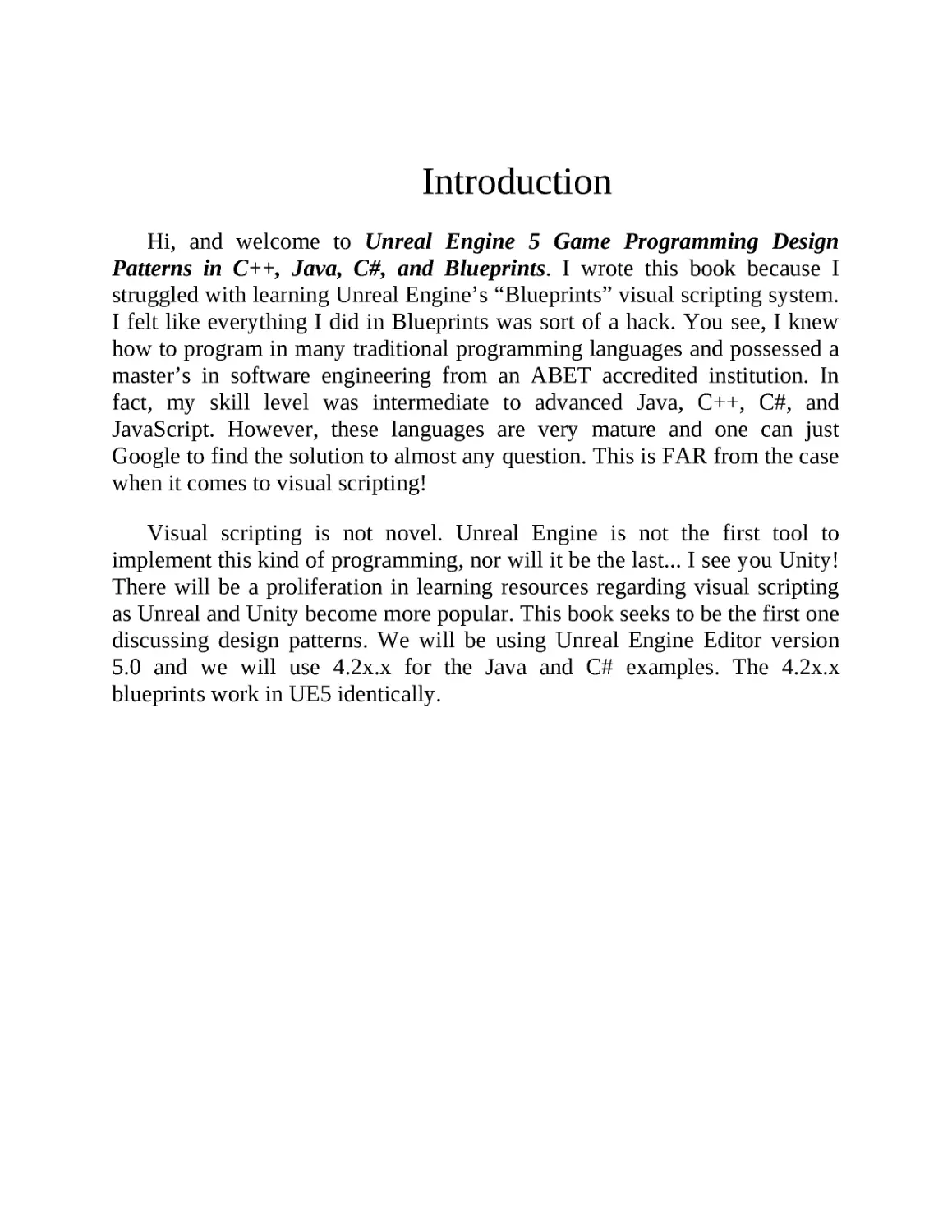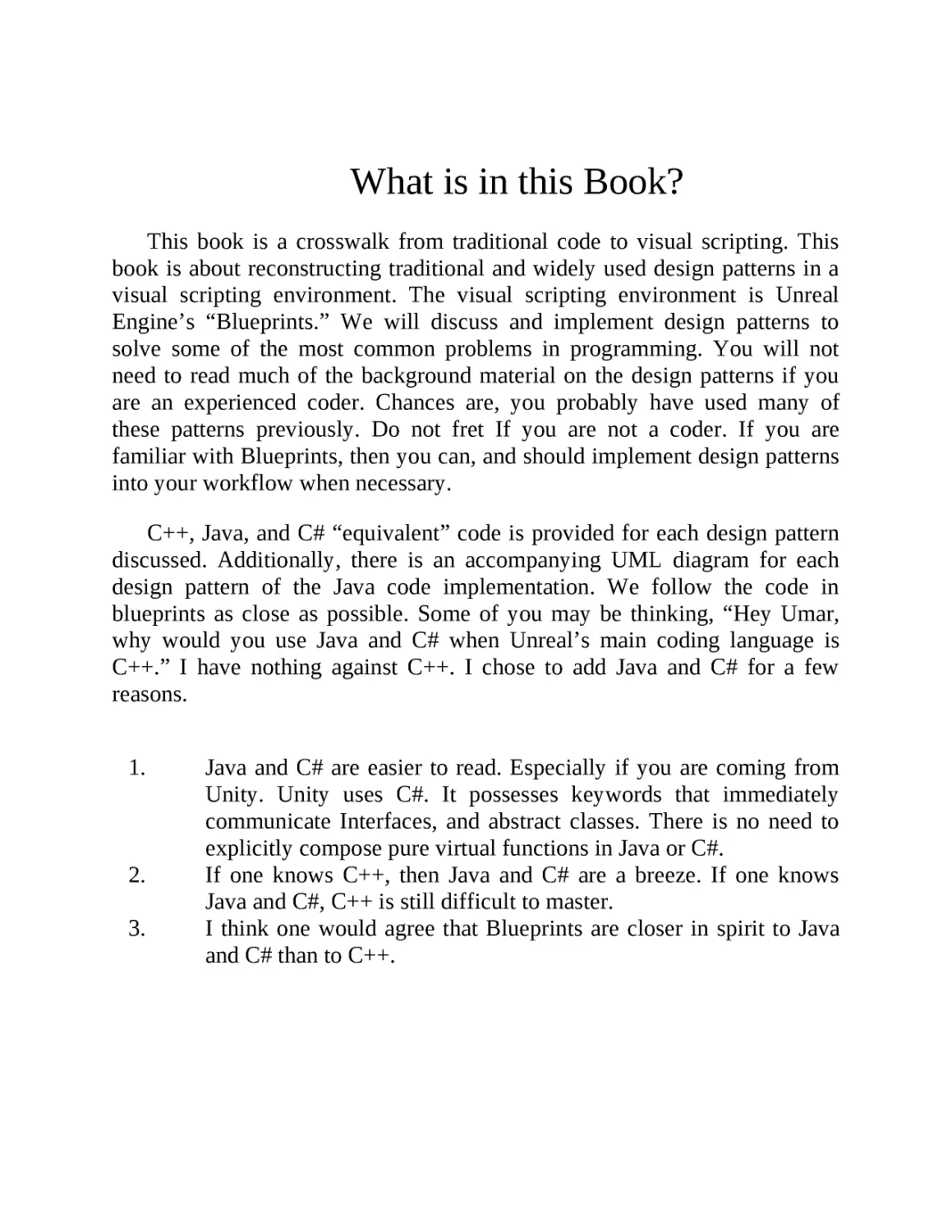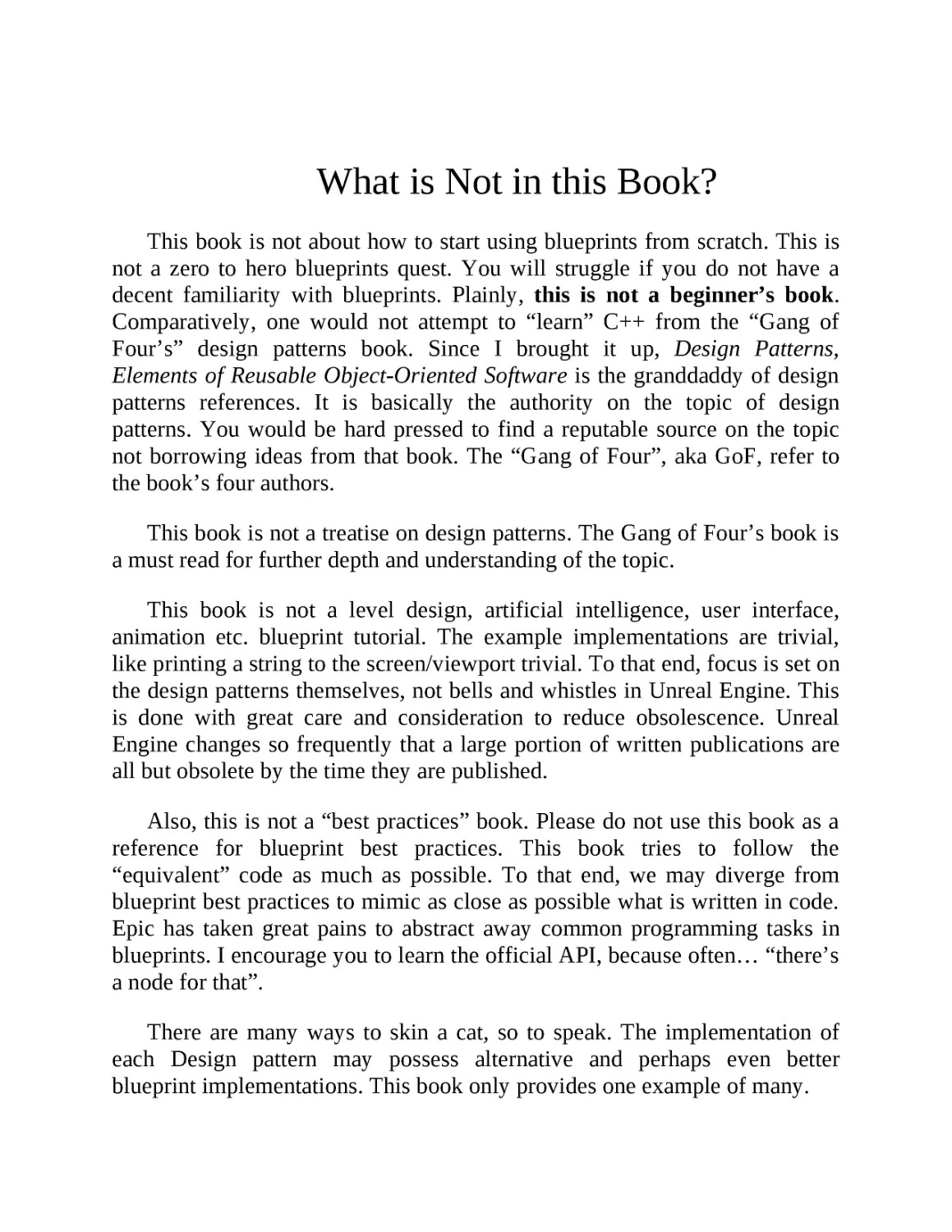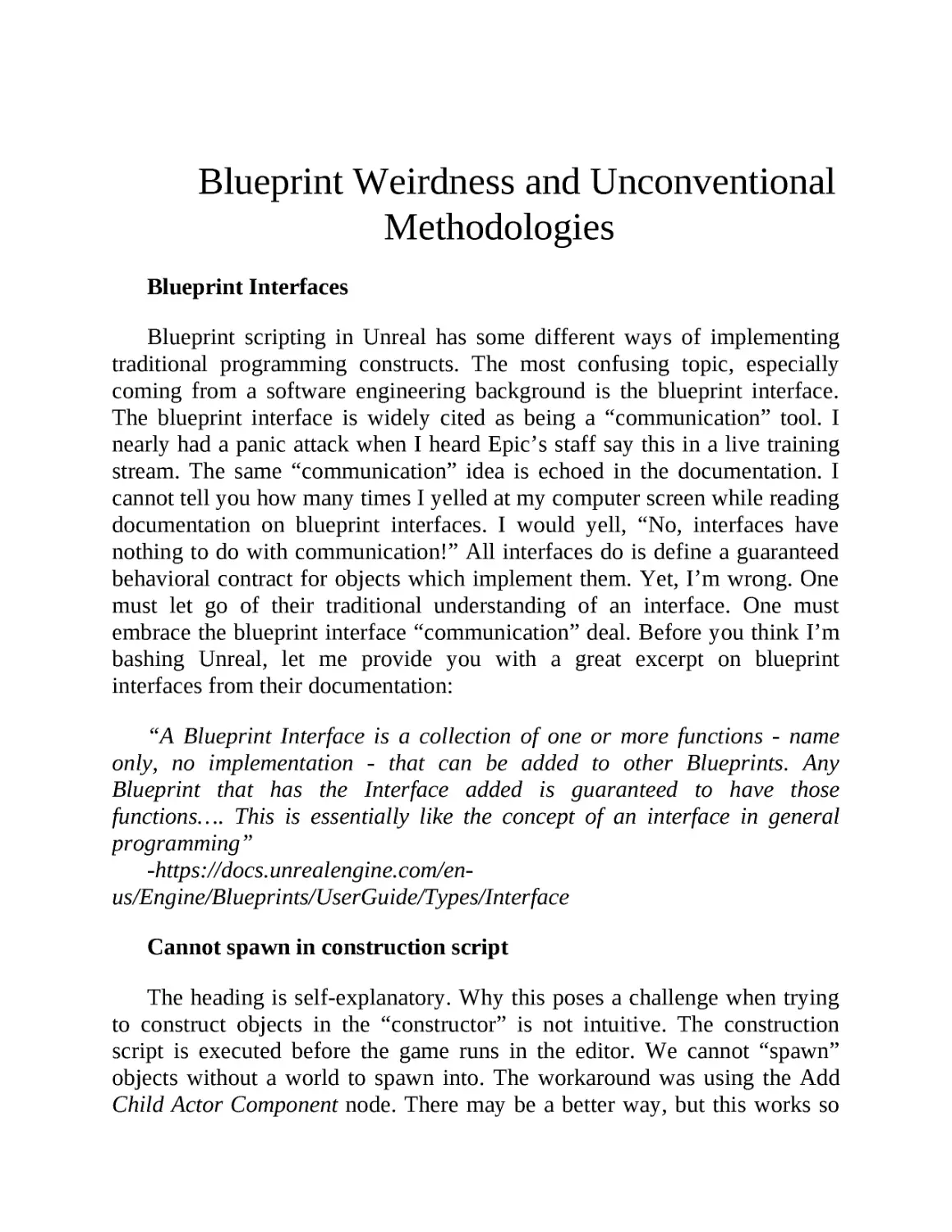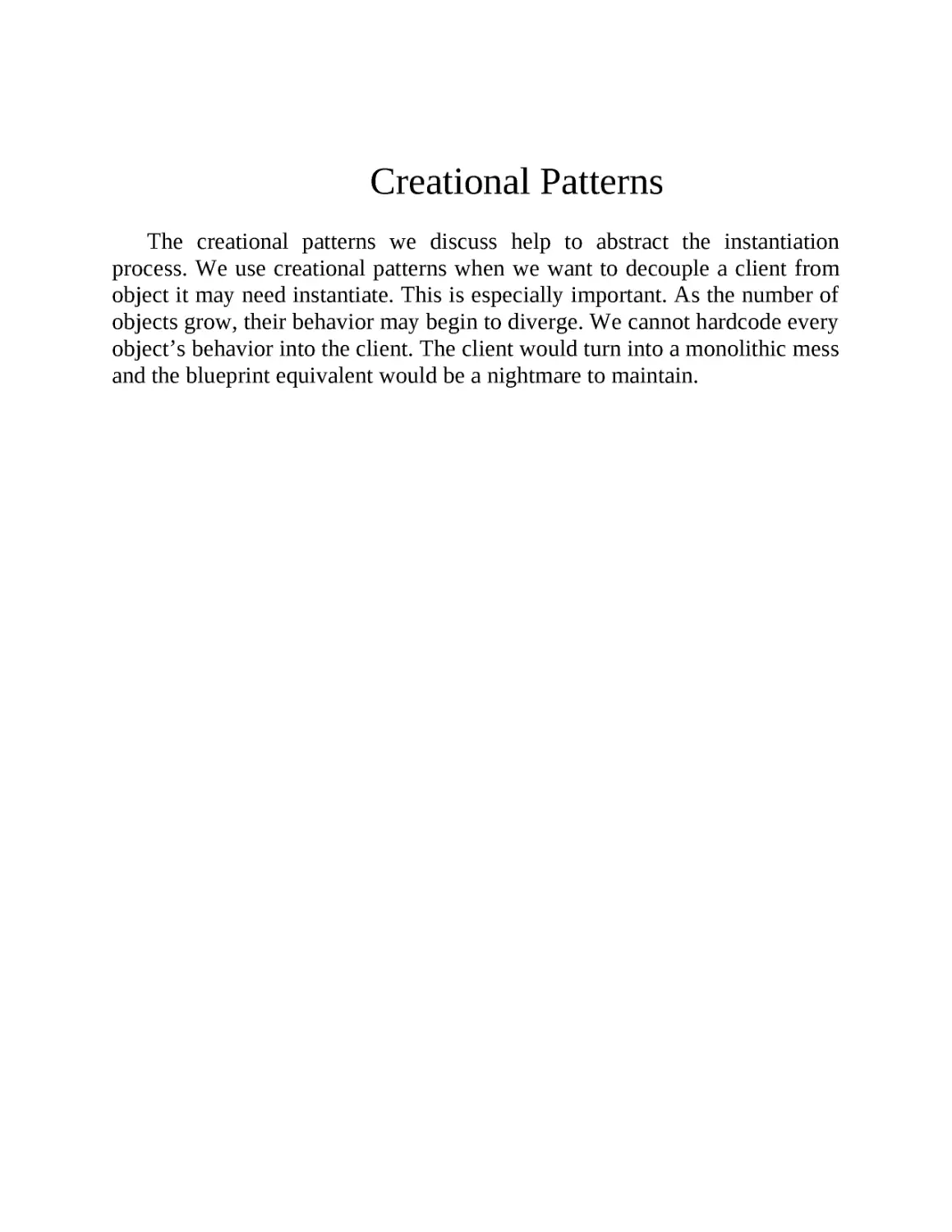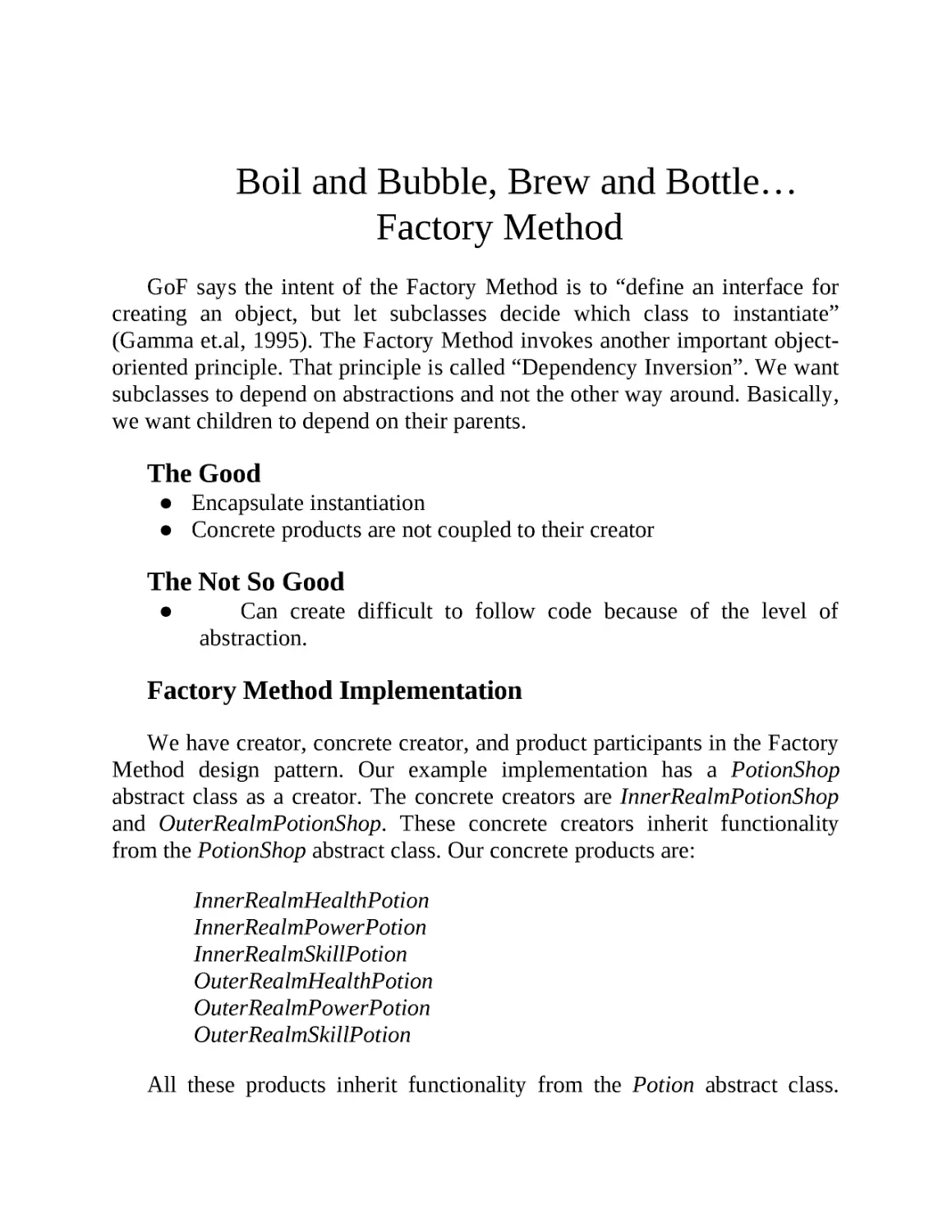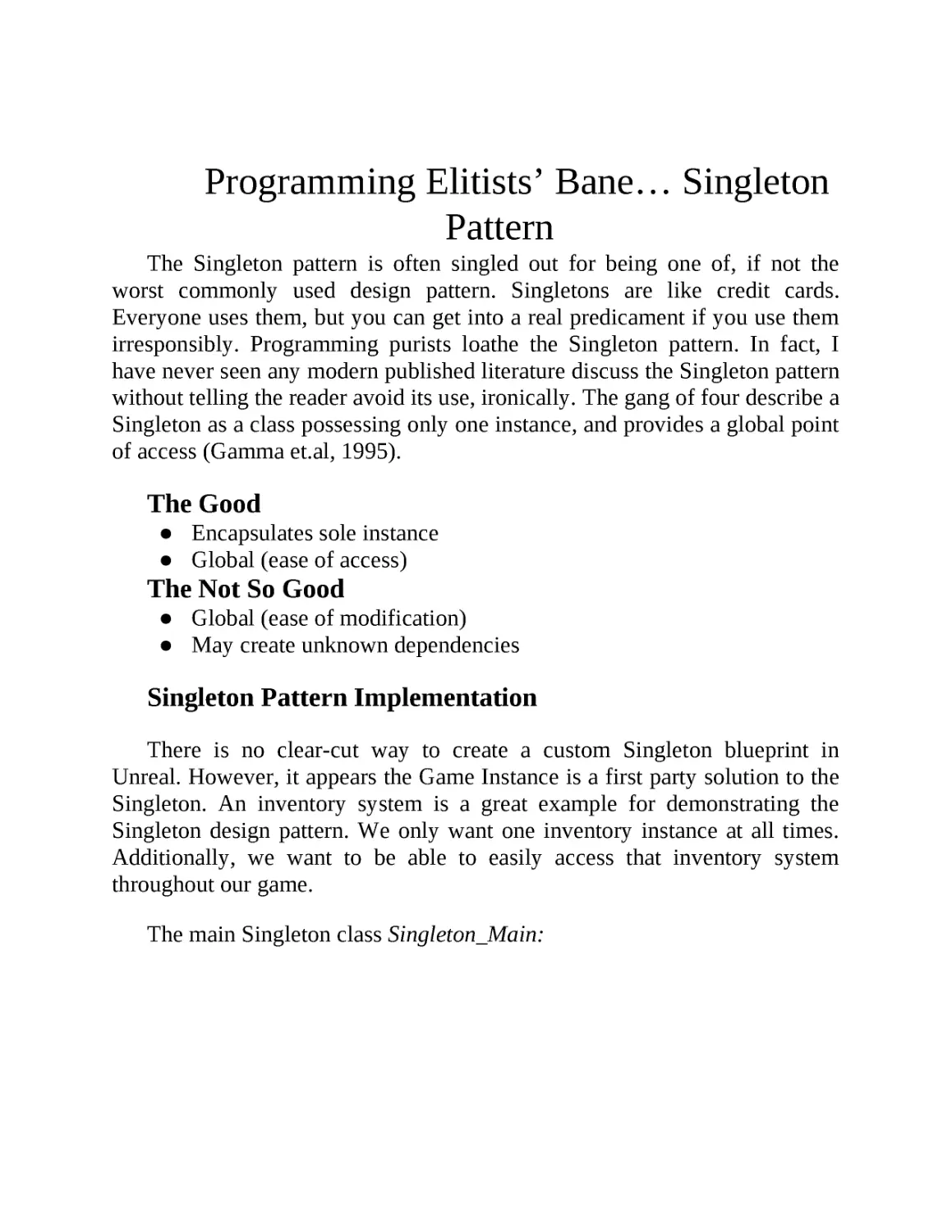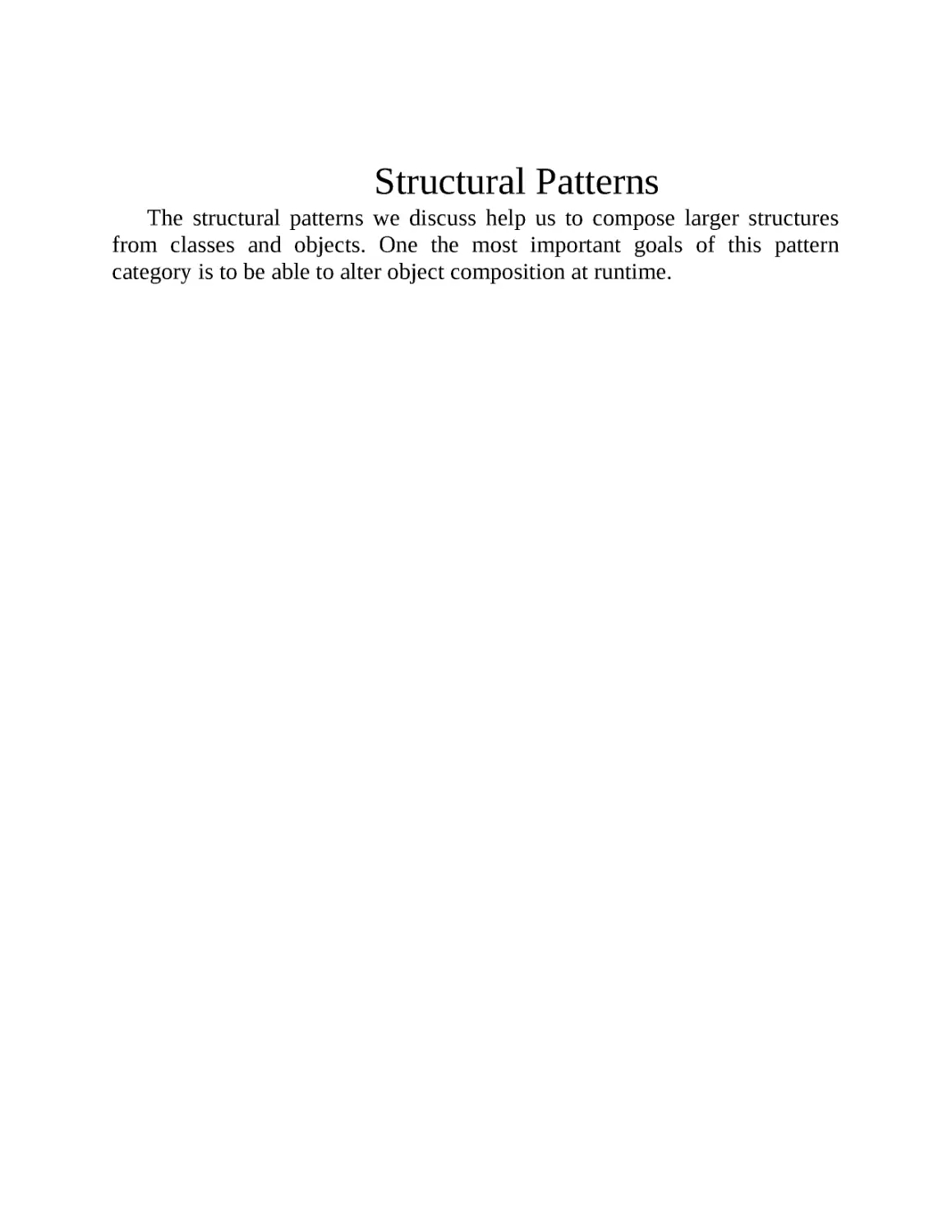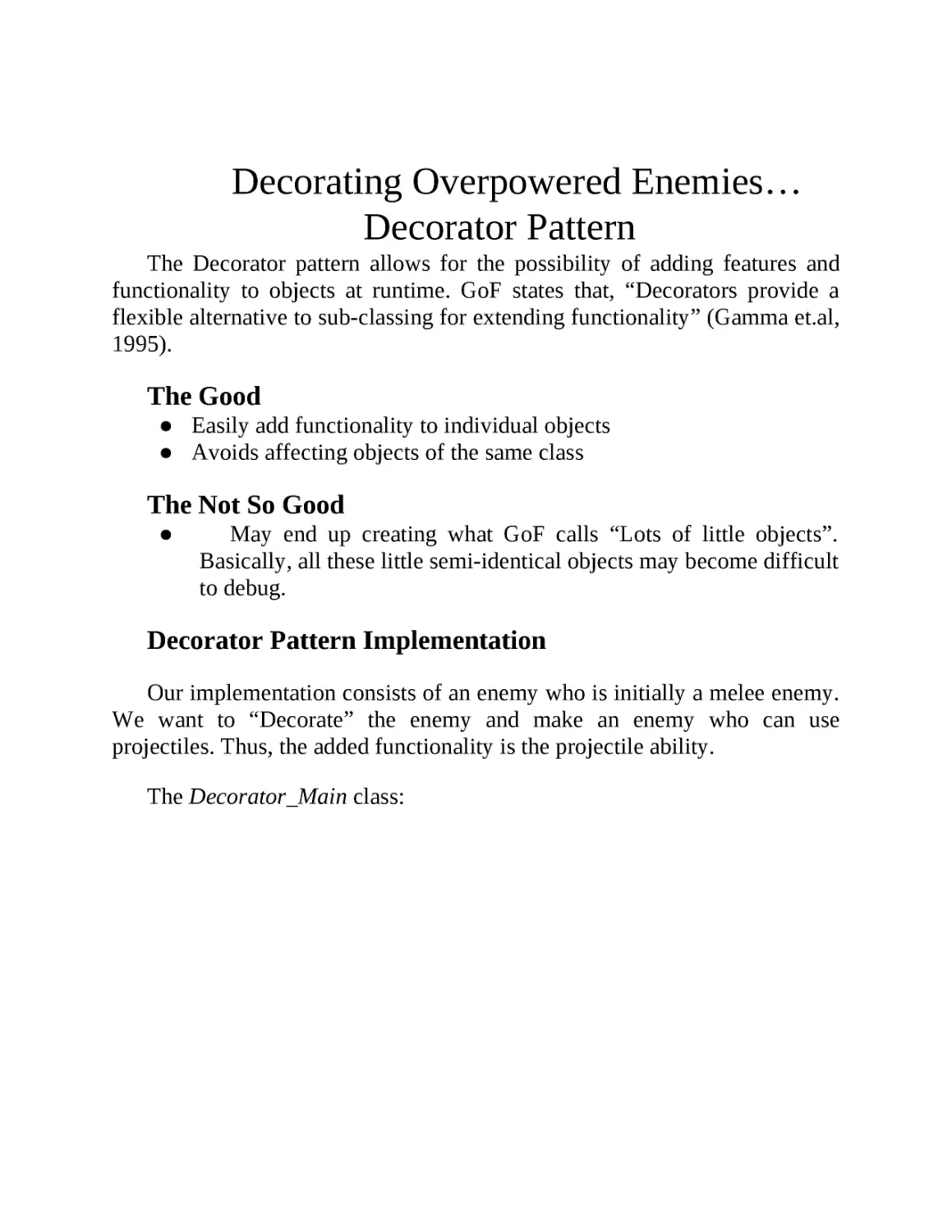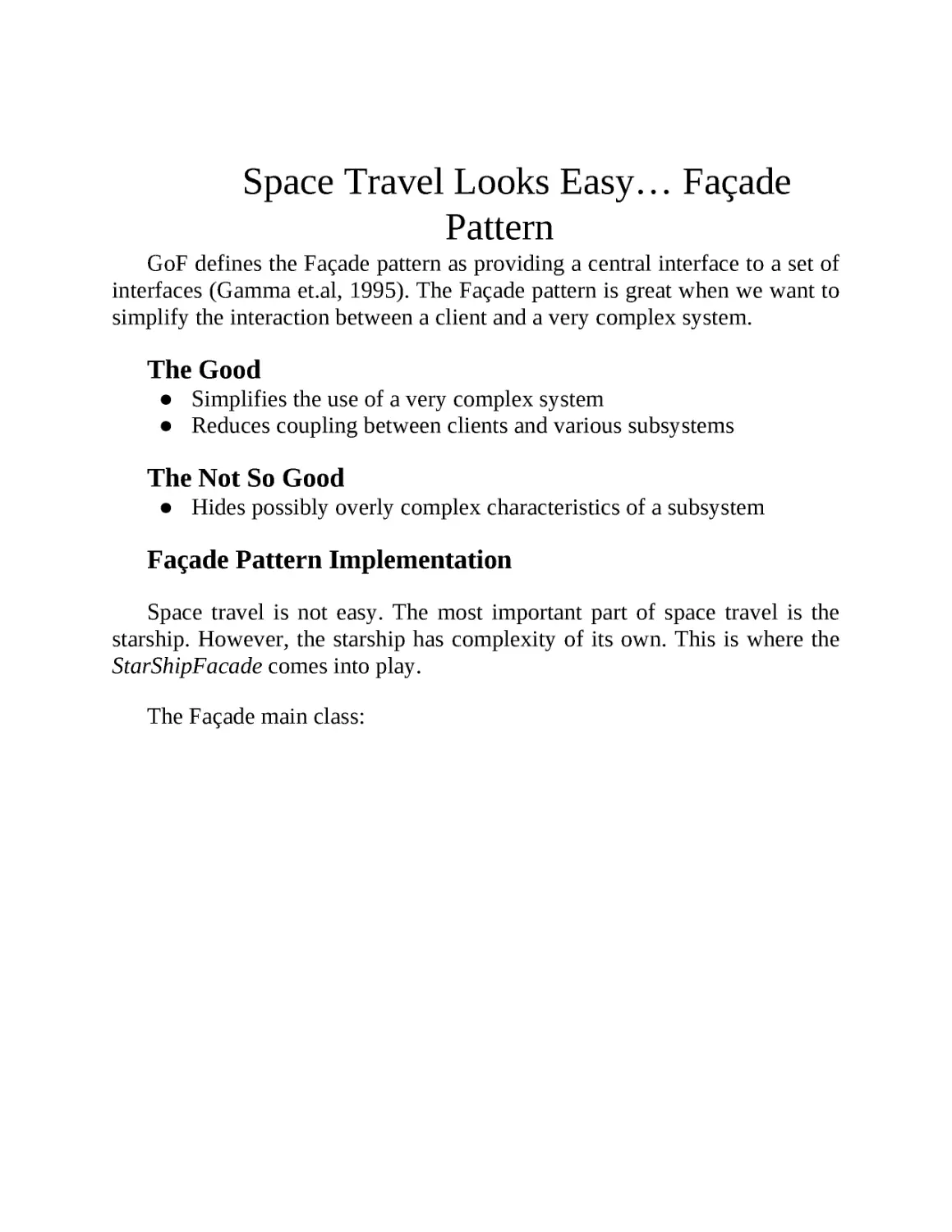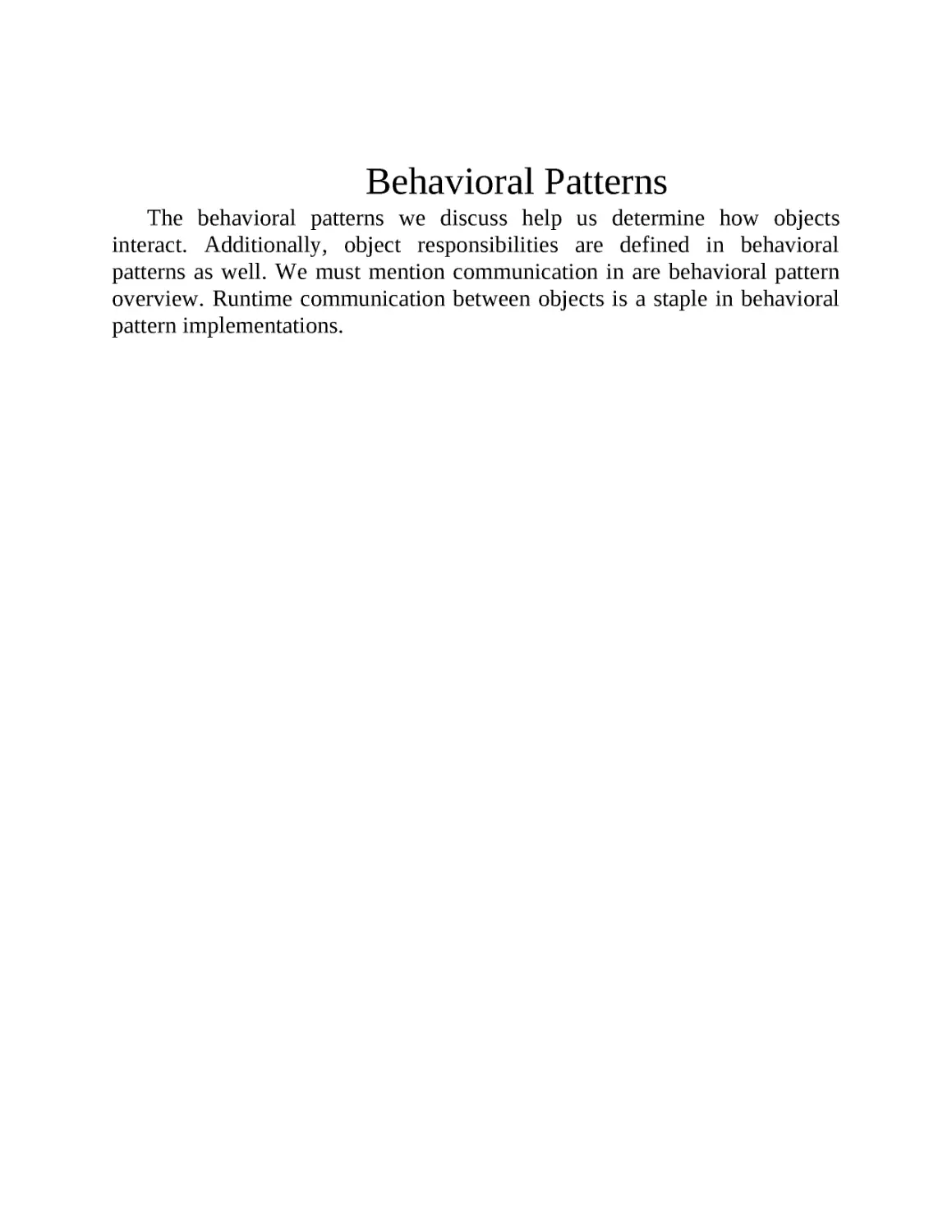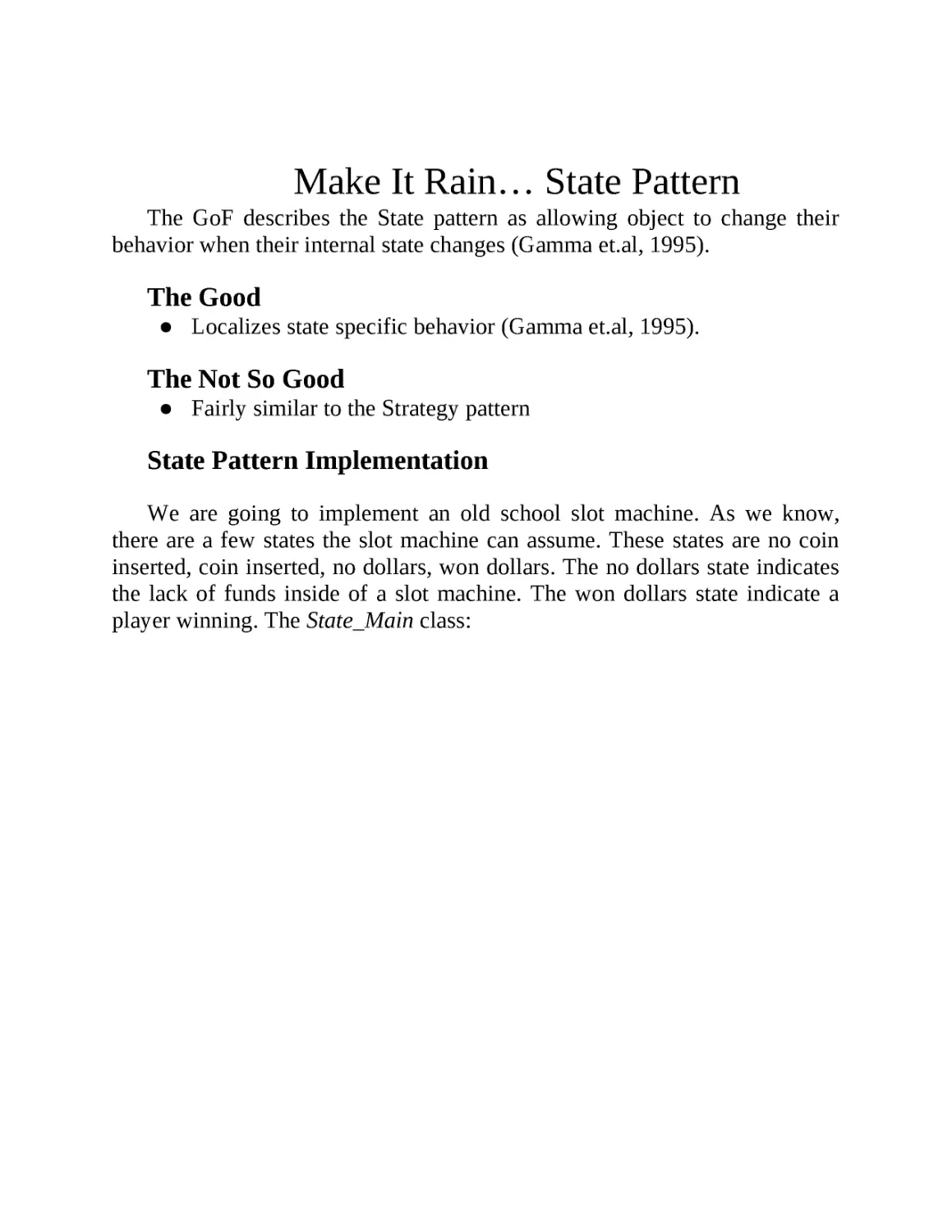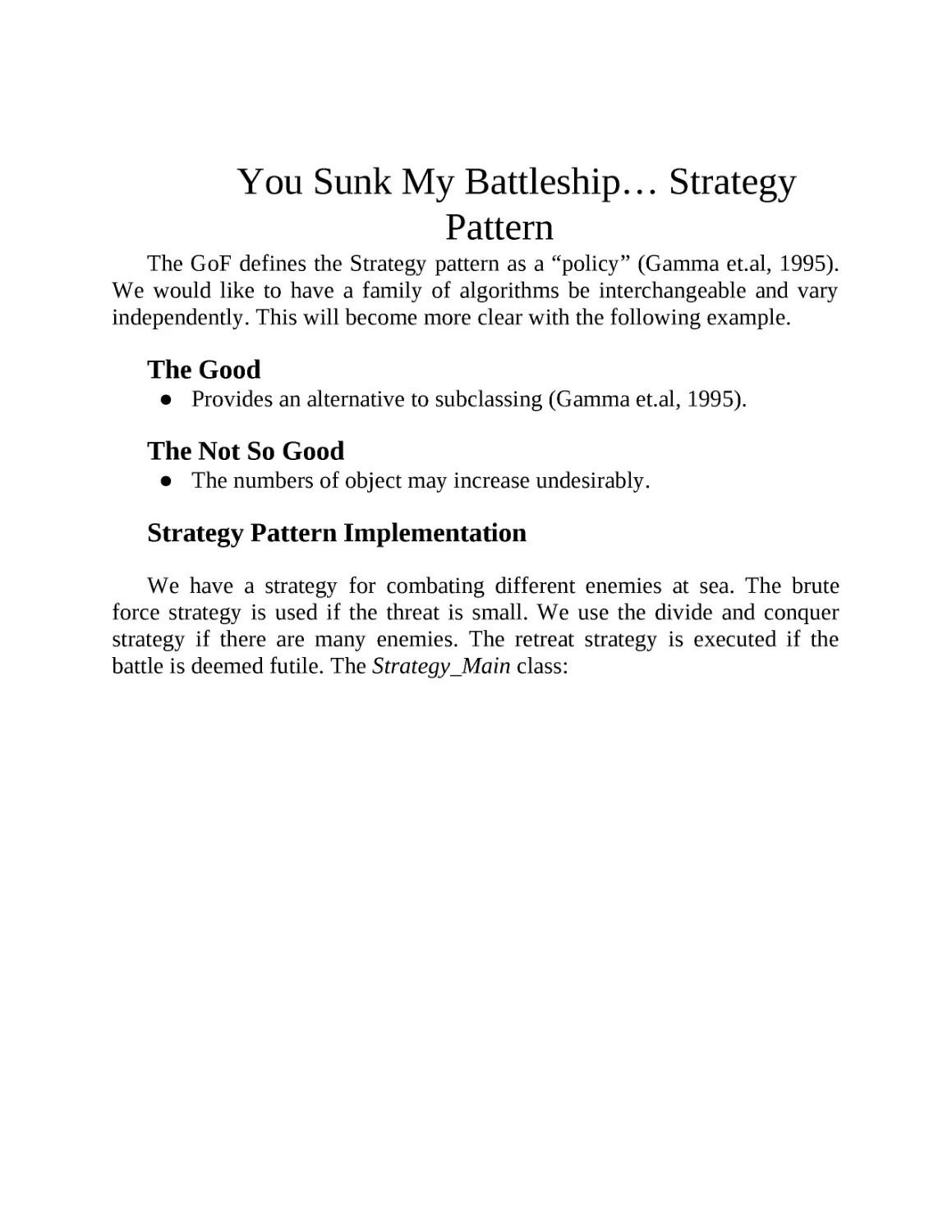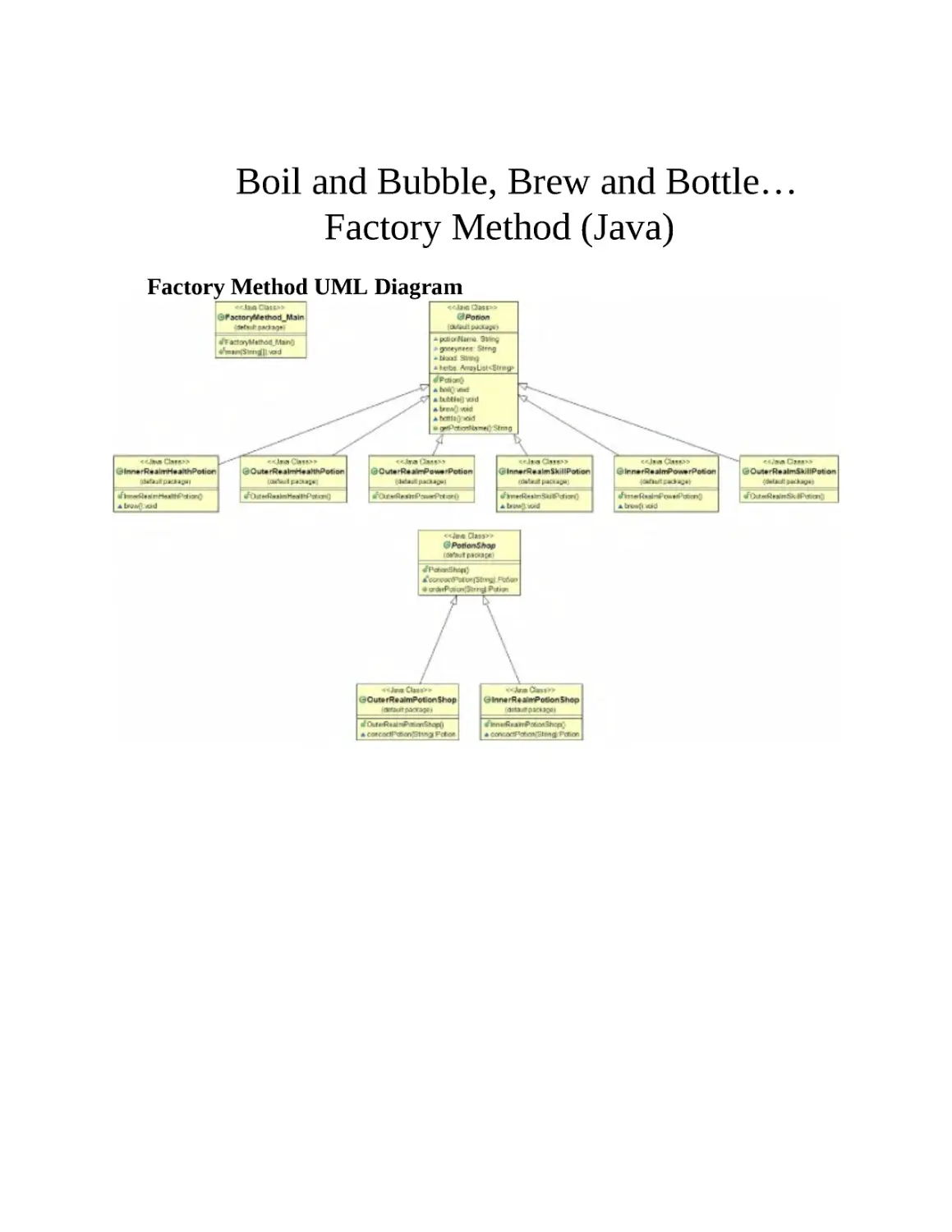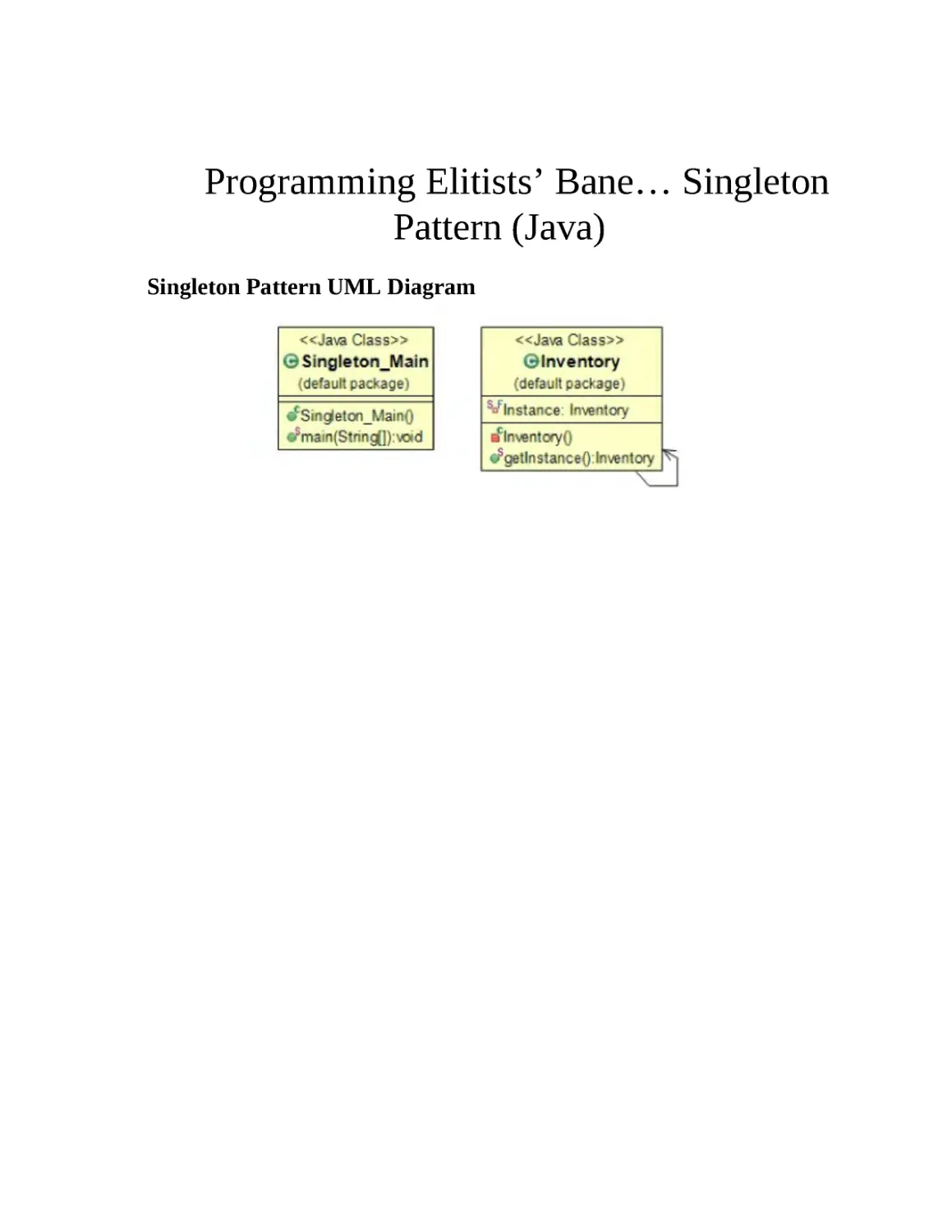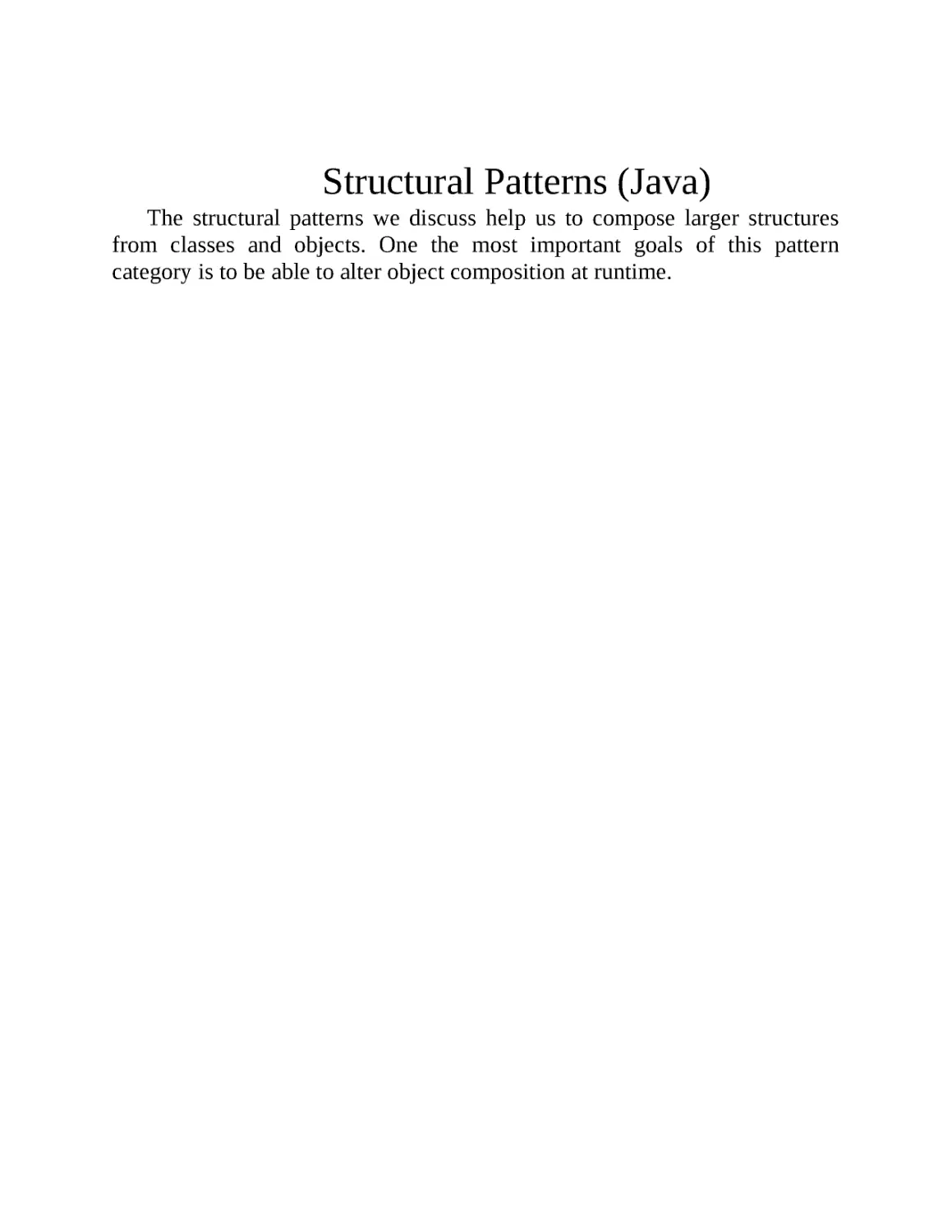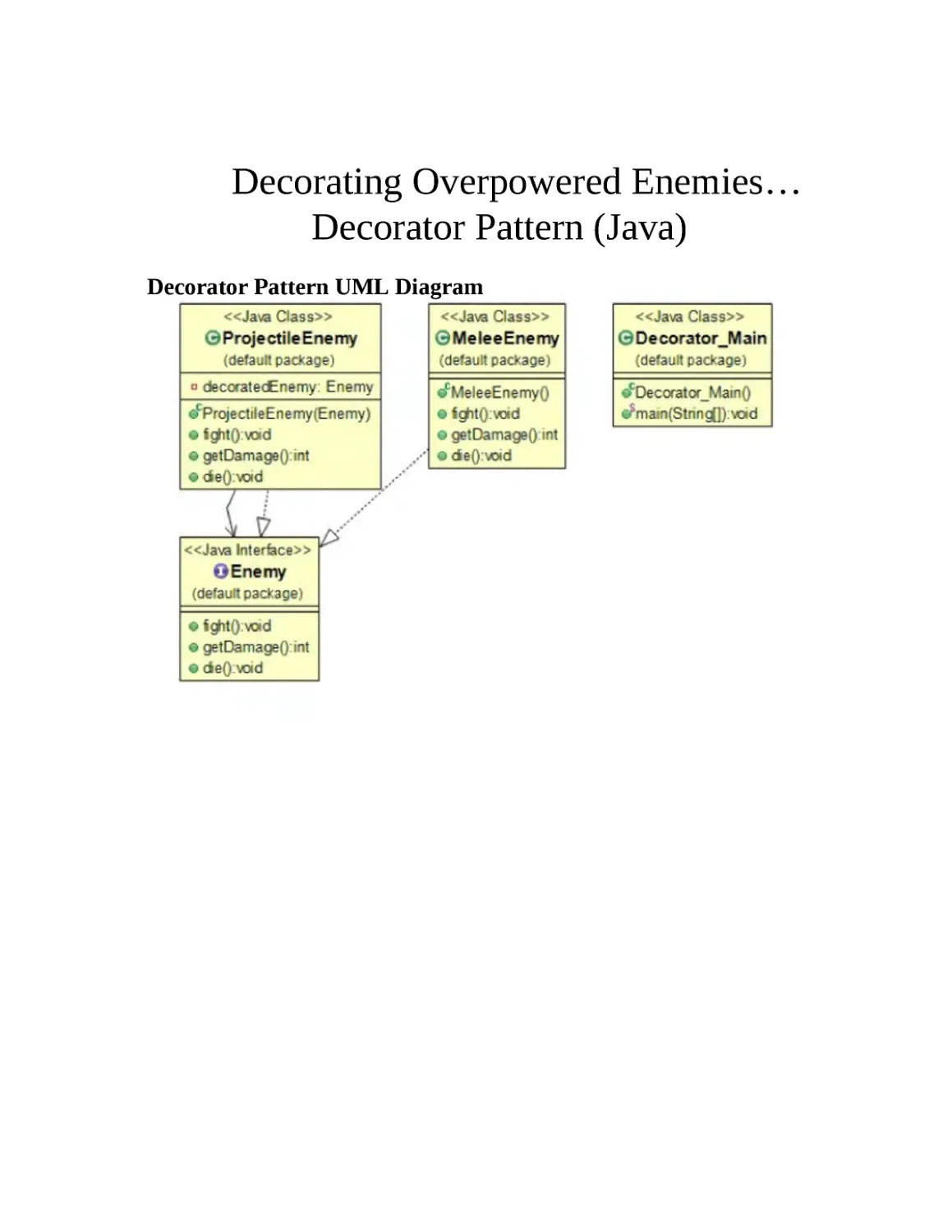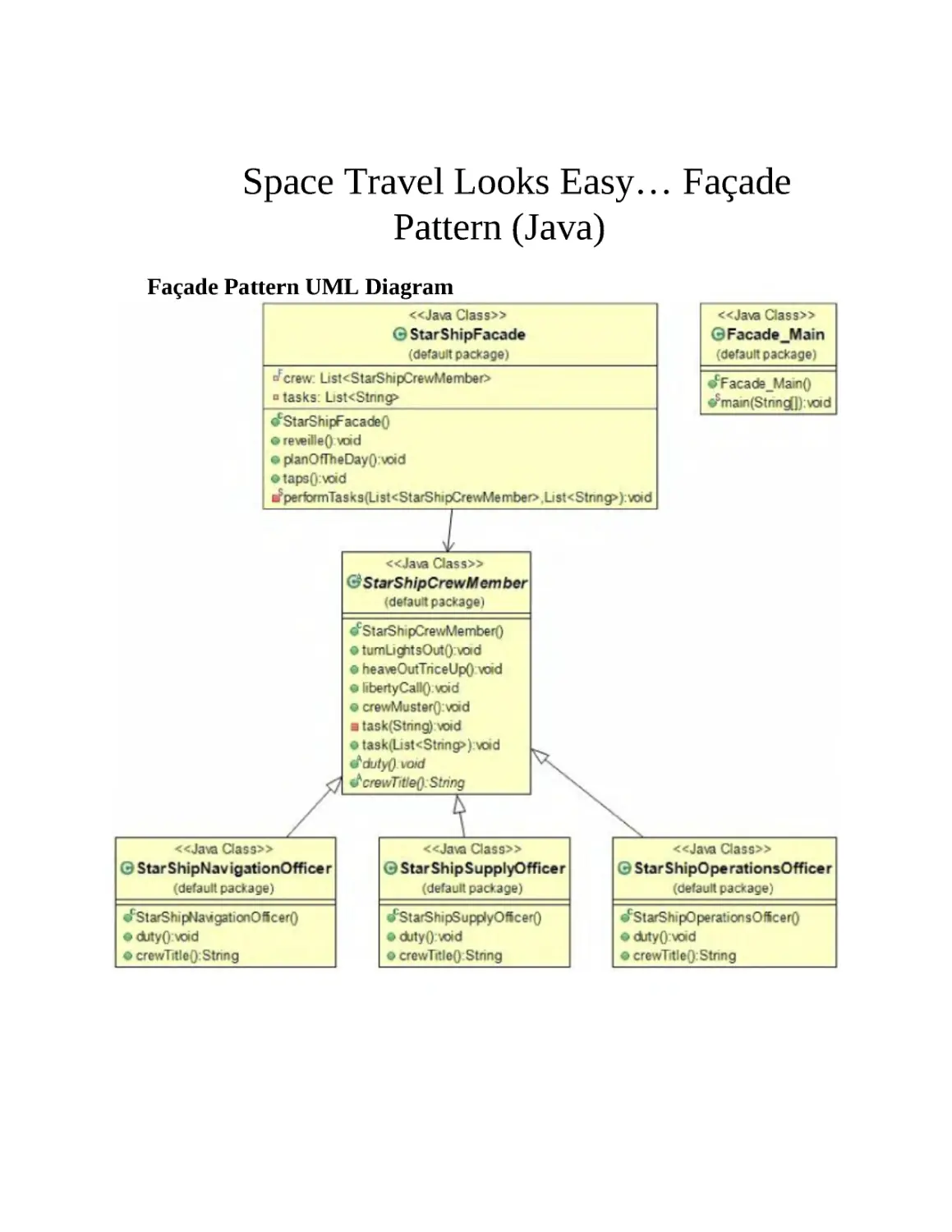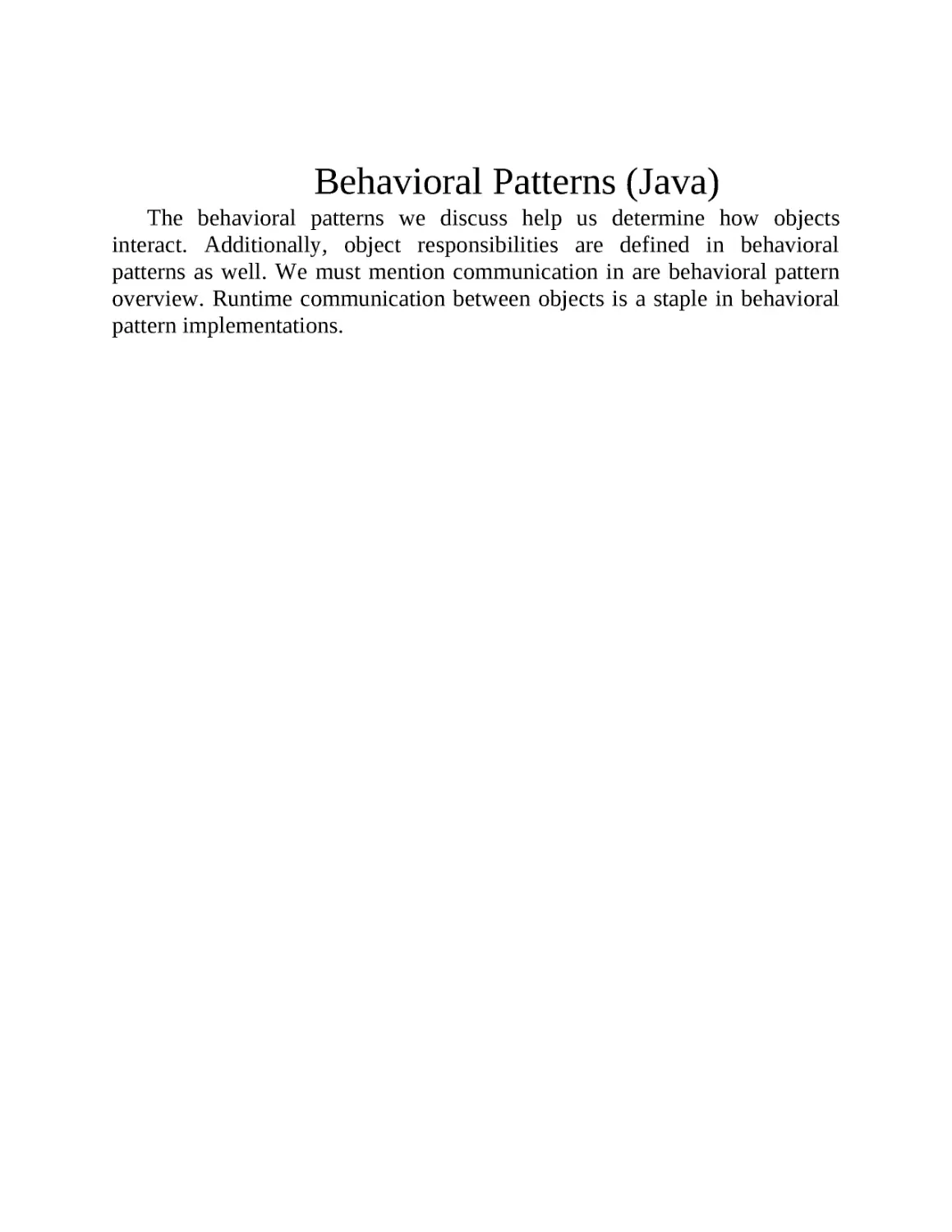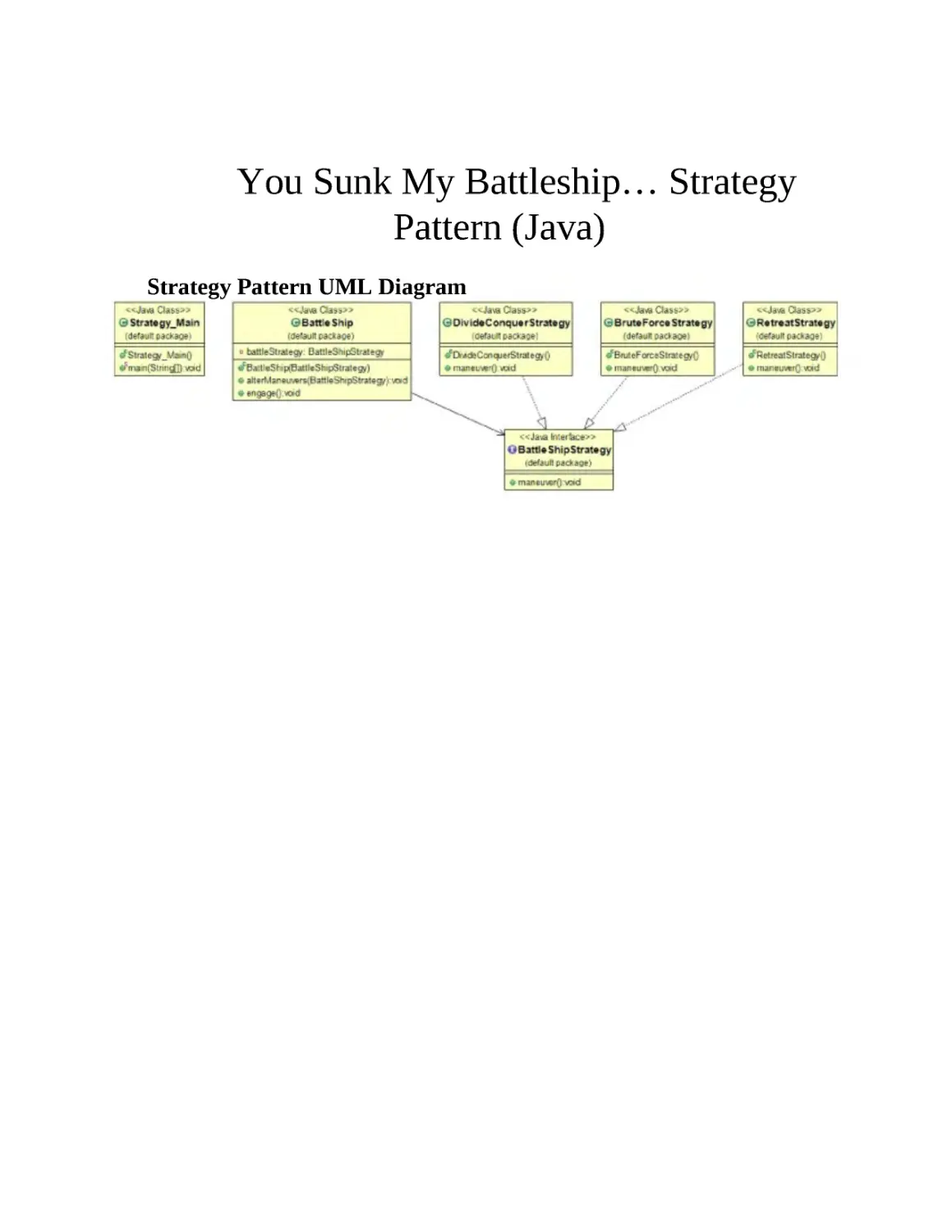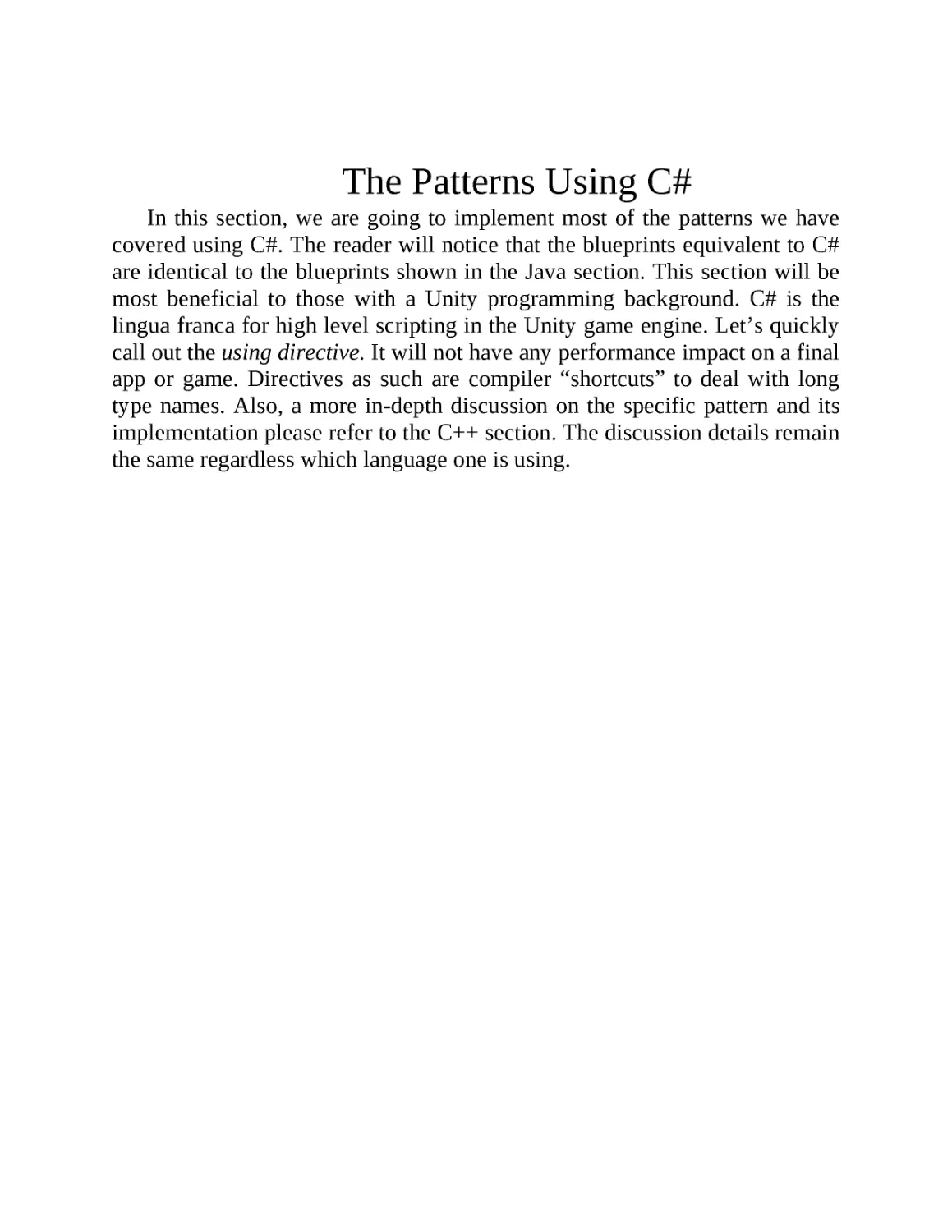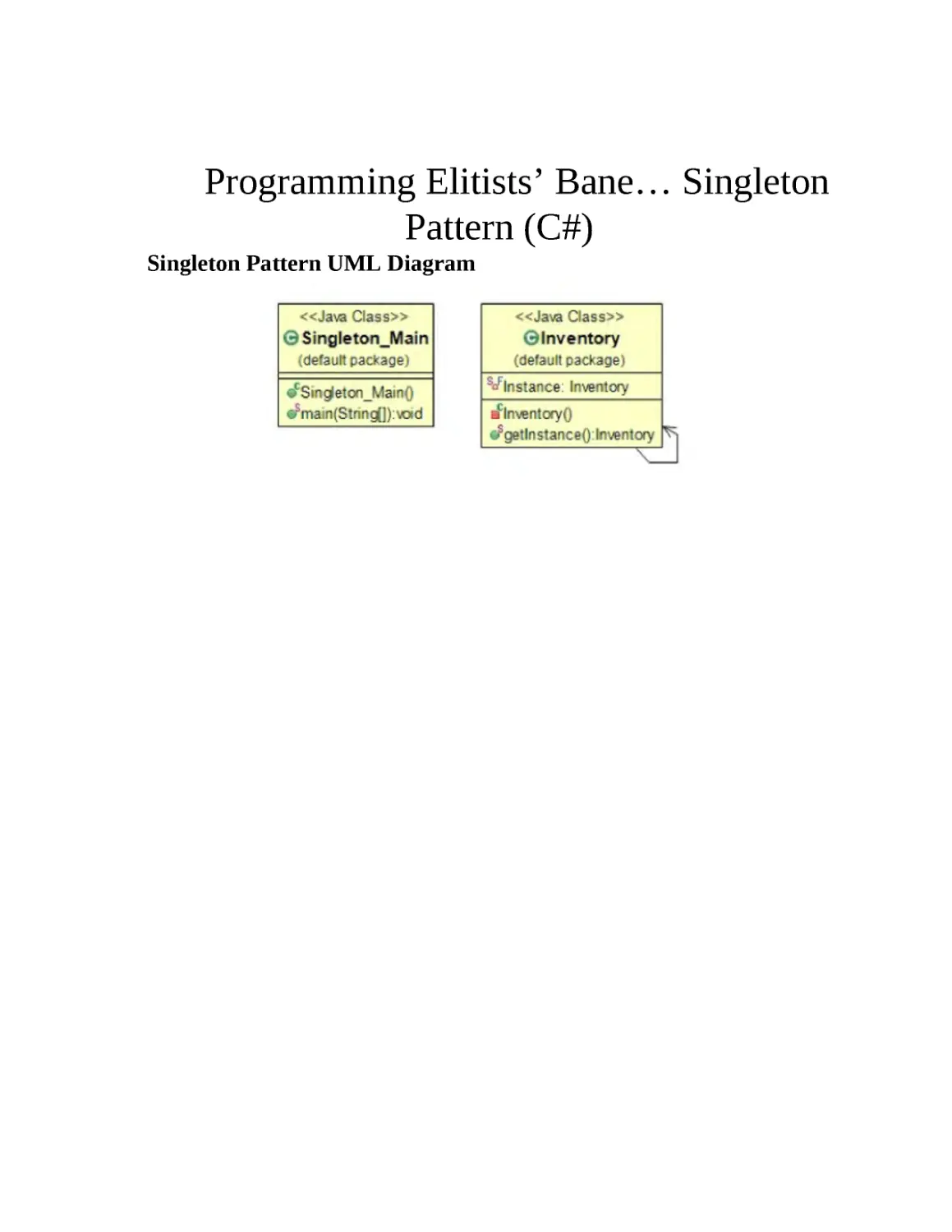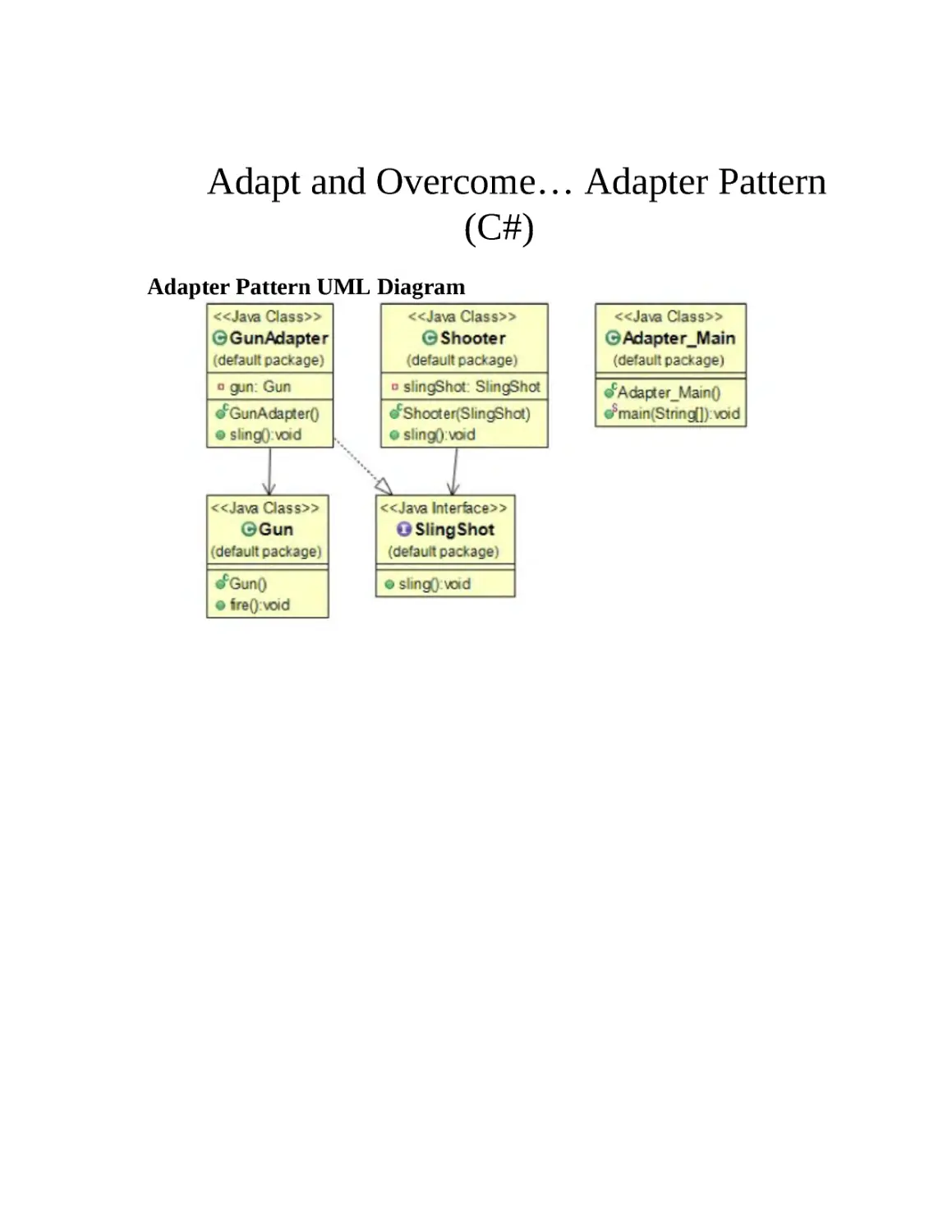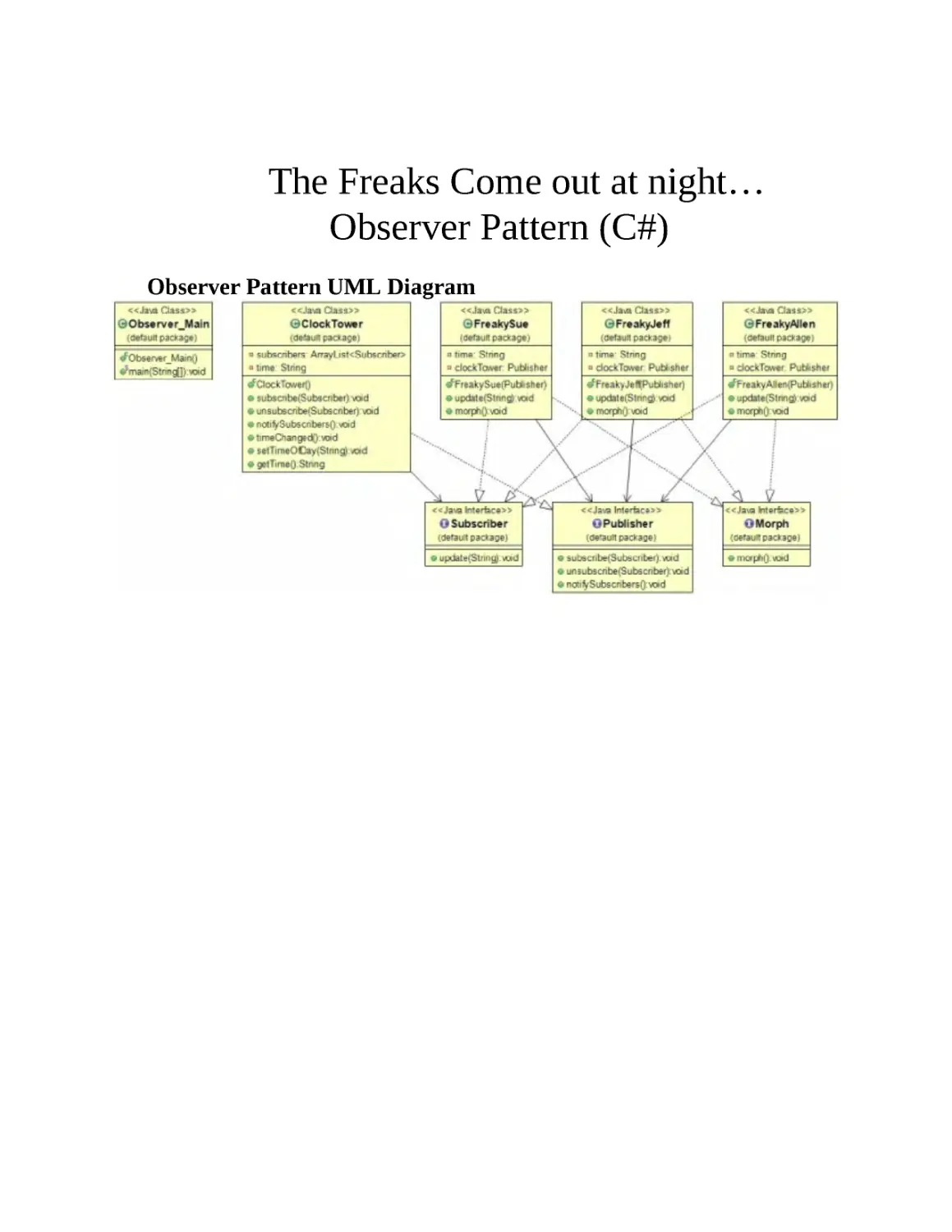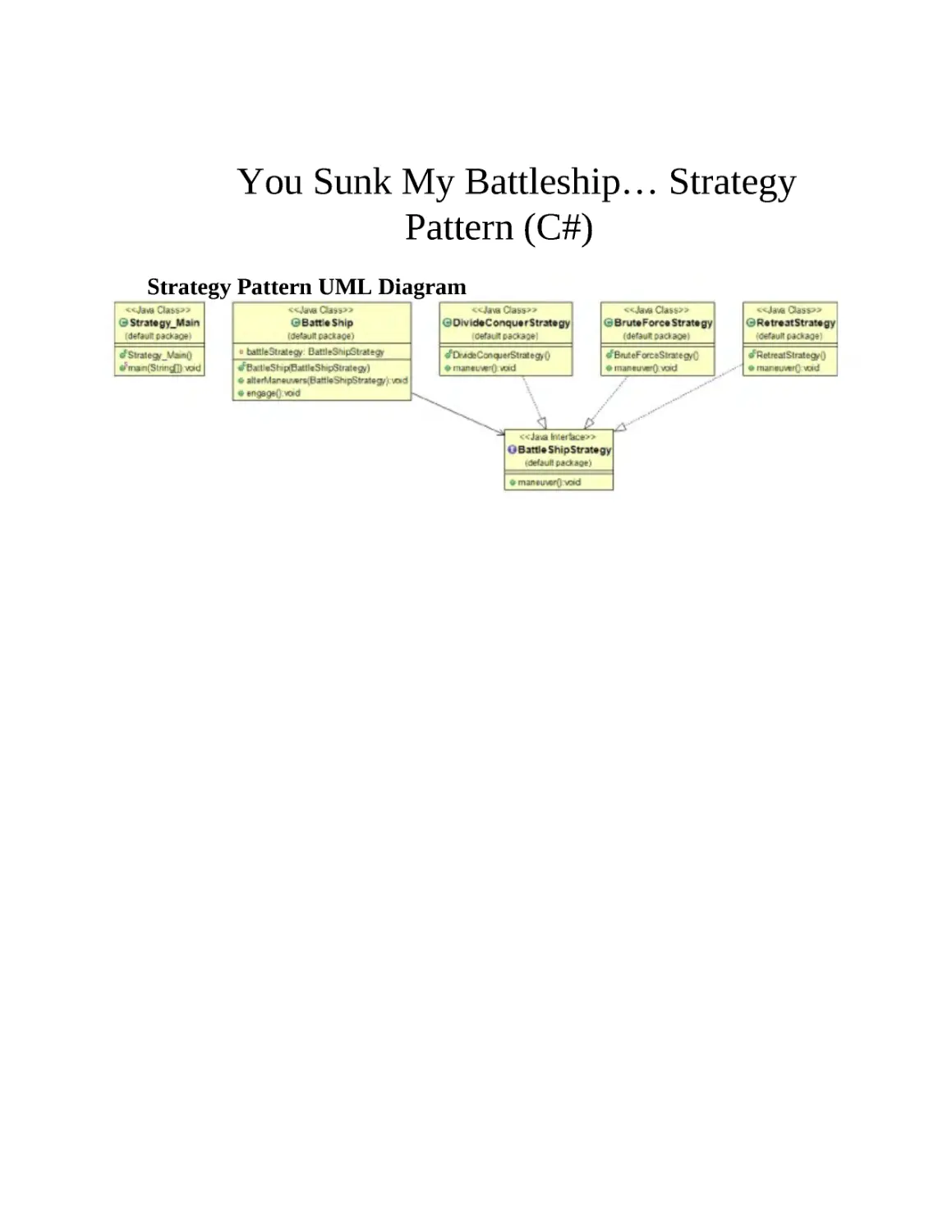Теги: java programming
Год: 2021
Текст
Unreal Engine 5 Game Programming Design
Patterns in C++, Java, C#, and Blueprints
Sonicworkflow
Sonicworkflow LLC.
Copyright © 2021 Sonicworkflow LLC.
All rights reserved
No part of this book may be reproduced, or stored in a retrieval system, or transmitted in any form or
by any means, electronic, mechanical, photocopying, recording, or otherwise, without express written
permission of the publisher.
To Lilly, Dwayne, and Madison
Contents
Introduction
How to Read this Book
What is in this Book?
What is Not in this Book?
Blueprint Weirdness and Unconventional Methodologies
Creational Patterns
Hotel Motel Holiday Inn… Builder Pattern
Boil and Bubble, Brew and Bottle… Factory Method
Programming Elitists’ Bane… Singleton Pattern
Structural Patterns
Adapt and Overcome… Adapter Pattern
Decorating Overpowered Enemies… Decorator Pattern
Space Travel Looks Easy… Façade Pattern
Behavioral Patterns
The Freaks Come out at night… Observer Pattern
Make It Rain… State Pattern
You Sunk My Battleship… Strategy Pattern
Creational Patterns (Java)
Hotel Motel Holiday Inn… Builder Pattern (Java)
Boil and Bubble, Brew and Bottle… Factory Method (Java)
Programming Elitists’ Bane… Singleton Pattern (Java)
Structural Patterns (Java)
Adapt and Overcome… Adapter Pattern (Java)
Decorating Overpowered Enemies… Decorator Pattern (Java)
Space Travel Looks Easy… Façade Pattern (Java)
Behavioral Patterns (Java)
The Freaks Come out at night… Observer Pattern (Java)
Make It Rain… State Pattern (Java)
You Sunk My Battleship… Strategy Pattern (Java)
The Patterns Using C#
Hotel Motel Holiday Inn… Builder Pattern (C#)
Programming Elitists’ Bane… Singleton Pattern (C#)
Adapt and Overcome… Adapter Pattern (C#)
The Freaks Come out at night… Observer Pattern (C#)
You Sunk My Battleship… Strategy Pattern (C#)
Conclusion
Introduction
Hi, and welcome to Unreal Engine 5 Game Programming Design
Patterns in C++, Java, C#, and Blueprints. I wrote this book because I
struggled with learning Unreal Engine’s “Blueprints” visual scripting system.
I felt like everything I did in Blueprints was sort of a hack. You see, I knew
how to program in many traditional programming languages and possessed a
master’s in software engineering from an ABET accredited institution. In
fact, my skill level was intermediate to advanced Java, C++, C#, and
JavaScript. However, these languages are very mature and one can just
Google to find the solution to almost any question. This is FAR from the case
when it comes to visual scripting!
Visual scripting is not novel. Unreal Engine is not the first tool to
implement this kind of programming, nor will it be the last... I see you Unity!
There will be a proliferation in learning resources regarding visual scripting
as Unreal and Unity become more popular. This book seeks to be the first one
discussing design patterns. We will be using Unreal Engine Editor version
5.0 and we will use 4.2x.x for the Java and C# examples. The 4.2x.x
blueprints work in UE5 identically.
How to Read this Book
Blueprint files should be obtained first for maximal understanding from
sonicworkflow.com. It is advisable to start with the Builder Pattern section.
This section goes into details other sections will avoid for the sake of
redundancy reduction. Therefore, if the reader skips this section they may be
lost if they are not hardened blueprint and design pattern experts. One should
find the remaining sections much clearer once the Builder Pattern section is
read and understood.
Errors
Submit to support@sonicworkflow.com
What is in this Book?
This book is a crosswalk from traditional code to visual scripting. This
book is about reconstructing traditional and widely used design patterns in a
visual scripting environment. The visual scripting environment is Unreal
Engine’s “Blueprints.” We will discuss and implement design patterns to
solve some of the most common problems in programming. You will not
need to read much of the background material on the design patterns if you
are an experienced coder. Chances are, you probably have used many of
these patterns previously. Do not fret If you are not a coder. If you are
familiar with Blueprints, then you can, and should implement design patterns
into your workflow when necessary.
C++, Java, and C# “equivalent” code is provided for each design pattern
discussed. Additionally, there is an accompanying UML diagram for each
design pattern of the Java code implementation. We follow the code in
blueprints as close as possible. Some of you may be thinking, “Hey Umar,
why would you use Java and C# when Unreal’s main coding language is
C++.” I have nothing against C++. I chose to add Java and C# for a few
reasons.
1.
2.
3.
Java and C# are easier to read. Especially if you are coming from
Unity. Unity uses C#. It possesses keywords that immediately
communicate Interfaces, and abstract classes. There is no need to
explicitly compose pure virtual functions in Java or C#.
If one knows C++, then Java and C# are a breeze. If one knows
Java and C#, C++ is still difficult to master.
I think one would agree that Blueprints are closer in spirit to Java
and C# than to C++.
What is Not in this Book?
This book is not about how to start using blueprints from scratch. This is
not a zero to hero blueprints quest. You will struggle if you do not have a
decent familiarity with blueprints. Plainly, this is not a beginner’s book.
Comparatively, one would not attempt to “learn” C++ from the “Gang of
Four’s” design patterns book. Since I brought it up, Design Patterns,
Elements of Reusable Object-Oriented Software is the granddaddy of design
patterns references. It is basically the authority on the topic of design
patterns. You would be hard pressed to find a reputable source on the topic
not borrowing ideas from that book. The “Gang of Four”, aka GoF, refer to
the book’s four authors.
This book is not a treatise on design patterns. The Gang of Four’s book is
a must read for further depth and understanding of the topic.
This book is not a level design, artificial intelligence, user interface,
animation etc. blueprint tutorial. The example implementations are trivial,
like printing a string to the screen/viewport trivial. To that end, focus is set on
the design patterns themselves, not bells and whistles in Unreal Engine. This
is done with great care and consideration to reduce obsolescence. Unreal
Engine changes so frequently that a large portion of written publications are
all but obsolete by the time they are published.
Also, this is not a “best practices” book. Please do not use this book as a
reference for blueprint best practices. This book tries to follow the
“equivalent” code as much as possible. To that end, we may diverge from
blueprint best practices to mimic as close as possible what is written in code.
Epic has taken great pains to abstract away common programming tasks in
blueprints. I encourage you to learn the official API, because often… “there’s
a node for that”.
There are many ways to skin a cat, so to speak. The implementation of
each Design pattern may possess alternative and perhaps even better
blueprint implementations. This book only provides one example of many.
Blueprint Weirdness and Unconventional
Methodologies
Blueprint Interfaces
Blueprint scripting in Unreal has some different ways of implementing
traditional programming constructs. The most confusing topic, especially
coming from a software engineering background is the blueprint interface.
The blueprint interface is widely cited as being a “communication” tool. I
nearly had a panic attack when I heard Epic’s staff say this in a live training
stream. The same “communication” idea is echoed in the documentation. I
cannot tell you how many times I yelled at my computer screen while reading
documentation on blueprint interfaces. I would yell, “No, interfaces have
nothing to do with communication!” All interfaces do is define a guaranteed
behavioral contract for objects which implement them. Yet, I’m wrong. One
must let go of their traditional understanding of an interface. One must
embrace the blueprint interface “communication” deal. Before you think I’m
bashing Unreal, let me provide you with a great excerpt on blueprint
interfaces from their documentation:
“A Blueprint Interface is a collection of one or more functions - name
only, no implementation - that can be added to other Blueprints. Any
Blueprint that has the Interface added is guaranteed to have those
functions…. This is essentially like the concept of an interface in general
programming”
-https://docs.unrealengine.com/enus/Engine/Blueprints/UserGuide/Types/Interface
Cannot spawn in construction script
The heading is self-explanatory. Why this poses a challenge when trying
to construct objects in the “constructor” is not intuitive. The construction
script is executed before the game runs in the editor. We cannot “spawn”
objects without a world to spawn into. The workaround was using the Add
Child Actor Component node. There may be a better way, but this works so
far. We shy away from the extensive use of the construction script in the C++
blueprints but make extensive use of it for the Java and C# implementation.
Sequence Node Usage
There is heavy use of the sequence node to encourage overall blueprint
flow from top to bottom. This is necessary for readability of larger blueprints.
Most blueprints are generally composed with a left to right flow. However,
there is more space vertically than horizontally in a book.
Collapse Node
The collapsed graph node is used to separate large blueprints into
presentable chunks.
Yellow Interface check
The collapsed graph with a yellow hue represents an interface check.
Specifically, it accepts a test object and checks if it implements the target
interface. There may be a validity check on the test object depending on the
source of the test object’s source. This node is singled out because we will
not always go inside this type of collapsed graph for the sake of brevity.
Creational Patterns
The creational patterns we discuss help to abstract the instantiation
process. We use creational patterns when we want to decouple a client from
object it may need instantiate. This is especially important. As the number of
objects grow, their behavior may begin to diverge. We cannot hardcode every
object’s behavior into the client. The client would turn into a monolithic mess
and the blueprint equivalent would be a nightmare to maintain.
Hotel Motel Holiday Inn… Builder
Pattern
Do you want to encapsulate the creation of complex objects? The Builder
pattern might be for you. The Builder pattern seeks to decouple the
construction of complex objects from its actual representation (Gamma et.al,
1995). This is done to create flexibility in the construction process because
the “products” implementations can be easily swapped in and out.
The Good
● Decouple construction of complex objects from representation
● Easily swap products to be built/constructed
● Build objects in a step-by-step fashion
The Not So Good
● Necessary to create concrete builders for each product.
● Some overlap with the Composite design pattern.
Builder Pattern Implementation
We want to build some lodgings in our game, namely hotels and motels.
One can easily replace “hotel” and “motel” with any other thing that needs to
be built step by step. However, the interface must be shared for the builder
pattern to make sense. For example, an airplane should not logical share the
same construction interface as a pizza...unless, NO!
The Builder class contains the main function here. In terms of Blueprints,
we can think of this class as the one that needs to be physically dragged into
the game world. The other “concrete” classes do not need to be physically
dragged into the world.
Builder_Main.h
#pragma once
#include "CoreMinimal.h"
#include "GameFramework/Actor.h"
#include "Builder_Main.generated.h"
UCLASS()
class DESIGN_PATTERNS_API ABuilder_Main : public AActor
{
GENERATED_BODY()
public:
// Sets default values for this actor's properties
ABuilder_Main();
private:
//The Builder Actor
UPROPERTY(VisibleAnywhere, Category = "Main")
class AHotelLodgingBuilder* HotelBuilder;
//The Engineer Actor
UPROPERTY(VisibleAnywhere, Category = "Main")
class AArchitecturalEngineer* Engineer;
protected:
// Called when the game starts or when spawned
virtual void BeginPlay() override;
public:
// Called every frame
virtual void Tick(float DeltaTime) override;
};
Builder_Main.cpp
#include "Builder_Main.h"
#include "HotelLodgingBuilder.h"
#include "ArchitecturalEngineer.h"
#include "Lodging.h"
// Sets default values
ABuilder_Main::ABuilder_Main()
{
// Set this actor to call Tick() every frame. You can turn this off to
improve performance if you don't need it.
PrimaryActorTick.bCanEverTick = true;
}
// Called when the game starts or when spawned
void ABuilder_Main::BeginPlay()
{
Super::BeginPlay();
//Spawn Builder and Engineer
HotelBuilder = GetWorld()->SpawnActor<AHotelLodgingBuilder>
(AHotelLodgingBuilder::StaticClass());
Engineer = GetWorld()->SpawnActor<AArchitecturalEngineer>
(AArchitecturalEngineer::StaticClass());
//Set the Builder for the Engineer and create the buildings
Engineer->SetLodgingBuilder(HotelBuilder);
Engineer->ConstructLodging();
//Get the Engineer's Lodging and Logs the created buildings
ALodging* Lodging = Engineer->GetLodging();
Lodging->LodgingCharacteristics();
}
// Called every frame
void ABuilder_Main::Tick(float DeltaTime)
{
Super::Tick(DeltaTime);
}
The blueprint equivalent of the Builder class:
The Set hotelBuilder and Set engineer collapsed graph are respectively:
and
The Set hotelBuilder collapsed graph represents this line of code:
HotelBuilder
=
GetWorld()->SpawnActor<AHotelLodgingBuilder>
(AHotelLodgingBuilder::StaticClass());
The Spawn Actor From Class node is akin to the new keyword in
traditional programming. The class to spawn is chosen using the dropdown
box under the word “Class”. The Spawn Transform is to one’s own specific
scenario. For simplicity, we can just right click on the Spawn Transform and
choose “Promote to Variable”. If there is no Spawn Transform then the
blueprint will compile with errors. We set (or “initialize”) our hotelBuilder
variable once the desired actor is spawned.
The same basic idea applies to the Set engineer collapsed graph.
However, Architectural Engineer needs a LodgingBuilder to set the Builder
for the Engineer as expressed in this line of code:
Engineer->SetLodgingBuilder(HotelBuilder);
Later, we will not be going into such detail on every spawning activity.
Trust that there are many, many spawn actor requirements, and discussing
each one will become an exercise in tedium.
The Builder_Main blueprint continues with the Construct Lodging
function call node. This function is called on the engineer we spawned
previously. The equivalent line of code:
Engineer->ConstructLodging();
Note the Sequence node in Builder_Main. Sequence 0 finishes once the
Construct Lodging function call executes. Sequence 1 then starts executing.
The Set lodging collapsed graph:
Now, we are equivalently executing this get then set with this line of
code:
ALodging* Lodging = Engineer->GetLodging();
This last line of non-boilerplate code is:
Lodging->LodgingCharacteristics();
This line of code and equivalent blueprint will be discussed in a moment.
However, we need to make some validation checks and make sure we built a
hotel. We want to make sure the lodging actor implements the FloorPlan
interface. The lodging isFloorPlan_int collapsed graph:
Going forward we will not be showing this interface check collapsed
graph. Note, the collapsed graph for this check always possesses a yellow
hue. The only item that changes inside the collapsed node is the target
interface we are checking the object against. The target interface is always
part of the collapsed graph name.
Now we can discuss the interfaces we use in this pattern. First, we create
a floor plan interface for all lodgings to implement. Most commercial
lodgings in the USA contain a pool, lobby area, rooms, and restaurants. We
also create a lodging builder interface for our specific lodging builder classes
to implement. The FloorPlan interface:
FloorPlan.h
#pragma once
#include "CoreMinimal.h"
#include "UObject/Interface.h"
#include "FloorPlan.generated.h"
// This class does not need to be modified.
UINTERFACE(MinimalAPI)
class UFloorPlan : public UInterface
{
GENERATED_BODY()
};
class DESIGN_PATTERNS_API IFloorPlan
{
GENERATED_BODY()
// Add interface functions to this class. This is the class that will be
inherited to implement this interface.
public:
//The pure virtual functions of the FloorPlan
virtual void SetSwimmingPool(FString SwimmingPool) = 0;
virtual void SetLobbyArea(FString LobbyArea) = 0;
virtual void SetRooms(FString Rooms) = 0;
virtual void SetRestaurants(FString Restaurants) = 0;
};
FloorPlan.cpp
#include "FloorPlan.h"
// Add default functionality here for any IFloorPlan functions that are not
pure virtual.
The equivalent blueprint interface is very mundane. The following are the
nodes representing the functions in the FloorPlan interface.
The saying goes, “Program to an Interface, not an implementation”
(Gamma et.al, 1995). In fact, it is a core principle in object-oriented design.
The main benefit of programming to an interface is that it reduces
implementation dependencies between subsystems (Gamma et.al, 1995). We
see this first hand in our Builder Pattern example. Specifically, The Builder
pattern seeks to decouple the construction of complex objects from its actual
representation (Gamma et.al, 1995).
The LodgingBuilder interface:
LodgingBuilder.h
#pragma once
#include "CoreMinimal.h"
#include "UObject/Interface.h"
#include "LodgingBuilder.generated.h"
// This class does not need to be modified.
UINTERFACE(MinimalAPI)
class ULodgingBuilder : public UInterface
{
GENERATED_BODY()
};
class DESIGN_PATTERNS_API ILodgingBuilder
{
GENERATED_BODY()
// Add interface functions to this class. This is the class that will be
inherited to implement this interface.
public:
//The pure virtual functions of the LodgingBuilder
virtual void BuildSwimmingPool() = 0;
virtual void BuildLobbyArea() = 0;
virtual void BuildRooms() = 0;
virtual void BuildRestaurants() = 0;
virtual class ALodging* GetLodging() = 0;
};
LodgingBuilder.cpp
#include "LodgingBuilder.h"
// Add default functionality here for any ILodgingBuilder functions that are
not pure virtual.
The screenshot of the LodgingBuilder interface blueprint follows the
same design as the FloorPlan interface blueprint and is thus removed for the
sake of brevity. Going forward, showing interface blueprint images are
minimized unless considered necessary to deepen understanding for the
reader.
Next, we create the Lodging class which implements the FloorPlan
interface.
Lodging.h
#pragma once
#include "CoreMinimal.h"
#include "GameFramework/Actor.h"
#include "FloorPlan.h"
#include "Lodging.generated.h"
UCLASS()
class DESIGN_PATTERNS_API ALodging : public AActor, public
IFloorPlan
{
GENERATED_BODY()
public:
// Sets default values for this actor's properties
ALodging();
private:
//The Swimming Pool's name
FString SwimmingPool;
//The Lobby Area's name
FString LobbyArea;
//The Rooms's name
FString Rooms;
//The Restaurants's name
FString Restaurants;
protected:
// Called when the game starts or when spawned
virtual void BeginPlay() override;
public:
// Called every frame
virtual void Tick(float DeltaTime) override;
//Set the name of the Swimming Pool
void SetSwimmingPool(FString mySwimmingPool);
//Set the name of the Lobby Area
void SetLobbyArea(FString myLobbyArea);
//Set the name of the Rooms
void SetRooms(FString myRooms);
//Set the name of the Restaurants
void SetRestaurants(FString myRestaurants);
//Logs all the Lodging floors
void LodgingCharacteristics();
};
Lodging.cpp
#include "Lodging.h"
// Sets default values
ALodging::ALodging()
{
// Set this actor to call Tick() every frame. You can turn this off to
improve performance if you don't need it.
PrimaryActorTick.bCanEverTick = true;
}
// Called when the game starts or when spawned
void ALodging::BeginPlay()
{
Super::BeginPlay();
}
// Called every frame
void ALodging::Tick(float DeltaTime)
{
Super::Tick(DeltaTime);
}
void ALodging::SetSwimmingPool(FString mySwimmingPool)
{
//Set the name of the Swimming Pool with the passed String
SwimmingPool = mySwimmingPool;
}
void ALodging::SetLobbyArea(FString myLobbyArea)
{
//Set the name of the Lobby Area with the passed String
LobbyArea = myLobbyArea;
}
void ALodging::SetRooms(FString myRooms)
{
//Set the name of the Rooms with the passed String
Rooms = myRooms;
}
void ALodging::SetRestaurants(FString myRestaurants)
{
//Set the name of the Restaurants with the passed String
Restaurants = myRestaurants;
}
void ALodging::LodgingCharacteristics()
{
//Logs the name of each floors
GEngine->AddOnScreenDebugMessage(-1,
FString::Printf(TEXT("%s"), *SwimmingPool));
GEngine->AddOnScreenDebugMessage(-1,
FString::Printf(TEXT("%s"), *LobbyArea));
GEngine->AddOnScreenDebugMessage(-1,
FString::Printf(TEXT("%s"), *Rooms));
GEngine->AddOnScreenDebugMessage(-1,
FString::Printf(TEXT("%s"), *Restaurants));
}
15.f,
FColor::Yellow,
15.f,
FColor::Yellow,
15.f,
FColor::Yellow,
15.f,
FColor::Yellow,
Remember the LodgingCharacteristics node in the main blueprint? Here
it is:
The Lodging blueprint also contains the events that will be called later by
the Architectural Engineer:
Blueprints use Event nodes when calling void interface functions. The
blueprint version of the Lodging class prints the string value passed to the
function in addition to setting local variables. Also, we must make sure this
blueprint class implements the FloorPlan interface by adding it in the class
settings Interfaces sections.
The class is the HotelLodgingBuilder. It implements the lodging builder
interface and provides the custom specs for each type of lodging.
HotelLodgingBuilder.h
#pragma once
#include "CoreMinimal.h"
#include "GameFramework/Actor.h"
#include "LodgingBuilder.h"
#include "HotelLodgingBuilder.generated.h"
UCLASS()
class DESIGN_PATTERNS_API AHotelLodgingBuilder : public AActor,
public ILodgingBuilder
{
GENERATED_BODY()
public:
// Sets default values for this actor's properties
AHotelLodgingBuilder();
private:
//The Lodging Actor
UPROPERTY(VisibleAnywhere, Category = "Hotel Lodging")
class ALodging* Lodging;
protected:
// Called when the game starts or when spawned
virtual void BeginPlay() override;
public:
// Called every frame
virtual void Tick(float DeltaTime) override;
//Create the Swimming Pool
virtual void BuildSwimmingPool() override;
//Create the Lobby Area
virtual void BuildLobbyArea() override;
//Create the Restaurants
virtual void BuildRestaurants() override;
//Create the Rooms
virtual void BuildRooms() override;
//Returns the Lodging
virtual class ALodging* GetLodging() override;
};
HotelLodgingBuilder.cpp
#include "HotelLodgingBuilder.h"
#include "Lodging.h"
// Sets default values
AHotelLodgingBuilder::AHotelLodgingBuilder()
{
// Set this actor to call Tick() every frame. You can turn this off to
improve performance if you don't need it.
PrimaryActorTick.bCanEverTick = true;
}
// Called when the game starts or when spawned
void AHotelLodgingBuilder::BeginPlay()
{
Super::BeginPlay();
//Spawn the Lodging Actors
Lodging
=
(ALodging::StaticClass());
GetWorld()->SpawnActor<ALodging>
//Attach it to the Builder (this)
Lodging->AttachToActor(this,
FAttachmentTransformRules::KeepRelativeTransform);
}
// Called every frame
void AHotelLodgingBuilder::Tick(float DeltaTime)
{
Super::Tick(DeltaTime);
}
void AHotelLodgingBuilder::BuildSwimmingPool()
{
if (!Lodging) { UE_LOG(LogTemp, Error, TEXT("BuildSwimmingPool():
Lodging is NULL, make sure it's initialized.")); return; }
//Set the Swimming Pool of the Lodging
Lodging->SetSwimmingPool("Indoor Lagoon");
}
void AHotelLodgingBuilder::BuildLobbyArea()
{
if (!Lodging) { UE_LOG(LogTemp, Error, TEXT("BuildLobbyArea():
Lodging is NULL, make sure it's initialized.")); return; }
//Set the Lobby Area of the Lodging
Lodging->SetLobbyArea("Grand Hall");
}
void AHotelLodgingBuilder::BuildRestaurants()
{
if (!Lodging) { UE_LOG(LogTemp, Error, TEXT("BuildRestaurants():
Lodging is NULL, make sure it's initialized.")); return; }
//Set the Restaurants of the Lodging
Lodging->SetRestaurants("5 star Buffet");
}
void AHotelLodgingBuilder::BuildRooms()
{
if (!Lodging) { UE_LOG(LogTemp, Error, TEXT("BuildRooms():
Lodging is NULL, make sure it's initialized.")); return; }
//Set the Rooms of the Lodging
Lodging->SetRooms("Luxury Suites");
}
ALodging* AHotelLodgingBuilder::GetLodging()
{
//Returns the Lodging Actor of the Builder (this)
return Lodging;
}
The HotelLodgingBuilder Event Begin Play section of the event graph:
The remaining part of the HotelLodgingBuilder event graph:
The isLodgingImplementInterface function is a custom interface check
function like the yellow hued collapsed graphs.
The isLodgingImplementInterface function:
Now we need an architectural engineer to coordinate the step-by-step
construction of the lodging.
ArchitecturalEngineer.h
#include "CoreMinimal.h"
#include "GameFramework/Actor.h"
#include "LodgingBuilder.h"
#include "ArchitecturalEngineer.generated.h"
UCLASS()
class DESIGN_PATTERNS_API AArchitecturalEngineer : public AActor
{
GENERATED_BODY()
public:
// Sets default values for this actor's properties
AArchitecturalEngineer();
private:
//The Builder Actor, that must be a LodgingBuilder
ILodgingBuilder* LodgingBuilder;
protected:
// Called when the game starts or when spawned
virtual void BeginPlay() override;
public:
// Called every frame
virtual void Tick(float DeltaTime) override;
//Creates the buildings
void ConstructLodging();
//Set the Builder Actor
void SetLodgingBuilder(AActor* Builder);
//Get the Lodging of the Builder
class ALodging* GetLodging();
};
ArchitecturalEngineer.cpp
#include "ArchitecturalEngineer.h"
#include "Lodging.h"
// Sets default values
AArchitecturalEngineer::AArchitecturalEngineer()
{
// Set this actor to call Tick() every frame. You can turn this off to
improve performance if you don't need it.
PrimaryActorTick.bCanEverTick = true;
}
// Called when the game starts or when spawned
void AArchitecturalEngineer::BeginPlay()
{
Super::BeginPlay();
}
// Called every frame
void AArchitecturalEngineer::Tick(float DeltaTime)
{
Super::Tick(DeltaTime);
}
void AArchitecturalEngineer::SetLodgingBuilder(AActor* Builder)
{
//Cast the passed Actor and set the Builder
LodgingBuilder = Cast<ILodgingBuilder>(Builder);
if (!LodgingBuilder) //Log Error if cast fails
{
GEngine->AddOnScreenDebugMessage(-1, 15.f, FColor::Red,
TEXT("Invalid Cast! See Output log for more details"));
UE_LOG(LogTemp, Error, TEXT("SetLodgingBuilder(): The Actor is
not a LodgingBuilder! Are you sure that the Actor implements that
interface?"));
}
}
ALodging* AArchitecturalEngineer::GetLodging()
{
if (LodgingBuilder)
{
//Returns the Lodging of the Builder
return LodgingBuilder->GetLodging();
}
//Log if the Builder is NULL
UE_LOG(LogTemp, Error, TEXT("GetLodging(): Return nullptr"));
return nullptr;
}
void AArchitecturalEngineer::ConstructLodging()
{
//Log if the Builder is NULL
if (!LodgingBuilder) { UE_LOG(LogTemp, Error,
TEXT("ConstructLodging(): LodgingBuilder is NULL, make sure it's
initialized.")); return; }
//Creates the buildings
LodgingBuilder->BuildSwimmingPool();
LodgingBuilder->BuildLobbyArea();
LodgingBuilder->BuildRooms();
LodgingBuilder->BuildRestaurants();
}
The ArchitecturalEngineer construction script:
The Check lodgingBuilder isValid node:
This validity check is executed as a safety mechanism. We want to make
sure the object is not null before we start to perform operations on said
object. A “Not Valid” string prints to the viewport If the object is indeed null.
The ArchitecturalEngineer contains a few important functions, namely
GetLodging and ConstructLodging.
The GetLodging function graph:
The ConstructLodging function graph:
The collapsed graphs represent the body of the ConstructLodging
function:
void AArchitecturalEngineer::ConstructLodging()
{
//Log if the Builder is NULL
if (!LodgingBuilder) { UE_LOG(LogTemp, Error,
TEXT("ConstructLodging(): LodgingBuilder is NULL, make sure it's
initialized.")); return; }
//Creates the buildings
LodgingBuilder->BuildSwimmingPool();
LodgingBuilder->BuildLobbyArea();
LodgingBuilder->BuildRooms();
LodgingBuilder->BuildRestaurants();
}
The
BuildSwimmingPool,
BuildLobbyArea,
BuildRestaurants graphs are respectively:
BuildRooms,
and
This is the final screenshot of the construction of a hotel.
Strings printed to the viewport are not impressive. However, these strings
represent “what could be.” In development, one has the 3D or 2D artwork
associated with these strings. Thanks to the Builder Pattern, we have a
framework to build different versions of hotels piece by piece.
Boil and Bubble, Brew and Bottle…
Factory Method
GoF says the intent of the Factory Method is to “define an interface for
creating an object, but let subclasses decide which class to instantiate”
(Gamma et.al, 1995). The Factory Method invokes another important objectoriented principle. That principle is called “Dependency Inversion”. We want
subclasses to depend on abstractions and not the other way around. Basically,
we want children to depend on their parents.
The Good
● Encapsulate instantiation
● Concrete products are not coupled to their creator
The Not So Good
●
Can create difficult to follow code because of the level of
abstraction.
Factory Method Implementation
We have creator, concrete creator, and product participants in the Factory
Method design pattern. Our example implementation has a PotionShop
abstract class as a creator. The concrete creators are InnerRealmPotionShop
and OuterRealmPotionShop. These concrete creators inherit functionality
from the PotionShop abstract class. Our concrete products are:
InnerRealmHealthPotion
InnerRealmPowerPotion
InnerRealmSkillPotion
OuterRealmHealthPotion
OuterRealmPowerPotion
OuterRealmSkillPotion
All these products inherit functionality from the Potion abstract class.
Using blueprints, we are going to implement the InnerRealmPotionShop and
its products, namely:
InnerRealmHealthPotion
InnerRealmPowerPotion
InnerRealmSkillPotion
The same ideas and principles apply to the creation of the
OuterRealmPotionShop and its products.
The FactoryMethod class contains the main function. In terms of
Blueprints, we can think of this class as the one that needs to be physically
dragged into the game world. The other “concrete” classes do not need to be
physically dragged into the world.
FactoryMethod_Main.h
#pragma once
#include "CoreMinimal.h"
#include "GameFramework/Actor.h"
#include "FactoryMethod_Main.generated.h"
UCLASS()
class DESIGN_PATTERNS_API AFactoryMethod_Main : public AActor
{
GENERATED_BODY()
public:
// Sets default values for this actor's properties
AFactoryMethod_Main();
protected:
// Called when the game starts or when spawned
virtual void BeginPlay() override;
public:
// Called every frame
virtual void Tick(float DeltaTime) override;
};
FactoryMethod_Main.cpp
#include "FactoryMethod_Main.h"
#include "OuterRealmPotionShop.h"
#include "InnerRealmPotionShop.h"
// Sets default values
AFactoryMethod_Main::AFactoryMethod_Main()
{
// Set this actor to call Tick() every frame. You can turn this off to
improve performance if you don't need it.
PrimaryActorTick.bCanEverTick = true;
}
// Called when the game starts or when spawned
void AFactoryMethod_Main::BeginPlay()
{
Super::BeginPlay();
//Create the Shops
APotionShop*
OuterRealmShop
>SpawnActor<AOuterRealmPotionShop>
(AOuterRealmPotionShop::StaticClass());
APotionShop*
InnerRealmShop
>SpawnActor<AInnerRealmPotionShop>
(AInnerRealmPotionShop::StaticClass());
=
GetWorld()-
=
GetWorld()-
//Create an Outer Health Potion and log its name
APotion* Potion = OuterRealmShop->OrderPotion("Health");
GEngine->AddOnScreenDebugMessage(-1, 15.f, FColor::Yellow,
FString::Printf(TEXT("Potion is %s"), *Potion->GetPotionName()));
//Create an Inner Health Potion and log its name
Potion = InnerRealmShop->OrderPotion("Health");
GEngine->AddOnScreenDebugMessage(-1, 15.f, FColor::Yellow,
FString::Printf(TEXT("Potion is %s"), *Potion->GetPotionName()));
//Create an Outer Power Potion and log its name
Potion = OuterRealmShop->OrderPotion("Power");
GEngine->AddOnScreenDebugMessage(-1, 15.f, FColor::Yellow,
FString::Printf(TEXT("Potion is %s"), *Potion->GetPotionName()));
//Create an Inner Health Potion and log its name
Potion = InnerRealmShop->OrderPotion("Power");
GEngine->AddOnScreenDebugMessage(-1, 15.f, FColor::Yellow,
FString::Printf(TEXT("Potion is %s"), *Potion->GetPotionName()));
//Create an Outer Skill Potion and log its name
Potion = OuterRealmShop->OrderPotion("Skill");
GEngine->AddOnScreenDebugMessage(-1, 15.f, FColor::Yellow,
FString::Printf(TEXT("Potion is %s"), *Potion->GetPotionName()));
//Create an Inner Health Potion and log its name
Potion = InnerRealmShop->OrderPotion("Skill");
GEngine->AddOnScreenDebugMessage(-1, 15.f, FColor::Yellow,
FString::Printf(TEXT("Potion is %s"), *Potion->GetPotionName()));
}
// Called every frame
void AFactoryMethod_Main::Tick(float DeltaTime)
{
Super::Tick(DeltaTime);
}
This is the top-level event graph for the FactoryMethod_Main blueprint:
The Create Shops collapsed graph:
The Create Outer HP blueprint:
The Create Inner HP blueprint:
The Create Outer PP blueprint:
The Create Inner PP blueprint:
The Create Outer SP blueprint:
The Create Inner SP blueprint:
Basically, we are ordering different potions from the Potion Shops and
then printed information related to the potion we ordered.
These graphs are equivalent to:
Potion = InnerRealmShop->OrderPotion("Health");
GEngine->AddOnScreenDebugMessage(-1,
15.f,
FColor::Yellow,
FString::Printf(TEXT("Potion is %s"), *Potion->GetPotionName()));
The create inner/outer potion collapsed graphs all contain the same
functionality with a different potion being ordered:
This concludes the FactoryMethod_Main blueprint. Next, we move on to
the Potion and PotionShop classes. Both of these classes are abstract. We can
create abstract classes in blueprints by navigating to class settings and
checking “Generate Abstract Class.” As pictured here:
Our PotionShop class code implementation:
PotionShop.h
#pragma once
#include "CoreMinimal.h"
#include "GameFramework/Actor.h"
#include "Potion.h"
#include "PotionShop.generated.h"
UCLASS()
class DESIGN_PATTERNS_API APotionShop : public AActor
{
GENERATED_BODY()
public:
// Sets default values for this actor's properties
APotionShop();
protected:
// Called when the game starts or when spawned
virtual void BeginPlay() override;
public:
// Called every frame
virtual void Tick(float DeltaTime) override;
//Create Potion and returns it. It's pure virtual, so it doesn't need an
implementation in this class
virtual APotion* ConcoctPotion(FString
PotionSKU)
PURE_VIRTUAL(APotionShop::ConcoctPotion, return nullptr;);
//Order, concoct and returns a Potion of a specific Category
APotion* OrderPotion(FString Category);
};
PotionShop.cpp
#include "PotionShop.h"
// Sets default values
APotionShop::APotionShop()
{
// Set this actor to call Tick() every frame. You can turn this off to
improve performance if you don't need it.
PrimaryActorTick.bCanEverTick = true;
}
// Called when the game starts or when spawned
void APotionShop::BeginPlay()
{
Super::BeginPlay();
}
// Called every frame
void APotionShop::Tick(float DeltaTime)
{
Super::Tick(DeltaTime);
}
APotion* APotionShop::OrderPotion(FString Category)
{
//Create the Potion and log its name
APotion* Potion = ConcoctPotion(Category);
GEngine->AddOnScreenDebugMessage(-1, 15.f, FColor::Yellow,
FString::Printf(TEXT("Concocting %s"), *Potion->GetPotionName()));
//Start the concoct process
Potion->Boil();
Potion->Bubble();
Potion->Brew();
Potion->Bottle();
//Returns the created potion
return Potion;
}
Here we must deviate a bit from traditional code. There does not seem to
be a way to explicitly declare a function as “abstract” in blueprints. It is
possible that the compiler may be smart enough to do this under the hood, but
there is no public information stating this feature. Our ConcoctPotion
equivalent blueprint:
The OrderPotion function blueprint:
The Prepare Potion collapsed graph:
The GetPotionName Boil, Bubble, Brew and Bottle are in the Potion
class. Here is the Potion class code implementation:
Potion.h
#pragma once
#include "CoreMinimal.h"
#include "GameFramework/Actor.h"
#include "Potion.generated.h"
UCLASS()
class DESIGN_PATTERNS_API APotion : public AActor
{
GENERATED_BODY()
public:
// Sets default values for this actor's properties
APotion();
protected:
//The name of this Potion
FString PotionName;
//The Gooeyness of this Potion
FString Gooeyness;
//The Blood of this Potion
FString Blood;
//The herbs contained in this Potion
TArray<FString> Herbs;
protected:
// Called when the game starts or when spawned
virtual void BeginPlay() override;
public:
// Called every frame
virtual void Tick(float DeltaTime) override;
//Boild this potion
void Boil();
//Bubble this potion
void Bubble();
//Brew this potion
virtual void Brew();
//Bottle this potion
void Bottle();
//Return the Potion Name
FString GetPotionName();
};
Potion.cpp
#include "Potion.h"
// Sets default values
APotion::APotion()
{
// Set this actor to call Tick() every frame. You can turn this off to
improve performance if you don't need it.
PrimaryActorTick.bCanEverTick = true;
Herbs = TArray<FString>();
}
// Called when the game starts or when spawned
void APotion::BeginPlay()
{
Super::BeginPlay();
}
// Called every frame
void APotion::Tick(float DeltaTime)
{
Super::Tick(DeltaTime);
}
void APotion::Boil()
{
//Log the Boil procedure
GEngine->AddOnScreenDebugMessage(-1, 15.f, FColor::Yellow,
FString::Printf(TEXT("Boil %s"), *GetPotionName()));
GEngine->AddOnScreenDebugMessage(-1, 15.f, FColor::Yellow,
TEXT("Drop in blood..."));
GEngine->AddOnScreenDebugMessage(-1, 15.f, FColor::Yellow,
TEXT("Drop in herbs: "));
}
void APotion::Bubble()
{
//Log the Bubble procedure
GEngine->AddOnScreenDebugMessage(-1, 15.f, FColor::Yellow,
TEXT("Bubble for 3 moons and a sunset"));
}
void APotion::Brew()
{
//Log the Brew procedure
GEngine->AddOnScreenDebugMessage(-1, 15.f, FColor::Yellow,
TEXT("Brewing at Low Temperature"));
}
void APotion::Bottle()
{
//Log the Bottle procedure
GEngine->AddOnScreenDebugMessage(-1, 15.f, FColor::Yellow,
TEXT("Bottle concoction in flask"));
}
FString APotion::GetPotionName()
{
//Return the name of this Potion
return PotionName;
}
The Boil method equivalent blueprint function:
The Bubble method equivalent blueprint function:
The Brew method equivalent blueprint function:
The Bottle method equivalent blueprint function:
The GetPotionName method equivalent blueprint function:
Now that we have our abstract parent classes defined let’s focus on the
concrete creator
The InnerRealmPotionShop concrete creator class:
InnerRealmPotionShop.h
#pragma once
#include "CoreMinimal.h"
#include "PotionShop.h"
#include "InnerRealmPotionShop.generated.h"
UCLASS()
class DESIGN_PATTERNS_API
APotionShop
{
GENERATED_BODY()
AInnerRealmPotionShop
public:
//Concoct the selected potion
virtual APotion* ConcoctPotion(FString PotionSKU) override;
};
:
public
InnerRealmPotionShop.cpp
#include "InnerRealmPotionShop.h"
#include "InnerRealmHealthPotion.h"
#include "InnerRealmPowerPotion.h"
#include "InnerRealmSkillPotion.h"
APotion* AInnerRealmPotionShop::ConcoctPotion(FString PotionSKU)
{
//Select which potion to spawn depending on the passed string
if (PotionSKU.Equals("Health")) {
return GetWorld()->SpawnActor<AInnerRealmHealthPotion>
(AInnerRealmHealthPotion::StaticClass());
}
else if (PotionSKU.Equals("Power")) {
return GetWorld()->SpawnActor<AInnerRealmPowerPotion>
(AInnerRealmPowerPotion::StaticClass());
}
else if (PotionSKU.Equals("Skill")) {
return GetWorld()->SpawnActor<AInnerRealmSkillPotion>
(AInnerRealmSkillPotion::StaticClass());
}
else return nullptr; //Return null if the string isn't valid
}
The InnerRealmPotionShop blueprint consists of only the ConcoctPotion
function:
The Spawn Inner Health Potion collapsed graph:
The Spawn Inner Power Potion collapsed graph:
The Spawn Inner Skill Potion collapsed graph:
Now that we have our concrete creator class defined let’s focus on the
concrete products this creator can create.
The InnerRealmHealthPotion concrete product class:
InnerRealmHealthPotion.h
#pragma once
#include "CoreMinimal.h"
#include "Potion.h"
#include "InnerRealmHealthPotion.generated.h"
UCLASS()
class DESIGN_PATTERNS_API
APotion
{
GENERATED_BODY()
AInnerRealmHealthPotion
protected:
// Called when the game starts or when spawned
virtual void BeginPlay() override;
public:
//Brew the potion
virtual void Brew() override;
};
:
public
InnerRealmHealthPotion.cpp
#include "InnerRealmHealthPotion.h"
void AInnerRealmHealthPotion::BeginPlay()
{
Super::BeginPlay();
//Set the ingredients
PotionName = "Inner Realm Health Potion";
Gooeyness = "Mucus Like";
Blood = "Orc Blood";
//Add the herbs
Herbs.Add("Root of Inner Realm");
}
void AInnerRealmHealthPotion::Brew()
{
//Log the brewing type
GEngine->AddOnScreenDebugMessage(-1, 15.f, FColor::Yellow,
TEXT("Brewing at High Temperature"));
}
The InnerRealmHealthPotion blueprint event graph and a brew event:
The InnerRealmPowerPotion concrete product class:
InnerRealmPowerPotion.h
#pragma once
#include "CoreMinimal.h"
#include "Potion.h"
#include "InnerRealmPowerPotion.generated.h"
UCLASS()
class DESIGN_PATTERNS_API
APotion
{
GENERATED_BODY()
AInnerRealmPowerPotion
protected:
// Called when the game starts or when spawned
virtual void BeginPlay() override;
public:
//Brew the potion
virtual void Brew() override;
};
:
public
InnerRealmPowerPotion.cpp
#include "InnerRealmPowerPotion.h"
void AInnerRealmPowerPotion::BeginPlay()
{
Super::BeginPlay();
//Set the ingredients
PotionName = "Inner Realm Power Potion";
Gooeyness = "Mucus Like";
Blood = "Orc Blood";
//Add the herbs
Herbs.Add("Root of Inner Realm");
Herbs.Add("Sage of Inner Realm");
}
void AInnerRealmPowerPotion::Brew()
{
//Log the brewing type
GEngine->AddOnScreenDebugMessage(-1, 15.f, FColor::Yellow,
TEXT("Brewing at High Temperature"));
}
The InnerRealmPowerPotion blueprint event graph and a brew event:
The InnerRealmSkillPotion concrete product class:
InnerRealmSkillPotion.h
#pragma once
#include "CoreMinimal.h"
#include "Potion.h"
#include "InnerRealmSkillPotion.generated.h"
UCLASS()
class DESIGN_PATTERNS_API AInnerRealmSkillPotion : public APotion
{
GENERATED_BODY()
protected:
// Called when the game starts or when spawned
virtual void BeginPlay() override;
public:
//Brew the potion
virtual void Brew() override;
};
InnerRealmSkillPotion.cpp
#include "InnerRealmSkillPotion.h"
void AInnerRealmSkillPotion::BeginPlay()
{
Super::BeginPlay();
//Set the ingredients
PotionName = "Inner Realm Skill Potion";
Gooeyness = "Mucus Like";
Blood = "Orc Blood";
//Add the herbs
Herbs.Add("Root of Inner Realm");
Herbs.Add("Red Clover of Inner Realm");
Herbs.Add("Wildrose of Inner Realm");
Herbs.Add("Yarrow of Inner Realm");
}
void AInnerRealmSkillPotion::Brew()
{
//Log the brewing type
GEngine->AddOnScreenDebugMessage(-1, 15.f, FColor::Yellow,
TEXT("Brewing at High Temperature"));
}
The InnerRealmSkillPotion blueprint event graph and a brew event:
We can easily add another concrete creator class like
OuterRealmPotionShop and create more concrete products using the same
inheritance methods as the InnerRealmPotionShop:
The OuterRealmPotionShop class:
OuterRealmPotionShop.h
#pragma once
#include "CoreMinimal.h"
#include "PotionShop.h"
#include "OuterRealmPotionShop.generated.h"
UCLASS()
class DESIGN_PATTERNS_API
APotionShop
{
GENERATED_BODY()
AOuterRealmPotionShop
public:
//Concoct the selected potion
virtual APotion* ConcoctPotion(FString PotionSKU) override;
};
:
public
OuterRealmPotionShop.cpp
#include "OuterRealmPotionShop.h"
#include "OuterRealmHealthPotion.h"
#include "OuterRealmPowerPotion.h"
#include "OuterRealmSkillPotion.h"
APotion* AOuterRealmPotionShop::ConcoctPotion(FString PotionSKU)
{
//Select which potion to spawn depending on the passed string
if (PotionSKU.Equals("Health")) {
return GetWorld()->SpawnActor<AOuterRealmHealthPotion>
(AOuterRealmHealthPotion::StaticClass());
}
else if (PotionSKU.Equals("Power")) {
return GetWorld()->SpawnActor<AOuterRealmPowerPotion>
(AOuterRealmPowerPotion::StaticClass());
}
else if (PotionSKU.Equals("Skill")) {
return GetWorld()->SpawnActor<AOuterRealmSkillPotion>
(AOuterRealmSkillPotion::StaticClass());
}
else return nullptr; //Return null if the string isn't valid
}
We would implement some OuterRealmPotionShop concrete products in
a similar fashion as the concrete products of the InnererRealmPotionShop :
The Factory Method viewport print:
Programming Elitists’ Bane… Singleton
Pattern
The Singleton pattern is often singled out for being one of, if not the
worst commonly used design pattern. Singletons are like credit cards.
Everyone uses them, but you can get into a real predicament if you use them
irresponsibly. Programming purists loathe the Singleton pattern. In fact, I
have never seen any modern published literature discuss the Singleton pattern
without telling the reader avoid its use, ironically. The gang of four describe a
Singleton as a class possessing only one instance, and provides a global point
of access (Gamma et.al, 1995).
The Good
● Encapsulates sole instance
● Global (ease of access)
The Not So Good
● Global (ease of modification)
● May create unknown dependencies
Singleton Pattern Implementation
There is no clear-cut way to create a custom Singleton blueprint in
Unreal. However, it appears the Game Instance is a first party solution to the
Singleton. An inventory system is a great example for demonstrating the
Singleton design pattern. We only want one inventory instance at all times.
Additionally, we want to be able to easily access that inventory system
throughout our game.
The main Singleton class Singleton_Main:
Singleton_Main.h
#pragma once
#include "CoreMinimal.h"
#include "GameFramework/Actor.h"
#include "Singleton_Main.generated.h"
UCLASS()
class DESIGN_PATTERNS_API ASingleton_Main : public AActor
{
GENERATED_BODY()
public:
// Sets default values for this actor's properties
ASingleton_Main();
private:
//The Inventory of this Actor
UPROPERTY()
class AInventory* Inventory;
protected:
// Called when the game starts or when spawned
virtual void BeginPlay() override;
public:
// Called every frame
virtual void Tick(float DeltaTime) override;
};
Singleton_Main.cpp
#include "Singleton_Main.h"
#include "Inventory.h"
// Sets default values
ASingleton_Main::ASingleton_Main()
{
// Set this actor to call Tick() every frame. You can turn this off to
improve performance if you don't need it.
PrimaryActorTick.bCanEverTick = true;
}
// Called when the game starts or when spawned
void ASingleton_Main::BeginPlay()
{
Super::BeginPlay();
//Create 4 Inventory
for (int i = 0; i <= 4; i++)
{
AInventory* SpawnedInventory = GetWorld()>SpawnActor<AInventory>(AInventory::StaticClass());
if (SpawnedInventory)
{
//If the Spawn succeeds, set the Spawned inventory to the local one
and log the success string
Inventory = SpawnedInventory;
GEngine->AddOnScreenDebugMessage(-1, 15.f, FColor::Yellow,
FString::Printf(TEXT("%s has been created"), *Inventory->GetName()));
}
}
}
// Called every frame
void ASingleton_Main::Tick(float DeltaTime)
{
Super::Tick(DeltaTime);
}
The Singleton_Main blueprint event graph:
The for loop is present to demonstrate attempts to try to create more than
one instance of our designated Singleton object. We should never be allowed
to create multiple instances of our inventory If everything is set up correctly.
The Create_Inventory_Instance collapsed graph:
The Instance_Created_Message collapsed graph:
The Inventory class:
Inventory.h
#pragma once
#include "CoreMinimal.h"
#include "GameFramework/Actor.h"
#include "Inventory.generated.h"
UCLASS()
class DESIGN_PATTERNS_API AInventory : public AActor
{
GENERATED_BODY()
public:
// Sets default values for this actor's properties
AInventory();
//The instance of this Class
UPROPERTY()
AInventory* Instance;
protected:
// Called when the game starts or when spawned
virtual void BeginPlay() override;
public:
// Called every frame
virtual void Tick(float DeltaTime) override;
};
Inventory.cpp
#include "Inventory.h"
#include "Kismet/GameplayStatics.h"
// Sets default values
AInventory::AInventory()
{
// Set this actor to call Tick() every frame. You can turn this off to
improve performance if you don't need it.
PrimaryActorTick.bCanEverTick = true;
//Search for existing Instances of this class
TArray<AActor*> Instances;
UGameplayStatics::GetAllActorsOfClass(GetWorld(),
AInventory::StaticClass(), Instances);
if (Instances.Num() > 1)
{
//If exist at least one of them, set the instance with the first found one
Instance = Cast<AInventory>(Instances[0]);
GEngine->AddOnScreenDebugMessage(-1, 15.f, FColor::Yellow,
FString::Printf(TEXT("%s already exists"), *Instance->GetName()));
//Then Destroy this Actor
Destroy();
}
}
// Called when the game starts or when spawned
void AInventory::BeginPlay()
{
Super::BeginPlay();
}
// Called every frame
void AInventory::Tick(float DeltaTime)
{
Super::Tick(DeltaTime);
}
The Inventory blueprint construction script:
The concept of a private construction does not exist in Unreal. Therefore,
we must create another way of keeping new Singleton objects from being
created. We do this by checking if an inventory instance already exists. If an
inventory instance does in fact already exists, the attempted new Singleton
object is destroyed.
The isInstance_already_exist collapsed graph:
The kill_yourself collapsed graph:
The Singleton pattern viewport screen print:
Structural Patterns
The structural patterns we discuss help us to compose larger structures
from classes and objects. One the most important goals of this pattern
category is to be able to alter object composition at runtime.
Adapt and Overcome… Adapter Pattern
A large amount of modern technology uses the idea of the wrapper. One
can think of high-level programming languages as wrappers around lowerlevel programming languages. But how do these wrapped languages and their
client languages communicate? We need some sort of adapter. GoF tells us
the Adapter pattern facilitates the ability for classes to work together that
couldn’t otherwise because of incompatible interfaces (Gamma et.al, 1995).
The Good
●
Reuse complex code that is otherwise not compatible with a new
code base
● Fairly easy to implement
The Not So Good
● Can be overuse just to get a square peg into a round hole
● Difficulty in recognizing necessity for new implementation or using
adapter
Adapter Pattern Implementation
In our Adapter pattern implementation, we have a shooter who uses a
sling shot. We want to be able to allow our shooter to fire a gun. However,
we want to use the existing code we have already implemented by using the
Adapter pattern.
The main adapter class:
Adapter_Main.h
#include "CoreMinimal.h"
#include "GameFramework/Actor.h"
#include "Adapter_Main.generated.h"
UCLASS()
class DESIGN_PATTERNS_API AAdapter_Main : public AActor
{
GENERATED_BODY()
public:
// Sets default values for this actor's properties
AAdapter_Main();
private:
//The Shooter Actor that holds the Gun Adapter
UPROPERTY()
class AShooter* Shooter;
protected:
// Called when the game starts or when spawned
virtual void BeginPlay() override;
public:
// Called every frame
virtual void Tick(float DeltaTime) override;
};
Adapter_Main.cpp
#include "Adapter_Main.h"
#include "GunAdapter.h"
#include "Shooter.h"
// Sets default values
AAdapter_Main::AAdapter_Main()
{
// Set this actor to call Tick() every frame. You can turn this off to
improve performance if you don't need it.
PrimaryActorTick.bCanEverTick = true;
}
// Called when the game starts or when spawned
void AAdapter_Main::BeginPlay()
{
Super::BeginPlay();
//Spawn the Gun Adapter
AGunAdapter* GunAdapter = GetWorld()->SpawnActor<AGunAdapter>
(AGunAdapter::StaticClass());
//Spawn the Shooter and set the Gun Adapter
Shooter = GetWorld()->SpawnActor<AShooter>(AShooter::StaticClass());
Shooter->SetSlingShot(GunAdapter);
//Shoot
Shooter->Sling();
}
// Called every frame
void AAdapter_Main::Tick(float DeltaTime)
{
Super::Tick(DeltaTime);
}
The Adapter_Main blueprint:
The Create_Gun_Adapter collapsed graph:
The Create_Shooter collapsed graph:
The SlingShot interface:
SlingShot.h
#pragma once
#include "CoreMinimal.h"
#include "UObject/Interface.h"
#include "SlingShot.generated.h"
// This class does not need to be modified.
UINTERFACE(MinimalAPI)
class USlingShot : public UInterface
{
GENERATED_BODY()
};
class DESIGN_PATTERNS_API ISlingShot
{
GENERATED_BODY()
// Add interface functions to this class. This is the class that will be
inherited to implement this interface.
public:
//The pure virtual function of the SlingShot
virtual void Sling() = 0;
};
SlingShot.cpp
#include "SlingShot.h"
// Add default functionality here for any ISlingShot functions that are not
pure virtual.
SlingShot blueprint interface is omitted for brevity because it’s just a
single function. The GunAdapter class:
GunAdapter.h
#pragma once
#include "CoreMinimal.h"
#include "GameFramework/Actor.h"
#include "SlingShot.h"
#include "GunAdapter.generated.h"
class AGun;
UCLASS()
class DESIGN_PATTERNS_API AGunAdapter : public AActor, public
ISlingShot
{
GENERATED_BODY()
public:
// Sets default values for this actor's properties
AGunAdapter();
private:
//The Weapon Actor
UPROPERTY();
AGun* Weapon;
protected:
// Called when the game starts or when spawned
virtual void BeginPlay() override;
public:
// Called every frame
virtual void Tick(float DeltaTime) override;
//Fire the Weapon
void Sling() override;
};
GunAdapter.cpp
#include "GunAdapter.h"
#include "Gun.h"
// Sets default values
AGunAdapter::AGunAdapter()
{
// Set this actor to call Tick() every frame. You can turn this off to
improve performance if you don't need it.
PrimaryActorTick.bCanEverTick = true;
}
// Called when the game starts or when spawned
void AGunAdapter::BeginPlay()
{
Super::BeginPlay();
//Spawn the Weapon
Weapon = GetWorld()->SpawnActor<AGun>(AGun::StaticClass());
}
// Called every frame
void AGunAdapter::Tick(float DeltaTime)
{
Super::Tick(DeltaTime);
}
void AGunAdapter::Sling()
{
if (!Weapon) { UE_LOG(LogTemp, Error, TEXT("Sling(): Weapon is
NULL, make sure it's initialized.")); return; }
//Call the Fire function
Weapon->Fire();
}
The GunAdapter blueprint:
The Gun class:
Gun.h
#pragma once
#include "CoreMinimal.h"
#include "GameFramework/Actor.h"
#include "Gun.generated.h"
UCLASS()
class DESIGN_PATTERNS_API AGun : public AActor
{
GENERATED_BODY()
public:
// Sets default values for this actor's properties
AGun();
protected:
// Called when the game starts or when spawned
virtual void BeginPlay() override;
public:
// Called every frame
virtual void Tick(float DeltaTime) override;
//Fire with the gun
void Fire();
};
Gun.cpp
#include "Gun.h"
// Sets default values
AGun::AGun()
{
// Set this actor to call Tick() every frame. You can turn this off to
improve performance if you don't need it.
PrimaryActorTick.bCanEverTick = true;
}
// Called when the game starts or when spawned
void AGun::BeginPlay()
{
Super::BeginPlay();
}
// Called every frame
void AGun::Tick(float DeltaTime)
{
Super::Tick(DeltaTime);
}
void AGun::Fire()
{
//Print Fire log
GEngine->AddOnScreenDebugMessage(-1, 15.f, FColor::Yellow,
TEXT("Our gun is firing"));
}
The Gun blueprint:
The Shooter class:
Shooter.h
#pragma once
#include "CoreMinimal.h"
#include "GameFramework/Actor.h"
#include "SlingShot.h"
#include "Shooter.generated.h"
UCLASS()
class DESIGN_PATTERNS_API AShooter : public AActor, public
ISlingShot
{
GENERATED_BODY()
public:
// Sets default values for this actor's properties
AShooter();
private:
//The Weapon of the Shooter, that must be a SlingShot
ISlingShot* SlingShot;
protected:
// Called when the game starts or when spawned
virtual void BeginPlay() override;
public:
// Called every frame
virtual void Tick(float DeltaTime) override;
//Set the Weapon Actor
void SetSlingShot(AActor* SlingShotObj);
//Fire with the SlingShot
void Sling();
};
Shooter.cpp
#include "Shooter.h"
// Sets default values
AShooter::AShooter()
{
// Set this actor to call Tick() every frame. You can turn this off to
improve performance if you don't need it.
PrimaryActorTick.bCanEverTick = true;
}
// Called when the game starts or when spawned
void AShooter::BeginPlay()
{
Super::BeginPlay();
}
// Called every frame
void AShooter::Tick(float DeltaTime)
{
Super::Tick(DeltaTime);
}
void AShooter::SetSlingShot(AActor* SlingShotObj)
{
//Cast the passed Actor and set the Weapon
SlingShot = Cast<ISlingShot>(SlingShotObj);
if (!SlingShot) //Log Error if cast fails
{
GEngine->AddOnScreenDebugMessage(-1, 15.f, FColor::Red,
TEXT("Invalid Cast! See Output log for more details"));
UE_LOG(LogTemp, Error, TEXT("SetSlingShot(): The Actor is not a
SlingShot! Are you sure that the Actor implements that interface?"));
}
}
void AShooter::Sling()
{
if (!SlingShot) { UE_LOG(LogTemp, Error, TEXT("Sling(): SlingShot is
NULL, make sure it's initialized.")); return; }
//Fire
SlingShot->Sling();
}
We can see that the Shooter class has no functionality to fire a gun.
However, it does have functionality to sling a slingshot. Both skills are
predicated on emitting a projectile from a weapon. We would like to reuse the
slingshot functionality and adapt it for the use of a gun.
The Shooter construction script:
The Is Sling Shot Macro:
The Sling function:
The Adapter pattern viewport print:
Decorating Overpowered Enemies…
Decorator Pattern
The Decorator pattern allows for the possibility of adding features and
functionality to objects at runtime. GoF states that, “Decorators provide a
flexible alternative to sub-classing for extending functionality” (Gamma et.al,
1995).
The Good
● Easily add functionality to individual objects
● Avoids affecting objects of the same class
The Not So Good
●
May end up creating what GoF calls “Lots of little objects”.
Basically, all these little semi-identical objects may become difficult
to debug.
Decorator Pattern Implementation
Our implementation consists of an enemy who is initially a melee enemy.
We want to “Decorate” the enemy and make an enemy who can use
projectiles. Thus, the added functionality is the projectile ability.
The Decorator_Main class:
Decorator_Main.h
#pragma once
#include "CoreMinimal.h"
#include "GameFramework/Actor.h"
#include "Enemy.h"
#include "Decorator_Main.generated.h"
UCLASS()
class DESIGN_PATTERNS_API ADecorator_Main : public AActor
{
GENERATED_BODY()
public:
// Sets default values for this actor's properties
ADecorator_Main();
public:
//The main Enemy Actor
IEnemy* Enemy;
protected:
// Called when the game starts or when spawned
virtual void BeginPlay() override;
public:
// Called every frame
virtual void Tick(float DeltaTime) override;
};
Decorator_Main.cpp
#include "Decorator_Main.h"
#include "ConcreteEnemy.h"
#include "MeleeEnemy.h"
#include "ProjectileEnemy.h"
// Sets default values
ADecorator_Main::ADecorator_Main()
{
// Set this actor to call Tick() every frame. You can turn this off to
improve performance if you don't need it.
PrimaryActorTick.bCanEverTick = true;
}
// Called when the game starts or when spawned
void ADecorator_Main::BeginPlay()
{
Super::BeginPlay();
//Spawn a Concrete Enemy
AConcreteEnemy*
ConcreteEnemy
=
GetWorld()>SpawnActor<AConcreteEnemy>(AConcreteEnemy::StaticClass());
//Spawn a Melee Enemy and set its Enemy to the Concrete one
AMeleeEnemy*
MeleeEnemy
=
GetWorld()>SpawnActor<AMeleeEnemy>(AMeleeEnemy::StaticClass());
MeleeEnemy->SetEnemy(ConcreteEnemy);
//Spawn a Projectile Enemy and set its Enemy to the Melee one
AProjectileEnemy*
ProjectileEnemy
=
GetWorld()>SpawnActor<AProjectileEnemy>(AProjectileEnemy::StaticClass());
ProjectileEnemy->SetEnemy(MeleeEnemy);
GEngine->AddOnScreenDebugMessage(-1, 15.f, FColor::Yellow,
TEXT("Melee Enemies are on the horizon"));
Enemy = MeleeEnemy;
Enemy->Fight();
GEngine->AddOnScreenDebugMessage(-1, 15.f, FColor::Yellow,
FString::Printf(TEXT("Melee Enemies cause %i damage."), Enemy>GetDamage()));
Enemy->Die();
GEngine->AddOnScreenDebugMessage(-1, 15.f, FColor::Yellow,
TEXT("Enemies are now armed with guns"));
Enemy = ProjectileEnemy;
Enemy->Fight();
GEngine->AddOnScreenDebugMessage(-1, 15.f, FColor::Yellow,
FString::Printf(TEXT("Projectile Enemies cause %i damage."), Enemy>GetDamage()));
Enemy->Die();
}
// Called every frame
void ADecorator_Main::Tick(float DeltaTime)
{
Super::Tick(DeltaTime);
}
We can see from the Decorator_Main that we do not need to make a
separate Enemy class to add features. We merely “Decorate” the enemy, and
now we have a projectile enemy. Effectively, we changed the behavior of the
enemy at runtime by using a decorator.
The Decorator_Main blueprint event graph:
The melee enemy and the decorated projectile enemy are broken down
into separate collapsed graphs for readability.
The Melee_Enemy_Actions collapsed graph:
The Create_Enemy collapsed graph:
The Enemy_Fight collapsed graph:
The Enemy_Die collapsed graph:
The Enemy_GetDamage collapsed graph:
The Enemy_Damage_Message collapsed graph:
The Projectile_Enemy_Actions collapsed graph:
The Create_Projectile_Enemy collapsed graph:
The notable difference between the melee enemy and the projectile
enemy is construction. The projectile enemy constructor accepts the
previously created enemy as an argument. This is so we can reuse it to
decorate an enemy object.
The Projectile_Enemy_Fight collapsed graph:
The Projectile_Enemy_Die collapsed graph:
The Projectile_Enemy_GetDamage collapsed graph:
The Projectile_Enemy_Damage_Message collapsed graph:
The Enemy Interface:
Enemy.h
#pragma once
#include "CoreMinimal.h"
#include "UObject/Interface.h"
#include "Enemy.generated.h"
// This class does not need to be modified.
UINTERFACE(MinimalAPI)
class UEnemy : public UInterface
{
GENERATED_BODY()
};
/*
* Component
* defines an interface for objects that can have responsibilities
* added to them dynamically
*/
class DESIGN_PATTERNS_API IEnemy
{
GENERATED_BODY()
// Add interface functions to this class. This is the class that will be
inherited to implement this interface.
public:
//The pure virtual functions of the Enemy
virtual void Fight() = 0;
virtual int GetDamage() = 0;
virtual void Die() = 0;
};
Enemy.cpp
#include "Enemy.h"
// Add default functionality here for any IEnemy functions that are not pure
virtual.
The Enemy interface is shared across all enemy objects. The MeleeEnemy
class:
MeleeEnemy.h
#pragma once
#include "CoreMinimal.h"
#include "Decorator.h"
#include "MeleeEnemy.generated.h"
/*
* Concrete Decorators
* add responsibilities to the component (can extend the state
* of the component)
*/
UCLASS()
class DESIGN_PATTERNS_API AMeleeEnemy : public ADecorator
{
GENERATED_BODY()
public:
//Start Fighting
virtual void Fight() override;
//Returns how much damage this enemy has taken
virtual int GetDamage() override;
//Kill this enemy
virtual void Die() override;
};
MeleeEnemy.cpp
#include "MeleeEnemy.h"
void AMeleeEnemy::Fight()
{
//Call the parent Fight function and log a message
Super::Fight();
GEngine->AddOnScreenDebugMessage(-1, 15.f, FColor::Yellow,
TEXT("The enemy throws heavy punches"));
}
int AMeleeEnemy::GetDamage()
{
//Returns the base Damage + 5
return Super::GetDamage() + 5;
}
void AMeleeEnemy::Die()
{
//Call the parent Die function and log a message
Super::Die();
GEngine->AddOnScreenDebugMessage(-1, 15.f, FColor::Yellow,
TEXT("The enemy writhes in agony and disintegrates"));
}
The MeleeEnemy blueprint event graph:
The GetDamage function in the MeleeEnemy blueprint:
The ProjectileEnemy class:
ProjectileEnemy.h
#pragma once
#include "CoreMinimal.h"
#include "Decorator.h"
#include "ProjectileEnemy.generated.h"
UCLASS()
class DESIGN_PATTERNS_API AProjectileEnemy : public ADecorator
{
GENERATED_BODY()
public:
//Start Fighting
virtual void Fight() override;
//Returns how much damage this enemy has taken
virtual int GetDamage() override;
//Kill this enemy
virtual void Die() override;
};
ProjectileEnemy.cpp
#include "ProjectileEnemy.h"
void AProjectileEnemy::Fight()
{
//Call the parent Fight function and log a message
Super::Fight();
GEngine->AddOnScreenDebugMessage(-1, 15.f, FColor::Yellow,
TEXT("The enemy blows a kiss and fires a gun"));
}
int AProjectileEnemy::GetDamage()
{
//Returns the base Damage + 95
return Super::GetDamage() + 95;
}
void AProjectileEnemy::Die()
{
//Call the parent Die function and log a message
Super::Die();
GEngine->AddOnScreenDebugMessage(-1, 15.f, FColor::Yellow,
TEXT("The enemy writhes in agony and disintegrates even more"));
}
We can see that the projectile enemy causes more damage than the melee
enemy. We use the melee damage causing attribute and we increase it by 95
for the projectile enemy.
The ProjectileEnemy blueprint event graph:
The GetDamage function in the ProjectileEnemy blueprint:
Decorator Pattern viewport print:
We can see the melee enemies coming. The melee enemy fights us with
punches. The enemy then dies. However, we take a 5-count damage from the
melee enemy. The melee enemy is then given new functionality in the form
of a projectile. The enemy can punch and shoot a gun causing damage of 100.
Space Travel Looks Easy… Façade
Pattern
GoF defines the Façade pattern as providing a central interface to a set of
interfaces (Gamma et.al, 1995). The Façade pattern is great when we want to
simplify the interaction between a client and a very complex system.
The Good
● Simplifies the use of a very complex system
● Reduces coupling between clients and various subsystems
The Not So Good
● Hides possibly overly complex characteristics of a subsystem
Façade Pattern Implementation
Space travel is not easy. The most important part of space travel is the
starship. However, the starship has complexity of its own. This is where the
StarShipFacade comes into play.
The Façade main class:
StarShipFacade.h
#pragma once
#include "CoreMinimal.h"
#include "GameFramework/Actor.h"
#include "StarShipCrewMember.h"
#include "StarShipFacade_Main.generated.h"
UCLASS()
class DESIGN_PATTERNS_API AStarShipFacade_Main : public AActor
{
GENERATED_BODY()
public:
// Sets default values for this actor's properties
AStarShipFacade_Main();
protected:
// Called when the game starts or when spawned
virtual void BeginPlay() override;
public:
// Called every frame
virtual void Tick(float DeltaTime) override;
};
StarShipFacade.cpp
#include "StarShipFacade_Main.h"
#include "StarShipFacade.h"
// Sets default values
AStarShipFacade_Main::AStarShipFacade_Main()
{
// Set this actor to call Tick() every frame. You can turn this off to
improve performance if you don't need it.
PrimaryActorTick.bCanEverTick = true;
}
// Called when the game starts or when spawned
void AStarShipFacade_Main::BeginPlay()
{
Super::BeginPlay();
//Create the Ship Facade Actor
AStarShipFacade*
ShipFacade
=
GetWorld()>SpawnActor<AStarShipFacade>(AStarShipFacade::StaticClass());
//Execute the needed tasks
ShipFacade->Reveille();
ShipFacade->PlanOfTheDay();
ShipFacade->Taps();
}
// Called every frame
void AStarShipFacade_Main::Tick(float DeltaTime)
{
Super::Tick(DeltaTime);
}
From Façade_Main we can see how easy it is to run a starship. This is
merely a façade using the Façade pattern. The complexity lies ahead.
The Façade_Main event graph:
The StarShipFacade class:
StarShipFacade.h
#pragma once
#include "CoreMinimal.h"
#include "GameFramework/Actor.h"
#include "StarShipCrewMember.h"
#include "StarShipFacade.generated.h"
UCLASS()
class DESIGN_PATTERNS_API AStarShipFacade : public AActor
{
GENERATED_BODY()
public:
// Sets default values for this actor's properties
AStarShipFacade();
private:
//The Crew list
TArray<AStarShipCrewMember*> Crew;
//The Tasks to execute
UPROPERTY()
TArray<FString> Tasks;
protected:
// Called when the game starts or when spawned
virtual void BeginPlay() override;
private:
//Execute the tasks for a specific Crew
void PerformTasks(TArray<AStarShipCrewMember*>
TArray<FString> myTasks);
public:
// Called every frame
myCrew,
virtual void Tick(float DeltaTime) override;
//Execute the Reveille tasks
void Reveille();
//Execute the PlanOfTheDay tasks
void PlanOfTheDay();
//Execute the Taps tasks
void Taps();
};
StarShipFacade.cpp
#include "StarShipFacade.h"
#include "StarShipNavigationOfficer.h"
#include "StarShipOperationsOfficer.h"
#include "StarShipSupplyOfficer.h"
// Sets default values
AStarShipFacade::AStarShipFacade()
{
// Set this actor to call Tick() every frame. You can turn this off to
improve performance if you don't need it.
PrimaryActorTick.bCanEverTick = true;
}
// Called when the game starts or when spawned
void AStarShipFacade::BeginPlay()
{
Super::BeginPlay();
//Initialize the lists
Crew = TArray<AStarShipCrewMember*>();
Tasks = TArray<FString>();
//Spawn the members
AStarShipNavigationOfficer*
NavOfficer
>SpawnActor<AStarShipNavigationOfficer>
(AStarShipNavigationOfficer::StaticClass());
AStarShipOperationsOfficer*
OpsOfficer
>SpawnActor<AStarShipOperationsOfficer>
(AStarShipOperationsOfficer::StaticClass());
AStarShipSupplyOfficer*
SupOfficer
>SpawnActor<AStarShipSupplyOfficer>
(AStarShipSupplyOfficer::StaticClass());
//Add the member to the crew
Crew.Add(NavOfficer);
=
GetWorld()-
=
GetWorld()-
=
GetWorld()-
Crew.Add(OpsOfficer);
Crew.Add(SupOfficer);
}
// Called every frame
void AStarShipFacade::Tick(float DeltaTime)
{
Super::Tick(DeltaTime);
}
void AStarShipFacade::Reveille()
{
//Empty the task list
Tasks.Empty();
//Add the tasks to execute
Tasks.Add("trice_up");
Tasks.Add("muster");
//Execute the tasks
PerformTasks(Crew, Tasks);
}
void AStarShipFacade::PlanOfTheDay()
{
//Empty the task list
Tasks.Empty();
//Add the task to execute
Tasks.Add("duty");
//Execute the tasks
PerformTasks(Crew, Tasks);
}
void AStarShipFacade::Taps()
{
//Empty the task list
Tasks.Empty();
//Add the tasks to execute
Tasks.Add("liberty_call");
Tasks.Add("lights_out");
//Execute the tasks
PerformTasks(Crew, Tasks);
}
void
AStarShipFacade::PerformTasks(TArray<AStarShipCrewMember*>
myCrew, TArray<FString> myTasks)
{
//Execute the passed tasks for each crew member
for (AStarShipCrewMember* Member : myCrew)
{
//Execute the task
Member->Task(myTasks);
}
}
The StarShipFacade class is where the essence of this pattern exists. The
StarshipFacade event graph:
The Add Navigation Officer to crew collapsed graph:
The Add Supply Officer to crew collapsed graph:
The Add Operations Officer to Crew collapsed graph:
The Reveille blueprint function:
The PlanOfTheDay blueprint function:
The Taps blueprint function:
The Perform Tasks blueprint function:
The abstract class StarShipCrewMember:
StarShipCrewMember.h
#pragma once
#include "CoreMinimal.h"
#include "GameFramework/Actor.h"
#include "StarShipCrewMember.generated.h"
UCLASS()
class DESIGN_PATTERNS_API AStarShipCrewMember : public AActor
{
GENERATED_BODY()
public:
// Sets default values for this actor's properties
AStarShipCrewMember();
protected:
// Called when the game starts or when spawned
virtual void BeginPlay() override;
private:
//Execute the passed Task
void Task(const FString& Task);
public:
//Execute the TurnLightsOut task
void TurnLightsOut();
//Execute the HeaveOutTriceUp task
void HeaveOutTriceUp();
//Execute the LibertyCall task
void LibertyCall();
//Execute the CrewMuster task
void CrewMuster();
//Execute the passed Tasks
void Task(const TArray<FString>& Tasks);
//Execute the member duty. It's pure virtual, so it doesn't need an
implementation in this class
virtual void Duty() PURE_VIRTUAL(AStarShipCrewMember::Duty, ;);
//Return the member Title. It's pure virtual, so it doesn't need an
implementation in this class
virtual
FString
CrewTitle()
PURE_VIRTUAL(AStarShipCrewMember::CrewTitle, return "";);
};
StarShipCrewMember.cpp
#include "StarShipCrewMember.h"
AStarShipCrewMember::AStarShipCrewMember()
{
}
void AStarShipCrewMember::BeginPlay()
{
Super::BeginPlay();
}
void AStarShipCrewMember::TurnLightsOut()
{
// Print lights out string
GEngine->AddOnScreenDebugMessage(-1, 15.f, FColor::Yellow,
FString::Printf(TEXT("%s taps,taps lights out."), *CrewTitle()));
}
void AStarShipCrewMember::HeaveOutTriceUp()
{
// Print trice up string
GEngine->AddOnScreenDebugMessage(-1, 15.f, FColor::Yellow,
FString::Printf(TEXT("%s all hands heave out and trice up."),
*CrewTitle()));
}
void AStarShipCrewMember::LibertyCall()
{
// Print liberty call string
GEngine->AddOnScreenDebugMessage(-1, 15.f, FColor::Yellow,
FString::Printf(TEXT("%s liberty call, liberty call."), *CrewTitle()));
}
void AStarShipCrewMember::CrewMuster()
{
// Print crew muster string
GEngine->AddOnScreenDebugMessage(-1, 15.f, FColor::Yellow,
FString::Printf(TEXT("%s time for muster."), *CrewTitle()));
}
void AStarShipCrewMember::Task(const TArray<FString>& Tasks)
{
//Loop the Tasks array and call the Task() function for each of them
for (const FString& myTask : Tasks)
{
Task(myTask);
}
}
void AStarShipCrewMember::Task(const FString& Task)
{
//Checks which task must be executed
if(Task.Equals("lights_out"))
{
TurnLightsOut();
}
else if(Task.Equals("trice_up"))
{
HeaveOutTriceUp();
}
else if (Task.Equals("liberty_call"))
{
LibertyCall();
}
else if (Task.Equals("muster"))
{
CrewMuster();
}
else if (Task.Equals("duty"))
{
Duty();
}
else
{
//In case the passed Task doesn't exist
GEngine->AddOnScreenDebugMessage(-1, 15.f, FColor::Red,
TEXT("Undefined task"));
}
}
The Turn Lights Out blueprint function:
The Heave Out Trice Up blueprint function:
The Liberty Call blueprint function:
The Crew Muster blueprint function:
The Task blueprint function:
The Task Perform blueprint function:
The Duty blueprint function:
The Crew Title blueprint function:
The StarShipNavigationOfficer class:
StarShipNavigationOfficer.h
#pragma once
#include "CoreMinimal.h"
#include "GameFramework/Actor.h"
#include "StarShipCrewMember.h"
#include "StarShipNavigationOfficer.generated.h"
UCLASS()
class DESIGN_PATTERNS_API AStarShipNavigationOfficer : public
AStarShipCrewMember
{
GENERATED_BODY()
public:
// Sets default values for this actor's properties
AStarShipNavigationOfficer();
protected:
// Called when the game starts or when spawned
virtual void BeginPlay() override;
public:
// Called every frame
virtual void Tick(float DeltaTime) override;
//Interface Duty function - Prints the Duty log
virtual void Duty() override;
//Interface Duty function - Returns the title
virtual FString CrewTitle() override;
};
StarShipNavigationOfficer.cpp
#include "StarShipNavigationOfficer.h"
// Sets default values
AStarShipNavigationOfficer::AStarShipNavigationOfficer()
{
// Set this actor to call Tick() every frame. You can turn this off to
improve performance if you don't need it.
PrimaryActorTick.bCanEverTick = true;
}
// Called when the game starts or when spawned
void AStarShipNavigationOfficer::BeginPlay()
{
Super::BeginPlay();
}
// Called every frame
void AStarShipNavigationOfficer::Tick(float DeltaTime)
{
Super::Tick(DeltaTime);
}
void AStarShipNavigationOfficer::Duty()
{
//Print Duty string
GEngine->AddOnScreenDebugMessage(-1, 15.f, FColor::Yellow,
FString::Printf(TEXT("%s navigates the ship."), *CrewTitle()));
}
FString AStarShipNavigationOfficer::CrewTitle()
{
//Return title
return "The Nav Officer";
}
The StarShipNavigationOfficer Duty function:
The StarShipNavigationOfficer Crew Title function:
The StarShipOperationsOfficer class:
StarShipOperationsOfficer.h
#pragma once
#include "CoreMinimal.h"
#include "GameFramework/Actor.h"
#include "StarShipCrewMember.h"
#include "StarShipOperationsOfficer.generated.h"
UCLASS()
class DESIGN_PATTERNS_API AStarShipOperationsOfficer : public
AStarShipCrewMember
{
GENERATED_BODY()
public:
// Sets default values for this actor's properties
AStarShipOperationsOfficer();
protected:
// Called when the game starts or when spawned
virtual void BeginPlay() override;
public:
// Called every frame
virtual void Tick(float DeltaTime) override;
//Interface Duty function - Prints the Duty log
virtual void Duty() override;
//Interface Duty function - Returns the title
virtual FString CrewTitle() override;
};
StarShipOperationsOfficer.cpp
#include "StarShipOperationsOfficer.h"
// Sets default values
AStarShipOperationsOfficer::AStarShipOperationsOfficer()
{
// Set this actor to call Tick() every frame. You can turn this off to
improve performance if you don't need it.
PrimaryActorTick.bCanEverTick = true;
}
// Called when the game starts or when spawned
void AStarShipOperationsOfficer::BeginPlay()
{
Super::BeginPlay();
}
// Called every frame
void AStarShipOperationsOfficer::Tick(float DeltaTime)
{
Super::Tick(DeltaTime);
}
void AStarShipOperationsOfficer::Duty()
{
//Print Duty string
GEngine->AddOnScreenDebugMessage(-1, 15.f, FColor::Yellow,
FString::Printf(TEXT("%s synthesizes and disseminates incoming
information."), *CrewTitle()));
}
FString AStarShipOperationsOfficer::CrewTitle()
{
//Return title
return "The Ops Officer";
}
The StarShipOperationsOfficer Duty function:
The StarShipOperationsOfficer Crew Title function:
The StarShipSupplyOfficer class:
StarShipSupplyOfficer.h
#pragma once
#include "CoreMinimal.h"
#include "GameFramework/Actor.h"
#include "StarShipCrewMember.h"
#include "StarShipSupplyOfficer.generated.h"
UCLASS()
class DESIGN_PATTERNS_API
AStarShipCrewMember
{
GENERATED_BODY()
AStarShipSupplyOfficer
public:
// Sets default values for this actor's properties
AStarShipSupplyOfficer();
protected:
// Called when the game starts or when spawned
virtual void BeginPlay() override;
public:
// Called every frame
virtual void Tick(float DeltaTime) override;
//Interface Duty function - Prints the Duty log
virtual void Duty() override;
//Interface Duty function - Returns the title
virtual FString CrewTitle() override;
};
:
public
StarShipSupplyOfficer.cpp
#include "StarShipSupplyOfficer.h"
// Sets default values
AStarShipSupplyOfficer::AStarShipSupplyOfficer()
{
// Set this actor to call Tick() every frame. You can turn this off to
improve performance if you don't need it.
PrimaryActorTick.bCanEverTick = true;
}
// Called when the game starts or when spawned
void AStarShipSupplyOfficer::BeginPlay()
{
Super::BeginPlay();
}
// Called every frame
void AStarShipSupplyOfficer::Tick(float DeltaTime)
{
Super::Tick(DeltaTime);
}
void AStarShipSupplyOfficer::Duty()
{
//Print Duty string
GEngine->AddOnScreenDebugMessage(-1, 15.f, FColor::Yellow,
FString::Printf(TEXT("%s ensures there are ample ship supplies."),
*CrewTitle()));
}
FString AStarShipSupplyOfficer::CrewTitle()
{
//Return title
return "The Supply Officer";
}
The StarShipSupplyOfficer Duty function:
The StarShipSupplyOfficer Crew Title function:
The Façade pattern viewport print:
Behavioral Patterns
The behavioral patterns we discuss help us determine how objects
interact. Additionally, object responsibilities are defined in behavioral
patterns as well. We must mention communication in are behavioral pattern
overview. Runtime communication between objects is a staple in behavioral
pattern implementations.
The Freaks Come out at night…
Observer Pattern
The Observer pattern is a very popular pattern used throughout many
different software develop paradigms. Another name for this pattern is the
publisher subscriber pattern. We have a publisher who broadcasts state
changes and subscribers who listen for said broadcasts.
The Good
● Great way to abstract publisher away from subscribers
● Publisher need not know anything about subscribers
The Not So Good
●
Special care must be taken to unsubscribe due to what GoF calls
“dangling references.”
Observer Pattern Implementation
A clock tower is our publisher for the Observer pattern example. The
subscribers consist of a group of freaks who change their behavior based on
the time of day. The freaks receive notifications from the clock tower when
the clock towers time state has changed. The Observer_Main class:
Observer_Main.h
#pragma once
#include "CoreMinimal.h"
#include "GameFramework/Actor.h"
#include "Observer_Main.generated.h"
UCLASS()
class DESIGN_PATTERNS_API AObserver_Main : public AActor
{
GENERATED_BODY()
public:
// Sets default values for this actor's properties
AObserver_Main();
protected:
// Called when the game starts or when spawned
virtual void BeginPlay() override;
public:
// Called every frame
virtual void Tick(float DeltaTime) override;
};
Observer_Main.cpp
#include "Observer_Main.h"
#include "ClockTower.h"
#include "FreakyAllen.h"
#include "FreakyJeff.h"
#include "FreakySue.h"
// Sets default values
AObserver_Main::AObserver_Main()
{
// Set this actor to call Tick() every frame. You can turn this off to
improve performance if you don't need it.
PrimaryActorTick.bCanEverTick = true;
}
// Called when the game starts or when spawned
void AObserver_Main::BeginPlay()
{
Super::BeginPlay();
//Spawn the Clock Tower
AClockTower* ClockTower = GetWorld()->SpawnActor<AClockTower>
(AClockTower::StaticClass());
//Spawn the first Subscriber and set its Clock Tower
AFreakyAllen* FreakyAllen = GetWorld()->SpawnActor<AFreakyAllen>
(AFreakyAllen::StaticClass());
FreakyAllen->SetClockTower(ClockTower);
//Spawn the second Subscriber and set its Clock Tower
AFreakyJeff* FreakyJeff = GetWorld()->SpawnActor<AFreakyJeff>
(AFreakyJeff::StaticClass());
FreakyJeff->SetClockTower(ClockTower);
//Spawn the third Subscriber and set its Clock Tower
AFreakySue* FreakySue = GetWorld()->SpawnActor<AFreakySue>
(AFreakySue::StaticClass());
FreakySue->SetClockTower(ClockTower);
//Change the time of the Clock Tower, so the Subscribers can execute their
own routine
ClockTower->SetTimeOfDay("Morning");
ClockTower->SetTimeOfDay("Midday");
ClockTower->SetTimeOfDay("Evening");
}
// Called every frame
void AObserver_Main::Tick(float DeltaTime)
{
Super::Tick(DeltaTime);
}
The Observer_Main blueprint event graph:
The Create ClockTower collapsed graph:
The Create FreakyAllen collapsed graph:
The Create FreakyJeff collapsed graph:
The Create FreakySue collapsed graph:
Let’s implement the Subscriber:
Subscriber.h
#pragma once
#include "CoreMinimal.h"
#include "UObject/Interface.h"
#include "Subscriber.generated.h"
// This class does not need to be modified.
UINTERFACE(MinimalAPI)
class USubscriber : public UInterface
{
GENERATED_BODY()
};
class DESIGN_PATTERNS_API ISubscriber
{
GENERATED_BODY()
// Add interface functions to this class. This is the class that will be
inherited to implement this interface.
public:
//The pure virtual functions of the Subscriber
virtual void Update(class APublisher* Publisher) = 0;
};
Subscriber.cpp
#include "Subscriber.h"
// Add default functionality here for any ISubscriber functions that are not
pure virtual.
Lets implement the Publisher:
Publisher.h
#pragma once
#include "CoreMinimal.h"
#include "GameFramework/Actor.h"
#include "Subscriber.h"
#include "Publisher.generated.h"
UCLASS()
class DESIGN_PATTERNS_API APublisher : public AActor
{
GENERATED_BODY()
public:
// Sets default values for this actor's properties
APublisher();
private:
//The Subscribers of this Publisher
UPROPERTY()
TArray<AActor*> Subscribers = TArray<AActor*>();
protected:
// Called when the game starts or when spawned
virtual void BeginPlay() override;
public:
// Called every frame
virtual void Tick(float DeltaTime) override;
public:
//Add the pased Subscriber to the list
virtual void Subscribe(AActor* Subscriber);
//Remove the passed Subscriber from the list
virtual void UnSubscribe(AActor* SubscriberToRemove);
//Notify all the Subscribers that something has changed
virtual void NotifySubscribers();
};
Publisher.cpp
#include "Publisher.h"
// Sets default values
APublisher::APublisher()
{
// Set this actor to call Tick() every frame. You can turn this off to
improve performance if you don't need it.
PrimaryActorTick.bCanEverTick = true;
}
// Called when the game starts or when spawned
void APublisher::BeginPlay()
{
Super::BeginPlay();
}
// Called every frame
void APublisher::Tick(float DeltaTime)
{
Super::Tick(DeltaTime);
}
void APublisher::Subscribe(AActor* Subscriber)
{
//Add the passed Subscriber
Subscribers.Add(Subscriber);
}
void APublisher::UnSubscribe(AActor* SubscriberToRemove)
{
//Remove the passed Subscriber
Subscribers.Remove(SubscriberToRemove);
}
void APublisher::NotifySubscribers()
{
//Loop for each Subscriber
for (AActor* Actor : Subscribers)
{
//Cast each of them to a concrete Subscriber
ISubscriber* Sub = Cast<ISubscriber>(Actor);
if (Sub)
{
//Notify each of them that something has changed, so they can execute
their own routine
Sub->Update(this);
}
}
}
Here is the publisher’s Subscribe function:
Here is the publisher’s UnSubscribe function:
Here is the publisher’s NotifySubscribers function:
The ClockTower class:
ClockTower.h
#pragma once
#include "CoreMinimal.h"
#include "Publisher.h"
#include "ClockTower.generated.h"
UCLASS()
class DESIGN_PATTERNS_API AClockTower : public APublisher
{
GENERATED_BODY()
public:
// Sets default values for this actor's properties
AClockTower();
private:
//The current time of this Clock Tower
FString Time;
protected:
// Called when the game starts or when spawned
virtual void BeginPlay() override;
public:
// Called every frame
virtual void Tick(float DeltaTime) override;
public:
//Called when the time of this Clock Tower has changed
void TimeChanged();
//Set the time of this Clock Tower
void SetTimeOfDay(FString myTime);
//Return the time of this Clock Tower
FORCEINLINE FString GetTime() { return Time; };
};
ClockTower.cpp
#include "ClockTower.h"
// Sets default values
AClockTower::AClockTower()
{
// Set this actor to call Tick() every frame. You can turn this off to
improve performance if you don't need it.
PrimaryActorTick.bCanEverTick = true;
}
// Called when the game starts or when spawned
void AClockTower::BeginPlay()
{
Super::BeginPlay();
}
// Called every frame
void AClockTower::Tick(float DeltaTime)
{
Super::Tick(DeltaTime);
}
void AClockTower::TimeChanged()
{
//When the time has changed, this Clock Tower (that is a Publisher)
notifies to all the subscribers that the time has changed
NotifySubscribers();
}
void AClockTower::SetTimeOfDay(FString myTime)
{
//Set the time using the passed parameter and warn that it's changed
Time = myTime;
TimeChanged();
}
The SetTimeOfDay function:
The GetTime function:
The TimeChanged function:
The FreakyAllen class:
Let’s implement the Morph interface our freaks will all share:
Morph.h
#pragma once
#include "CoreMinimal.h"
#include "UObject/Interface.h"
#include "Morph.generated.h"
// This class does not need to be modified.
UINTERFACE(MinimalAPI)
class UMorph : public UInterface
{
GENERATED_BODY()
};
class DESIGN_PATTERNS_API IMorph
{
GENERATED_BODY()
// Add interface functions to this class. This is the class that will be
inherited to implement this interface.
public:
//The pure virtual functions of the Morph
virtual void Morph() = 0;
};
Morph.cpp
#include "Morph.h"
// Add default functionality here for any IMorph functions that are not pure
virtual.
FreakyAllen.h
#pragma once
#include "CoreMinimal.h"
#include "GameFramework/Actor.h"
#include "Subscriber.h"
#include "Morph.h"
#include "FreakyAllen.generated.h"
class AClockTower;
UCLASS()
class DESIGN_PATTERNS_API AFreakyAllen : public AActor, public
ISubscriber, public IMorph
{
GENERATED_BODY()
public:
// Sets default values for this actor's properties
AFreakyAllen();
private:
//The Clock Tower of this Subscriber
UPROPERTY()
AClockTower* ClockTower;
protected:
// Called when the game starts or when spawned
virtual void BeginPlay() override;
public:
// Called every frame
virtual void Tick(float DeltaTime) override;
//Called when this Subscriber is destroyed, it will unsubscribe this from the
Clock Tower
virtual void Destroyed() override;
public:
//Called when the Plublisher changed its state, it will execute this
Subscriber routine
virtual void Update(class APublisher* Publisher) override;
//Execute this Subscriber routine
virtual void Morph();
//Set the Clock Tower of this Subscriber
void SetClockTower(AClockTower* myClockTower);
};
FreakyAllen.cpp
#include "FreakyAllen.h"
#include "Publisher.h"
#include "ClockTower.h"
// Sets default values
AFreakyAllen::AFreakyAllen()
{
// Set this actor to call Tick() every frame. You can turn this off to
improve performance if you don't need it.
PrimaryActorTick.bCanEverTick = true;
}
// Called when the game starts or when spawned
void AFreakyAllen::BeginPlay()
{
Super::BeginPlay();
}
// Called every frame
void AFreakyAllen::Tick(float DeltaTime)
{
Super::Tick(DeltaTime);
}
void AFreakyAllen::Destroyed()
{
Super::Destroyed();
//Log Error if its Clock Tower is NULL
if (!ClockTower) { UE_LOG(LogTemp, Error, TEXT("Destroyed():
ClockTower is NULL, make sure it's initialized.")); return; }
//Unsubscribe from the Clock Tower if it's destroyed
ClockTower->UnSubscribe(this);
}
void AFreakyAllen::Update(APublisher* Publisher)
{
//Execute the routine
Morph();
}
void AFreakyAllen::Morph()
{
//Log Error if its Clock Tower is NULL
if (!ClockTower) { UE_LOG(LogTemp, Error, TEXT("Morph():
ClockTower is NULL, make sure it's initialized.")); return; }
//Get the current time of the Clock Tower
FString Time = ClockTower->GetTime();
if (!Time.Compare("Morning"))
{
//Execute the Morning routine
GEngine->AddOnScreenDebugMessage(-1, 15.f, FColor::Yellow,
FString::Printf(TEXT("It is %s, so FreakyAllen makes a bowl of cereal"),
*Time));
}
else if (!Time.Compare("Midday"))
{
//Execute the Midday routine
GEngine->AddOnScreenDebugMessage(-1, 15.f, FColor::Yellow,
FString::Printf(TEXT("It is %s, so FreakyAllen's right eye starts to twitch"),
*Time));
}
else if (!Time.Compare("Evening"))
{
//Execute the Evening routine
GEngine->AddOnScreenDebugMessage(-1, 15.f, FColor::Yellow,
FString::Printf(TEXT("It is %s, so FreakyAllen morphs into a blood sucking
wogglesnort"), *Time));
}
}
void AFreakyAllen::SetClockTower(AClockTower* myClockTower)
{
//Log Error if the passed Clock Tower is NULL
if (!myClockTower) {
UE_LOG(LogTemp,
Error,
TEXT("SetClockTower(): myClockTower is NULL, make sure it's
initialized.")); return; }
//Set the Clock Tower and Subscribe to that
ClockTower = myClockTower;
ClockTower->Subscribe(this);
}
The FreakyAllen construction script:
The isClockTowerValid collapsed graph:
The Subscribe_FreakyAllen_toClockTower collapsed graph:
The Print_Subscribe_Request collapsed graph:
The FreakyAllen event graph:
The Morning_Morph collapsed graph:
The Midday_Morph collapsed graph:
The Evening_Morph collapsed graph:
The other freaks follow the same implementation with the exception of
the strings that define their individual states and thus removed for brevity.
The Observer pattern viewport print:
Make It Rain… State Pattern
The GoF describes the State pattern as allowing object to change their
behavior when their internal state changes (Gamma et.al, 1995).
The Good
● Localizes state specific behavior (Gamma et.al, 1995).
The Not So Good
● Fairly similar to the Strategy pattern
State Pattern Implementation
We are going to implement an old school slot machine. As we know,
there are a few states the slot machine can assume. These states are no coin
inserted, coin inserted, no dollars, won dollars. The no dollars state indicates
the lack of funds inside of a slot machine. The won dollars state indicate a
player winning. The State_Main class:
State_Main.h
#pragma once
#include "CoreMinimal.h"
#include "GameFramework/Actor.h"
#include "State_Main.generated.h"
UCLASS()
class DESIGN_PATTERNS_API AState_Main : public AActor
{
GENERATED_BODY()
public:
// Sets default values for this actor's properties
AState_Main();
protected:
// Called when the game starts or when spawned
virtual void BeginPlay() override;
public:
// Called every frame
virtual void Tick(float DeltaTime) override;
};
State_Main.cpp
#include "State_Main.h"
#include "OldSchoolSlotMachine.h"
// Sets default values
AState_Main::AState_Main()
{
// Set this actor to call Tick() every frame. You can turn this off to
improve performance if you don't need it.
PrimaryActorTick.bCanEverTick = true;
}
// Called when the game starts or when spawned
void AState_Main::BeginPlay()
{
Super::BeginPlay();
//Create the Slot Machine and set its Dollars Amount to 100
AOldSchoolSlotMachine* OldSchoolSlotMachine = GetWorld()>SpawnActor<AOldSchoolSlotMachine>
(AOldSchoolSlotMachine::StaticClass());
OldSchoolSlotMachine->Initialize(100);
//Log the current Slot Machine state
GEngine->AddOnScreenDebugMessage(-1, 15.f, FColor::Yellow,
FString::Printf(TEXT("%s"),
*OldSchoolSlotMachine->GetState()>ToString()));
//Insert coin and Pull the lever
OldSchoolSlotMachine->InsertCoin();
OldSchoolSlotMachine->PullLever();
//Log the current Slot Machine state
GEngine->AddOnScreenDebugMessage(-1, 15.f, FColor::Yellow,
FString::Printf(TEXT("%s"),
*OldSchoolSlotMachine->GetState()>ToString()));
//Insert coin, Pull the lever, then insert coin again
OldSchoolSlotMachine->InsertCoin();
OldSchoolSlotMachine->PullLever();
OldSchoolSlotMachine->InsertCoin();
//Log the current Slot Machine state
GEngine->AddOnScreenDebugMessage(-1, 15.f, FColor::Yellow,
FString::Printf(TEXT("%s"),
*OldSchoolSlotMachine->GetState()>ToString()));
//Pull the lever
OldSchoolSlotMachine->PullLever();
//Add 100 Dollars
OldSchoolSlotMachine->RestockDollars(100);
//Insert coin and Pull the lever
OldSchoolSlotMachine->InsertCoin();
OldSchoolSlotMachine->PullLever();
//Log the current Slot Machine state
GEngine->AddOnScreenDebugMessage(-1, 15.f, FColor::Yellow,
FString::Printf(TEXT("%s"),
*OldSchoolSlotMachine->GetState()>ToString()));
}
// Called every frame
void AState_Main::Tick(float DeltaTime)
{
Super::Tick(DeltaTime);
}
The State_Main blueprint event graph:
The Create OldSchoolSlotMachine collapsed node:
The OldSchoolSlotMachine Action Sequence_1 collapsed graph:
The OldSchoolSlotMachine Action Sequence_2 collapsed graph:
The OldSchoolSlotMachine Action Sequence_3 collapsed graph:
The Print Current State function:
The OldSchoolSlotMachine class:
OldSchoolSlotMachine.h
#pragma once
#include "CoreMinimal.h"
#include "GameFramework/Actor.h"
#include "State.h"
#include "OldSchoolSlotMachine.generated.h"
UCLASS()
class DESIGN_PATTERNS_API AOldSchoolSlotMachine : public AActor
{
GENERATED_BODY()
public:
// Sets default values for this actor's properties
AOldSchoolSlotMachine();
private:
//The No Dollars State of this Slot Machine
IState* NoDollarsState;
//The No Coin State of this Slot Machine
IState* NoCoinState;
//The Coin Inserted State of this Slot Machine
IState* CoinInsertedState;
//The Won Dollars State of this Slot Machine
IState* WonDollarsState;
//The State of this Slot Machine
IState* State;
//The amount of Dollars of this Slot Machine
int Count = 0;
protected:
// Called when the game starts or when spawned
virtual void BeginPlay() override;
public:
// Called every frame
virtual void Tick(float DeltaTime) override;
//Initialize this Slot Machine
void Initialize(int NumberOfDollars);
//Insert a Coin
void InsertCoin();
//Reject a Coin
void RejectCoin();
//Pull the lever of this Slot Machine
void PullLever();
//Get the current State of this Slot Machine
IState* GetState();
//Get the No Dollars State of this Slot Machine
IState* GetNoDollarsState();
//Get the No Coin State of this Slot Machine
IState* GetNoCoinState();
//Get the Coin Inserted State of this Slot Machine
IState* GetCoinInsertedState();
//Get the Won Dollars State of this Slot Machine
IState* GetWonDollarsState();
//Get the String of the current State
FString GetCurrentState();
//Set the Current State with the passed one
void SetState(IState* myState);
//Emit Dollars from this Slot Machine
void EmitDollars();
//Get the amount of dollars in this Slot Machine
int GetCount();
//Refill the dollars by the passed amount
void RestockDollars(int myCount);
};
OldSchoolSlotMachine.cpp
#include "OldSchoolSlotMachine.h"
#include "NoDollarsState.h"
#include "NoCoinState.h"
#include "CoinInsertedState.h"
#include "WonDollarsState.h"
// Sets default values
AOldSchoolSlotMachine::AOldSchoolSlotMachine()
{
// Set this actor to call Tick() every frame. You can turn this off to
improve performance if you don't need it.
PrimaryActorTick.bCanEverTick = true;
}
// Called when the game starts or when spawned
void AOldSchoolSlotMachine::BeginPlay()
{
Super::BeginPlay();
}
// Called every frame
void AOldSchoolSlotMachine::Tick(float DeltaTime)
{
Super::Tick(DeltaTime);
}
void AOldSchoolSlotMachine::Initialize(int NumberOfDollars)
{
//Spanw the No Dollars State and set this Slot Machine to it
NoDollarsState = GetWorld()->SpawnActor<ANoDollarsState>
(ANoDollarsState::StaticClass());
NoDollarsState->SetSlotMachine(this);
//Spanw the No Coin State and set this Slot Machine to it
NoCoinState
=
GetWorld()->SpawnActor<ANoCoinState>
(ANoCoinState::StaticClass());
NoCoinState->SetSlotMachine(this);
//Spanw the Coin Inserted State and set this Slot Machine to it
CoinInsertedState = GetWorld()->SpawnActor<ACoinInsertedState>
(ACoinInsertedState::StaticClass());
CoinInsertedState->SetSlotMachine(this);
//Spanw the Won Dollars State and set this Slot Machine to it
WonDollarsState = GetWorld()->SpawnActor<AWonDollarsState>
(AWonDollarsState::StaticClass());
WonDollarsState->SetSlotMachine(this);
//Set the amount of dollars
Count = NumberOfDollars;
//If its greater than 0, set the current State to No Coin State
if (NumberOfDollars > 0) {
State = NoCoinState;
}
else {
State = NoDollarsState;
}
}
void AOldSchoolSlotMachine::InsertCoin()
{
//Execute the Insert Coin routine based on the current state
State->InsertCoin();
}
void AOldSchoolSlotMachine::RejectCoin()
{
//Execute the Reject Coin routine based on the current state
State->RejectCoin();
}
void AOldSchoolSlotMachine::PullLever()
{
//Execute the Pull Lever and Payout routine based on the current state
State->PullLever();
State->Payout();
}
void AOldSchoolSlotMachine::EmitDollars()
{
//You won!
GEngine->AddOnScreenDebugMessage(-1, 15.f, FColor::Yellow,
TEXT("Make it Rain!"));
//If the Slot Machine still have some dollars, decrease them by 50
if (Count != 0) {
Count = Count - 50;
}
}
int AOldSchoolSlotMachine::GetCount()
{
//Returns the Dollars count
return Count;
}
void AOldSchoolSlotMachine::RestockDollars(int myCount)
{
//Add the passed count to the Dollars amount and log it
Count += myCount;
GEngine->AddOnScreenDebugMessage(-1, 15.f, FColor::Yellow,
FString::Printf(TEXT("The Old School Slot Machine was just filled and new
dollar count is: %i"), Count));
//Then execute the Restock Dollars routine based on the current state
State->RestockDollars();
}
void AOldSchoolSlotMachine::SetState(IState* myState)
{
//Set the current state to the passed one
State = myState;
}
IState* AOldSchoolSlotMachine::GetState()
{
//Returns the Current State
return State;
}
IState* AOldSchoolSlotMachine::GetNoDollarsState()
{
//Returns the No Dollars State
return NoDollarsState;
}
IState* AOldSchoolSlotMachine::GetNoCoinState()
{
//Returns the No Coin State
return NoCoinState;
}
IState* AOldSchoolSlotMachine::GetCoinInsertedState()
{
//Returns the Coin Inserted State
return CoinInsertedState;
}
IState* AOldSchoolSlotMachine::GetWonDollarsState()
{
//Returns the Won Dollars State
return WonDollarsState;
}
FString AOldSchoolSlotMachine::GetCurrentState()
{
//Returns the 'Name' of current State
return "Current Slot Machine State: " + State->ToString();
}
The OldSchoolSlotMachine Initialize function:
The Init No Dollars State collapsed graph:
The Init No Coin State collapsed graph:
The Init Coin Inserted State collapsed graph:
The Init Won Dollars State collapsed graph:
The InsertCoin function:
The RejectCoin function:
The PullLever function:
The EmitDollars function:
The GetCount function:
The RestockDollars function:
The setState function:
The GetCurrentState function:
The GetNoDollarsState function:
The GetNoCoinState function:
The GetCoinInsertedState function:
The GetWonDollarsState function:
The GetCurrentState function:
The NoDollarsState class:
NoDollarsState.h
#pragma once
#include "CoreMinimal.h"
#include "GameFramework/Actor.h"
#include "State.h"
#include "NoDollarsState.generated.h"
UCLASS()
class DESIGN_PATTERNS_API ANoDollarsState : public AActor, public
IState
{
GENERATED_BODY()
public:
// Sets default values for this actor's properties
ANoDollarsState();
private:
//The Slot Machine of this State
UPROPERTY()
class AOldSchoolSlotMachine* OldSchoolSlotMachine;
protected:
// Called when the game starts or when spawned
virtual void BeginPlay() override;
public:
// Called every frame
virtual void Tick(float DeltaTime) override;
//Execute the routine when a coin is inserted
virtual void InsertCoin() override;
//Execute the routine when a coin is rejected
virtual void RejectCoin() override;
//Execute the routine when the lever is pulled
virtual void PullLever() override;
//Execute the routine of the payout
virtual void Payout() override;
//Restock the Slot Machine
virtual void RestockDollars() override;
//Get the String this State
virtual FString ToString() override;
//Set the Slot Machine of this state
virtual void SetSlotMachine(class AOldSchoolSlotMachine* SlotMachine)
override;
};
NoDollarsState.cpp
#include "NoDollarsState.h"
#include "OldSchoolSlotMachine.h"
// Sets default values
ANoDollarsState::ANoDollarsState()
{
// Set this actor to call Tick() every frame. You can turn this off to
improve performance if you don't need it.
PrimaryActorTick.bCanEverTick = true;
}
// Called when the game starts or when spawned
void ANoDollarsState::BeginPlay()
{
Super::BeginPlay();
}
// Called every frame
void ANoDollarsState::Tick(float DeltaTime)
{
Super::Tick(DeltaTime);
}
void ANoDollarsState::SetSlotMachine(class
SlotMachine)
{
//Set the Slot Machine of this state
OldSchoolSlotMachine = SlotMachine;
}
void ANoDollarsState::InsertCoin()
{
//Log the Insert Coin string
AOldSchoolSlotMachine*
GEngine->AddOnScreenDebugMessage(-1, 15.f, FColor::Yellow,
TEXT("You cannot insert a casino coin, the machine is out of money"));
}
void ANoDollarsState::RejectCoin()
{
//Log the Reject Coin string
GEngine->AddOnScreenDebugMessage(-1, 15.f, FColor::Yellow,
TEXT("You have not inserted a casino coin"));
}
void ANoDollarsState::PullLever()
{
//Log the Pull Lever string
GEngine->AddOnScreenDebugMessage(-1, 15.f, FColor::Yellow,
TEXT("You turned, but there is NO money in the machine"));
}
void ANoDollarsState::Payout()
{
//Log the Payout string
GEngine->AddOnScreenDebugMessage(-1, 15.f, FColor::Yellow,
TEXT("No money was paid out"));
}
void ANoDollarsState::RestockDollars()
{
//Set the state to "No Coin State"
OldSchoolSlotMachine->SetState(OldSchoolSlotMachine>GetNoCoinState());
}
FString ANoDollarsState::ToString()
{
//Return the String of this state
return "machine is out of cash";
}
The NoDollarsState event graph:
The ToString function:
The NoCoinState class:
NoCoinState.h
#pragma once
#include "CoreMinimal.h"
#include "GameFramework/Actor.h"
#include "State.h"
#include "NoCoinState.generated.h"
UCLASS()
class DESIGN_PATTERNS_API ANoCoinState : public AActor, public
IState
{
GENERATED_BODY()
public:
// Sets default values for this actor's properties
ANoCoinState();
private:
//The Slot Machine of this State
UPROPERTY()
class AOldSchoolSlotMachine* OldSchoolSlotMachine;
protected:
// Called when the game starts or when spawned
virtual void BeginPlay() override;
public:
// Called every frame
virtual void Tick(float DeltaTime) override;
//Execute the routine when a coin is inserted
virtual void InsertCoin() override;
//Execute the routine when a coin is rejected
virtual void RejectCoin() override;
//Execute the routine when the lever is pulled
virtual void PullLever() override;
//Execute the routine of the payout
virtual void Payout() override;
//Restock the Slot Machine
virtual void RestockDollars() override;
//Get the String this State
virtual FString ToString() override;
//Set the Slot Machine of this state
virtual void SetSlotMachine(class AOldSchoolSlotMachine* SlotMachine)
override;
};
NoCoinState.cpp
#include "NoCoinState.h"
#include "OldSchoolSlotMachine.h"
// Sets default values
ANoCoinState::ANoCoinState()
{
// Set this actor to call Tick() every frame. You can turn this off to
improve performance if you don't need it.
PrimaryActorTick.bCanEverTick = true;
}
// Called when the game starts or when spawned
void ANoCoinState::BeginPlay()
{
Super::BeginPlay();
}
// Called every frame
void ANoCoinState::Tick(float DeltaTime)
{
Super::Tick(DeltaTime);
}
void
ANoCoinState::SetSlotMachine(class
SlotMachine)
{
//Set the Slot Machine of this state
OldSchoolSlotMachine = SlotMachine;
}
AOldSchoolSlotMachine*
void ANoCoinState::InsertCoin()
{
//Log the Insert Coin string and set the state to "Coin Inserted State"
GEngine->AddOnScreenDebugMessage(-1, 15.f, FColor::Yellow,
TEXT("You inserted a casino coin"));
OldSchoolSlotMachine->SetState(OldSchoolSlotMachine>GetCoinInsertedState());
}
void ANoCoinState::RejectCoin()
{
//Log the Reject Coin string
GEngine->AddOnScreenDebugMessage(-1, 15.f, FColor::Yellow,
TEXT("You haven't inserted a casino coin"));
}
void ANoCoinState::PullLever()
{
//Log the Pull Lever string
GEngine->AddOnScreenDebugMessage(-1, 15.f, FColor::Yellow,
TEXT("You turned, but there's no casino coin"));
}
void ANoCoinState::Payout()
{
//Log the Payout string
GEngine->AddOnScreenDebugMessage(-1, 15.f, FColor::Yellow,
TEXT("You need to pay first"));
}
void ANoCoinState::RestockDollars() { /*Nothing*/ }
FString ANoCoinState::ToString()
{
//Return the String of this state
return "waiting for a casino coin";
}
The NoCoinState event graph:
The ToString function:
The CoinInsertedState class:
CoinInsertedState.h
#pragma once
#include "CoreMinimal.h"
#include "GameFramework/Actor.h"
#include "State.h"
#include "CoinInsertedState.generated.h"
UCLASS()
class DESIGN_PATTERNS_API ACoinInsertedState : public AActor,
public IState
{
GENERATED_BODY()
public:
// Sets default values for this actor's properties
ACoinInsertedState();
private:
//The Slot Machine of this State
UPROPERTY()
class AOldSchoolSlotMachine* OldSchoolSlotMachine;
protected:
// Called when the game starts or when spawned
virtual void BeginPlay() override;
public:
// Called every frame
virtual void Tick(float DeltaTime) override;
//Execute the routine when a coin is inserted
virtual void InsertCoin() override;
//Execute the routine when a coin is rejected
virtual void RejectCoin() override;
//Execute the routine when the lever is pulled
virtual void PullLever() override;
//Execute the routine of the payout
virtual void Payout() override;
//Restock the Slot Machine
virtual void RestockDollars() override;
//Get the String this State
virtual FString ToString() override;
//Set the Slot Machine of this state
virtual void SetSlotMachine(class AOldSchoolSlotMachine* SlotMachine)
override;
};
CoinInsertedState.cpp
#include "CoinInsertedState.h"
#include "OldSchoolSlotMachine.h"
// Sets default values
ACoinInsertedState::ACoinInsertedState()
{
// Set this actor to call Tick() every frame. You can turn this off to
improve performance if you don't need it.
PrimaryActorTick.bCanEverTick = true;
}
// Called when the game starts or when spawned
void ACoinInsertedState::BeginPlay()
{
Super::BeginPlay();
}
// Called every frame
void ACoinInsertedState::Tick(float DeltaTime)
{
Super::Tick(DeltaTime);
}
void
ACoinInsertedState::SetSlotMachine(AOldSchoolSlotMachine*
SlotMachine)
{
//Set the Slot Machine of this state
OldSchoolSlotMachine = SlotMachine;
}
void ACoinInsertedState::InsertCoin()
{
//Log the Insert Coin string
GEngine->AddOnScreenDebugMessage(-1, 15.f, FColor::Yellow,
TEXT("You cannot insert another casino coin"));
}
void ACoinInsertedState::RejectCoin()
{
//Log the Reject Coin string and set the state to "No Coin State"
GEngine->AddOnScreenDebugMessage(-1, 15.f, FColor::Yellow,
TEXT("Casino coin returned"));
OldSchoolSlotMachine->SetState(OldSchoolSlotMachine>GetNoCoinState());
}
void ACoinInsertedState::PullLever()
{
//Log the Pull Lever string and set the state to "Won Dollars State"
GEngine->AddOnScreenDebugMessage(-1, 15.f, FColor::Yellow,
TEXT("You pulled the lever..."));
OldSchoolSlotMachine->SetState(OldSchoolSlotMachine>GetWonDollarsState());
}
void ACoinInsertedState::Payout()
{
//Log the Payout string
GEngine->AddOnScreenDebugMessage(-1, 15.f, FColor::Yellow,
TEXT("No dollars dispensed"));
}
void ACoinInsertedState::RestockDollars() { /*Nothing*/ }
FString ACoinInsertedState::ToString()
{
//Return the String of this state
return "waiting for lever pull";
}
The CoinInsertedState blueprint event graph:
The ToString function:
The WonDollarsState class:
WonDollarsState.h
#pragma once
#include "CoreMinimal.h"
#include "GameFramework/Actor.h"
#include "State.h"
#include "WonDollarsState.generated.h"
UCLASS()
class DESIGN_PATTERNS_API AWonDollarsState : public AActor, public
IState
{
GENERATED_BODY()
public:
// Sets default values for this actor's properties
AWonDollarsState();
private:
//The Slot Machine of this State
UPROPERTY()
class AOldSchoolSlotMachine* OldSchoolSlotMachine;
protected:
// Called when the game starts or when spawned
virtual void BeginPlay() override;
public:
// Called every frame
virtual void Tick(float DeltaTime) override;
//Execute the routine when a coin is inserted
virtual void InsertCoin() override;
//Execute the routine when a coin is rejected
virtual void RejectCoin() override;
//Execute the routine when the lever is pulled
virtual void PullLever() override;
//Execute the routine of the payout
virtual void Payout() override;
//Restock the Slot Machine
virtual void RestockDollars() override;
//Get the String this State
virtual FString ToString() override;
//Set the Slot Machine of this state
virtual void SetSlotMachine(class AOldSchoolSlotMachine* SlotMachine)
override;
};
WonDollarsState.cpp
#include "WonDollarsState.h"
#include "OldSchoolSlotMachine.h"
// Sets default values
AWonDollarsState::AWonDollarsState()
{
// Set this actor to call Tick() every frame. You can turn this off to
improve performance if you don't need it.
PrimaryActorTick.bCanEverTick = true;
}
// Called when the game starts or when spawned
void AWonDollarsState::BeginPlay()
{
Super::BeginPlay();
}
// Called every frame
void AWonDollarsState::Tick(float DeltaTime)
{
Super::Tick(DeltaTime);
}
void
AWonDollarsState::SetSlotMachine(AOldSchoolSlotMachine*
SlotMachine)
{
//Set the Slot Machine of this state
OldSchoolSlotMachine = SlotMachine;
}
void AWonDollarsState::InsertCoin()
{
//Log the Insert Coin string
GEngine->AddOnScreenDebugMessage(-1, 15.f, FColor::Yellow,
TEXT("Please wait, machine is dispensing dollars"));
}
void AWonDollarsState::RejectCoin()
{
//Log the Reject Coin string
GEngine->AddOnScreenDebugMessage(-1, 15.f, FColor::Yellow,
TEXT("Chill, you already pulled the lever"));
}
void AWonDollarsState::PullLever()
{
//Log the Pull Lever string
GEngine->AddOnScreenDebugMessage(-1, 15.f, FColor::Yellow,
TEXT("Do not pull lever twice!"));
}
void AWonDollarsState::Payout()
{
//Payout time! Emit the dollars from the Slot Machine
OldSchoolSlotMachine->EmitDollars();
if (OldSchoolSlotMachine->GetCount() > 0)
{
//If the Slot Machine still have dollars, set its state to No Coin State
OldSchoolSlotMachine->SetState(OldSchoolSlotMachine>GetNoCoinState());
}
else
{
//If the Slot Machine doesn't have any dollars left, log it and set its state
to No Dollars State
GEngine->AddOnScreenDebugMessage(-1, 15.f, FColor::Yellow,
TEXT("Machine is now out of cash"));
OldSchoolSlotMachine->SetState(OldSchoolSlotMachine>GetNoDollarsState());
}
}
void AWonDollarsState::RestockDollars() { /*Nothing*/ }
FString AWonDollarsState::ToString()
{
//Return the String of this state
return "dispensing cash";
}
The WonDollarsState event graph:
The Check Machine Has Dollars collapsed graph:
The Machine Has Dollars collapsed graph:
The Machine Out of Dollars collapsed graph collapsed graph:
The ToString function:
The State interface:
State.h
#pragma once
#include "CoreMinimal.h"
#include "UObject/Interface.h"
#include "State.generated.h"
// This class does not need to be modified.
UINTERFACE(MinimalAPI)
class UState : public UInterface
{
GENERATED_BODY()
};
class DESIGN_PATTERNS_API IState
{
GENERATED_BODY()
// Add interface functions to this class. This is the class that will be
inherited to implement this interface.
public:
//The pure virtual functions of the State
virtual void InsertCoin() = 0;
virtual void RejectCoin() = 0;
virtual void PullLever() = 0;
virtual void Payout() = 0;
virtual void RestockDollars() = 0;
virtual FString ToString() = 0;
virtual void SetSlotMachine(class AOldSchoolSlotMachine* SlotMachine)
= 0;
};
State.cpp
#include "State.h"
// Add default functionality here for any IState functions that are not pure
virtual.
The State pattern viewport print:
You Sunk My Battleship… Strategy
Pattern
The GoF defines the Strategy pattern as a “policy” (Gamma et.al, 1995).
We would like to have a family of algorithms be interchangeable and vary
independently. This will become more clear with the following example.
The Good
● Provides an alternative to subclassing (Gamma et.al, 1995).
The Not So Good
● The numbers of object may increase undesirably.
Strategy Pattern Implementation
We have a strategy for combating different enemies at sea. The brute
force strategy is used if the threat is small. We use the divide and conquer
strategy if there are many enemies. The retreat strategy is executed if the
battle is deemed futile. The Strategy_Main class:
Strategy_Main.h
#pragma once
#include "CoreMinimal.h"
#include "GameFramework/Actor.h"
#include "Strategy_Main.generated.h"
UCLASS()
class DESIGN_PATTERNS_API AStrategy_Main : public AActor
{
GENERATED_BODY()
public:
// Sets default values for this actor's properties
AStrategy_Main();
protected:
// Called when the game starts or when spawned
virtual void BeginPlay() override;
public:
// Called every frame
virtual void Tick(float DeltaTime) override;
};
Strategy_Main.cpp
#include "Strategy_Main.h"
#include "BattleShip.h"
#include "BruteForceStrategy.h"
#include "DivideConquerStrategy.h"
#include "RetreatStrategy.h"
// Sets default values
AStrategy_Main::AStrategy_Main()
{
// Set this actor to call Tick() every frame. You can turn this off to
improve performance if you don't need it.
PrimaryActorTick.bCanEverTick = true;
}
// Called when the game starts or when spawned
void AStrategy_Main::BeginPlay()
{
Super::BeginPlay();
//Enemies alert log
GEngine->AddOnScreenDebugMessage(-1, 15.f, FColor::Yellow,
TEXT("A tiny frigate wants some trouble"));
//Spawn the Battle Ship
ABattleShip* BattleShip = GetWorld()->SpawnActor<ABattleShip>
(ABattleShip::StaticClass());
//Create the Brute Force Strategy and set it to the Battle Ship
ABruteForceStrategy* BruteForceStrategy = GetWorld()>SpawnActor<ABruteForceStrategy>(ABruteForceStrategy::StaticClass());
BattleShip->AlterManeuvers(BruteForceStrategy);
//Engage with the current Strategy
BattleShip->Engage();
//Enemies alert log
GEngine->AddOnScreenDebugMessage(-1, 15.f, FColor::Yellow,
TEXT("Four tiny frigates want some trouble"));
//Create the Divide Conquer Strategy and set it to the Battle Ship
ADivideConquerStrategy* DivideConquerStrategy = GetWorld()>SpawnActor<ADivideConquerStrategy>
(ADivideConquerStrategy::StaticClass());
BattleShip->AlterManeuvers(DivideConquerStrategy);
//Engage with the current Strategy
BattleShip->Engage();
//Enemies alert log
GEngine->AddOnScreenDebugMessage(-1, 15.f, FColor::Yellow,
TEXT("An aircraft carrier group wants some trouble"));
//Create the Retreat Strategy and set it to the Battle Ship
ARetreatStrategy*
RetreatStrategy
=
GetWorld()>SpawnActor<ARetreatStrategy>(ARetreatStrategy::StaticClass());
BattleShip->AlterManeuvers(RetreatStrategy);
//Engage with the current Strategy
BattleShip->Engage();
}
// Called every frame
void AStrategy_Main::Tick(float DeltaTime)
{
Super::Tick(DeltaTime);
}
The Strategy_Main blueprint event graph:
The Create BruteForceStrategy collapsed graph:
The Create Battleship collapsed graph:
The Execute Brute Force Strategy collapsed graph:
The Execute Divide Conquer Strategy collapsed graph:
The Execute Retreat Strategy collapsed graph:
The BattleShip class:
BattleShip.h
#pragma once
#include "CoreMinimal.h"
#include "GameFramework/Actor.h"
#include "BattleShipStrategy.h"
#include "BattleShip.generated.h"
UCLASS()
class DESIGN_PATTERNS_API ABattleShip : public AActor
{
GENERATED_BODY()
public:
ABattleShip();
private:
//The current Battle Strategy
IBattleShipStrategy* BattleStrategy;
protected:
virtual void BeginPlay() override;
public:
virtual void Tick(float DeltaTime) override;
// Change the Maneuver and set "BattleStrategy" variable
void AlterManeuvers(AActor* myBattleStrategy);
// Engage with the current Battle Strategy
void Engage();
};
BattleShip.cpp
#include "BattleShip.h"
// Sets default values
ABattleShip::ABattleShip()
{
// Set this actor to call Tick() every frame. You can turn this off to
improve performance if you don't need it.
PrimaryActorTick.bCanEverTick = true;
}
// Called when the game starts or when spawned
void ABattleShip::BeginPlay()
{
Super::BeginPlay();
}
// Called every frame
void ABattleShip::Tick(float DeltaTime)
{
Super::Tick(DeltaTime);
}
void ABattleShip::AlterManeuvers(AActor* myBattleStrategy)
{
//Try to cast the passed Strategy and set it to the current one
BattleStrategy = Cast<IBattleShipStrategy>(myBattleStrategy);
//Log Error if the cast failed
if (!BattleStrategy)
{
GEngine->AddOnScreenDebugMessage(-1, 15.f, FColor::Red,
TEXT("Invalid Cast! See Output log for more details"));
UE_LOG(LogTemp, Error, TEXT("AlterManeuvers(): The Actor is not
a BattleShipStrategy! Are you sure that the Actor implements that
interface?"));
}
}
void ABattleShip::Engage()
{
//Log Error if the current Strategy is NULL
if (!BattleStrategy) { UE_LOG(LogTemp, Error, TEXT("Engage():
BattleStrategy is NULL, make sure it's initialized.")); return; }
//Execute the current Strategy Maneuver
BattleStrategy->Maneuver();
}
The BattleShip construction script:
The AlterManeuvers blueprint function:
Is identical to the BattleShip construction with the exception of actually
setting the BattleStrategy variable manually inside the function because it is
not exposed on spawn.
The engage blueprint function:
The BattleShipStrategy interface:
BattleShipStrategy.h
#pragma once
#include "CoreMinimal.h"
#include "UObject/Interface.h"
#include "BattleShipStrategy.generated.h"
// This class does not need to be modified.
UINTERFACE(MinimalAPI)
class UBattleShipStrategy : public UInterface
{
GENERATED_BODY()
};
class DESIGN_PATTERNS_API IBattleShipStrategy
{
GENERATED_BODY()
// Add interface functions to this class. This is the class that will be
inherited to implement this interface.
public:
//The pure virtual functions of the BattleShipStrategy
virtual void Maneuver() = 0;
};
BattleShipStrategy.cpp
#include "BattleShipStrategy.h"
// Add default functionality here for any IBattleShipStrategy functions that
are not pure virtual.
The BruteForceStrategy class:
BruteForceStrategy.h
#pragma once
#include "CoreMinimal.h"
#include "GameFramework/Actor.h"
#include "BattleShipStrategy.h"
#include "BruteForceStrategy.generated.h"
UCLASS()
class DESIGN_PATTERNS_API ABruteForceStrategy : public AActor,
public IBattleShipStrategy
{
GENERATED_BODY()
public:
// Sets default values for this actor's properties
ABruteForceStrategy();
protected:
// Called when the game starts or when spawned
virtual void BeginPlay() override;
public:
// Called every frame
virtual void Tick(float DeltaTime) override;
//Execute the Maneuver of this Strategy
virtual void Maneuver() override;
};
BruteForceStrategy.cpp
#include "BruteForceStrategy.h"
// Sets default values
ABruteForceStrategy::ABruteForceStrategy()
{
// Set this actor to call Tick() every frame. You can turn this off to
improve performance if you don't need it.
PrimaryActorTick.bCanEverTick = true;
}
// Called when the game starts or when spawned
void ABruteForceStrategy::BeginPlay()
{
Super::BeginPlay();
}
// Called every frame
void ABruteForceStrategy::Tick(float DeltaTime)
{
Super::Tick(DeltaTime);
}
void ABruteForceStrategy::Maneuver()
{
//Execute the routine of this type of Strategy
GEngine->AddOnScreenDebugMessage(-1, 15.f, FColor::Yellow,
TEXT("We can take these ships head on"));
}
The BruteForceStrategy blueprint event graph:
The DivideConquerStrategy class:
DivideConquerStrategy.h
#pragma once
#include "CoreMinimal.h"
#include "GameFramework/Actor.h"
#include "BattleShipStrategy.h"
#include "DivideConquerStrategy.generated.h"
UCLASS()
class DESIGN_PATTERNS_API ADivideConquerStrategy : public AActor,
public IBattleShipStrategy
{
GENERATED_BODY()
public:
// Sets default values for this actor's properties
ADivideConquerStrategy();
protected:
// Called when the game starts or when spawned
virtual void BeginPlay() override;
public:
// Called every frame
virtual void Tick(float DeltaTime) override;
//Execute the Maneuver of this Strategy
virtual void Maneuver() override;
};
DivideConquerStrategy.cpp
#include "DivideConquerStrategy.h"
// Sets default values
ADivideConquerStrategy::ADivideConquerStrategy()
{
// Set this actor to call Tick() every frame. You can turn this off to
improve performance if you don't need it.
PrimaryActorTick.bCanEverTick = true;
}
// Called when the game starts or when spawned
void ADivideConquerStrategy::BeginPlay()
{
Super::BeginPlay();
}
// Called every frame
void ADivideConquerStrategy::Tick(float DeltaTime)
{
Super::Tick(DeltaTime);
}
void ADivideConquerStrategy::Maneuver()
{
//Execute the routine of this type of Strategy
GEngine->AddOnScreenDebugMessage(-1, 15.f, FColor::Yellow,
TEXT("Lure ships away from each other and attack each individually"));
}
The DivideConquerStrategy blueprint event graph:
The RetreatStrategy class:
RetreatStrategy.h
#pragma once
#include "CoreMinimal.h"
#include "GameFramework/Actor.h"
#include "BattleShipStrategy.h"
#include "RetreatStrategy.generated.h"
UCLASS()
class DESIGN_PATTERNS_API ARetreatStrategy : public AActor, public
IBattleShipStrategy
{
GENERATED_BODY()
public:
// Sets default values for this actor's properties
ARetreatStrategy();
protected:
// Called when the game starts or when spawned
virtual void BeginPlay() override;
public:
// Called every frame
virtual void Tick(float DeltaTime) override;
//Execute the Maneuver of this Strategy
virtual void Maneuver() override;
};
RetreatStrategy.cpp
#include "RetreatStrategy.h"
// Sets default values
ARetreatStrategy::ARetreatStrategy()
{
// Set this actor to call Tick() every frame. You can turn this off to
improve performance if you don't need it.
PrimaryActorTick.bCanEverTick = true;
}
// Called when the game starts or when spawned
void ARetreatStrategy::BeginPlay()
{
Super::BeginPlay();
}
// Called every frame
void ARetreatStrategy::Tick(float DeltaTime)
{
Super::Tick(DeltaTime);
}
void ARetreatStrategy::Maneuver()
{
//Execute the routine of this type of Strategy
GEngine->AddOnScreenDebugMessage(-1, 15.f, FColor::Yellow,
TEXT("Full speed away!"));
}
The RetreatStrategy blueprint event graph:
The Strategy pattern viewport print:
Creational Patterns (Java)
Hotel Motel Holiday Inn… Builder
Pattern (Java)
Builder Pattern UML Diagram
Builder Pattern Implementation
The Builder class contains the main function in Java. In terms of
Blueprints, we can think of this class as the one that actually needs to be
physically dragged into the game world. The other “concrete” classes do not
need to be physically dragged into the world.
class Builder_Main
{
public static void main(String[] args)
{
LodgingBuilder hotelBuilder = new HotelLodgingBuilder();
ArchitecturalEngineer
engineer
ArchitecturalEngineer(hotelBuilder);
engineer.constructLodging();
Lodging lodging = engineer.getLodging();
lodging.lodgingCharacteristics();
}
}
=
new
The blueprint equivalent of the Builder_Main class:
The Set hotelBuilder and Set engineer collapsed graph are respectively:
and
The Set hotelBuilder collapsed graph represents this line of code:
LodgingBuilder hotelBuilder = new HotelLodgingBuilder();
The Spawn Actor From Class node is akin to the new keyword in Java
and other languages. The class to spawn is chosen using the dropdown box
under the word “Class”. The Spawn Transform is to one’s own specific
scenario. For simplicity, we can just right click on the Spawn Transform and
choose “Promote to Variable”. If there is no Spawn Transform then the
blueprint will compile with errors. We set (or “initialize”) our hotelBuilder
variable once the desired actor is spawned.
The same basic idea applies to the Set engineer collapsed graph.
However, Architectural Engineer needs a LodgingBuilder to be passed into
its constructor as expressed in this line of code:
ArchitecturalEngineer engineer = new ArchitecturalEngineer(hotelBuilder);
Later, we will not be going into such detail on every spawning activity.
Trust that there are many, many spawn actor requirements, and discussing
each one will become an exercise in tedium.
The Builder_Main blueprint continues with the Construct Lodging
function call node. This is function is called on the engineer we spawned
previously. The equivalent line of code:
engineer.constructLodging();
Note the Sequence node in Builder_Main. Sequence 0 finishes once the
Construct Lodging function call executes. Sequence 1 then starts executing.
The Set lodging collapsed graph:
Now, we are equivalently executing this line of code:
Lodging lodging = engineer.getLodging();
This is the last line of code in the Builder class. However, we need to
make some validation checks and make sure we built a hotel. We want to
make sure the lodging actor implements the FloorPlan interface. The lodging
isFloorPlan_int collapsed graph:
Going forward we will not be showing this interface check collapsed
graph. Note, the collapsed graph for this check always possesses a yellow
hue. The only item that changes inside the collapsed node is the target
interface we are checking the object against. The target interface is always
part of the collapsed graph name.
The Builder_Main blueprint ends execution with a print string to let us
know if the hotel is actually built. “Failed to Build a Hotel” prints If an error
in logic occurs somewhere in any of the blueprints.
Now we can discuss the interfaces we use in this pattern. First, we create
a floor plan interface for all lodgings to implement. Most commercial
lodgings in the USA contain a pool, lobby area, rooms, and restaurants. We
also create a lodging builder interface for our specific lodging builder classes
to implement. The FloorPlan interface:
interface FloorPlan{
public void setSwimmingPool(String swimmingPool);
public void setLobbyArea(String lobbyArea);
public void setRooms(String rooms);
public void setRestaurants(String restaurants);
}
The equivalent blueprint interface is very mundane. The following are the
nodes representing the functions in the FloorPlan interface.
The saying goes, “Program to an Interface, not an implementation”
(Gamma et.al, 1995). In fact, it is a core principle in object-oriented design.
The main benefit of programming to an interface is that it reduces
implementation dependencies between subsystems (Gamma et.al, 1995). We
see this first hand in our Builder Pattern example. Specifically, The Builder
pattern seeks to decouple the construction of complex objects from its actual
representation (Gamma et.al, 1995).
interface LodgingBuilder
{
public void buildSwimmingPool();
public void buildLobbyArea();
public void buildRooms();
public void buildRestaurants();
public Lodging getLodging();
}
The screenshot of the LodgingBuilder interface blueprint follows the
same design as the FloorPlan interface blueprint and is thus removed for the
sake of brevity. Going forward, showing interface blueprint images are
minimized unless considered necessary to deepen understanding for the
reader.
Next, we create the Lodging class which implements the FloorPlan
interface.
class Lodging implements FloorPlan{
private String swimmingPool;
private String lobbyArea;
private String rooms;
private String restaurants;
@Override
public void setSwimmingPool(String swimmingPool) {
this.swimmingPool = swimmingPool;
}
@Override
public void setLobbyArea(String lobbyArea) {
this.lobbyArea = lobbyArea;
}
@Override
public void setRooms(String rooms) {
this.rooms = rooms;
}
@Override
public void setRestaurants(String restaurants) {
this.restaurants = restaurants;
}
public void lodgingCharacteristics(){
System.out.println(swimmingPool);
System.out.println(lobbyArea);
System.out.println(rooms);
System.out.println(restaurants);
}
}
The Lodging blueprint:
Blueprints use Event nodes when calling void interface functions. The
blueprint version of the Lodging class prints the string value passed to the
function in addition to setting local variables. Also, we must make sure this
blueprint class implements the FloorPlan interface by adding it in the class
settings Interfaces sections.
The next two classes, HotelLodgingBuilder and MotelLodgingBuilder,
implement the lodging builder interface and provide the custom specs for
each type of lodging.
class HotelLodgingBuilder implements LodgingBuilder {
private Lodging lodging;
public HotelLodgingBuilder(){
this.lodging = new Lodging();
}
@Override
public void buildLobbyArea() {
lodging.setLobbyArea("Grand Hall");
}
@Override
public void buildRestaurants() {
lodging.setRestaurants("5 star Buffet");
}
@Override
public void buildRooms() {
lodging.setRooms("Luxury Suites");
}
@Override
public void buildSwimmingPool() {
lodging.setSwimmingPool("Indoor Lagoon");
}
@Override
public Lodging getLodging() {
return this.lodging;
}
}
The HotelLodgingBuilder blueprint construction script event graph:
The Set lodging collapsed graph node:
The Add Child Actor Component is a work around for not being able to
use the Spawn Actor of Class node. We can see the HotelLodgingBuilder
constructor instantiates a new Lodging object in our code:
public HotelLodgingBuilder(){
this.lodging = new Lodging();
}
We will see an even more dynamic way to initialize objects around
construction script constraints when we get to the State Pattern.
HotelLodgingBuilder event graph:
The isLodgingImplementInterface function is a custom interface check
function similar the yellow hued collapsed graphs.
The isLodgingImplementInterface function:
The MotelLodgingBuilder is very similar to the HotelLodgingBuilder.
The difference is in the attributes for the pool, lobby area, rooms, and
restaurant.
class MotelLodgingBuilder implements LodgingBuilder
{
private Lodging lodging;
public MotelLodgingBuilder()
{
this.lodging = new Lodging();
}
public void buildSwimmingPool()
{
lodging.setSwimmingPool("Green Slim");
}
public void buildLobbyArea()
{
lodging.setLobbyArea("Economical");
}
public void buildRestaurants()
{
lodging.setRestaurants("Vending Machines");
}
public void buildRooms()
{
lodging.setRooms("Bates Style");
}
public Lodging getLodging()
{
return this.lodging;
}
}
The blueprint screenshot for MotelLodgingBuilder is omitted for brevity.
It basically mimics that of the HotelLodgingBuilder.
Now we need an architectural engineer to coordinate the step by step
construction of the lodging.
class ArchitecturalEngineer{
private LodgingBuilder lodgingBuilder;
public ArchitecturalEngineer(LodgingBuilder lodgingBuilder){
this.lodgingBuilder = lodgingBuilder;
}
public Lodging getLodging(){
return this.lodgingBuilder.getLodging();
}
public void constructLodging(){
this.lodgingBuilder.buildSwimmingPool();
this.lodgingBuilder.buildLobbyArea();
this.lodgingBuilder.buildRooms();
this.lodgingBuilder.buildRestaurants();
}
}
The ArchitecturalEngineer construction script:
The Check lodgingBuilder isValid node:
This validity check is executed as a safety mechanism. We want to make
sure the object is not null before we start to perform operations on said
object. A “Not Valid” string prints to the viewport If the object is indeed null.
The ArchitecturalEngineer contains a few important functions, namely
getLodging and constructLodging.
The getLodging function graph:
The constructLodging function graph:
The collapsed graphs represent the body of the constructLodging
function:
public void constructLodging(){
this.lodgingBuilder.buildSwimmingPool();
this.lodgingBuilder.buildLobbyArea();
this.lodgingBuilder.buildRooms();
this.lodgingBuilder.buildRestaurants();
}
The
buildSwimmingPool,
buildLobbyArea,
buildRestaurants graphs are respectively:
buildRooms,
This is the final screenshot of the construction of a hotel.
and
Strings printed to the viewport are not impressive. However, these strings
represent “what could be.” In development, one has the 3D or 2D artwork
associated with these strings. Thanks to the Builder Pattern, we have a
framework to build different versions of hotels piece by piece.
Boil and Bubble, Brew and Bottle…
Factory Method (Java)
Factory Method UML Diagram
Factory Method Implementation
We have creator, concrete creator, and product participants in the Factory
Method design pattern. Our example implementation has a PotionShop
abstract class as a creator. The concrete creators are InnerRealmPotionShop
and OuterRealmPotionShop. These concrete creators inherit functionality
from the PotionShop abstract class. Our concrete products are:
InnerRealmHealthPotion
InnerRealmPowerPotion
InnerRealmSkillPotion
OuterRealmHealthPotion
OuterRealmPowerPotion
OuterRealmSkillPotion
All these products inherit functionality from the Potion abstract class.
Using blueprints, we are going to implement the InnerRealmPotionShop and
its products, namely:
InnerRealmHealthPotion
InnerRealmPowerPotion
InnerRealmSkillPotion
The same ideas and principles apply to the creation of the
OuterRealmPotionShop and its products.
The FactoryMethod class contains the main function in Java. In terms of
Blueprints, we can think of this class as the one that actually needs to be
physically dragged into the game world. The other “concrete” classes do not
need to be physically dragged into the world.
public class FactoryMethod_Main {
public static void main(String[] args) {
PotionShop outerRealmShop = new OuterRealmPotionShop();
PotionShop innerRealmShop = new InnerRealmPotionShop();
Potion potion = outerRealmShop.orderPotion("Health");
System.out.println("Potion is " + potion.getPotionName() + "\n");
potion = innerRealmShop.orderPotion("Health");
System.out.println("Potion is " + potion.getPotionName() + "\n");
potion = outerRealmShop.orderPotion("Power");
System.out.println("Potion is " + potion.getPotionName() + "\n");
potion = innerRealmShop.orderPotion("Power");
System.out.println("Potion is " + potion.getPotionName() + "\n");
potion = outerRealmShop.orderPotion("Skill");
System.out.println("Potion is " + potion.getPotionName() + "\n");
potion = innerRealmShop.orderPotion("Skill");
System.out.println("Potion is " + potion.getPotionName() + "\n");
}
}
This is the top-level event graph for the FactoryMethod_Main blueprint:
The Spawn_Inner_Realm_Shop collapsed graph:
The Spawn_Inner_Realm_Shop collapsed graph represents this line of
code:
PotionShop innerRealmShop = new InnerRealmPotionShop();
The bulk of the main class
Enter_Inner_Realm_Potion_Shop:
is
collapsed
inside
of
the
Basically, we are ordering different potions from the Inner Realm Potion
Shop and then printed information related to the potion we ordered.
The
Order_Inner_Realm_Power_Potion,
collapsed graphs respectively are:
Order_Inner_Realm_Health_Potion,
Order_Inner_Realm_Skill_Potion
These three garphs are equivalent to:
potion = innerRealmShop.orderPotion("Health");
potion = innerRealmShop.orderPotion("Power");
potion = innerRealmShop.orderPotion("Skill");
The print potion info collapsed graphs all contain the same functionality
with a different potion being passed to it:
This concludes the FactoryMethod_Main blueprint. Next, we move on to
the Potion and PotionShop classes. Both of these classes are abstract. We can
create abstract classes in blueprints by navigating to class settings and
checking “Generate Abstract Class.” As pictured here:
Our PotionShop class code implementation:
public abstract class PotionShop {
abstract Potion concoctPotion(String potionSKU);
public Potion orderPotion(String category) {
Potion potion = concoctPotion(category);
System.out.println("Concocting " + potion.getPotionName());
potion.boil();
potion.bubble();
potion.brew();
potion.bottle();
return potion;
}
}
Here we must deviate a bit from traditional code. There does not seem to
be a way to explicitly declare a function as “abstract” in blueprints. It is
possible that the compiler may be smart enough to do this under the hood, but
there is no public information stating this feature. Our concoctPotion
equivalent blueprint:
The orderPotion function blueprint:
The Set_Concocting_Potion collapsed graph:
The Print_Concocting_Potion_Name collapsed graph:
The Boil_Potion collapsed graph:
The Bubble_Potion collapsed graph:
The Brew_Potion collapsed graph:
The Bottle_Potion collapsed graph:
The abstract Potion class code:
import java.util.ArrayList;
public abstract class Potion {
String potionName;
String gooeyness;
String blood;
ArrayList<String> herbs = new ArrayList<String>();
void boil() {
System.out.println("Boil " + potionName);
System.out.println("Drop in blood...");
System.out.println("Drop in herbs: ");
}
void bubble() {
System.out.println("Bubble for 3 moons and a sunset");
}
void brew() {
System.out.println("Brewing at Low Temperature");
}
void bottle() {
System.out.println("Bottle concoction in flask");
}
public String getPotionName() {
return potionName;
}
}
The boil method equivalent blueprint function:
The bubble method equivalent blueprint function:
The brew method equivalent blueprint function:
The bottle method equivalent blueprint function:
The getPotionName method equivalent blueprint function:
Now that we have our abstract parent classes defined let’s focus on the
concrete creator
The InnerRealmPotionShop concrete creator class:
public class InnerRealmPotionShop extends PotionShop {
Potion concoctPotion(String potionSKU) {
if (potionSKU.equals("Health")) {
return new InnerRealmHealthPotion();
} else if (potionSKU.equals("Power")) {
return new InnerRealmPowerPotion();
} else if (potionSKU.equals("Skill")) {
return new InnerRealmSkillPotion();
} else return null;
}
}
The InnerRealmPotionShop blueprint consists of only the concoctPotion
function:
The New_InnerRealmHealthPotion collapsed graph:
The New_InnerRealmPowerPotion collapsed graph:
The New_InnerRealmSkillPotion collapsed graph:
Now that we have our concrete creator class defined let’s focus on the
concrete products this creator can create.
The InnerRealmHealthPotion concrete product class:
public class InnerRealmHealthPotion extends Potion {
public InnerRealmHealthPotion() {
potionName = "Inner Realm Health Potion";
gooeyness = "Mucus Like";
blood = "Orc Blood";
herbs.add("Root of Inner Realm");
}
void brew() {
System.out.println("Brewing at High Temperature");
}
}
The InnerRealmHealthPotion blueprint construction script:
The InnerRealmHealthPotion blueprint event graph:
The InnerRealmPowerPotion concrete product class:
public class InnerRealmPowerPotion extends Potion {
public InnerRealmPowerPotion() {
potionName = "Inner Realm Power Potion";
gooeyness = "Mucus Like";
blood = "Orc Blood";
herbs.add("Root of Inner Realm");
herbs.add("Sage of Inner Realm");
}
void brew() {
System.out.println("Brewing at High Temperature");
}
}
The InnerRealmPowerPotion blueprint construction script:
The InnerRealmPowerPotion blueprint event graph:
The InnerRealmSkillPotion concrete product class:
public class InnerRealmSkillPotion extends Potion {
public InnerRealmSkillPotion() {
potionName = "Inner Realm Skill Potion";
gooeyness = "Mucus Like";
blood = "Orc Blood";
herbs.add("Root of Inner Realm");
herbs.add("Red Clover of Inner Realm");
herbs.add("Wildrose of Inner Realm");
herbs.add("Yarrow of Inner Realm");
}
void brew() {
System.out.println("Brewing at High Temperature");
}
}
The InnerRealmSkillPotion blueprint construction script:
The InnerRealmSkillPotion blueprint event graph:
We can easily add another concrete creator class like
OuterRealmPotionShop and create more concrete products using the same
inheritance methods as the InnerRealmPotionShop:
public class OuterRealmPotionShop extends PotionShop {
Potion concoctPotion(String potionSKU) {
if (potionSKU.equals("Health")) {
return new OuterRealmHealthPotion();
} else if (potionSKU.equals("Power")) {
return new OuterRealmPowerPotion();
} else if (potionSKU.equals("Skill")) {
return new OuterRealmSkillPotion();
} else return null;
}
}
public class OuterRealmHealthPotion extends Potion {
public OuterRealmHealthPotion() {
potionName = "Outer Realm Health Potion";
gooeyness = "Watery Mess";
blood = "Dwarf Blood";
herbs.add("Root of Outer Realm");
}
}
public class OuterRealmPowerPotion extends Potion {
public OuterRealmPowerPotion() {
potionName = "Outer Realm Power Potion";
gooeyness = "Watery Mess";
blood = "Dwarf Blood";
herbs.add("Root of Outer Realm");
herbs.add("Sage of Outer Realm");
}
}
public class OuterRealmSkillPotion extends Potion {
public OuterRealmSkillPotion() {
potionName = "Outer Realm Skill Potion";
gooeyness = "Watery Mess";
blood = "Dwarf Blood";
herbs.add("Root of Outer Realm");
herbs.add("Red Clover of Outer Realm");
herbs.add("Wildrose of Outer Realm");
herbs.add("Yarrow of Outer Realm");
}
}
The Factory Method viewport print:
Programming Elitists’ Bane… Singleton
Pattern (Java)
Singleton Pattern UML Diagram
Singleton Pattern Implementation
There is no clear-cut way to create a custom Singleton blueprint in
Unreal. However, it appears the Game Instance is a first party solution to the
Singleton. An inventory system is a great example for demonstrating the
Singleton design pattern. We only want one inventory instance at all times.
Additionally, we want to be able to easily access that inventory system
throughout our game.
The main Singleton class Singleton_Main:
public class Singleton_Main {
public static void main(String[] args) {
Inventory myInventory = Inventory.getInstance();
System.out.println(myInventory);
}
}
The Singleton_Main blueprint event graph:
The for loop is present to demonstrate attempts to try to create more than
one instance of our designated Singleton object. We should never be allowed
to create multiple instances of our inventory If everything is set up correctly.
The Create_Inventory_Instance collapsed graph:
The Instance_Created_Message collapsed graph:
The Inventory class:
public final class Inventory {
private static final Inventory Instance = new Inventory();
private Inventory() {}
public static Inventory getInstance() {
return Instance;
}
}
The Inventory blueprint construction script:
The concept of a private construction does not exist in Unreal. Therefore,
we must create another way of keeping new Singleton objects from being
created. We do this by checking if an inventory instance already exists. If an
inventory instance does in fact already exists, the attempted new Singleton
object is destroyed.
The isInstance_already_exist collapsed graph:
The kill_yourself collapsed graph:
The Singleton pattern viewport screen print:
Structural Patterns (Java)
The structural patterns we discuss help us to compose larger structures
from classes and objects. One the most important goals of this pattern
category is to be able to alter object composition at runtime.
Adapt and Overcome… Adapter Pattern
(Java)
Adapter Pattern UML Diagram
Adapter Pattern Implementation
In our Adapter pattern implementation we have a shooter who uses a
sling shot. We want to be able to allow our shooter to fire a gun. However,
we want to use the existing code we have already implemented by using the
Adapter pattern.
The main adapter class:
public class Adapter_Main {
public static void main(String[] args) {
Shooter shooter = new Shooter(new GunAdapter());
shooter.sling();
}
}
The Adapter_Main blueprint:
The Create_Gun_Adapter collapsed graph:
The Create_Shooter collapsed graph:
The SlingShot interface:
public interface SlingShot {
void sling();
}
The GunAdapter class:
public class GunAdapter implements SlingShot {
private Gun weapon;
public GunAdapter() {
weapon = new Gun();
}
@Override
public void sling() {
weapon.fire();
}
}
The GunAdapter blueprint:
The Gun class:
public class Gun {
public void fire() {
System.out.println("Our gun is firing");
}
}
The Gun blueprint:
The Shooter class:
public class Shooter implements SlingShot {
private SlingShot slingShot;
public Shooter(SlingShot slingShot) {
this.slingShot = slingShot;
}
public void sling() {
slingShot.sling();
}
}
We can see that the Shooter class has no functionality to fire a gun.
However, it does functionality to sling a slingshot. Both of these skills are
predicated on emitting a projectile from a weapon. We would like to reuse the
slingshot functionality and adapt it for the use of a gun.
The Shooter construction script:
The Sling function:
The Adapter pattern viewport print:
Decorating Overpowered Enemies…
Decorator Pattern (Java)
Decorator Pattern UML Diagram
Decorator Pattern Implementation
Our implementation consists of an enemy who is initially a melee enemy.
We want to “Decorate” the enemy and make an enemy who can use
projectiles. Thus, the added functionality is the projectile ability.
The Decorator_Main class:
public class Decorator_Main {
public static void main(String[] args) {
System.out.println("Melee Enemies are on the horizon");
Enemy enemy = new MeleeEnemy();
enemy.fight();
enemy.die();
System.out.println("Melee Enemies cause "+ enemy.getDamage()
+"damage.");
System.out.println("Enemies are now armed with guns");
Enemy projectileEnemy = new ProjectileEnemy(enemy);
projectileEnemy.fight();
projectileEnemy.die();
System.out.println("Projectile
Enemies
projectileEnemy.getDamage()+" damage.");
}
}
cause
"+
We can see from the Decorator_Main that we do not need to make a
separate Enemy class to add features. We merely “Decorate” the enemy, and
now we have a projectile enemy. Effectively, we changed the behavior of the
enemy at runtime by using a decorator.
The Decorator_Main blueprint event graph:
The melee enemy and the decorated projectile enemy are broken down
into separate collapsed graphs for readability.
The Melee_Enemy_Actions collapsed graph:
The Create_Enemy collapsed graph:
The Enemy_Fight collapsed graph:
The Enemy_Die collapsed graph:
The Enemy_GetDamage collapsed graph:
The Enemy_Damage_Message collapsed graph:
The Projectile_Enemy_Actions collapsed graph:
The Create_Projectile_Enemy collapsed graph:
The notable difference between the melee enemy and the projectile
enemy is construction. The projectile enemy constructor accepts the
previously created enemy as an argument. This is so we can reuse it to
decorate an enemy object.
The Projectile_Enemy_Fight collapsed graph:
The Projectile_Enemy_Die collapsed graph:
The Projectile_Enemy_GetDamage collapsed graph:
The Projectile_Enemy_Damage_Message collapsed graph:
The Enemy Interface:
public interface Enemy {
void fight();
//How much damage the enemy gives
int getDamage();
void die();
}
The Enemy interface is shared across all enemy objects
The MeleeEnemy class:
public class MeleeEnemy implements Enemy {
@Override
public void fight() {
System.out.println("The enemy throws heavy punches");
}
@Override
public int getDamage() {
return 5;
}
@Override
public void die() {
System.out.println("The enemy writhes in agony and disintegrates");
}
}
The MeleeEnemy blueprint event graph:
The GetDamage function in the MeleeEnemy blueprint:
The ProjectileEnemy class:
public class ProjectileEnemy implements Enemy {
private Enemy decoratedEnemy;
public ProjectileEnemy(Enemy decoratedEnemy) {
this.decoratedEnemy = decoratedEnemy;
}
@Override
public void fight() {
decoratedEnemy.fight();
System.out.println("The enemy blows a kiss and fires a gun");
}
@Override
public int getDamage() {
return decoratedEnemy.getDamage() + 95;
}
@Override
public void die() {
decoratedEnemy.die();
}
}
We can see that the projectile enemy causes more damage than the melee
enemy. We use the melee damage causing attribute and we increase it by 95
for the projectile enemy.
The ProjectileEnemy blueprint event graph:
The GetDamage function in the ProjectileEnemy blueprint:
Decorator Pattern viewport print:
We can see the melee enemies coming. The melee enemy fights us with
punches. The enemy then dies. However, we take a 5-count damage from the
melee enemy. The melee enemy is then given new functionality in the form
of a projectile. The enemy can punch and shoot a gun causing damage of 100.
Space Travel Looks Easy… Façade
Pattern (Java)
Façade Pattern UML Diagram
Façade Pattern Implementation
Space travel is not easy. The most important part of space travel is the
starship. However, the starship has complexity of its own. This is where the
StarShipFacade comes into play. The Façade main class:
public class Facade_Main {
public static void main(String[] args) {
StarShipFacade shipFacade = new StarShipFacade();
shipFacade.reveille();
shipFacade.planOfTheDay();
shipFacade.taps();
}
}
From Façade_Main we can see how easy it is to run a starship. This is
merely a façade using the Façade pattern. The complexity lies ahead.
The Façade_Main event graph:
The Create_Starship_Facade collapsed graph:
The StarShipFacade class:
import java.util.ArrayList;
import java.util.List;
public class StarShipFacade {
private final List<StarShipCrewMember> crew;
private List<String> tasks;
public StarShipFacade() {
crew = new ArrayList<>();
tasks= new ArrayList<>();
crew.add(new StarShipNavigationOfficer());
crew.add(new StarShipSupplyOfficer());
crew.add(new StarShipOperationsOfficer());
}
public void reveille() {
tasks.clear();
tasks.add("trice_up");
tasks.add("muster");
performTasks(crew, tasks);
}
public void planOfTheDay() {
tasks.clear();
tasks.add("duty");
performTasks(crew, tasks);
}
public void taps() {
tasks.clear();
tasks.add("liberty_call");
tasks.add("lights_out");
performTasks(crew, tasks);
}
private static void performTasks(List<StarShipCrewMember> crew,
List<String> tasks) {
for (StarShipCrewMember crewMember : crew) {
crewMember.task(tasks);
}
}
}
The StarShipFacade class is where the meat of this pattern lies. We did
not use the construction script as demonstrated in the code. We placed the
construction code inside of the event graph. The StarshipFacade event graph:
The Add Navigation Officer to crew collapsed graph:
The Add Supply Officer to crew collapsed graph:
The Add Operations Officer to Crew collapsed graph:
The Reveille blueprint function:
The PlanOfTheDay blueprint function:
The Taps blueprint function:
The Perform Tasks blueprint function:
The abstract class StarShipCrewMember:
import java.util.List;
public abstract class StarShipCrewMember {
public void turnLightsOut() {
System.out.println(crewTitle() +
" taps,taps lights out." );
}
public void heaveOutTriceUp() {
System.out.println(crewTitle() +
" all hands heave out and trice up.");
}
public void libertyCall() {
System.out.println(crewTitle() +
" liberty call, liberty call.");
}
public void crewMuster() {
System.out.println(crewTitle() +
" time for muster.");
}
private void task(String task) {
switch (task) {
case "lights_out":
turnLightsOut();
break;
case "trice_up":
heaveOutTriceUp();
break;
case "liberty_call":
libertyCall();
break;
case "muster":
crewMuster();
break;
case "duty":
duty();
break;
default:
System.out.println("Undefined task");
break;
}
}
public void task(List<String> tasks) {
for (String task : tasks) {
task(task);
}
}
public abstract void duty();
public abstract String crewTitle();
}
The Turn Lights Out blueprint function:
The Heave Out Trice Up blueprint function:
The Liberty Call blueprint function:
The Crew Muster blueprint function:
The Task blueprint function:
The Task Perform blueprint function:
The Duty blueprint function:
The Crew Title blueprint function:
The StarShipNavigationOfficer class:
public class StarShipNavigationOfficer extends StarShipCrewMember {
@Override
public void duty() {
System.out.println(crewTitle() + " navigates the ship.");
}
@Override
public String crewTitle() {
return "The Nav Officer";
}
}
The StarShipNavigationOfficer event graph:
The StarShipNavigationOfficer crew title function:
The StarShipOperationsOfficer class:
public class StarShipOperationsOfficer extends StarShipCrewMember {
@Override
public void duty() {
System.out.println(crewTitle() +
" synthesizes and disseminates incoming information.");
}
@Override
public String crewTitle() {
return "The Ops Officer";
}
}
The StarShipOperationsOfficer event graph:
The StarShipOperationsOfficer crew title function:
The StarShipSupplyOfficer class:
public class StarShipSupplyOfficer extends StarShipCrewMember {
@Override
public void duty() {
System.out.println(crewTitle() +
" ensures there are ample ship supplies.");
}
@Override
public String crewTitle() {
return "The Supply Officer";
}
}
The StarShipSupplyOfficer event graph:
The StarShipSupplyOfficer crew title function:
The Façade pattern viewport print:
Behavioral Patterns (Java)
The behavioral patterns we discuss help us determine how objects
interact. Additionally, object responsibilities are defined in behavioral
patterns as well. We must mention communication in are behavioral pattern
overview. Runtime communication between objects is a staple in behavioral
pattern implementations.
The Freaks Come out at night…
Observer Pattern (Java)
Observer Pattern UML Diagram
Observer Pattern Implementation
A clock tower is our publisher for the Observer pattern example. The
subscribers consist of a group of freaks who change their behavior based on
the time of day. The freaks receive notifications from the clock tower when
the clock towers time state has changed. The Observer_Main class:
public class Observer_Main {
public static void main(String[] args) {
ClockTower clockTower = new ClockTower();
FreakyAllen freakyAllen = new FreakyAllen(clockTower);
FreakySue freakySue = new FreakySue(clockTower);
FreakyJeff freakyJeff = new FreakyJeff(clockTower);
clockTower.setTimeOfDay("Morning");
clockTower.setTimeOfDay("Midday");
clockTower.setTimeOfDay("Evening");
}
}
The Observer_Main blueprint event graph:
The Create ClockTower collapsed graph:
The Create FreakyAllen collapsed graph:
Let’s implement the Subscriber interface:
public interface Subscriber {
public void update(String time);
}
Let’s implement the Publisher interface:
public interface Publisher {
public void subscribe(Subscriber s);
public void unsubscribe(Subscriber s);
public void notifySubscribers();
}
The ClockTower class:
import java.util.ArrayList;
public class ClockTower implements Publisher {
private ArrayList<Subscriber> subscribers;
private String time;
public ClockTower() {
subscribers = new ArrayList<Subscriber>();
}
public void subscribe(Subscriber s) {
subscribers.add(s);
}
public void unsubscribe(Subscriber s) {
int i = subscribers.indexOf(s);
if (i >= 0) {
subscribers.remove(i);
}
}
public void notifySubscribers() {
for (Subscriber subscriber : subscribers) {
subscriber.update(time);
}
}
public void timeChanged() {
notifySubscribers();
}
public void setTimeOfDay(String time) {
this.time = time;
timeChanged();
}
public String getTime() {
return time;
}
}
The ClockTower blueprint event graph:
The setTimeOfDay function:
The getTime function:
The timeChanged function:
Let’s implement the Morph interface our freaks will all share:
public interface Morph {
public void morph();
}
The FreakyAllen class:
public class FreakyAllen implements Subscriber, Morph {
private String time;
private Publisher clockTower;
public FreakyAllen(Publisher clockTower) {
this.clockTower = clockTower;
clockTower.subscribe(this);
}
public void update(String time) {
this.time = time;
morph();
}
public void morph() {
if (time.equals("Morning")) {
System.out.println("It is " + time
+ ", so FreakyAllen makes a bowl of cereal");
} else if (time.equals("Midday")) {
System.out.println("It is: " + time
+ ", so FreakyAllen's right eye starts to twitch");
} else if (time.equals("Evening")) {
System.out.println("It is: " + time
+ ", so FreakyAllen morphs into a blood sucking wogglesnort");
}
}
}
The FreakyAllen constuction script:
The Subscribe_FreakyAllen_toClockTower collapsed graph:
The Print_Subscribe_Request collapsed graph:
The FreakyAllen event graph:
The Morning_Morph collapsed graph:
The Midday_Morph collapsed graph:
The Evening_Morph collapsed graph:
The other freaks follow the same implementation with the exception of
the strings that define their individual states and thus removed for brevity.
The Observer pattern viewport print:
Make It Rain… State Pattern (Java)
State Pattern UML Diagram
State Pattern Implementation
We are going to implement an old school slot machine. As we know,
there are a few states the slot machine can assume. These states are: no coin
inserted, coin inserted, no dollars, won dollars. The no dollars state indicates
the lack of funds inside of a slot machine. The won dollars state indicate a
player winning. The State_Main class:
public class State_Main {
public static void main(String[] args) {
OldSchoolSlotMachine
OldSchoolSlotMachine(100);
oldSchoolSlotMachine
System.out.println(oldSchoolSlotMachine.getCurrentState());
oldSchoolSlotMachine.insertCoin();
oldSchoolSlotMachine.pullLever();
System.out.println(oldSchoolSlotMachine.getCurrentState());
oldSchoolSlotMachine.insertCoin();
oldSchoolSlotMachine.pullLever();
oldSchoolSlotMachine.insertCoin();
System.out.println(oldSchoolSlotMachine.getCurrentState());
oldSchoolSlotMachine.pullLever();
oldSchoolSlotMachine.restockDollars(100);
oldSchoolSlotMachine.insertCoin();
oldSchoolSlotMachine.pullLever();
System.out.println(oldSchoolSlotMachine.getCurrentState());
}
}
=
new
The State_Main blueprint event graph:
The OldSchoolSlotMachine Action Sequence_1 collapsed graph:
The OldSchoolSlotMachine Action Sequence_2 collapsed graph:
The OldSchoolSlotMachine Action Sequence_3 collapsed graph:
The Print Current State function:
The OldSchoolSlotMachine class:
public class OldSchoolSlotMachine {
State noDollarsState;
State noCoinState;
State coinInsertedState;
State wonDollarsState;
State state;
int count = 0;
public OldSchoolSlotMachine(int numberOfDollars) {
noDollarsState = new NoDollarsState(this);
noCoinState = new NoCoinState(this);
coinInsertedState = new CoinInsertedState(this);
wonDollarsState = new WonDollarsState(this);
this.count = numberOfDollars;
if (numberOfDollars > 0) {
state = noCoinState;
} else {
state = noDollarsState;
}
}
public void insertCoin() {
state.insertCoin();
}
public void rejectCoin() {
state.rejectCoin();
}
public void pullLever() {
state.pullLever();
state.payout();
}
void emitDollars() {
System.out.println("Make It Rain!");
if (count != 0) {
count = count - 50;
}
}
int getCount() {
return count;
}
void restockDollars(int count) {
this.count += count;
System.out.println(
"The Old School Slot Machine was just filled and new dollar count is: "
+ this.count);
state.restockDollars();
}
void setState(State state) {
this.state = state;
}
public State getState() {
return state;
}
public State getNoDollarsState() {
return noDollarsState;
}
public State getNoCoinState() {
return noCoinState;
}
public State getCoinInsertedState() {
return coinInsertedState;
}
public State getWonDollarsState() {
return wonDollarsState;
}
public String getCurrentState() {
return "Current Slot Machine State: "
+ state + "\n";
}
}
The OldSchoolSlotMachine construction script:
The State Initializations collapsed graph:
The initNoDollarsState function:
The Create NoDollarsState collapsed graph:
The initNoCoinState function:
The Create NoCoinState collapsed graph:
The initCoinInsertedState function:
The Create CoinInsertedState collapsed graph:
The initWonDollarsState function:
The Create WonDollarsState collapsed graph:
The insertCoin function:
The rejectCoin function:
The pullLever function:
The emitDollars function:
The getCount function:
The restockDollars function:
The setState function:
The getCurrentState function:
The getNoDollarsState function:
The getNoCoinState function:
The getCoinInsertedState function:
The getWonDollarsState function:
The NoDollarsState class:
public class NoDollarsState implements State {
OldSchoolSlotMachine oldSchoolSlotMachine;
public NoDollarsState(OldSchoolSlotMachine oldSchoolSlotMachine) {
this.oldSchoolSlotMachine = oldSchoolSlotMachine;
}
public void insertCoin() {
System.out.println(
"You cannot insert a casino coin, the machine is out of money");
}
public void rejectCoin() {
System.out.println("You have not inserted a casino coin");
}
public void pullLever() {
System.out.println(
"You turned, but there is NO money in the machine");
}
public void payout() {
System.out.println("No money was paid out");
}
public void restockDollars() {
oldSchoolSlotMachine.setState(oldSchoolSlotMachine.getNoCoinState());
}
public String toString() {
return "machine is out of cash";
}
}
The NoDollarsState event graph:
The NoDollarsState doConstruction function:
The NoCoinState class:
public class NoCoinState implements State {
OldSchoolSlotMachine oldSchoolSlotMachine;
public NoCoinState(OldSchoolSlotMachine oldSchoolSlotMachine) {
this.oldSchoolSlotMachine = oldSchoolSlotMachine;
}
public void insertCoin() {
System.out.println("You inserted a casino coin");
oldSchoolSlotMachine.setState(oldSchoolSlotMachine.getCoinInsertedState());
}
public void rejectCoin() {
System.out.println("You haven't inserted a casino coin");
}
public void pullLever() {
System.out.println("You turned, but there's no casino coin");
}
public void payout() {
System.out.println("You need to pay first");
}
public void restockDollars() { }
public String toString() {
return "waiting for a casino coin";
}
}
The NoCoinState event graph:
The NoCoinState doConstruction function:
The CoinInsertedState class:
public class CoinInsertedState implements State {
OldSchoolSlotMachine oldSchoolSlotMachine;
public CoinInsertedState(OldSchoolSlotMachine oldSchoolSlotMachine) {
this.oldSchoolSlotMachine = oldSchoolSlotMachine;
}
public void insertCoin() {
System.out.println("You cannot insert another casino coin");
}
public void rejectCoin() {
System.out.println("Casino coin returned");
oldSchoolSlotMachine.setState(oldSchoolSlotMachine.getNoCoinState());
}
public void pullLever() {
System.out.println("You pulled the lever...");
oldSchoolSlotMachine.setState(oldSchoolSlotMachine.getWonDollarsState());
}
public void payout() {
System.out.println("No dollars dispensed");
}
public void restockDollars() { }
public String toString() {
return "waiting for lever pull";
}
}
The CoinInsertedState blueprint event graph:
The CoinInsertedState doConstruction function:
The WonDollarsState class:
public class WonDollarsState implements State {
OldSchoolSlotMachine oldSchoolSlotMachine;
public WonDollarsState(OldSchoolSlotMachine oldSchoolSlotMachine) {
this.oldSchoolSlotMachine = oldSchoolSlotMachine;
}
public void insertCoin() {
System.out.println("Please wait, machine is dispensing dollars");
}
public void rejectCoin() {
System.out.println("Chill, you already pulled the lever");
}
public void pullLever() {
System.out.println("Do not pull lever twice!");
}
public void payout() {
oldSchoolSlotMachine.emitDollars();
if (oldSchoolSlotMachine.getCount() > 0) {
oldSchoolSlotMachine.setState(
oldSchoolSlotMachine.getNoCoinState());
} else {
System.out.println("Machine is now out of cash");
oldSchoolSlotMachine.setState(
oldSchoolSlotMachine.getNoDollarsState());
}
}
public void restockDollars() { }
public String toString() {
return "dispensing cash";
}
}
The WonDollarsState event graph:
The Check Machine Has Dollars collapsed graph:
The Machine Has Dollars collapsed graph:
The Machine Out of Dollars collapsed graph collapsed graph:
The WonDollarsState doConstruction function:
The State interface:
public interface State {
public void insertCoin();
public void rejectCoin();
public void pullLever();
public void payout();
public void restockDollars();
}
The State pattern viewport print:
You Sunk My Battleship… Strategy
Pattern (Java)
Strategy Pattern UML Diagram
Strategy Pattern Implementation
We have a strategy for combating different enemies at sea. The brute
force strategy is used if the threat is small. We use the divide and conquer
strategy if there are many enemies. The retreat strategy is executed if the
battle is deemed futile. The Strategy_Main class:
public class Strategy_Main {
public static void main(String[] args) {
System.out.println("A tiny frigate wants some trouble");
BattleShip battleShip = new BattleShip(new BruteForceStrategy());
battleShip.engage();
System.out.println("Four tiny frigates want some trouble");
battleShip.alterManeuvers(new DivideConquerStrategy());
battleShip.engage();
System.out.println("An aircraft carrier group wants some trouble");
battleShip.alterManeuvers(new RetreatStrategy());
battleShip.engage();
}
}
The Strategy_Main blueprint event graph:
The Create BruteForceStrategy collapsed graph:
The Create Battleship collapsed graph:
The Execute Brute Force Strategy collapsed graph:
The Execute Divide Conquer Strategy collapsed graph:
The Execute Retreat Strategy collapsed graph:
The BattleShip class:
public class BattleShip {
private BattleShipStrategy battleStrategy;
public BattleShip(BattleShipStrategy battleStrategy) {
this.battleStrategy = battleStrategy;
}
public void alterManeuvers(BattleShipStrategy battleStrategy) {
this.battleStrategy = battleStrategy;
}
public void engage() {
battleStrategy.maneuver();
}
}
The BattleShip construction script:
The alterManeuvers blueprint function:
Is identical to the BattleShip construction with the exception of actually
setting the battleStrategy variable manually inside the function because it is
not exposed on spawn like.
The engage blueprint function:
The BattleShipStrategy interface:
public interface BattleShipStrategy {
void maneuver();
}
The BruteForceStrategy class:
public class BruteForceStrategy implements BattleShipStrategy {
@Override
public void maneuver() {
System.out.println("We can take these ships head on");
}
}
The BruteForceStrategy blueprint event graph:
The DivideConquerStrategy class:
public class DivideConquerStrategy implements BattleShipStrategy {
@Override
public void maneuver() {
System.out.println("Lure ships away from each other and attack each
individually");
}
}
The DivideConquerStrategy blueprint event graph:
The RetreatStrategy class:
public class RetreatStrategy implements BattleShipStrategy {
@Override
public void maneuver() {
System.out.println("Full speed away!");
}
}
The RetreatStrategy blueprint event graph:
The Strategy pattern viewport print:
The Patterns Using C#
In this section, we are going to implement most of the patterns we have
covered using C#. The reader will notice that the blueprints equivalent to C#
are identical to the blueprints shown in the Java section. This section will be
most beneficial to those with a Unity programming background. C# is the
lingua franca for high level scripting in the Unity game engine. Let’s quickly
call out the using directive. It will not have any performance impact on a final
app or game. Directives as such are compiler “shortcuts” to deal with long
type names. Also, a more in-depth discussion on the specific pattern and its
implementation please refer to the C++ section. The discussion details remain
the same regardless which language one is using.
Hotel Motel Holiday Inn… Builder
Pattern (C#)
The Builder Pattern in C# has a UML diagram identical to the Java
implementation and thus that diagram is shown here. Ignore the “Java” class
text.
Builder Pattern UML Diagram
Builder Pattern Implementation
The Builder class contains the main function in C#. In terms of
Blueprints, we can think of this class as the one that actually needs to be
physically dragged into the game world. The other “concrete” classes do not
need to be physically dragged into the world.
using System;
namespace Builder
{
class Builder_Main
{
static void Main(string[] args)
{
LodgingBuilder hotelBuilder = new HotelLodgingBuilder();
ArchitecturalEngineer engineer =
ArchitecturalEngineer(hotelBuilder);
engineer.constructLodging();
Lodging lodging = engineer.getLodging();
lodging.lodgingCharacteristics();
}
}
}
new
The blueprint equivalent of the Builder_Main class:
The Set hotelBuilder and Set engineer collapsed graph are respectively:
and
The Set hotelBuilder collapsed graph represents this line of code:
LodgingBuilder hotelBuilder = new HotelLodgingBuilder();
The Spawn Actor From Class node is akin to the new keyword in C# and
other languages. The class to spawn is chosen using the dropdown box under
the word “Class”. The Spawn Transform is to one’s own specific scenario.
For simplicity, we can just right click on the Spawn Transform and choose
“Promote to Variable”. If there is no Spawn Transform then the blueprint will
compile with errors. We set (or “initialize”) our hotelBuilder variable once
the desired actor is spawned.
The same basic idea applies to the Set engineer collapsed graph.
However, Architectural Engineer needs a LodgingBuilder to be passed into
its constructor as expressed in this line of code:
ArchitecturalEngineer engineer = new ArchitecturalEngineer(hotelBuilder);
Later, we will not be going into such detail on every spawning activity.
Trust that there are many, many spawn actor requirements, and discussing
each one will become an exercise in tedium.
The Builder_Main blueprint continues with the Construct Lodging
function call node. This is function is called on the engineer we spawned
previously. The equivalent line of code:
engineer.constructLodging();
Note the Sequence node in Builder_Main. Sequence 0 finishes once the
Construct Lodging function call executes. Sequence 1 then starts executing.
The Set lodging collapsed graph:
Now, we are equivalently executing this line of code:
Lodging lodging = engineer.getLodging();
This is the last line of code in the Builder class. However, we need to
make some validation checks and make sure we built a hotel. We want to
make sure the lodging actor implements the FloorPlan interface. The lodging
isFloorPlan_int collapsed graph:
Going forward we will not be showing this interface check collapsed
graph. Note, the collapsed graph for this check always possesses a yellow
hue. The only item that changes inside the collapsed node is the target
interface we are checking the object against. The target interface is always
part of the collapsed graph name.
The Builder_Main blueprint ends execution with a print string to let us
know if the hotel is actually built. “Failed to Build a Hotel” prints If an error
in logic occurs somewhere in any of the blueprints.
Now we can discuss the interfaces we use in this pattern. First, we create
a floor plan interface for all lodgings to implement. Most commercial
lodgings in the USA contain a pool, lobby area, rooms, and restaurants. We
also create a lodging builder interface for our specific lodging builder classes
to implement. The FloorPlan interface:
using System;
interface FloorPlan
{
public void setSwimmingPool(String swimmingPool);
public void setLobbyArea(String lobbyArea);
public void setRooms(String rooms);
public void setRestaurants(String restaurants);
}
The equivalent blueprint interface is very mundane. The following are the
nodes representing the functions in the FloorPlan interface.
The saying goes, “Program to an Interface, not an implementation”
(Gamma et.al, 1995). In fact, it is a core principle in object-oriented design.
The main benefit of programming to an interface is that it reduces
implementation dependencies between subsystems (Gamma et.al, 1995). We
see this first hand in our Builder Pattern example. Specifically, The Builder
pattern seeks to decouple the construction of complex objects from its actual
representation (Gamma et.al, 1995).
interface LodgingBuilder
{
public void buildSwimmingPool();
public void buildLobbyArea();
public void buildRooms();
public void buildRestaurants();
public Lodging getLodging();
}
The screenshot of the LodgingBuilder interface blueprint follows the
same design as the FloorPlan interface blueprint and is thus removed for the
sake of brevity. Going forward, showing interface blueprint images are
minimized unless considered necessary to deepen understanding for the
reader.
Next, we create the Lodging class which implements the FloorPlan
interface.
using System;
class Lodging : FloorPlan
{
private String swimmingPool;
private String lobbyArea;
private String rooms;
private String restaurants;
public void setSwimmingPool(String swimmingPool)
{
this.swimmingPool = swimmingPool;
}
public void setLobbyArea(String lobbyArea)
{
this.lobbyArea = lobbyArea;
}
public void setRooms(String rooms)
{
this.rooms = rooms;
}
public void setRestaurants(String restaurants)
{
this.restaurants = restaurants;
}
public void lodgingCharacteristics(){
Console.WriteLine(swimmingPool);
Console.WriteLine(lobbyArea);
Console.WriteLine(rooms);
Console.WriteLine(restaurants);
}
}
The Lodging blueprint:
Blueprints use Event nodes when calling void interface functions. The
blueprint version of the Lodging class prints the string value passed to the
function in addition to setting local variables. Also, we must make sure this
blueprint class implements the FloorPlan interface by adding it in the class
settings Interfaces sections.
The next two classes, HotelLodgingBuilder and MotelLodgingBuilder,
implement the lodging builder interface and provide the custom specs for
each type of lodging.
class HotelLodgingBuilder implements LodgingBuilder {
private Lodging lodging;
public HotelLodgingBuilder(){
this.lodging = new Lodging();
}
@Override
public void buildLobbyArea() {
lodging.setLobbyArea("Grand Hall");
}
@Override
public void buildRestaurants() {
lodging.setRestaurants("5 star Buffet");
}
@Override
public void buildRooms() {
lodging.setRooms("Luxury Suites");
}
@Override
public void buildSwimmingPool() {
lodging.setSwimmingPool("Indoor Lagoon");
}
@Override
public Lodging getLodging() {
return this.lodging;
}
}
The HotelLodgingBuilder blueprint construction script event graph:
The Set lodging collapsed graph node:
The Add Child Actor Component is a work around for not being able to
use the Spawn Actor of Class node. We can see the HotelLodgingBuilder
constructor instantiates a new Lodging object in our code:
public HotelLodgingBuilder()
{
this.lodging = new Lodging();
}
We will see an even more dynamic way to initialize objects around
construction script constraints when we get to the State Pattern.
HotelLodgingBuilder event graph:
The isLodgingImplementInterface function is a custom interface check
function similar the yellow hued collapsed graphs.
The isLodgingImplementInterface function:
The MotelLodgingBuilder is very similar to the HotelLodgingBuilder.
The difference is in the attributes for the pool, lobby area, rooms, and
restaurant.
class MotelLodgingBuilder : LodgingBuilder
{
private Lodging lodging;
public MotelLodgingBuilder()
{
this.lodging = new Lodging();
}
public void buildSwimmingPool()
{
lodging.setSwimmingPool("Green Slim");
}
public void buildLobbyArea()
{
lodging.setLobbyArea("Economical");
}
public void buildRestaurants()
{
lodging.setRestaurants("Vending Machines");
}
public void buildRooms()
{
lodging.setRooms("Bates Style");
}
public Lodging getLodging()
{
return this.lodging;
}
}
The blueprint screenshot for MotelLodgingBuilder is omitted for brevity.
It basically mimics that of the HotelLodgingBuilder.
Now we need an architectural engineer to coordinate the step by step
construction of the lodging.
class ArchitecturalEngineer
{
private LodgingBuilder lodgingBuilder;
public ArchitecturalEngineer(LodgingBuilder lodgingBuilder)
{
this.lodgingBuilder = lodgingBuilder;
}
public Lodging getLodging()
{
return this.lodgingBuilder.getLodging();
}
public void constructLodging()
{
this.lodgingBuilder.buildSwimmingPool();
this.lodgingBuilder.buildLobbyArea();
this.lodgingBuilder.buildRooms();
this.lodgingBuilder.buildRestaurants();
}
}
The ArchitecturalEngineer construction script:
The Check lodgingBuilder isValid node:
This validity check is executed as a safety mechanism. We want to make
sure the object is not null before we start to perform operations on said
object. A “Not Valid” string prints to the viewport If the object is indeed null.
The ArchitecturalEngineer contains a few important functions, namely
getLodging and constructLodging.
The getLodging function graph:
The constructLodging function graph:
The collapsed graphs represent the body of the constructLodging
function:
public void constructLodging()
{
this.lodgingBuilder.buildSwimmingPool();
this.lodgingBuilder.buildLobbyArea();
this.lodgingBuilder.buildRooms();
this.lodgingBuilder.buildRestaurants();
}
The
buildSwimmingPool,
buildLobbyArea,
buildRestaurants graphs are respectively:
buildRooms,
This is the final screenshot of the construction of a hotel.
and
Strings printed to the viewport are not impressive. However, these strings
represent “what could be.” In development, one has the 3D or 2D artwork
associated with these strings. Thanks to the Builder Pattern, we have a
framework to build different versions of hotels piece by piece.
Programming Elitists’ Bane… Singleton
Pattern (C#)
Singleton Pattern UML Diagram
Singleton Pattern Implementation
There is no clear-cut way to create a custom Singleton blueprint in
Unreal. However, it appears the Game Instance is a first party solution to the
Singleton. An inventory system is a great example for demonstrating the
Singleton design pattern. We only want one inventory instance at all times.
Additionally, we want to be able to easily access that inventory system
throughout our game.
The main Singleton class Singleton_Main:
using System;
namespace Singleton
{
class Singleton_Main
{
static void Main(string[] args)
{
Inventory myInventory = Inventory.getInstance();
Console.WriteLine(myInventory);
}
}
}
The Singleton_Main blueprint event graph:
The for loop is present to demonstrate attempts to try to create more than
one instance of our designated Singleton object. We should never be allowed
to create multiple instances of our inventory If everything is set up correctly.
The Create_Inventory_Instance collapsed graph:
The Instance_Created_Message collapsed graph:
The Inventory class:
public class Inventory {
private static readonly Inventory Instance = new Inventory();
private Inventory() {}
public static Inventory getInstance() {
return Instance;
}
}
The Inventory blueprint construction script:
The concept of a private construction does not exist in Unreal. Therefore,
we must create another way of keeping new Singleton objects from being
created. We do this by checking if an inventory instance already exists. If an
inventory instance does in fact already exists, the attempted new Singleton
object is destroyed.
The isInstance_already_exist collapsed graph:
The kill_yourself collapsed graph:
The Singleton pattern viewport screen print:
Adapt and Overcome… Adapter Pattern
(C#)
Adapter Pattern UML Diagram
Adapter Pattern Implementation
In our Adapter pattern implementation, we have a shooter who uses a
sling shot. We want to be able to allow our shooter to fire a gun. However,
we want to use the existing code we have already implemented by using the
Adapter pattern.
The main adapter class:
using System;
namespace Adapter
{
class Adapter_Main
{
static void Main(string[] args)
{
Shooter shooter = new Shooter(new GunAdapter());
shooter.sling();
}
}
}
The Adapter_Main blueprint:
The Create_Gun_Adapter collapsed graph:
The Create_Shooter collapsed graph:
The SlingShot interface:
public interface SlingShot {
void sling();
}
The GunAdapter class:
public class GunAdapter: SlingShot {
private Gun weapon;
public GunAdapter() {
weapon = new Gun();
}
public void sling() {
weapon.fire();
}
}
The GunAdapter blueprint:
The Gun class:
using System;
public class Gun {
public void fire() {
Console.WriteLine("Our gun is firing");
}
}
The Gun blueprint:
The Shooter class:
public class Shooter : SlingShot {
private SlingShot slingShot;
public Shooter(SlingShot slingShot) {
this.slingShot = slingShot;
}
public void sling() {
slingShot.sling();
}
}
We can see that the Shooter class has no functionality to fire a gun.
However, it does functionality to sling a slingshot. Both of these skills are
predicated on emitting a projectile from a weapon. We would like to reuse the
slingshot functionality and adapt it for the use of a gun.
The Shooter construction script:
The Sling function:
The Adapter pattern viewport print:
Decorating Overpowered Enemies…
Decorator Pattern (C#)
Decorator Pattern UML Diagram
Decorator Pattern Implementation
Our implementation consists of an enemy who is initially a melee enemy.
We want to “Decorate” the enemy and make an enemy who can use
projectiles. Thus, the added functionality is the projectile ability.
The Decorator_Main class:
using System;
namespace Decorator
{
class Decorator_Main
{
static void Main(string[] args)
{
Console.WriteLine("Melee Enemies are on the horizon");
Enemy enemy = new MeleeEnemy();
enemy.fight();
enemy.die();
Console.WriteLine("Melee Enemies cause "+ enemy.getDamage() +"
damage.");
Console.WriteLine("Enemies are now armed with guns");
Enemy projectileEnemy = new ProjectileEnemy(enemy);
projectileEnemy.fight();
projectileEnemy.die();
Console.WriteLine("Projectile Enemies cause "+
projectileEnemy.getDamage()+" damage.");
}
}
}
We can see from the Decorator_Main that we do not need to make a
separate Enemy class to add features. We merely “Decorate” the enemy, and
now we have a projectile enemy. Effectively, we changed the behavior of the
enemy at runtime by using a decorator.
The Decorator_Main blueprint event graph:
The melee enemy and the decorated projectile enemy are broken down
into separate collapsed graphs for readability.
The Melee_Enemy_Actions collapsed graph:
The Create_Enemy collapsed graph:
The Enemy_Fight collapsed graph:
The Enemy_Die collapsed graph:
The Enemy_GetDamage collapsed graph:
The Enemy_Damage_Message collapsed graph:
The Projectile_Enemy_Actions collapsed graph:
The Create_Projectile_Enemy collapsed graph:
The notable difference between the melee enemy and the projectile
enemy is construction. The projectile enemy constructor accepts the
previously created enemy as an argument. This is so we can reuse it to
decorate an enemy object.
The Projectile_Enemy_Fight collapsed graph:
The Projectile_Enemy_Die collapsed graph:
The Projectile_Enemy_GetDamage collapsed graph:
The Projectile_Enemy_Damage_Message collapsed graph:
The Enemy Interface:
public interface Enemy {
void fight();
//How much damage the enemy gives
int getDamage();
void die();
}
The Enemy interface is shared across all enemy objects
The MeleeEnemy class:
using System;
public class MeleeEnemy : Enemy {
public void fight() {
Console.WriteLine("The enemy throws heavy punches");
}
public int getDamage() {
return 5;
}
public void die() {
Console.WriteLine("The enemy writhes in agony and disintegrates");
}
}
The MeleeEnemy blueprint event graph:
The GetDamage function in the MeleeEnemy blueprint:
The ProjectileEnemy class:
using System;
public class ProjectileEnemy : Enemy {
private Enemy decoratedEnemy;
public ProjectileEnemy(Enemy decoratedEnemy) {
this.decoratedEnemy = decoratedEnemy;
}
public void fight() {
decoratedEnemy.fight();
Console.WriteLine("The enemy blows a kiss and fires a gun");
}
public int getDamage() {
return decoratedEnemy.getDamage() + 95;
}
public void die() {
decoratedEnemy.die();
}
}
We can see that the projectile enemy causes more damage than the melee
enemy. We use the melee damage causing attribute and we increase it by 95
for the projectile enemy.
The ProjectileEnemy blueprint event graph:
The GetDamage function in the ProjectileEnemy blueprint:
Decorator Pattern viewport print:
We can see the melee enemies coming. The melee enemy fights us with
punches. The enemy then dies. However, we take a 5-count damage from the
melee enemy. The melee enemy is then given new functionality in the form
of a projectile. The enemy can punch and shoot a gun causing damage of 100.
The Freaks Come out at night…
Observer Pattern (C#)
Observer Pattern UML Diagram
Observer Pattern Implementation
A clock tower is our publisher for the Observer pattern example. The
subscribers consist of a group of freaks who change their behavior based on
the time of day. The freaks receive notifications from the clock tower when
the clock towers time state has changed. The Observer_Main class:
using System;
namespace Observer
{
class Observer_Main
{
static void Main(string[] args)
{
ClockTower clockTower = new ClockTower();
FreakyAllen freakyAllen = new FreakyAllen(clockTower);
FreakySue freakySue = new FreakySue(clockTower);
FreakyJeff freakyJeff = new FreakyJeff(clockTower);
clockTower.setTimeOfDay("Morning");
clockTower.setTimeOfDay("Midday");
clockTower.setTimeOfDay("Evening");
}
}
}
The Observer_Main blueprint event graph:
The Create ClockTower collapsed graph:
The Create FreakyAllen collapsed graph:
Let’s implement the Subscriber interface:
using System;
public interface Subscriber {
public void update(String time);
}
Let’s implement the Publisher interface:
public interface Publisher {
public void subscribe(Subscriber s);
public void unsubscribe(Subscriber s);
public void notifySubscribers();
}
The ClockTower class:
using System;
using System.Collections.Generic;
public class ClockTower : Publisher {
private List<Subscriber> subscribers;
private String time;
public ClockTower() {
subscribers = new List<Subscriber>();
}
public void subscribe(Subscriber s) {
subscribers.Add(s);
}
public void unsubscribe(Subscriber s) {
int i = subscribers.IndexOf(s);
if (i >= 0) {
subscribers.RemoveAt(i);
}
}
public void notifySubscribers() {
foreach (Subscriber subscriber in subscribers) {
subscriber.update(time);
}
}
public void timeChanged() {
notifySubscribers();
}
public void setTimeOfDay(String time) {
this.time = time;
timeChanged();
}
public String getTime() {
return time;
}
}
The ClockTower blueprint event graph:
The setTimeOfDay function:
The getTime function:
The timeChanged function:
Let’s implement the Morph interface our freaks will all share:
public interface Morph {
public void morph();
}
The FreakyAllen class:
using System;
public class FreakyAllen : Subscriber, Morph {
private String time;
private Publisher clockTower;
public FreakyAllen(Publisher clockTower) {
this.clockTower = clockTower;
clockTower.subscribe(this);
}
public void update(String time) {
this.time = time;
morph();
}
public void morph() {
if (time.Equals("Morning")) {
Console.WriteLine("It is " + time
+ ", so FreakyAllen makes a bowl of cereal");
} else if (time.Equals("Midday")) {
Console.WriteLine("It is: " + time
+ ", so FreakyAllen's right eye starts to twitch");
} else if (time.Equals("Evening")) {
Console.WriteLine("It is: " + time
+ ", so FreakyAllen morphs into a blood sucking wogglesnort");
}
}
}
The FreakyAllen constuction script:
The Subscribe_FreakyAllen_toClockTower collapsed graph:
The Print_Subscribe_Request collapsed graph:
The FreakyAllen event graph:
The Morning_Morph collapsed graph:
The Midday_Morph collapsed graph:
The Evening_Morph collapsed graph:
The other freaks follow the same implementation except for the strings
that define their individual states and thus removed for brevity.
The Observer pattern viewport print:
You Sunk My Battleship… Strategy
Pattern (C#)
Strategy Pattern UML Diagram
Strategy Pattern Implementation
We have a strategy for combating different enemies at sea. The brute
force strategy is used if the threat is small. We use the divide and conquer
strategy if there are many enemies. The retreat strategy is executed if the
battle is deemed futile. The Strategy_Main class:
using System;
namespace Strategy
{
class Strategy_Main
{
static void Main(string[] args)
{
Console.WriteLine("A tiny frigate wants some trouble");
BattleShip battleShip = new BattleShip(new BruteForceStrategy());
battleShip.engage();
Console.WriteLine("Four tiny frigates want some trouble");
battleShip.alterManeuvers(new DivideConquerStrategy());
battleShip.engage();
Console.WriteLine("An aircraft carrier group wants some trouble");
battleShip.alterManeuvers(new RetreatStrategy());
battleShip.engage();
}
}
}
The Strategy_Main blueprint event graph:
The Create BruteForceStrategy collapsed graph:
The Create Battleship collapsed graph:
The Execute Brute Force Strategy collapsed graph:
The Execute Divide Conquer Strategy collapsed graph:
The Execute Retreat Strategy collapsed graph:
The BattleShip class:
public class BattleShip {
private BattleShipStrategy battleStrategy;
public BattleShip(BattleShipStrategy battleStrategy) {
this.battleStrategy = battleStrategy;
}
public void alterManeuvers(BattleShipStrategy battleStrategy) {
this.battleStrategy = battleStrategy;
}
public void engage() {
battleStrategy.maneuver();
}
}
The BattleShip construction script:
The alterManeuvers blueprint function:
Is identical to the BattleShip construction with the exception of actually
setting the battleStrategy variable manually inside the function because it is
not exposed on spawn like.
The engage blueprint function:
The BattleShipStrategy interface:
public interface BattleShipStrategy {
void maneuver();
}
The BruteForceStrategy class:
using System;
public class BruteForceStrategy : BattleShipStrategy {
public void maneuver() {
Console.WriteLine("We can take these ships head on");
}
}
The BruteForceStrategy blueprint event graph:
The DivideConquerStrategy class:
using System;
public class DivideConquerStrategy : BattleShipStrategy {
public void maneuver() {
Console.WriteLine("Lure ships away from each other and attack each
individually");
}
}
The DivideConquerStrategy blueprint event graph:
The RetreatStrategy class:
using System;
public class RetreatStrategy : BattleShipStrategy {
public void maneuver() {
Console.WriteLine("Full speed away!");
}
}
The RetreatStrategy blueprint event graph:
The Strategy pattern viewport print:
Conclusion
That's all folks! We journeyed down design pattern alley and came out
the other side with blueprints. It was a joy to collaborate with you. Best of
luck on your game development journey!
Source
Design patterns: elements of reusable object-oriented software
Addison-Wesley Longman Publishing Co., Inc. Boston, MA, USA ©1995
ISBN:0-201-63361-2
About the Author
Sonicworkflow Creative Director - Umar Bradshaw
Mr. Bradshaw holds an MBA and a master’s in software engineering
from an ABET accredited institution. He has been on the indie scene
approximately ten years and has worked across many different digital product
lines during that time as well.
Contact:
Website - https://sonicworkflow.com/
Twitter - https://twitter.com/sonicworkflow
Instagram - https://www.instagram.com/sonicworkflow/
Discord - https://discord.gg/qUsvcWA